Hubbell LightOWL LODT Manual
Other Hubbell Accessories manuals

Hubbell
Hubbell KILLARK ACCEPTOR UGR Series Instruction Manual
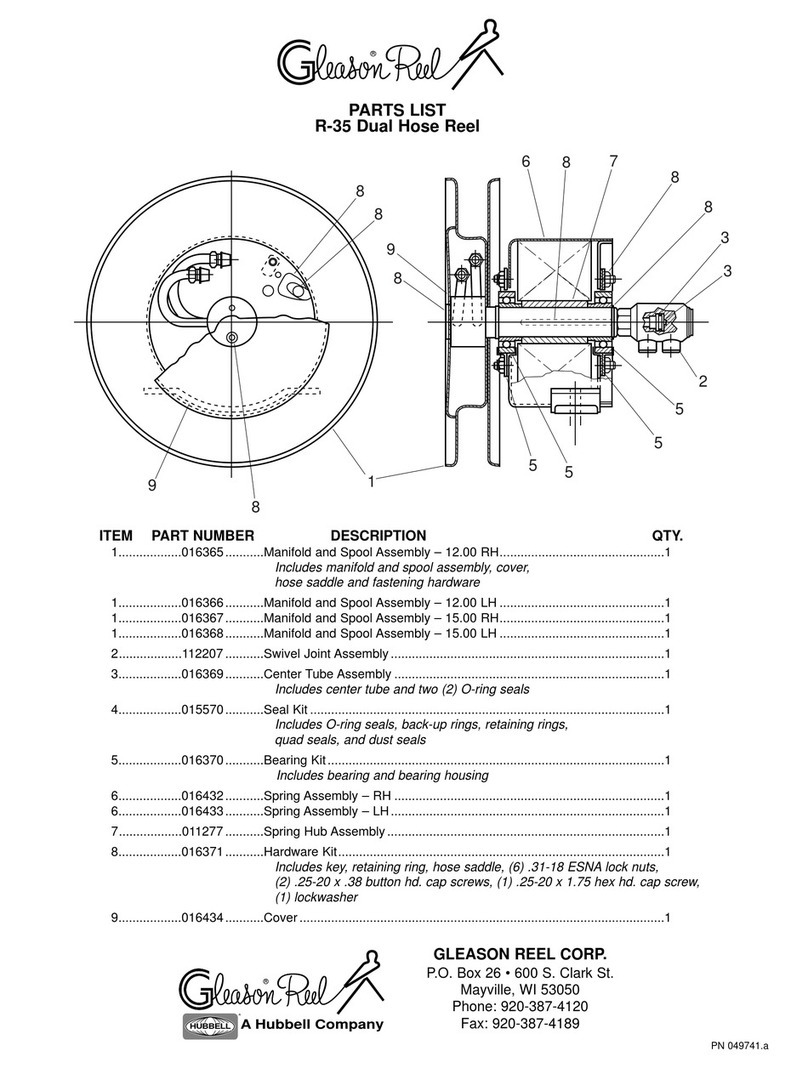
Hubbell
Hubbell Dual Hose Reel R-35 User manual

Hubbell
Hubbell H-MOSS ATD500C User manual

Hubbell
Hubbell Gear Drive Electric Cable Reels MMD21 User manual
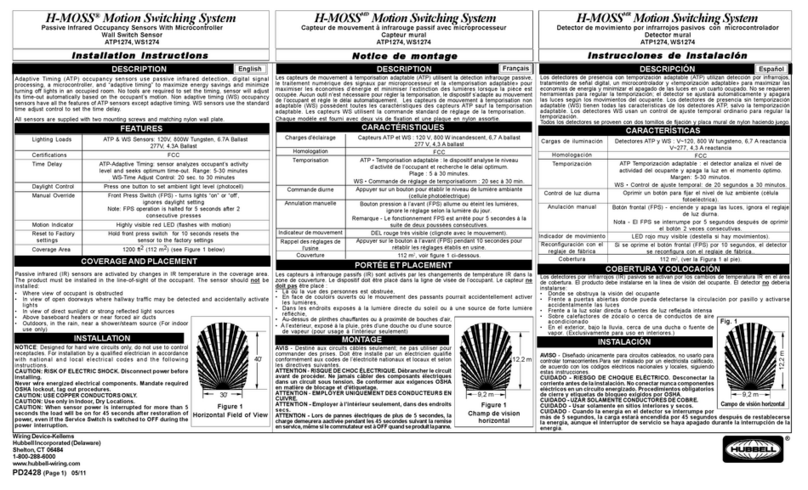
Hubbell
Hubbell H-MOSS ATP1274 User manual
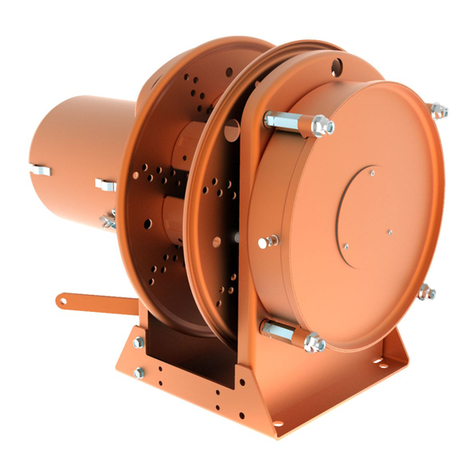
Hubbell
Hubbell Direct Drive Electric Cable Reels S-16 User manual

Hubbell
Hubbell Gear Drive Electric Cable Reels S-24 User manual
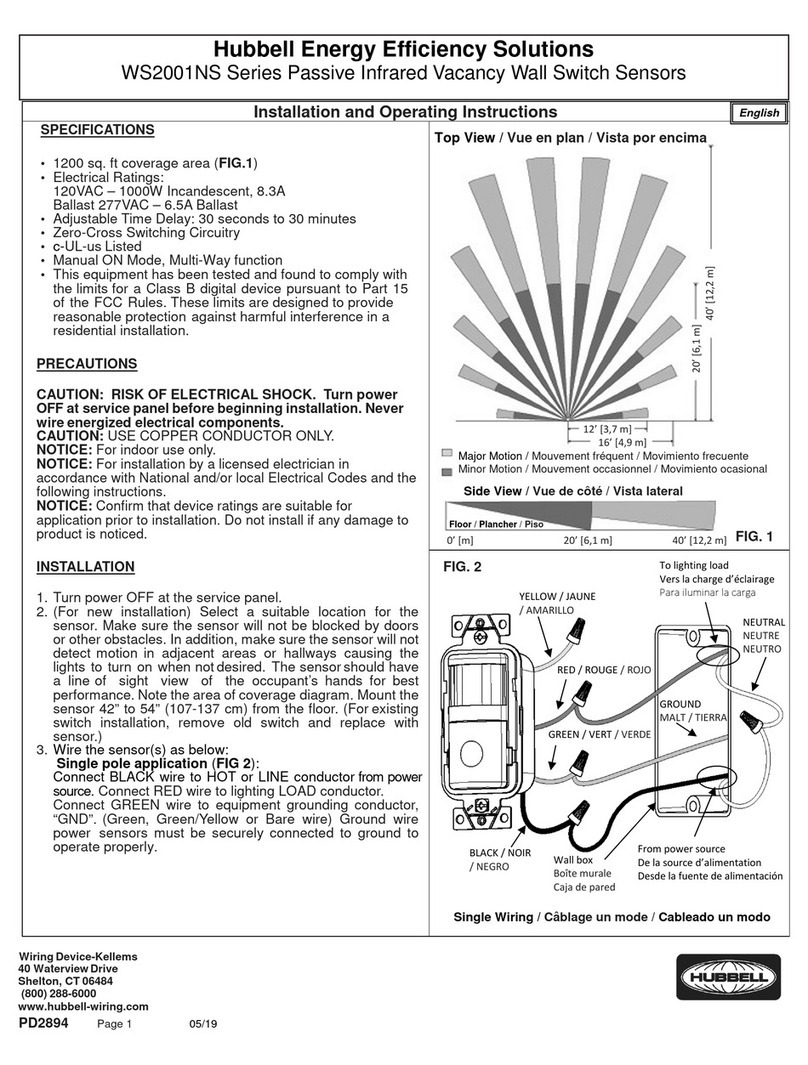
Hubbell
Hubbell WS2001NS Series User manual

Hubbell
Hubbell H-MOSS WS Series User manual

Hubbell
Hubbell LightHawk LHMT User manual
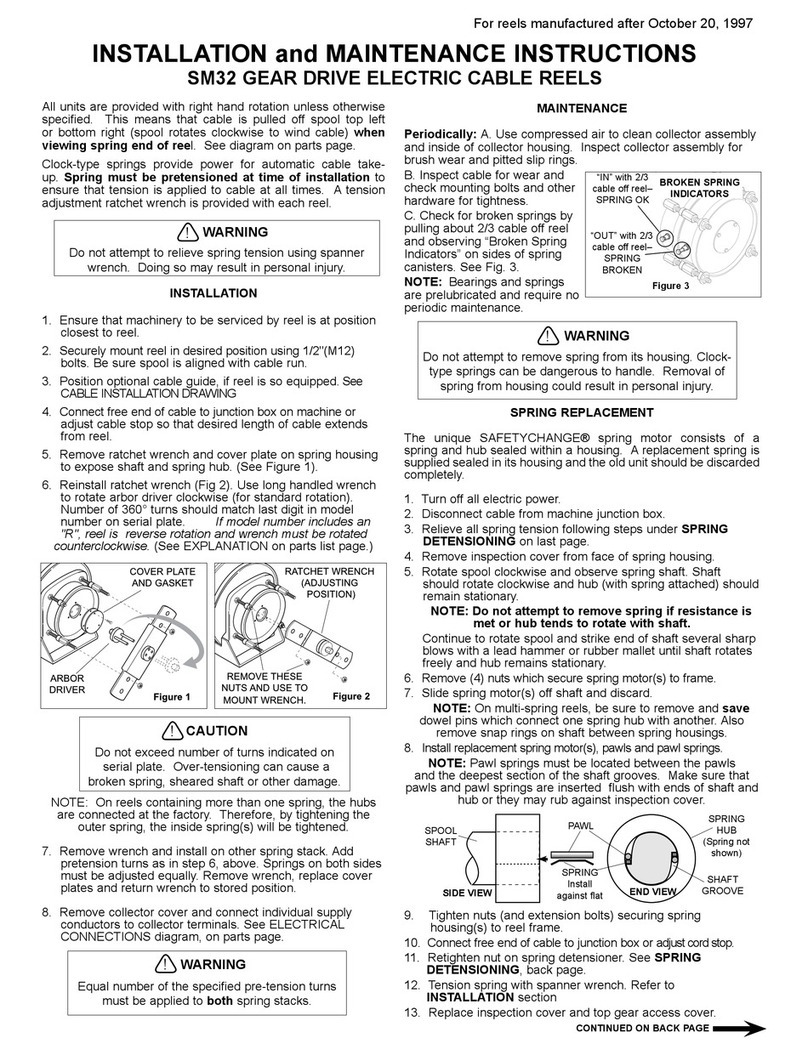
Hubbell
Hubbell Gear Drive Electric Cable Reels SM32 User manual
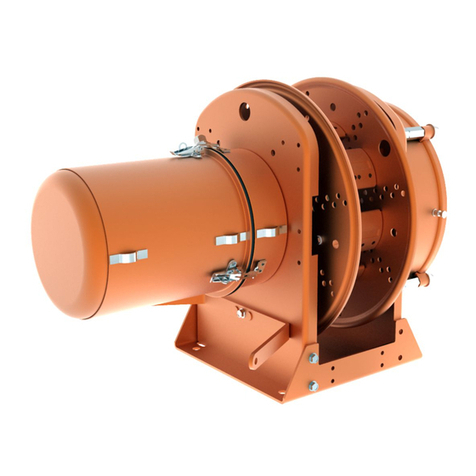
Hubbell
Hubbell Direct Drive Electric Cable Reels S-21 User manual

Hubbell
Hubbell NX Distributed Intelligence NXSMP-OMNI User manual

Hubbell
Hubbell H-MOSS User manual

Hubbell
Hubbell BTSMP-HMO User manual
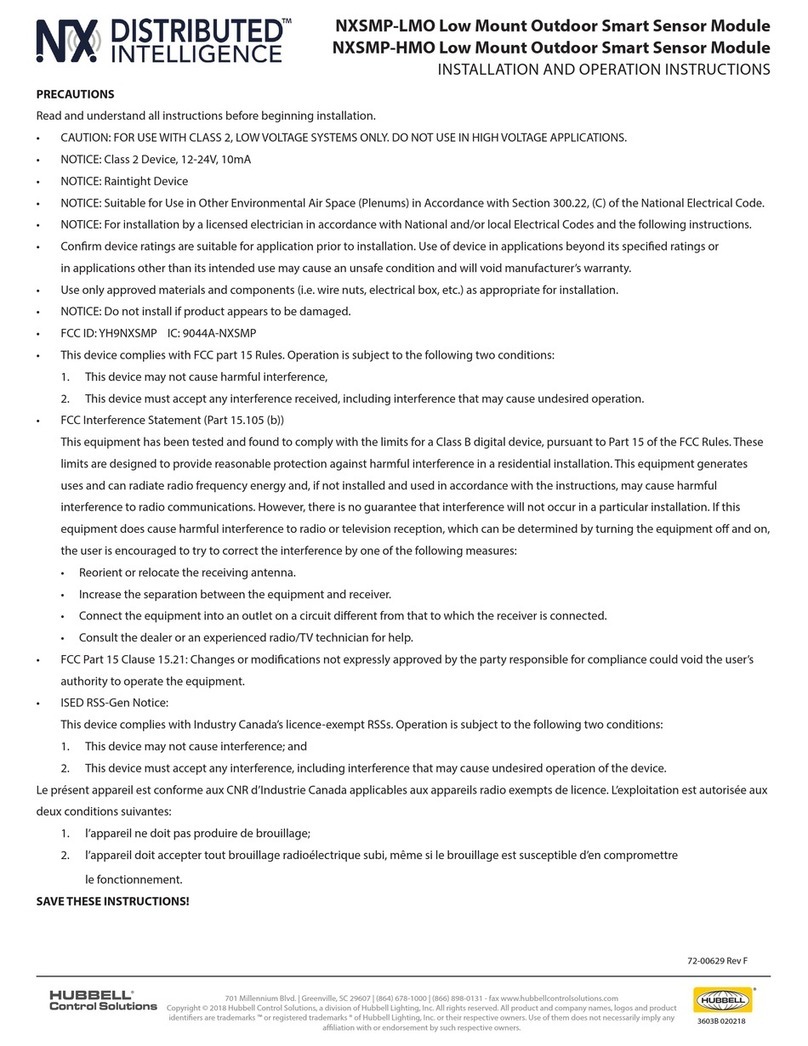
Hubbell
Hubbell NX Distributed Intelligence NXSMP-LMO User manual
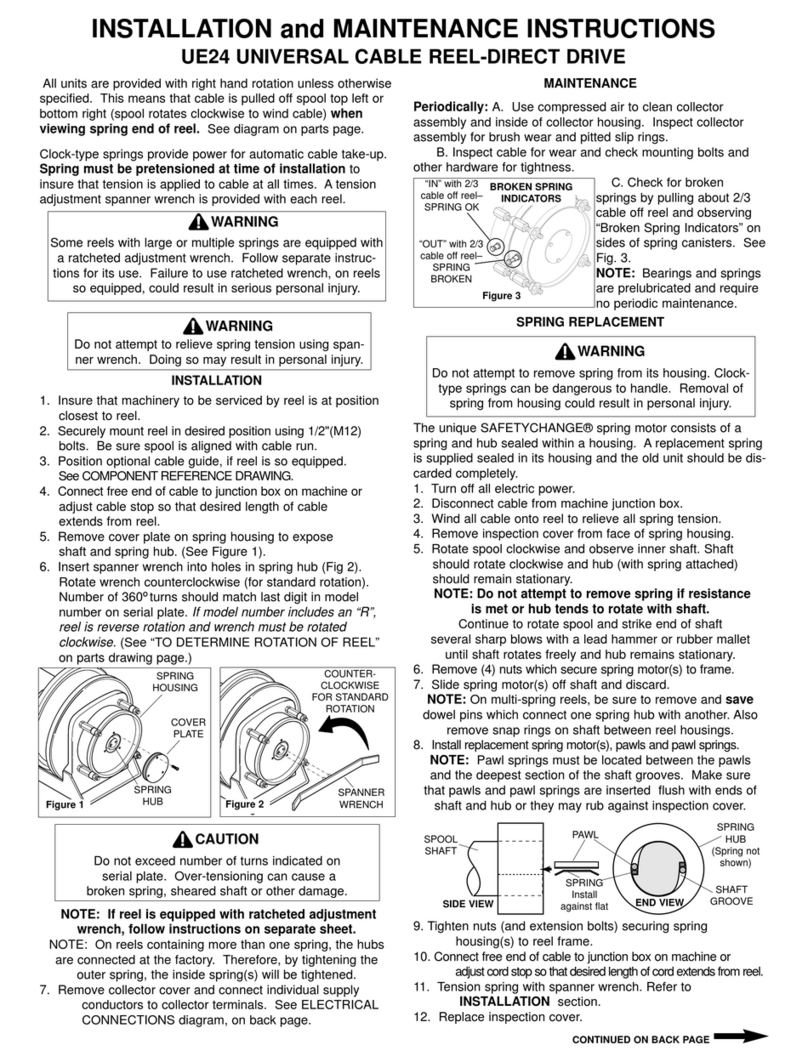
Hubbell
Hubbell Universal Cable Reel-Direct Drive UE24 User manual
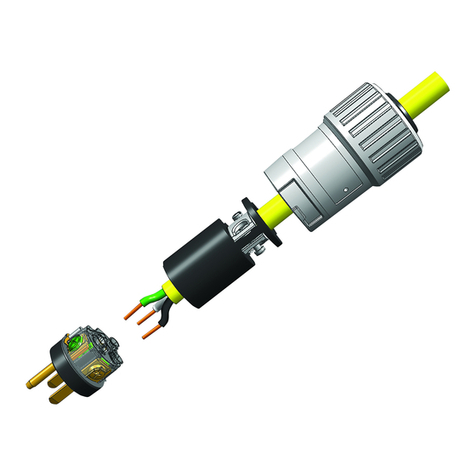
Hubbell
Hubbell KILLARK ACCEPTOR UGP Series Instruction Manual
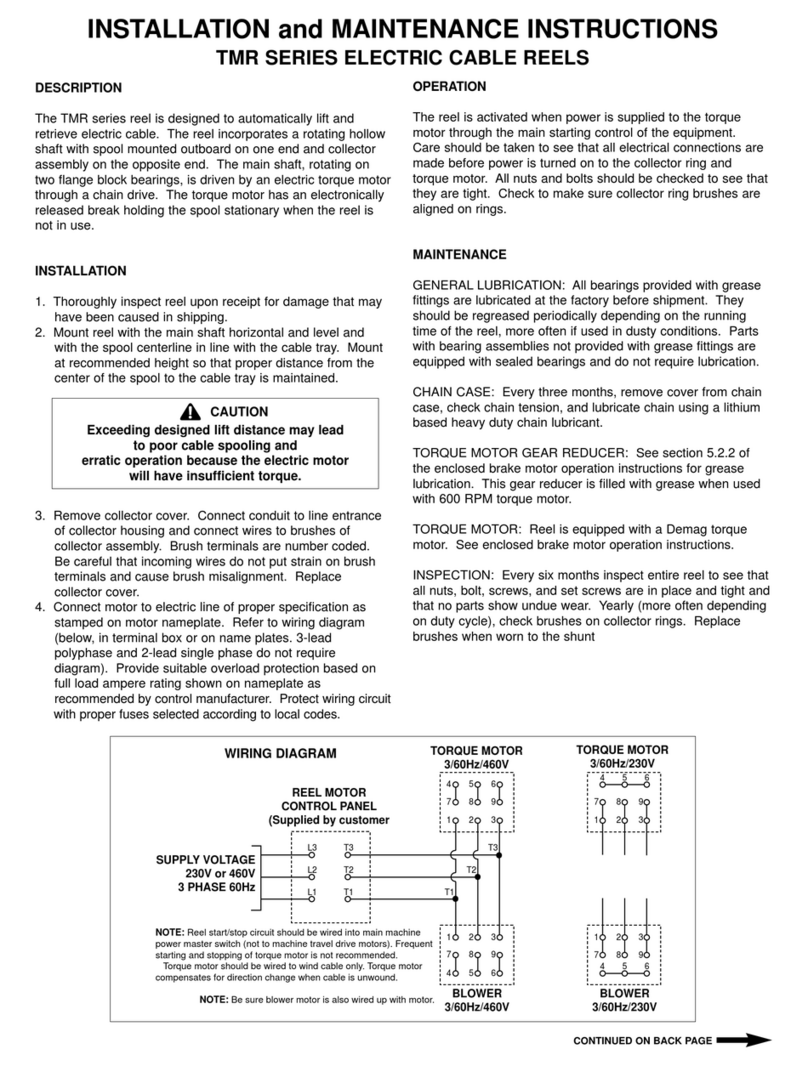
Hubbell
Hubbell Electric Cable Reels TMR Series User manual

Hubbell
Hubbell LightOWL LODT Manual























