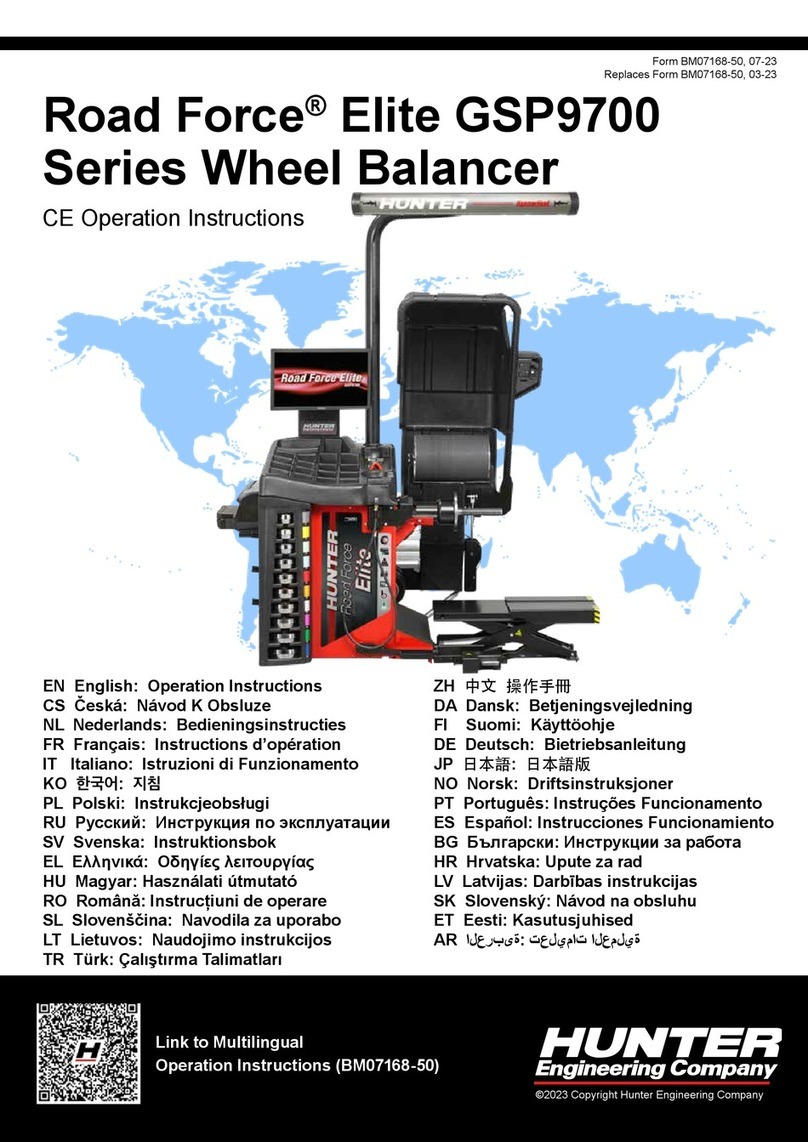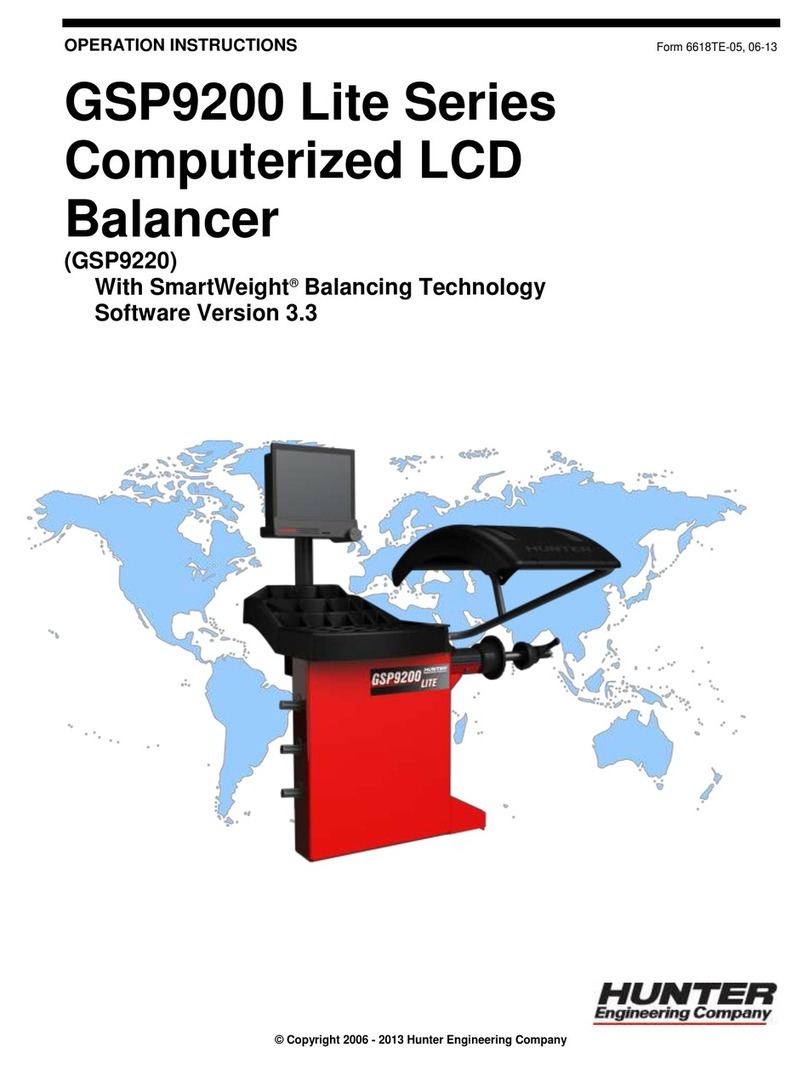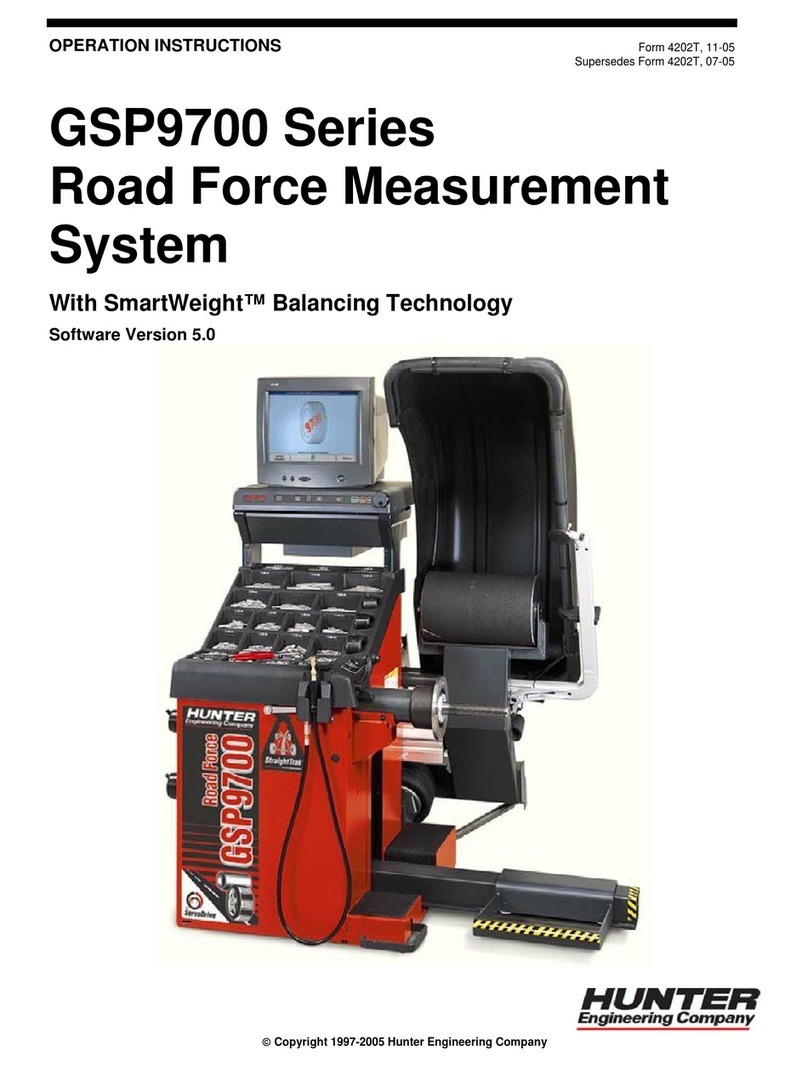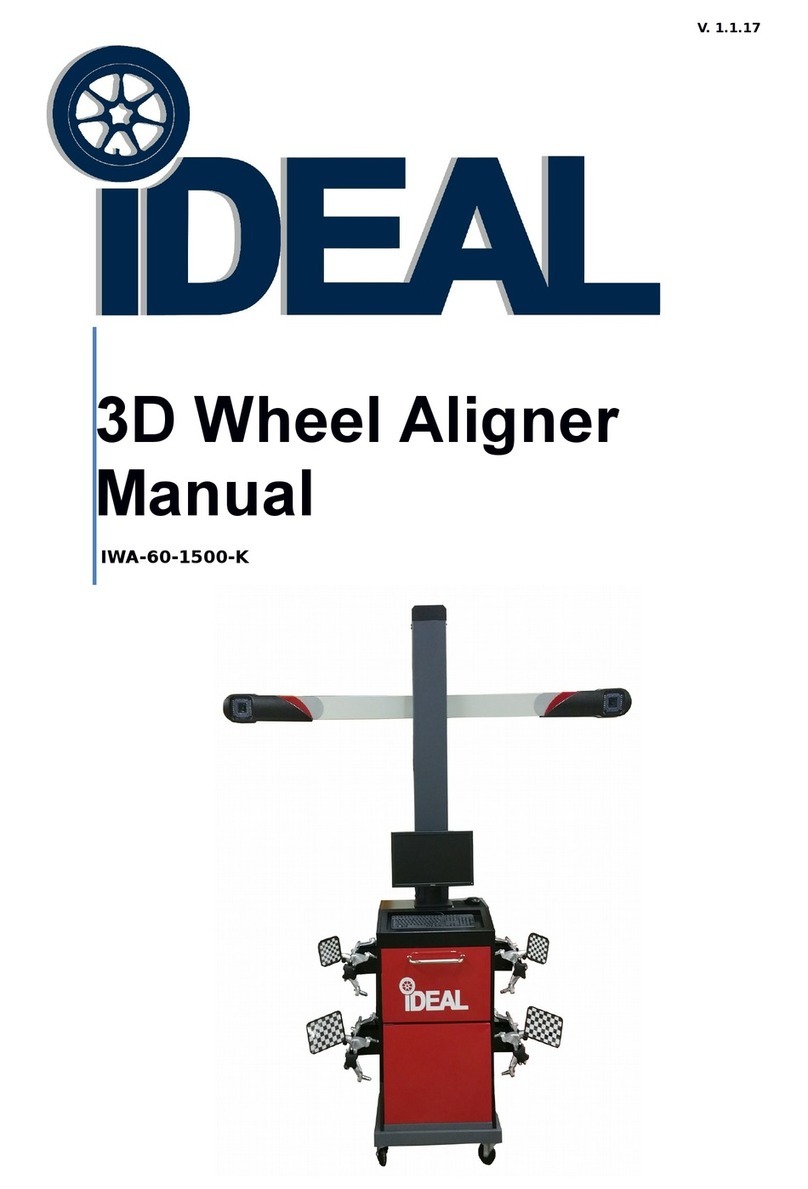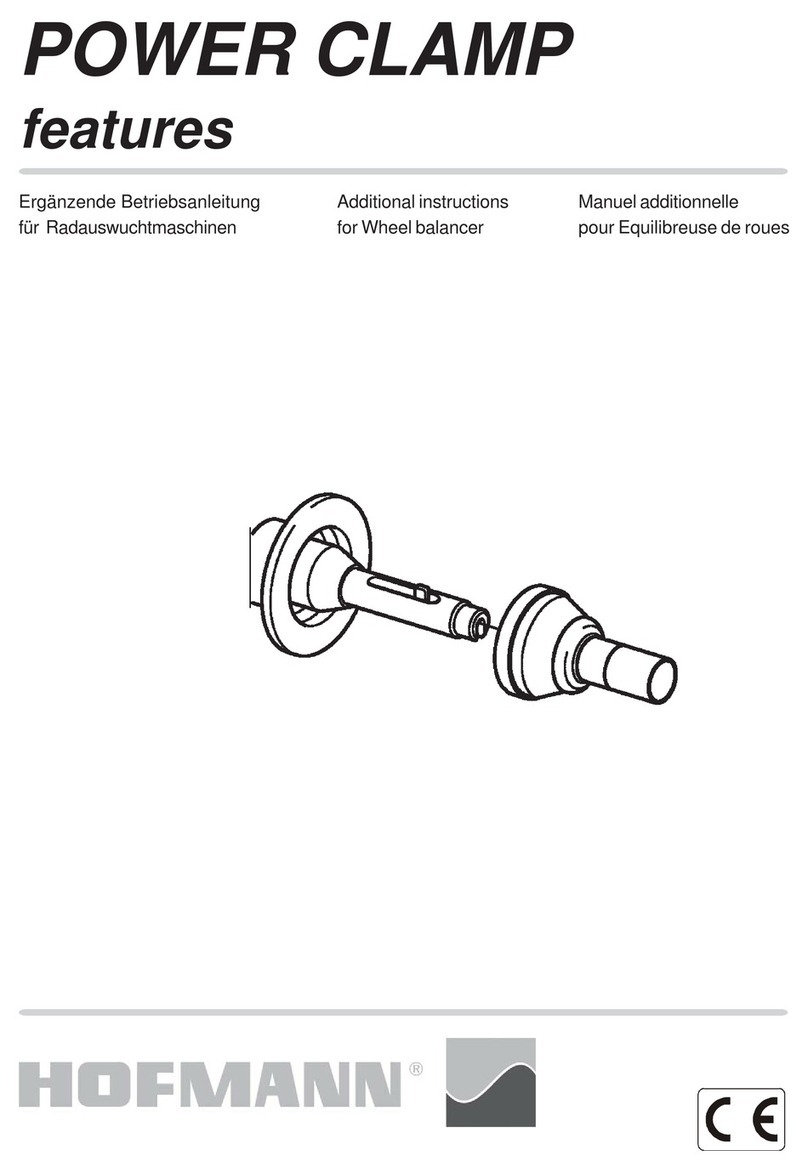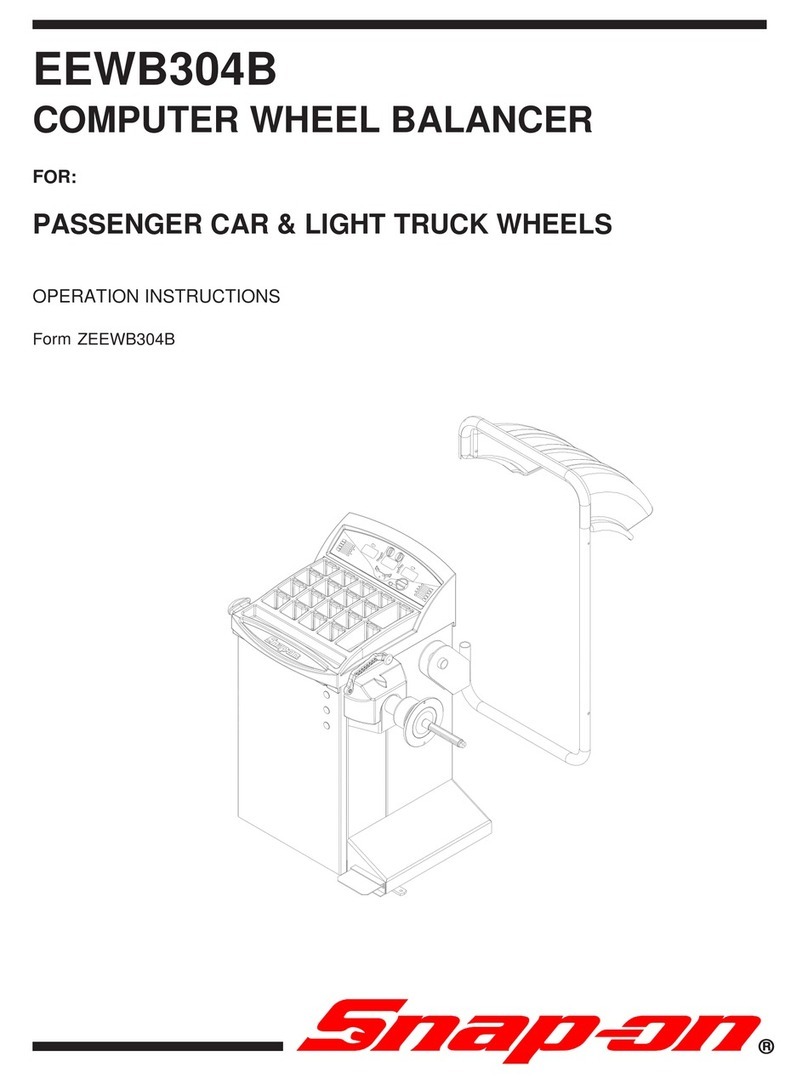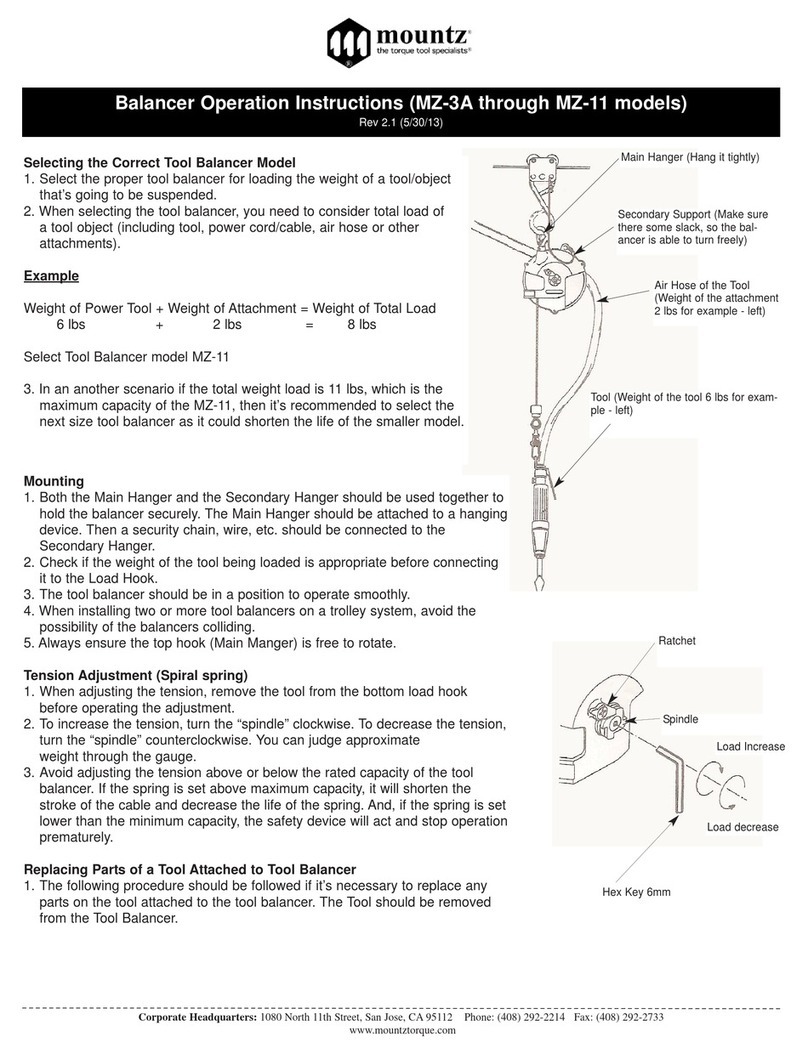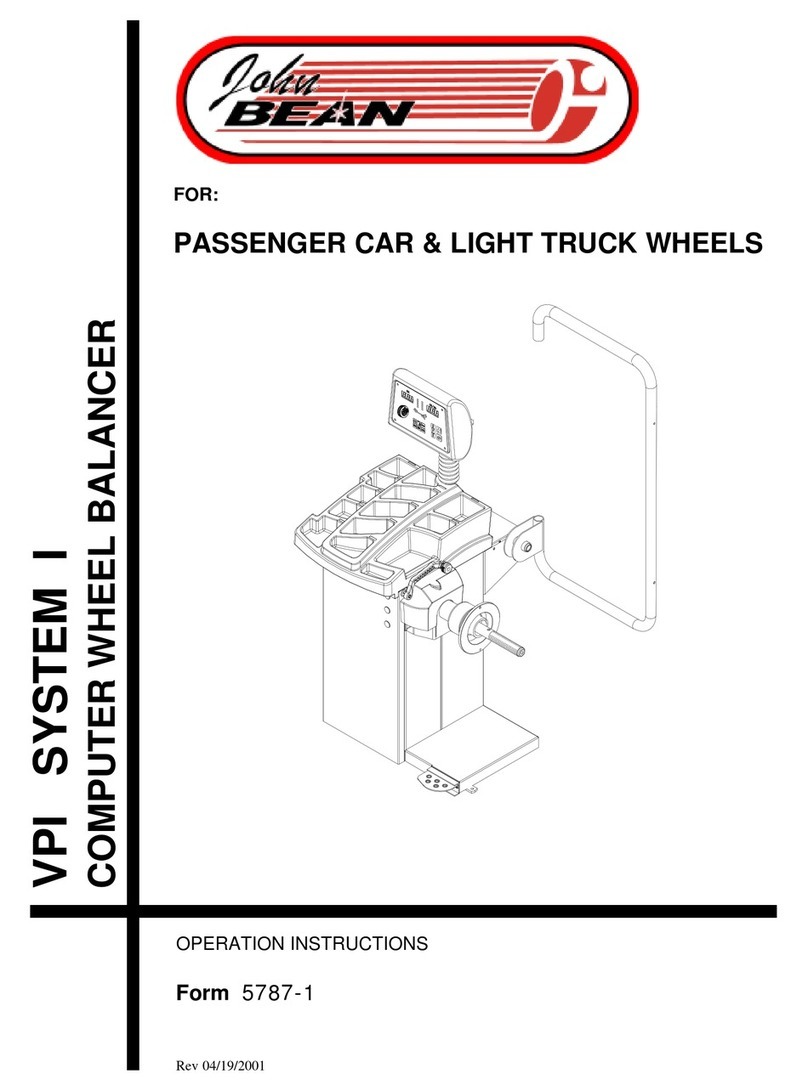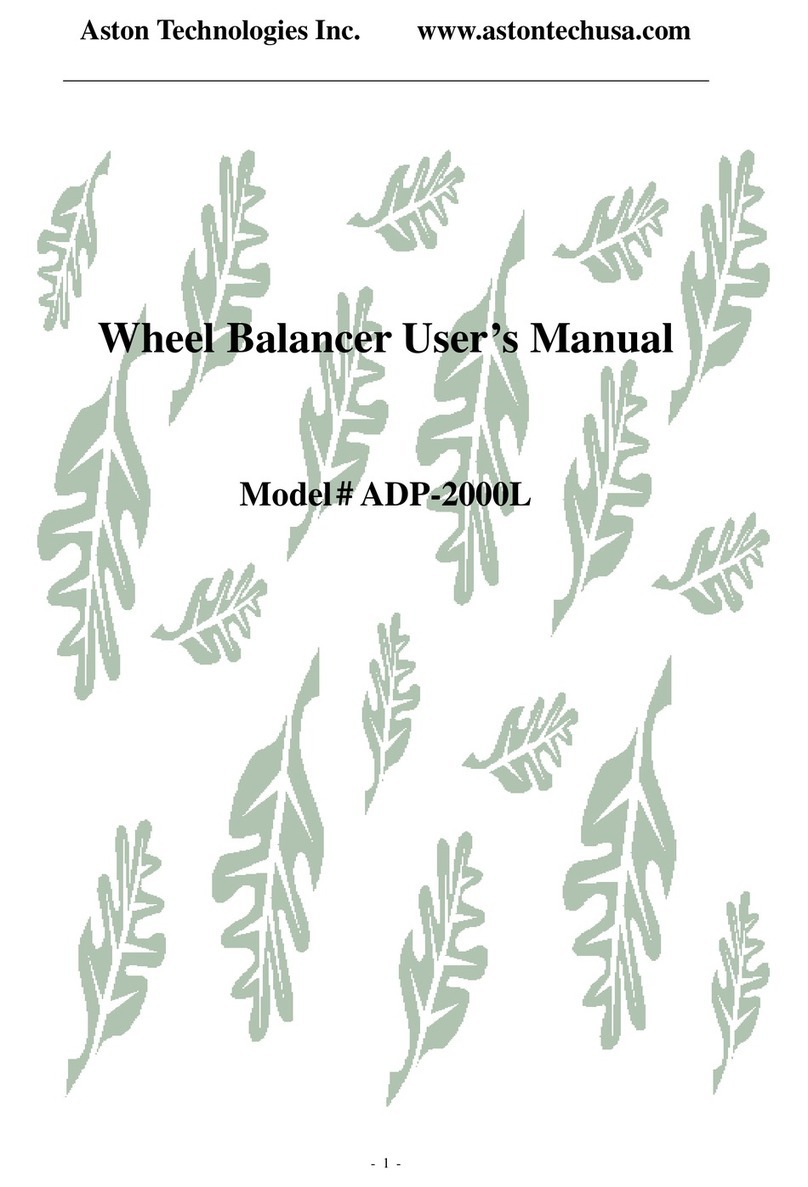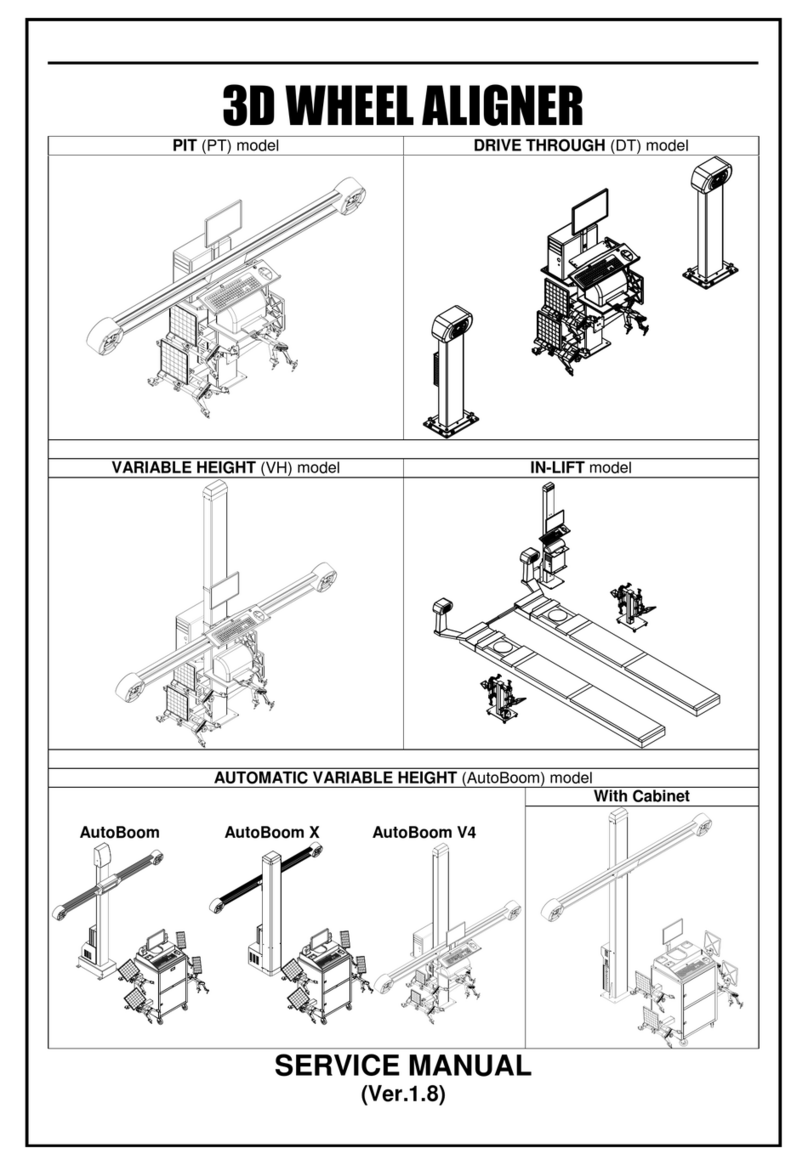1 of 17
Form 5063T, 06-05
Supersedes Form 5063T, 02-04
INSTALLATION INSTRUCTIONS FOR
DSP9600/9100 WHEEL BALANCER
This document provides the information needed to install the DSP9600/9100 Wheel Balancer.
NOTE: Installation of the DSP9600/9100 Wheel Balancer should be completed only
by an authorized Hunter Service Representative.
Placement
The balancer should be placed in a dry area, which is not subjected to moisture. Clearance for the operator at the
front and to the right of the balancer should be at least 3 feet (0.91 meter). There must also be ample clearance at
the rear of the balancer to allow the safety hood to fully open. The electrical power cord should be positioned so
that it cannot be walked on, driven over, or tripped over.
Floor Requirements
The balancer should be placed on a solid concrete floor. Any floor condition that might allow the balancer to
move during operation is unacceptable.
If the location selected is a cement floor that is hollow underneath, place the balancer over a supporting beam or
close to a supporting wall.
Power Requirements
The customer must furnish a 230 volt (208 - 240), 50/60 Hz, 20 AMP single-phase electrical supply for the
balancer. This machine must be connected to a 20 amp branch circuit. Refer all power source issues to a certified
electrician.
The power cord supplied utilizes a twist lock connector, NEMA L6-20P. The receptacle may need modification to
allow the proper connection of the power cord.
Changes to the electrical power cord, plug, and/or power source must be performed by a certified electrician in
accordance with local electrical codes.
Air Supply Requirements
The customer must furnish a 90-145 psi (6.21–10.00 bar) air supply line. Necessary only for balancers equipped
with the optional wheel lift and/or Inflation Station™features. A moisture trap and/or filter may be necessary to
provide clean, dry air.
Special Tools Required
•Silicone or Teflon Grease
•Calibration Tool, 221-602-1 (for Dataset®Arms)