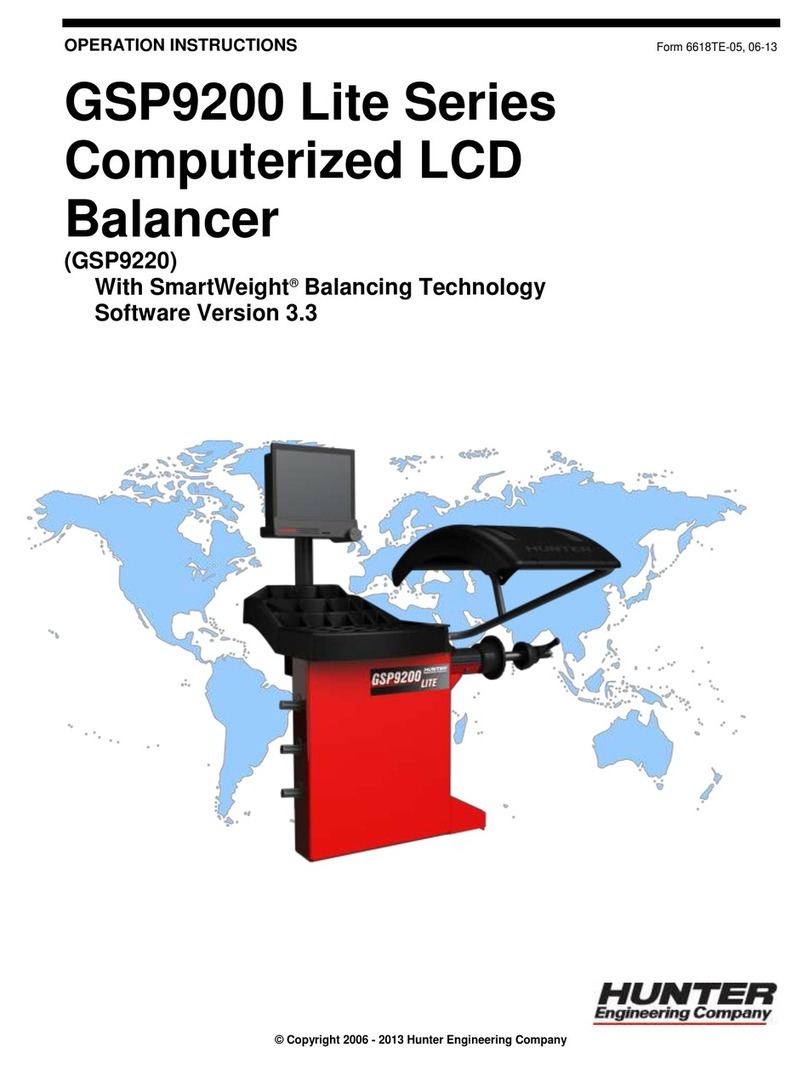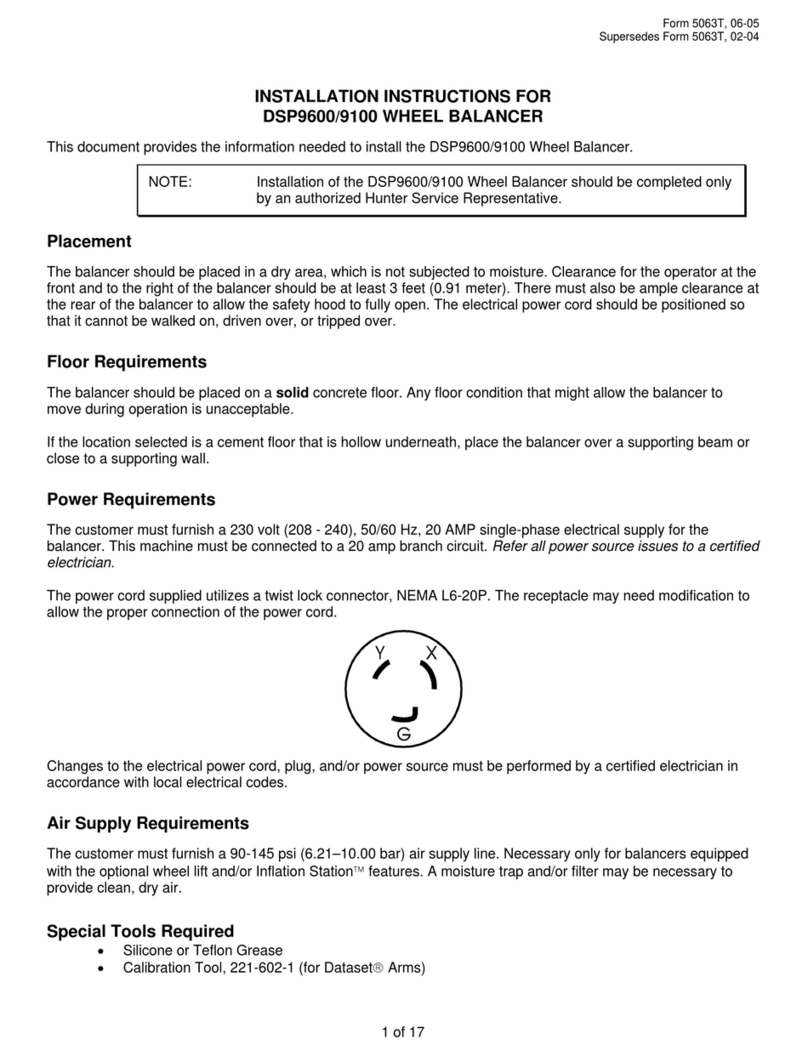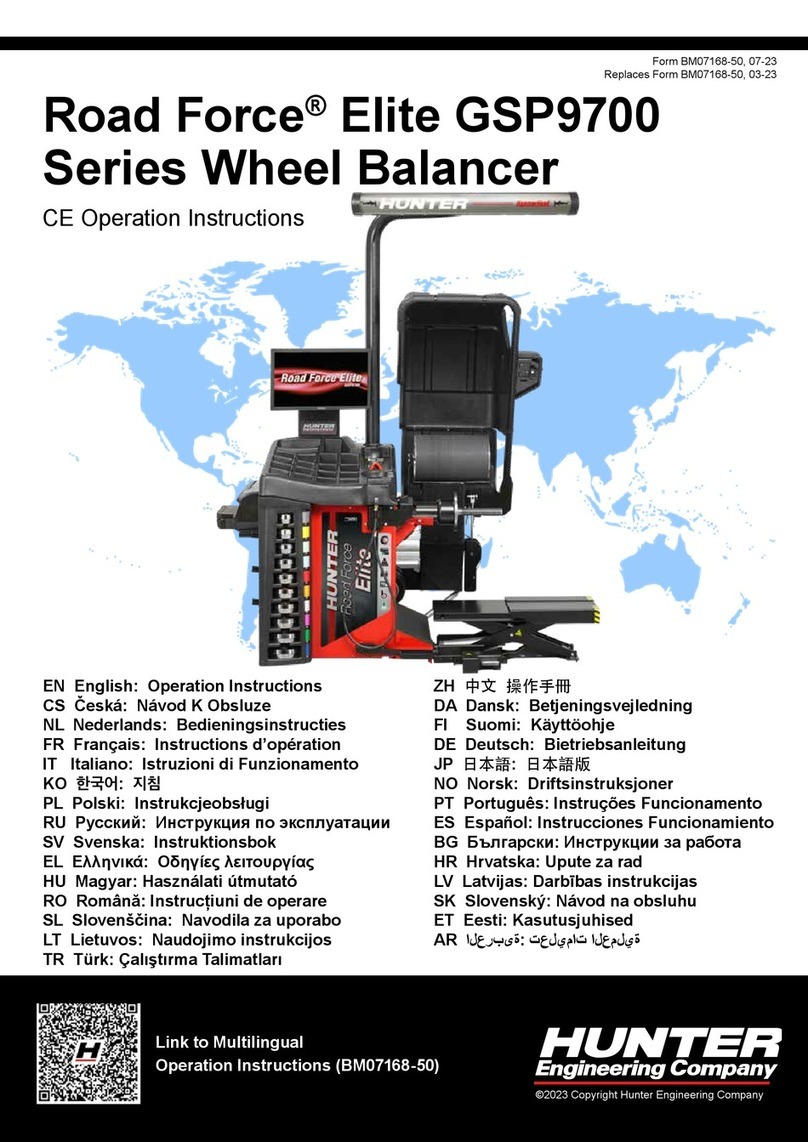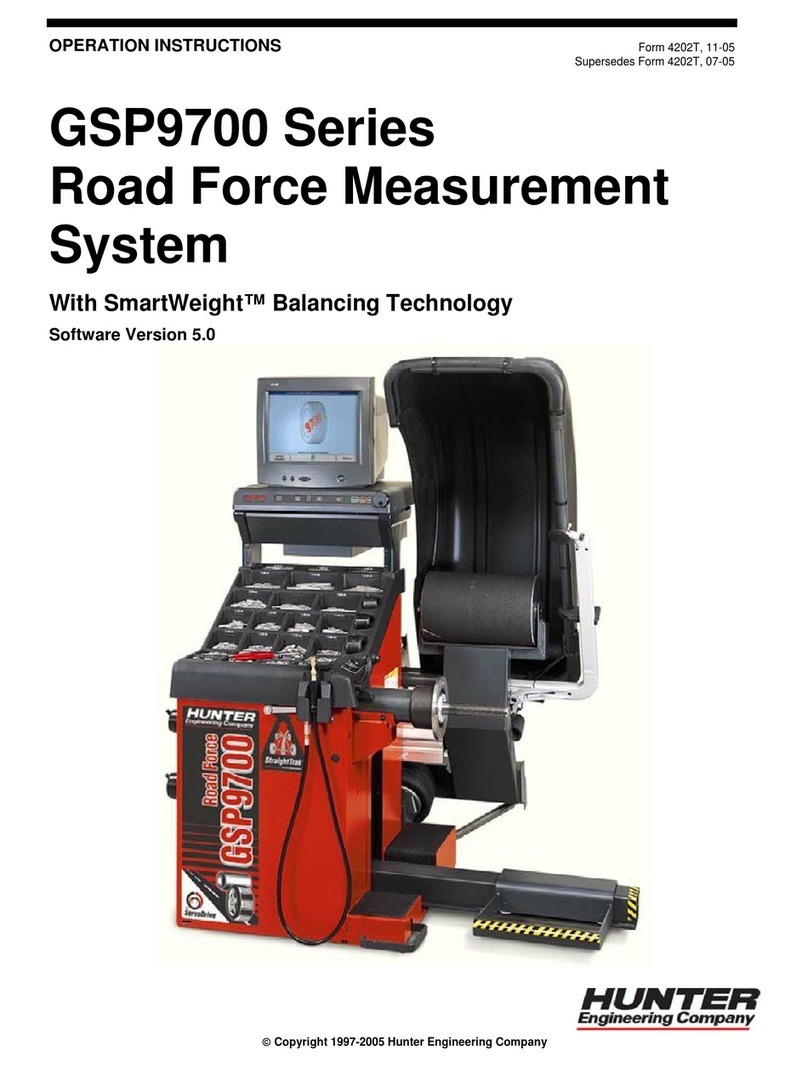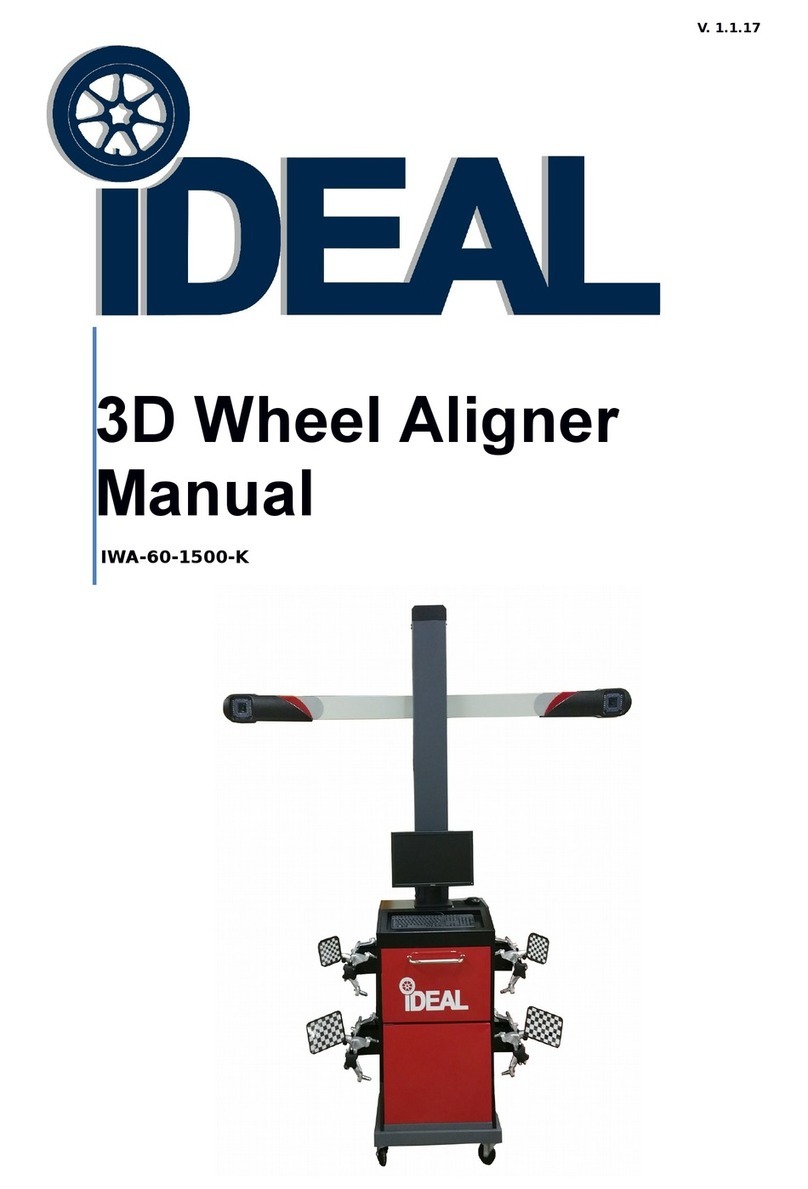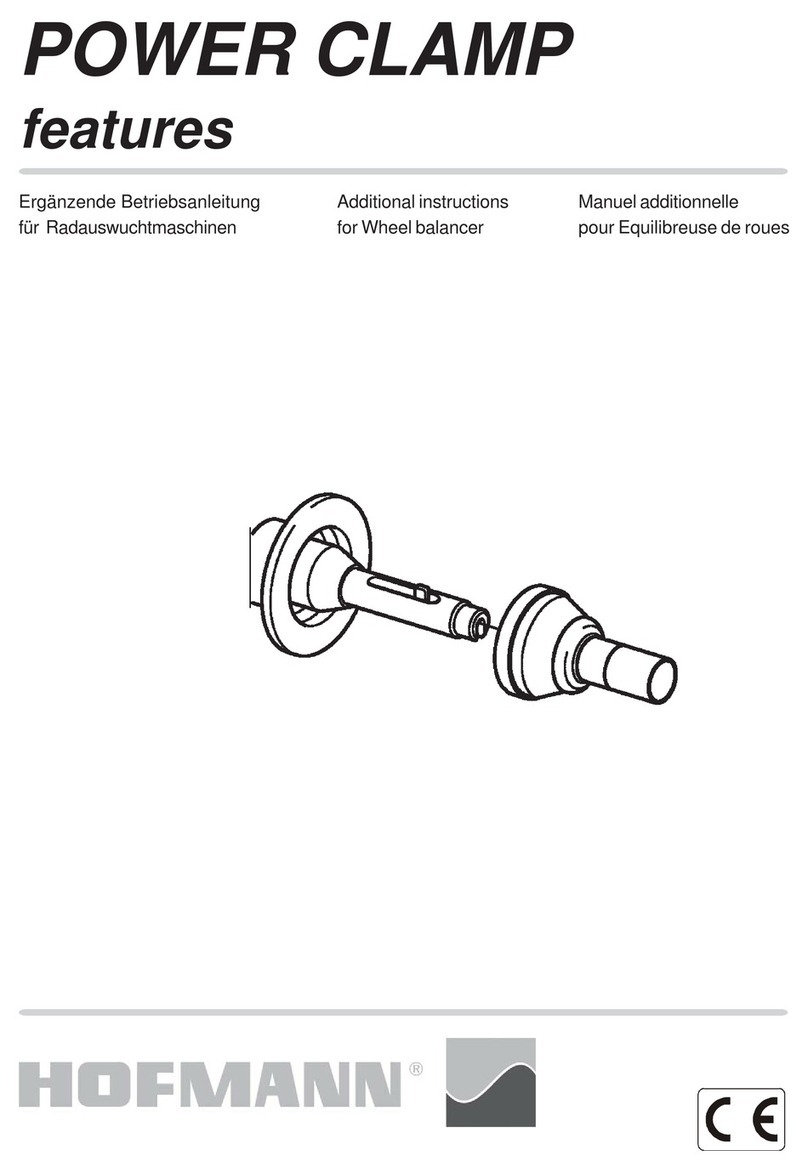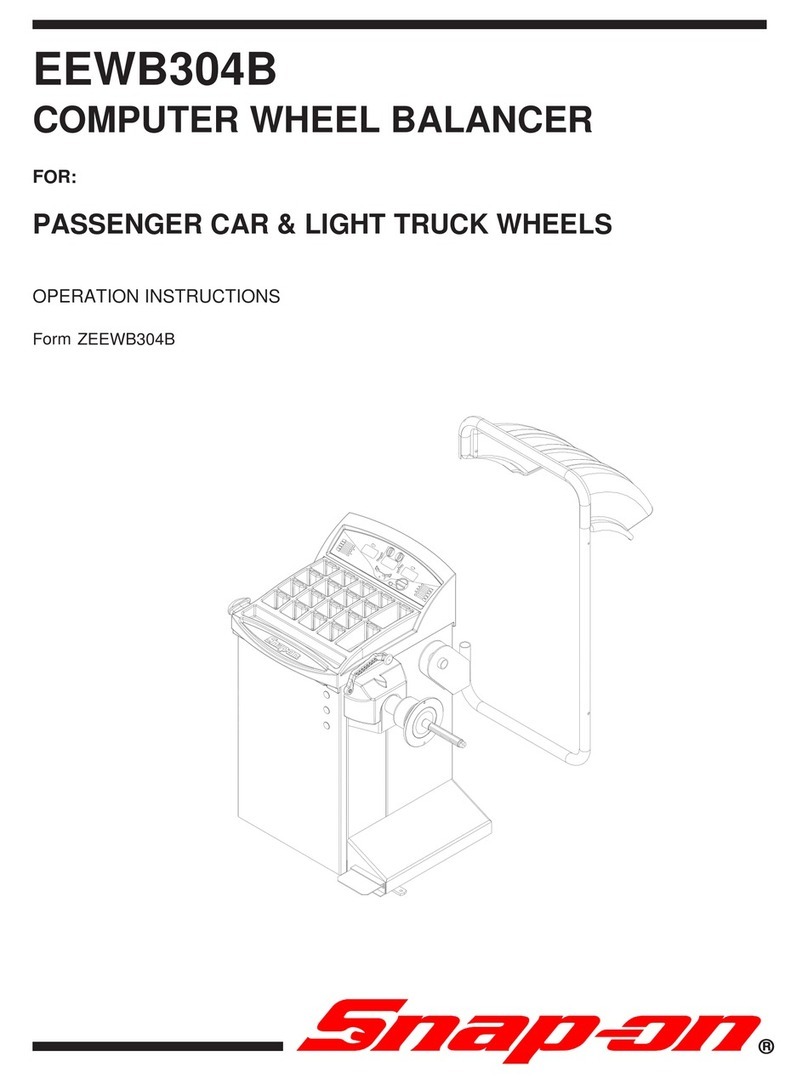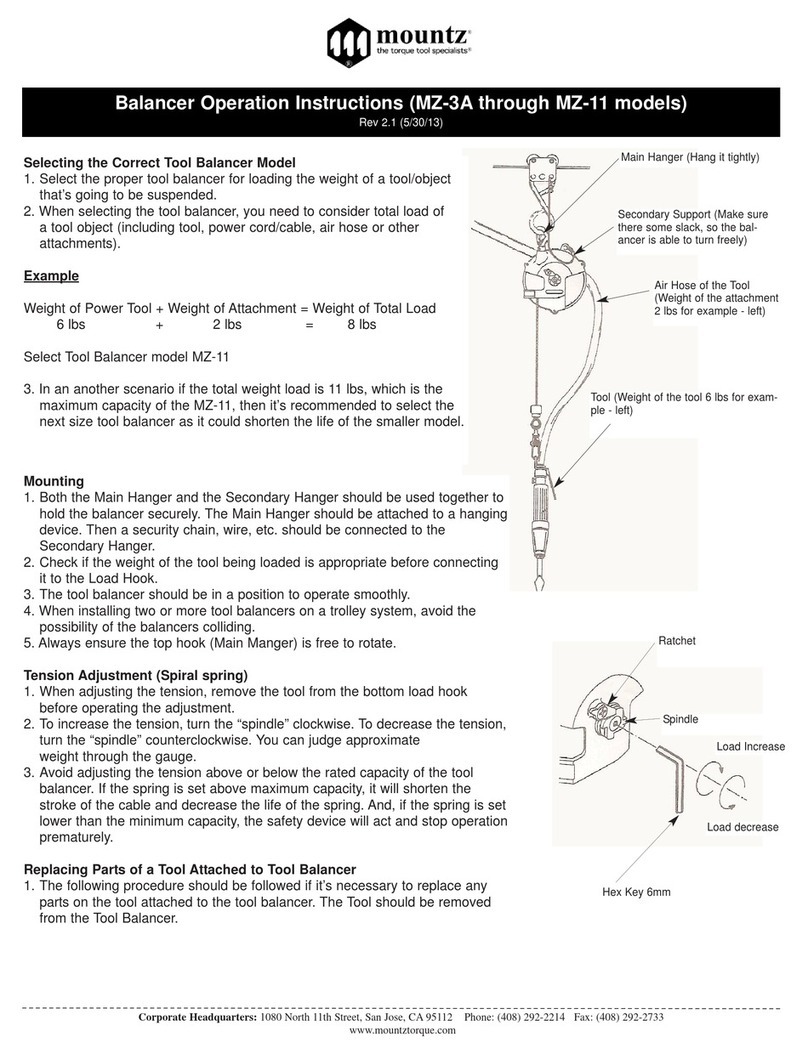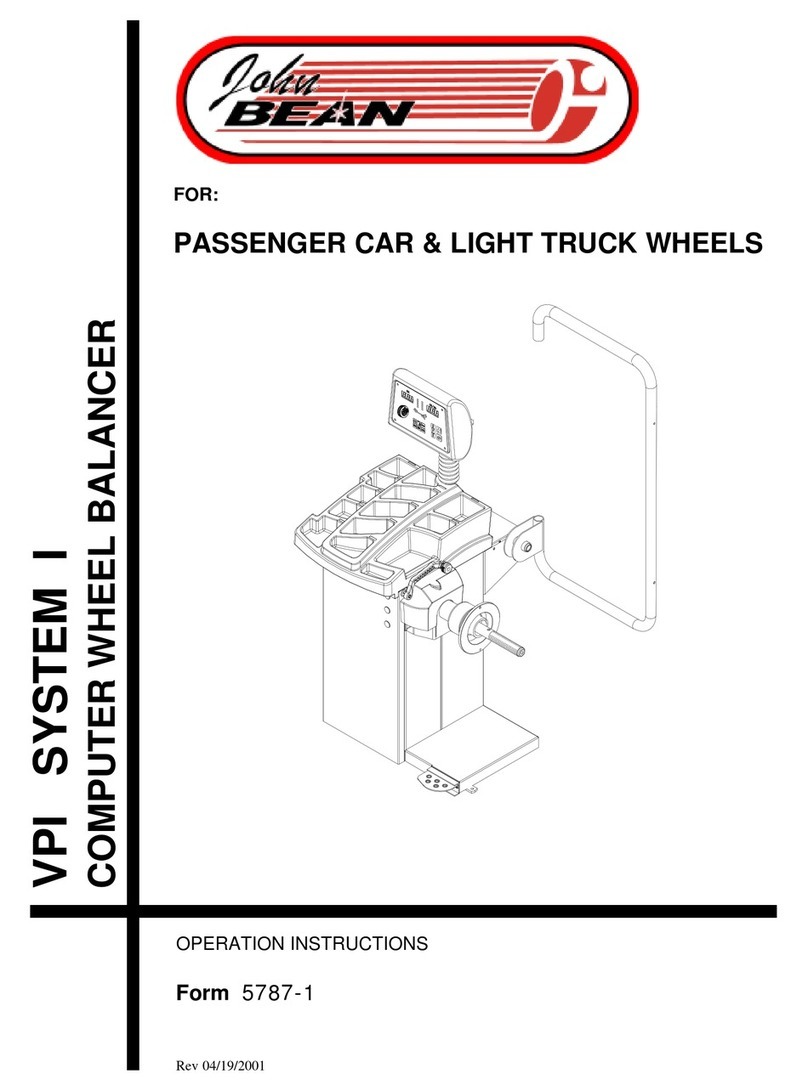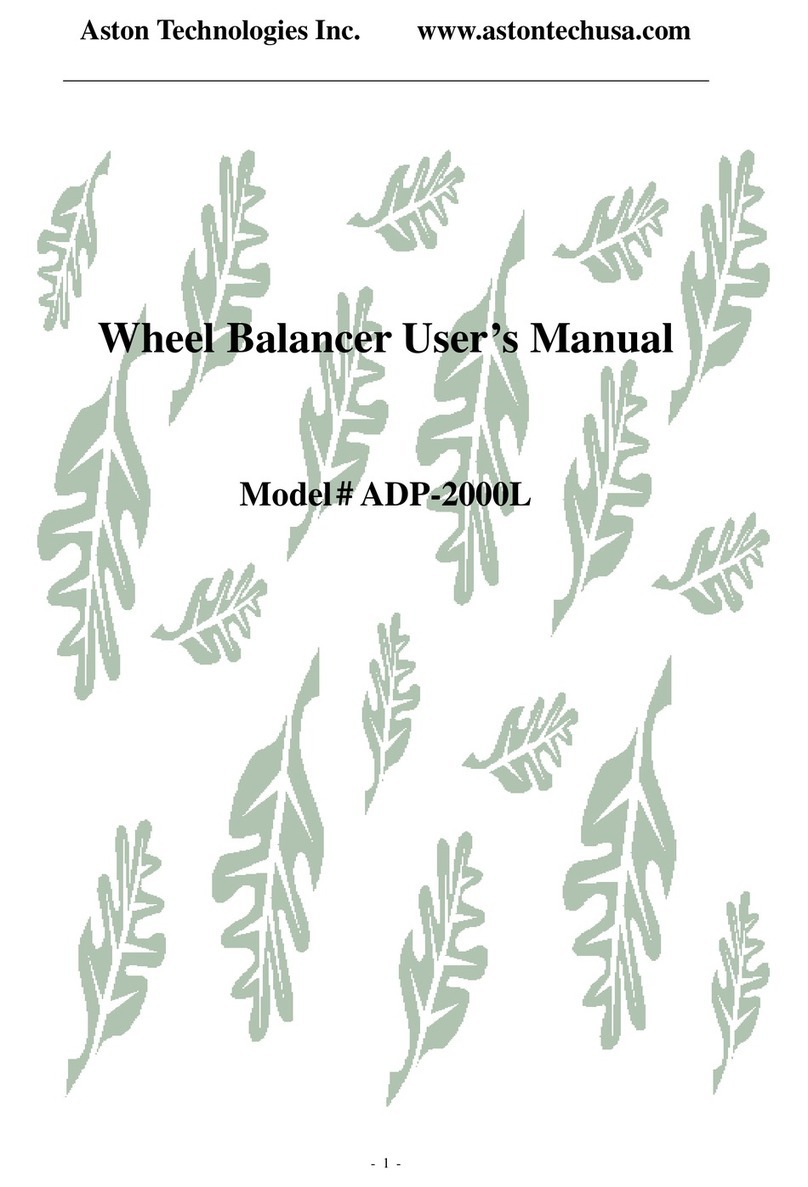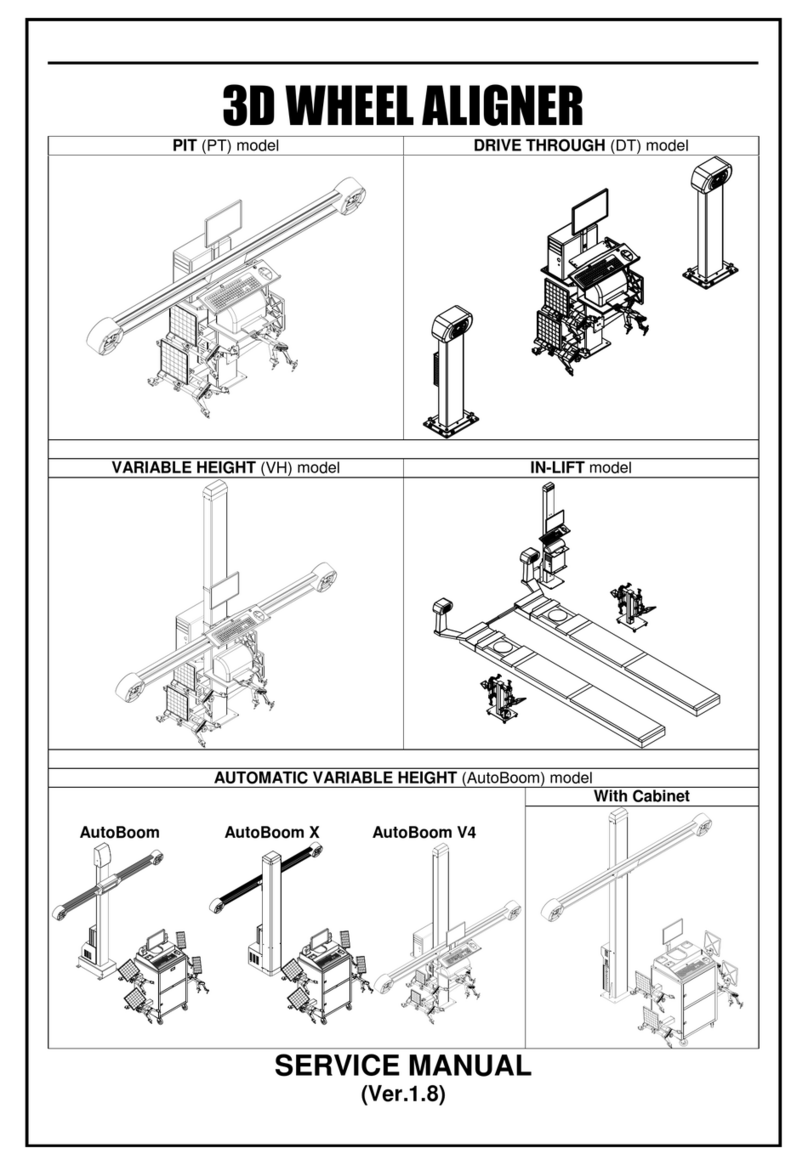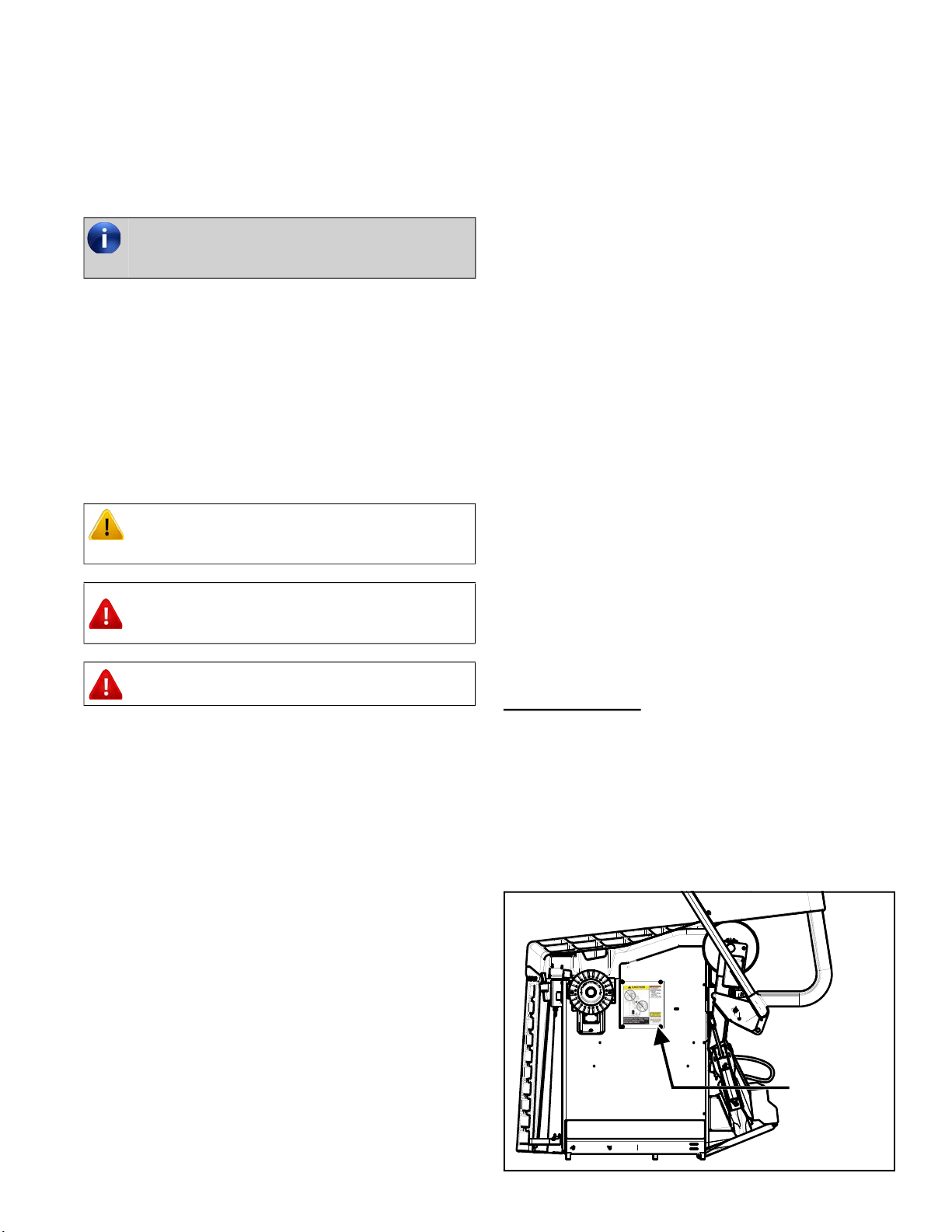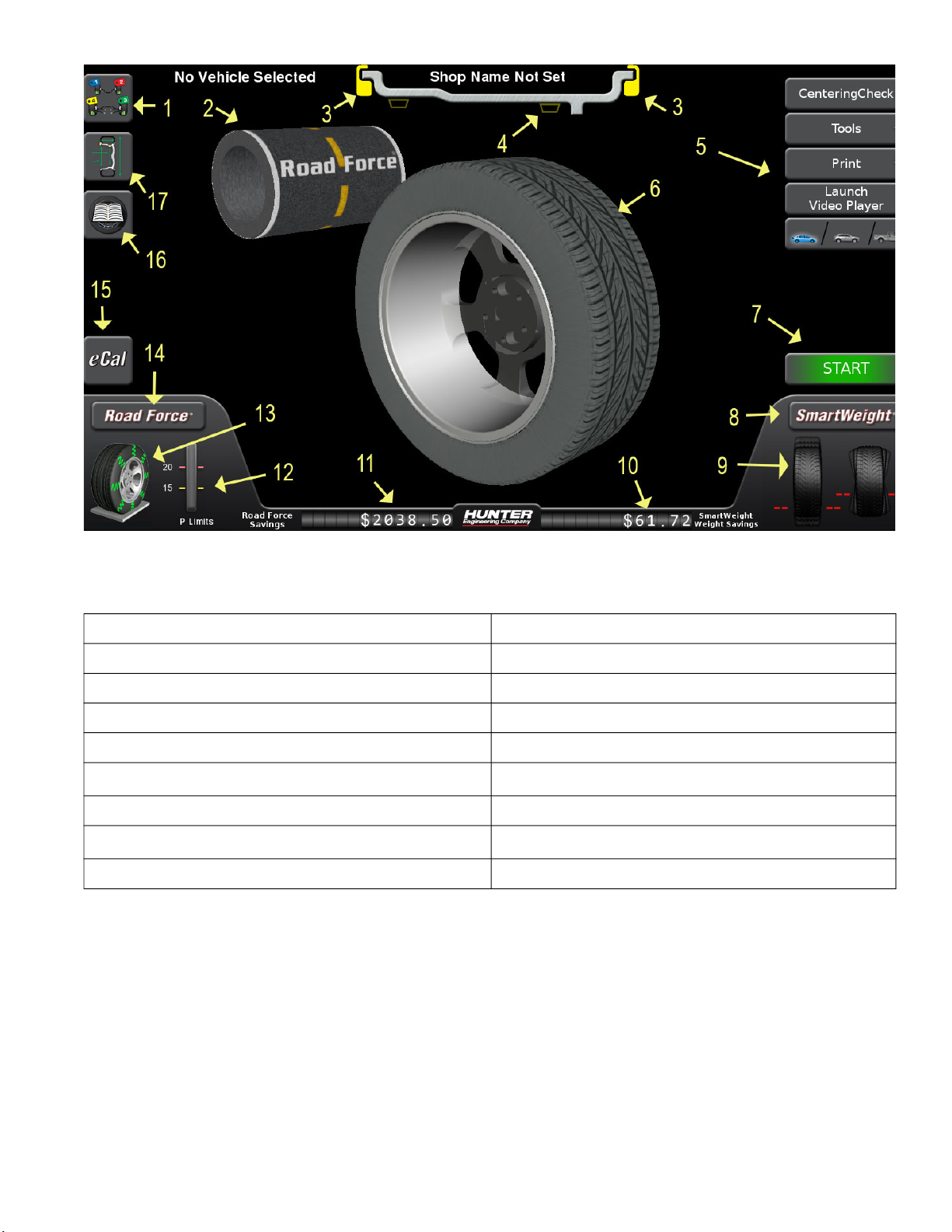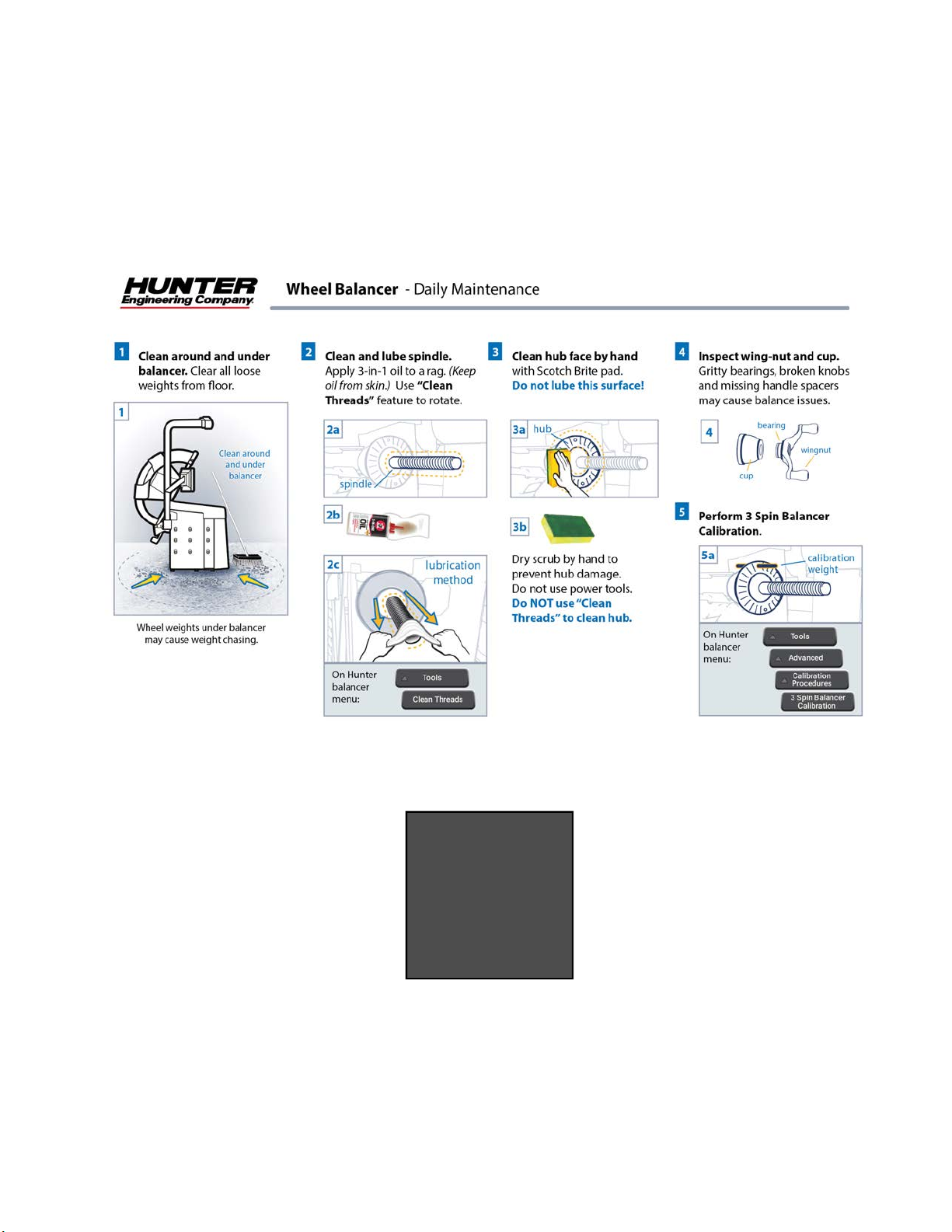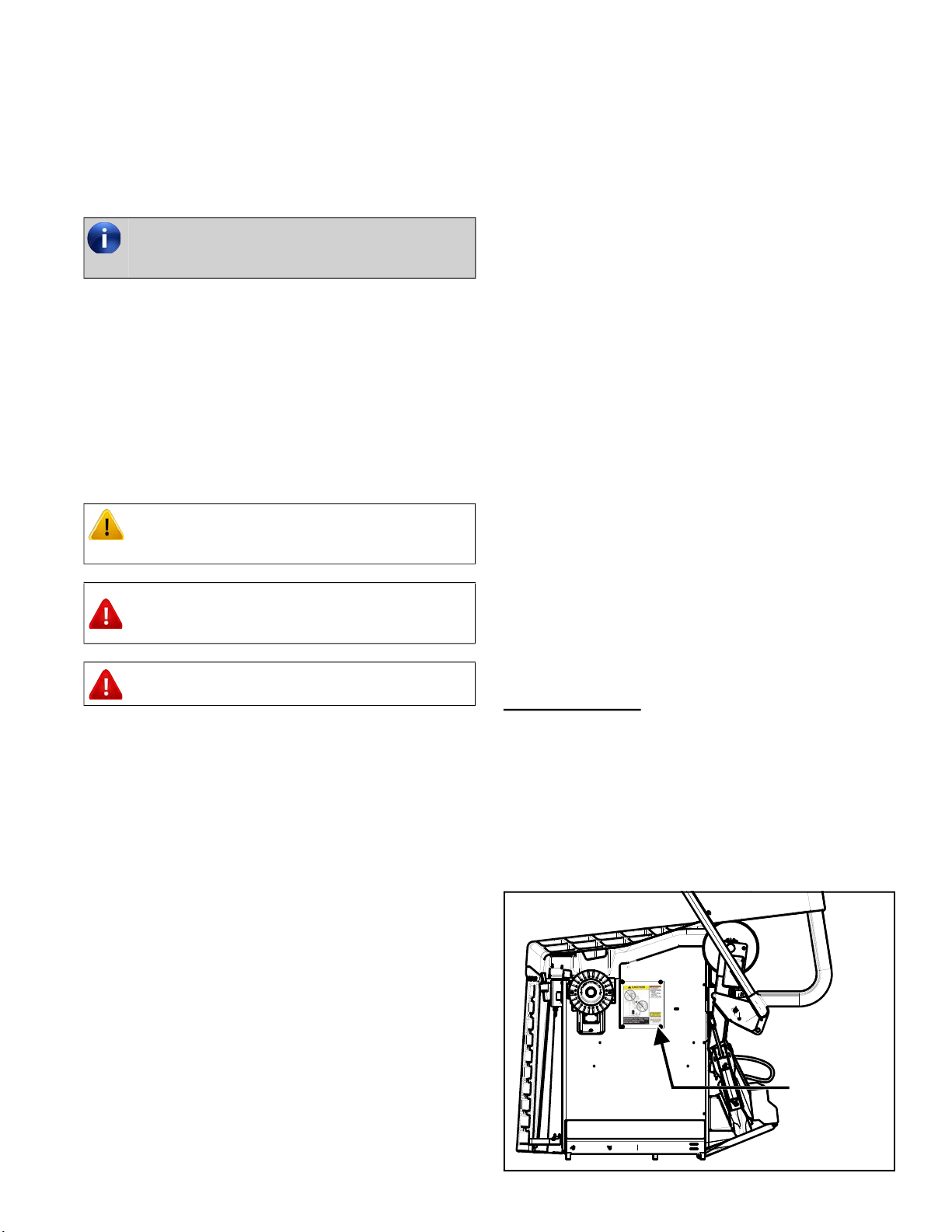
Getting Started 5
1. Getting Started
1.1 Introduction
Read this manual prior to operating. Equipment owner is
responsible for training. Equipment is meant to be use by
trained operator and this manual assumes the technician
has been trained.
Corporate Information
• Hunter Engineering Company: 11250 Hunter Drive
Bridgeton, MO 63044 U.S.A.
• Phone: 314-731-3020 / Fax: 314-731-1776
Web: www.hunter.com
1.2 For Your Safety
Hazard Definitions:
These symbols identify situations that could be detrimen-
tal to your safety and/or cause equipment damage.
Important Safety Instructions - Electrical
• Do not operate equipment with a damaged cord or
damaged until examined by a Hunter Service Repre-
sentative.
• An extension cord must use current rating equal to or
better than that of the equipment.
• Never use cord to pull plug from the outlet.
• Balancer requires a properly grounded electrical sup-
ply.
• Verify electrical supply circuit match’s balancer volt-
age and amperage ratings.
• Do not alter electrical plug.
• Don’t plug into unsuitable supply circuit as equipment
damage or injury may result.
• Ensure power switch is in the off position("O" posi-
tion) before plugging equipment into electrical outlet.
Important Safety Instructions - Operation
• Do not operate equipment near open containers of
flammable liquids (gasoline).
• Read and follow all caution and warning labels
affixed to your equipment and tools. Misuse of this
equipment can cause personal injury and shorten the
life of the balancer.
• Keep all instructions permanently with the unit.
• Keep all decals, labels, and notices clean and visible.
• To prevent accidents and/or damage to the balancer,
use only Hunter recommended accessories.
• Use equipment only as described in this manual.
• Never stand on the balancer.
• Wear non-slip safety footwear when operating the
balancer.
• Keep hair, loose clothing, neckties, jewelry, fingers,
and all parts of body away from all moving parts.
• Do not use on wet surfaces or expose to rain.
• Wear OSHA approved safety glasses.
Important Safety Instructions - Balancers
• Keep the safety hood and its safety interlock system
in good working order.
• Do not place any tools, weights, or other objects on
the safety hood while operating the balancer.
• Verify wheel is mounted properly and wing nut is
firmly tightened before operation.
• The safety hood must be closed before touching the
green “START” button, to spin the wheel.
• Hood Autostart will cause the balancer shaft to spin
automatically upon hood closure. .
• Raise safety hood only after wheel has come to a
complete stop.
• The red “STOP” button, can be used for emergency
stops.
• Never reach under the hood while wheel is in motion.
1.3 Decal Information & Placement
Right Side View.
• Decal 128-1244-2 cautions that spindle rotation may
occur with foot pedal depression and to keep clear of
clamping components during shaft rotation.
• Decal 128-964-2 gives the maximum wheel diameter
and maximum wheel weight for balancer
• EN/IEC Class 1 Laser Product Certification is shown
on Decal 128-1638-2.
• An explanation of FDA compliance standards is
shown on Decal 128-1117-2.
Installation of balancer should be completed
only by an authorized Hunter Service
Representative.
CAUTION: Hazards or unsafe practices,
which could result in minor personal injury or
product or property damage.
WARNING: Hazards or unsafe practices,
which could result in severe personal injury
or death.
DANGER: Immediate hazards, which will
result in severe personal injury or death.
128-1244-2
128-1638-2
128-964-2
128-1117-2