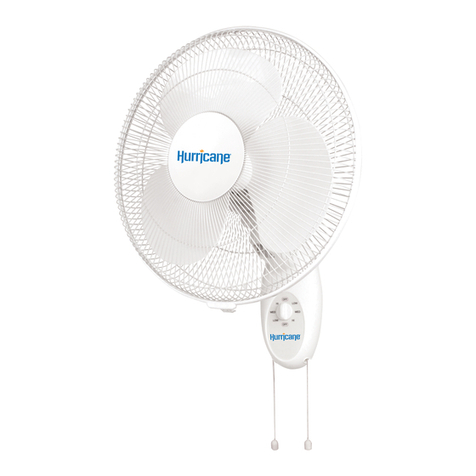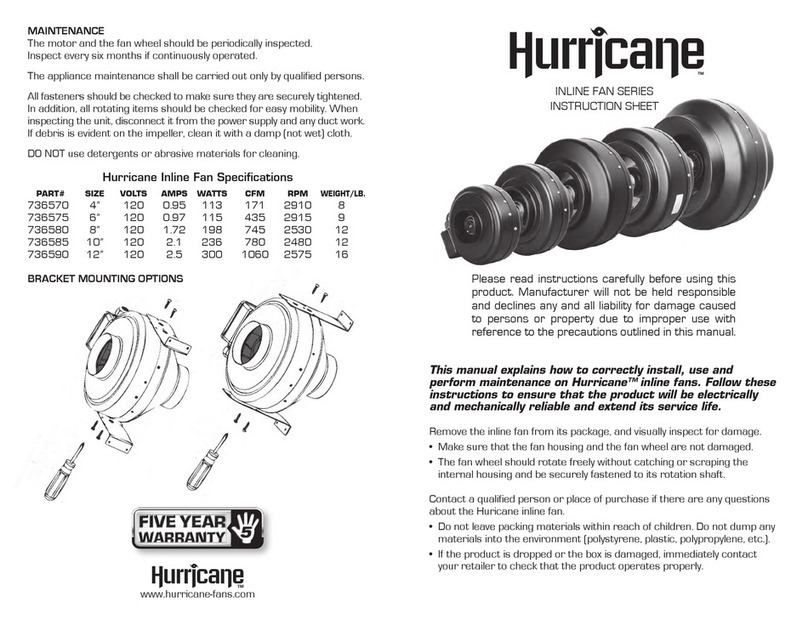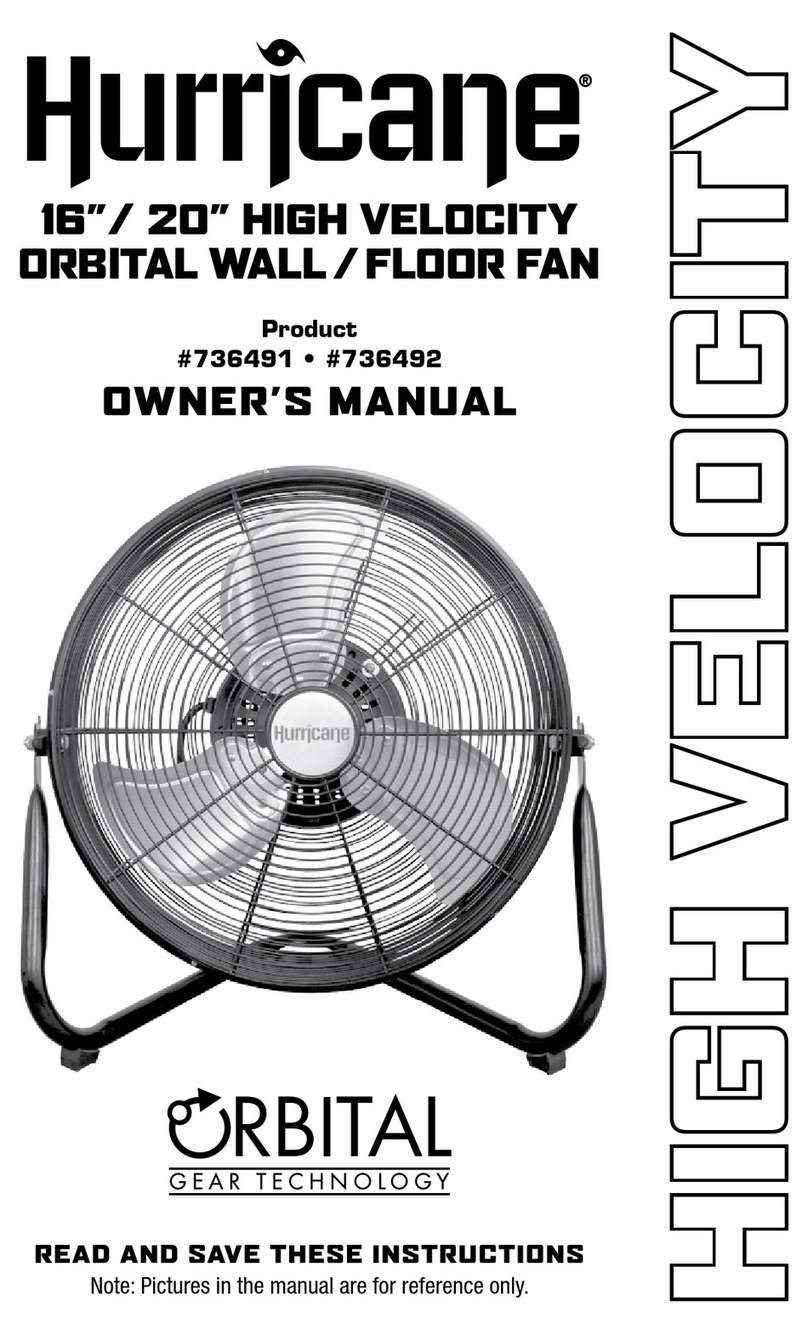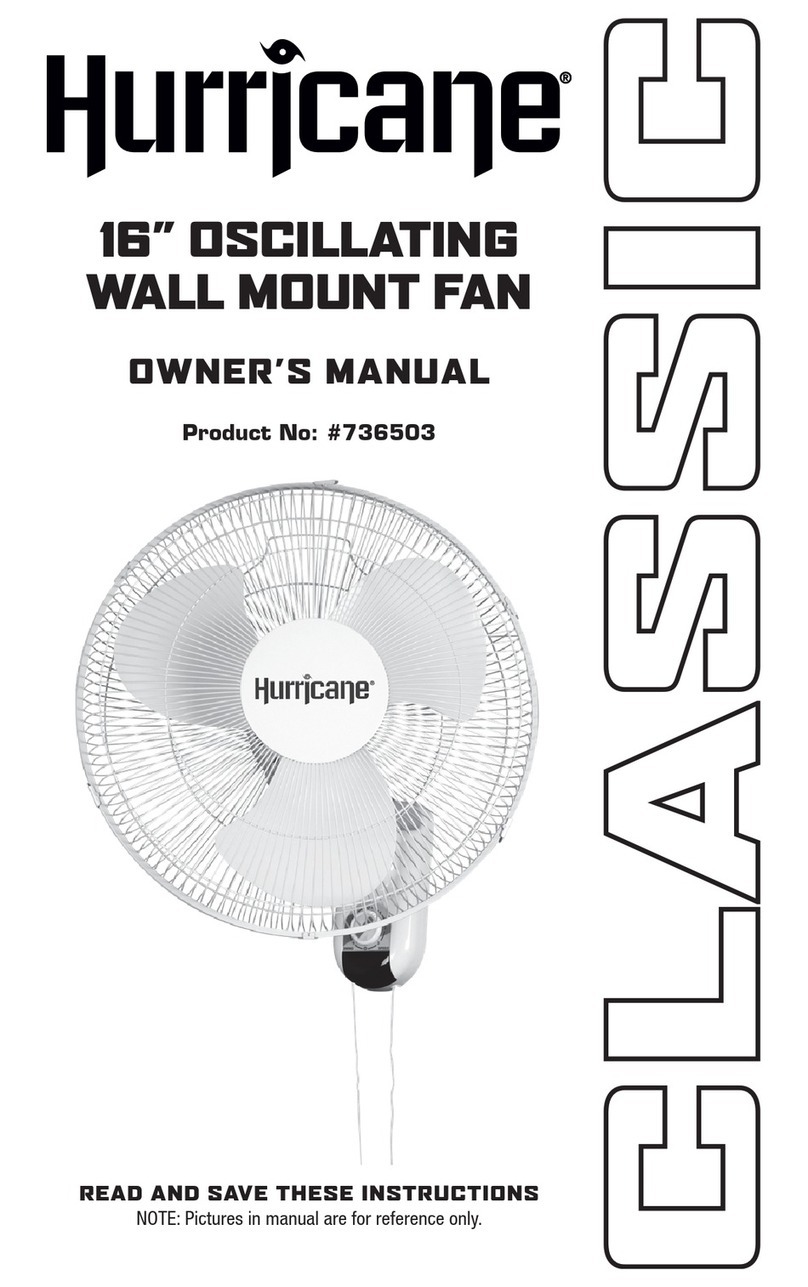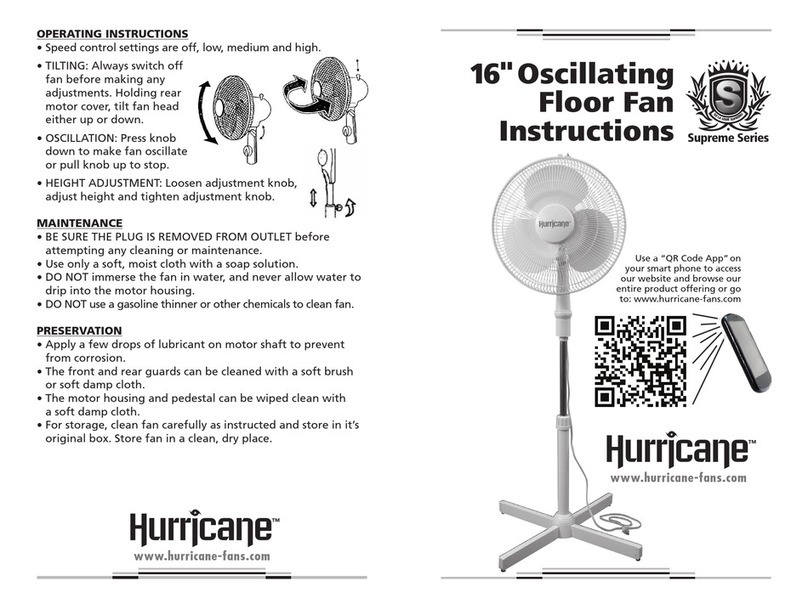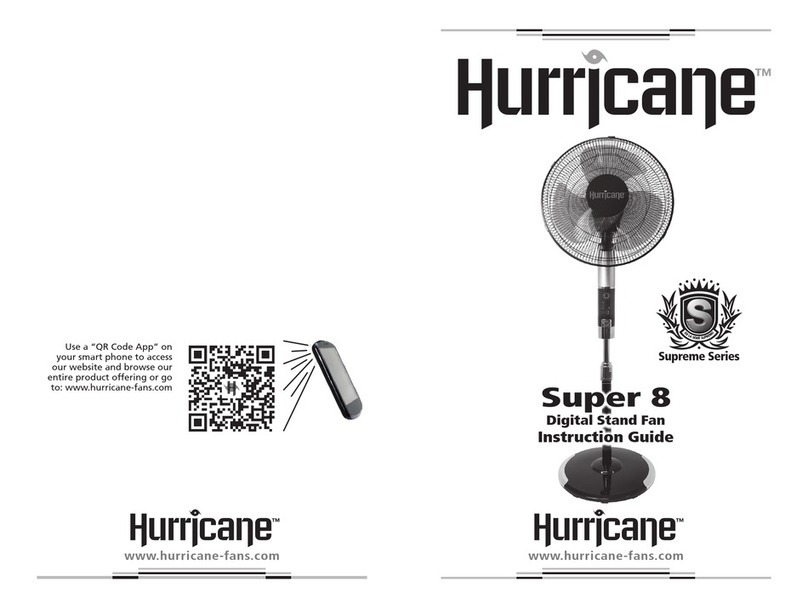Speed
Control
Rear Grill
Fan Blade
Motor
Shaft
Spindle
Grill Lock
Nut
Blade Cap
Motor
Power Cord
120 VAC
Polarized
Plug
120 VAC
Read these rules about using the cord and plug below:
This product employs overload protection (fuse). A blown fuse indicates an overload or short-
circuit situation. If the fuse blows, unplug the product from the outlet. Replace the fuse as
per the user servicing instructions (follow product marking for proper fuse rating) and check
the products. If the replacement fuse blows, a short-circuit may be present and the product
should be discarded or returned to an authorized service facility for examination and/or repair.
DO NOT operate any fan with a damaged cord or plug. Discard fan or return to an authorized
service facility for examination and/or repair.
DO NOT run cord under carpeting. DO NOT cover cord with throw rugs, runners, or similar
coverings. DO NOT route cord under furniture or appliances. Arrange cord away from traffic
area and where it will not be tripped over.
Fan parts:
HOW TO ASSEMBLE THE BLADE GRILLS
1. Remove the blade cap and the grill lock nut from the front side of the motor. Fix the rear
grill to the motor then tighten the grill lock nut again. (Fig.1)
2. Discard PVC sleeve on shaft. Insert the blade onto shaft, make sure the stopper pin is fitted
into groove of the blade. Turn the blade cap counter clockwise to tighten the blade. (Fig.2)
3. Fix both grills with plastic rim and then use screwdriver to tighten the locking screw. (Fig.3)
Remote Control (Fig. 10)
1. Control key
• “ ” ON key
This key is for switching on the fan. The fan will be started at medium.
After 2 seconds it will automatically go to low setting.
• “ ” stand-by key
When the fan is running, press this key to turn off the fan.
• “ ” TIMER key
When this key is pressed repeatedly or kept in pressed state, the time the fan is on increases
in 30 minute increments up to a maximum of 7-1/2 hours in 15 steps. For instance, if you
want the fan to run for 5-1/2 hours, this key must be pressed repeatedly so that the 30
minute, 1 hour and 4 hour light up together in the timer display on the fan. It means that the
set time is 30 minutes + 1+ 4 = 5-1/2 hours. The time setting indicated by the timer display
lights will decrease gradually by 30 minutes. Don’t press the TIMER key when the fan is set to
operate continuously. At the moment all timer display lights don’t light.
• Wind “” SPEED key
After the fan has started, this key serves as a speed selector in the sequence from
“low-medium-high-low” when this key being touched repeated or continuously.
• Wind “ ” MODE key
This key is a selector key for wind type. The wind type changes in the sequence from
NORMAL---NATURAL---SLEEP---NORMAL---NATURAL wind when this key being
touched repeatedly or kept in.
The features of 3 wind types are as follows:
NORMAL WIND:
The fan delivers air constantly with high, medium or low speed set by the SPEED key.
NATURAL WIND:
The fan delivers air according to the program preset in advance and simulating the natural
wind. The wind varies from low to high or vice-versa for more natural air circulation.
SLEEP WIND:
The wind decreases incrementally during on this setting until fan automatically shuts off
for comfortable sleep.
• “ ” OSC key
After the fan starts, press this key repeatedly to oscillate and deliver wind in the sequence of
“Left/Right – Up/Down – ‘8’ shape – fixed direction”.
2. How to use the remote control
(1) When using the remote control, align the “eye” at the front of the remote control with the
base of the fan receiving window.
(2) The remote control works well up to a distance of about 16 feet away from the front of the
fan and either side of the fan at an angle of 30 degrees.
(3) Direct sunlight should be avoided, as this may affect the effectiveness of the receiver.
(4) If the remote control is not in use for a long time or when batteries run out of power,
remove the batteries for proper disposal.
3. Replacement of batteries in remote control
When using the remote control, put in batteries. The remote
control uses two 1.5V AAA batteries. For installation. (Fig. 12)
(1) Open the battery cover.
(2) Put in new batteries, and pay attention to the polarity
(+ and -) of the batteries.
(3) Carefully out the battery cover back on.
OPERATING INSTRUCTION
MOUNTING ON THE WALL
Fan should be installed on solid wood or a pillar which stands vertically to floor.
CAUTION: To prevent the fan from falling off, DO NOT install it on walls less
then 4 inches thick or made of materials that are easily damaged.
1. Installing the mounting bracket. Fix the supplied
mounting bracket firmly to the wall using the two screws.
NOTE: The bracket should be placed at least 12 inches
below the ceiling and at least 12 inches from adjoining wall.
2. Installing the stand. Mount the stand on the bracket by
inserting the bracket catch into the slot on the stand.
Fig. 10
Blade Cap
Fig. 1
Grill lock nut
Tighten
Loosen
Fig. 2 Fig. 3
Blade Cap Tighten
Blade
Slot
Retaining
Pin
Plastic Rim
Front Grill
Locking Screw
Remote control
Battery
Battery pack cover
Fig. 12