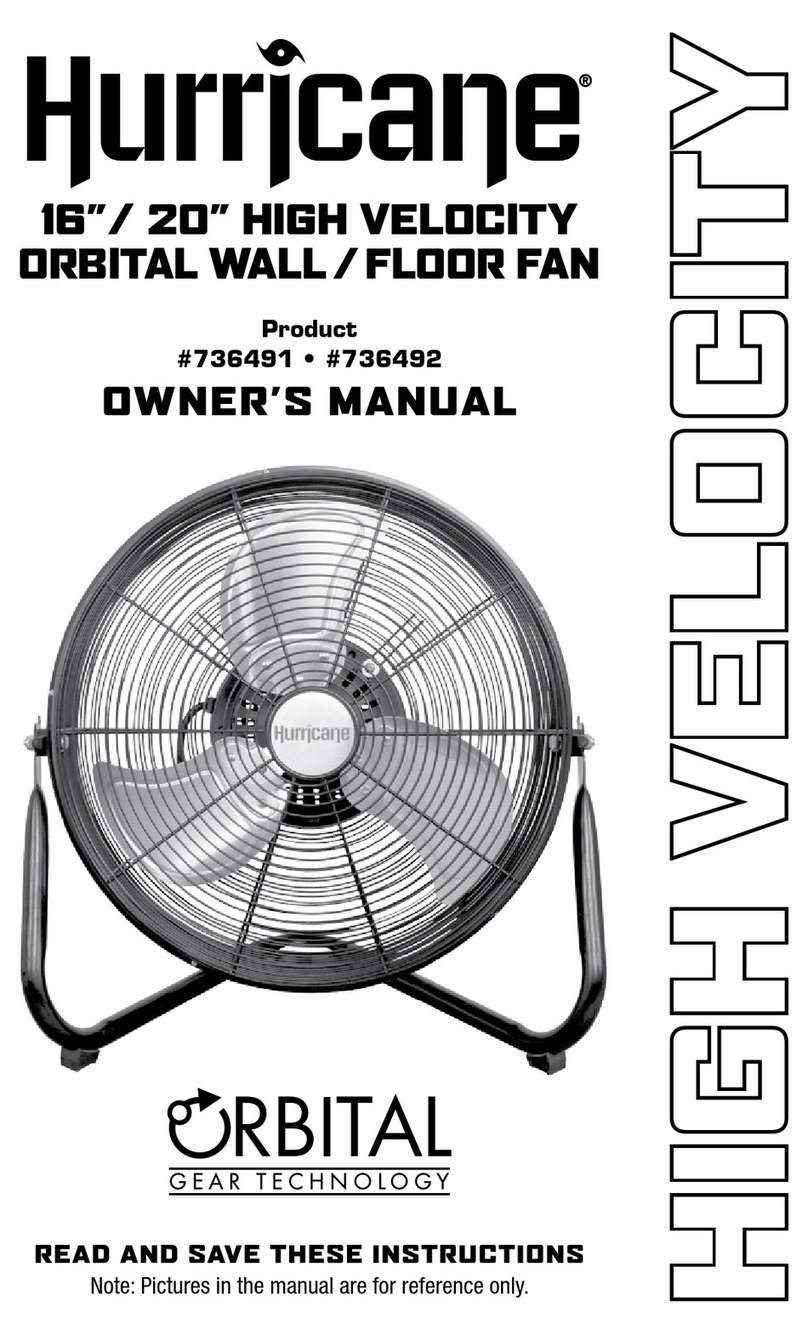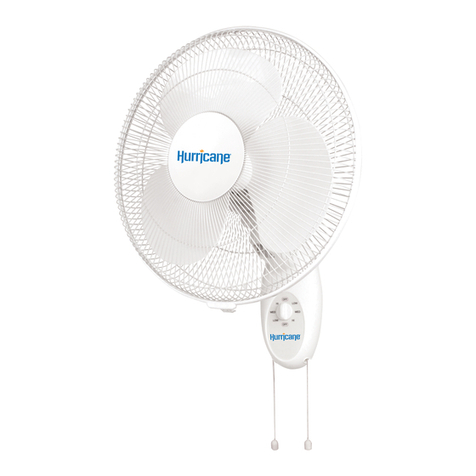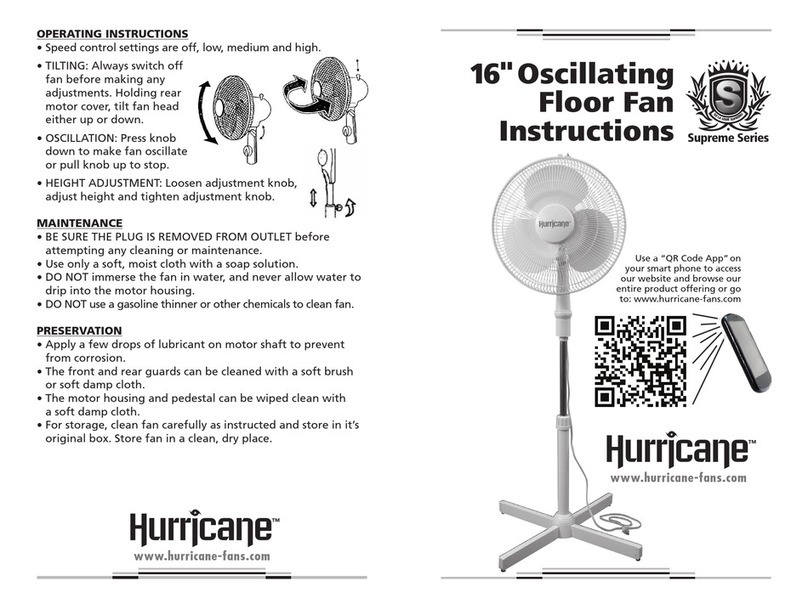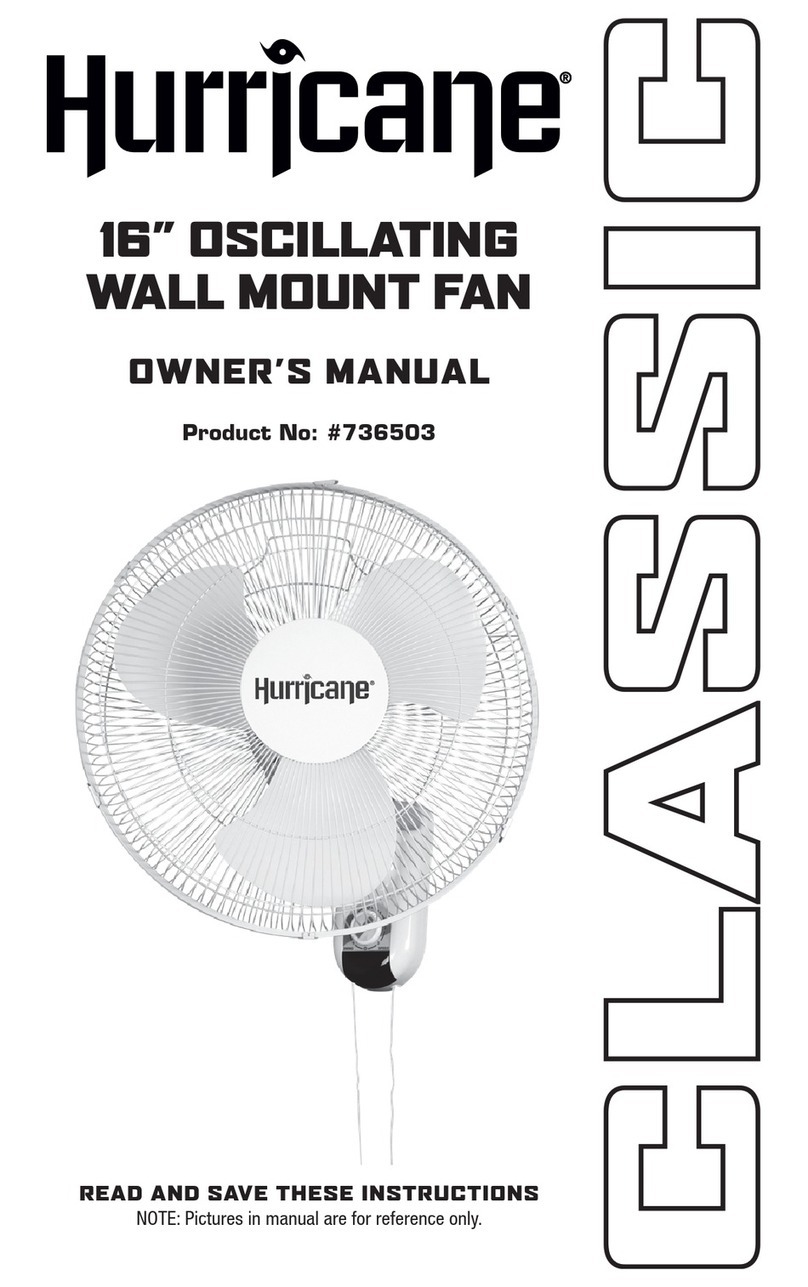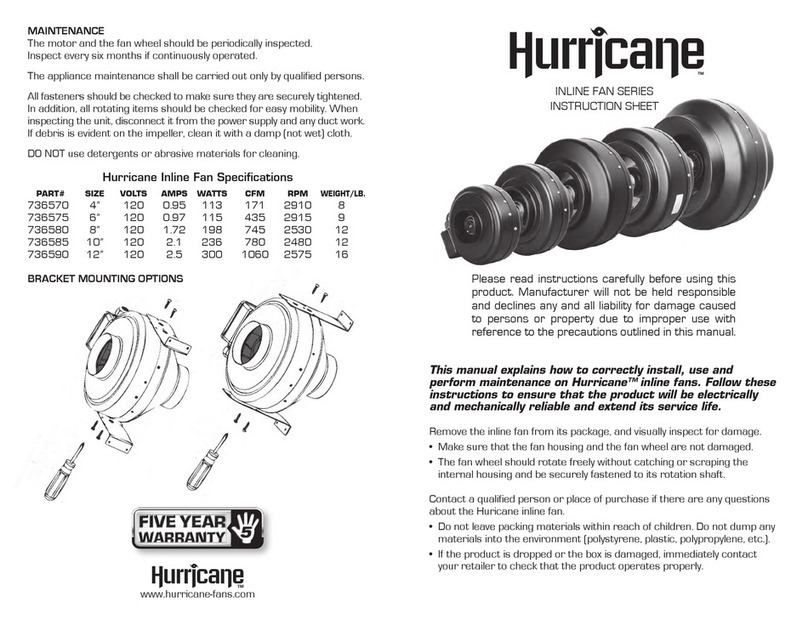For example, an operation where the fan is set to
stop after 3 hours: press the timing key repeatedly to
have the corresponding figures 0-3 on the bar graph
of the timing plate to illuminate in turn, and stop the
pressing action to start the timing countdown. When
every 0.5h elapses, one bar graph goes out, until all lit
graphs go out counterclockwise, indicating that the
3-h timing has reached the shut-up time. The graphs
on the timing plate go out and the fan powers off.
After the setting is completed, the pattern for the
timing plate is as shown on Fig.11.
2. HOW TO USE THE REMOTE CONTROL
(1) When using the remote control, align the emitter at the front of the
remote control with the receiving window.
(2) The remote control can work well with a distance of about 5m from
the front of the fan and at deflection angle of 30 degrees.
(3) Direct sunshine shall be avoided, as this may affect the effect of the
receiver.
(4) When the remote control is not in use for a long time or before batter-
ies inside decay, remove the batteries for proper disposal.
3. REPLACEMENT OF BATTERIES IN REMOTE CONTROL
When using the remote control, put in batteries.
The remote control uses two 1.5V AAA batteries.
For the method of installation, see Fig. 12.
(1) Open the battery cover.
(2) Put in new batteries, and pay attention to
poles (+ and -) of the batteries.
(3) Put on the cover.
II. Keys (Fig. 13)
• “ ” ON/OFF KEY
After the plug is inserted, the buzzer gives one
sound, and the fan is in standby. Upon this key
being pressed, the fan works for 3s at normal wind of Level 2 and enters
normal wind mode of Level 1, the indicator illuminating and wind speed
being Level 1. After power-on, the characters of functions (timing,
oscillating, wind type and wind speed) will illuminate. When this key is
pressed during operation of the fan, the fan will stop.
• OTHER KEYS
Keys such as “ ” Wind Speed, “ ” Wind MODE,“ ” OSC, and “ ”
TIMER on the unit have the same functions as corresponding keys on the
remote control.
III. Height adjustment
Unscrew the external connector,
adjust the internal upright tube to
a proper height and screw down
the external connector. (See Fig. 4)
IV. Pitch air supply
When adjusting the fan to provide
air upward or downward, lift or
press the head or housing in a
light manner for adjustment.
Fig. 11
Fig. 12
Remote control
Battery
Battery pack cover
Sleep wind
Normal wind
Natural wind
Touch Key
USER SERVICING INSTRUCTIONS
1. Grasp plug and remove from the receptacle or other outlet device. Do
not unplug by pulling on cord.
2. Open fuse cover. Slide open fuse access cover on top of attachment plug
towards blades.
3. Remove fuse carefully. Insert the tip of your
tool into fuse slot (close with the terminal),
then prize the fuse gradually and slowly, but
not overexert. If you feel tight, you can try
it at several times and prize the fuse little by
little. When one side of the fuse has been
prized, then you can get the fuse out entirely.
4. Risk of fire. Replace fuse only with 2.5 Amp, 125 Volt fuse.
5. Close fuse cover. Slide closed the fuse access cover on top of attachment
plug.
6. Risk of fire. Do not replace attachment plug. Contains a safety device
(fuse) that should not be removed. Discard product if the attachment
plug is damaged.
Notice:
1. When you replace fuse, please don’t operate suddenly or overexert, or
else the product will be damaged or cause accident.
2. When you feel it hard to be operated, please make sure you have got the
right way.
MAINTENANCE INSTRUCTIONS
The fan requires little maintenance. Do not try to fix it by yourself. Refer it
to qualified service personnel if service is needed.
1. Before cleaning and assembling, do not plug the pins into the socket.
2. To ensure adequate air circulation to the motor. Keep vents at the rear
of the motor housing from dust, fluff and etc. A vacuum cleaner can not
be used to clean these vents before unplug. Do not disassemble the fan
remove fluff.
3. Please wipe the exterior parts with a soft cloth soaking a mild detergent.
DO NOT use any abrasive detergent or solvents to avoid scratching sufrace.
DO NOT use of the following as a cleaner: gasoline, thinner, bending.
4. Do not allow water or any other liquid into motor housing or interior
parts.
CLEANING
1. Be sure to unplug the power cord from the outlet before cleaning.
2. Plastic parts should be cleaned with mild soap and damp cloth or sponge.
Thoroughly remove soap film with clean water.
3. Be sure not to get water or other liquid enter the inside of the motor.