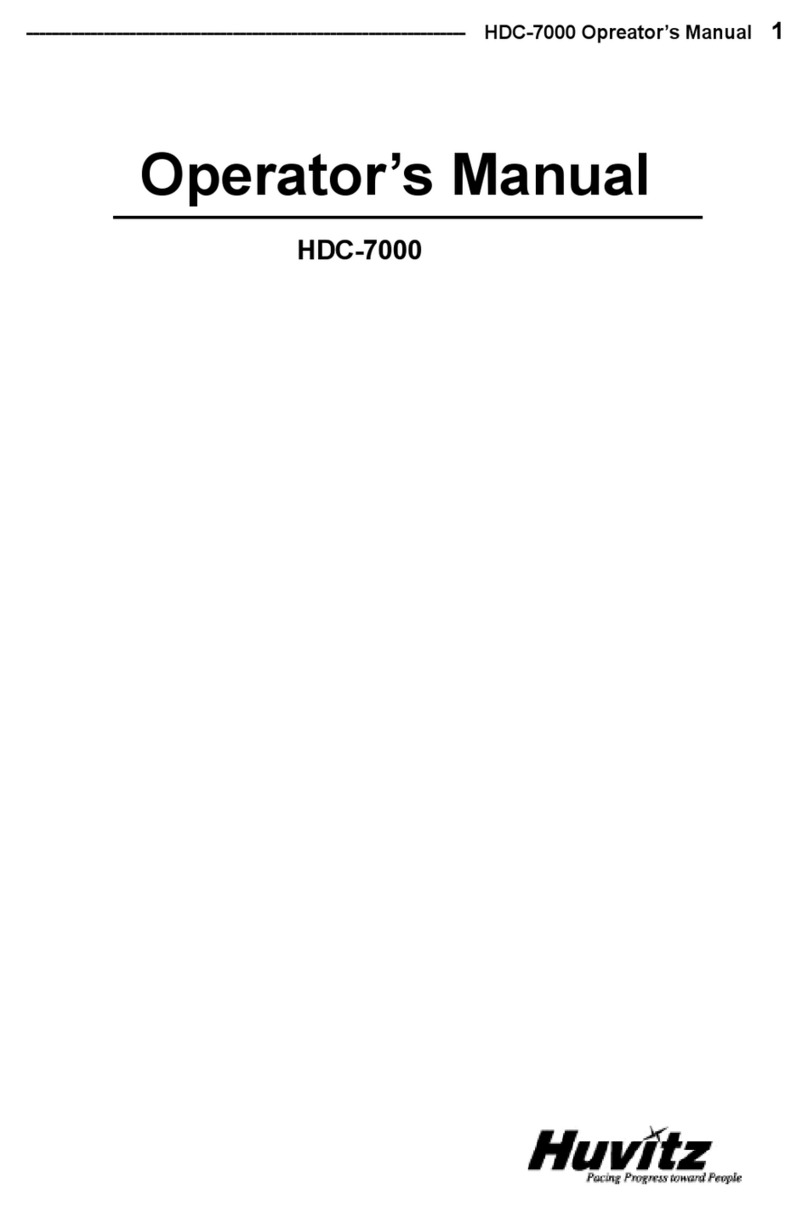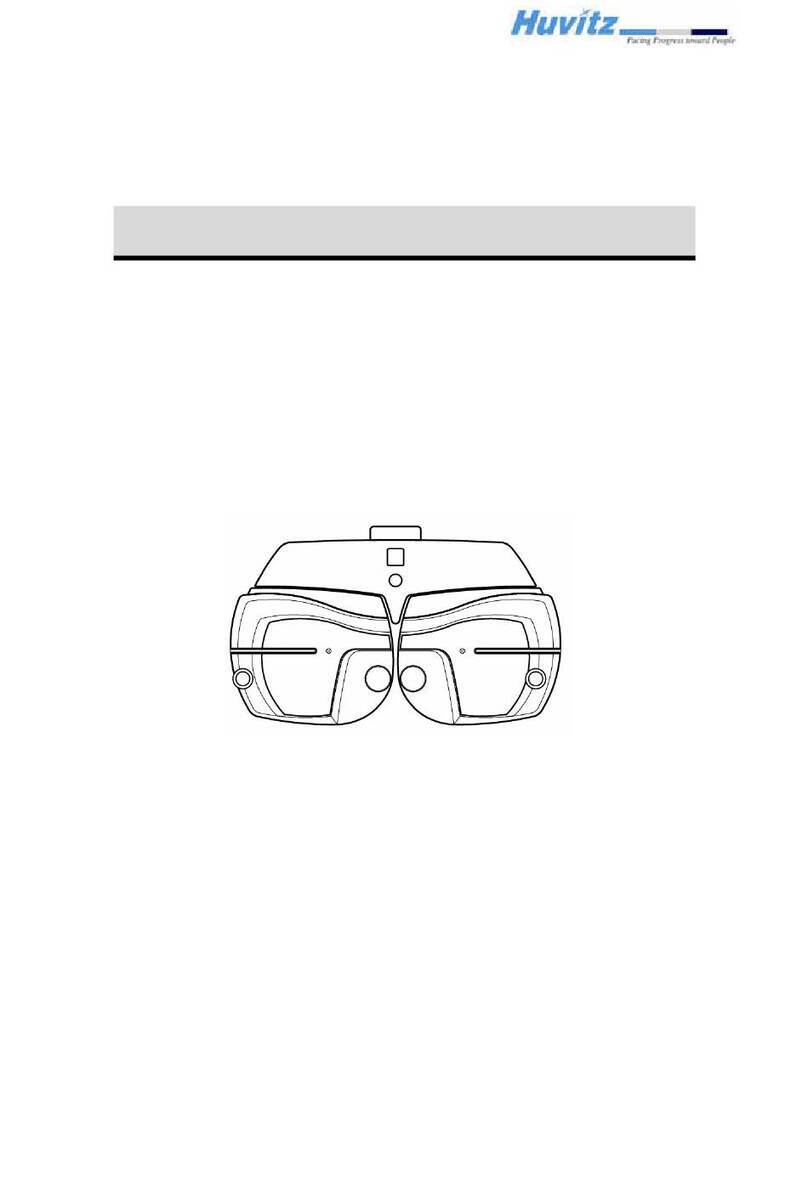KAIZER Install Guide Manual
Table of Contents
1. Installation Procedure ....................................................................................................................................3
1.1. Removing the Fixing PE-Foam and Tape....................................................................................................................... 3
1.2. Connecting the power cable and the communication cable............................................................................... 4
2. Check / Adjustment Procedure..................................................................................................................................................... 5
2.1. Outline of the check and adjustment procedure. ...................................................................................................5
2.2. Checking the PI status and the communication (Test Mode) ...........................................................................5
2.2.1. Entering the Test Mode.................................................................................................................................... 5
2.3. Checking alignment conditions of the image camera and the lensmeter camera. ................................6
2.3.1. Checking the alignment condition of the image camera................................................................ 6
2.3.2. Checking the alignment condition of the lensmeter camera ........................................................ 7
2.4. Checking the blocking condition / Blocking calibration. .....................................................................................8
2.4.1. Checking the blocking center / center calibration.............................................................................. 8
2.4.2. Blocking axis calibration ................................................................................................................................10
2.4.3. Blocking position calibration. ......................................................................................................................11
2.5. Checking LM Blocking / Calibration ...........................................................................................................................13
2.5.1. Checking LM Blocking center and calibration.....................................................................................13
2.5.2. Checking LM axis / Calibration ..................................................................................................................14
2.6. Tracer (Frame reader) calibration..................................................................................................................................16
2.7. Digital Scan Calibration.....................................................................................................................................................16
3. Calibration Tools...........................................................................................................................................17
3.1. Calibration tools ................................................................................................................................... 17