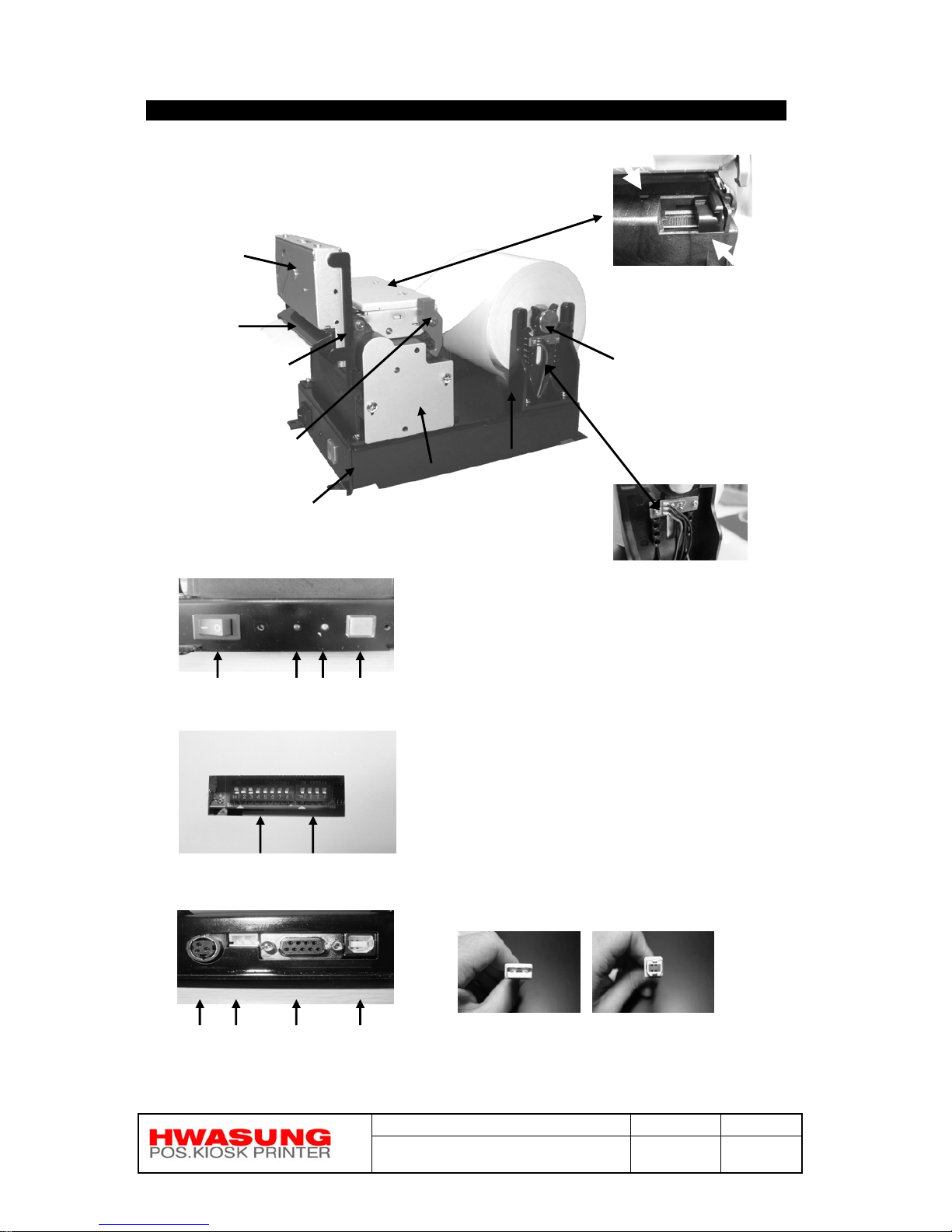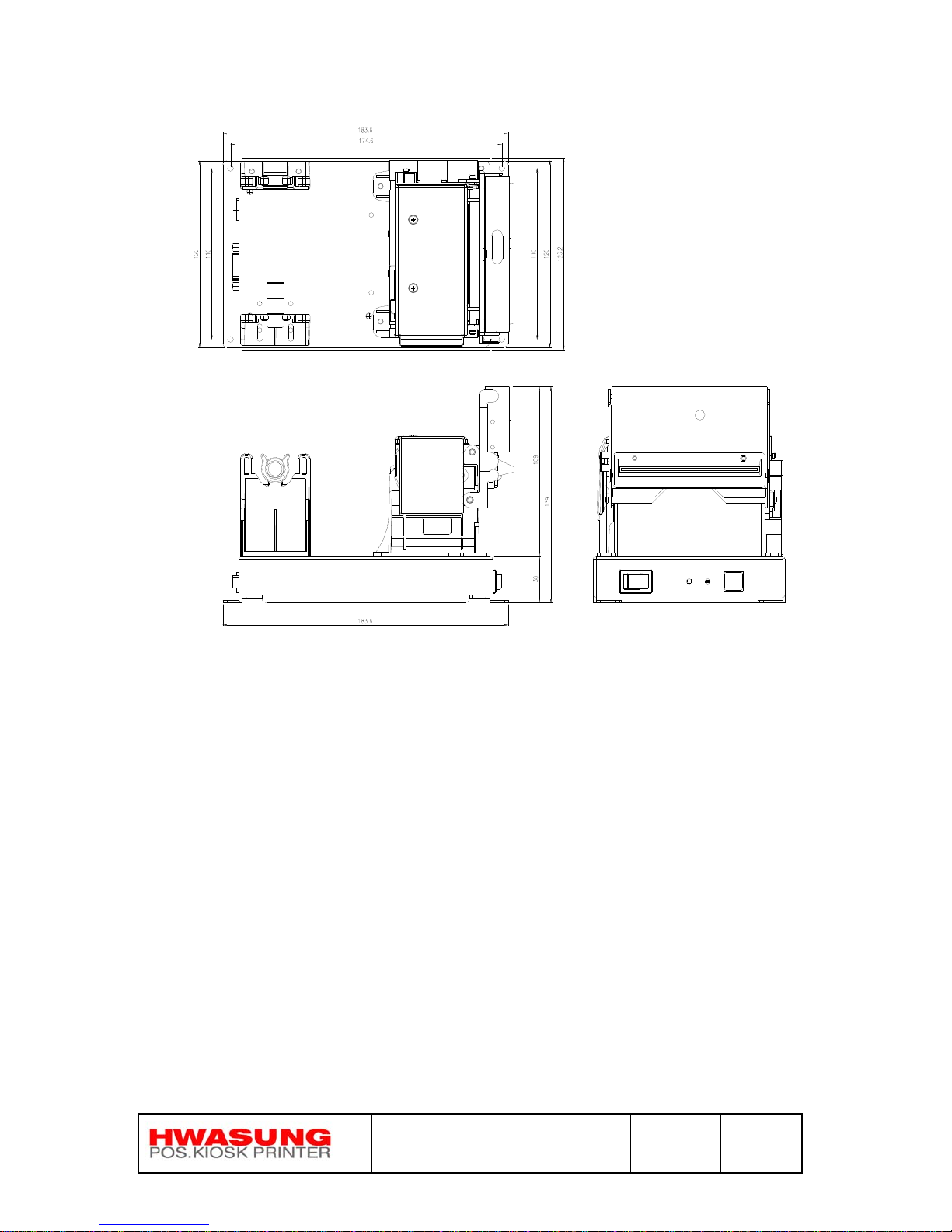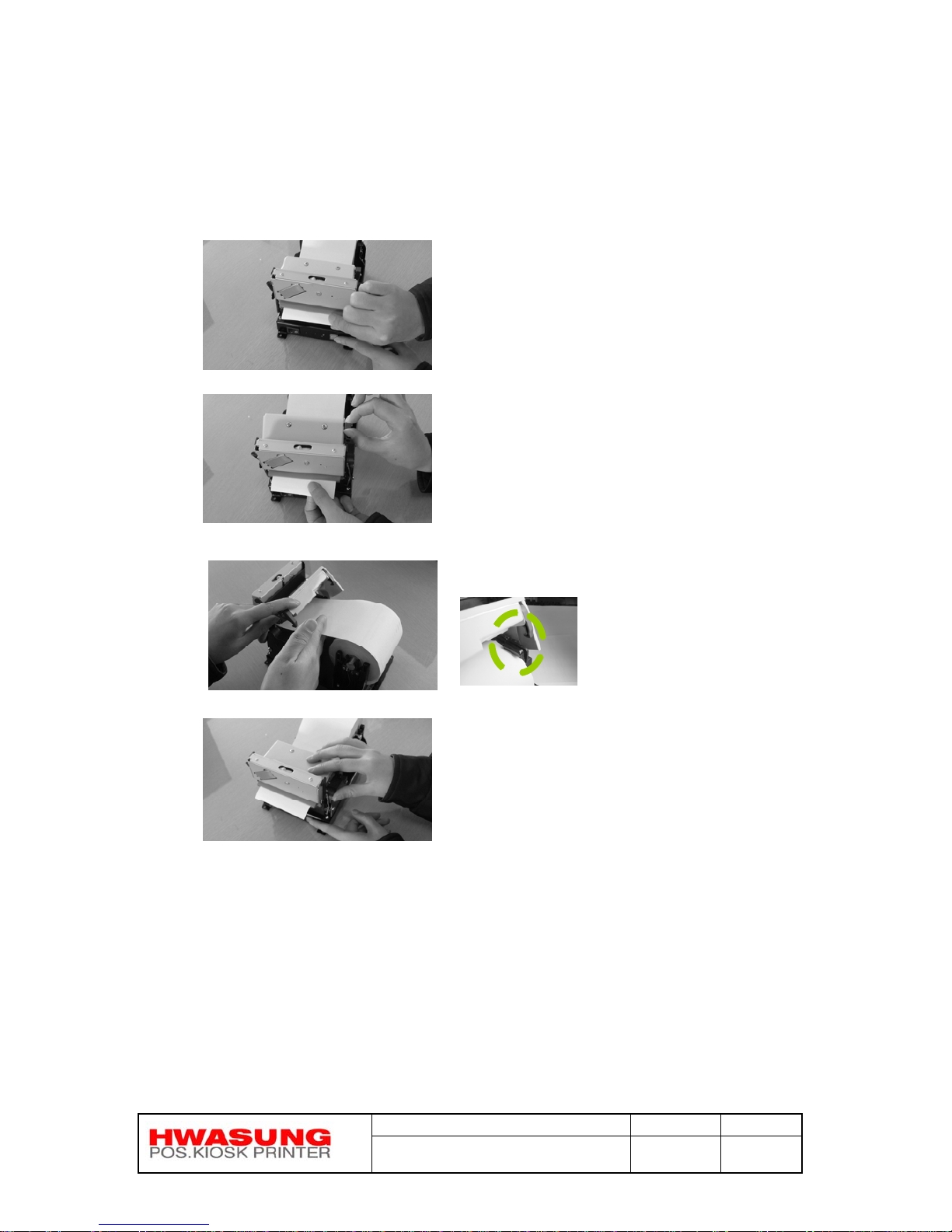Title Rev. Page
HMK-825 HMC-825 Ver1.5 P.1/65
CAUTION
Please do not disassemble / reorganize the product.
Please do not the remove the paper jam during power on.
Pleased do not exceed the standard power voltage.
Please do not wash off the product.
Please do not press / shock the product.
Please do not put the product at the moist (humid) condition.
Please contact us if there is any problem.
Please power off once remove the paper jam.
Please clear the air / open the disclosed place.
Please set the product without damage enviornment.
Please set the product at the stable place.
Pleaes keep the requires as necessary as general electrics.