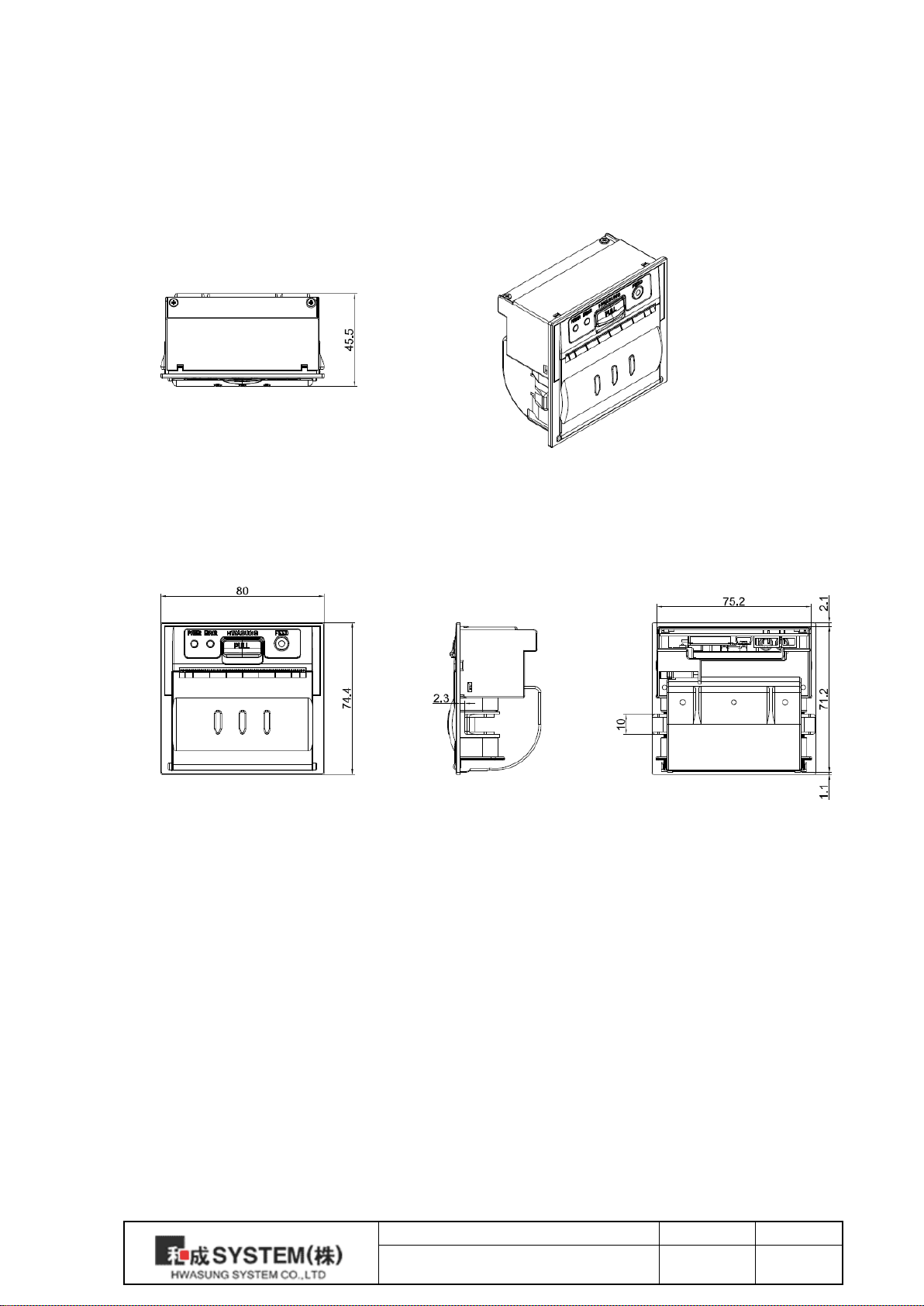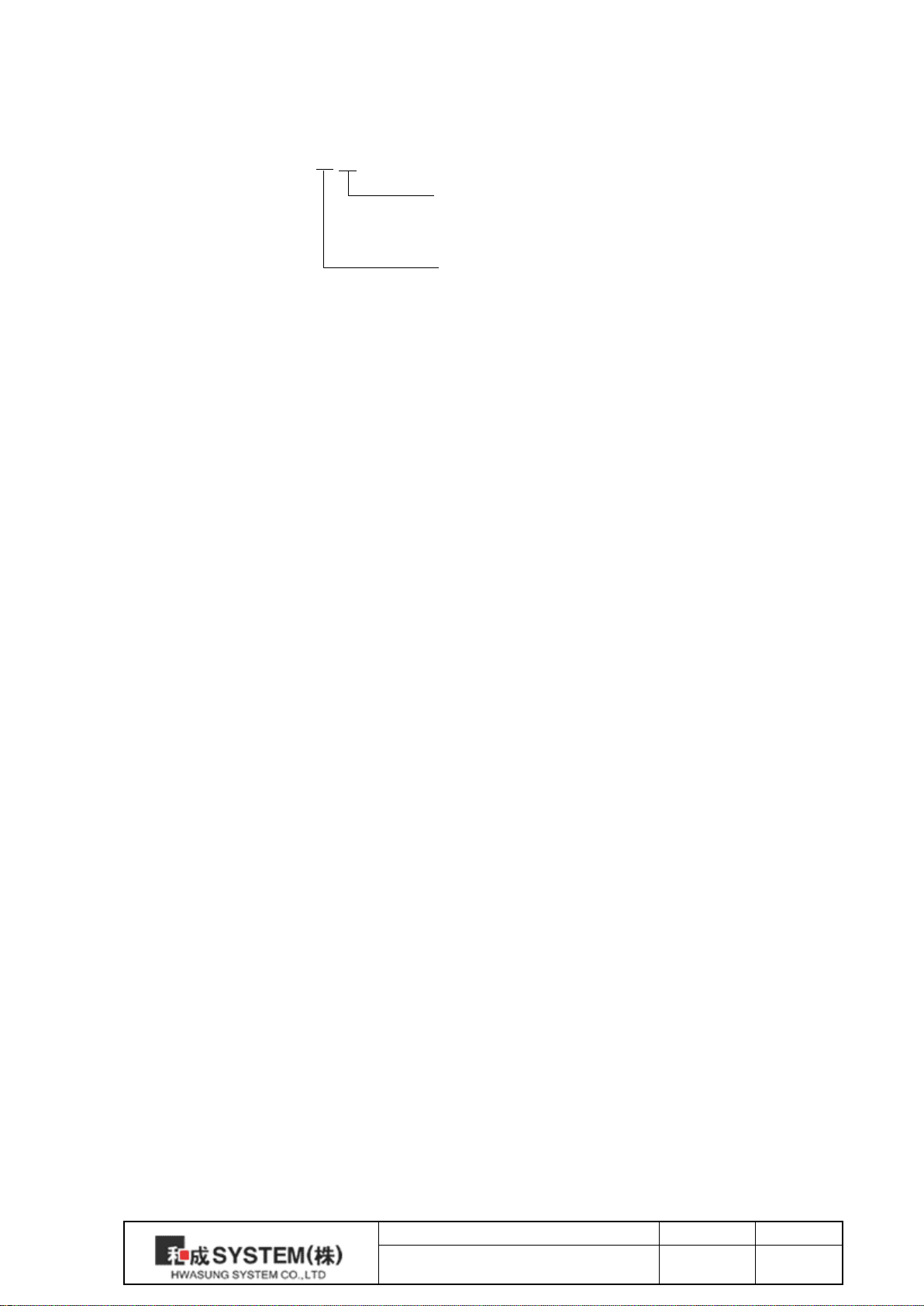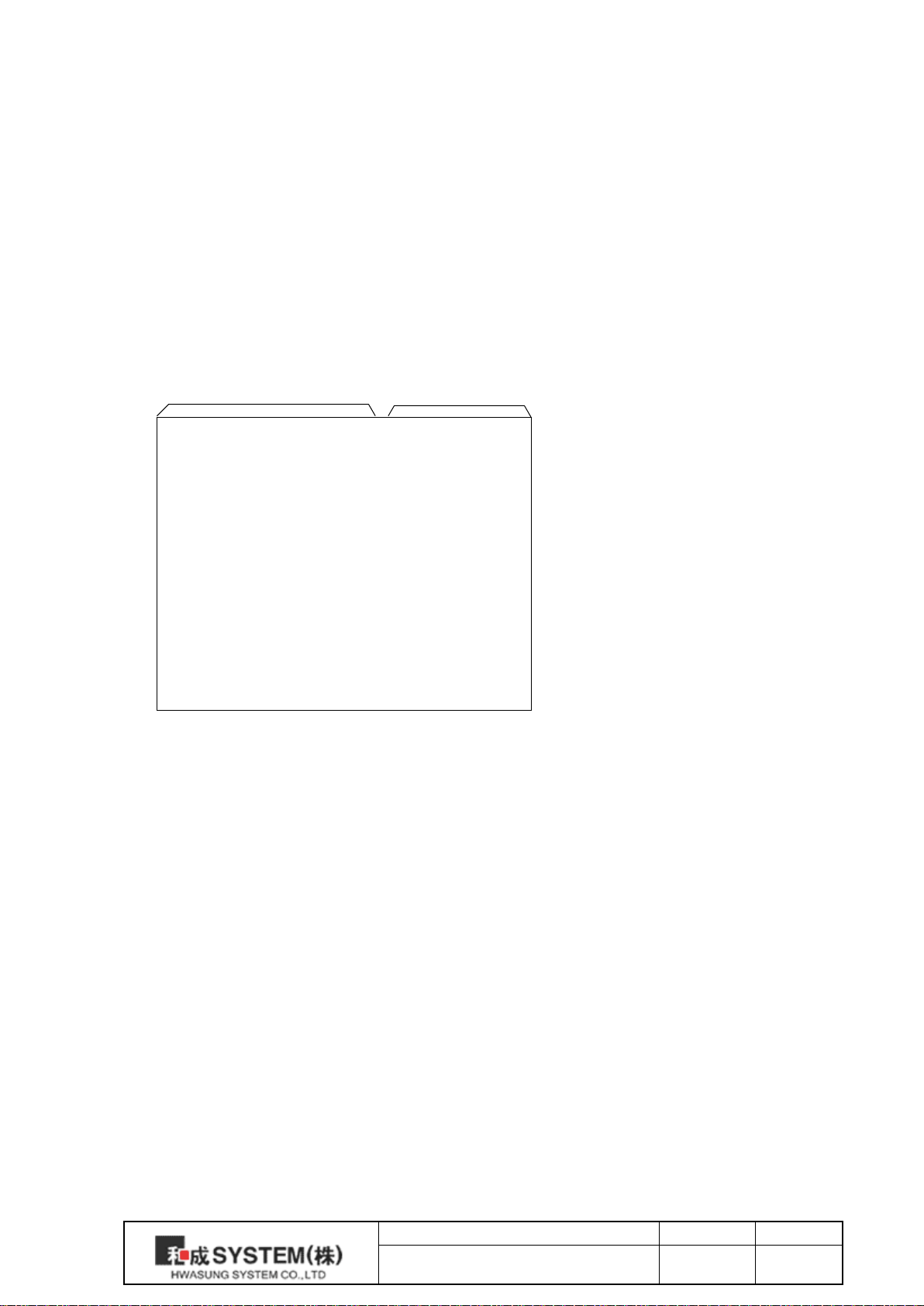List of Contents
1. Printer features & External dimension ...........................................................................3
1-1) Name of each parts.................................................................................................3
1-2) External Dimension.................................................................................................4
1-3) Product Composition...............................................................................................5
1-4) Model Specification.................................................................................................6
2. Operation...........................................................................................................................7
2-1) Paper Change ..........................................................................................................7
2-2) Self-Test .................................................................................................................8
2-3) HEX Dump Print ......................................................................................................9
2-4) On-Board Update..................................................................................................10
2-5) Dip SW ...................................................................................................................11
2-5-1) Manual Configuration..............................................................................11
2-6) Memory SW ...........................................................................................................14
2-7) Internal Connector ................................................................................................16
3. General Specification .....................................................................................................18
3-1) Printer Specification .............................................................................................18
3-2) Font........................................................................................................................18
3-3) Internal Buffer .......................................................................................................18
3-4) Power.....................................................................................................................18
3-5) Operating Temperature / Humidity......................................................................18
3-6) MCBF .....................................................................................................................18
4. Interface Specification ...................................................................................................19
4-1) RS232C/TTL .........................................................................................................19
4-2) USB ........................................................................................................................19
5. Commands.......................................................................................................................20
6. Windows Driver ..............................................................................................................50
6-1) Printer Function Configuration.............................................................................50
6-2) Paper Supply Configuration..................................................................................51
6-3) Making New Paper Format...................................................................................52
7. USB Communication User Interface..............................................................................54
7-1) Function .................................................................................................................54
7-2) Caution when using USB interface ......................................................................55
*Manual Update Records....................................................................................................71