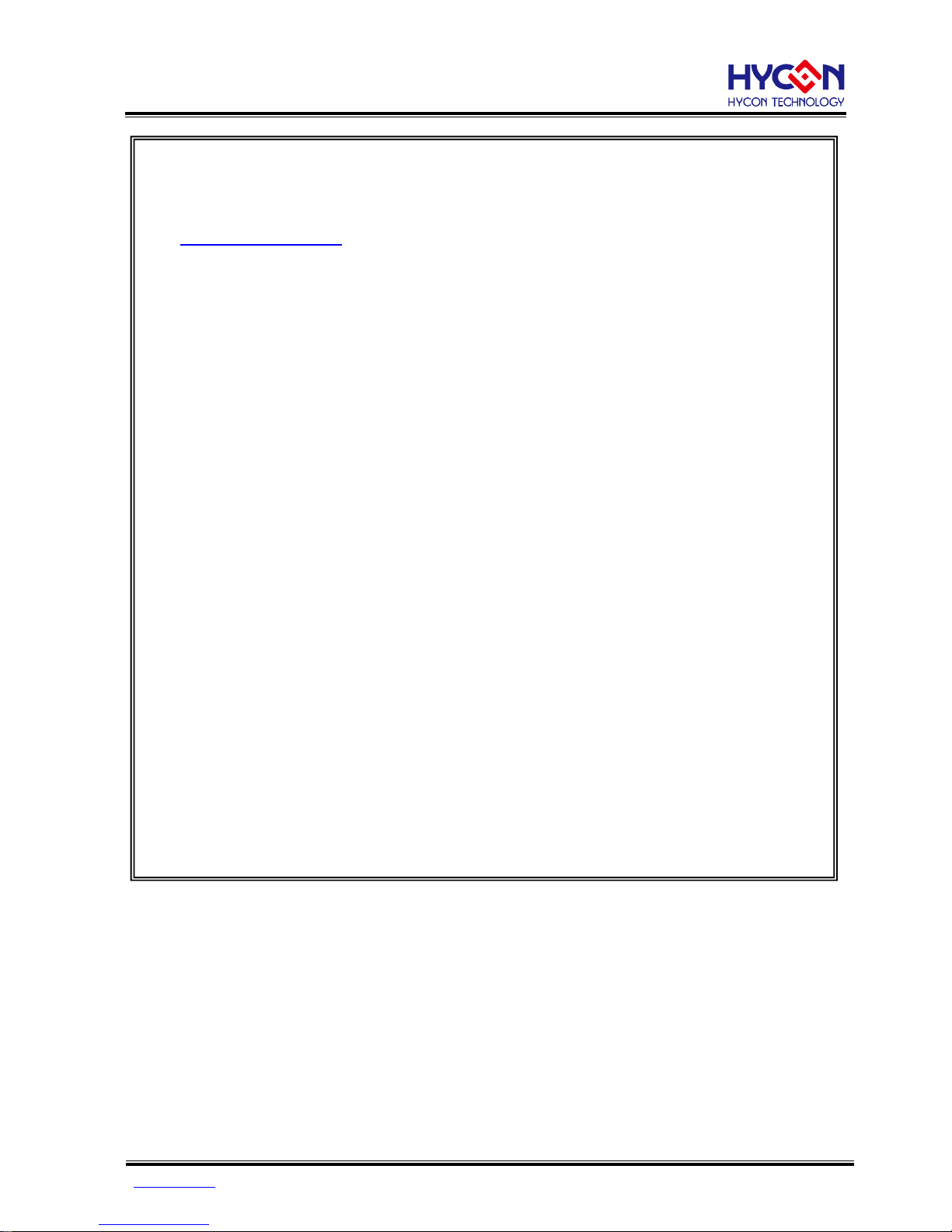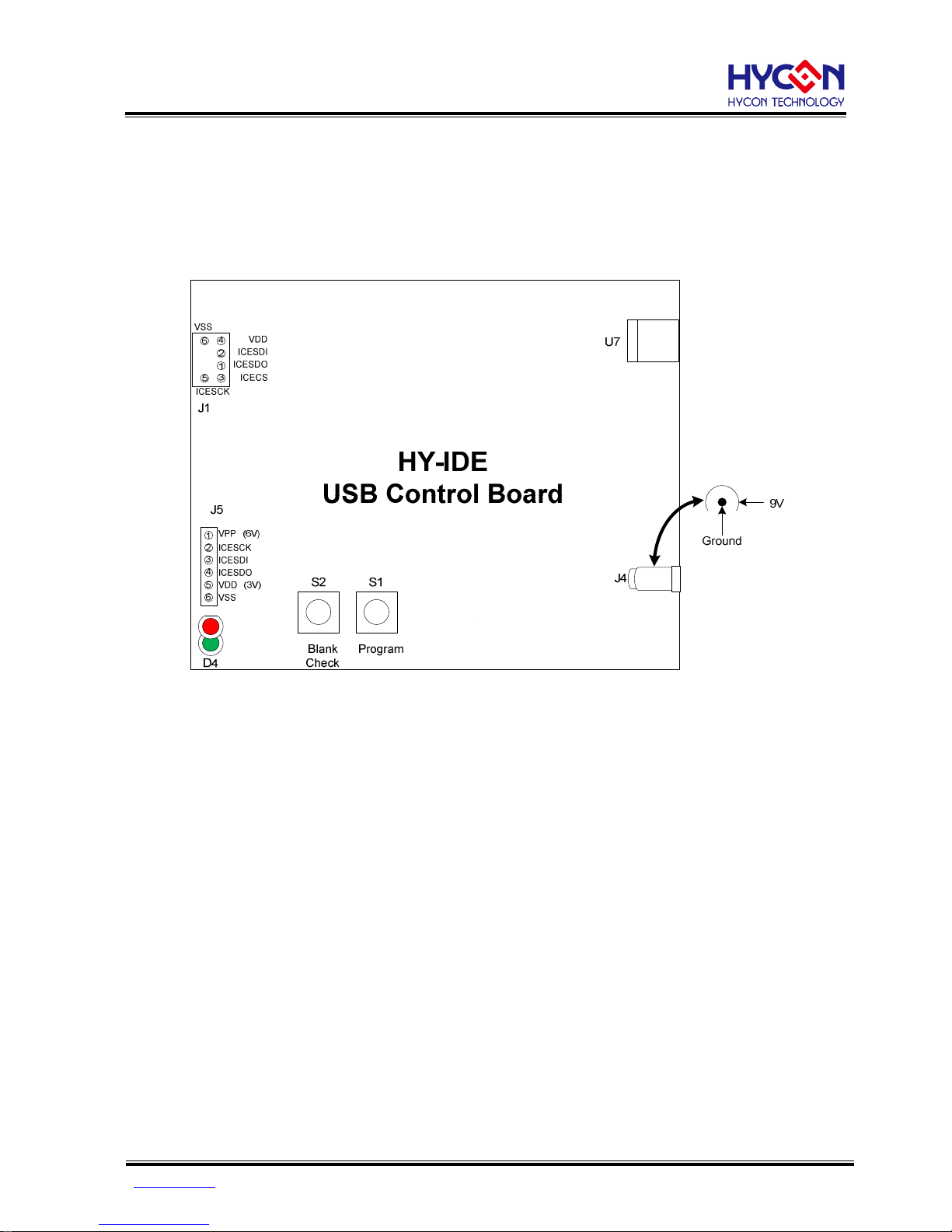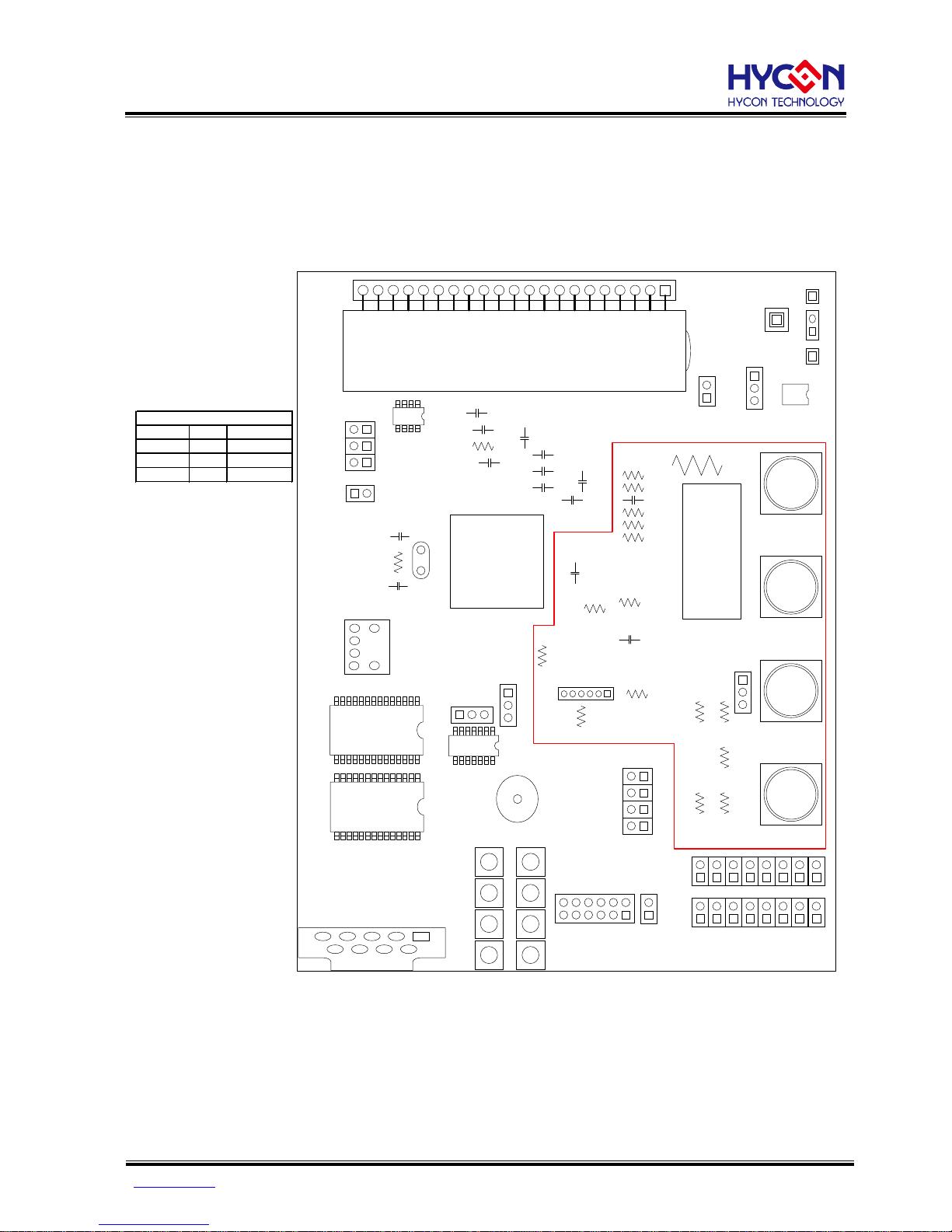HY12S65
HY-IDE Hardware User Manual
© 2012 HYCON Technology Corp
www.hycontek.com APD-HYIDE011-V02_EN
page8
3.2. Circuit Description
Below is the description of Figure 3 connector:
J14: Connects to J1 PS2 communication port of HY-IDE USB Control Board. PC
gives commands to HY12S65 through Control Board. It can download program to
SRAM and can perform single execution, Free RUN…etc. debugging functions.
S5: ICE board power selection (voltage from USB Control Board)
VIN -When switched to ON, it represents VIN~3V voltage.
VDD_bat - when switched to ON, it represents VDD_bat~3V voltage.
VDD_i - when switched to ON, it represents VDD_i~3V voltage.
Setup Ways of Power Selection:
PC can supply power to ICE Board via USB or from external power sources.
When it is powered by USB, the switches of S5 VIN and VDD_bat must turn to ON
When it is powered by external power source, it must be connected though
HY-IDE ICE Board Batt (JP1/JP2) and the switch of VDD_bat and VDD_i must be
turned to OFF.
J11: Can set up whether to short VIN and VDD_bat
U7 & U8: SRAM
J1 & J2: Program capacity selection of IC emulation chip
HY12S65 ROM Size is16k Word (32K Byte), thus when HY12S65 is chosen, J8
PIN 1-2 and J9 PIN 1-2 must be shorted
When using HY12P series that has 8K Word (16K Byte) ROM Size or under, J8
PIN 2-3 and J9 PIN 2-3 must be shorted
Y1, R39, C15 and C16 : connects to external crystal and peripheral capacitors
and resistors
C24: VDD power input regulated capacitor is recommended to keep in between
1uF to 10uF
C13: VLCD power output regulated capacitor is recommended to keep in
between 1uF ~ 4.7uF
C4, C5, C10, C11, C12, C13 and C14: Analog power regulated capacitor
In order to enhance the operation performance of ADC, the regulated capacitor is
suggested to locate as closer to the pin as possible.
C4:REFO-AGND capacitor: 100nF
C5:AGND capacitor: 100nF
C10:VGG capacitor: 1uF
C11:VDDA capacitor: 1uF
C12:CA & CB capacitor: 100nF
C13:VLCD capacitor: 1uF
C14:ACM capacitor: 100nF
.