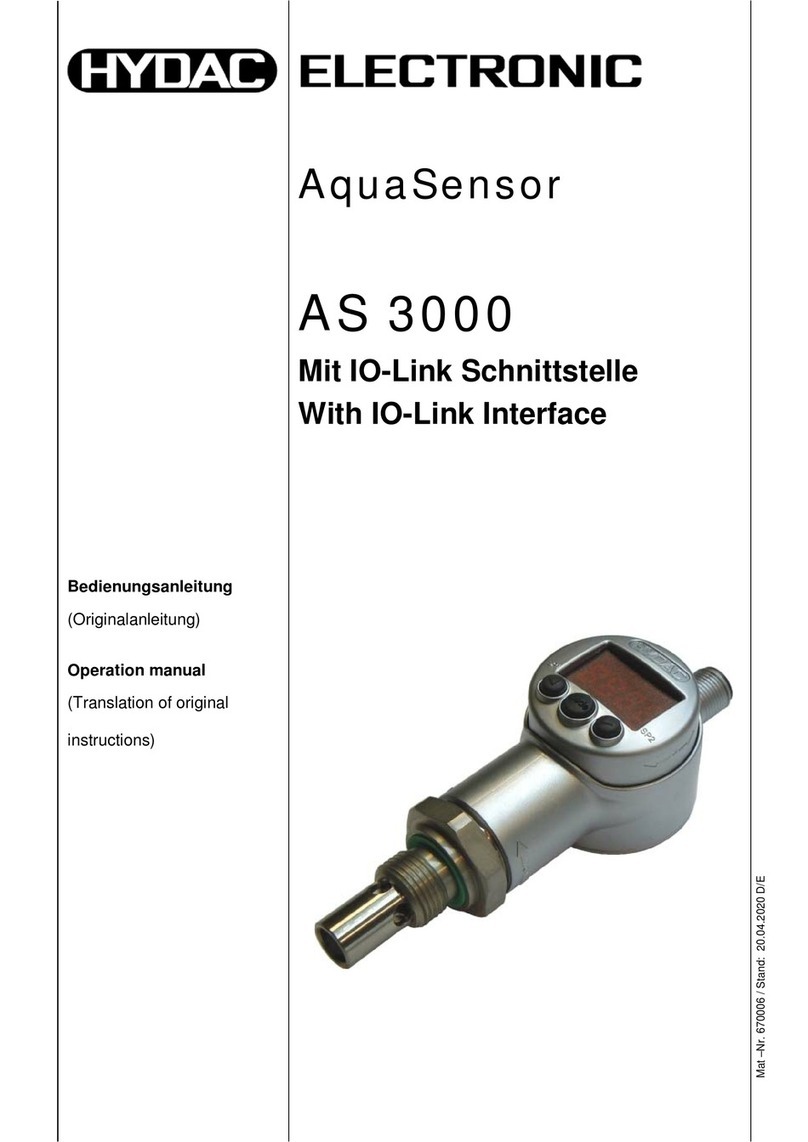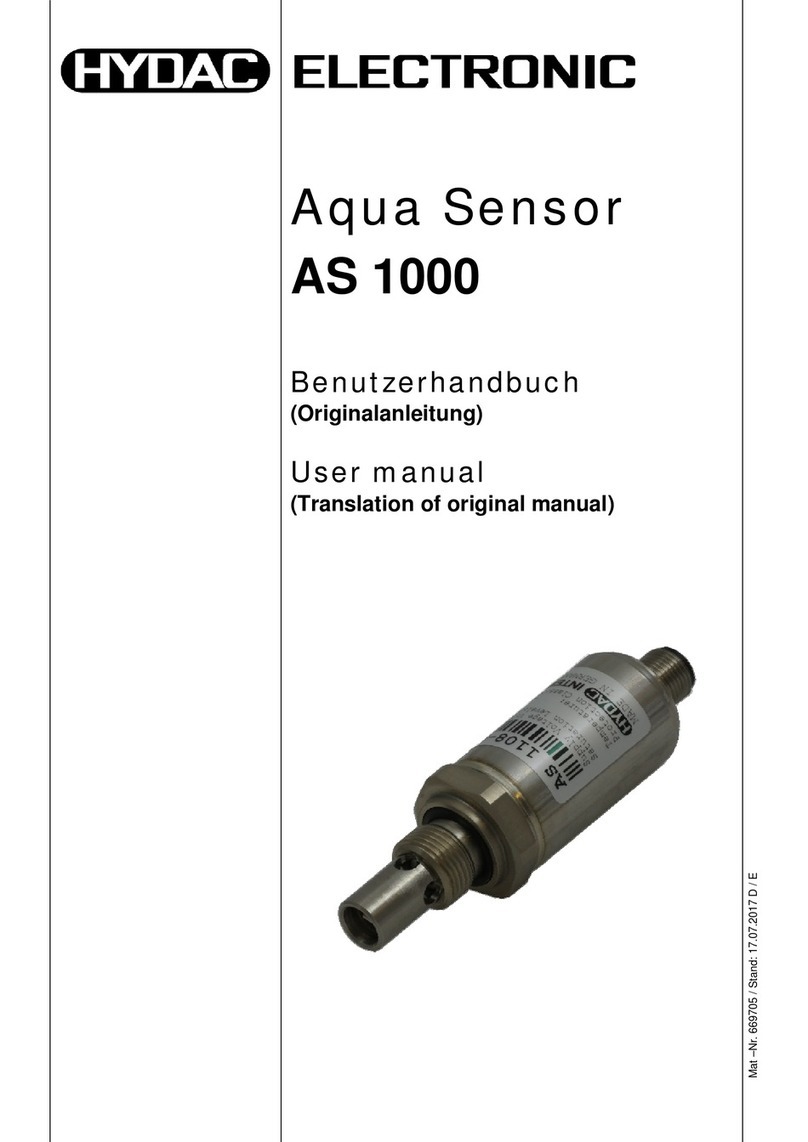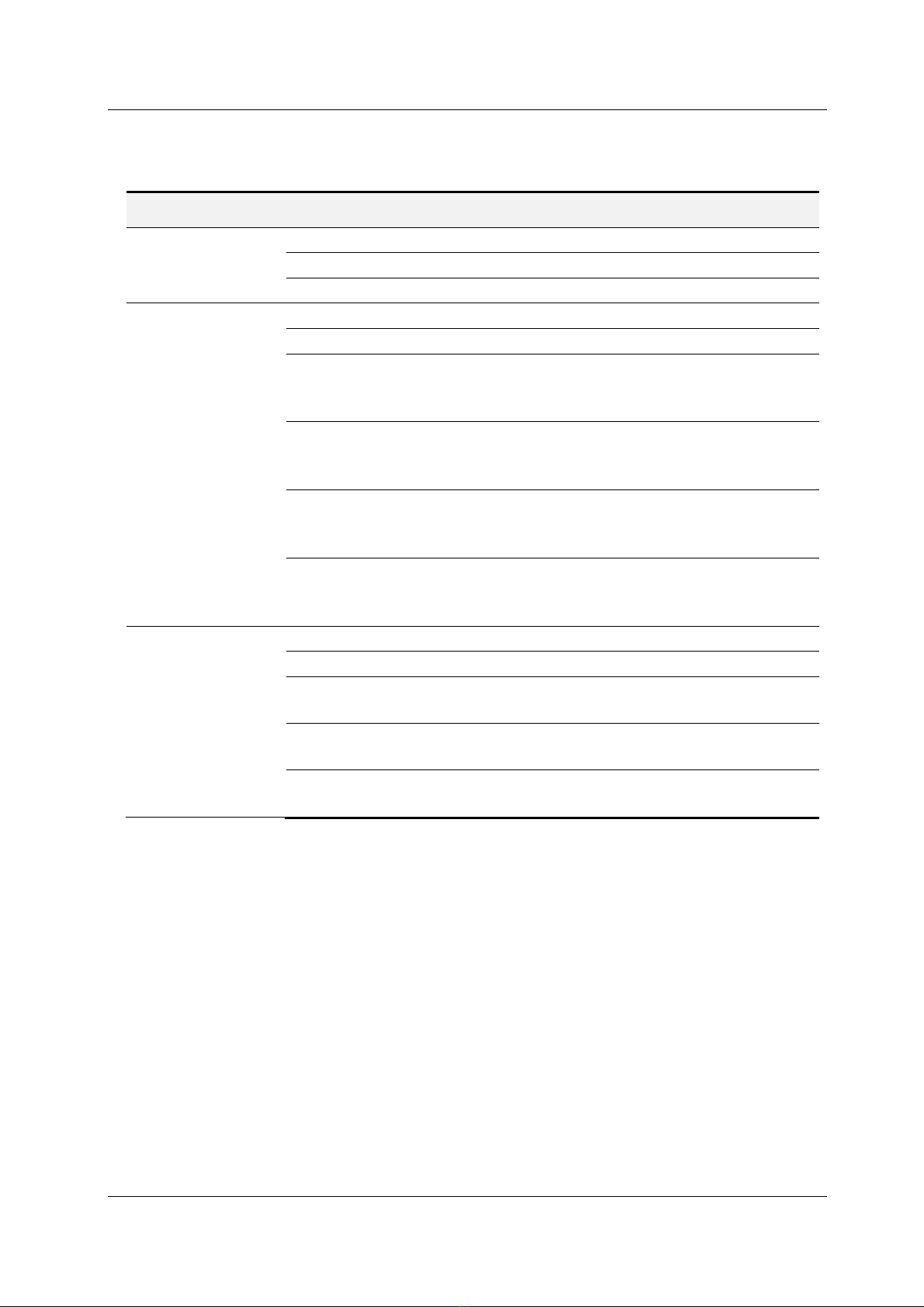Protocol Description HLB 1400 CANopen Page 3
Status 2021-05-27 HYDAC ELECTRONIC GMBH Part no.: 670065
8.2.4Index 6131h: PhysicalUnitProcessValue..............................................................21
8.2.5Index 6132h: ProcessValueDecimalDigits ........................................................... 21
8.2.6Index 61B0h:ProcessValueSignalNames.............................................................22
8.2.7Index 6150h: AnalogInputStatus (mappable) .......................................................22
8.3Manufacturer Specific Entries......................................................................................22
8.3.1Index 2001h: NodeID (read write) ........................................................................ 22
8.3.2Index 2002h: Baudrate (read write)...................................................................... 23
8.3.3Index 2100h: Temperature Settings ..................................................................... 23
8.3.4Index 2101h: Oil condition warning thresholds.....................................................24
8.3.5Index 2102h: Oil condition alarm thresholds ........................................................ 24
8.3.6Index 2103h: Reset reference cycle (write only) .................................................. 24
8.3.7Index 2104h: Conductivity measurement method (write only) .............................24
9Layer setting services (LSS) and protocols ...............................................................25
9.1Finite state automaton, FSA ........................................................................................26
9.2Transmission of LSS services .....................................................................................27
9.2.1LSS message format............................................................................................ 27
9.3Switch mode protocols ................................................................................................28
9.3.1Switch mode global protocol ................................................................................28
9.3.2Switch mode selective Protokoll........................................................................... 28
9.4Configuration protocols................................................................................................29
9.4.1Configure Node ID protocol.................................................................................. 29
9.4.2Configure bit timing parameters protocol ............................................................. 30
9.4.3Activate bit timing parameters Protokoll ............................................................... 31
9.4.4Store configuration Protokoll ................................................................................31
9.5Inquire LSS-Address Protokolle ..................................................................................32
9.5.1Inquire Identity Vendor-ID Protokoll .....................................................................32
9.5.2Inquire Identity Product-Code Protokoll................................................................32
9.5.3Inquire Identity Revision-Number Protokoll .......................................................... 33
9.5.4Inquire Identity Serial-Number Protokoll...............................................................33
9.6Inquire Node-ID Protokoll ............................................................................................34
9.7Identification Protocols ................................................................................................35
9.7.1LSS identify remote slave protocol.......................................................................35
9.7.2LSS identify slave protocol ...................................................................................35
9.7.3LSS identify non-configured remote slave protocol..............................................36
9.7.4LSS identify non-configured slave protocol ..........................................................36
9.7.5Fastscan protocol ................................................................................................. 36
10Connection ....................................................................................................................37
10.1Switching on the supply voltage ..................................................................................37
10.2Setting the Node ID and Baud rate by means of LSS services ...................................37
10.2.1Configuration of the Node ID, sequence ..............................................................37
10.2.2Configuration of the Baud rate, sequence............................................................ 38
11Commissioning .............................................................................................................39
11.1CAN interface ..............................................................................................................39
11.2EDS file........................................................................................................................39