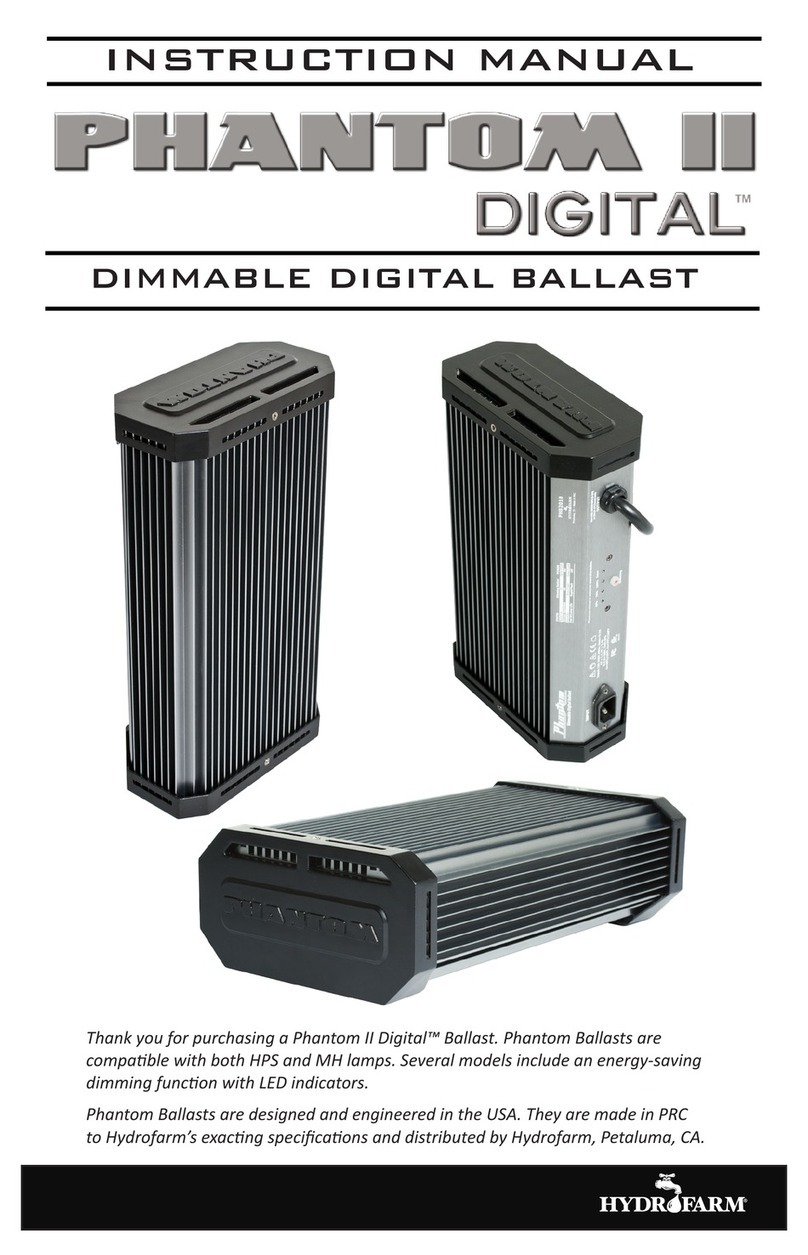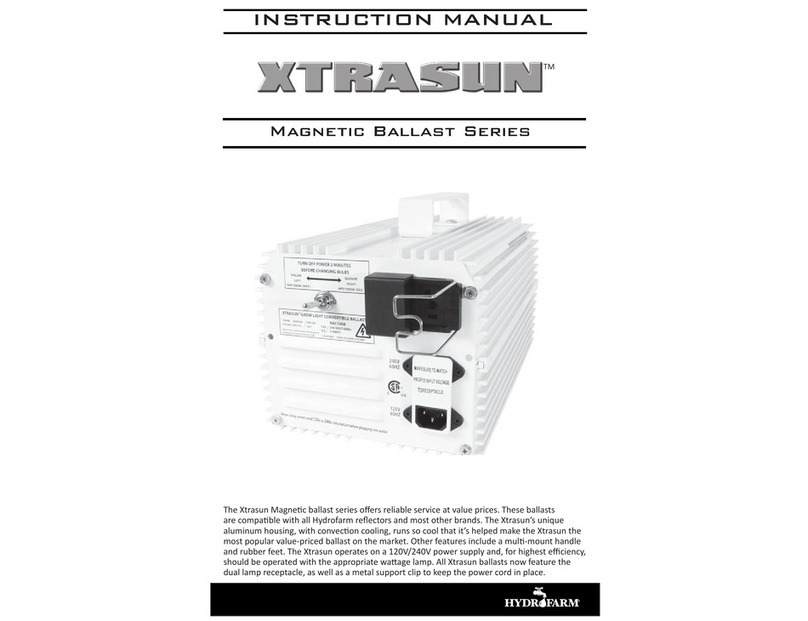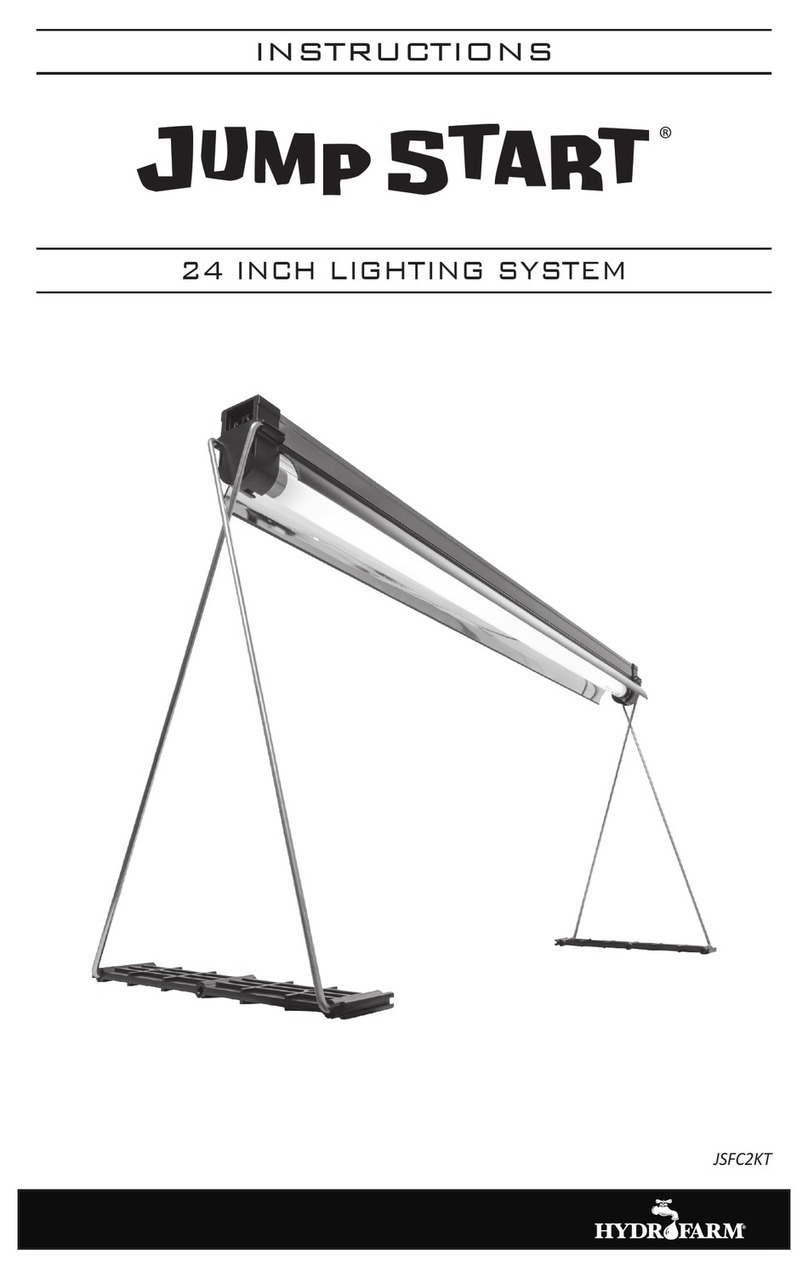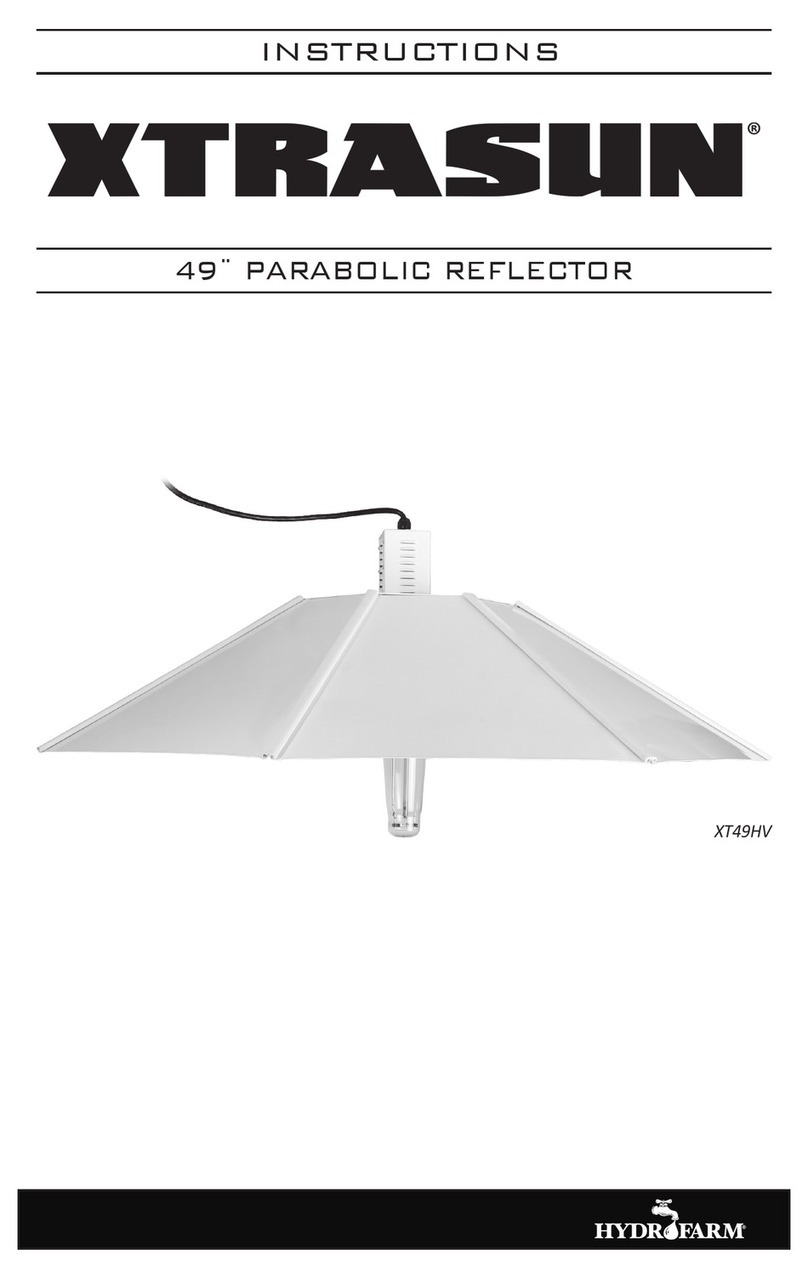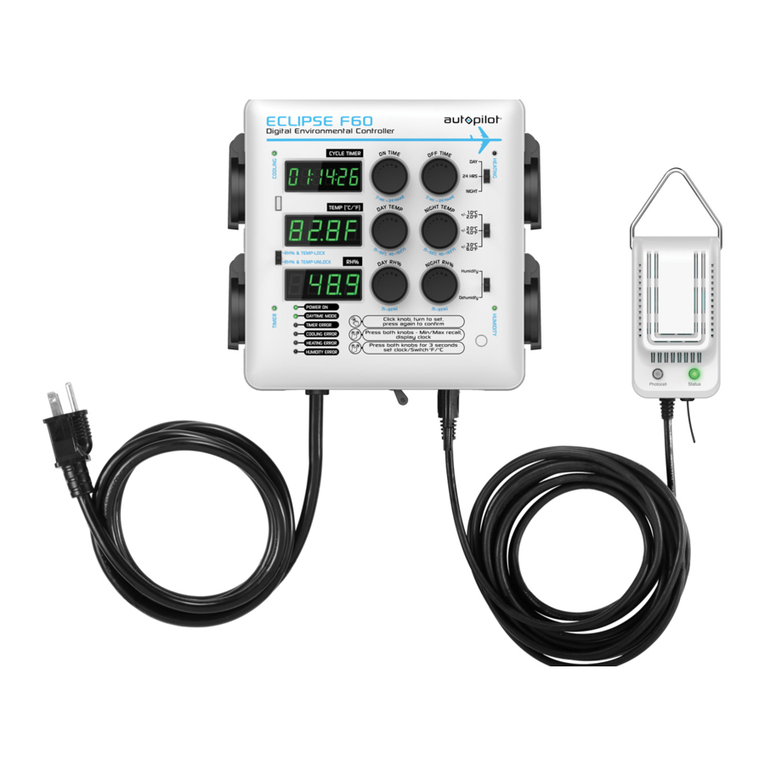NOTES ON VARIABLE OUTPUT CONTROL
• When a USB cable is connected to the ballast’s control port, manual selection of wattage output
is defeated. The power-level LEDs surrounding the variable output button on the bottom panel
will go dark, and the LED labeled “PX1” will go on. When/if the USB cable is disconnected from
the control port, output control is returned to the variable output button after a short delay,
indicated by the LEDs becoming active again after start-up.
• Press the variable output button to cycle through the wattage levels. The appropriate LED
indicator will light up to indicate selected wattage level (varies for 750W and 1000W models).
• This ballast has built-in hot-restrike programming to protect the lamp and ballast in the event
of the ballast turning off unexpectedly. The ballast will not attempt to restart a hot lamp for
at least 15 minutes. If your lamp fails to start immediately, DO NOT cycle the power on and
off. This can damage the lamp and ballast. If after 30 minutes your lamp is still not lit, shut off
power to the ballast, and reconnect. This will begin the startup sequence again.
DEFINITION OF TERMS
Main Voltage – Rated input voltage range for the ballast.
Operating Voltage Range – The acceptable operating range for input voltage to the ballast.
Deviations from the rated numbers may result in decreased ballast performance and additional case
generated heat.
Max Input Power – Maximum possible wattage draw of the ballast.
Amperage – Input current or draw.
Power Factor – A measurement of how effectively the ballast converts electrical current to useful
power output, in this case, output to the lamp. Power factor is measured between 0-1; the closer you
get to 1, the more effective the circuit is said to be. The ballast’s power factor is greater than .99.
Ignitor Voltage – Ballast output during ignition sequence.
THD (Total Harmonic Distortion) – A measurement of all harmonics present in a circuit. The higher
the number, the more stress is applied to internal parts, the lamp, and the power grid. Generally, a
number below 10% is considered desirable in an electronic ballast application.
CF (Crest Factor) – A measurement of how“clean”the ballast power output wave is. A perfectly
clean output sine wave would have a CF of 1.414. Given that some harmonics must exist in an
electrical system, the crest factor must always be higher than 1.414. Therefore, the closer the ballast
is to a CF of 1.414, the easier it is on the lamp.
ta (Ambient Temperature) – Maximum rated ambient temperature for the ballast area. Excessive
ambient temperature can result in ballast failure, safety shutdown, or lamp failure.
tc (Case Temperature) – Maximum temperature that the case of the ballast should reach. If the case
temperature exceeds this number, the ballast may be malfunctioning or the ambient temperature
may exceed the rating.
5