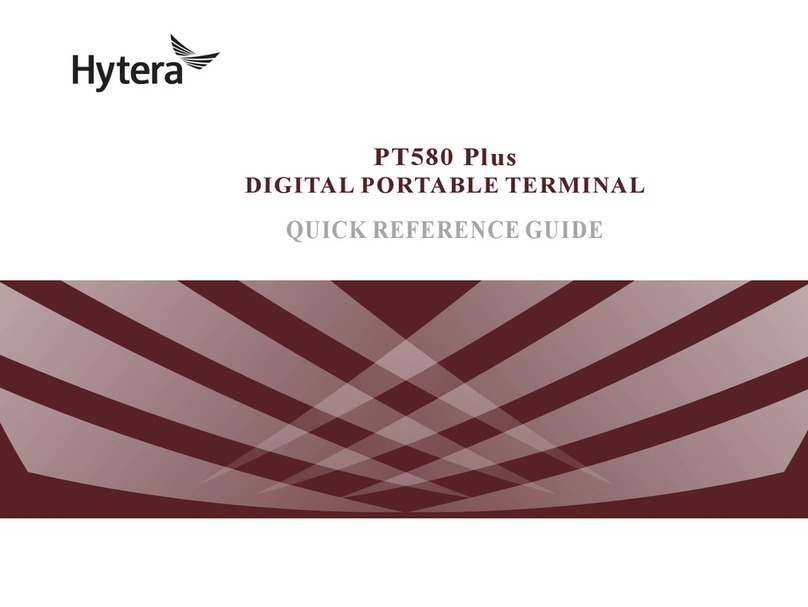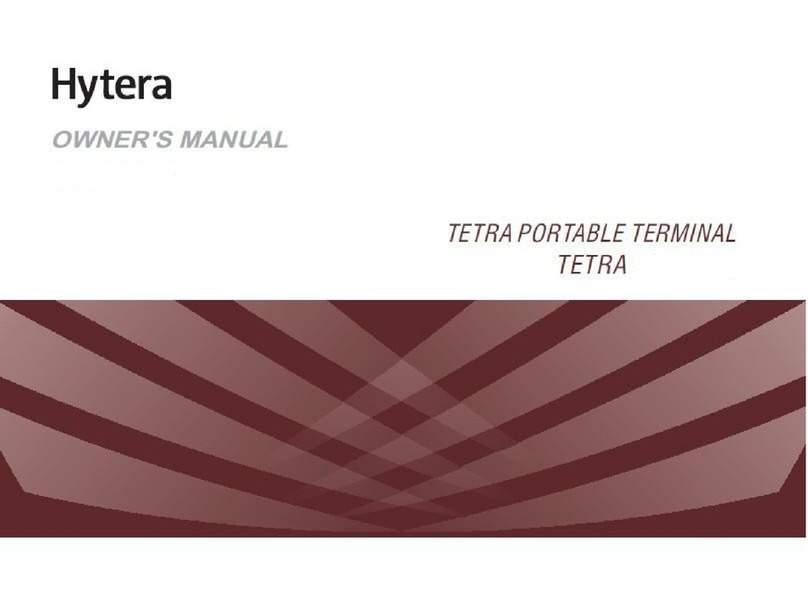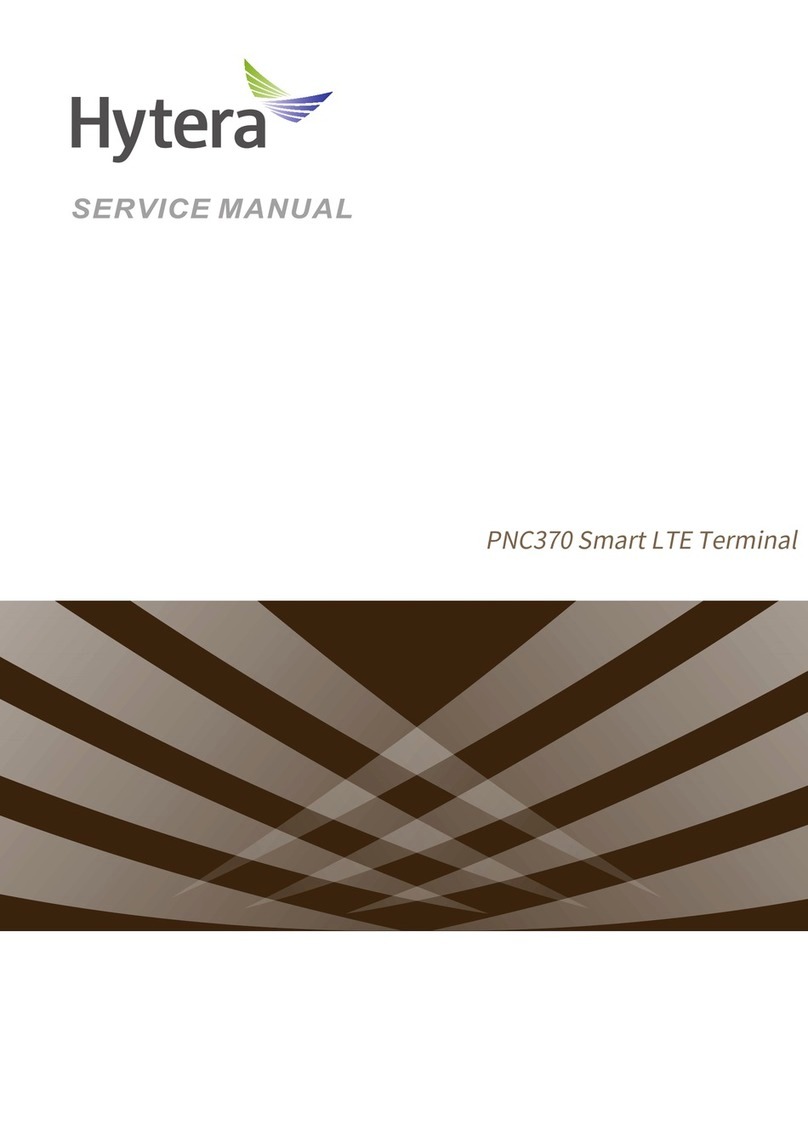Phonetic Code Identification Codes Operating Guidelines
A Alpha N November
B Bravo O Oscar
C Charlie P Papa
D Delta Q Quebec
E Echo R Romeo
F Foxtrot S Sierra
GGolf T Tango
H Hotel U Uniform
I India V Victor
J Juliet WWhisky
KKilo X X-Ray
L Lima Y Yankee
MMike Z Zulu
IC1
IC2
IC3
IC4
IC5
IC6
White skinned European
appearance
Dark skinned European
appearance
African Caribbean
appearance
Asian
appearance
Chinese/Japanese
appearance
Arabian/Egyptian
appearance
Press PTT. Wait one second for the audio tone
before talking
Commence by announcing your user name
Advise who you want to talk to - e.g. a specific
user, CCTV, a ‘general call’ to share information
with others, or a ‘radio check’
Be concise - use the label on the radio to guide
the content of your message
End a transmission with ‘over’ or ‘out’ or
‘standby’
Give directions using landmarks in the town
- e.g. toward the civic centre
LED Light Colour Meanings
Glows Orange
The radio is being turned on
Glows Green
The radio is receiving
Glows Red
The radio is transmitting
ShopSafe
17:01
On Screen Symbol Meanings
Battery is fully charged
Battery is nearly dead
Cellular signal strength
Connected to WiFi network
x
An audio accessory is connected
The Bluetooth feature is enabled
A Bluetooth device is connected
The GPS feature is enabled
No SIM-card is detected
SchemeName
17:01
Contacts(3/0)
SchemeName(0/0/0)
CONTACTS SETTINGS
ShopSafe
1/1
17:01
2 seconds
Switch off Plug in USB Battery symbol
will appear to
show the radio
is charging
Hints and tips on radio use...
Priority of Calls
1. Panic alarm
2. Police and CCTV
3. Active incidents
4. Broadcast call
5. Radio Checks
Never leave the radio unattended
Comply with Association Membership at all times
Use only in accordance with Operating Guidelines
Be aware of the “Priority of Calls” - never interrupt an ongoing call in progress
unless your call is of higher priority
For more information and access to training videos please visit
our training portal shopsafe.uk/training.html