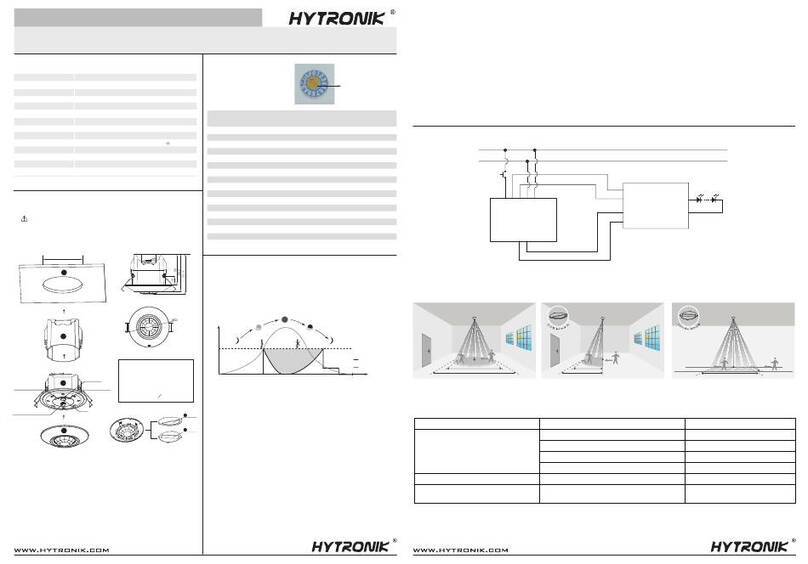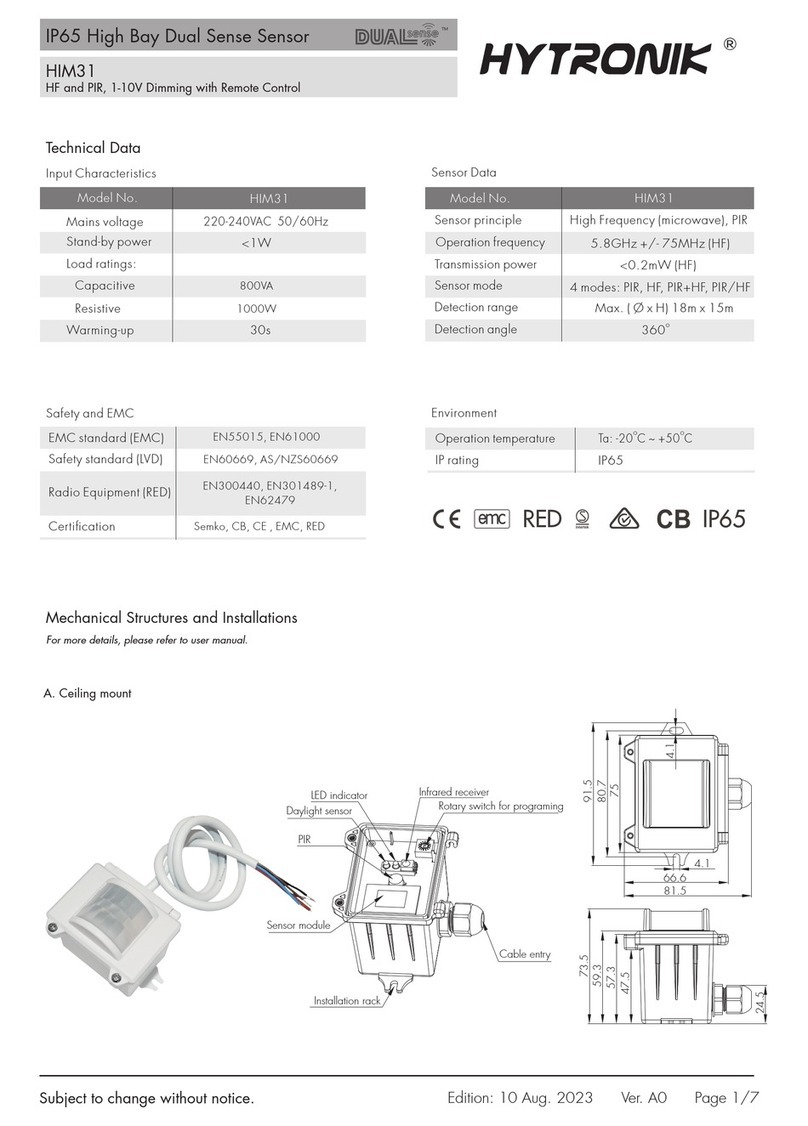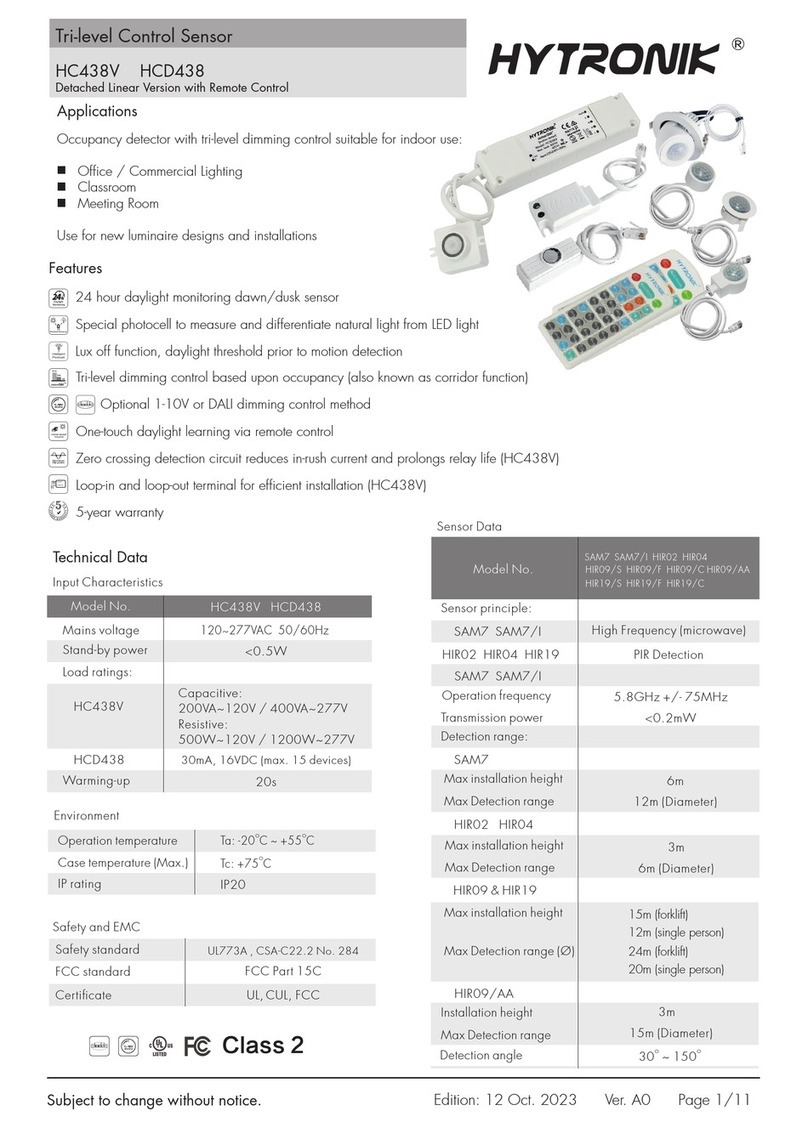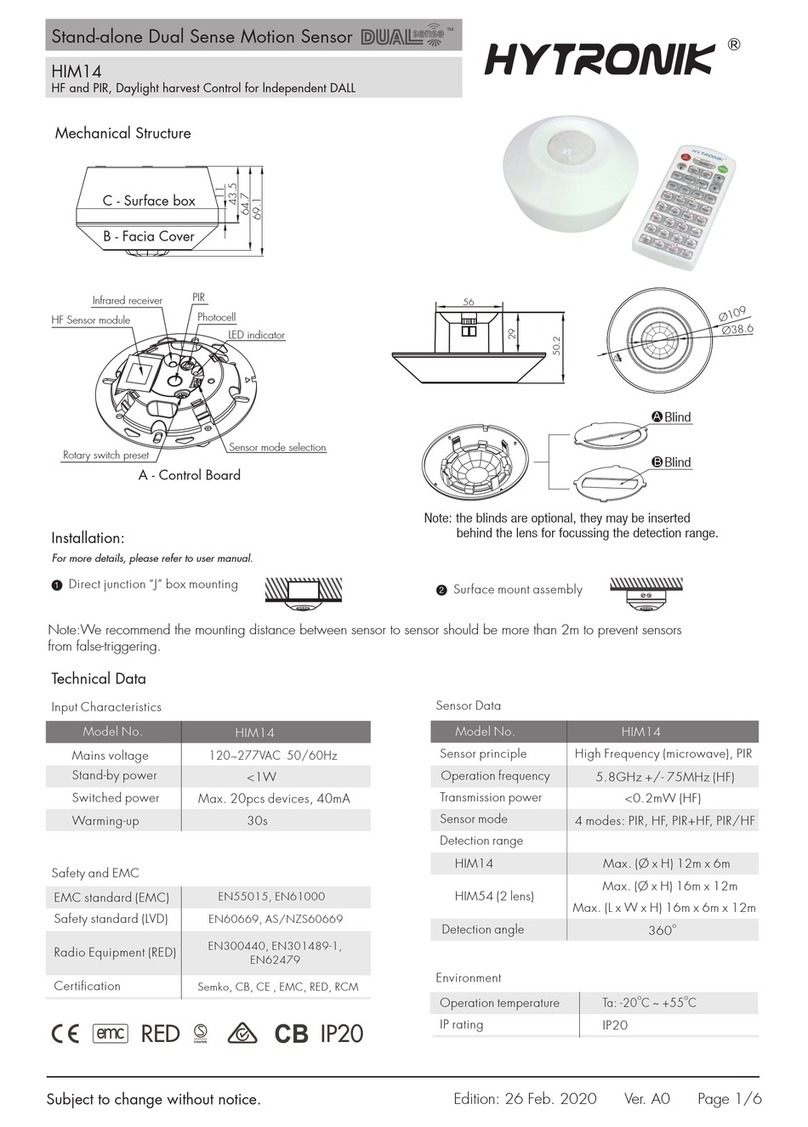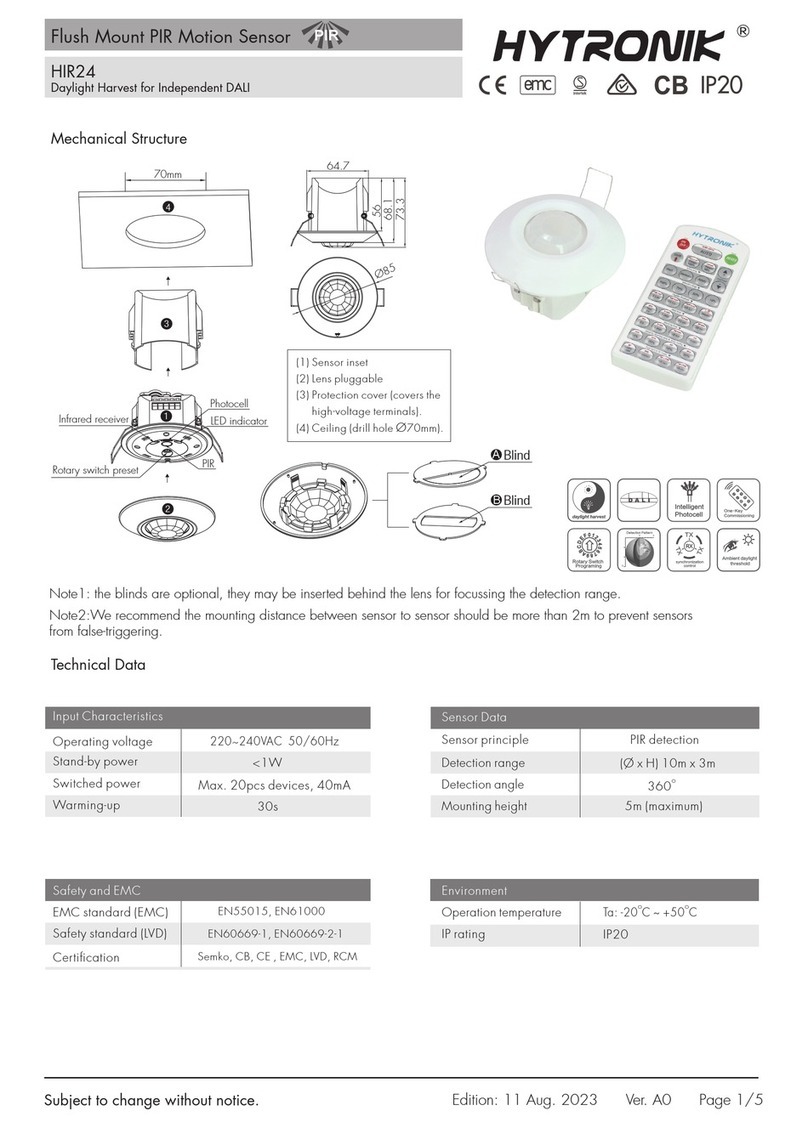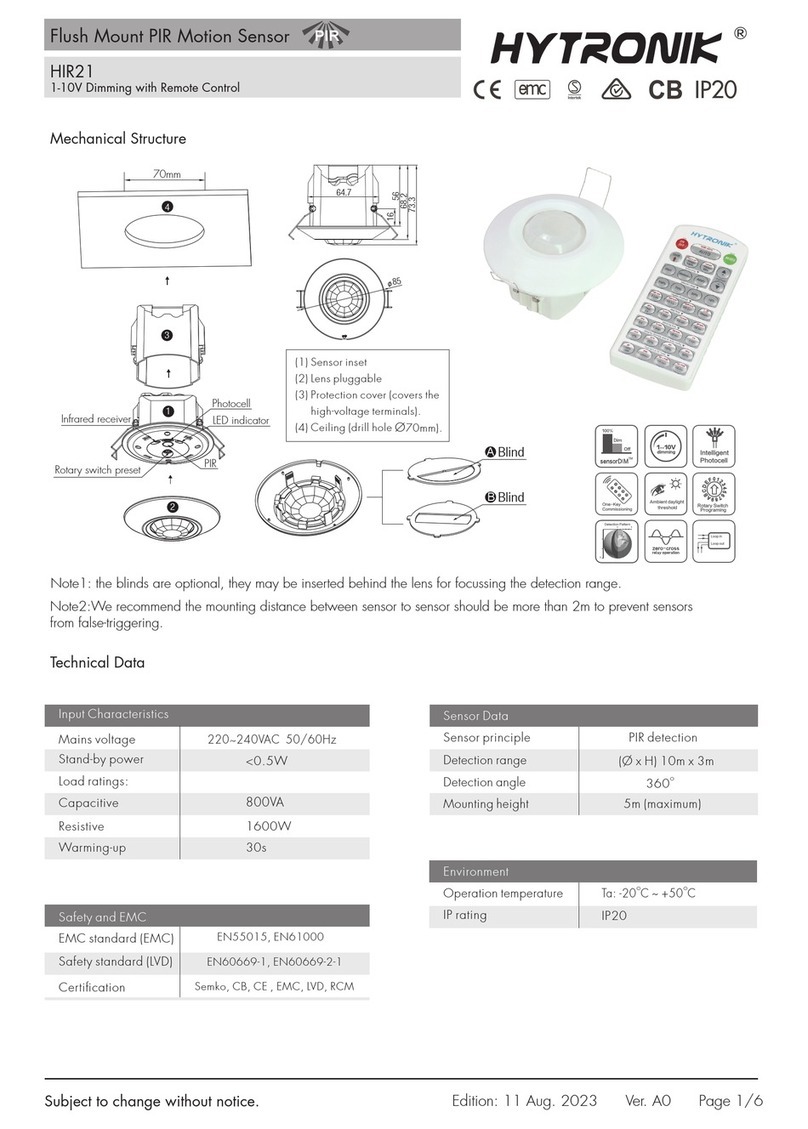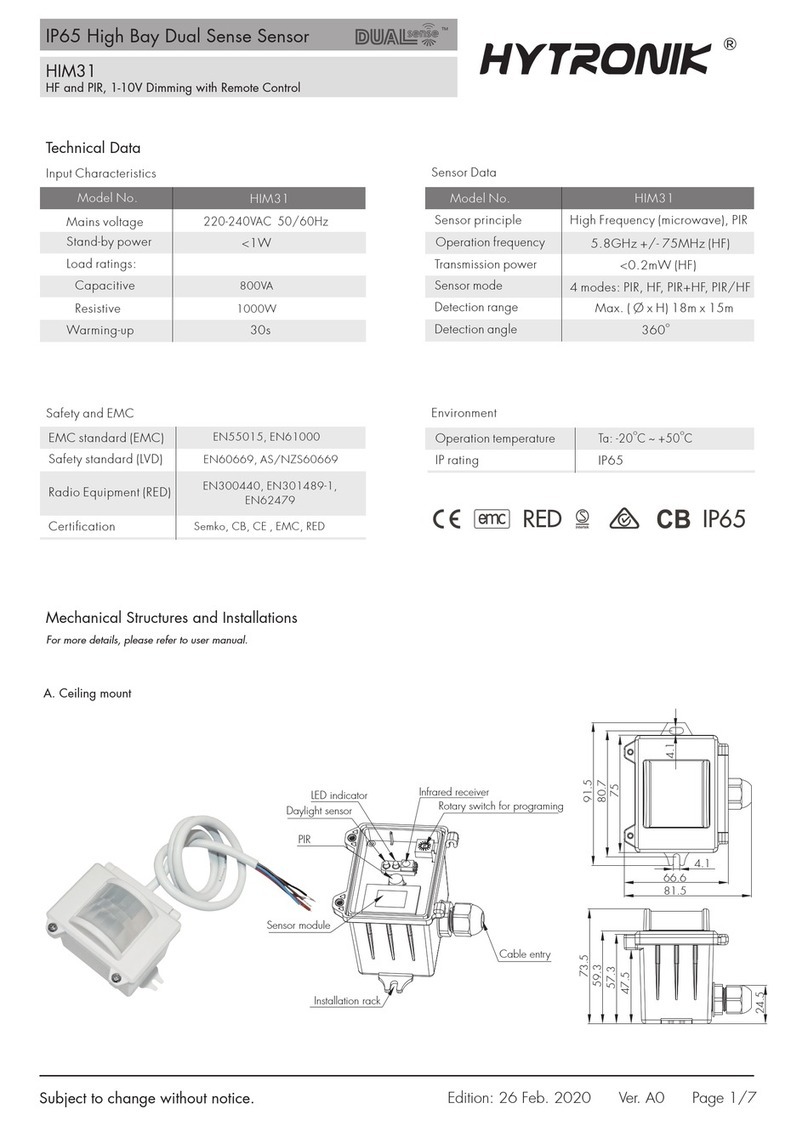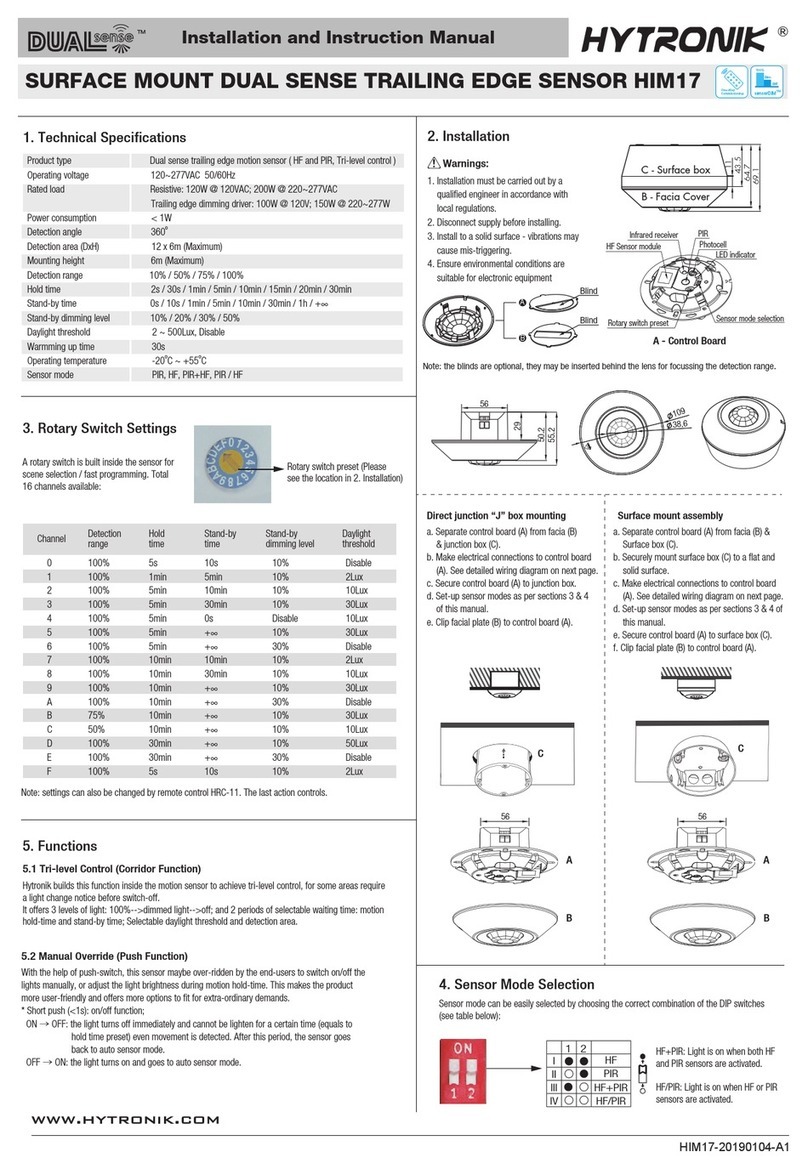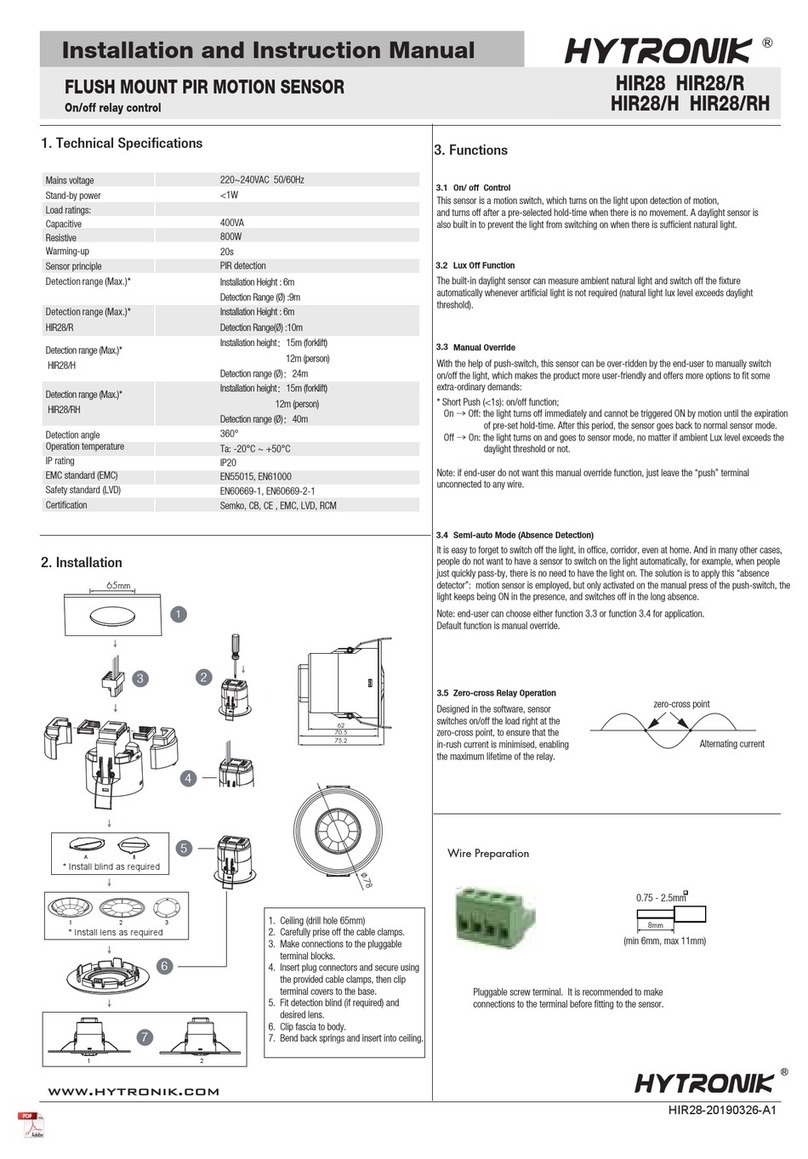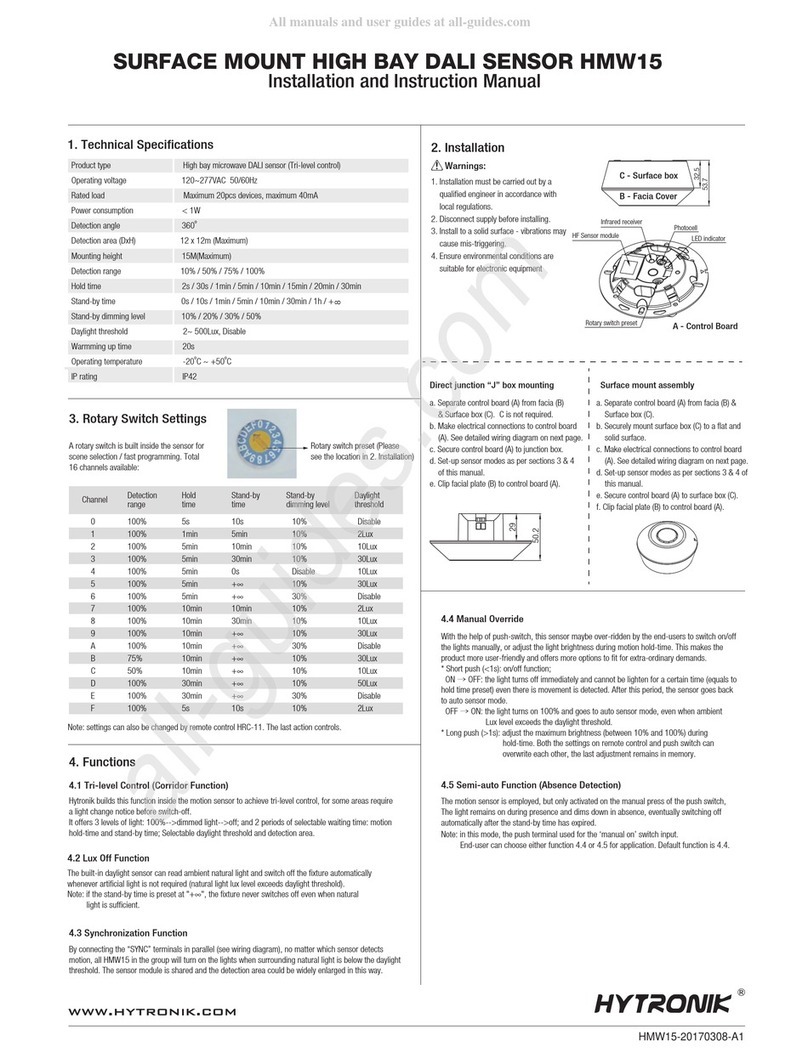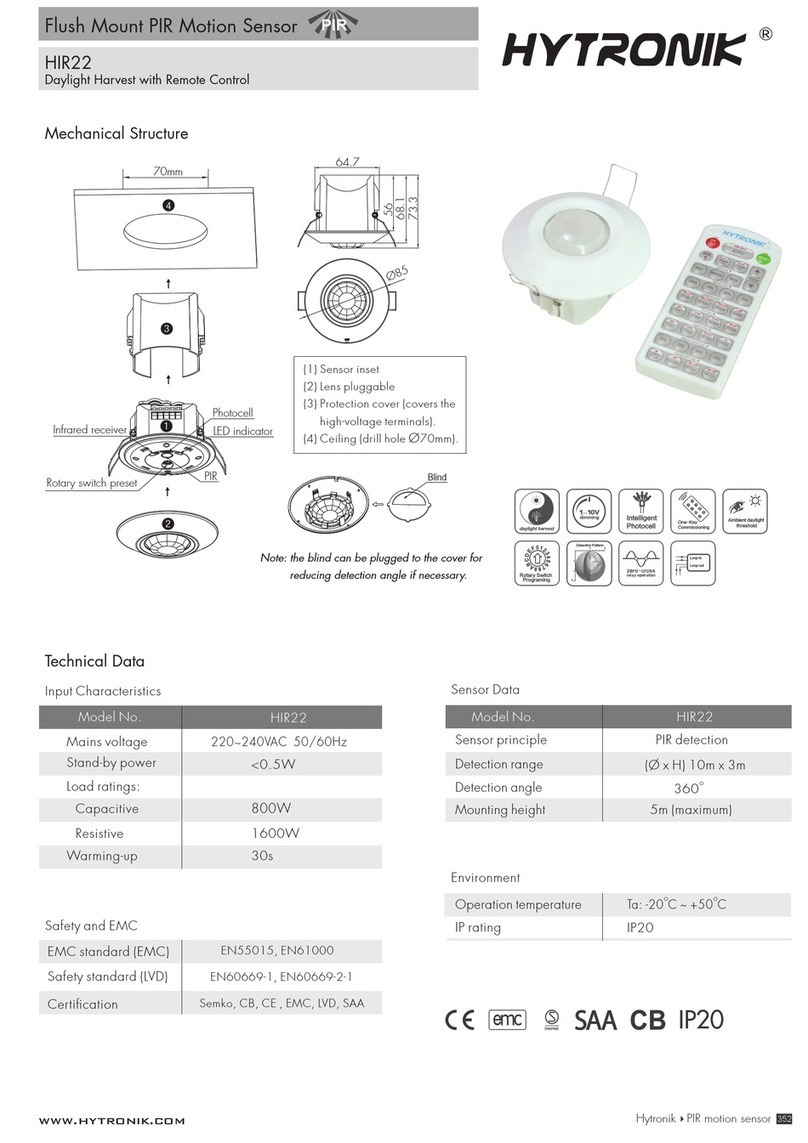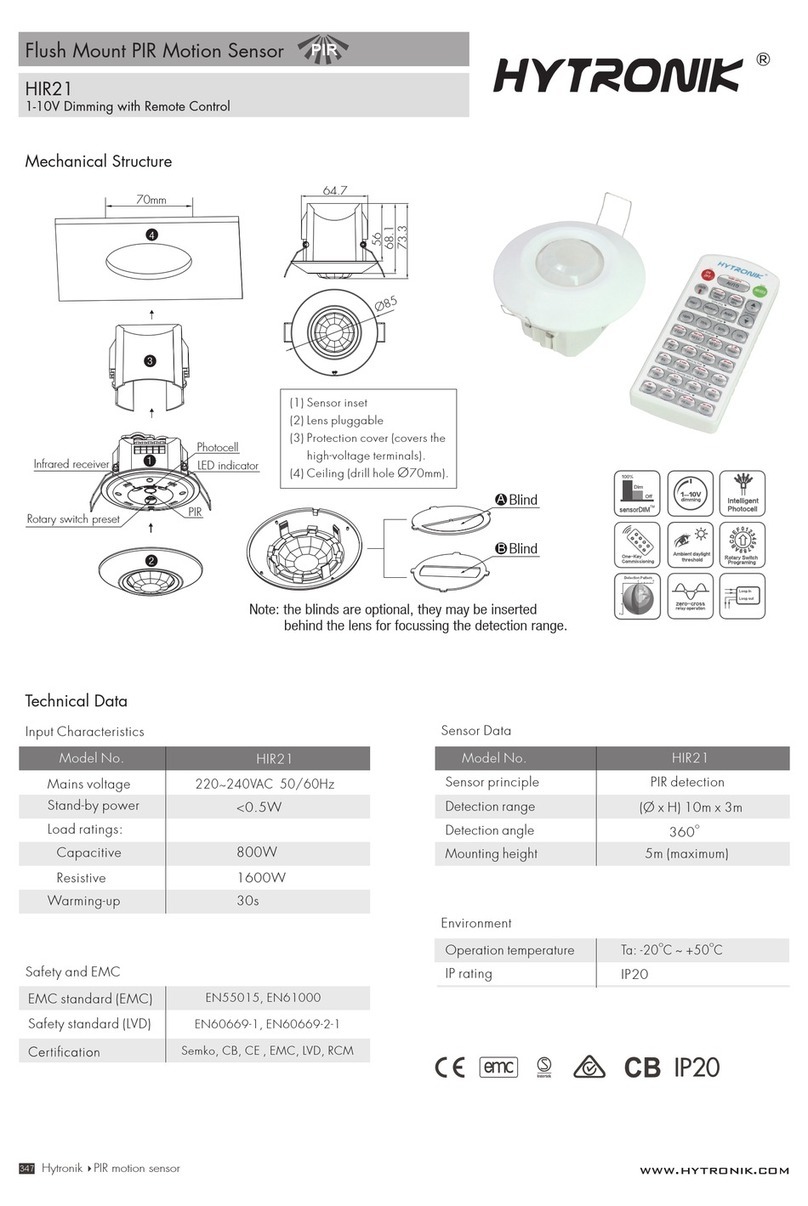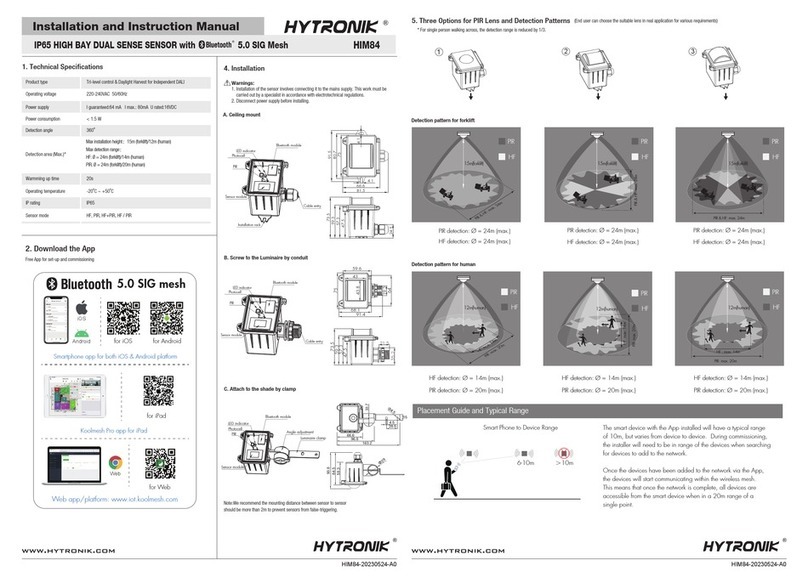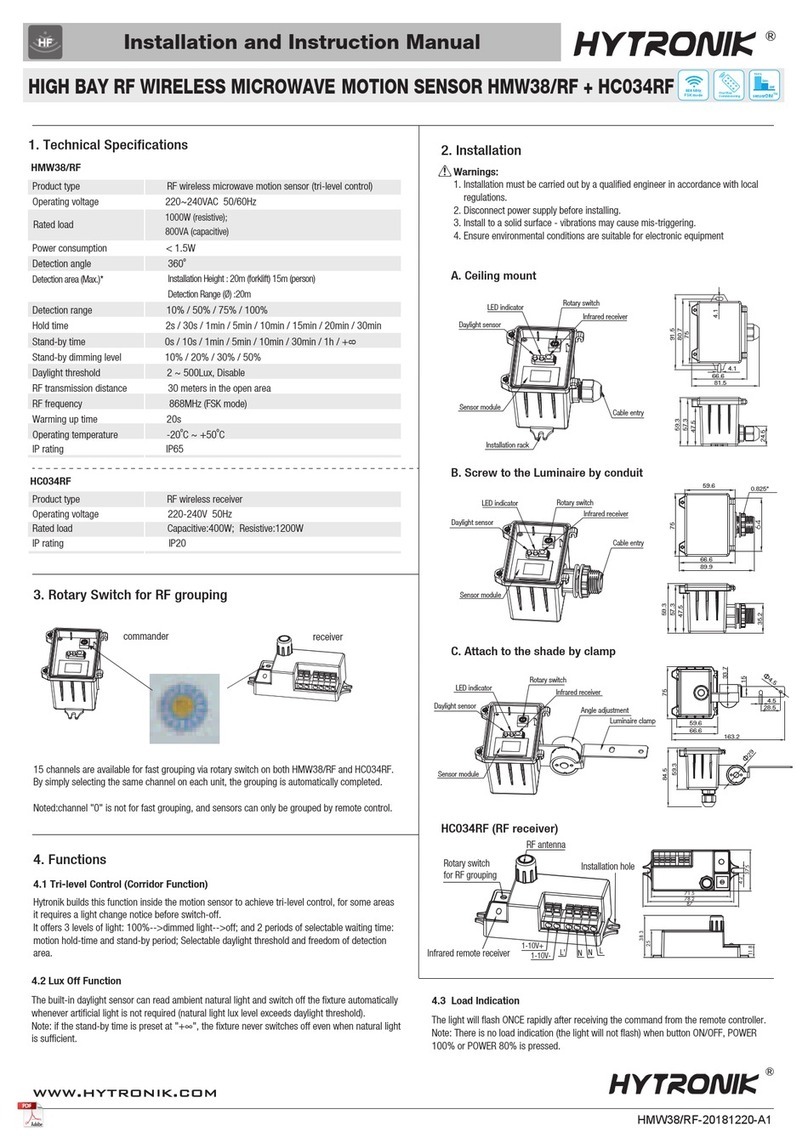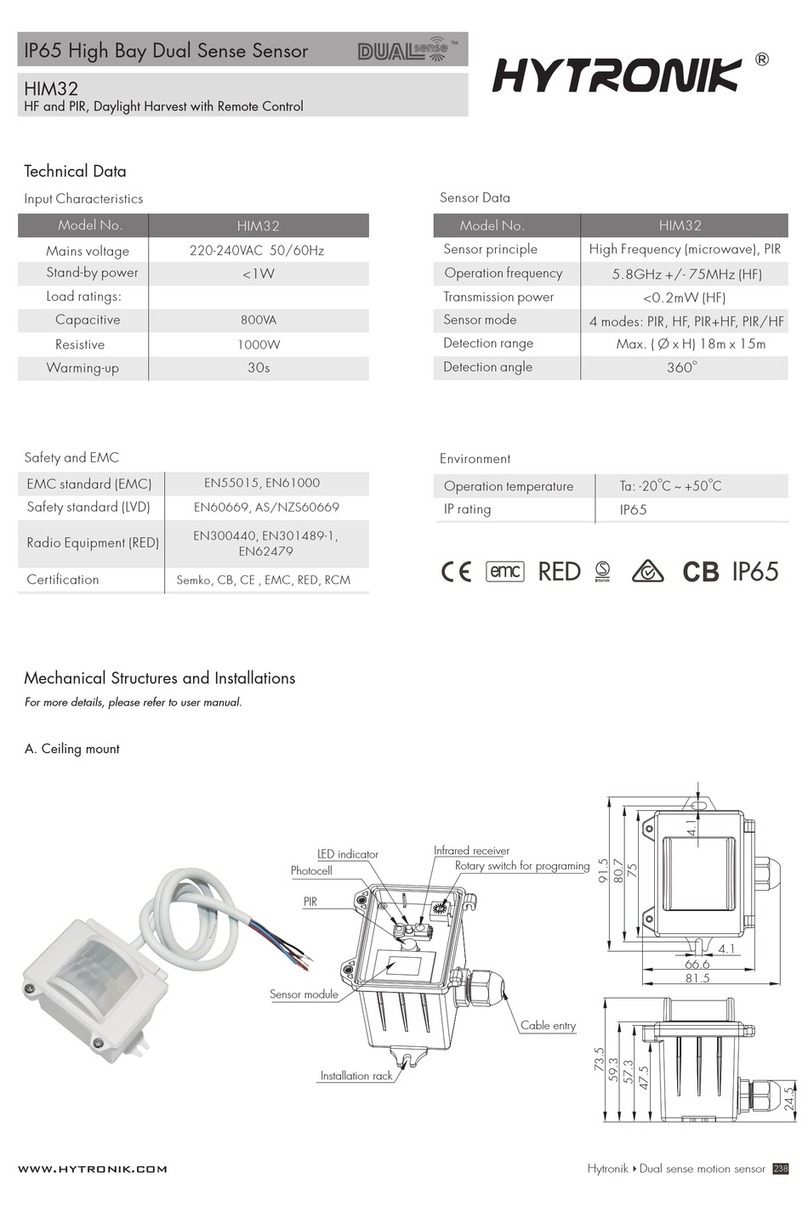Subject to change without notice.
AUTO mode
Press button “AUTO” to initiate automatic mode. The sensor starts working and all settings remain as before the
light is switched ON/OFF.
Note: To initiate automatic mode under semi-auto mode, please press button “RESET” first.
1. Press button “Shift”, the red LED flashes for indication.
2. Press button “SEMI-AUTO/AUTO” to initiate semi-auto mode. The fixture is manually turned on by pressing the
push-switch, and goes off automatically after stand-by time. (Absence detection mode)
SEMI-AUTO mode
Press the buttons to select light output at 80% (at initial 10,000 hours) or 100%.
Power output
Press button “Shift”, the red LED is on for indication.Then press “Tri-level” or “Harvest” to switch.
100% 75%
Tri-level Harvest
Switching between Tri-level and Daylight Harvest
Sensor off & Twilight
Press button “Shift”, the red LED is on for indication. Press button “Twilight”, the function of motion detection is
disabled. The function of photocell is still working, and the product becomes a pure dusk / dawn daylight sensor.
Press button “Sensor off”, the function of motion detection is disabled. The function of photocell is also disabled.
Sensor off Twilight
Shift
AUTO
100% 75% 50% 10%
2 Lux
100 Lux
10 Lux
300 Lux
50 Lux
500 Lux
Disable
Ambient
Memory Apply
Test
2 s
30 s
1 min 10 min
5 min 15 min 30 min
0s
10 s 1h
10% 20% 30% 50%
Dual tech & RF mode
SEMI-AUTO
Hold-time
Stand-by time
Stand-by dimming level & Auto-config.
Detection range & Sensor function
Scene prog.
Daylight threshold
RX STBY%
PIR
RX 100%
HF HF+PIR HF/ PIR
Shift Send
5 min 30 min
20 min
Power
100%
Power
80%
1 min 10 min +
Start
RESET
ON
OFF
24h 30s
12h 4h
Learn
Erase Transmit
Brightness
CCT-
CCT+
Tri-level Harvest Master
HRC-11
Scene program - 1-key commissioning
1. Press button “Start” to program.
2. Select the buttons in “Detection range”, “Daylight threshold”, “Hold-time”, “Stand-by time”, “Stand-by dimming level” to set all parameters.
3. Press button “Memory” to save all the settings programmed in the remote control.
4. Press button “Apply” to set the settings to each sensor unit(s).
For example, to set detection range 100%, daylight threshold Disable, hold-time 5min, stand-by time +∞, stand-by dimming level 30%, the steps should be: Press button “Start”,
button ”100%”, “Disable”, “Shift”, “5min”, “Shift”, “+∞”, “30%”, “Memory”. By pointing to the sensor unit(s) and pressing “Apply”, all settings are passed on the sensor(s).
Detection range
All buttons in this zone are disabled.
CCT-
CCT+
For Tri-level control, press these two buttons to adjust the light output brightness. Press button “Shift”, the red LED is on for indication. Press these two buttons to adjust the light
output colour temperature.
For Daylight Harvest, press these two buttons to adjust the light output brightness and set a new target lux level.The daylight sensor can measure ambient daylight level and ignore the
LED light, so as to calculate how much artificial light is needed to maintain the target lux level. Press button “Shift”, the red LED is on for indication. Press these two buttons to adjust
the light output colour temperature.
Brightness +/-
Hold-time
Press buttons in zone “hold-time” to set the hold-time at 2s / 30s / 1min / 5min / 10min / 15min / 20min / 30min.
Note: 1. To set hold-time at 30s / 5min / 15min / 30min, press “Shift” button first.
2. 2s is for testing purpose only, stand-by period and daylight sensor settings are disabled in this mode.
*To exit from Test mode, press button “RESET” or any button in “Hold-time”.
1. Press button “Shift”, the red LED starts to flash.
2. Press button “Ambient”, the surrounding lux level is sampled and set as the new daylight threshold.
Ambient daylight threshold
Press buttons in zone “ Daylight threshold” to set daylight sensor at 2Lux/ 10Lux / 50Lux / 100Lux / 300Lux / 500Lux / Disable.
Note: To set daylight sensor at 100Lux / 300Lux / 500Lux, press “Shift” button first.
Daylight threshold
HCD038+HIR17 & HIR17/R-20220817-A0