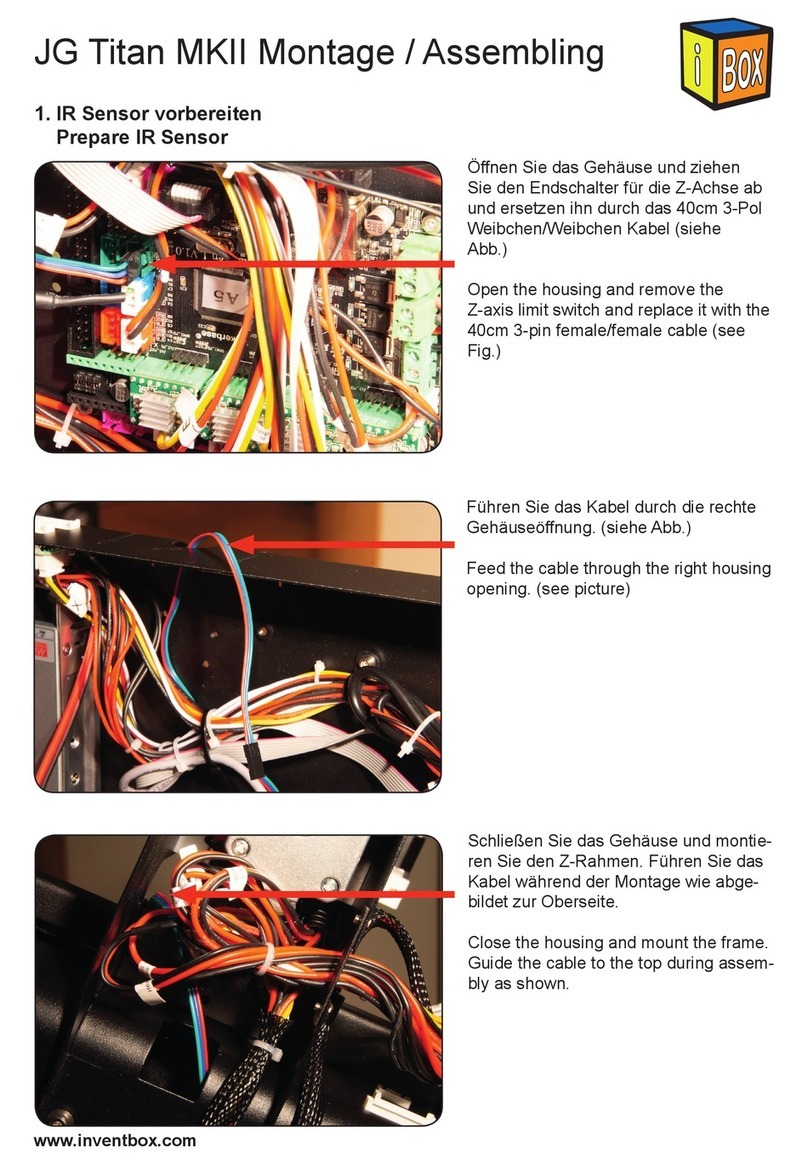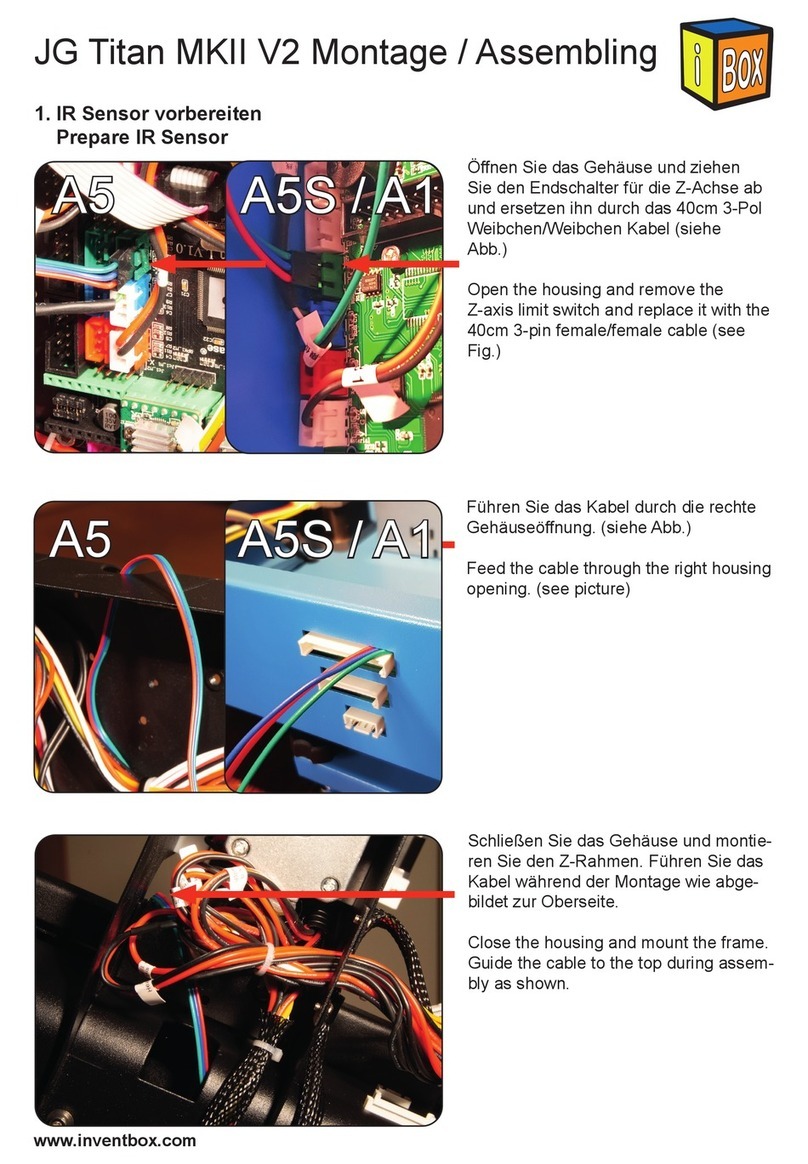JG Titan MKII V2 „single“ Montage / Assembling
Demontieren Sie jetzt alle Anbauteile des
Kühlkörpers.
Schrauben Sie nun das Aluminium Ver-
bindungsstück des Extruders ein.
(Muss zuvor aus Extruder demontiert
werden).
Schrauben Sie anschließend die neue
Heatbrake mit bündig eingesetztem HD
Tube in den Kühlkörper ein und setzen
Sie den Extruder-Hals auf.
(Muss zuvor aus Extruder demontiert
werden).
Nun schrauben Sie die Heatbrake mit
bündigem HD Tube so weit zurück bis
der Extruder-Hals exakt auf dem Alumi-
nium Verbindungsstück auiegt.
Jetzt sollte der HD Tube oben im Ext-
ruder-Hals anliegen und unten mit der
Heatbrake bündig sein.
Disassemble now all attachments of the
heat sink.
Now screw in the aluminum connector of
the extruder.
(Must be removed from extruder befo-
rehand).
2. HD Tube und Heatbrake montieren
Mount HD Tube and heatbrake
1. Alte Heatbrake demontieren
Dissemble old heatbrake
Entfernen Sie die Nozzle im beheiztem
Zustand. Demontieren Sie anschließend
die Heizpatrone und den Temperatursen-
sor im kalten Zustand.
(Achten Sie hierbei auf Kabelbruch!)
Schrauben Sie nun den Heatblock und
die alte Heatbrake ab. (Vorher seitliche
Inbusschrauben lösen)
Remove the nozzle when heated. Then
dismantle the heating cartridge and the
temperature sensor when cold.
(Pay attention to cable breakage!)
Now unscrew the heatblock and the old
heatbrake.
(First loosen side Allen screws)
Then screw the new Heatbrake into the heat sink with the HD Tube inserted ush and put the ex-
truder neck on. (Must be removed from extruder beforehand).
Now screw the Heatbrake back with a ush HD tube until the extruder neck rests exactly on the
aluminum connector.
Now the HD tube should be in the top of the extruder neck and ush with the heatbrake.