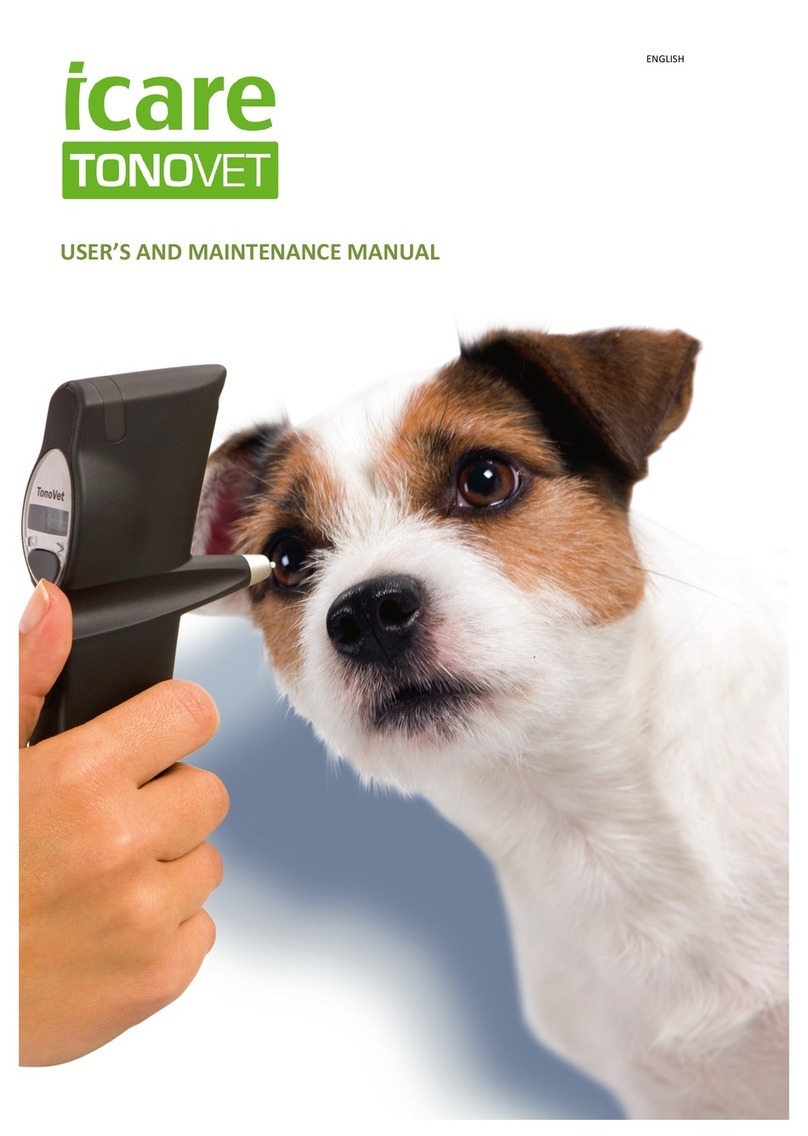Icare TONOVET Plus tonometer instruction manual ENGLISH
Icare TONOVET Plus tonometer instruction manual ENGLISH
www.tonovet.com 14
Icare TONOVET Plus tonometer (TV011) is intended for use in the electromagnec environment specied below.
The customer or the user of the Icare TONOVET Plus tonometer (TV011) should assure that it is such an environment.
Immunity test IEC 60601 Test level Compliance level Electromagnec environment-Guidance
Radiated RF IEC 61000-
4-3
Conducted RF
IEC 61000-4-6
3 V/m
80MHz to 2,5 GHz
3Vrms
150 kHz to 80 MHz
3V/m
NOT APPLICABLE
Portable and mobile RF communicaons equipment should be used no closer
to any part of the Icare TONOVET Plus tonometer (TV011), including cables,
than the recommended separaon distance calculated from the equaon
applicable to the frequency of the transmier.
Recommended separaon distance
d
= 1.2 √P
d
= 1.2 √P 80 MHz to 800 MHz
d
= 2.3 √P 800 MHz to 2 5 GHz
Where P is the maximum output power rang of the transmier in was
(W) according to the transmier manufacturer and d is the recommended
separaon distance in metres (m).
Field strengths from xed RF transmiers, as determined by an
electromagnec site survey ashould be less than the compliance level
in each frequency range b.
Interference may occur in the vicinity of equipment
marked with the following symbol:
NOTE 1 At 80 MHz and 800 MHz, the higher frequency range applies.
NOTE 2 These guidelines may not apply in all situaons. Electromagnec propagaon is aected by absorpon and reecon from structures, objects and people.
aField strengths from xed transmiers, such as base staons for radio (cellular/cordless) telephones and land mobile radios, amateur radio, AM and FM
radio broadcast and TV broadcast cannot be predicted theorecally with accuracy. To assess the electromagnec environment due to xed RF transmiers,
an electromagnec site survey should be considered. If the measured eld strength in the locaon in which the Icare TONOVET Plus tonometer (TV011) is used
exceeds the applicable RF compliance level above, the Icare TONOVET Plus tonometer (TV011) should be observed to verify normal operaon. If abnormal
performance is observed, addional measures may be necessary, such as re-orienng or relocang the Icare TONOVET Plus tonometer (TV011).
bOver the frequency range 150 kHz to 80 MHz, eld strengths should be less than 3V/m.
RECOMMENDED SEPARATION DISTANCES BETWEEN PORTABLE AND MOBILE RF COMMUNICATIONS EQUIPMENT AND
ICARE TONOVET PLUS TONOMETER
Icare TONOVET Plus tonometer (TV011) is intended for use in an electromagnec environment in which radiated RF-disturbances are controlled. The customer
or the user of the Icare TONOVET Plus tonometer (TV011) can help prevent electromagnec interference by maintaining a minimum distance between portable
and mobile RF communicaons equipment (transmiers) and Icare TONOVET Plus tonometer (TV011) as recommended below, according to the maximum
output power of the communicaons equipment.
Rated maximum output power of
transmier
(W)
Separaon distance according to frequency of transmier, m
150 kHz to 80 MHz
d=
1,2 √P
80 MHz to 800 MHz
d=
1,2 √P
800 MHz to 2,5 GHz
d=
2,3 √P
0,01 NOT APPLICABLE 0.12 0.23
0,1 NOT APPLICABLE 0.38 0.73
1 NOT APPLICABLE 1.2 2.3
10 NOT APPLICABLE 3.8 7.2
100 NOT APPLICABLE 12 23
For transmiers rated at a maximum output power not listed above, the recommended separaon distance d in metres (m) can be esmated using the
equaon applicable to the frequency of the transmier, where P is the maximum output power rang of the transmier in was (W) according to the
transmier manufacturer.
NOTE 1 At 80 MHz and 800 MHz, the separaon distance for the higher frequency range applies.
NOTE 2 These guidelines may not apply in all situaons. Electromagnec propagaon is aected by absorpon and reecon from structures, objects and people.
TV011 is class B equipment and needs special precauons regarding EMC and needs to be installed and put into service according to EMC informaon provided
in Instrucon for use manual.
Icare TONOVET Plus tonometer (TV011) is intended for use in the electromagnec environment specied below.
The user of the Icare TONOVET Plus tonometer (TV011) should assure that it is used in such an environment.
RF emissions CISPR 11 Group 1 Icare TONOVET Plus tonometer (TV011) is baery operated and use RF energy only for its internal
funcon. Therefore, its RF emissions are low and are not likely to cause any interference in nearby
equipment.
RF emissions CISPR 11 Class B Icare TONOVET Plus tonometer (TV011) is suitable for use in all establishments, including domesc
establishments and those directly connected to public low-voltage power supply network that
supplies buildings used for domesc purposes.
Harmonic emissions
IEC 61000-3-2
NOT APPLICABLE
Voltage uctuaons ickering
emissions
IEC 61000-3-3
NOT APPLICABLE
Icare TONOVET Plus tonometer (TV011) is intended for use in the electromagnec enviroment specied below.
The customers or users of Icare TONOVET Plus tonometer (TV011) should assurre that it is used in such enviroment.
Immunity test IEC 60601 Test level Compliance level Electromagnec environment-Guidance
Electrostac discharge (ESD)
IEC 61000-4-2
± 6 kV contact
±8 kV air
± 6 kV contact
± 8 kV air
Floors should be wood, concrete or ceramic le. If oors are covered with
synthec material, the relave humidity should be at least 30 %
Electrical fast Transients/burst
IEC 61000-4-4
±2 kV for power supply lines
±1 kV for input/output lines
NOT APPLICABLE NOT APPLICABLE
Surge
IEC 61000-4-5
±1 kV for line(s) to line(s)
±2 kV for line(s) to earth
NOT APPLICABLE NOT APPLICABLE
Voltage dips, short interrupon
and voltage variaons on power
supply lines
IEC 61000-4-11
<5 % UT (>95 % dip in UT)
for 0,5 cycle
40 % UT (60 % dip in UT)
for 5 cycles
70 % UT (30 % dip in UT)
for 25 cycles
<5 % UT (>95 % dip in UT)
for 5 s
NOT APPLICABLE NOT APPLICABLE
Power frequency (50/60 Hz)
magnec eld
IEC 61000-4-8
3 A/m 3 A/m Power frequency magnec elds should be at levels characterisc of a
typical locaon in a typical commercial or hospital environment.