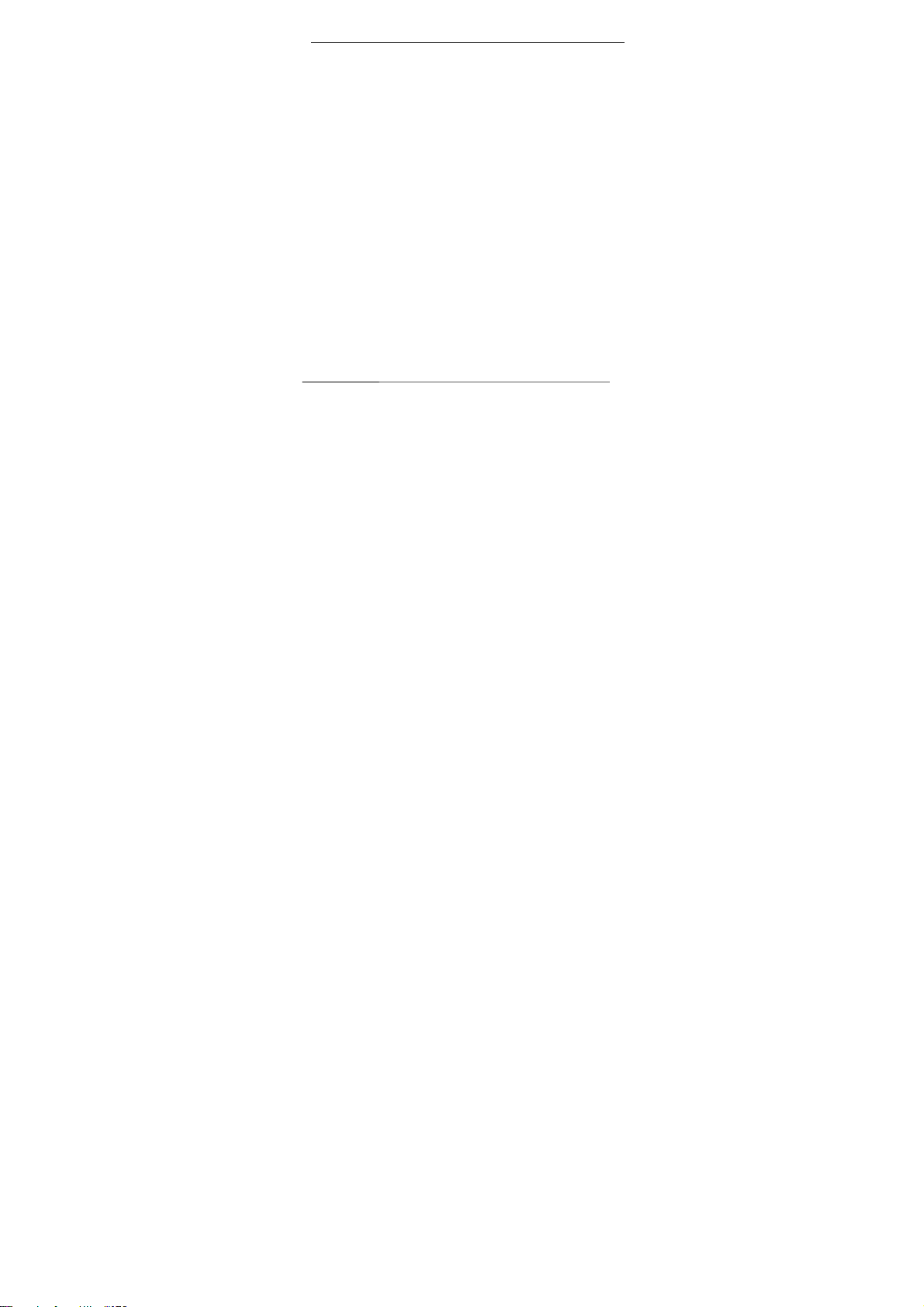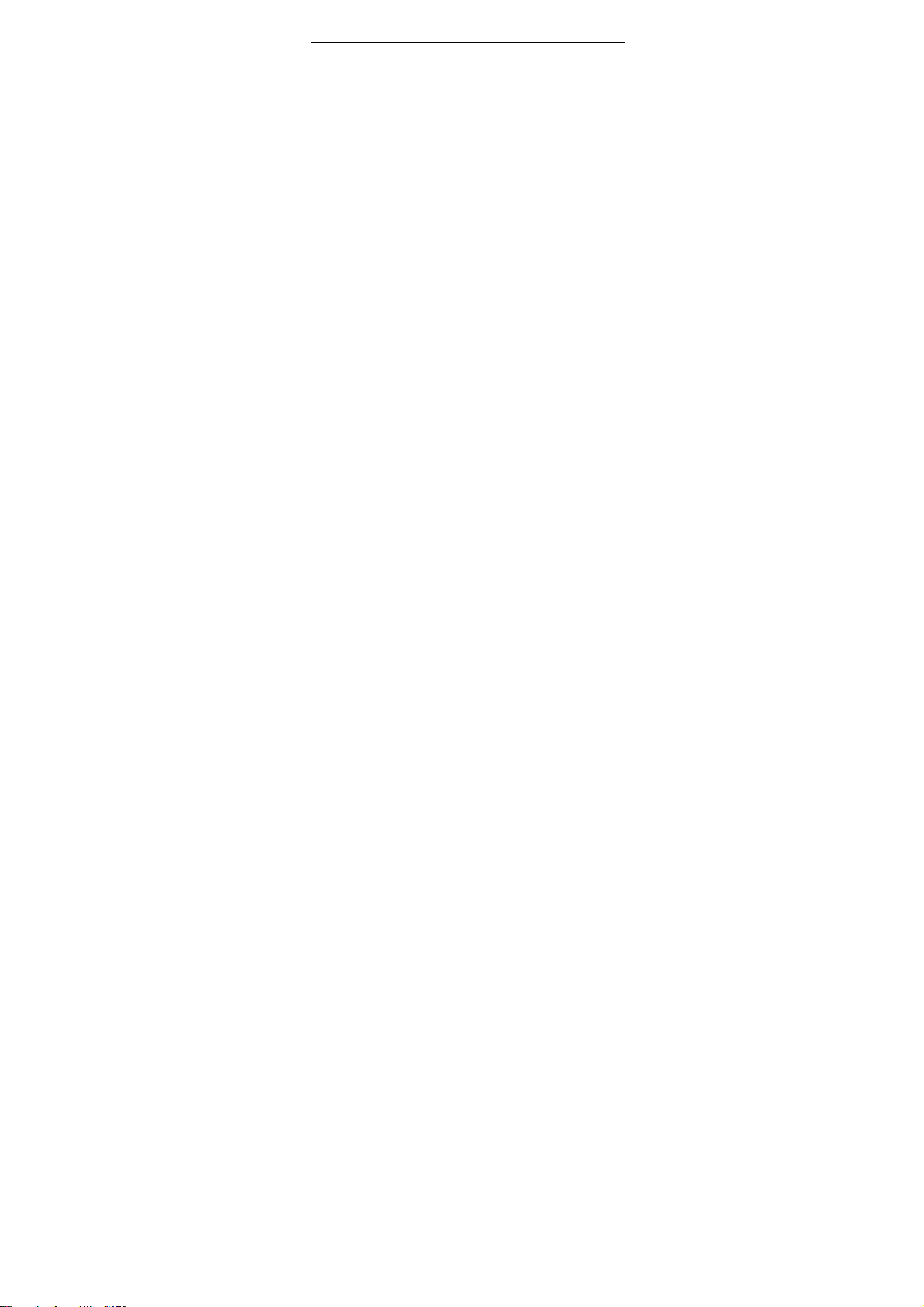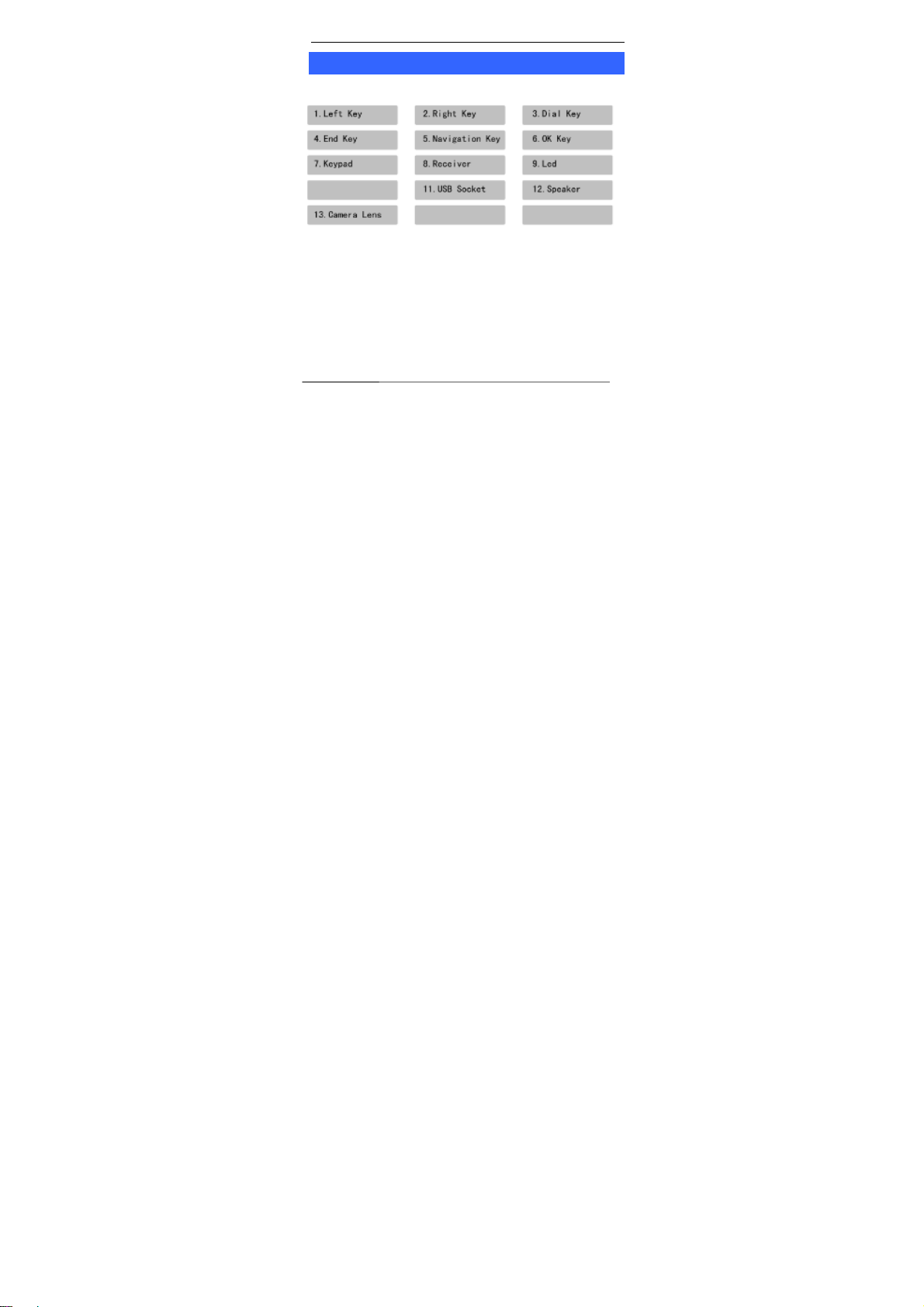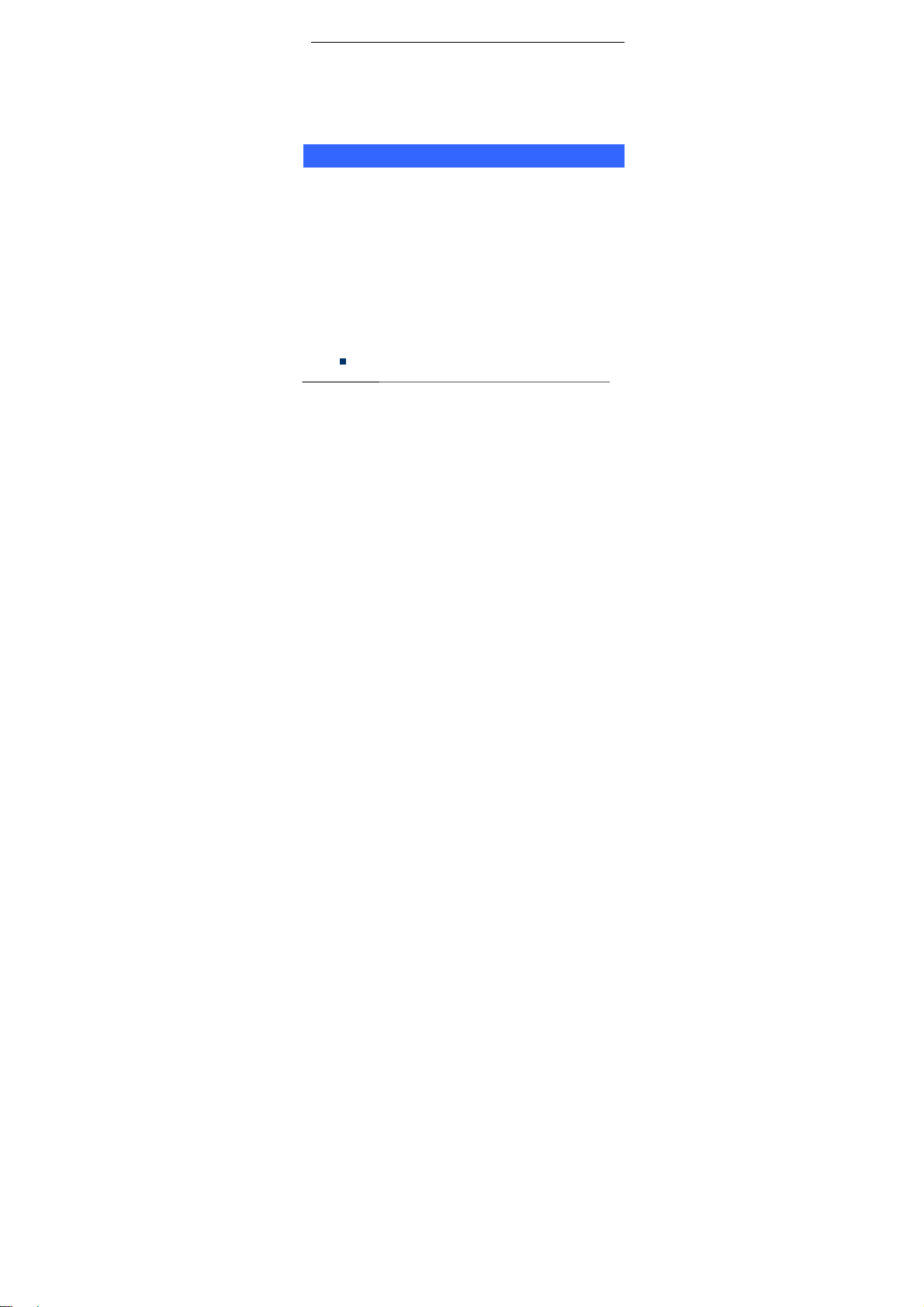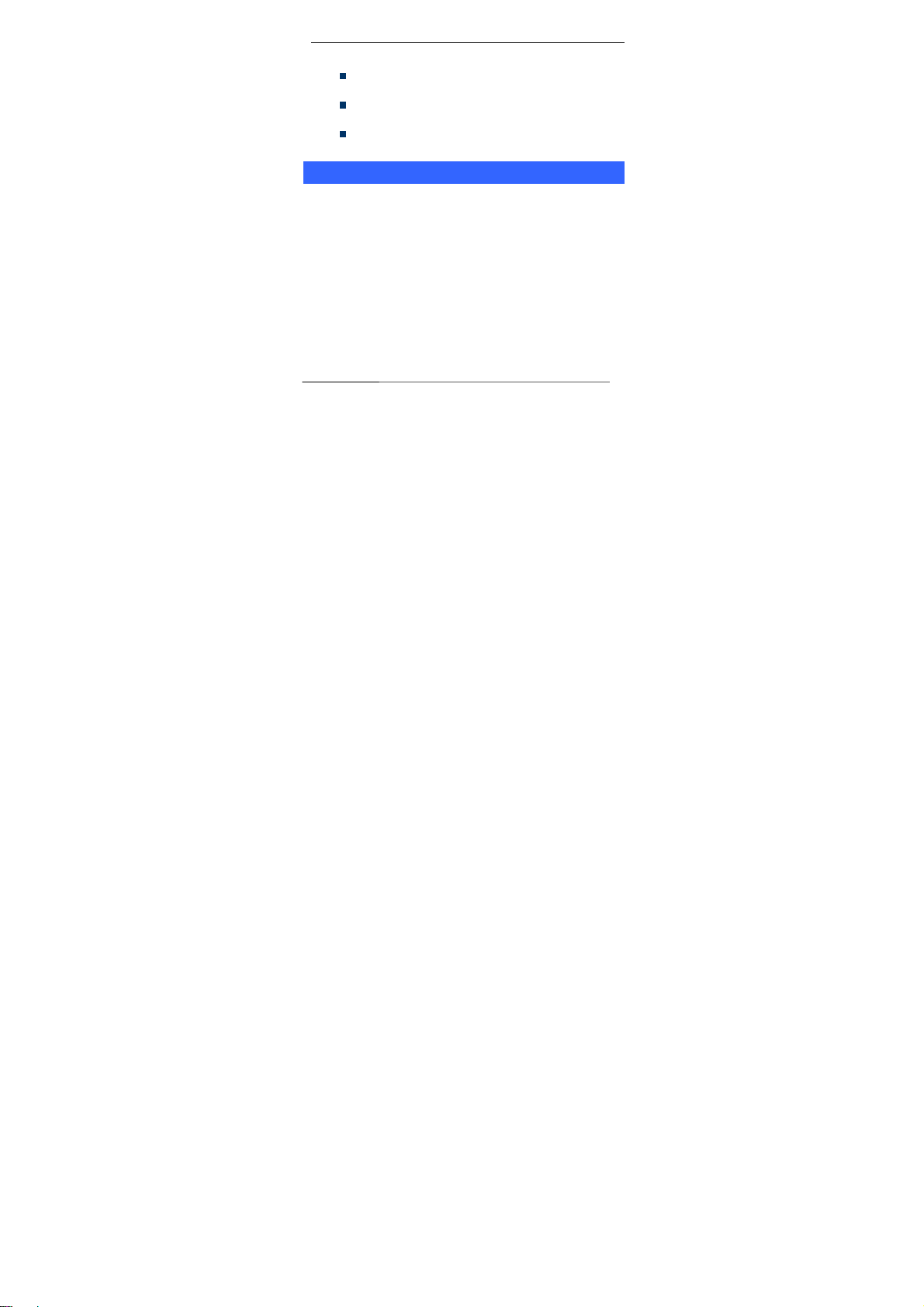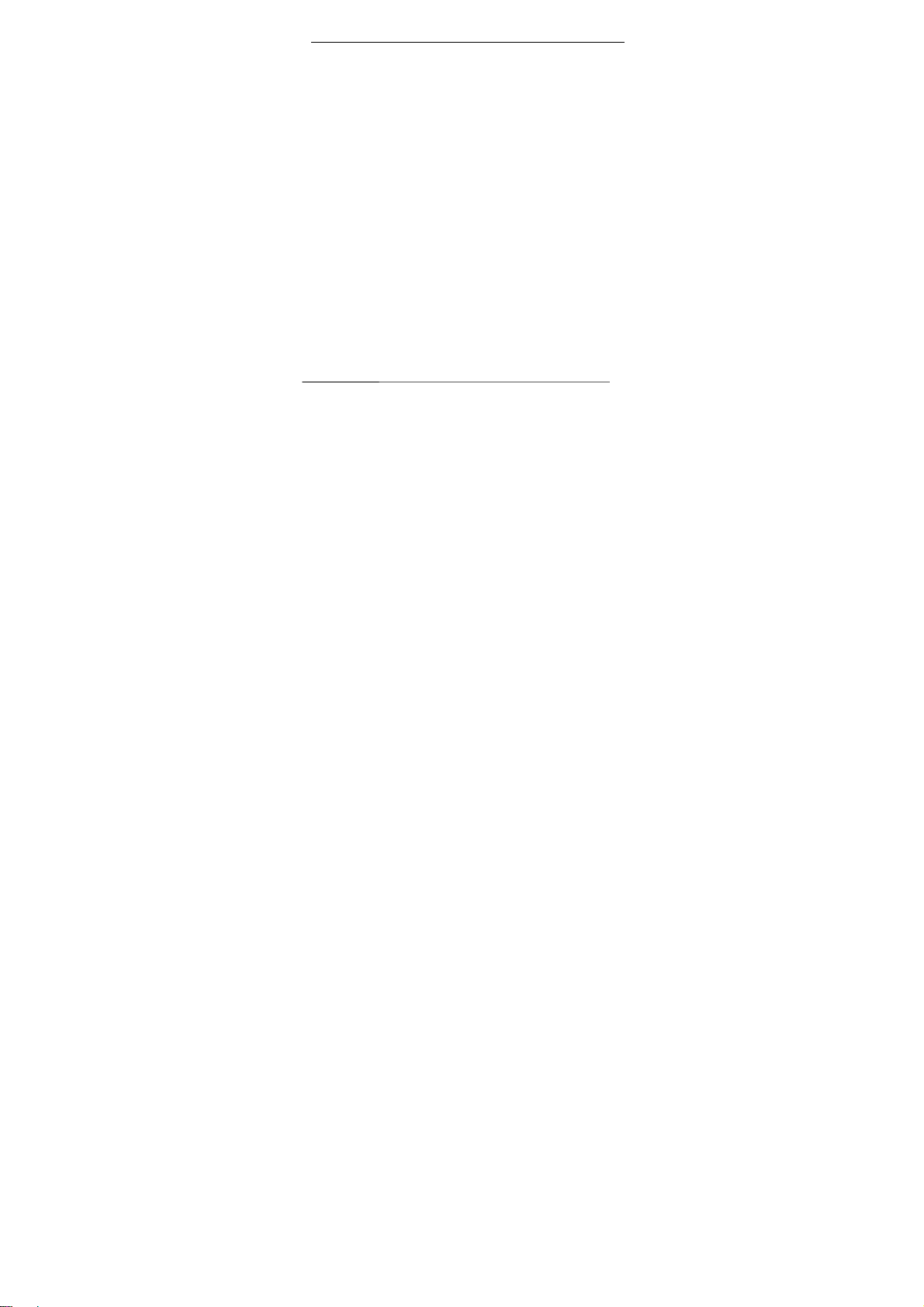User Guide
Page3
Table of Contents
1Welcome................................................................................2
2KnowYourPhone...................................................................6
2.1KeysandParts6
2.2InsertSIMCard6
2.2InsertSIMCard6
2.3InsertMemoryCard6
3BasicOperations....................................................................7
3.1SwitchPhoneON/OFF7
3.2Unlockthephone7
3.3Makeacall7
4NotableFeatures....................................................................8
4.1SecureyourPhone8
4.2BlacklistandWhitelist8
5ContactsFeatures..................................................................9
5.1AddNewContacts9
5.2SendSMS9
5.3CallaContact9
5.4DeleteContacts10
5.5Deletemultiple contacts10
5.6DeletePhone contacts10
5.7DeleteSIM1 contacts10
5.8DeleteSIM2 contacts10
5.9Movecontacts11
5.10AddtoBlacklist11