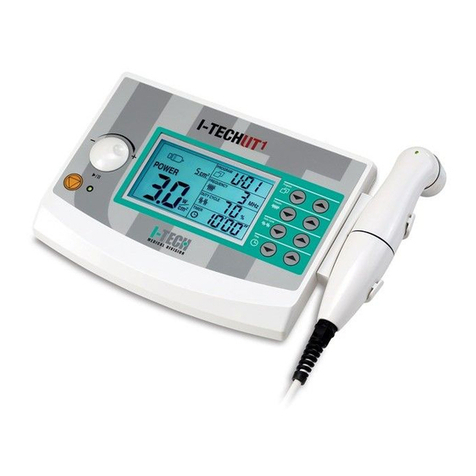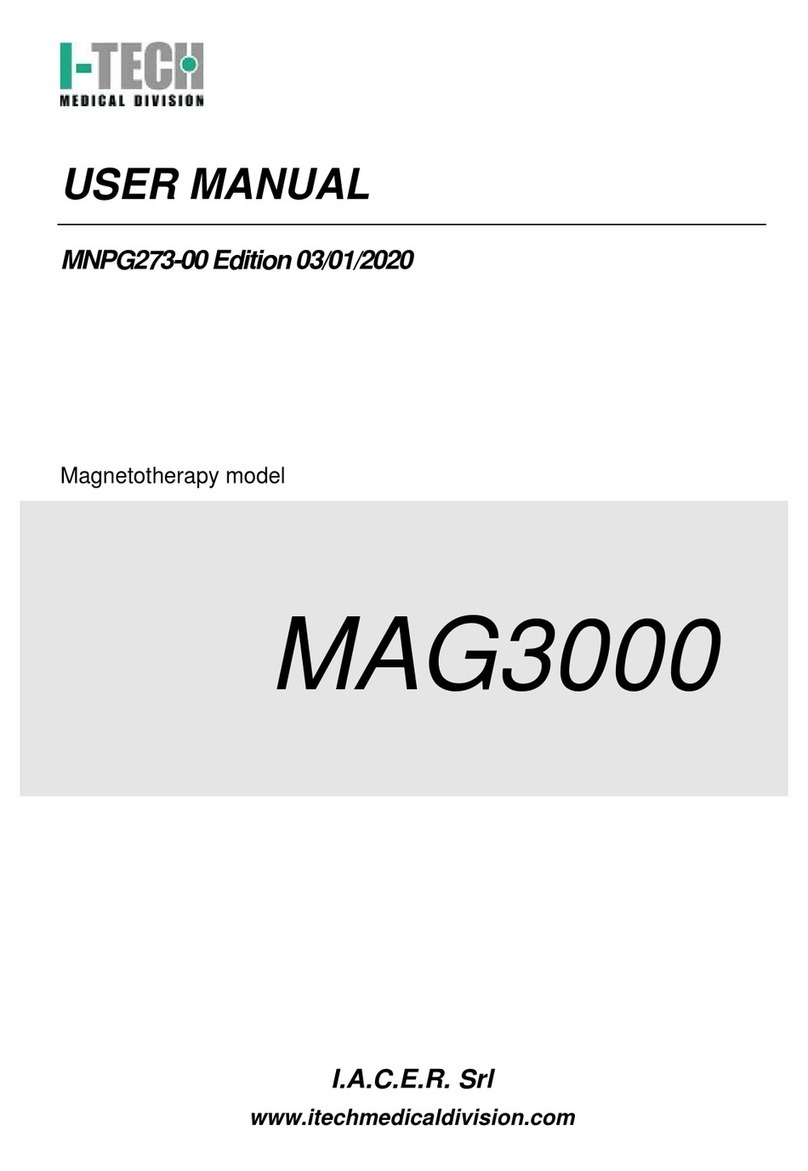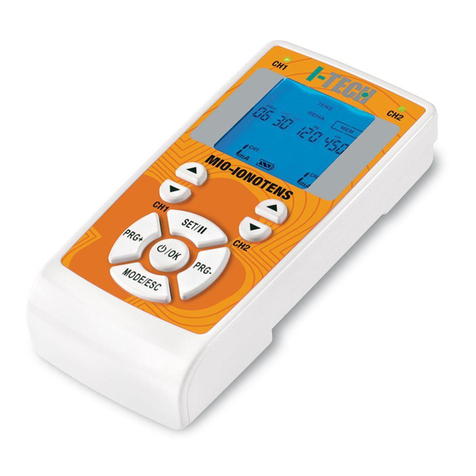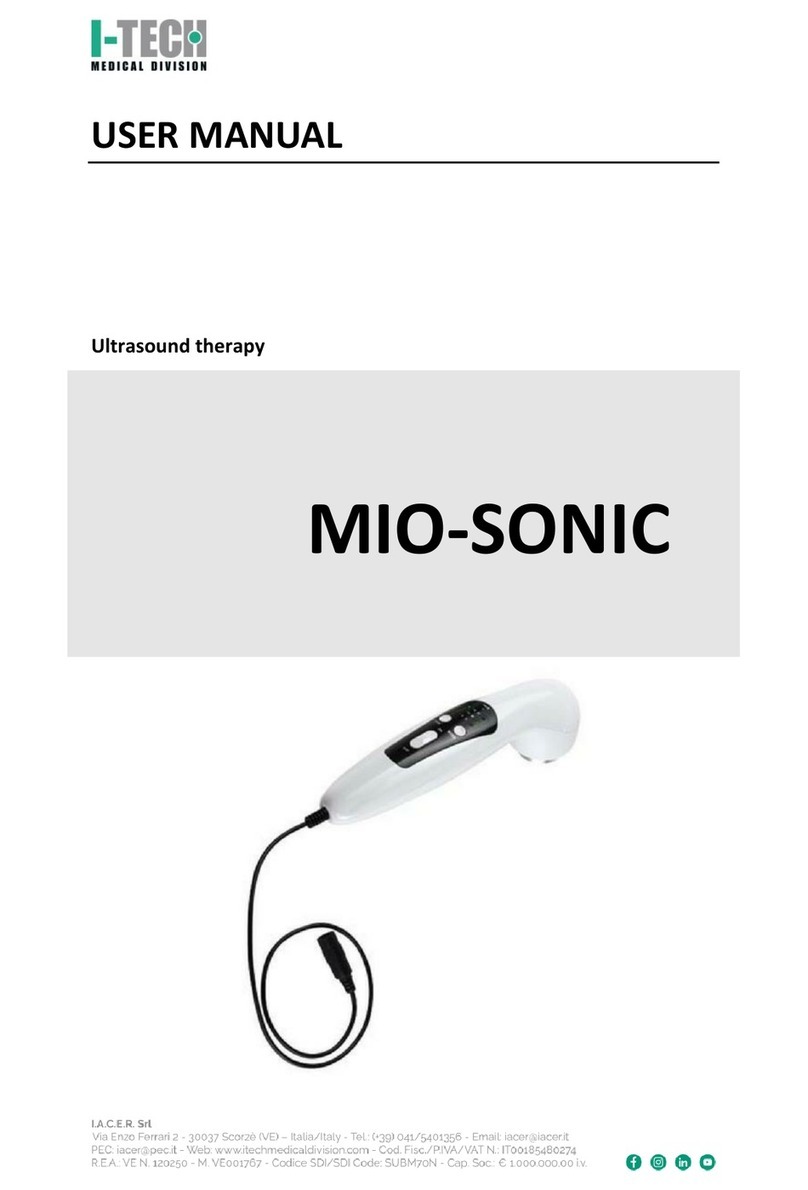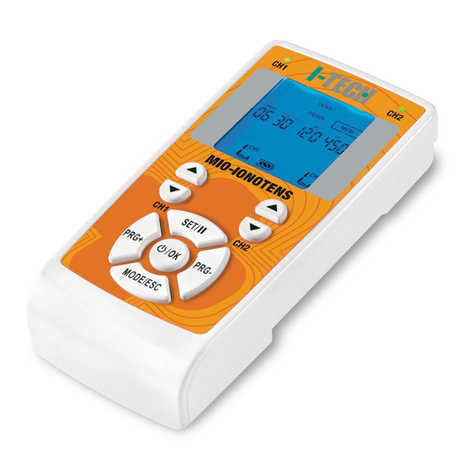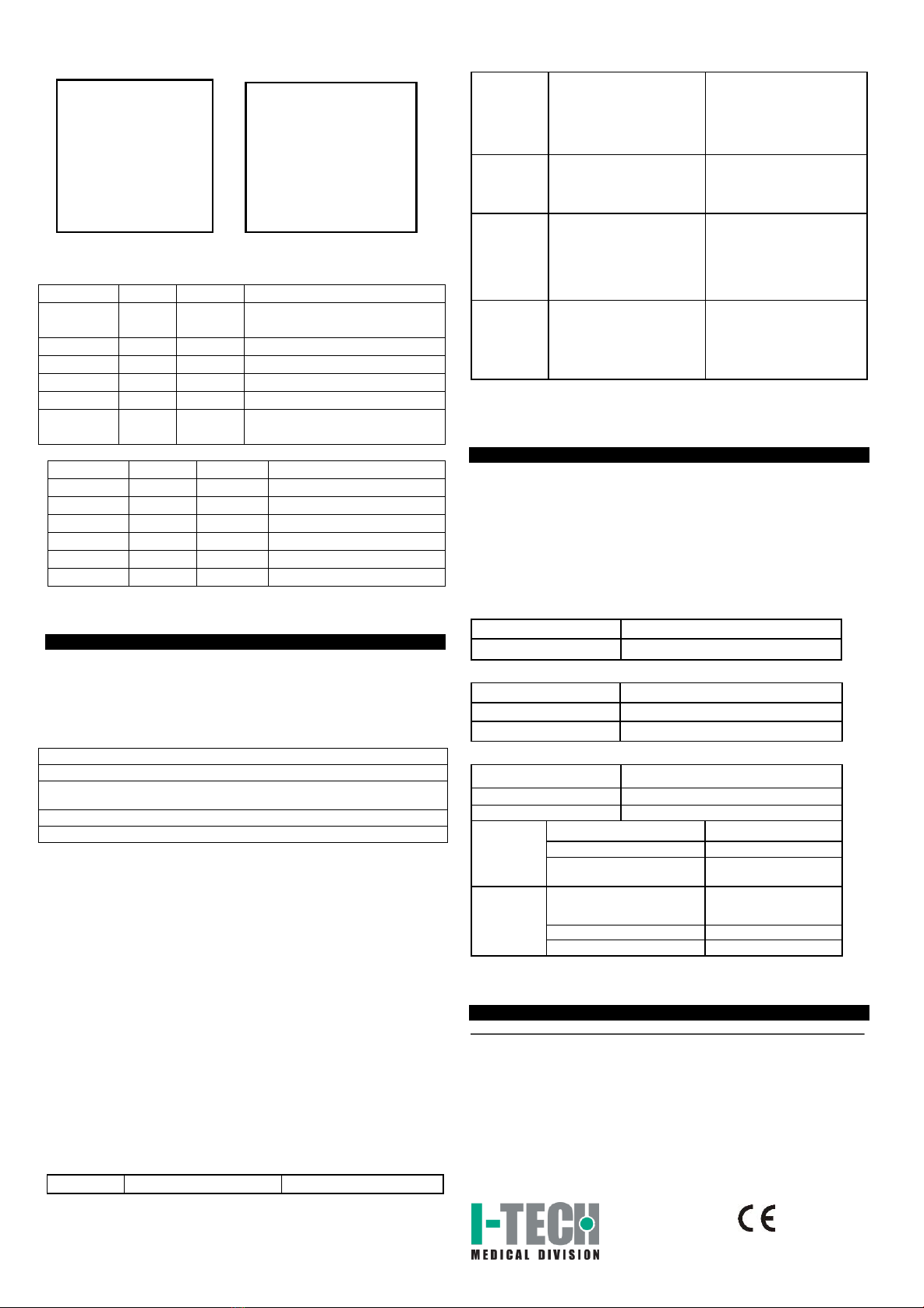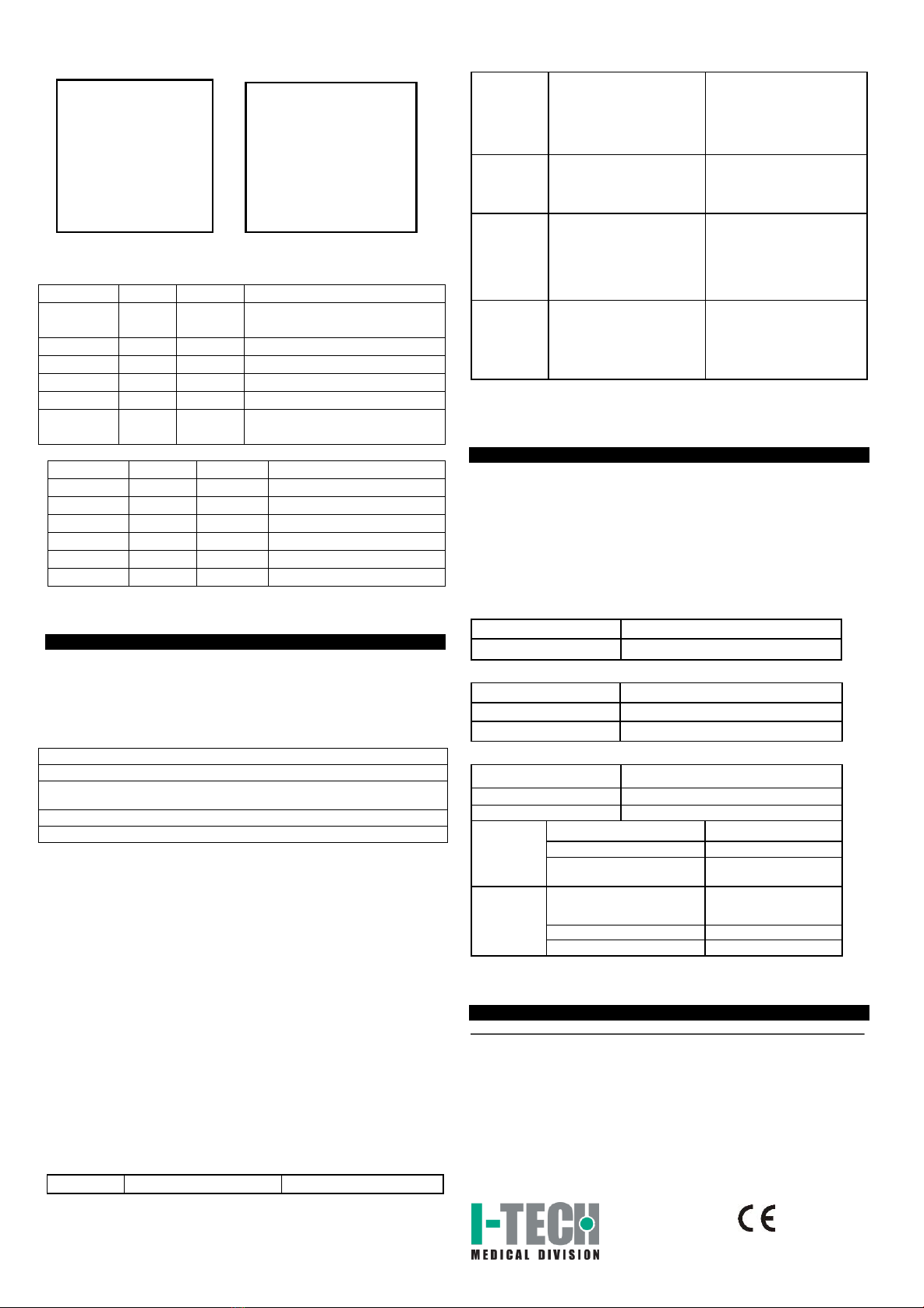
Figure 3.5.1 Figure 3.5.2
The Items in Page1 are:
Turn on or off the sounds when the value
if out of the limit set in page 2.
Set Pulse Beep on or off.
Enter Demo mode, long press to quit it.
Reset all settings as default value.
Set the screen’s brightness.
Return to the Main Screen or Enter
Demo mode when it is selected as ‘on’.
Increase or decrease the number.
Return to the Main Screen.
3.6 Turn off the Oximeter
The oximeter will turn off automatically after 8 seconds after removing the
finger out of the device.
Section 4 Maintenance
4.1 Cleaning
Switch off the power and take out the batteries before cleaning, Cleaning
exterior surface (OLED display screen included) of the unit with a dry and
soft cloth. Use 75% density of medical alcohol to clean the surface and use
dry fabric with little alcohol to avoid alcohol permeates into the device.
4.2 Disinfection
Use 75% density of medical alcohol to clean the surface that contacting
with the user.
CAUTION: Don’t use strong solvent. For example, acetone.
CAUTION: Never use an abrasive such as steel wool or metal polish.
CAUTION: Do not allow any liquid into the product, and do not immerse any
parts of the device into any liquids.
CAUTION: Avoid pouring liquids on the device while cleaning.
CAUTION: Don’t remain any cleaning solution on the surface of the device.
4.3 Warranty
The host product’design life is 2 years, and 1 years warranty. Under
normal circumstances, the malfunction of the product during the warranty
period (from the date of purchase) should be sent back to the company for
maintenance, and our company is responsible for all maintenance costs
(users should cover the freight themselves). Outside the warranty period, our
company shall charge some maintenance fee (users should cover the freight
themselves) if the product has broken down and is sent back for
maintenance. The battery is beyond the scope of the warranty. If you have
the purchase and sale contract, the costs of the maintenance shall be in
accordance with the purchase and sale contract execution. Besides, it is
recommended that users should use them no more than five years. And over
the using life, the using risks may increase due to the equipment’s aging.
4.4 Maintenance
⚫Replace the batteries timely when battery indication is low. Clean
surface of thеPulse Oximeter before it is used in diagnosis for users.
⚫Remove the batteries inside the battery cassette if the Oximeter will not
be operated for a long time.
⚫It is better to preserve the product in a place where ambient
temperature is -20 - 55℃and humidity is 10%-95%.
⚫Regular inspection to make sure that no obvious damage existed to
affect the safety and performance of device.
⚫No flammable substance, overtop or lower temperature and humidity
existed in operation conditions.
4.5 Troubleshooting
Table 4.5 troubleshooting
Oxyhemoglobin
or heart rate
can not be
shown
normally.
1. Finger is not plugged correctly.
2. User’s perfusion is too low to
be measured.
1. Retry by plugging the finger.
2. Try some more times, if you can
make sure about no problem
existing in the product, Please go
to a hospital timely for exact
diagnosis.
Oxyhemoglobin
or heart rate is
shown
unstably.
1. Finger might not be plugged
deep enough.
2. Finger is trembling or user's
body is in movement status.
1. Retry by plugging the finger.
2. Try not to move, Let the user
keep calm.
The oximeter
can’t go into the
working state.
1. Power of batteries might be
inadequate or not be there at all.
2. Batteries might be installed
incorrectly.
3. The Oximeter might be
damaged.
1. Please replace batteries.
2. Please reinstall the batteries.
3. Please contact with local
customer service center.
The screen are
suddenly off.
1. The product is automatically
standby or sleep when no signal
is detected longer than 8
seconds.
2. Power quantity of the batteries
is exhausted.
1. Normal.
2. Replace the batteries.
4.6 Disposal
To avoid contaminating or infecting personnel, the environment or other
equipment, make sure you disinfect or decontaminate the device
appropriately before disposing of it in accordance with your country’s law for
equipment containing electrical and electronic parts.
Section 5 Specification
Physical Characteristics
Machine Dimensions: 57mm (L) x 31mm (W) x 30.5mm (D)
Machine Weight -approx: 54 g ( including 2xAAA battery )
Classification
Anti-electric Shock Type: Internally powered equipment
Anti-electric Shock Degree: Type BF equipment
EMC: Group 1 Class B
Mode of operation: Continuous Operation
Enclosure Degree of ingress protection: IP22
※IP22 means shell of this product can withstand the water dropping to
the surface when the shell deviate 15 degree from horizontal surface.
Power
2xAAA 1.5V alkaline battery
15% to 85% non-condensing
0.1% (<10%)
1% (10% - 20%)
2% (80% - 100%)
3% (70% - 80%)
Unspecified (<70%)
* Arms accuracy is a statistical calculation of the difference between device
measurements and reference measurements. Approximately two-thirds of
the device measurements fell within +/- Arms of the reference measurements
in a controlled study.
Applicable models
Technical information is subject to change without notification to allow for updates.
⚫This device complies with EU Directive 93/42/EEC concerning medical devices, and
the DIN EN ISO 13485:2016 standard.
⚫This device complies with IEC 60601-1-2: 2014, ISO 80601-2-61: 2011 Clause 202,
IEC 60601-1-11: 2010 Clause 12.
⚫Manufacturer: Promise Technology Co., Ltd.
3/F, East-Asia Building, Jida Jiuzhou Avenue, 519015 Zhuhai, Guangdong,
PEOPLE’S REPUBLIC OF CHINA
⚫EC-Representative: Shanghai International Holding Corp. Gmbh (Europe)
Eiffestraβe 80 20537 Hamburg GERMANY
Distribuited by: I.A.C.E.R Srl Via S.Pertini 24/a –30030 Martellago (VE) Italy
Settings
Page 1/2 *
Alm on
Beep off
Demo off
Reset OK
Brightness 4
Exit
Settings
Page 2/2 *
SpO2Alm Hi 100
SpO2Alm Lo 94
PR Alm Hi 130
PR Alm Lo 50
+/- +
Exit