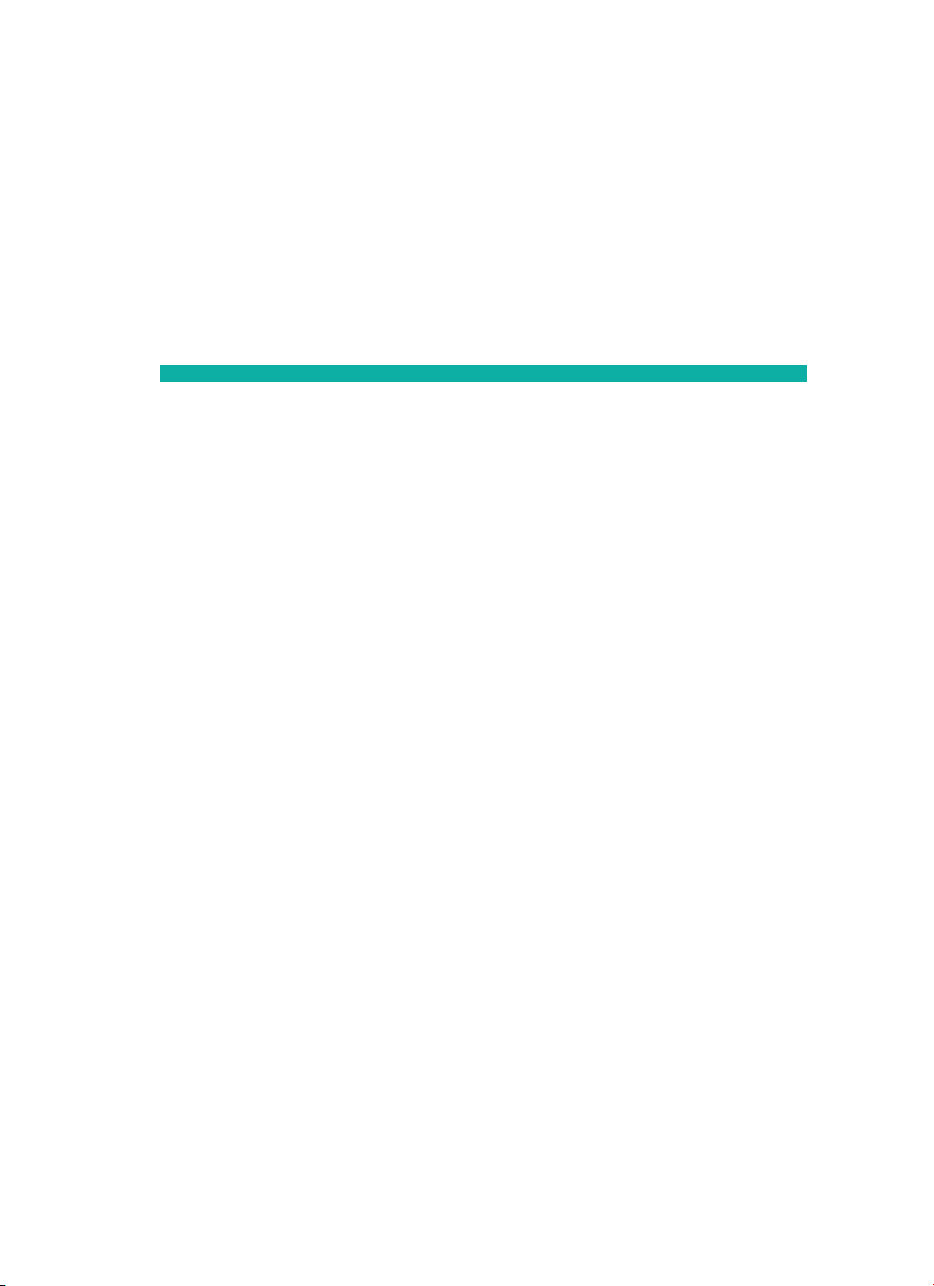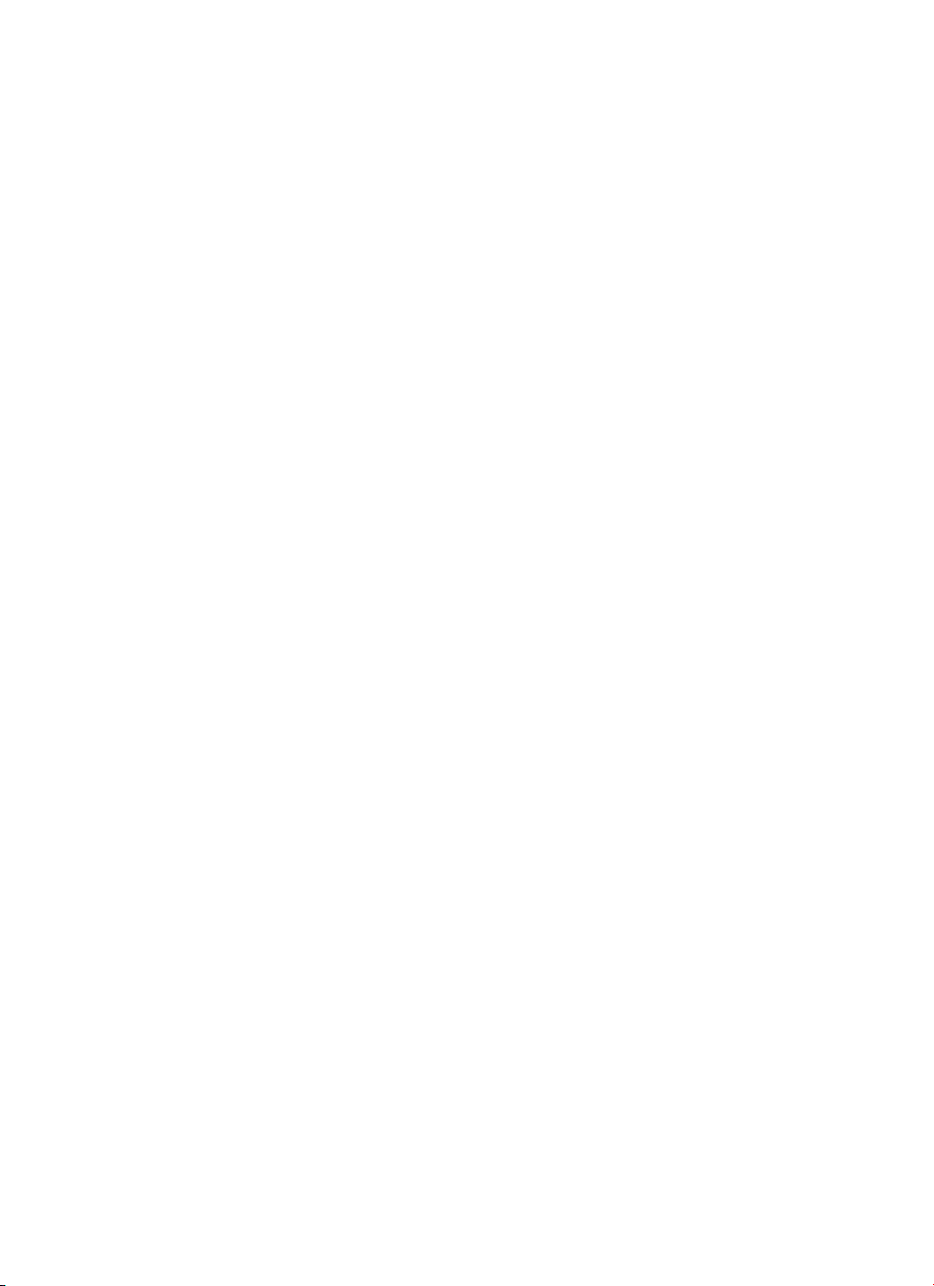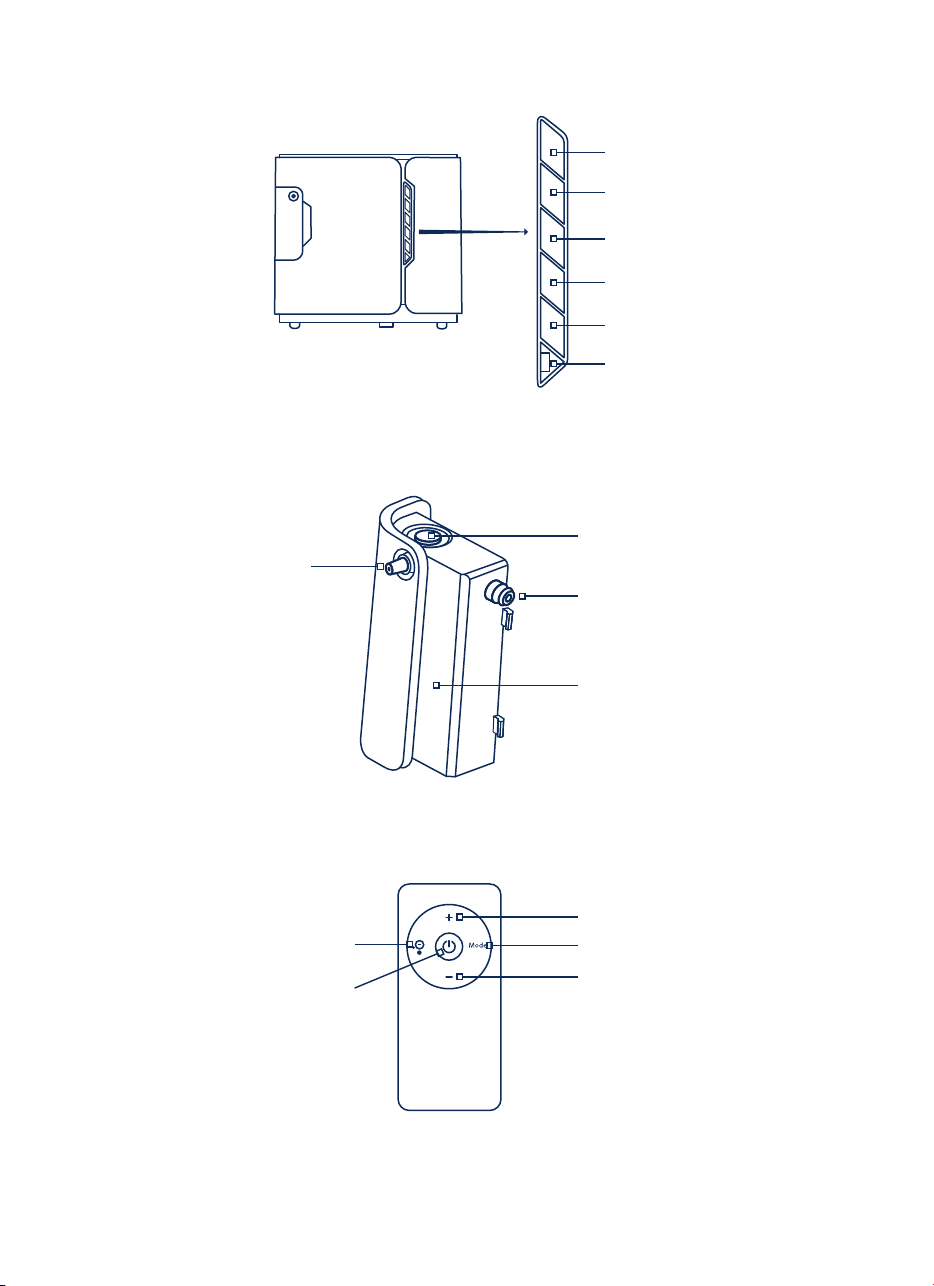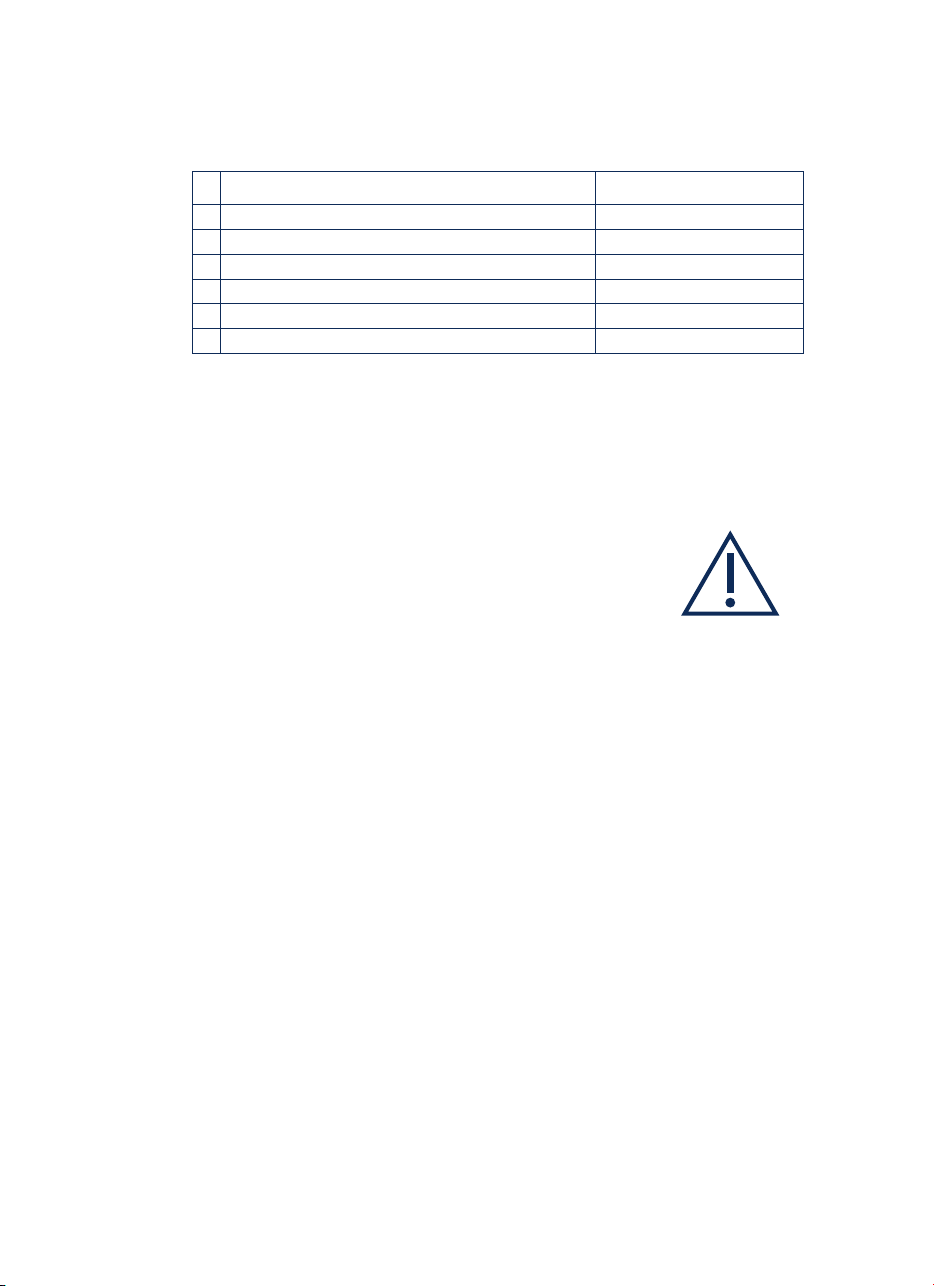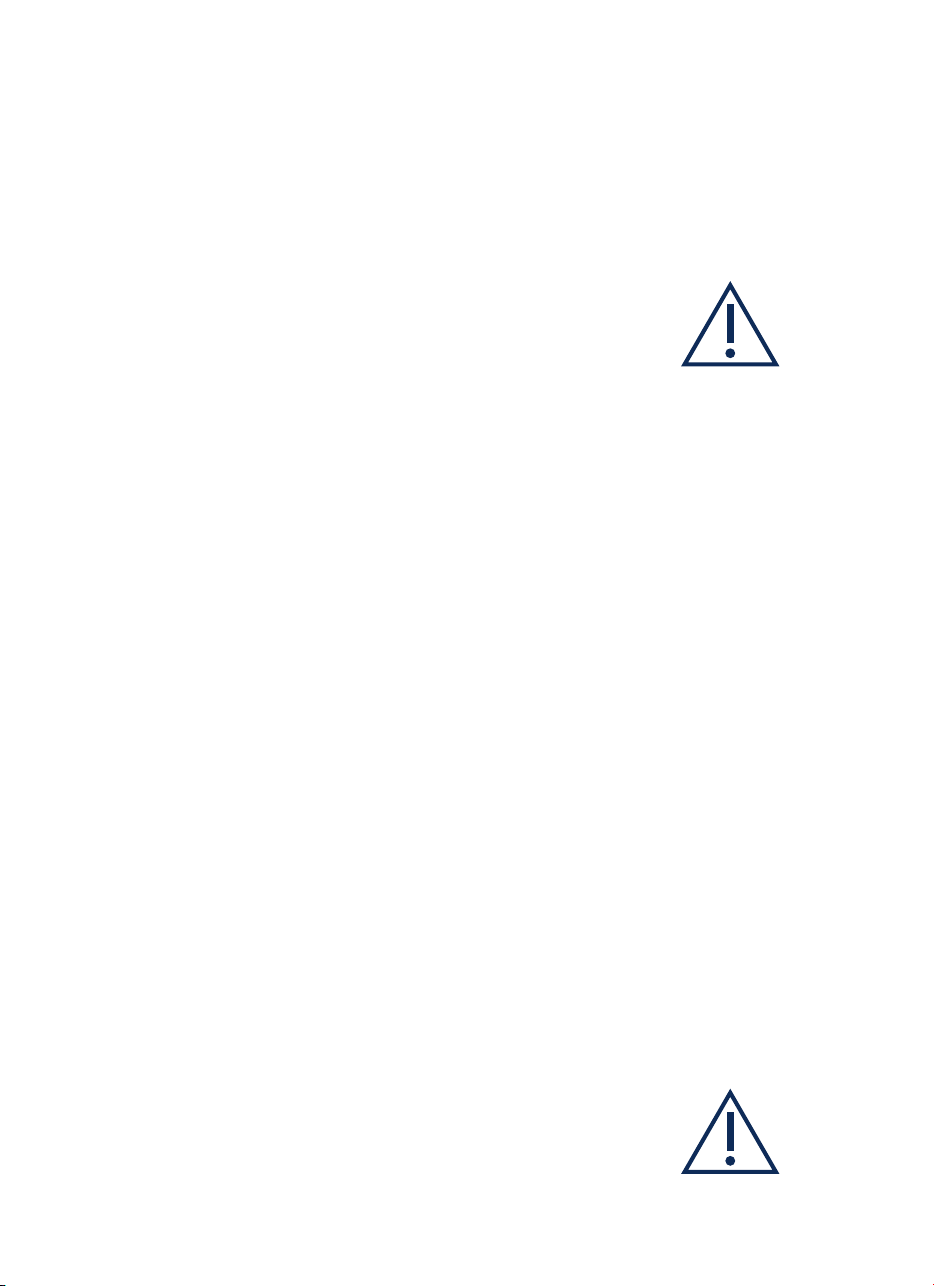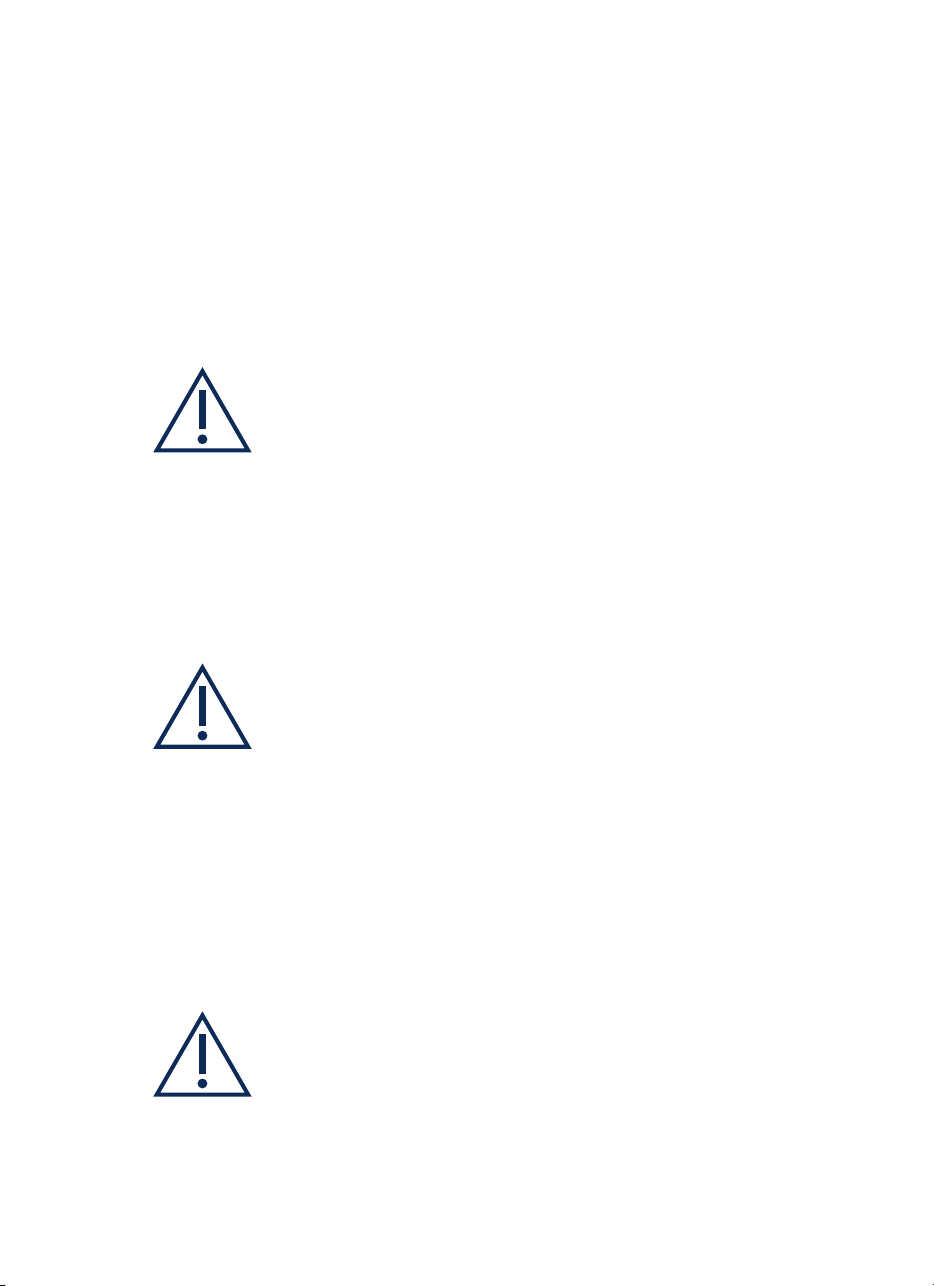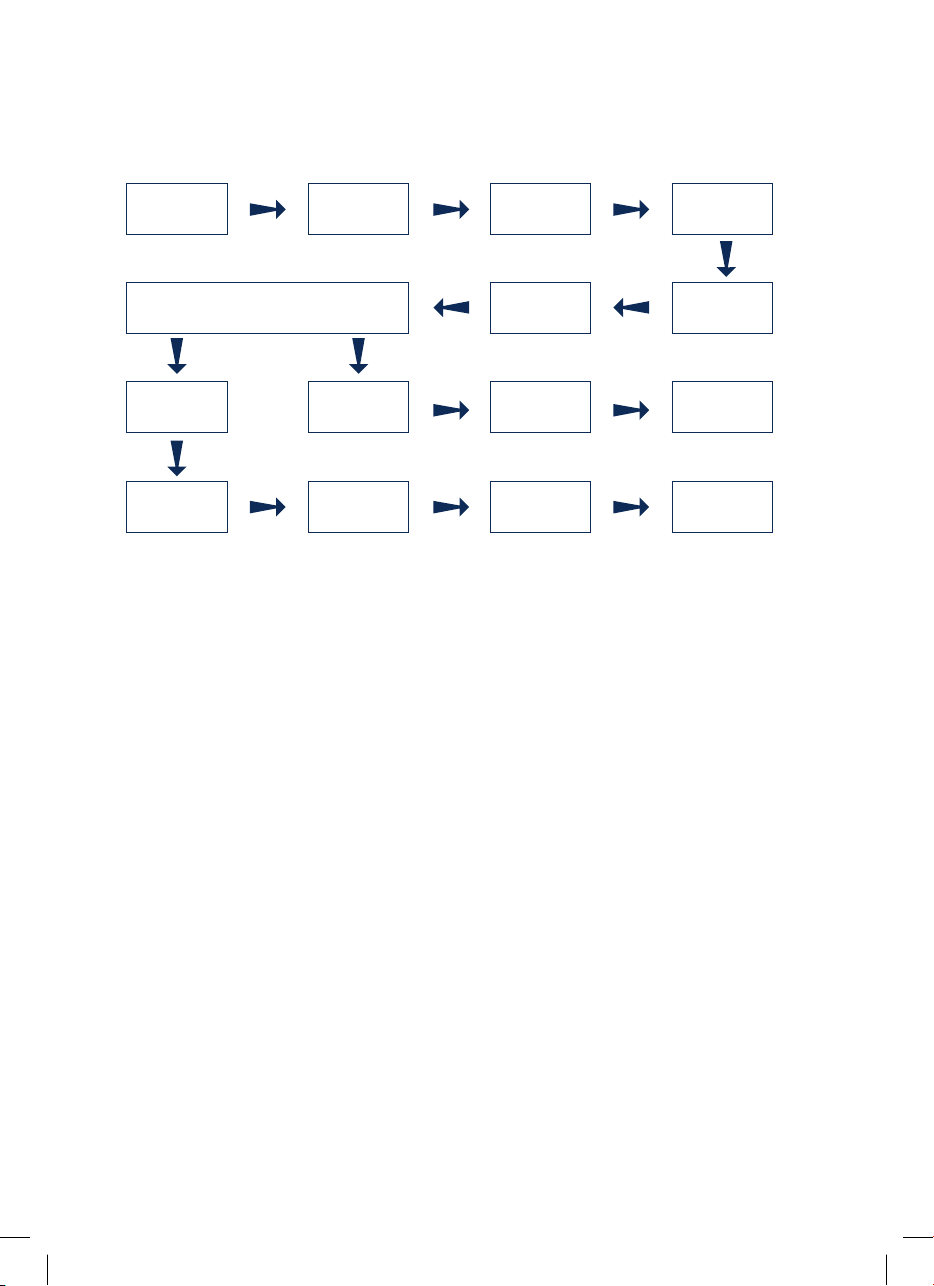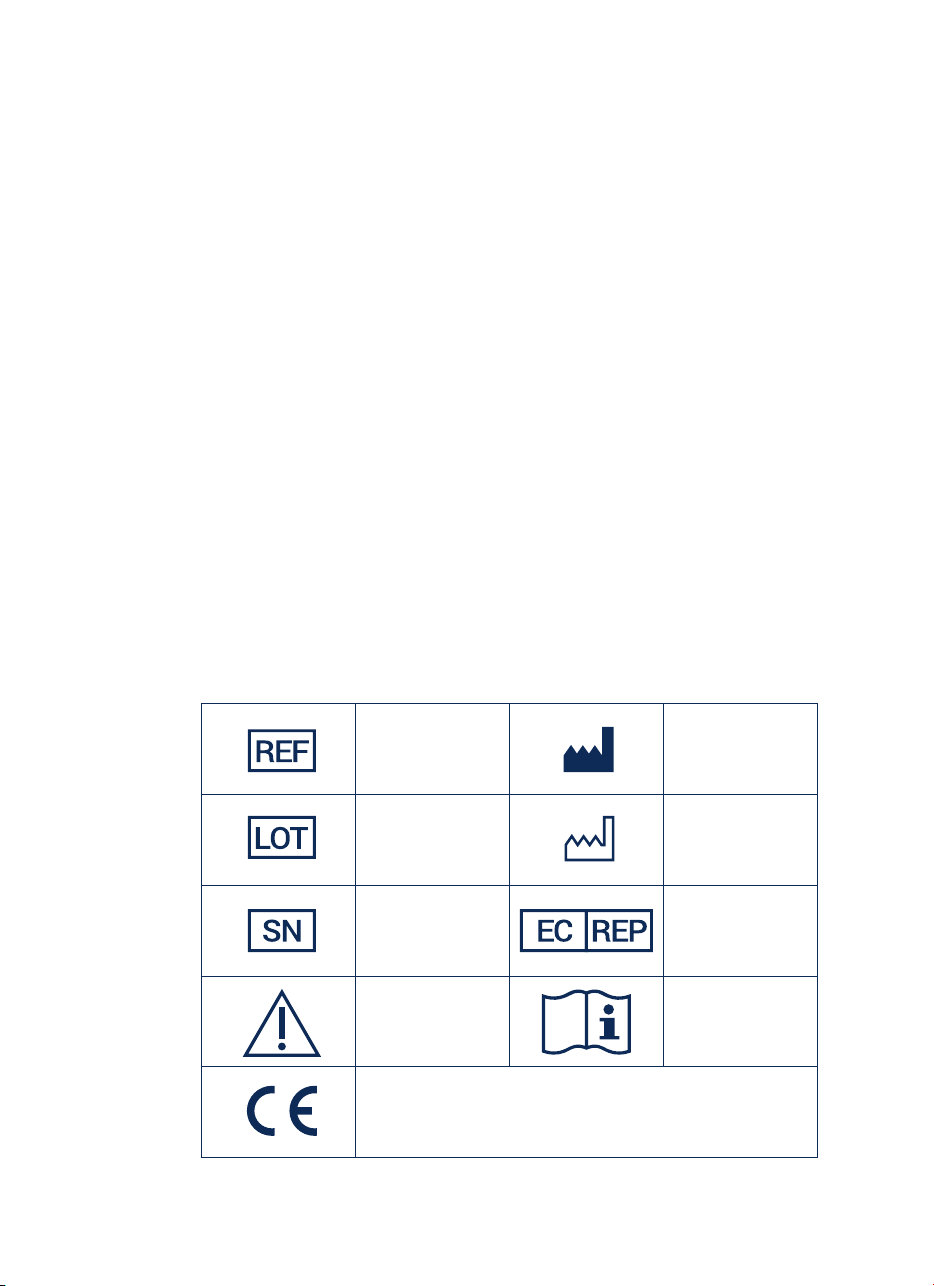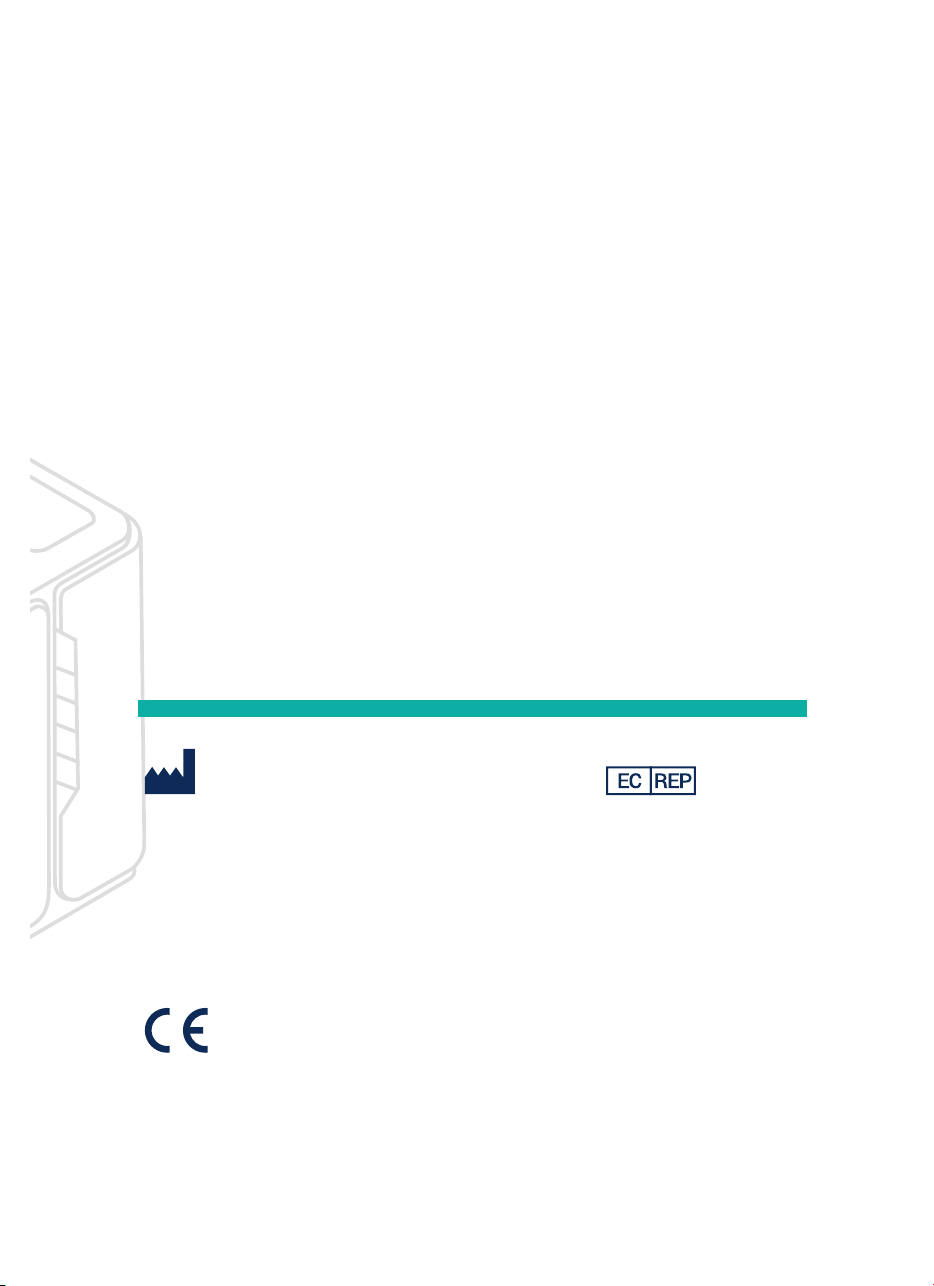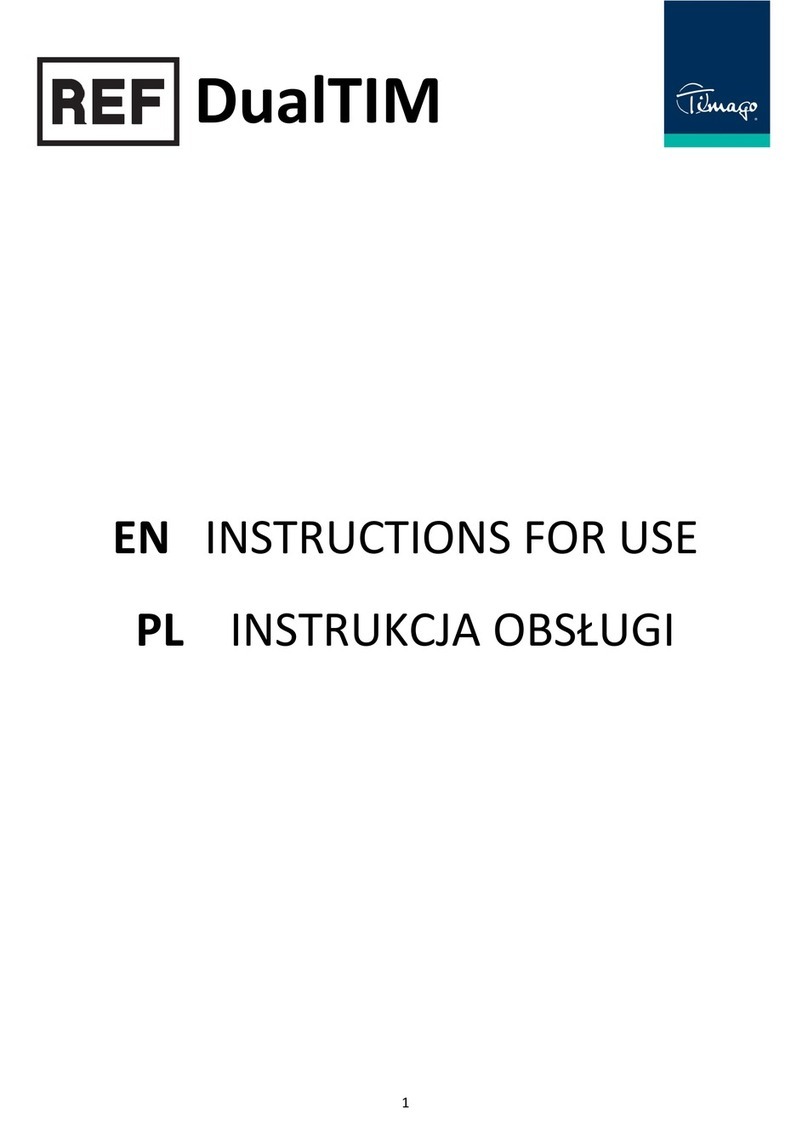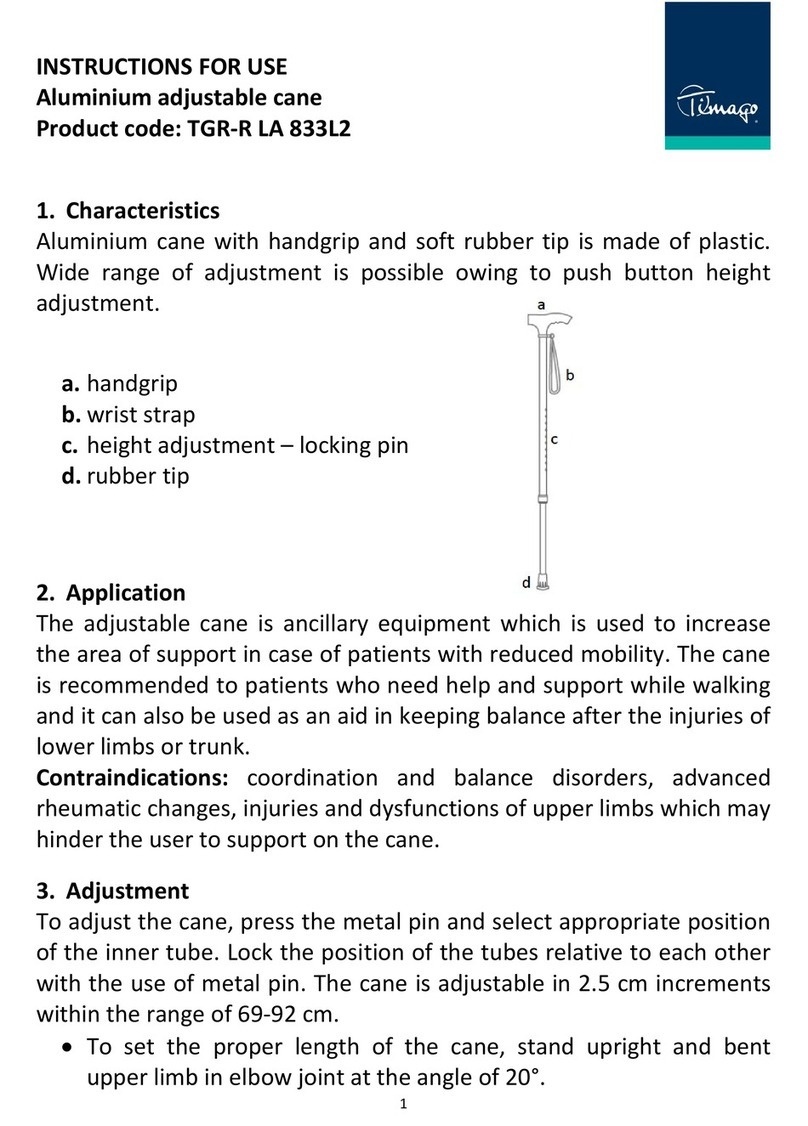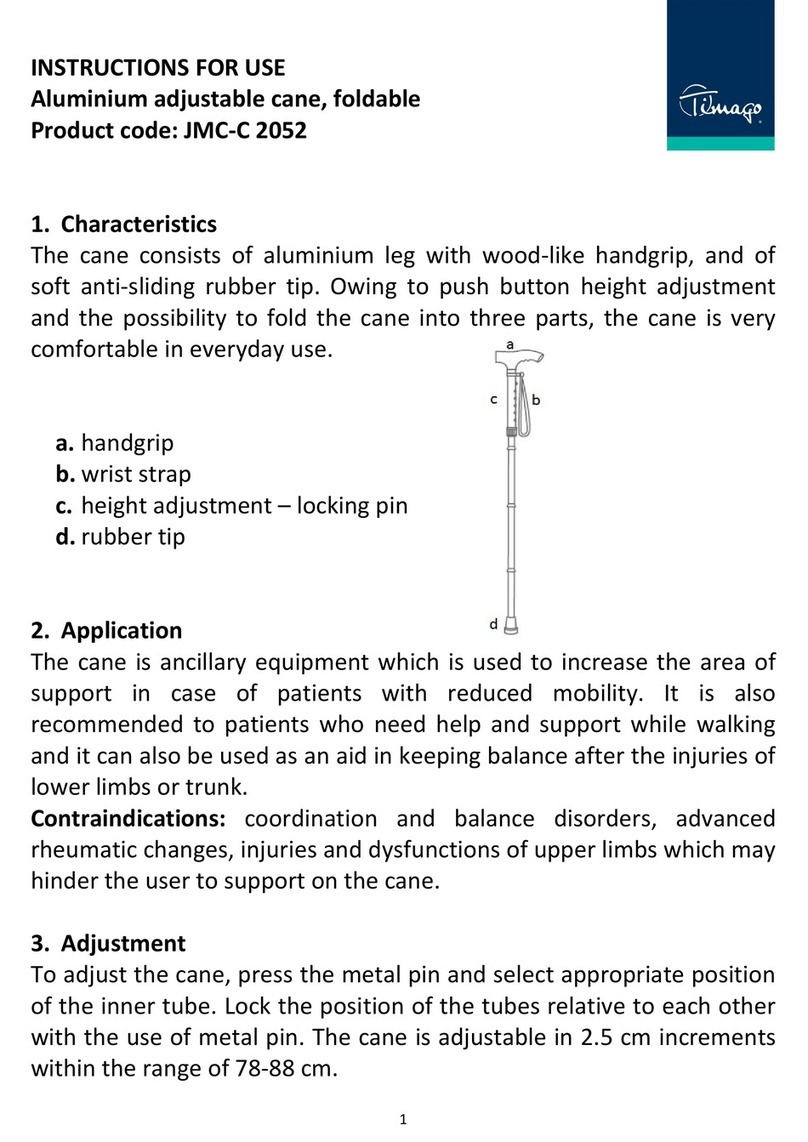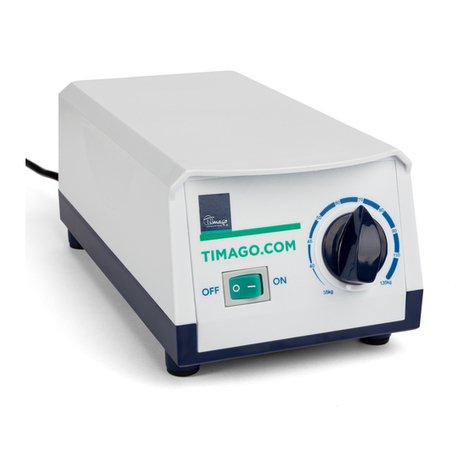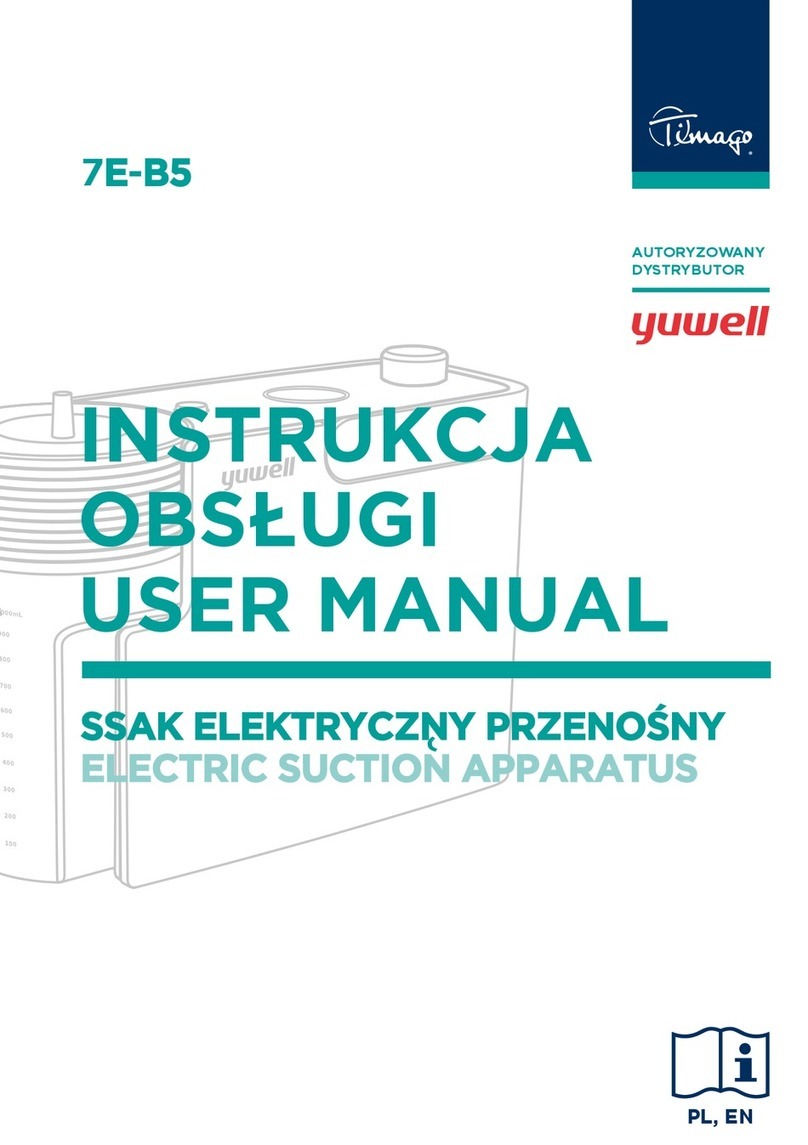18
1. INTRODUCTION
Prior to using the product please
check the device for damages
from transport. When damages
are observed please contact the
retailer. Please read carefully this
Manual, which contains information
important to user.
If you have any questions
concerning device operation,
please contact us. Our personnel
will provide you with all necessary
information. We also want to point
out that if you have questions other
than related to product operation,
please contact a physician, nurse or
physiotherapist.
2. PURPOSE
Oxygen concentrator is a device
designed for oxygen therapy,
which consists in providing human
body with concentrated oxygen
− the gas that is necessary for
correct functioning. Oxygen
concentrator is used in successful
therapy of hypoxia, a symptom
that accompanies a number
of medical conditions. The
device produces high oxygen
concentration during therapy is
home conditions.
The concentrator is fitted with
heat exchanger, heating up
oxygen prior to inhalation, and
with humidifier, which guarantees
adequate humidity of the gas. The
set of filters produces extremely
clean breathing mixture.
Compact size, easy operation
and high effectiveness in oxygen
concentration (up to 96%), makes
using the concentrator and
home therapy both comfortable
and safe. Oxygen therapy helps
destroy anaerobic bacteria strains,
as well as a number of viruses and
protozoa.
Indications for oxygen therapy:
•bronchialasthma,
• chronic rhinitis, laryngitis,
sinusitis
•mucoviscidosis
• chronic obstructive pulmonary
disease (COPD),
• respiratory failure,
• diseases of heart and
cardiovascular system,
•hypoxia,
• tumors,
• spinal muscular atrophy (SMA),
• diseases of mobility organs −
accelerated healing of wounds,
• sleep and concentration
disorders,
• susceptibility to infections
of respiratory system,
• geriatric disorders (arterial
stiffening, dementia),
• migraines, colds, allergies,
depressions,
• general weakening or
exhaustion.