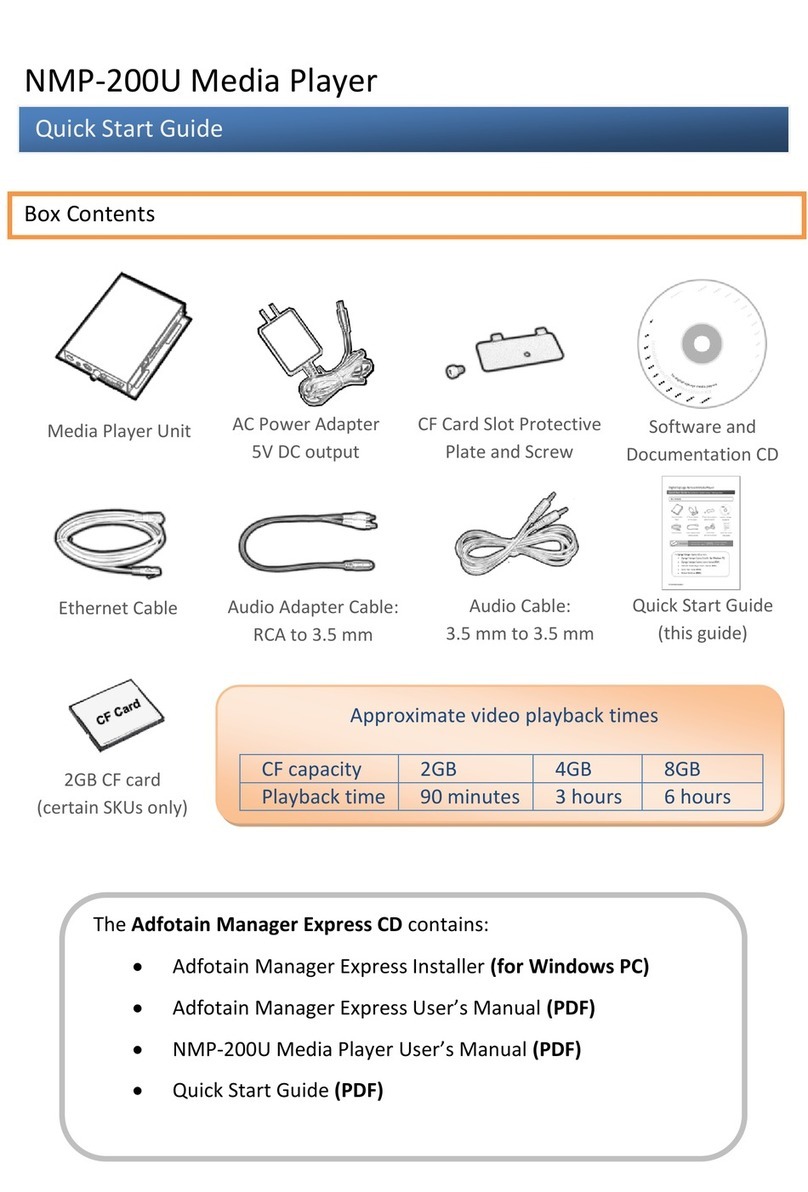3. ContentManagement
Fortestingvideosandplayerconnectivity,pleaseseetheAdfotainManagerExpressSoftwareManualforoperatinginstructions.
ForsettinguptheplayeronaScalaContentManagerNetwork,pleaseseetheIAdeaSDPlayerScalaSetupGuide
4. Specificationstable
NMP‐200U
VideoformatsupportPOPAIScreenMediaStandards
S6(MPEG‐1SIF,3MbpsCBR)
S7(MPEG‐1480p,10MbpsCBR)
S9(MPEG‐2480p,6MbpsCBR)
E7(MPEG‐4ASP,480p,10MbpsCBR)
ImageformatsupportPOPAIScreenMediaStandards
S1(JPEG480pbaseline)
AudiocodecsupportPOPAIScreenMediaStandards
S4(MPEGL2audio)
S5(MP3audio,384Kbps)
PlaybackcontrolAlphabeticallooping
Adfotainplaylist
ContentmanagementmethodWAN–OptionalScalaContentManager
LAN–Adfotain®ManagerExpress
Replace/editCFcard‐Adfotain®ManagerExpress
PhysicalI/OconnectorsVGA
S‐Video,composite
3.5mmaudioJack
Ethernetcopper10/100BASE‐T
USB
LocalstorageRemovableCompactFlashcard(Required,notsupplied.
A4GBcardholdsupto3‐hoursoftypical3Mbpsvideo)
AccessoriesRCAmale‐3.5mmfemaleaudioadaptercable
3.5mmmale‐maleaudiocable
Ethernetcable
CFcardprotectivecover
ULapprovedACpoweradapter
Powerrequirement5V,2ADC
PowerconsumptionTypical*4.8W
EnvironmentalOperatingtemperature:0–40°C/32–104°F
Humidity:5–85%@40°C/32–104°Fnon‐condensing
Dimensions133.5x113.5x25(mm)(excludingprojections)
5.3”X4.4”X1”(inches)(excludingprojections)
Weight0.5kg
1.1lbs.
SafetyUL‐approvedACadapters
CertificationsCE/FCC
RoHS
WarrantyOne‐yearlimitedparts&labor
*typicalusagewhenplaying480pvideo