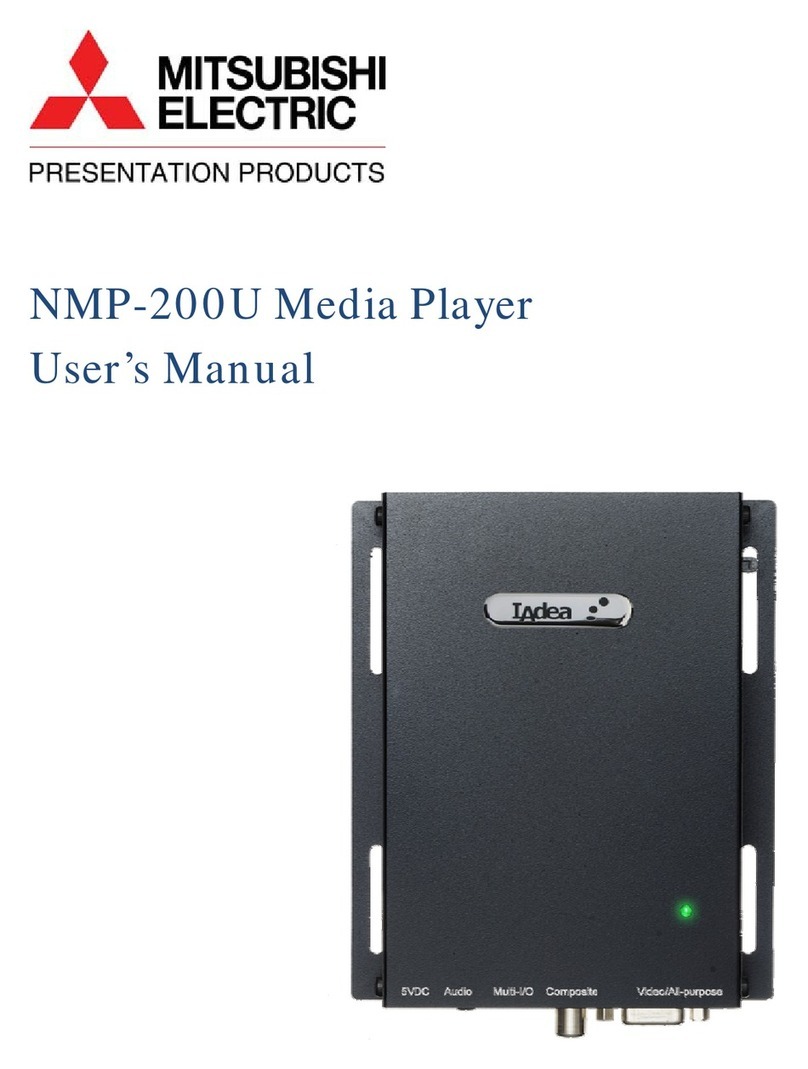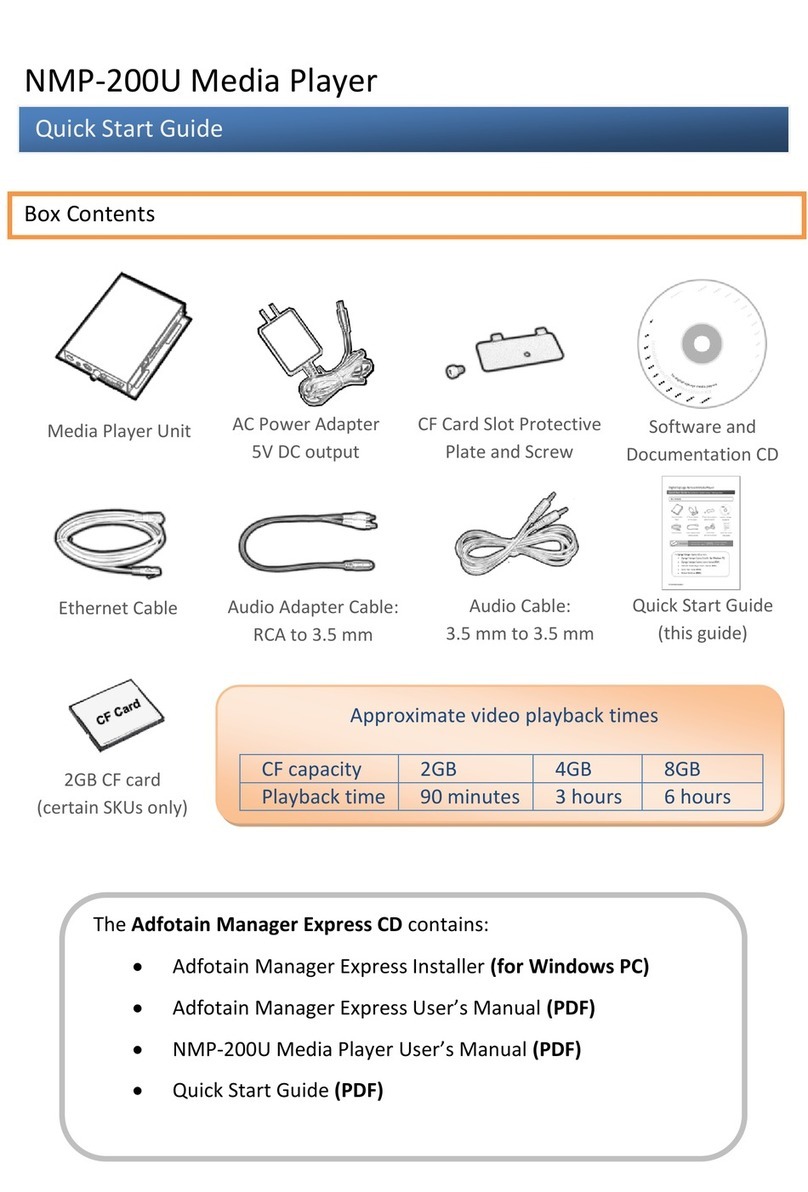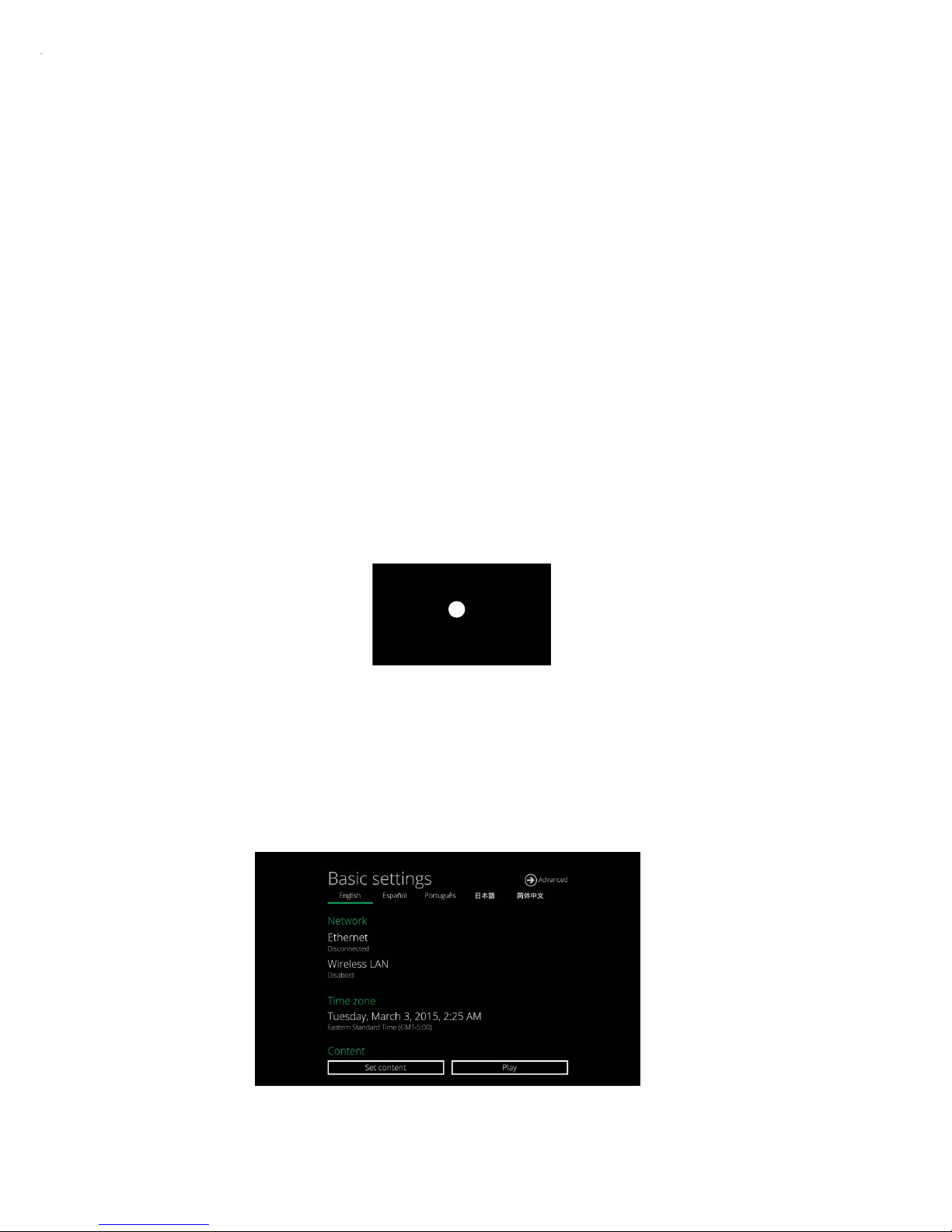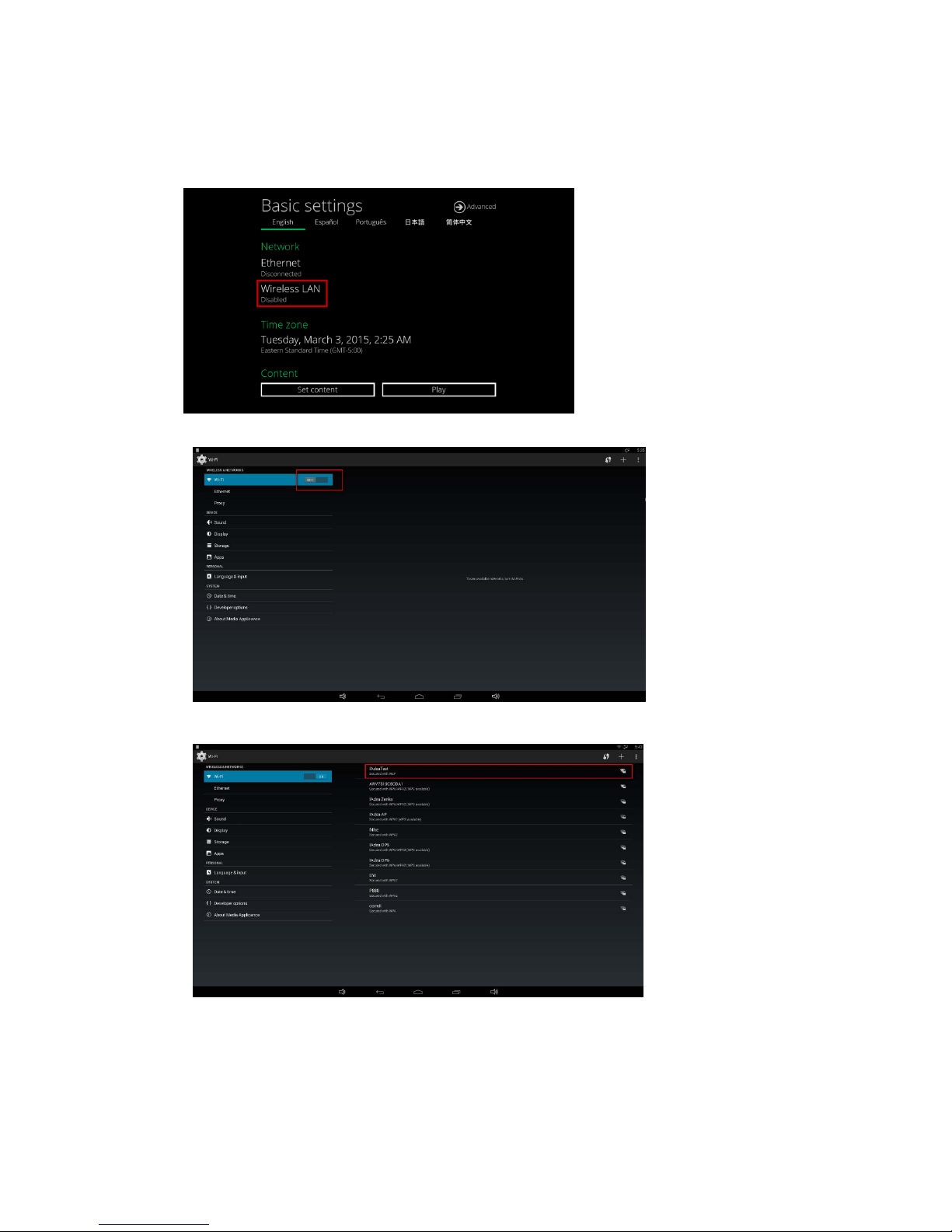i
2. TechnicalData
2.1. Specifications
XMP‐7300
VideoformatsupportPOPAIScreenMediaStandards
S6(MPEG‐1SIF,3MbpsCBR)
S7(MPEG‐1480p,10MbpsCBR)
S8(MPEG‐1720p,15MbpsCBR)
S9(MPEG‐2480p,6MbpsCBR)
S10(MPEG‐2720p,12MbpsCBR)
S11(MPEG‐4AVC,480p,6MbpsCBR)
S12(MPEG‐4AVC,720p,10MbpsCBR)
E4(VC‐1/WMV9,MP@ML,720p)
E7(MPEG‐4ASP,480p,10MbpsCBR)
E8(MPEG‐4AVC,1080p,10MbpsCBR)
H.265/HEVC
ImageformatsupportPOPAIScreenMediaStandards
S1(JPEG480pbaseline)
S2(JPEG720pbaseline)
S3(JPEG1080pbaseline)
E1(PNG24bpp+alpha,480p)
E2(PNG24bpp+alpha,720p)
E3(PNG24bpp+alpha,1080p)
AudiocodecsupportPOPAIScreenMediaStandards
S4(MPEGL2audio)
S5(MP3audio,320Kbps)
DynamiccontentW3CHTML5(HTML,CSS,JavaScript)
W3CSMIL3.0instructions(sub‐set)
PhysicalI/OconnectorsHDMI2.0
USB2.0x2
RJ45Ethernetport(GigaLAN)
Wi‐Fiantennaport
MicroUSBforADB
MicroSDcardslot
Audioout(3.5mmAnalog,S/PDIF)
LED:Power(green)/Status(orange)
Localstorage8GBon‐boardflashmemory(upto6hrsoftypical720pvideo@3Mbps)
MicroSDcardexpansionslot
AccessoriesACadapter
HDMIcable
Wi‐Fiantenna
Velcro(2sets)
MicroSDcardslotstopper/screwx1
DCjackprotectionstopper/screwx1
Powerrequirement12V1.5ADC
Powerconsumption7.5W
EnvironmentalTophousing:143.60x100.66x33.65mm(5.65x3.96x1.32inches)
Base:143.60x128.13x33.65mm(5.65x5.04x1.32inches)
Dimensions167x118.8x24.5mm(6.57x4.67x0.96inches)
Weight500g
1.10lbs
SafetyUL/FCC/CE/CCC/C‐Tick/VCCIcertifiedpowersupplies
CertificationsCE/FCC