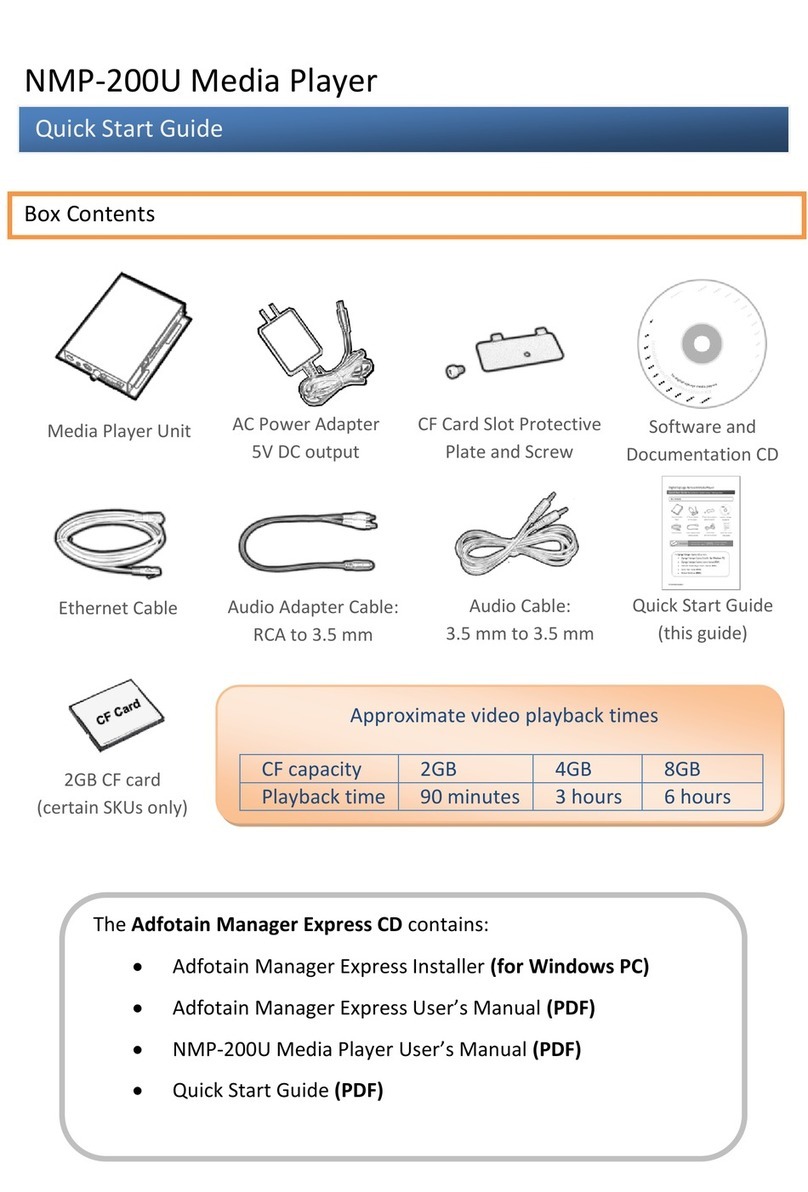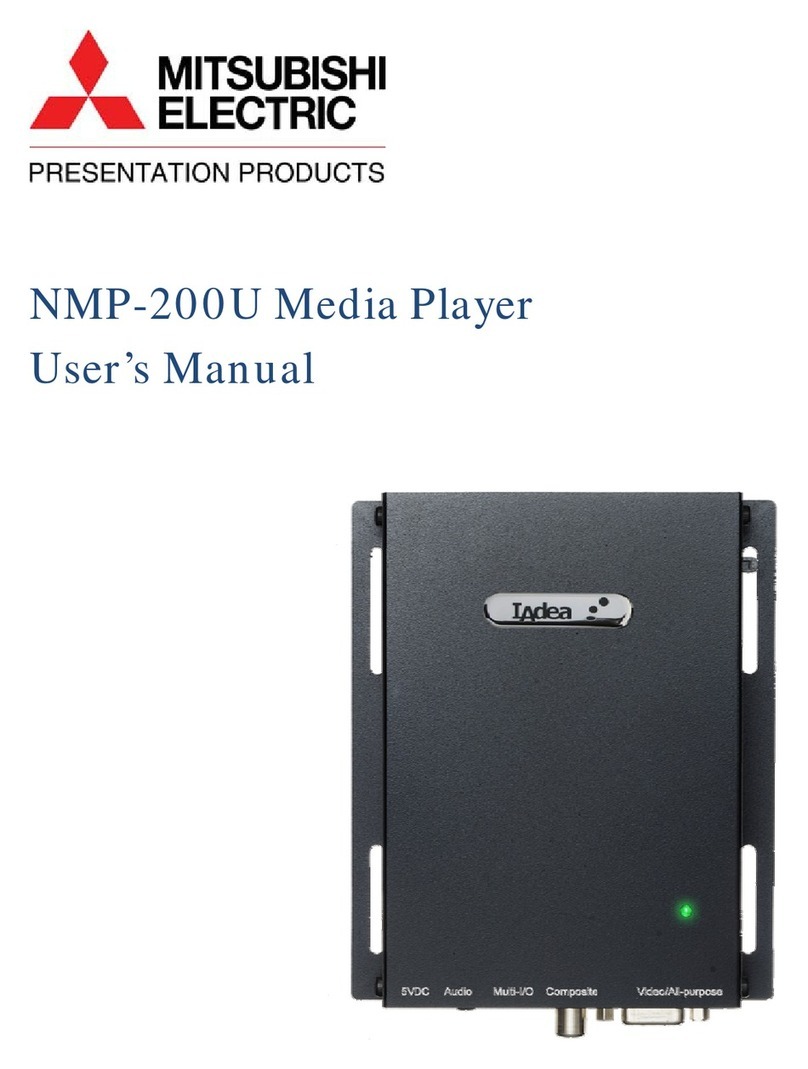iii
1. Introduction
ThisdocumentdescribesthehardwareandsoftwareoperationsoftheXMP‐300/305digitalsignagemediaplayers,
systemsetup,andfrequentlyaskedquestions.
1.1. Hardwarefeatures
TheXMP‐300/305MediaPlayerisaFull‐HD1080phighdefinitiondigitalsignageplayerfeaturingindustrialgrade
mechanicaldesignandversatileopen‐standardSMILprogrammability.
•Full‐HD1080phardwaredecodingofMPEG,H.264,andVC‐1mediaformats
•Internalharddriveorindustrial‐gradesolid‐statelocalstorageoptionsavailable
•IntegratedaudioandvideooutputviaHDMI
•SupportsfullPOPAIScreenMediaFormatsStandardsprofilesS1toS12,andE1toE9
•ScalareadyforcompatibilitywithScalaContentManager
•Includestheeasy‐to‐learnAdfotainManagerExpressmanagementandlayoutsoftware
•ContentauthoringviaMicrosoftPowerPoint(template‐basedslideshowcreation)
•SupportsadvanceddeviceprogrammingviatheW3CSMILopenAPIsupportedbyAdobe,Apple,Microsoft,and
RealNetworks
1.2. SoftwareFeatures
AdfotainManagerExpresssoftwareforstreamlineddigitalsignagemanagement
AdfotainManagerExpresshelpsyouquicklysetupandtestplaybackonyourdigitalsignage
player.PleaseseetheAdfotainManagerExpressUser'sManualforoperationdetails.Onceyou
havescheduledyourcontents,afewclicksofthemousequicklyconfiguresallplayersacrossthe
networksimultaneously.
Scalanetworkenabled(Scalalicenserequired)
Forindustryleadingnetworkmanagement,theXMP‐300FullHDMediaPlayeriscertifiedto
workinaScalaContentManagernetworkedenvironment.Thisprovidesyouwithmaximum
flexibilityinareliable,RISC‐basedFull‐HDsignageplayer.
SMILOpenAPIfordevelopers
TheXMP‐300/305MediaPlayerusesopenXML‐basedscriptinglanguageforextremelyflexible
contentpresentationandplaybackcontrol,sothatyourinvestmentsareneverobsolete.
UsingSMIL,thedefactolanguageofmultimediacommunications,theplayer
understandsthelanguage“spoken”byprofessionaltoolsfrommultimediapowerhouses
suchasAdobe,Apple,Microsoft,andRealNetworks.
W3C
SMIL
Scala
Enabled