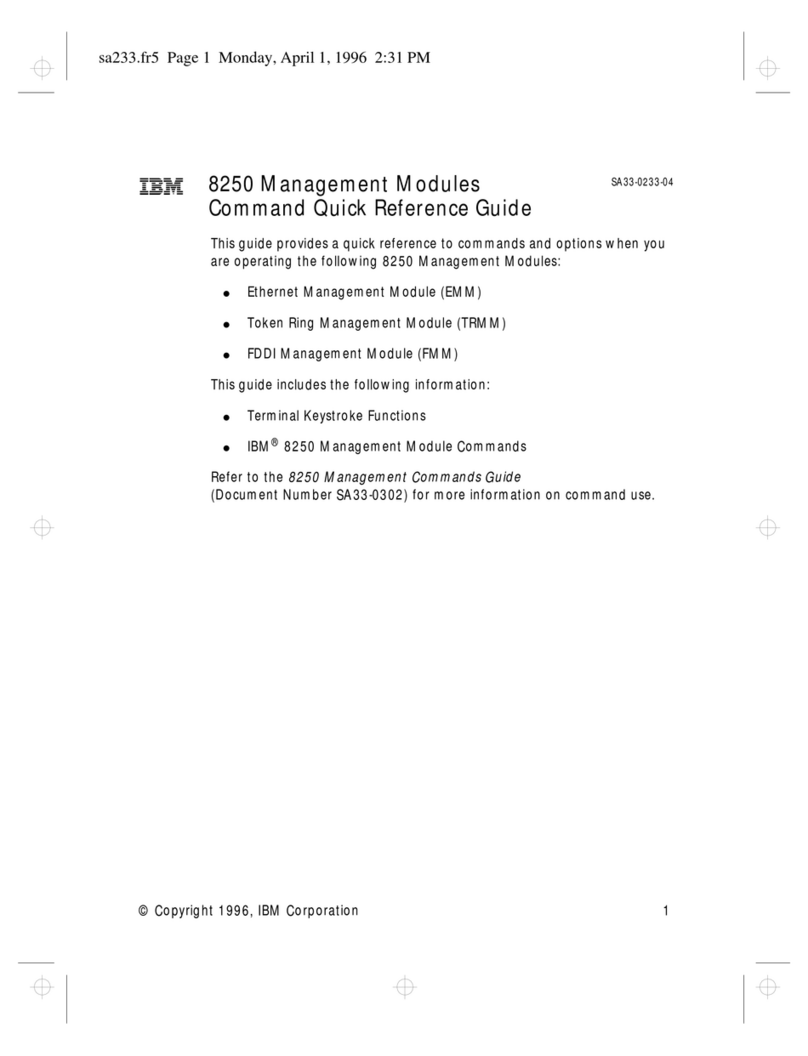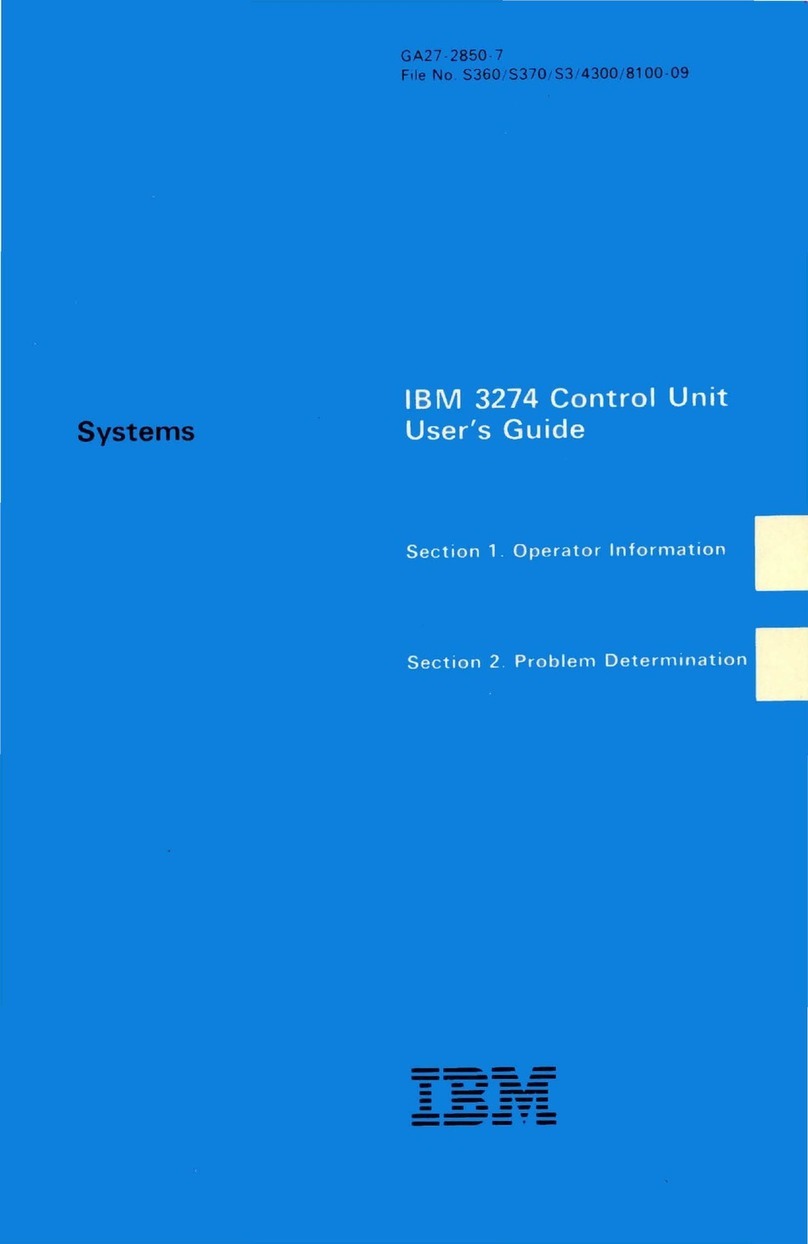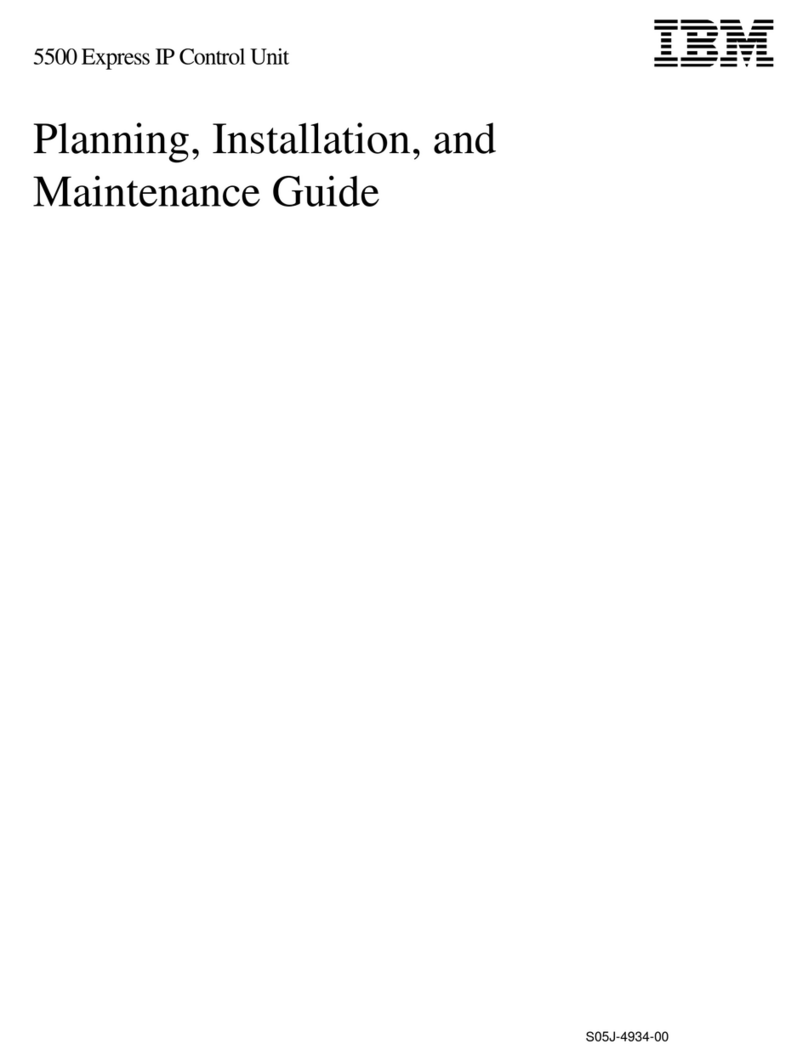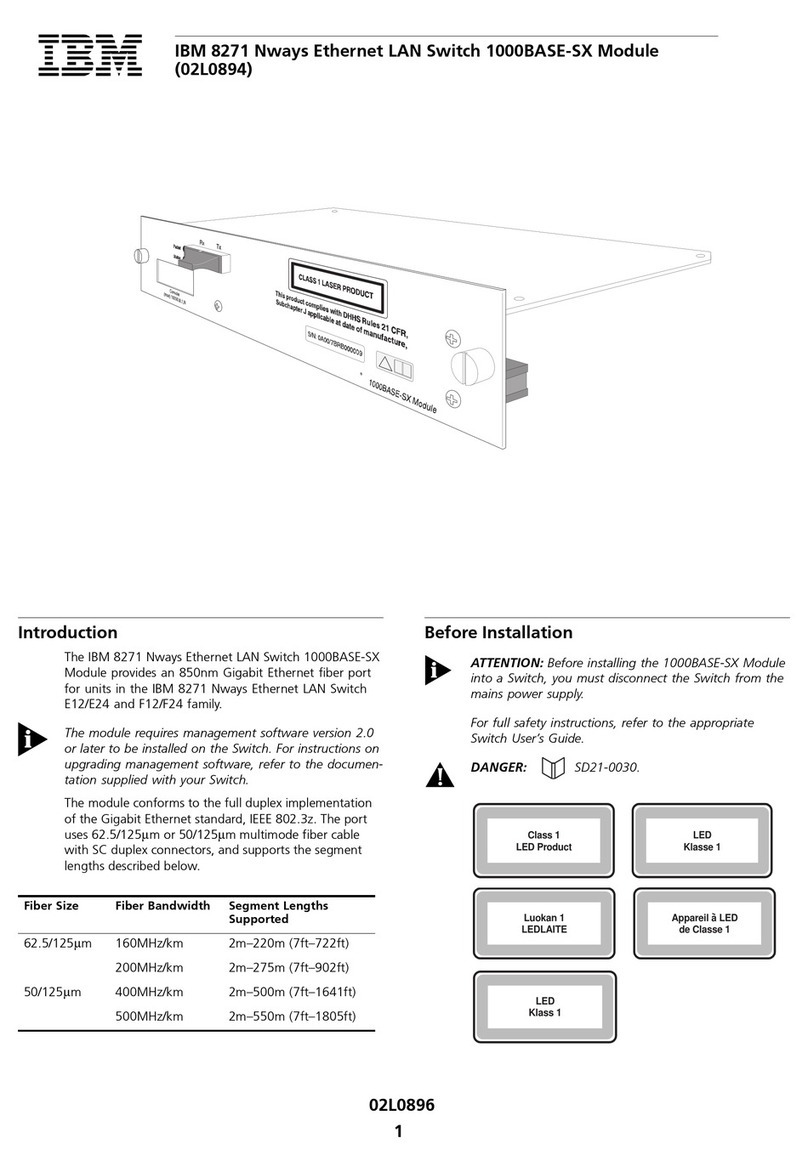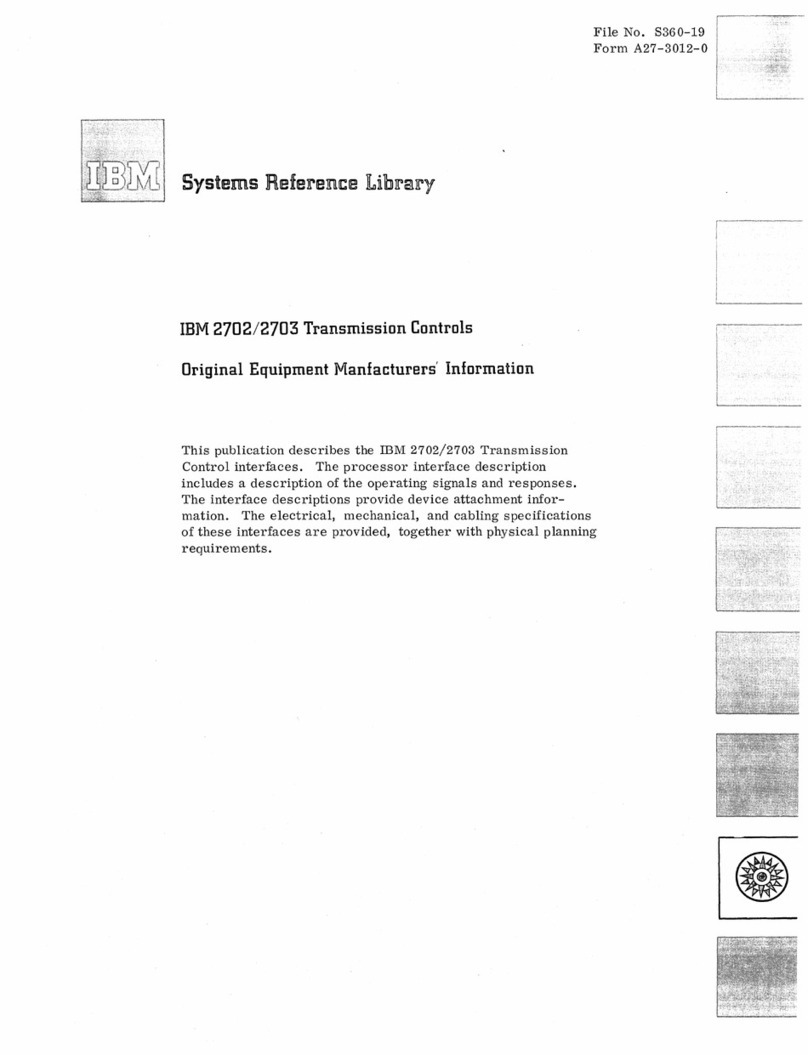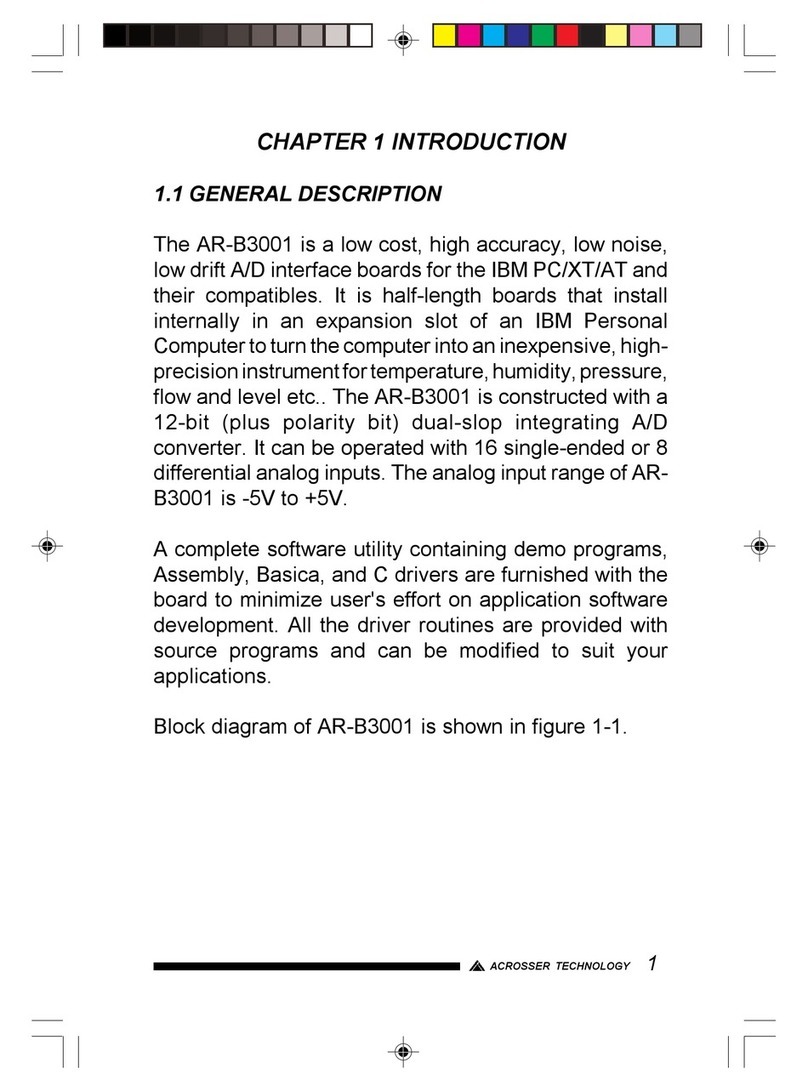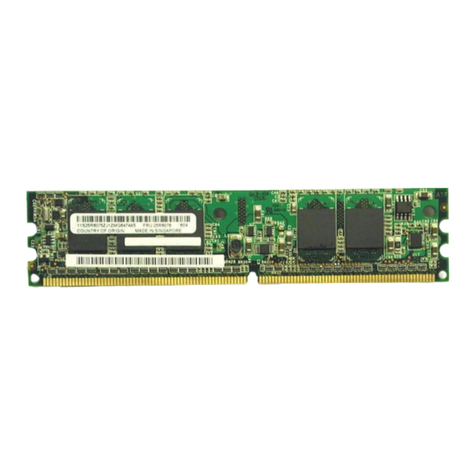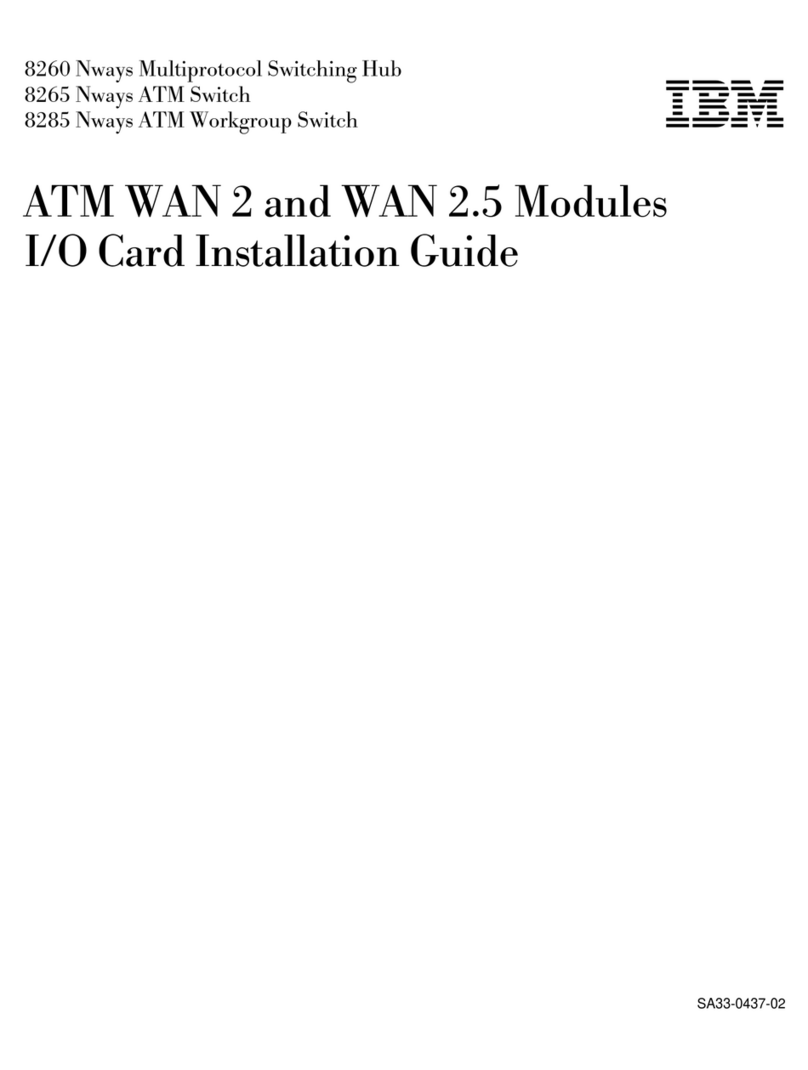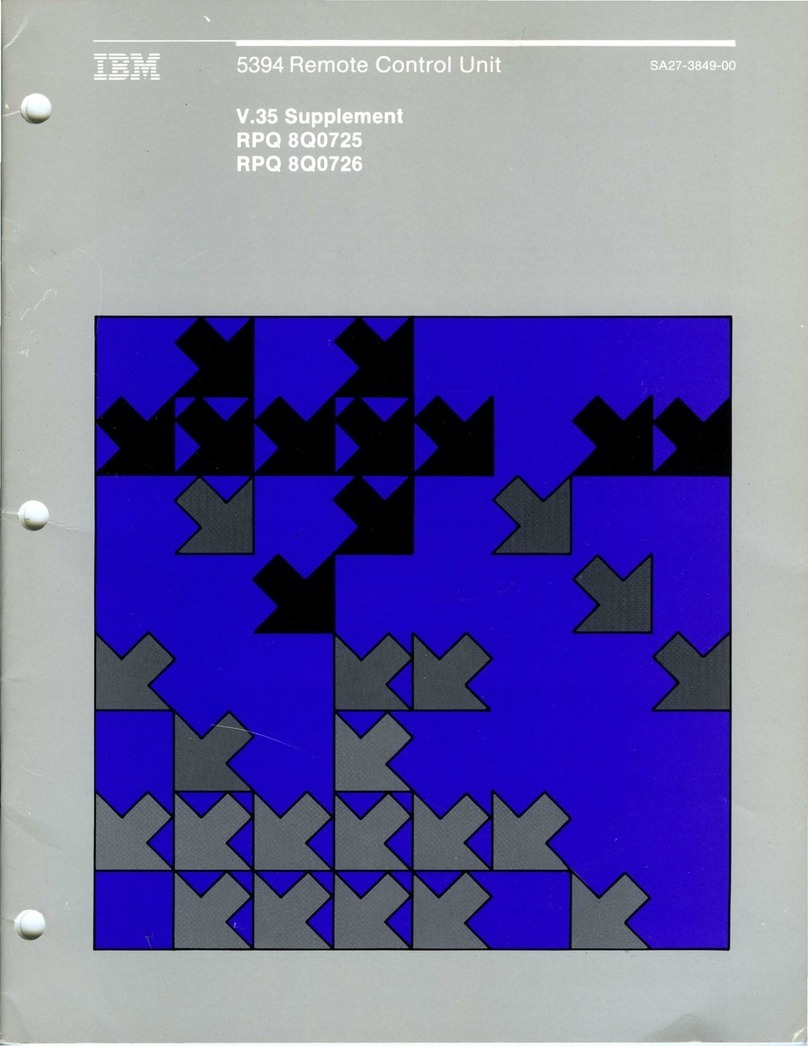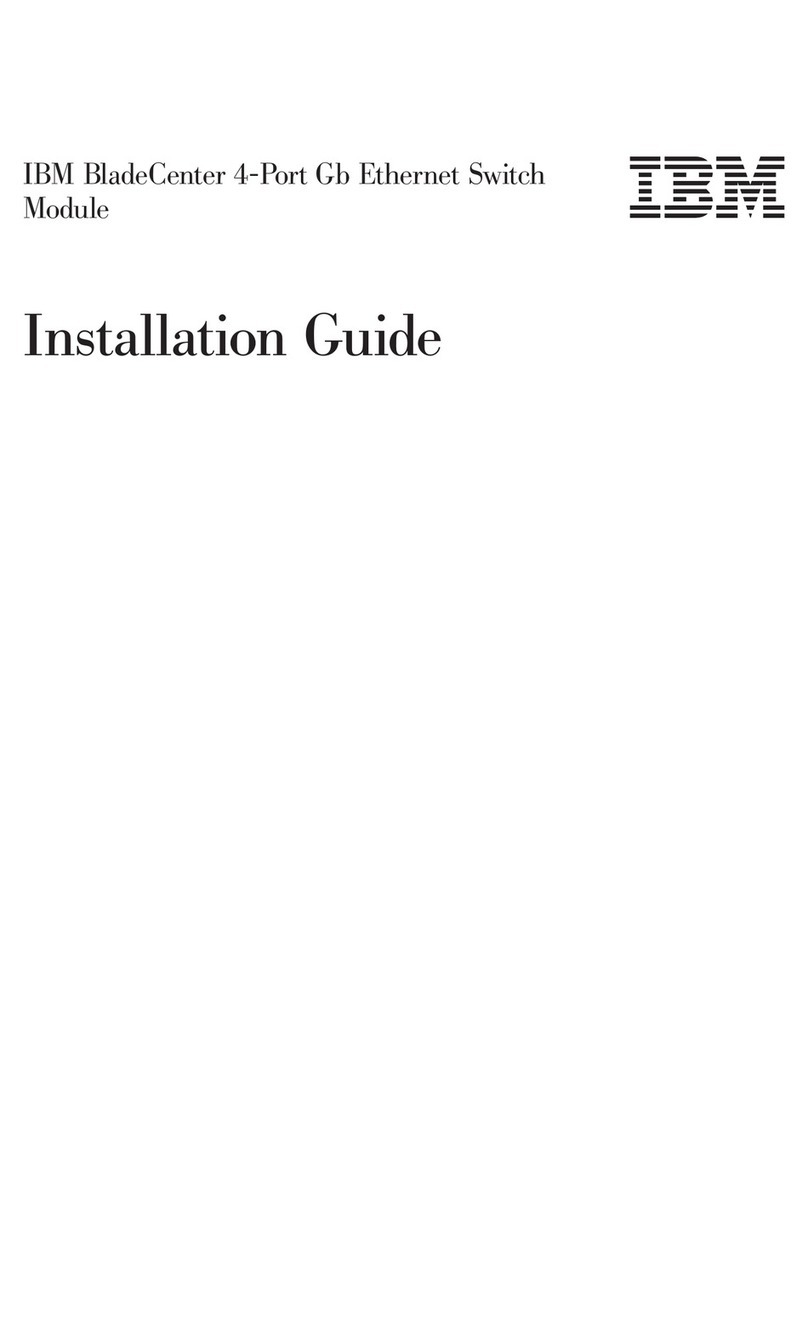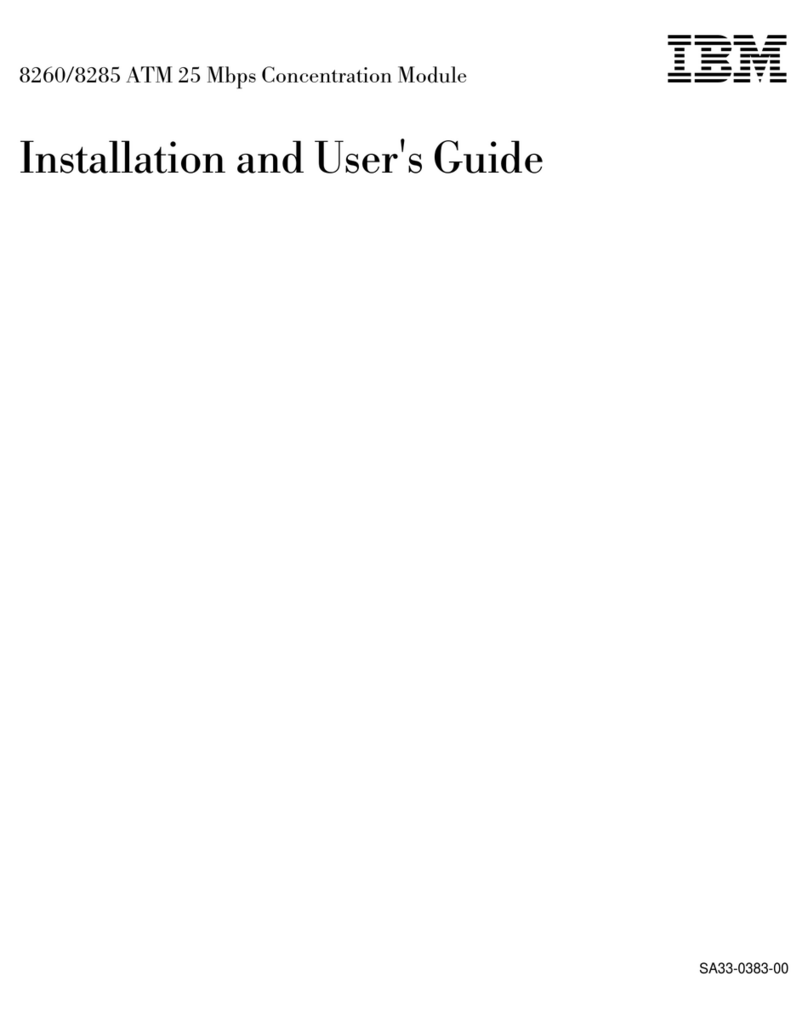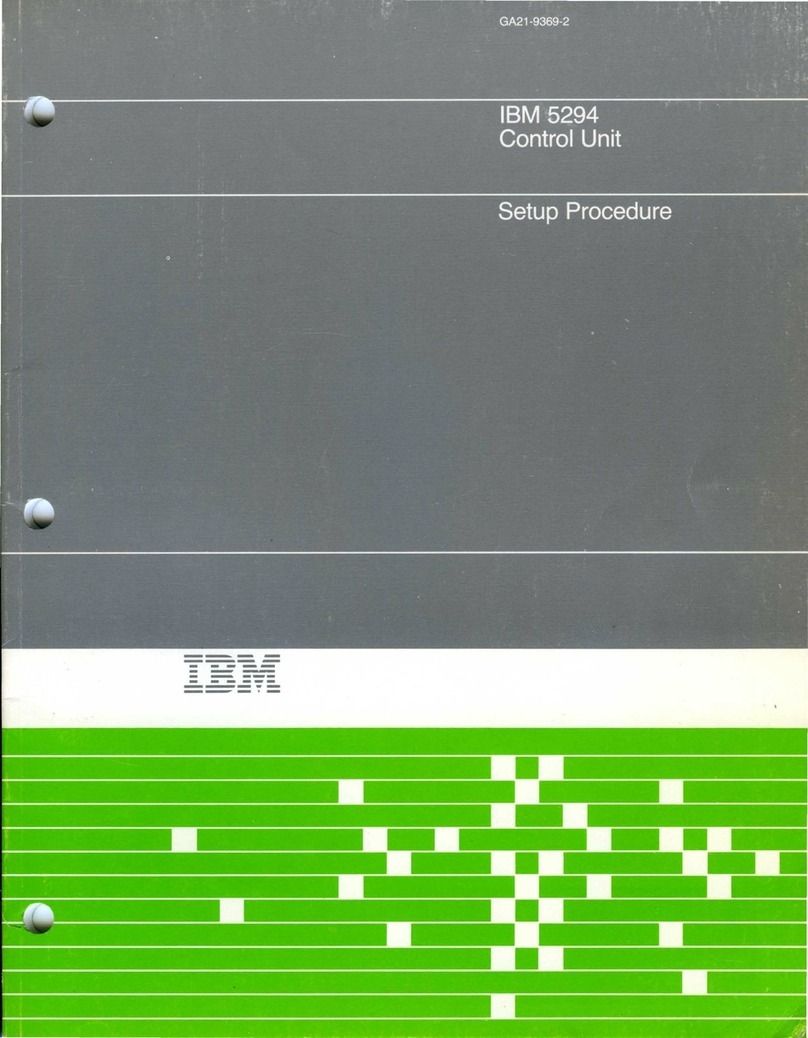• Word delete
• Typematic character delete
• Typematic error-correcting backspace when in insert mode
• On-demand cursor position display.
The Entry Assist capabilities are made available
at
the display
terminal when the operator selects them by pressing the Document
On/Off
(DOC ON OFF) key on the attached keyboard.1 This
action establishes document mode. To establish, check the status of,
orchange the setting of format controls, the operator must first
establish change format mode. The operator establishes change
format mode by pressing the Change Format
(CHG
FMT) key.
(Another pressing of the key turns off change format mode.) When
the terminal
is
in change format mode, the operator can check the
status of, or set, margins, tab stops, and audible 'end of line' signal
positions according
to
the needs of the job to be done. A "scale
line"
is
used
in
establislring these line format parameters, providing
a visual indication of their position
on
the line. The scale line
is
viewable only in change format mode.
With line formats established, the operator disables the change
format mode and is now ready to execute text entry/edit; for
example, enter a letter into the system. The body of the input
material
is
automatically confined within the margins. The audible
'end of line' signal serves the same purpose as on a
typewriter-it
warns the operator of the need
to
perform a new-line operation.
For many applications, however, a word wrap facility provides an
automatic new-line operation, automatically moving partially typed
words to the next line, provided the next line contains only nulls or
spaces. The word wrap facility allows an operator to type without
considering the need for executing new-line operations.
If
columns of numbers or words are to be entered, the Tab key
positions the cursor to the next tab stop, replacing unprotected null
characters with space characters. This allows for rapid entry of
tabular material.
1
For
the 3179
and
3180 Display Stations
in
native mode, you must first place
the
unit
in
extended-select mode by pressing the
EX
SEL
key.
2