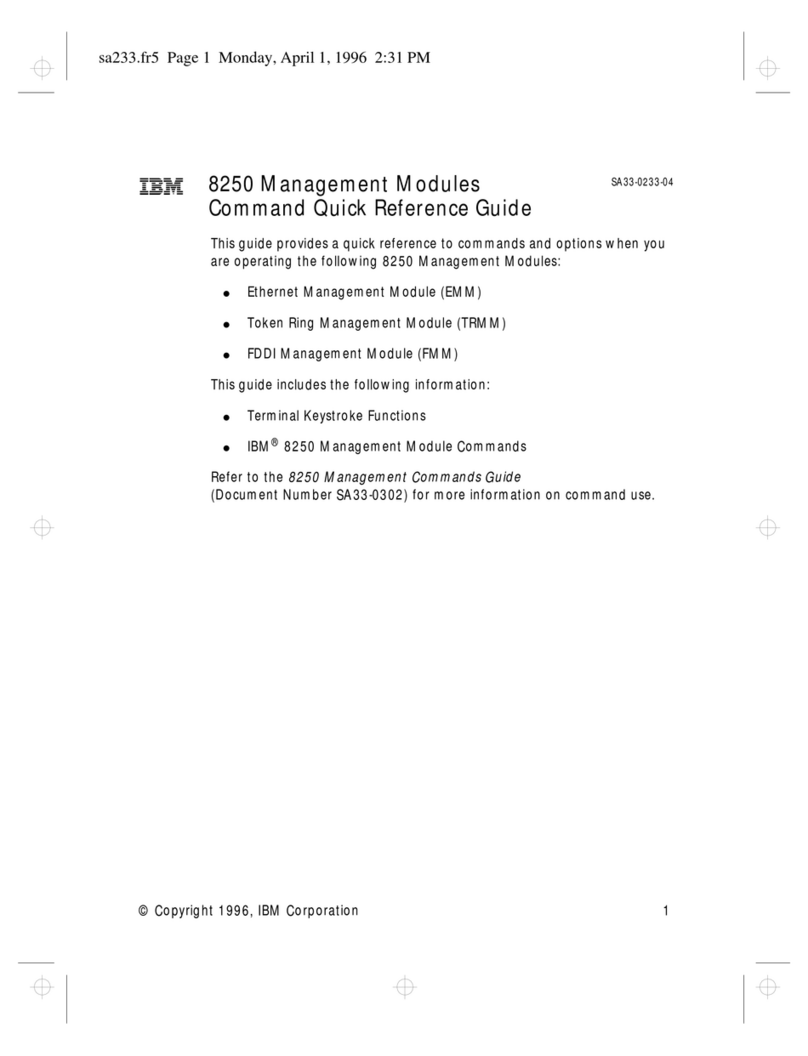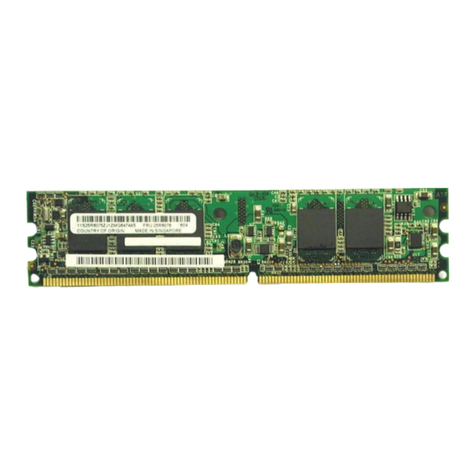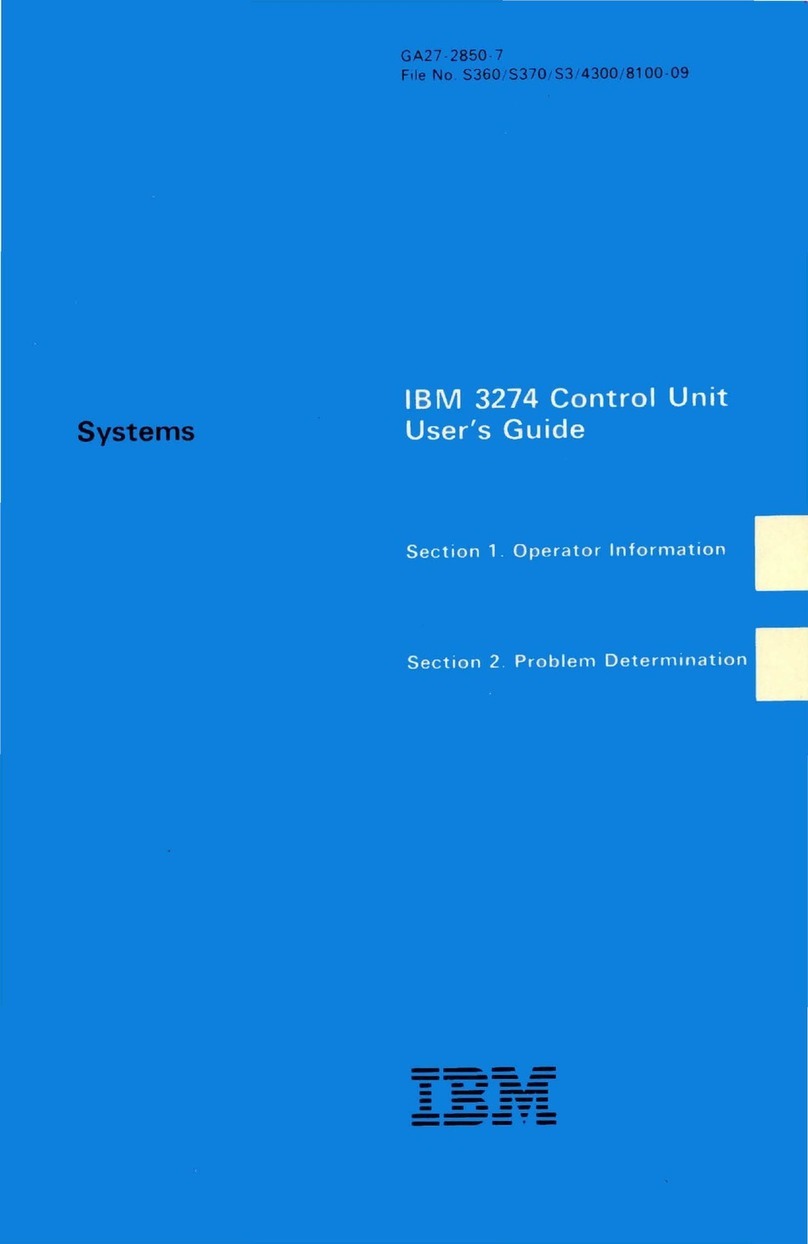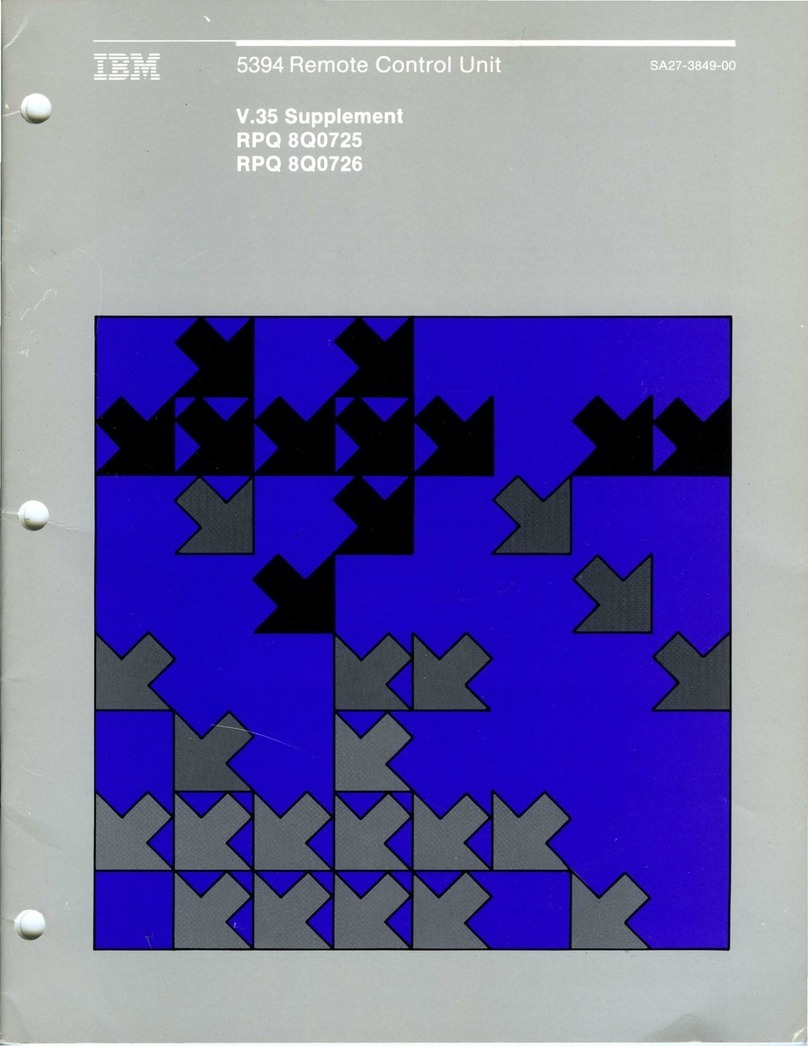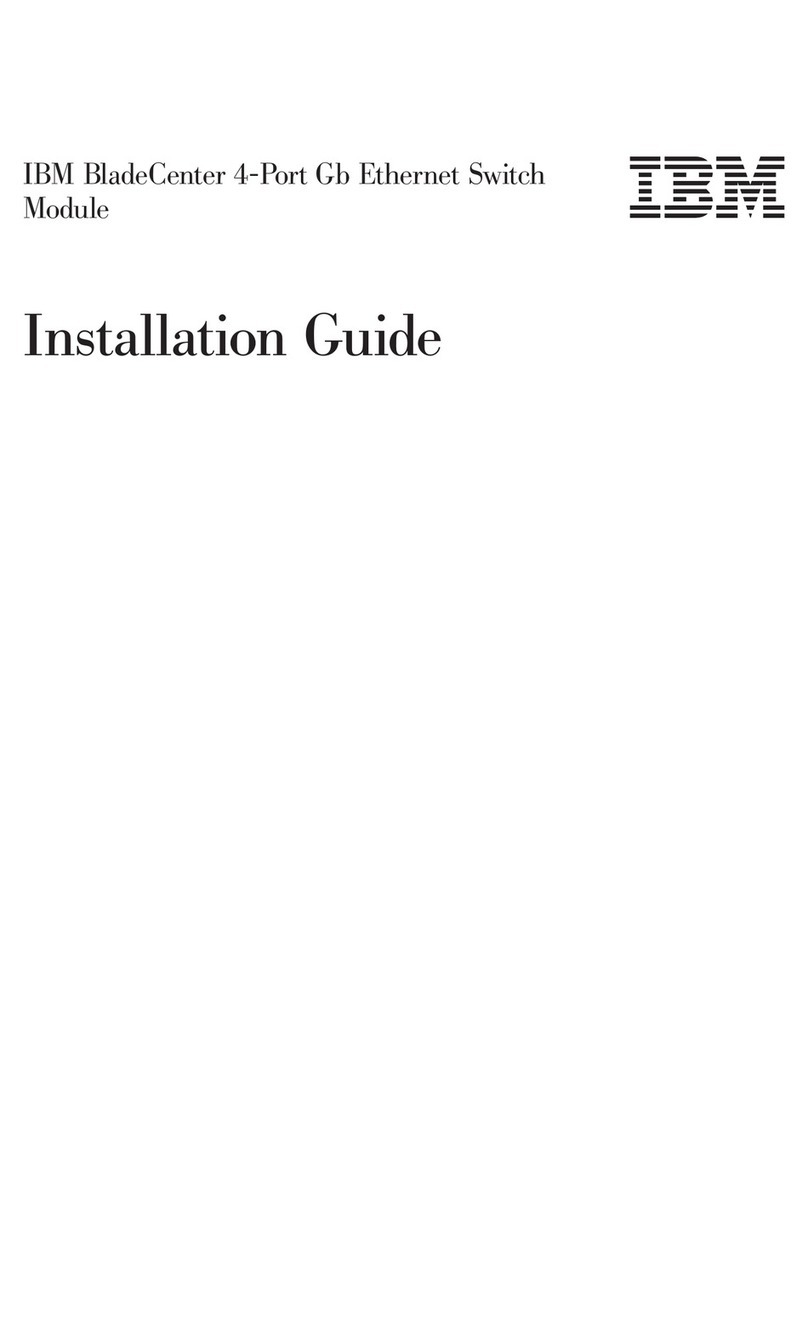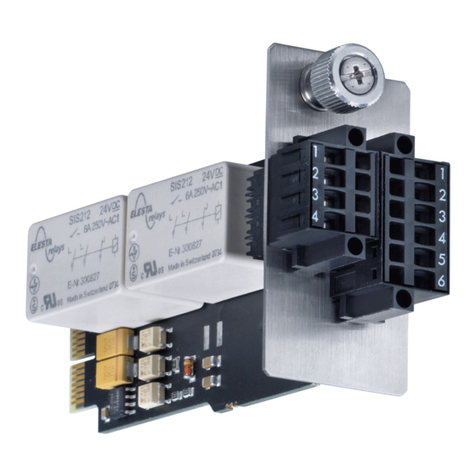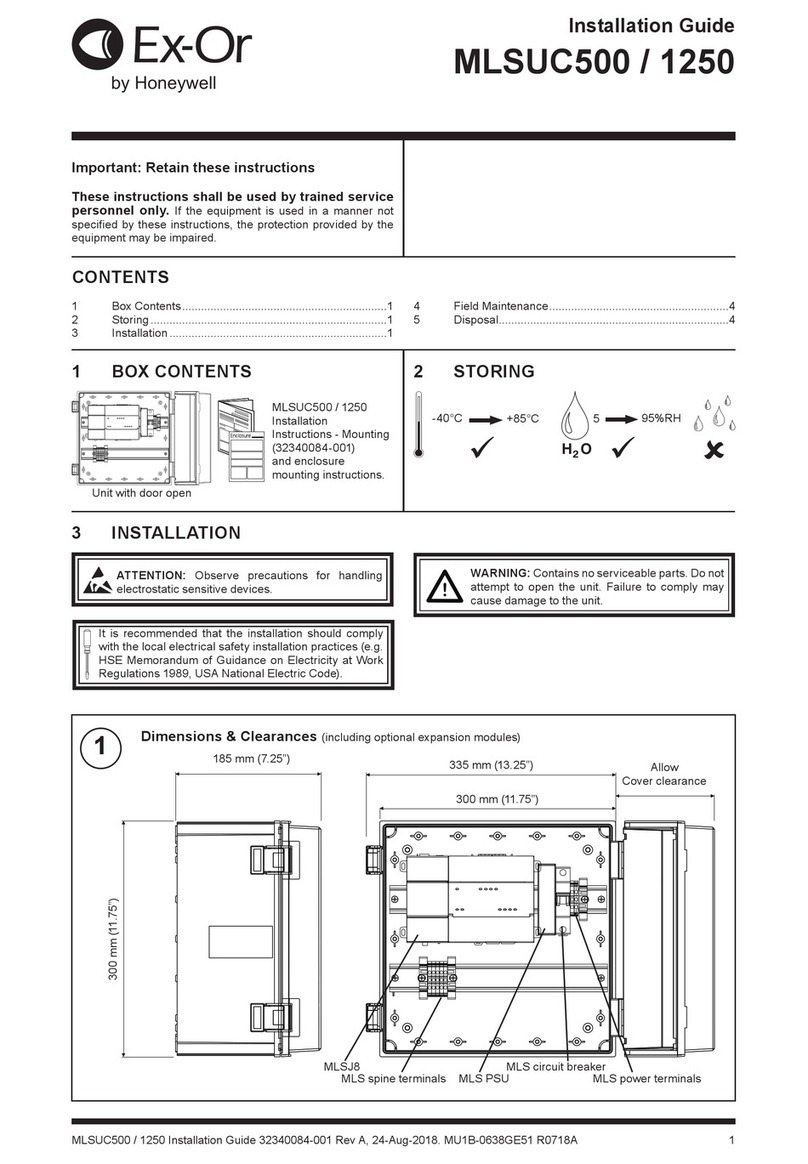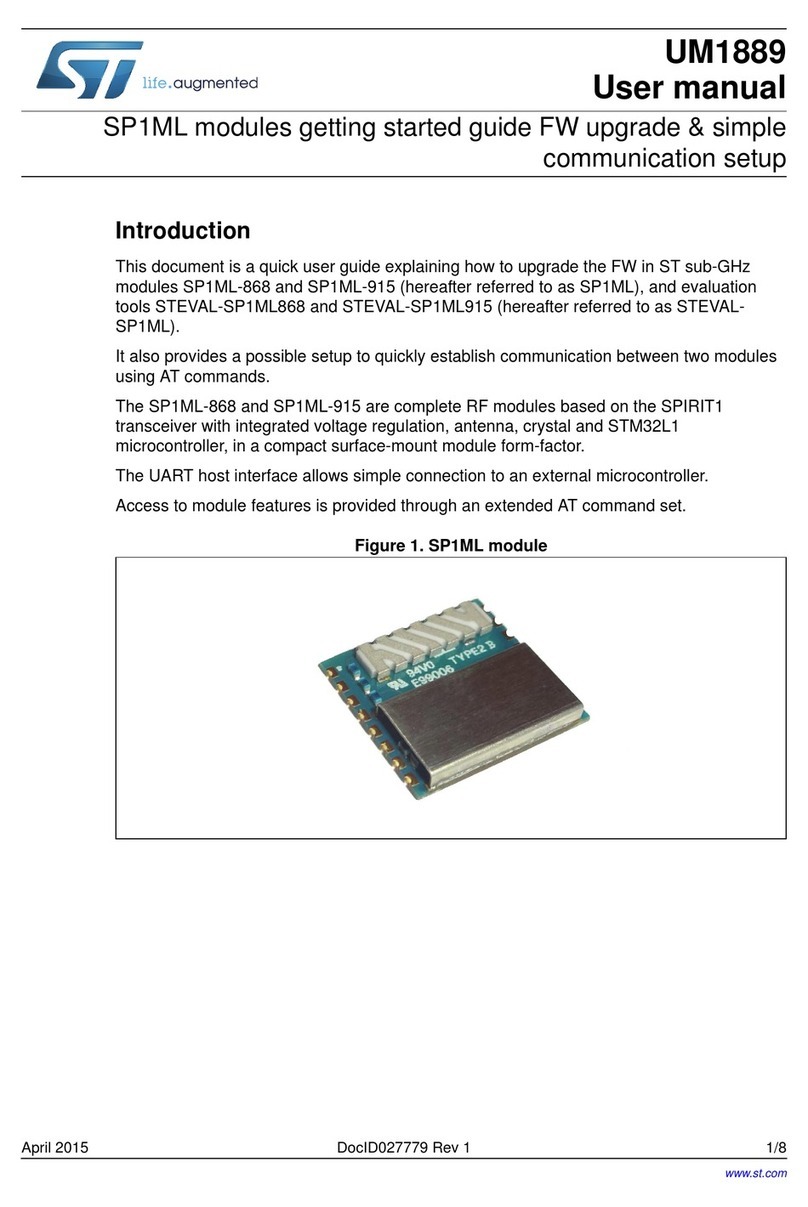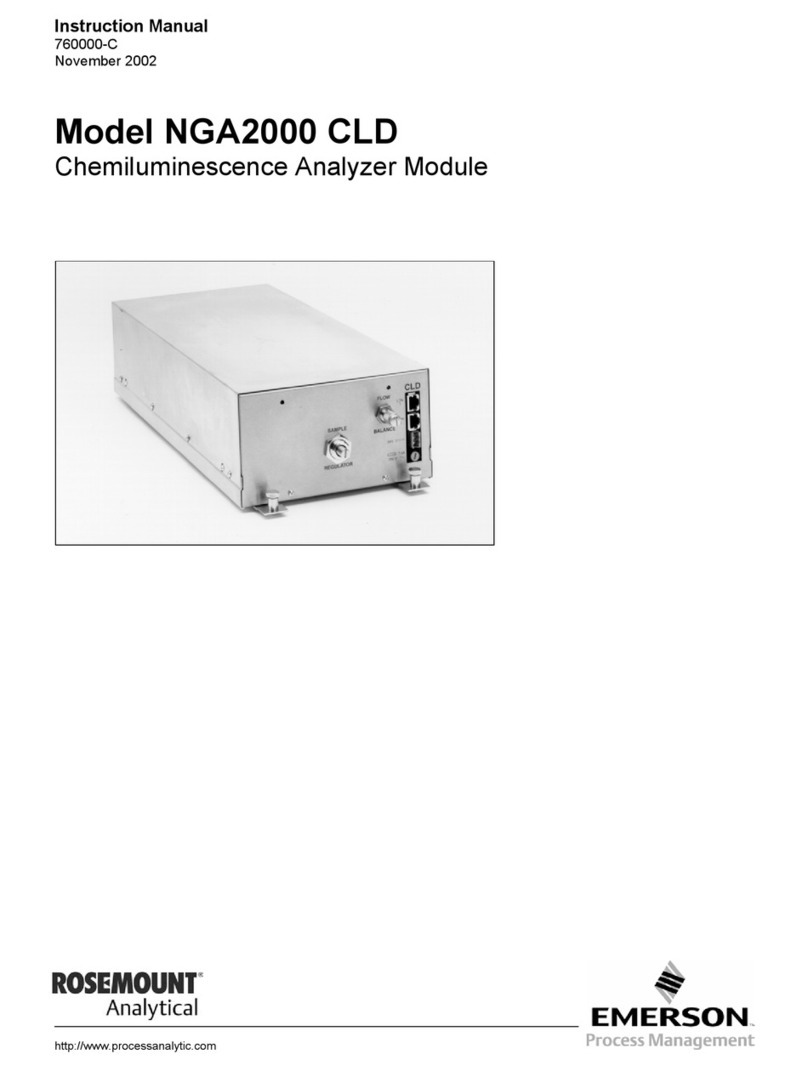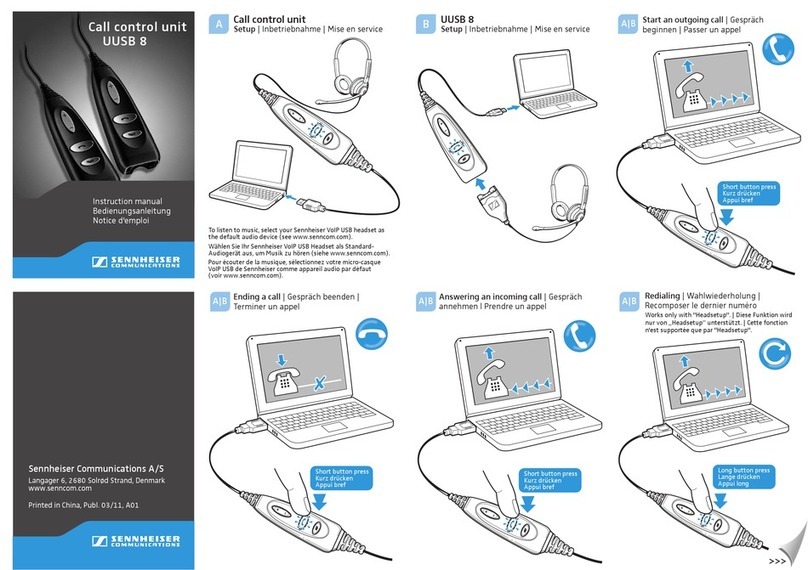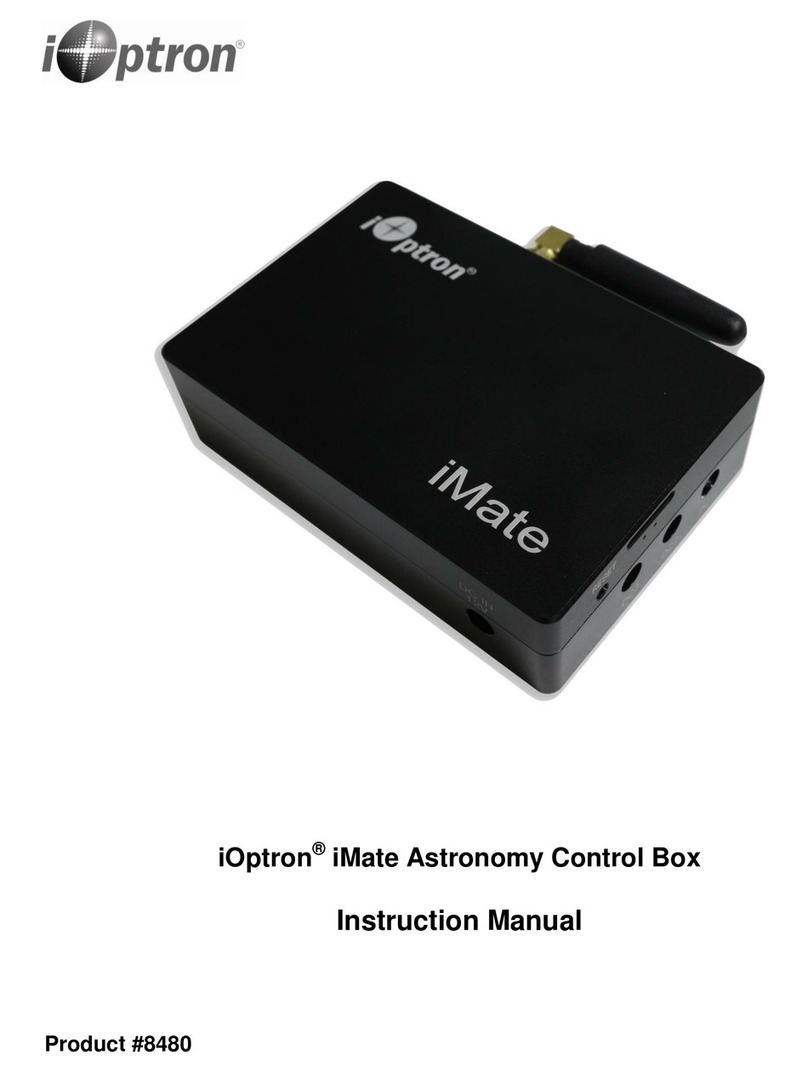IBM BladeCenter Copper Pass-thru User manual

IBM BladeCenter Copper Pass-thru Module
Installation Guide


IBM BladeCenter Copper Pass-thru Module
Installation Guide

Note:
Before using this information and the product it supports, read the Warranty Information
document, the general information in Notices, and the Important Notices document that
comes with the product. Read the IBM Safety Information and the License Agreement for
Machine Code (LAMC) document on the IBM Documentation CD. Read the Environmental
Notices and User Guide on the IBM Environmental Notices CD.
Third Edition (June 2012)
© Copyright IBM Corporation 2012.
US Government Users Restricted Rights – Use, duplication or disclosure restricted by
GSA ADP Schedule Contract with IBM Corp.

Contents
Safety ........................v
Chapter 1. Introducing the IBM BladeCenter Copper Pass-thru Module 1
Related documentation ...................2
Features and specifications..................3
Inventory checklist ....................4
Notices and statements used in this book .............4
Major components of the copper pass-thru module .........5
Chapter 2. Installing and removing a copper pass-thru module ....7
I/O module interface requirements ...............8
Blade server Ethernet controller numbering............10
Installation guidelines ...................11
System reliability considerations ..............11
Handling static-sensitive devices ..............11
Installing a copper pass-thru module ..............14
Removing a copper pass-thru module .............20
Chapter 3. Information LEDs and external ports .........23
Front panel ......................23
Information LEDs ....................25
Chapter 4. Completing the installation ............27
Cable connection ....................27
Connecting to the copper pass-thru module ..........28
Connecting to network infrastructure .............28
Configuring the copper pass-thru module ............29
Updating I/O module firmware ...............29
Troubleshooting .....................29
Appendix A. Getting help and technical assistance ........31
Before you call .....................31
Using the documentation ..................31
Getting help and information from the World Wide Web .......32
Software service and support ................32
Hardware service and support ................32
Appendix B. Notices ...................33
Edition notice .....................34
Trademarks ......................34
Important notes .....................35
Product recycling and disposal ................36
© Copyright IBM Corp. 2012 iii

Battery return program ..................36
Electronic emission notices .................36
Federal Communications Commission (FCC) statement .......36
Industry Canada Class A emission compliance statement ......37
Australia and New Zealand Class A statement .........37
United Kingdom telecommunications safety requirement ......37
European Union EMC Directive conformance statement ......37
Taiwanese Class A warning statement ............38
Chinese Class A warning statement .............38
Japanese Voluntary Control Council for Interference (VCCI) statement 38
Index ........................39
iv IBM BladeCenter Copper Pass-thru Module: Installation Guide

Safety
Before installing this product, read the Safety Information.
Antes de instalar este produto, leia as Informações de Segurança.
Læs sikkerhedsforskrifterne, før du installerer dette produkt.
Lees voordat u dit product installeert eerst de veiligheidsvoorschriften.
Ennen kuin asennat tämän tuotteen, lue turvaohjeet kohdasta Safety
Information.
Avant d'installer ce produit, lisez les consignes de sécurité.
Vor der Installation dieses Produkts die Sicherheitshinweise lesen.
Prima di installare questo prodotto, leggere le Informazioni sulla Sicurezza.
Les sikkerhetsinformasjonen (Safety Information) før du installerer dette
produktet.
© Copyright IBM Corp. 2012 v

Antes de instalar este produto, leia as Informações sobre Segurança.
Antes de instalar este producto, lea la información de seguridad.
Läs säkerhetsinformationen innan du installerar den här produkten.
Important:
All caution and danger statements in this documentation begin
with a number. This number is used to cross reference an English
caution or danger statement with translated versions of the caution
or danger statement in the IBM Safety Information book.
For example, if a caution statement begins with a number 1,
translations for that caution statement appear in the IBM Safety
Information book under statement 1.
Be sure to read all caution and danger statements in this
documentation before performing the instructions. Read any
additional safety information that comes with your server or
optional device before you install the device.
vi IBM BladeCenter Copper Pass-thru Module: Installation Guide

Statement 1:
DANGER
Electrical current from power, telephone, and communication cables is
hazardous.
To avoid a shock hazard:
vDo not connect or disconnect any cables or perform
installation, maintenance, or reconfiguration of this product
during an electrical storm.
vConnect all power cords to a properly wired and grounded
electrical outlet.
vConnect to properly wired outlets any equipment that will
be attached
to this product.
vWhen possible, use one hand only to connect or disconnect
signal cables.
vNever turn on any equipment when there is evidence of
fire, water, or
structural damage.
vDisconnect the attached power cords, telecommunications
systems,
networks, and modems before you open the device covers, unles
instructed
otherwise in the installation and configuration procedures.
vConnect and disconnect cables as described in the following
table when installing, moving, or opening covers on this product
or attached devices.
To Connect: To Disconnect:
1. Turn everything OFF.
2. First, attach all cables to devices.
3. Attach signal cables to connectors.
4. Attach power cords to outlet.
5. Turn device ON.
1. Turn everything OFF.
2. First, remove power cords from outlet.
3. Remove signal cables from connectors.
4. Remove all cables from devices.
Safety vii

Statement 2:
CAUTION:
When replacing the lithium battery, use only IBM Part Number 33F8354 or
an equivalent type battery recommended by the manufacturer. If your
system has a module containing a lithium battery, replace it only with the
same module type made by the same manufacturer. The battery contains
lithium and can explode if not properly used, handled, or disposed of.
Do not:
vThrow or immerse into water
vHeat to more than 100°C (212°F)
vRepair or disassemble
Dispose of the battery as required by local ordinances or regulations.
viii IBM BladeCenter Copper Pass-thru Module: Installation Guide
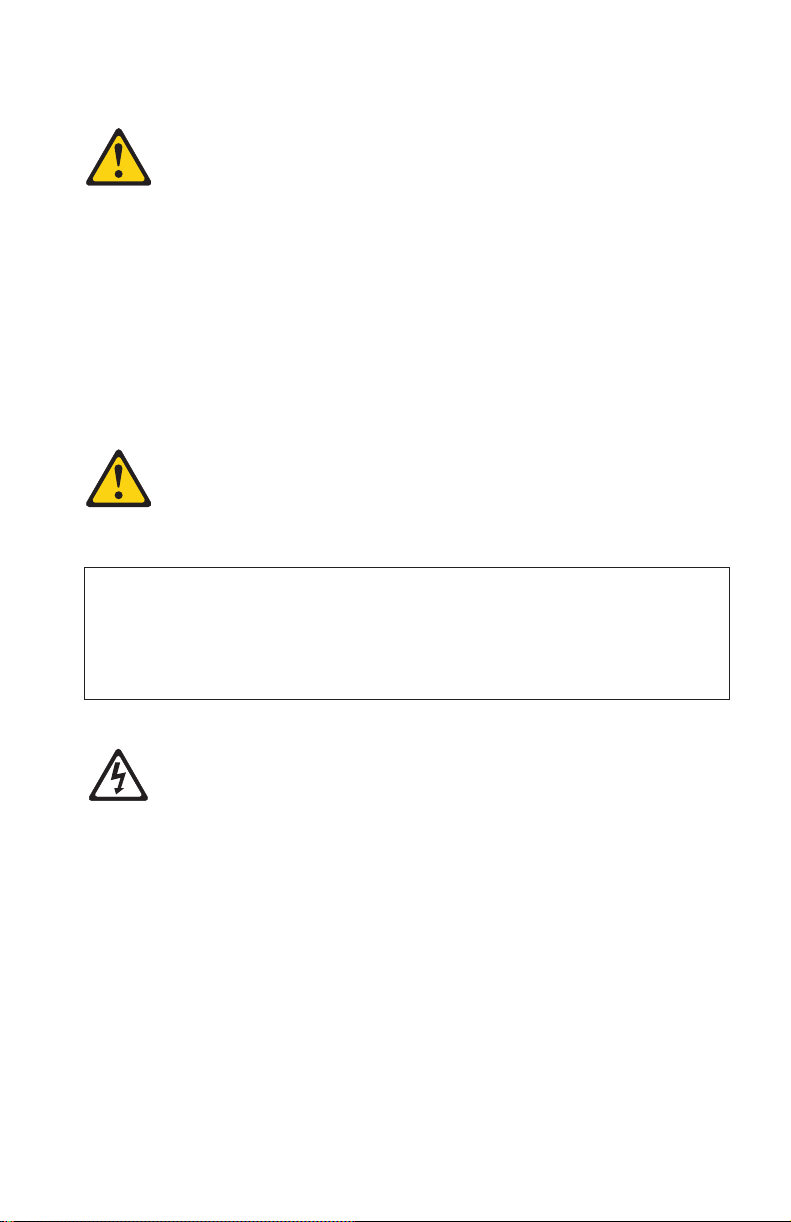
Statement 3:
CAUTION:
When laser products (such as CD-ROMs, DVD drives, fiber optic devices, or
transmitters) are installed, note the following:
vDo not remove the covers. Removing the covers of the laser product could
result in exposure to hazardous laser radiation. There are no serviceable
parts inside the device.
vUse of controls or adjustments or performance of procedures other than
those specified herein might result in hazardous radiation exposure.
DANGER
Some laser products contain an embedded Class 3A or Class 3B laser
diode. Note the following.
Laser radiation when open. Do not stare into the beam, do not view
directly with optical instruments, and avoid direct exposure to the beam.
Class 1 Laser Product
Laser Klasse 1
Laser Klass 1
Luokan 1 Laserlaite
Appareil A Laser de Classe 1
`
Safety ix

Statement 6:
CAUTION:
If you install a strain-relief bracket option over the end of the power cord
that is connected to the device, you must connect the other end of the power
cord to an easily accessible power source.
Statement 8:
CAUTION:
Never remove the cover on a power supply or any part that has the
following label attached.
Hazardous voltage, current, and energy levels are present inside any
component that has this label attached. There are no serviceable parts inside
these components. If you suspect a problem with one of these parts, contact
a service technician.
xIBM BladeCenter Copper Pass-thru Module: Installation Guide
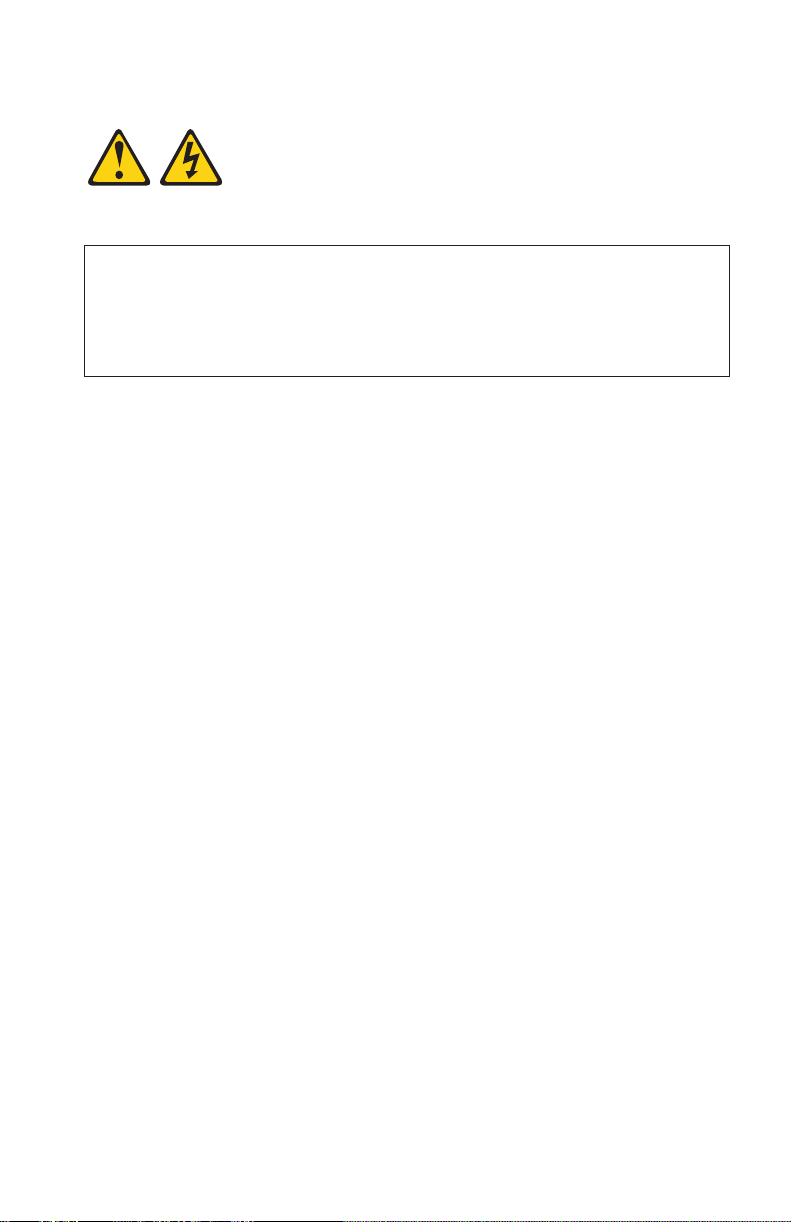
Statement 13:
DANGER
Overloading a branch circuit is potentially a fire hazard and a shock
hazard under certain conditions. To avoid these hazards, ensure that your
system electrical requirements do not exceed branch circuit protection
requirements. Refer to the information that is provided with your device
for electrical specifications.
WARNING: Handling the cord on this product or cords associated with
accessories sold with this product, will expose you to lead, a chemical known
to the State of California to cause cancer, and birth defects or other
reproductive harm. Wash hands after handling.
ADVERTENCIA: El contacto con el cable de este producto o con cables de
accesorios que se venden junto con este producto, pueden exponerle al plomo,
un elemento químico que en el estado de California de los Estados Unidos está
considerado como un causante de cancer y de defectos congénitos, además de
otros riesgos reproductivos. Lávese las manos después de usar el producto.
Safety xi

xii IBM BladeCenter Copper Pass-thru Module: Installation Guide

Chapter 1. Introducing the IBM BladeCenter Copper
Pass-thru Module
This Installation Guide for the IBM®BladeCenter®Copper Pass-thru Module
contains information about:
vInstalling the module
vConnecting the module to your existing network infrastructure
For installation details, see Chapter 2, “Installing and removing a copper
pass-thru module,” on page 7. For additional information, see the instructions
in your BladeCenter unit documentation.
A BladeCenter unit such as the IBM eServer™BladeCenter Type 8677 or the
IBM Eserver BladeCenter T Types 8720 and 8730 supports installation of up to
four I/O modules that enable it to communicate with your external resources.
Some types of BladeCenter units support fewer I/O modules. Several types of
I/O modules are available, each specifically designed to communicate with a
specific environment. The IBM BladeCenter Copper Pass-thru Module is one of
the types of I/O modules that can be installed in a BladeCenter unit. The
copper pass-thru module provides an unconfigured network connection that
enables the blade servers in the BladeCenter unit to connect to an existing
network infrastructure. No configuration of the copper pass-thru module is
required.
Notes:
1. In this document, the term BladeCenter unit refers to any IBM BladeCenter,
BladeCenter T, or other BladeCenter-class chassis model, except where
specifically indicated otherwise.
2. Some models of BladeCenter units support only two I/O modules, in I/O
module bay 1 and bay 2. See the documentation that comes with each
BladeCenter unit for information about the number and type of I/O
modules supported.
Blade servers communicate with the copper pass-thru module using integrated
Ethernet controllers or through an optional blade server I/O expansion card.
Ethernet controllers integrated on the blade server system board are connected
to I/O-module bay 1 and bay 2. The I/O expansion cards are connected to
I/O-module bay 3 and bay 4.
Performance, reliability, and expansion capabilities were key considerations in
the design of the copper pass-thru module. These design features make it
possible for you to customize the system hardware to meet your needs today,
while providing flexible expansion capabilities for the future.
© Copyright IBM Corp. 2012 1

You can obtain up-to-date information about the copper pass-thru module and
other IBM server products at http://www-947.ibm.com/support/
entry/portal/documentation/.
The product name and serial number are located on the identification label on
the side of the copper pass-thru module. You will need this information when
you register the copper pass-thru module with IBM. See “Major components of
the copper pass-thru module” on page 5 for an illustration that shows the
location of the identification label.
Note: The illustrations in this document might differ slightly from your
hardware.
Related documentation
This Installation Guide contains detailed installation and setup instructions for
the IBM BladeCenter Copper Pass-thru Module. This document also provides
general information about the copper pass-thru module, including information
about features and how to get help.
In addition to this Installation Guide, the following related documentation is
provided with your BladeCenter unit and blade server:
vRack Installation Instructions
This document contains the instructions to install your BladeCenter unit in a
rack.
vIBM BladeCenter Installation and User’s Guide
This document is provided in PDF on the IBM BladeCenter unit
Documentation CD. It provides general information about the BladeCenter
unit, including:
– Information about features
– How to set up, cable, and start your BladeCenter unit
– How to install options in your BladeCenter unit
– How to configure your BladeCenter unit
– How to perform basic troubleshooting of your BladeCenter unit
– How to get help
vIBM BladeCenter blade server Installation and User’s Guides
Each type of blade server has a customized Installation and User’s Guide.
These documents are provided in PDF on the IBM BladeCenter unit or
option Documentation CD. They provide general information about your
blade server, including:
– Information about features
– How to set up and start your blade server
2IBM BladeCenter Copper Pass-thru Module: Installation Guide

– How to install options in your blade server
– How to configure your blade server
– How to install an operating system on your blade server
– How to perform basic troubleshooting of your blade server
– How to get help
vSafety Information
This document is in PDF on the IBM BladeCenter unit or option
Documentation CD. It contains translated caution and danger statements.
Each caution and danger statement that appears in the documentation has a
number that you can use to locate the corresponding statement in your
language in the Safety Information book.
vHardware Maintenance Manual and Troubleshooting Guides
These documents are in PDF on the IBM BladeCenter unit Documentation
CD. They contain information to help you solve problems yourself, and they
contain information for service technicians.
Depending on your blade server model, additional documents might be
included on the IBM BladeCenter unit Documentation CD.
Features and specifications
This section provides a summary of the features and specifications for the
copper pass-thru module.
The features include:
vPorts
– Three external copper ports for making connections to network
infrastructure. Each port provides connections for up to five bi-directional
copper channels.
– Fourteen internal bi-directional ports, connected through the copper
pass-thru cables to each of the blade servers
vStatus and error LEDs
Information LEDs on the front panel indicate I/O module port status and
errors.
vCables:
– Up to three copper pass-thru module cables can be connected to the
copper pass-thru module. One copper pass-thru module cable is
provided.
– The copper pass-thru module cables are terminated with
industry-standard bi-directional connectors.
Chapter 1. Introducing the IBM BladeCenter Copper Pass-thru Module 3
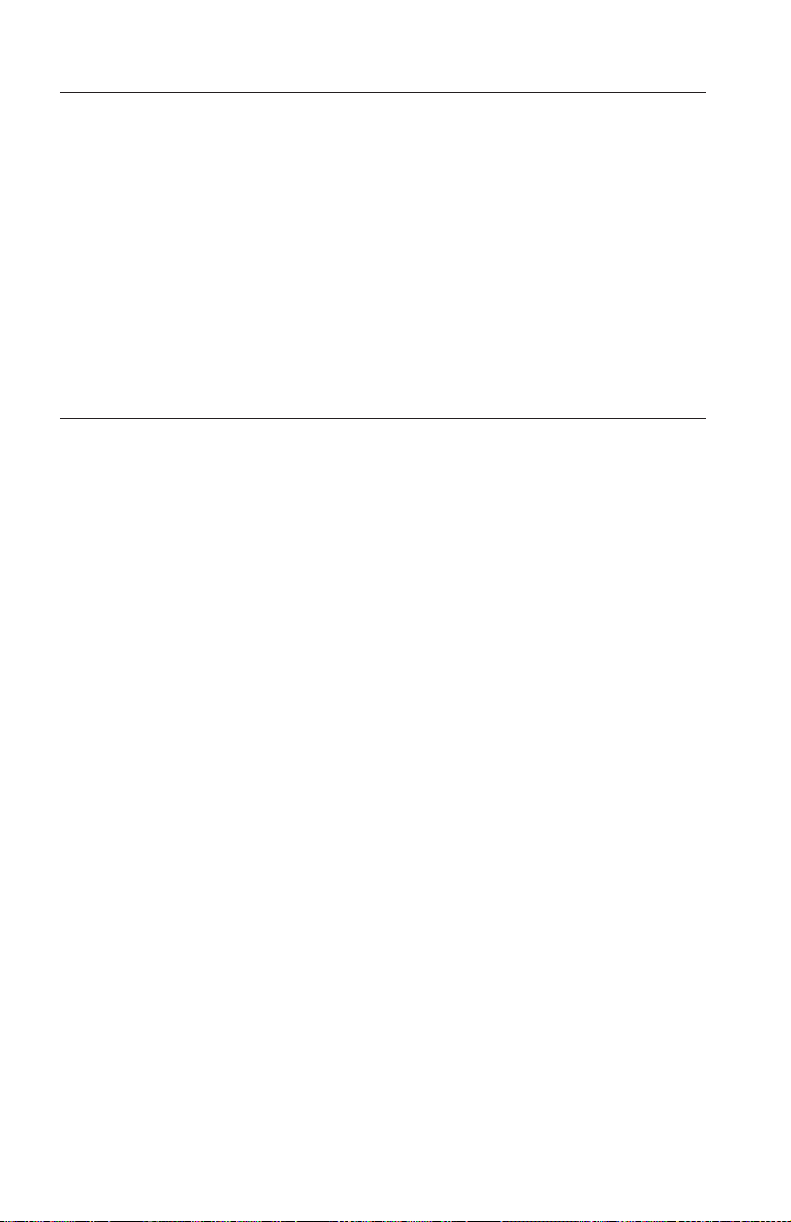
Inventory checklist
Make sure that the shipping carton contains the following items:
vOne IBM Eserver BladeCenter Copper Pass-thru Module
vOne copper pass-thru module cable
vOne IBM Documentation CD
vOne IBM Environmental Notices CD
vOne Warranty Information document
vOne Important Notices document
If any of these items are missing or damaged, contact your local reseller for
replacement.
Notices and statements used in this book
The caution and danger statements that appear in this book are also in the
multilingual Safety Information guide on the IBM Documentation CD. Each
statement is numbered for reference to the corresponding statement in the
Safety Information guide.
The following notices and statements are used in this book:
vNote: These notices provide important tips, guidance, or advice.
vImportant: These notices provide information or advice that might help you
avoid inconvenient or problem situations.
vAttention: These notices indicate possible damage to programs, devices, or
data. An attention notice is placed just before the instruction or situation in
which damage could occur.
vCaution: These statements indicate situations that can be potentially
hazardous to you. A caution statement is placed just before the description
of a potentially hazardous procedure step or situation.
vDanger: These statements indicate situations that can be potentially lethal or
extremely hazardous to you. A danger statement is placed just before the
description of a potentially lethal or extremely hazardous procedure step or
situation.
4IBM BladeCenter Copper Pass-thru Module: Installation Guide

Major components of the copper pass-thru module
Figure 1 shows the major components of the copper pass-thru module.
Note: The illustrations in this document might differ slightly from your
hardware.
1
5
6
10
11
14
2
3
LINK OK
1
!
Serial number
label
Information LEDs
Copper Pass-thru
Module
Copper ports (3)
Release latch
For more information about the components of the front panel, see Chapter 3,
“Information LEDs and external ports,” on page 23.
Figure 1. Copper pass-thru module
Chapter 1. Introducing the IBM BladeCenter Copper Pass-thru Module 5

Copper pass-thru module cables:
Up to three copper pass-thru module cables can be connected to the copper
pass-thru module. Figure 2 shows a sample IBM Eserver BladeCenter copper
pass-thru module cable. One copper pass-thru module cable comes with the
copper pass-thru module. Copper pass-thru module cables and other optional
components for the copper pass-thru module are listed at http://
www.ibm.com/eserver/xseries/.
CAT5E copper
connectors
Multi-port
copper connector
Figure 2. Copper pass-thru module cables
6IBM BladeCenter Copper Pass-thru Module: Installation Guide
Table of contents
Other IBM Control Unit manuals
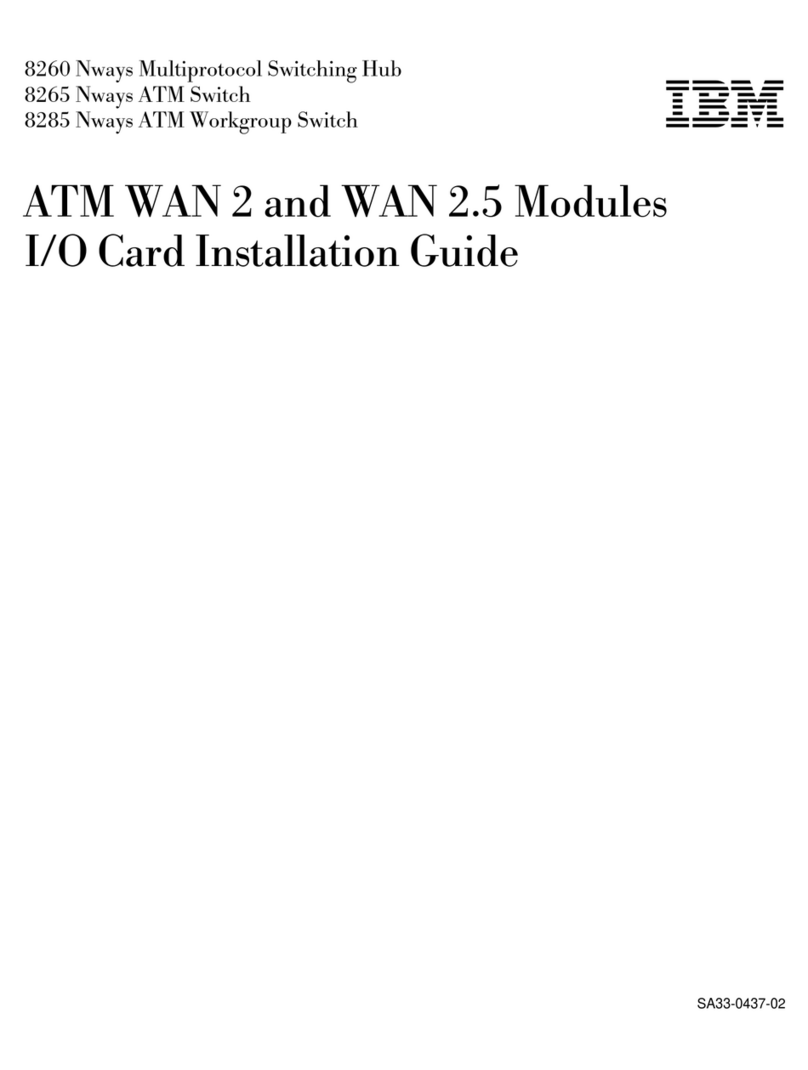
IBM
IBM Nways 8260 User manual
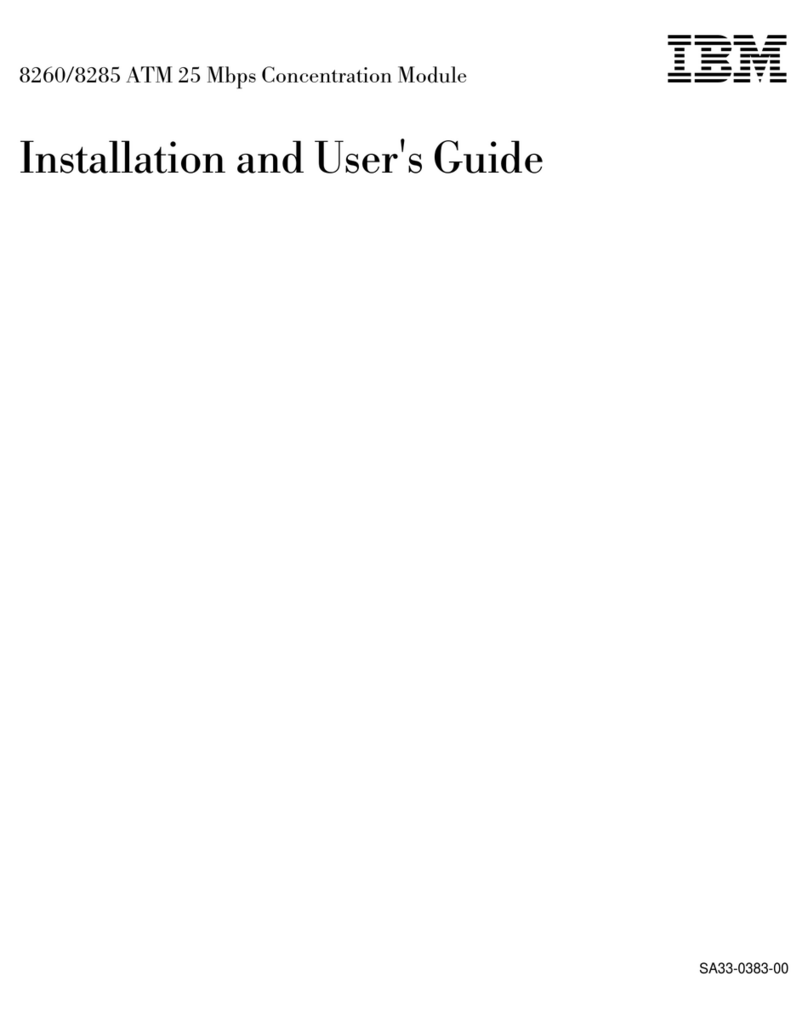
IBM
IBM 8260 User manual
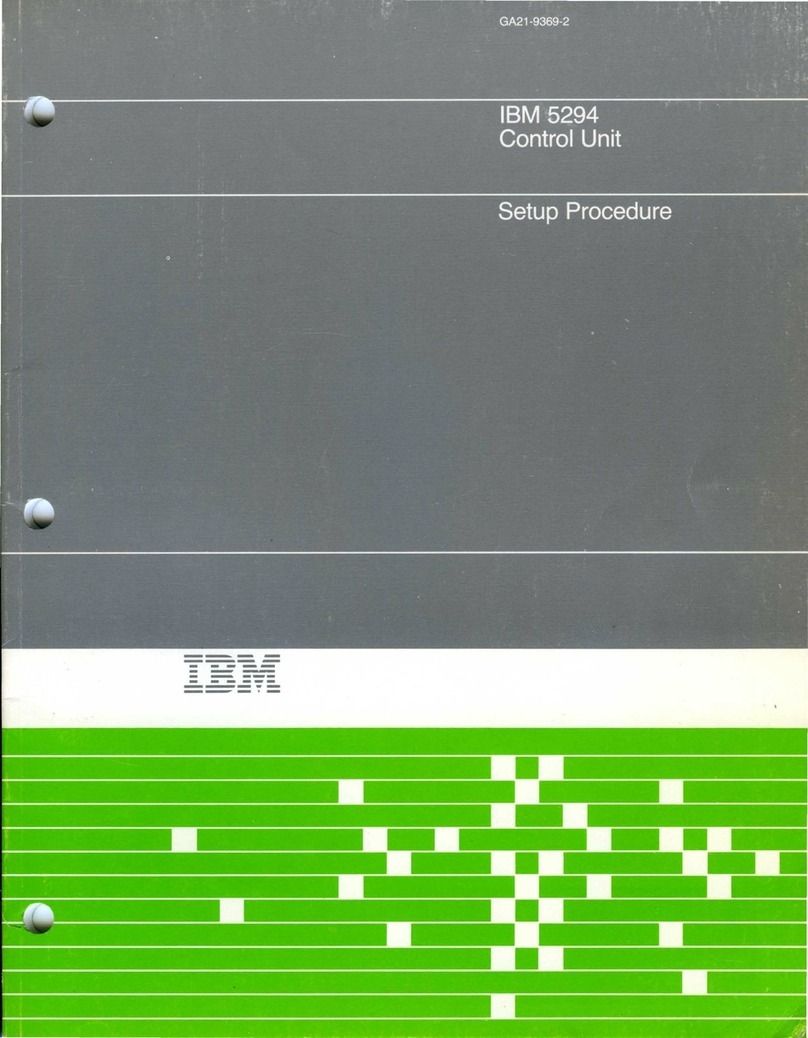
IBM
IBM 5294 Manual

IBM
IBM BladeCenter Advanced Management Module User manual

IBM
IBM BladeCenter Management Module User manual
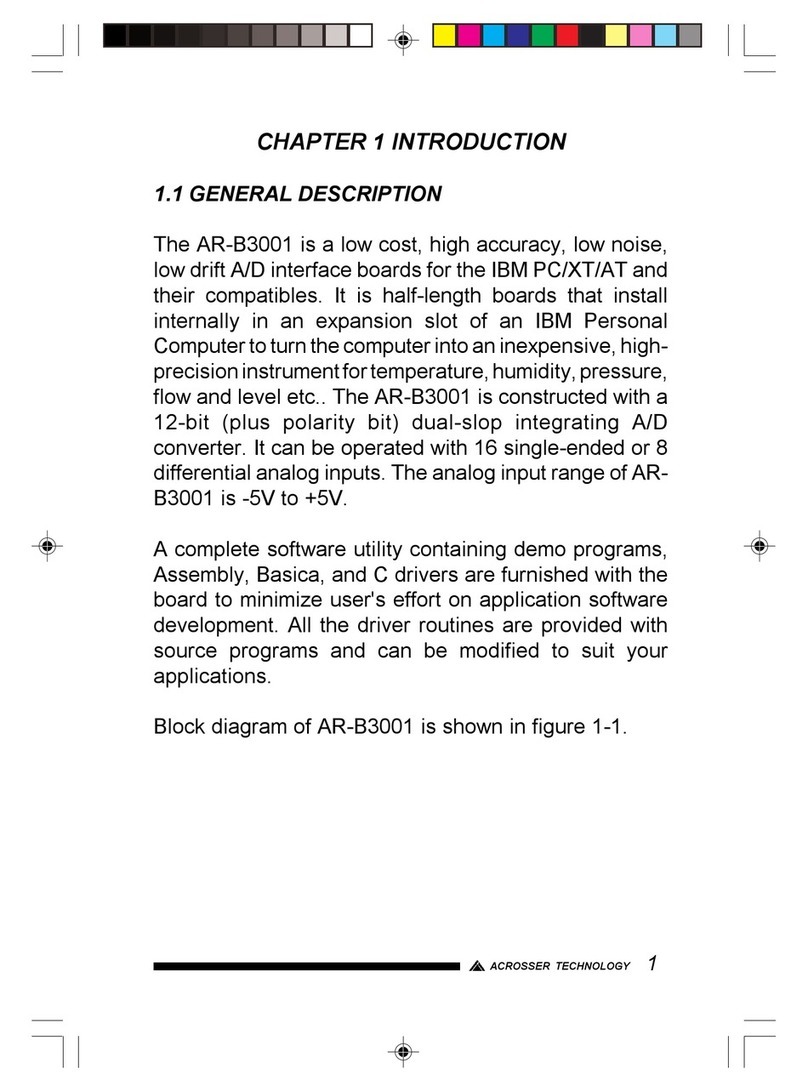
IBM
IBM AR-B3001 User manual
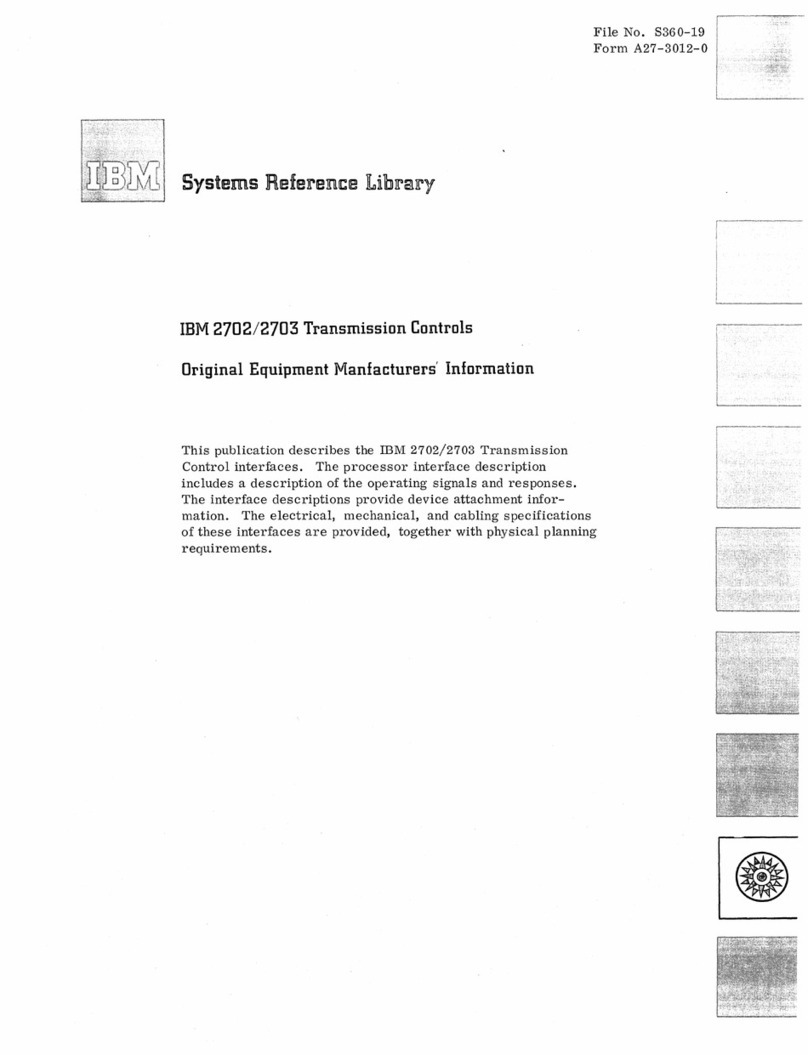
IBM
IBM 2702 Technical manual

IBM
IBM 4769 User manual
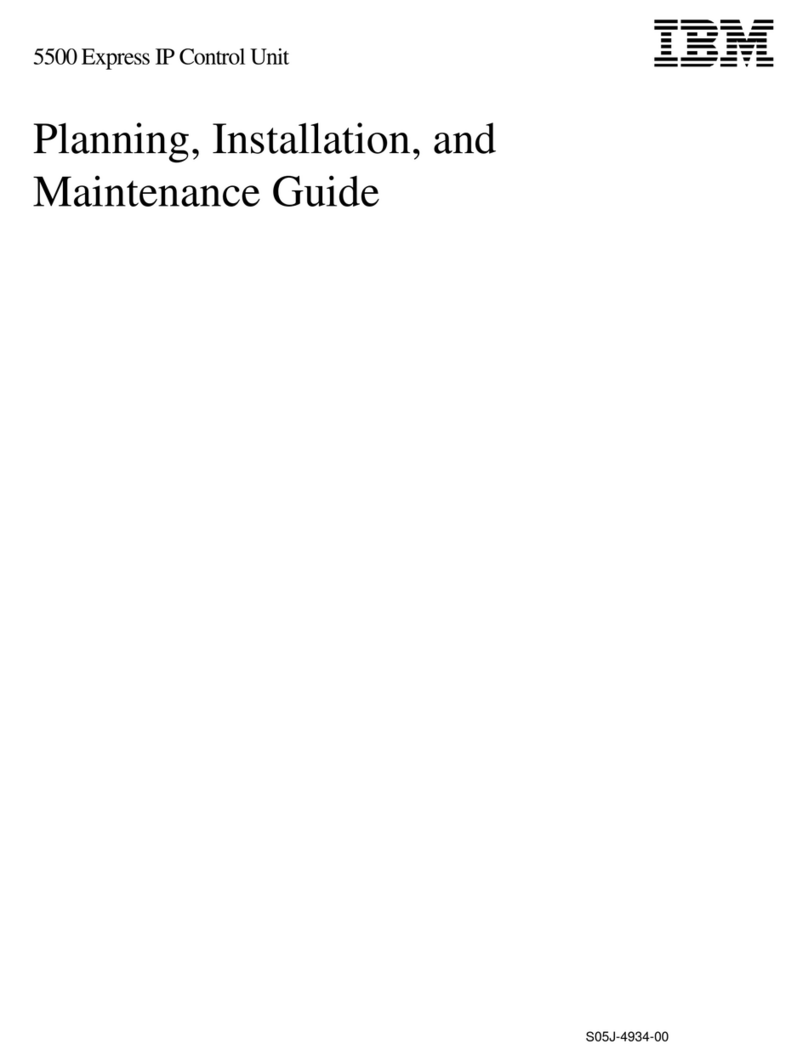
IBM
IBM color LaserJet 5500 Operating manual
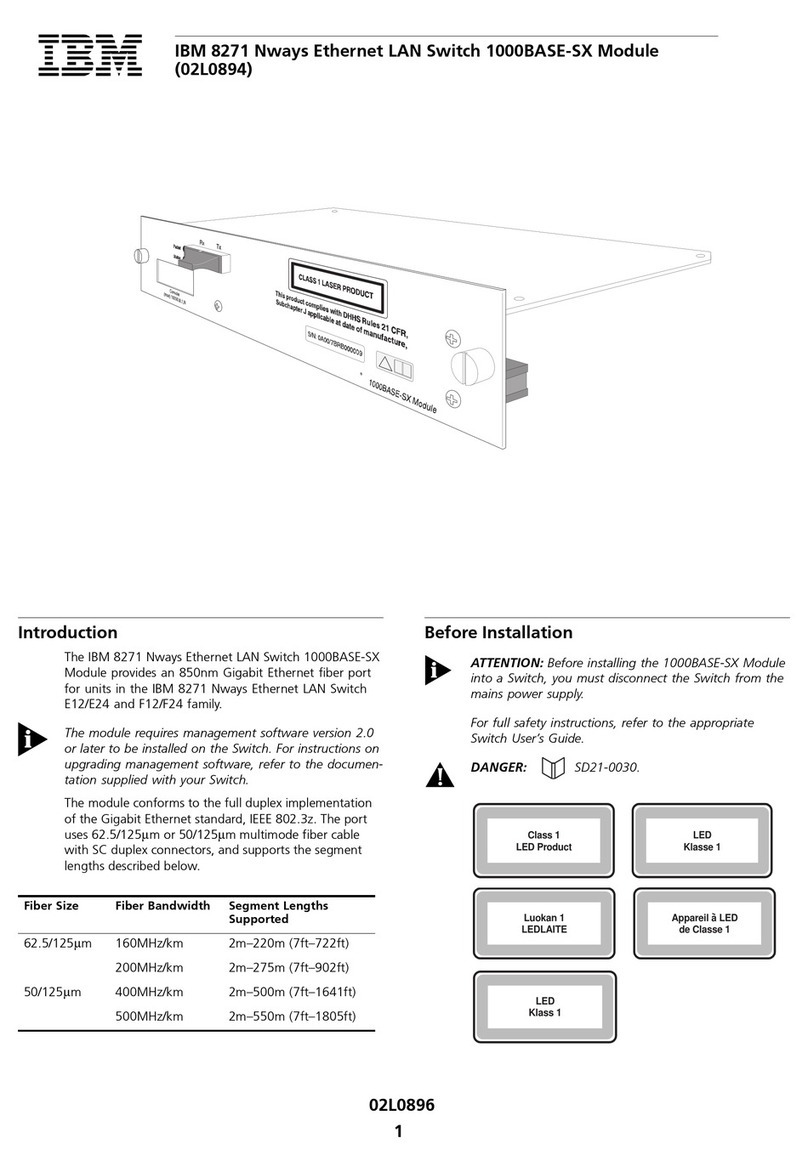
IBM
IBM 8271 Nways Ethernet LAN Switch User manual