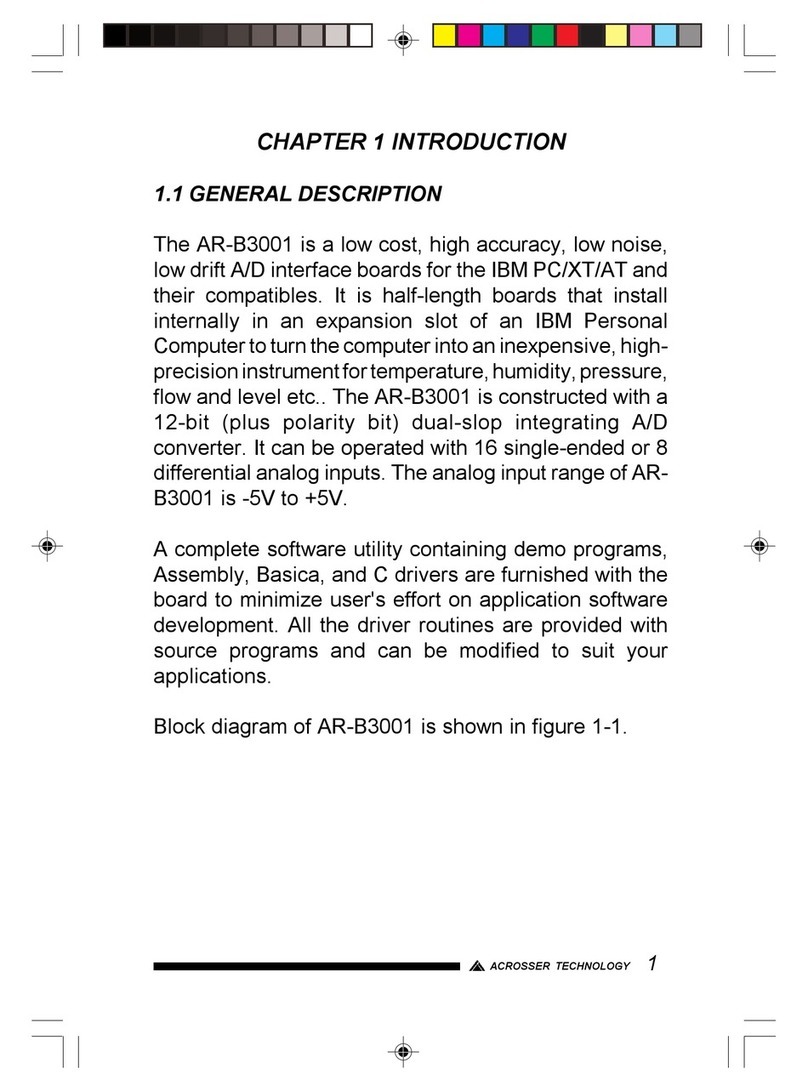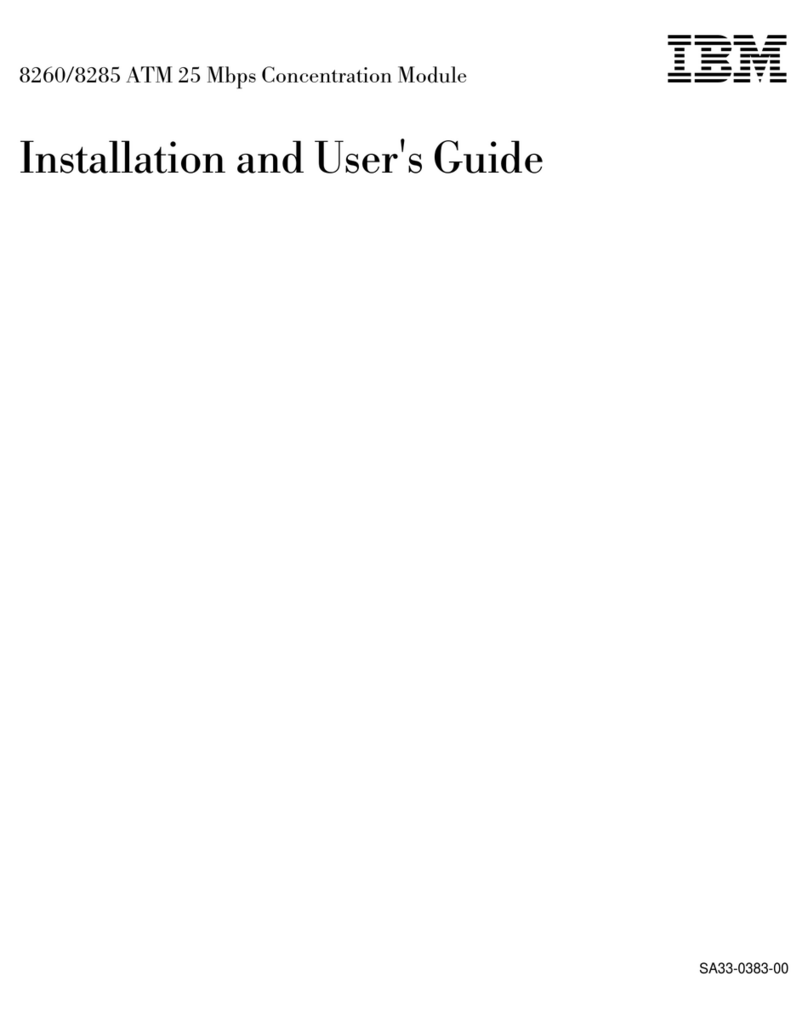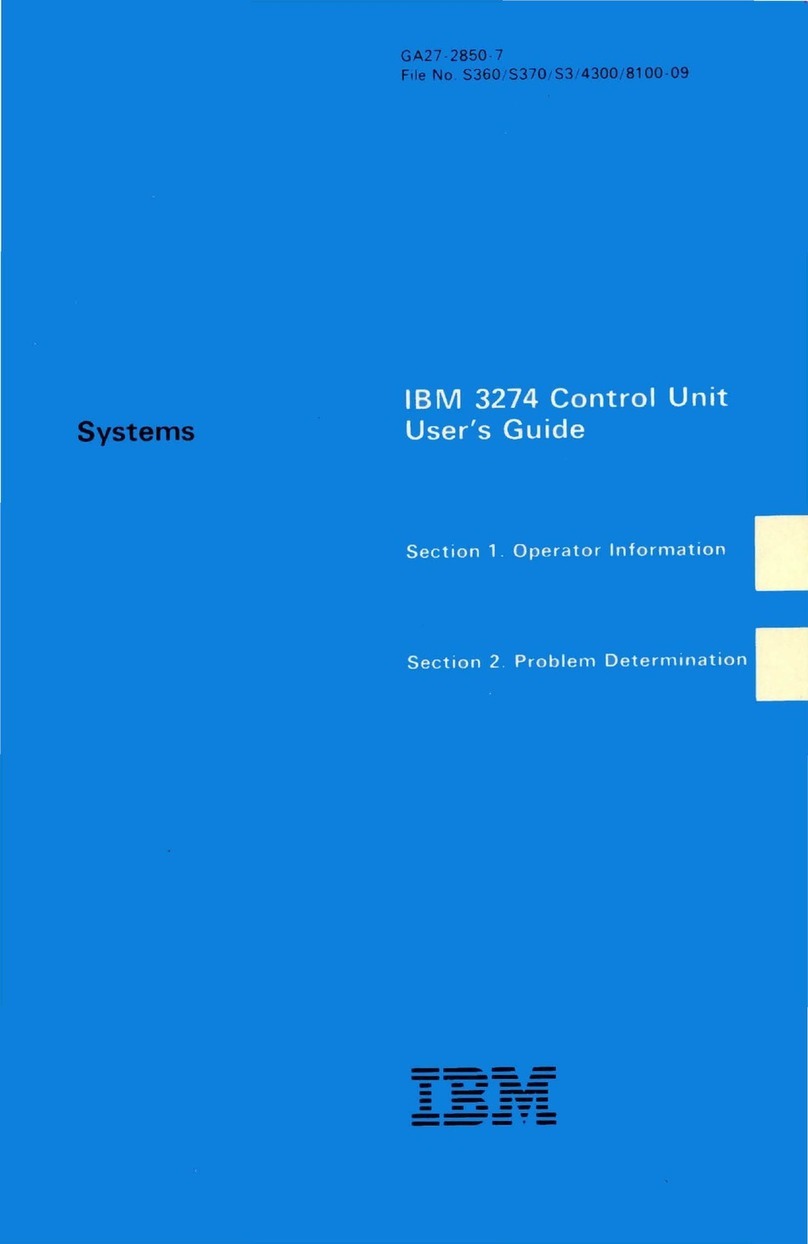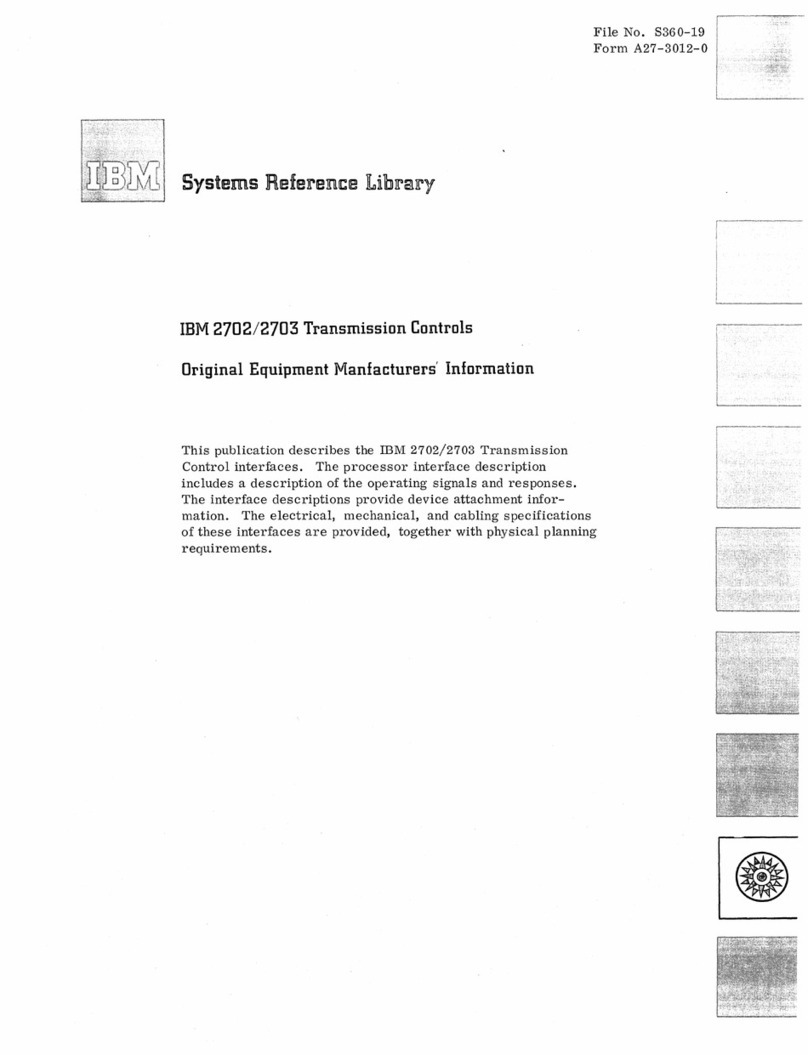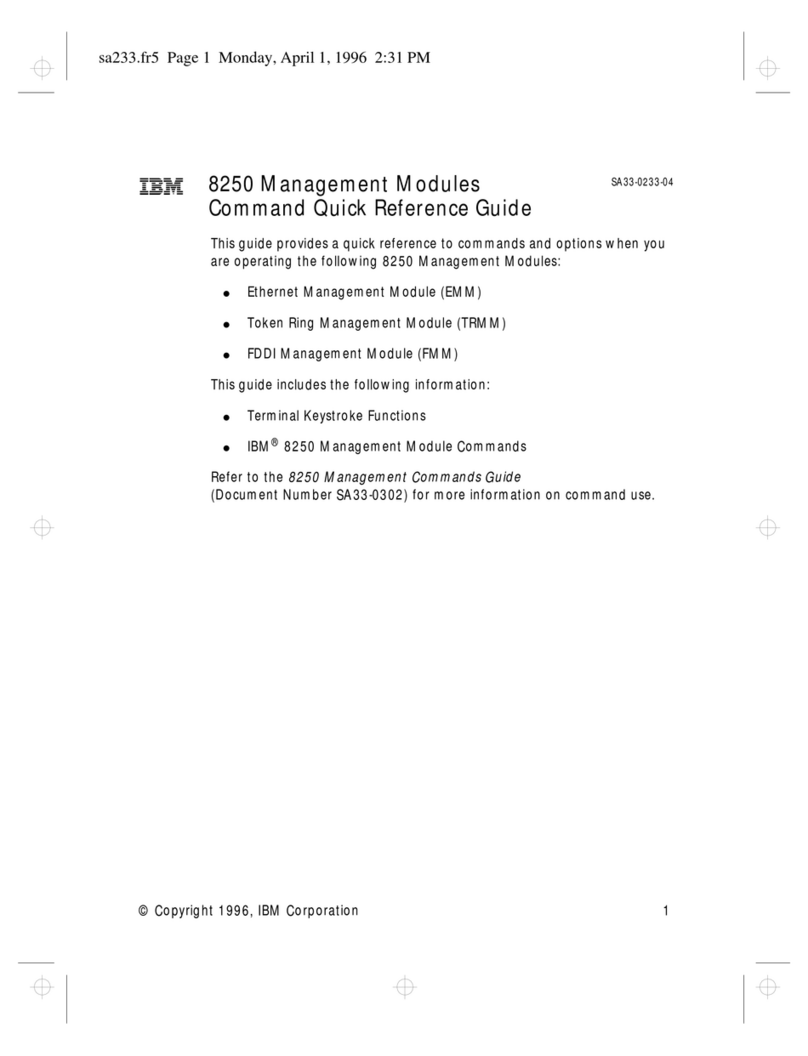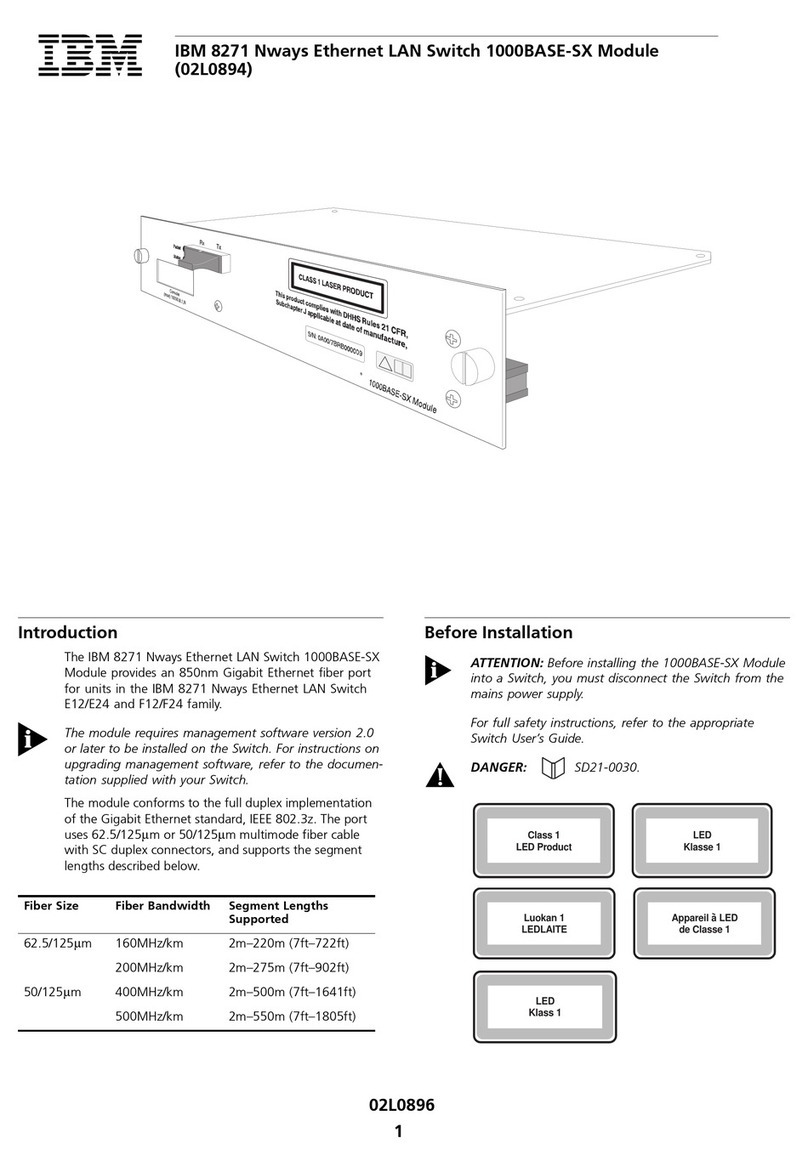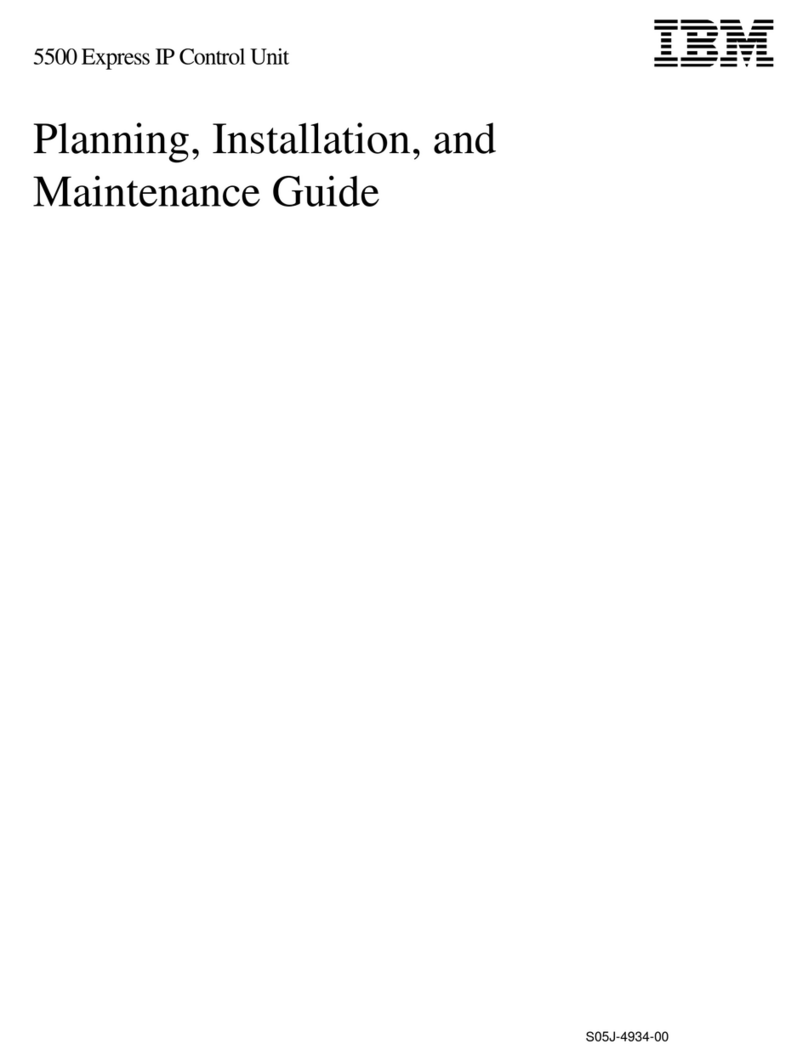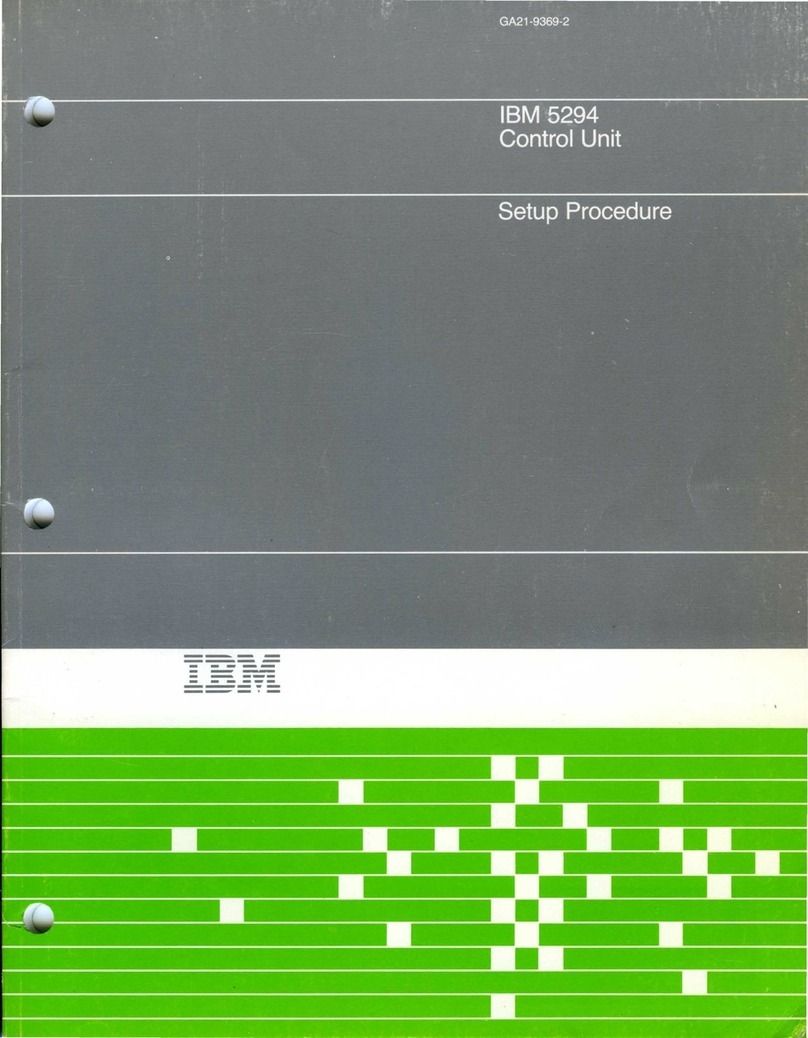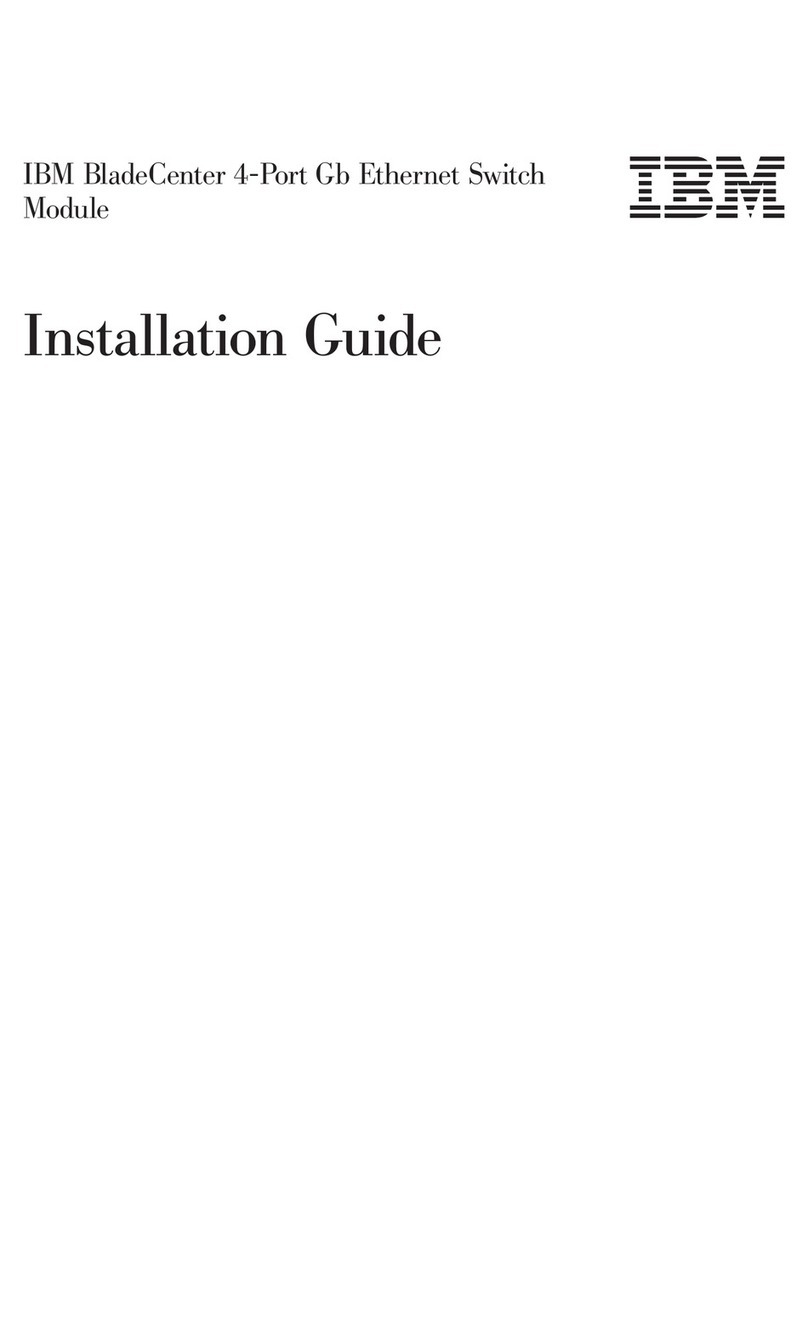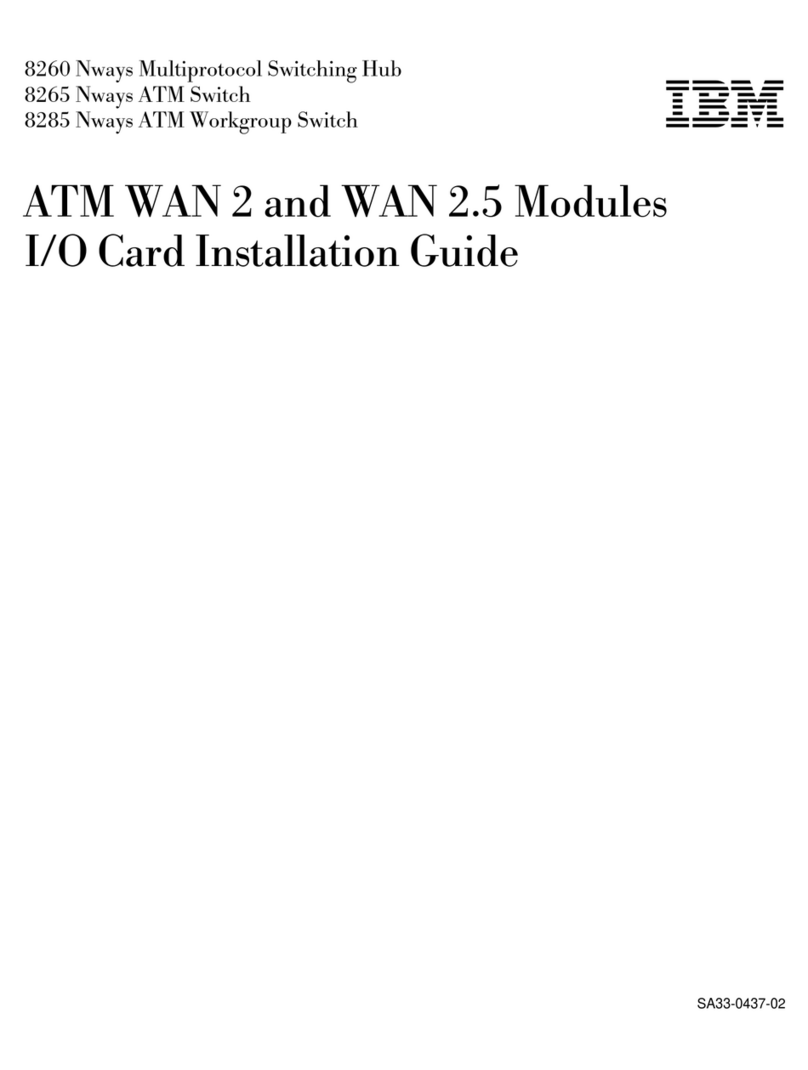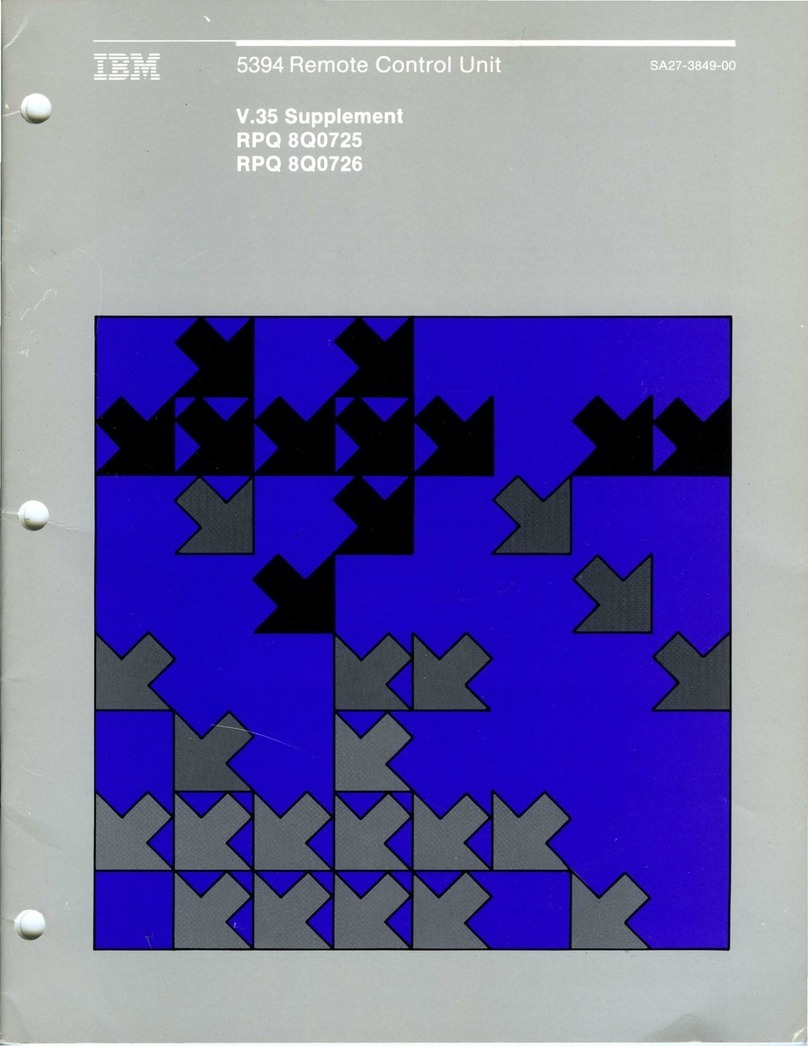®
Thank you for purchasing the ServeRAID-MR10k SAS/SATA
Customized Enabler DIMM. This Serial Attached SCSI
(SAS)/Serial ATA (SATA) product is a LSI1078ROC-based
PCI Express RAID DIMM. Please take a few minutes to read
this quick installation guide before installing the ServeRAID-
MR10k SAS/SATA Customized Enabler DIMM.
If more information is needed about any topic covered in this
quick install guide, refer to the other documents on the
ServeRAID-MR Support CD. The CD contains utility
programs, device drivers for various operating systems, and
the following documentation:
•ServeRAID-MR10k User’s Guide
•ServeRAID-MR10 Software User’s Guide
•ServeRAID-MR10 Device Driver Installation User’s Guide
OVERVIEW OF THE ServeRAID-MR10k
SAS/SATA CUSTOMIZED ENABLER DIMM
The ServeRAID-MR10k SAS/SATA Customized Enabler
DIMM is designed for use in the System X 3950 M2 and
3850 M2 servers. The ServeRAID-MR10k DIMM offers a
flexible RAID-on-motherboard (ROMB), direct-attached
storage (DAS) solution based on the LSI1078ROC.
Using the ServeRAID-MR10k DIMM enables the system to
operate in MegaRAID (MR) mode, which uses the MR stack,
and the MR management and configuration tools. If the
ServeRAID-MR10k DIMM is not installed in the system, the
LSI1078ROC operates in the Integrated RAID (IR) mode,
which supports RAID levels 0 and 1.
The ServeRAID-MR10k SAS/SATA Customized Enabler
DIMM consists of two pieces:
•A Customized 240-pin DIMM module that includes a
RAID key, which contains hardware needed to use
advanced MegaRAID features
•A remote intelligent transportable battery backup unit
(iTBBU)
Figure 1 displays the Customized 240-pin DIMM module that
contains the RAID key. The J1 connector on the back of the
DIMM connects by cable to the remote iTBBU.
Figure 1 ServeRAID-MR10k DIMM Module
The iTBBU protects the integrity of the cached data on the
ROMB controller by providing backup power if there is a
complete AC power failure or a brief power outage. For more
information about the battery, refer to the ServeRAID-MR10k
User’s Guide on the ServeRAID-MR Support CD.
Figure 2 displays the iTBBU that connects by cable to the
DIMM module.
Figure 2 ServeRAID-MR10k iTBBU
Attention: The battery in the iTBBU must charge for at least
six hours under normal operating conditions. To
protect your data, the firmware sets the Write
Policy to write-through until the battery unit is
sufficiently charged. When the battery is charged,
the RAID DIMM changes the Write Policy to
write-back to take advantage of the performance
benefits of data caching.
85023-00
J1 on back
of board
-
ServeRAID-MR10k
Quick Install Guide