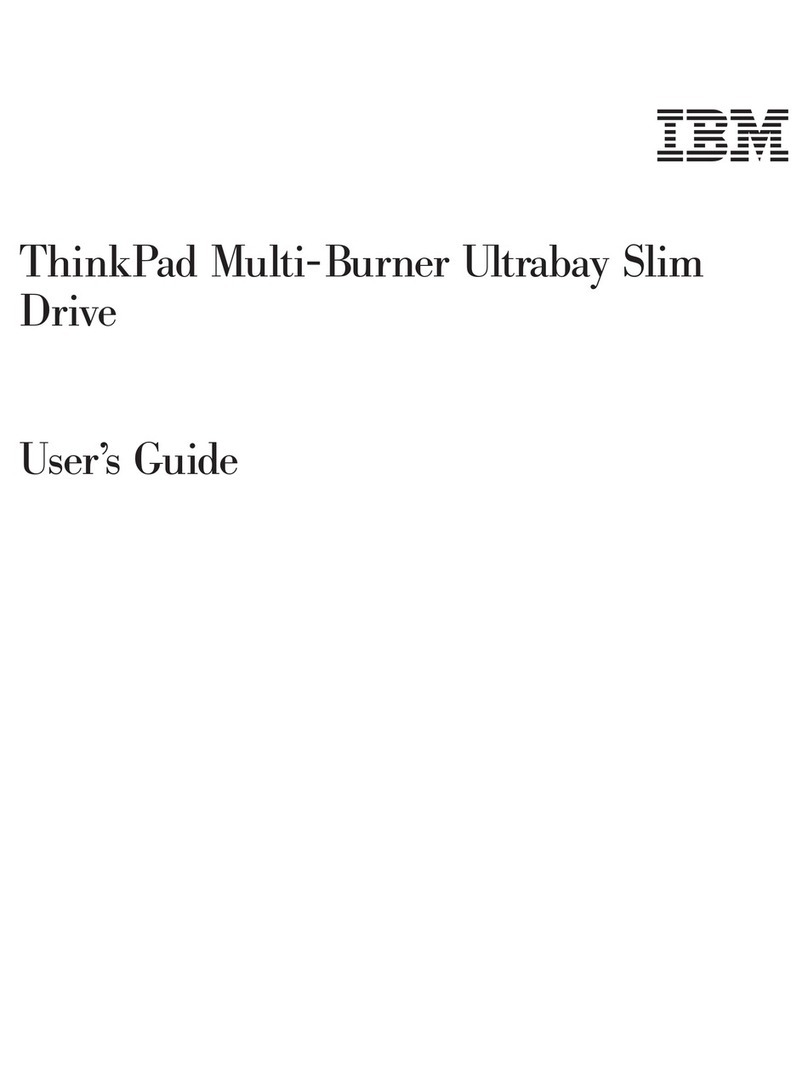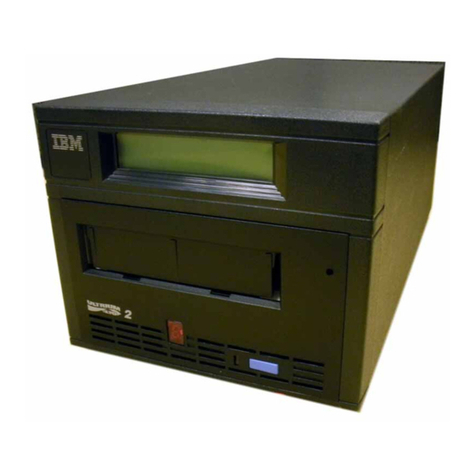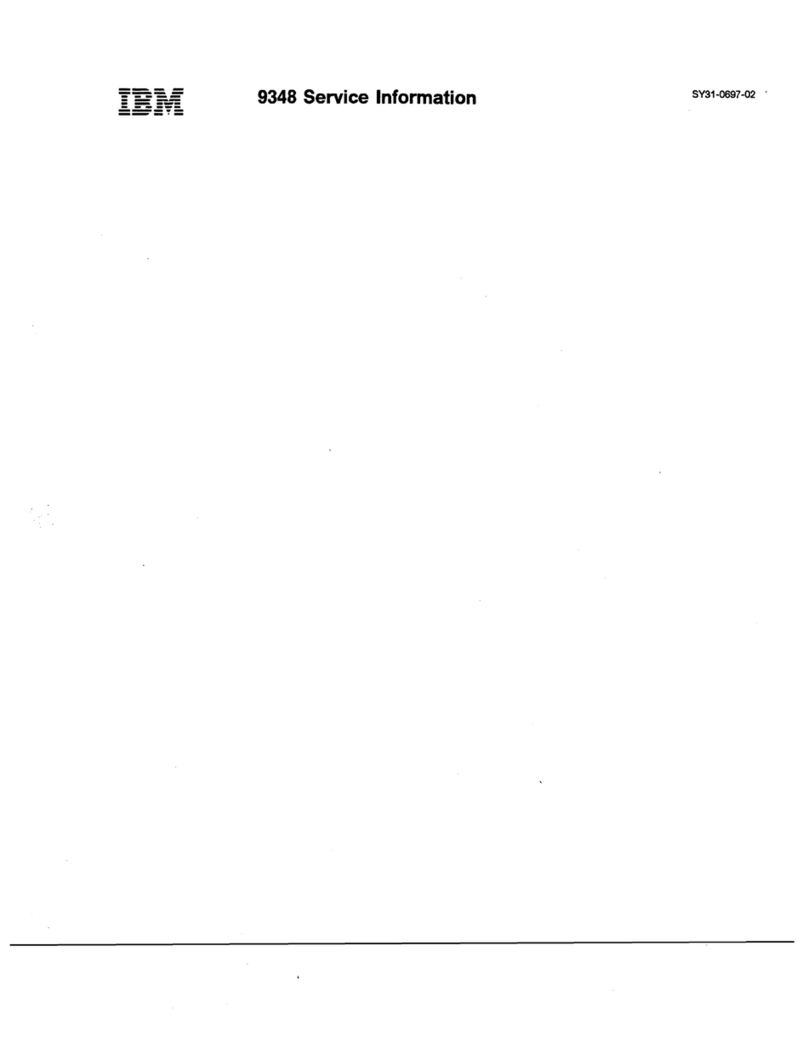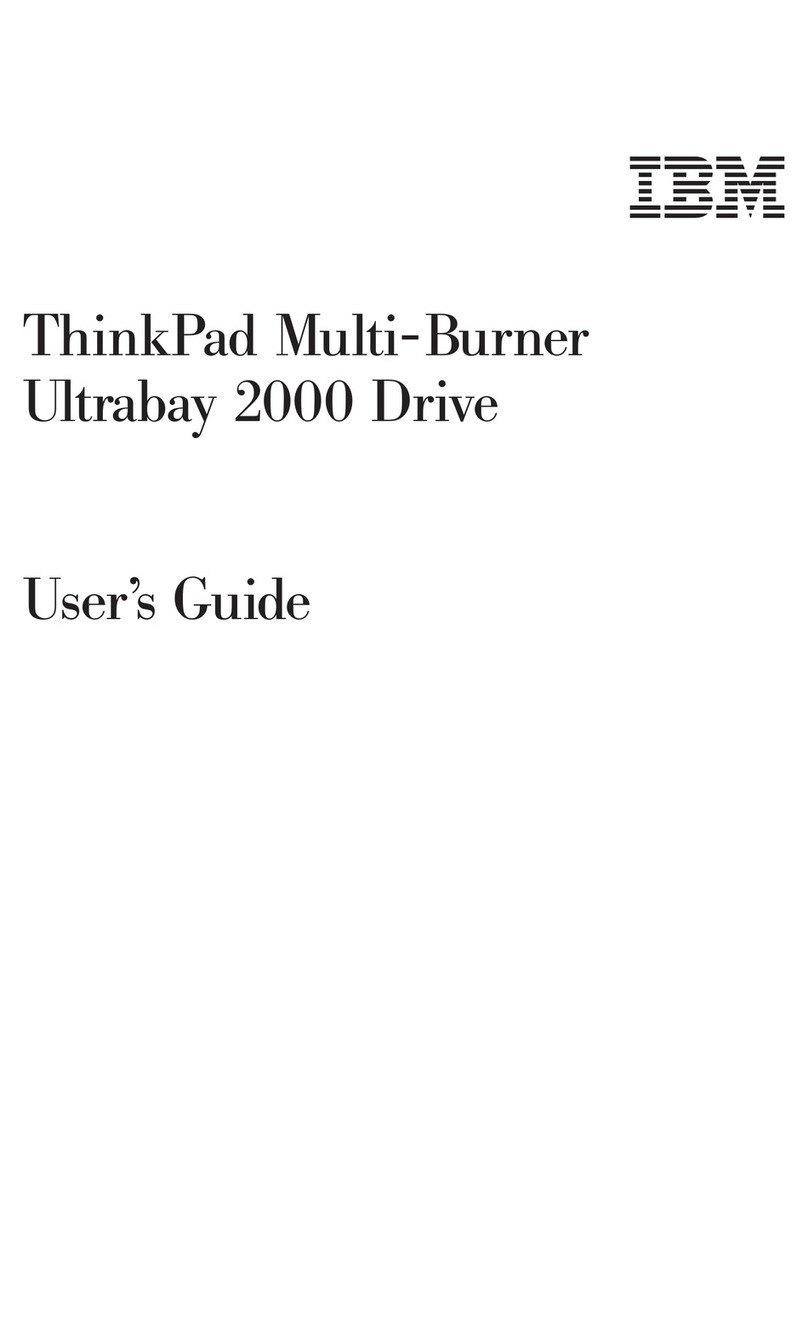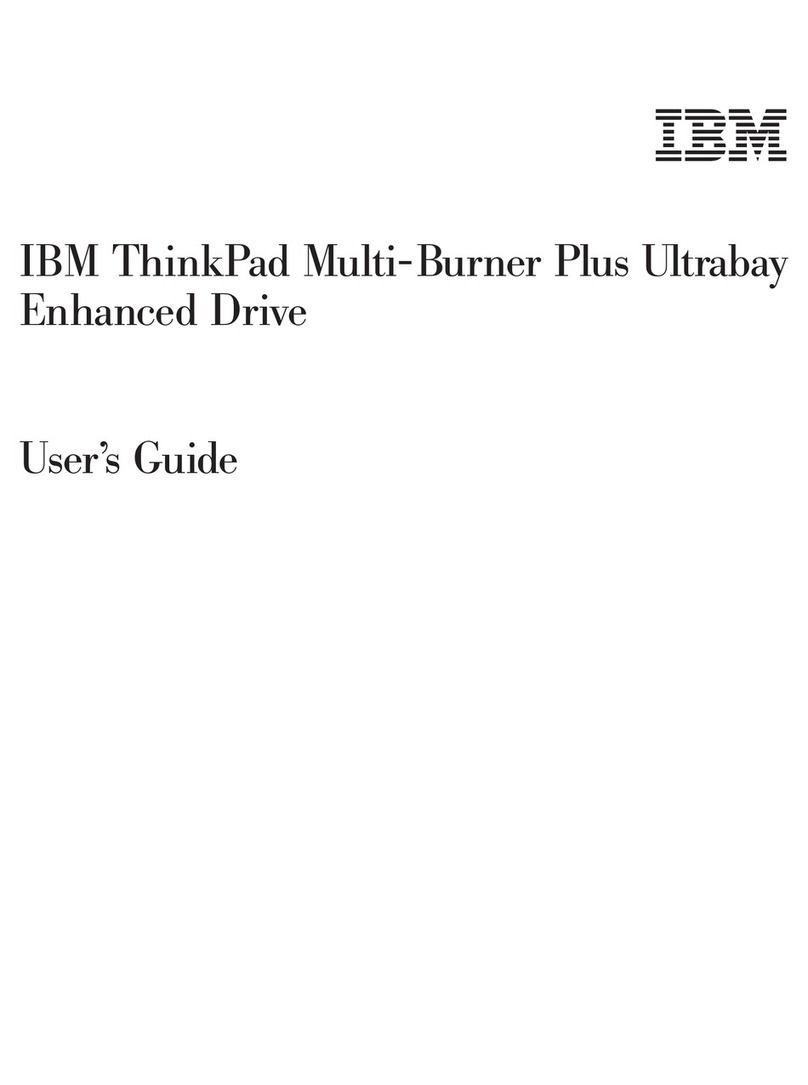Contents
Safety: Read first...........v
Chapter 1. About the Multi-Burner drive 1
Product registration ............1
Product description ............1
Software description ............2
Installation requirements ..........4
Installing the drive ............4
Locating the drive controls .........4
Chapter 2. Using the Multi-Burner drive 7
Before you begin .............7
Handling and caring for adisc ........7
Caring for the Multi-Burner drive .......8
Loading adisc..............8
Using the drive .............9
Using single and double-sided DVD-RAM media 9
Removing the disc from the cartridge .....9
Returning the disc to the cartridge ......9
Precautions for handling .........10
Using the drive with CDs and DVDs ......10
Securing adisc in avertically mounted drive ..10
Manually ejecting adisc .........10
Using the DVD player software .......10
Using the DVD function ..........10
Enabling driver letter access (DLA) .....11
Enabling the DMA setting ........11
Using Intervideo WinDVD Creator Plus .....12
Installing WinDVD and viewing aDVD movie 13
Starting WinDVD ...........14
Using the CD-R and CD-RW function .....14
Using the DVD-R and DVD-RW function ....14
Backing up aCD or DVD .........15
Problem solving .............15
Appendix A. Product specifications ..17
Appendix B. Service and Support ...19
Online technical support ..........19
Telephone technical support .........19
Appendix C. IBM Statement of Limited
Warranty -Z125-4753-07 -11/2002 ...21
Part 2-Country-unique Terms........ 24
Part 3-Warranty Information ........ 35
Appendix D. Notices .........39
Federal Communications Commission (FCC)
statement ...............40
Trademarks ..............43
©Copyright IBM Corp. 2003 iii