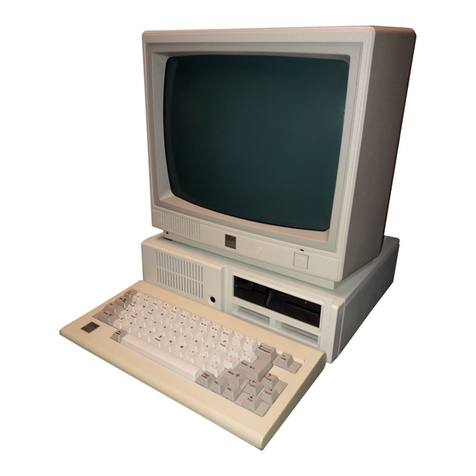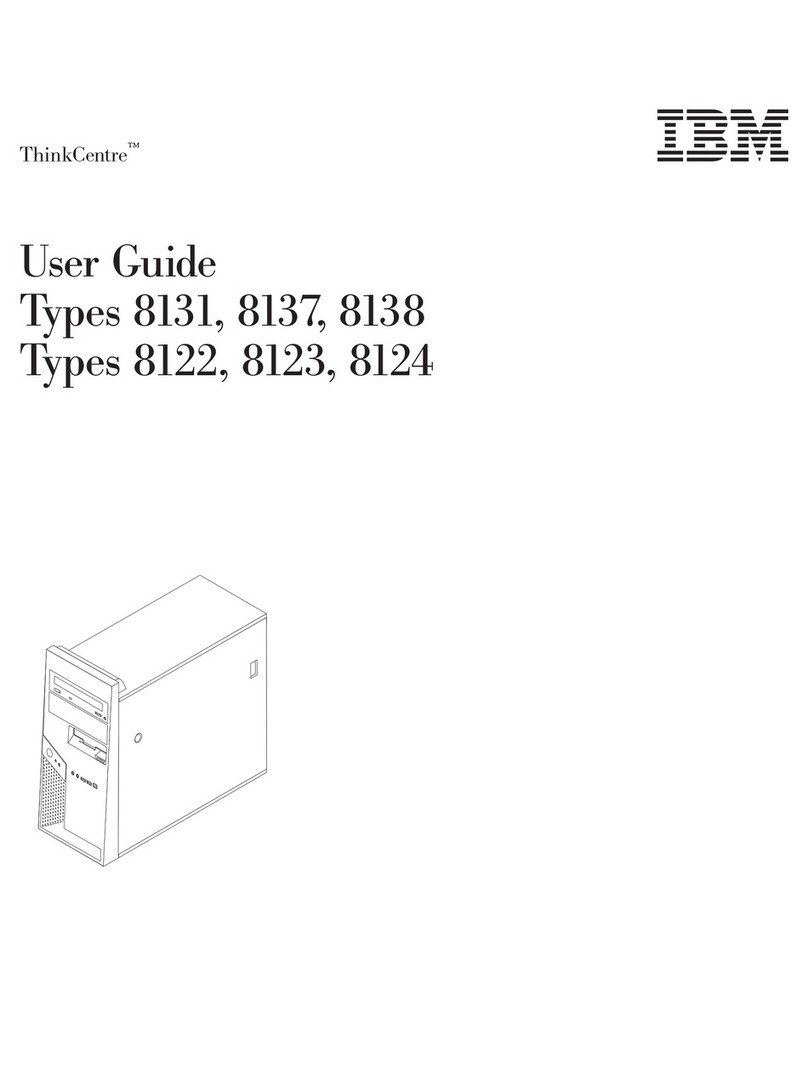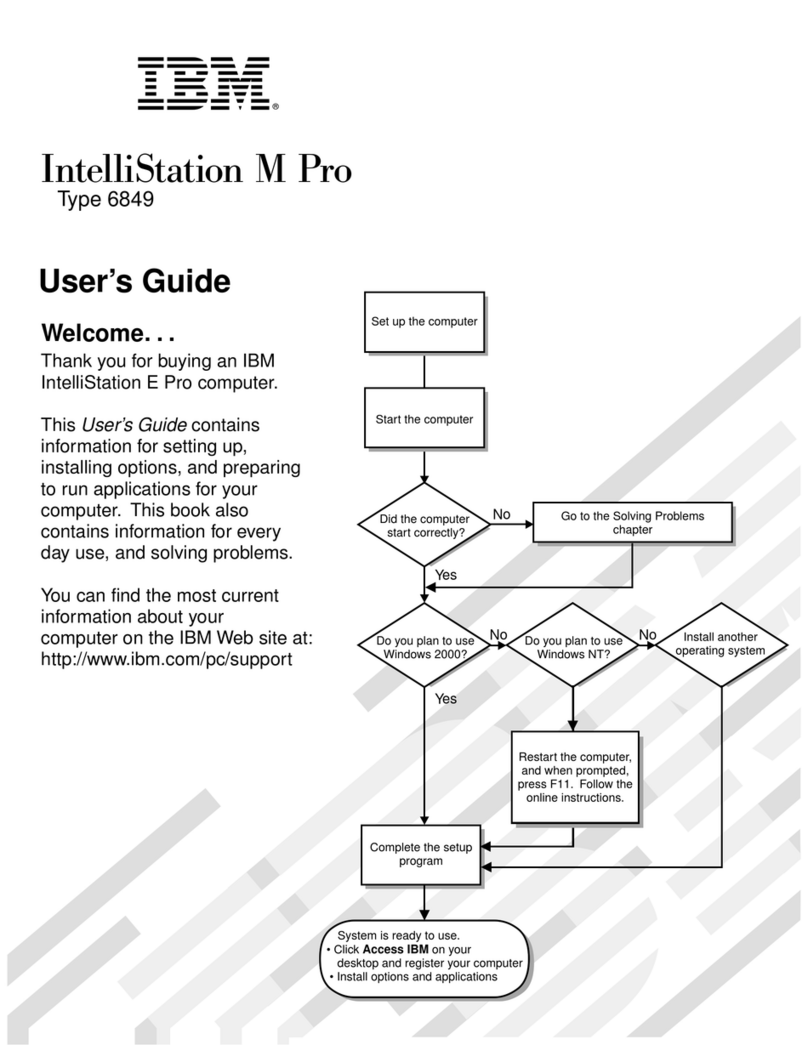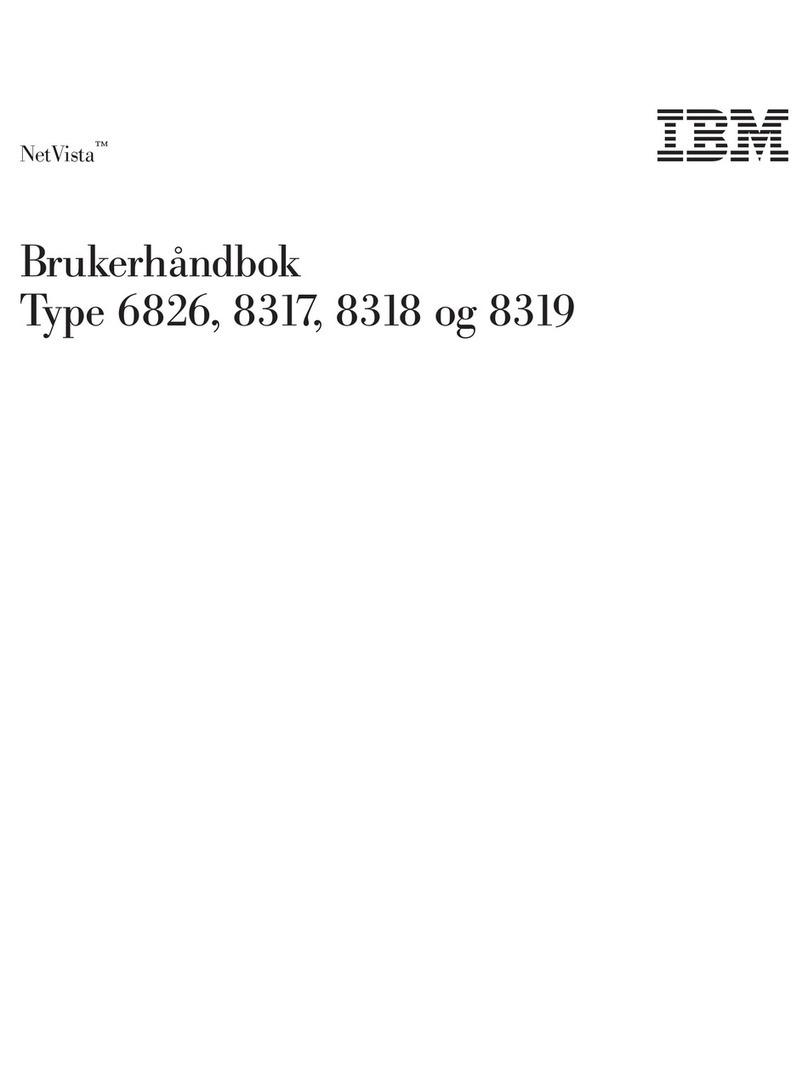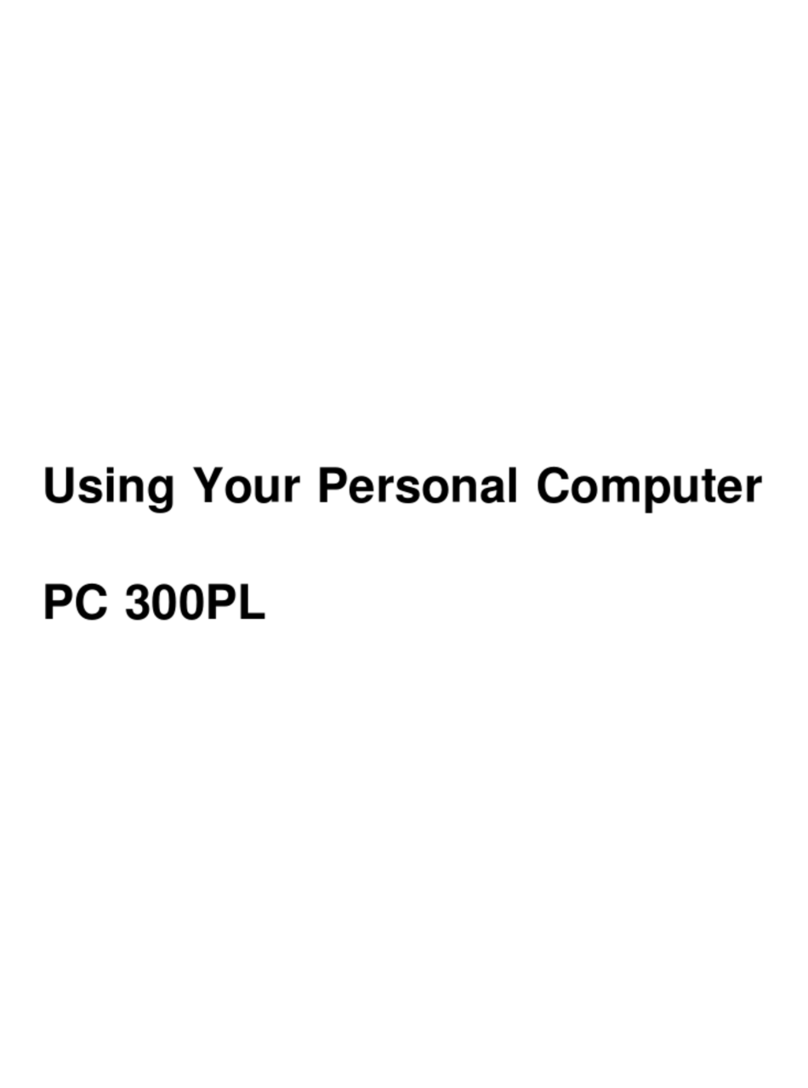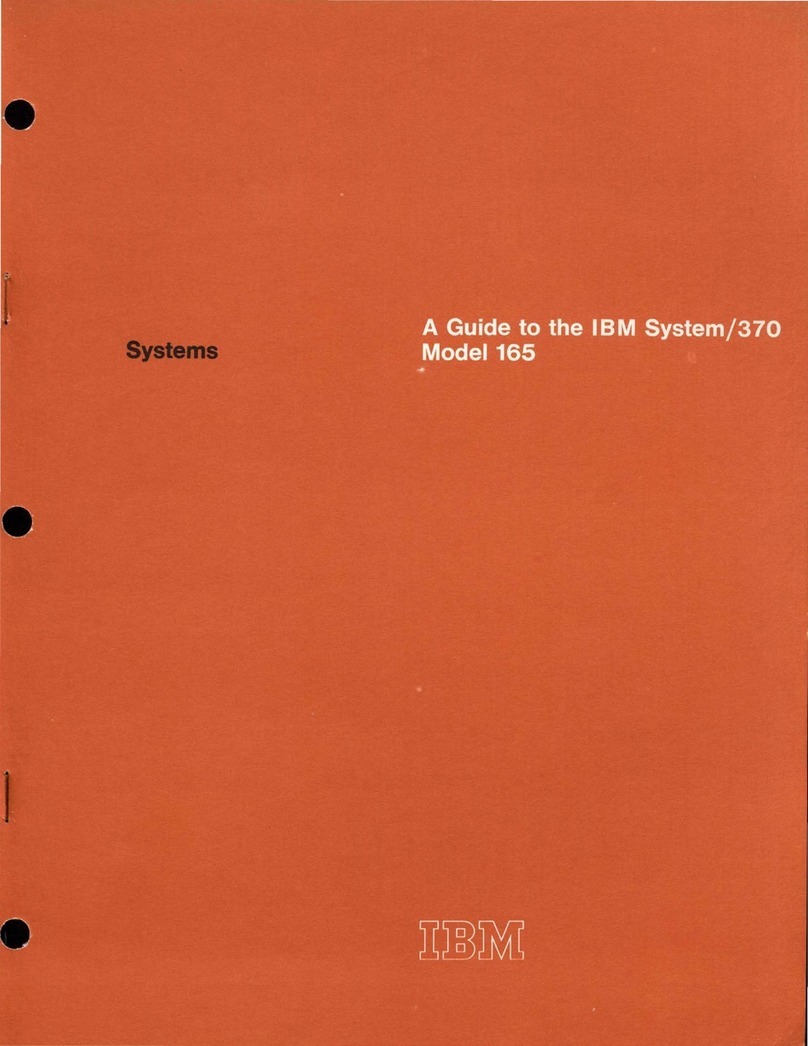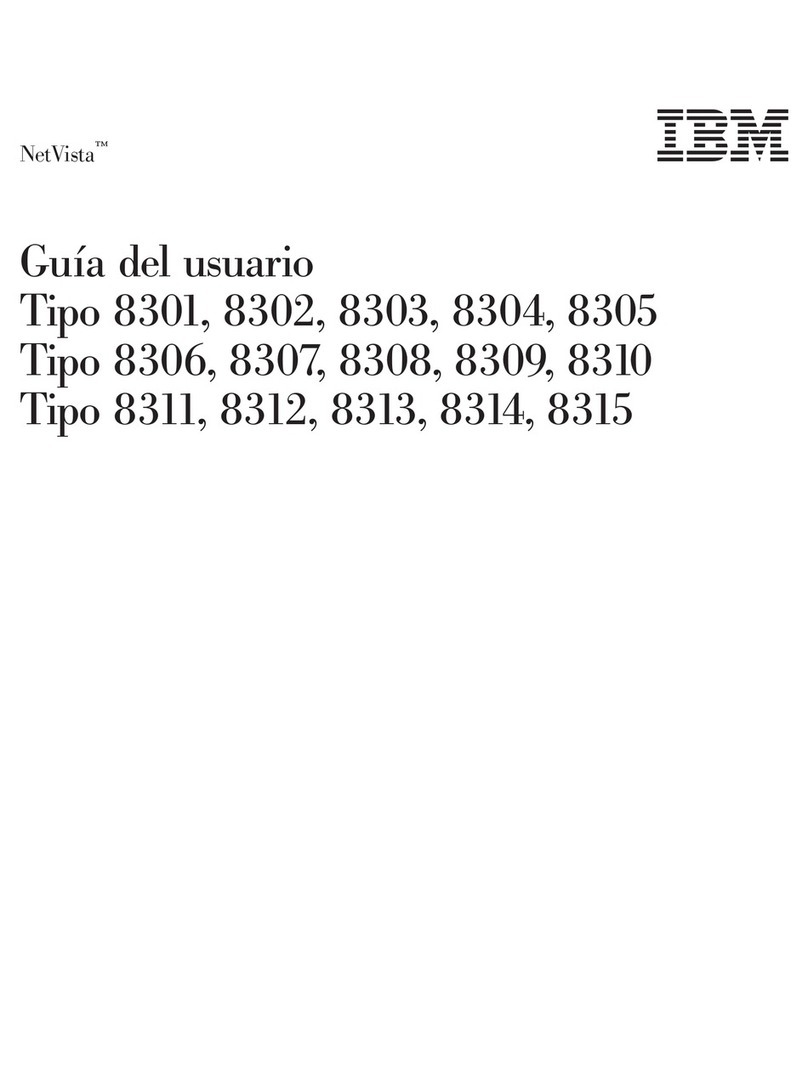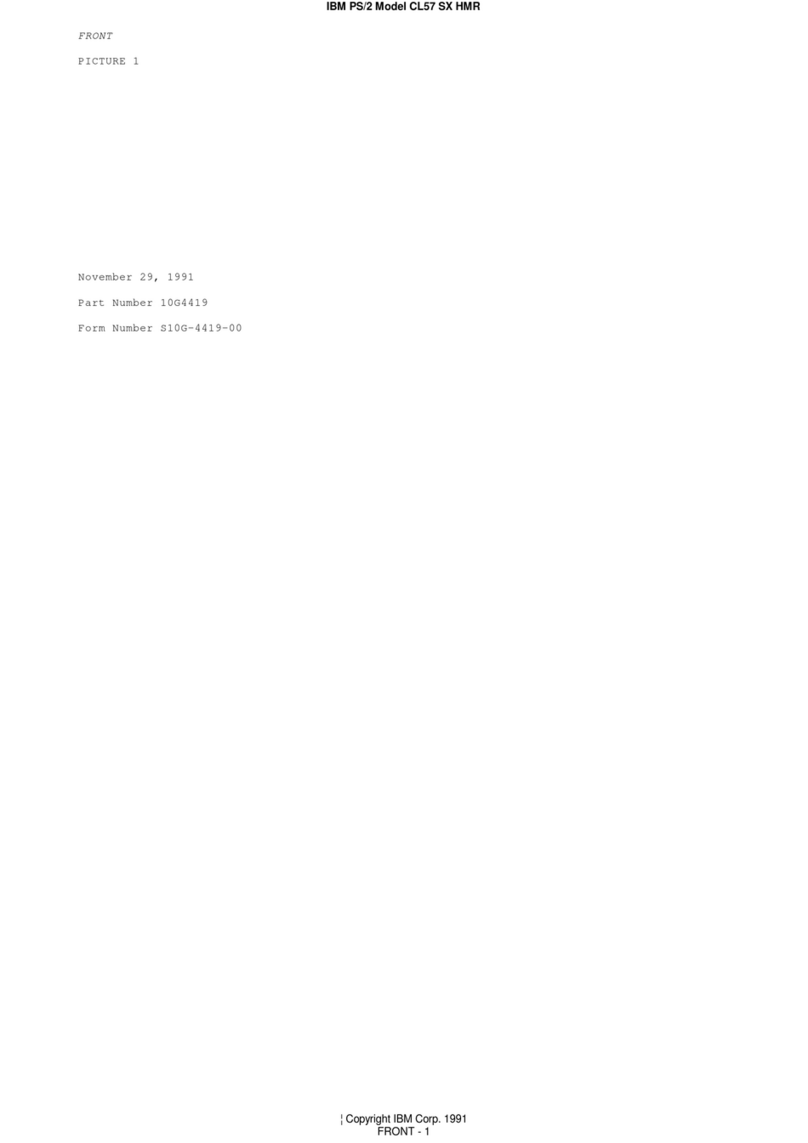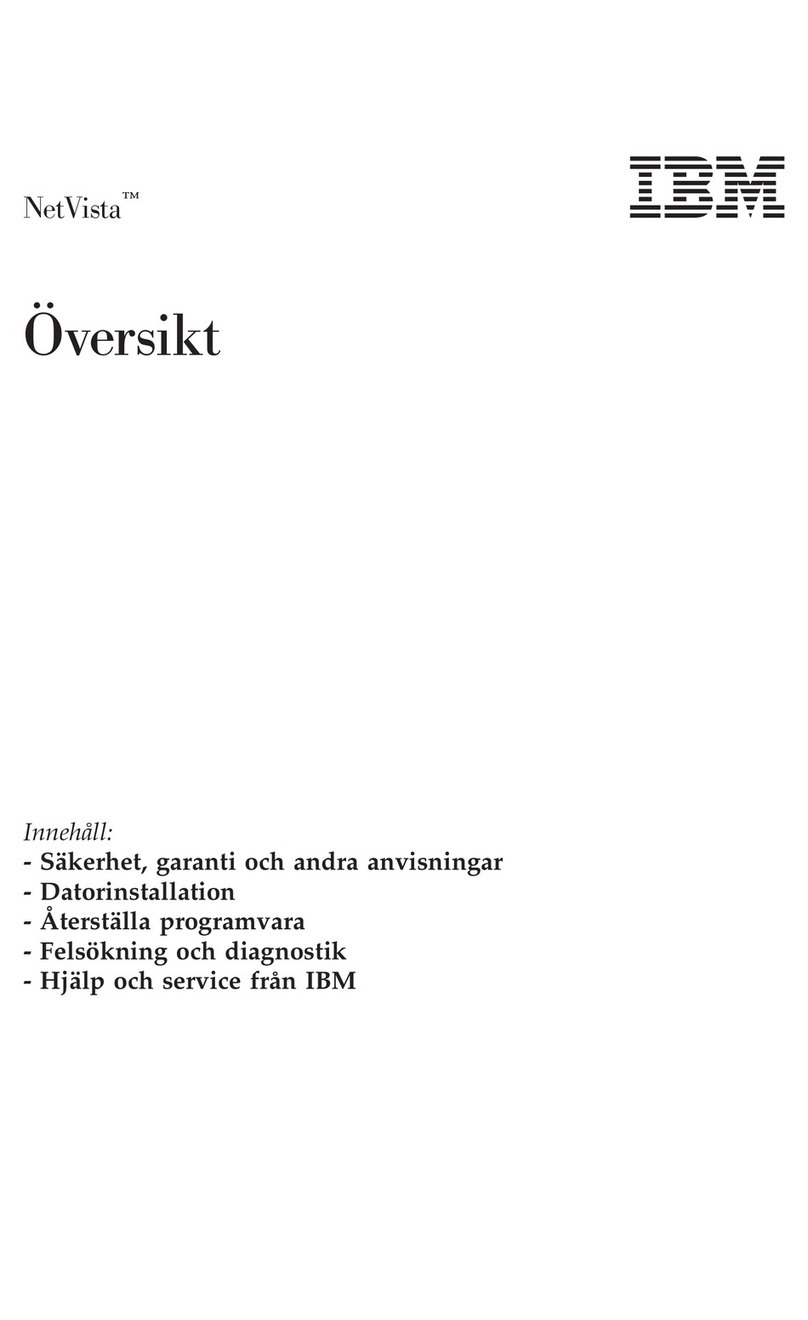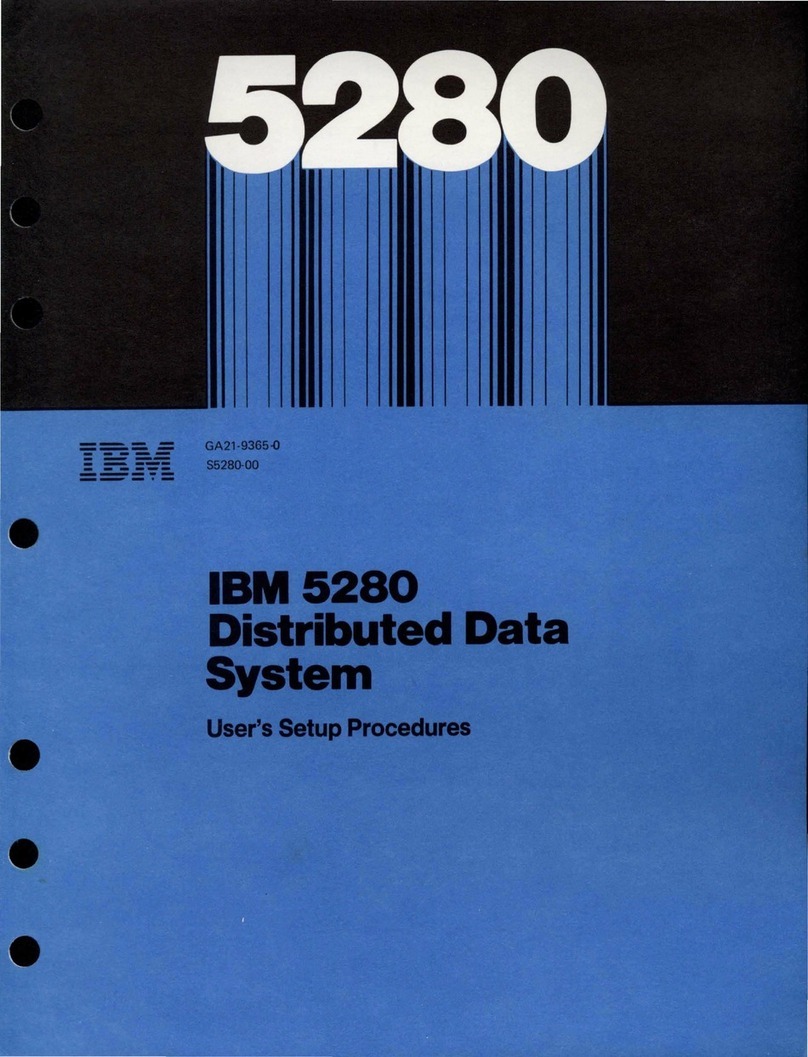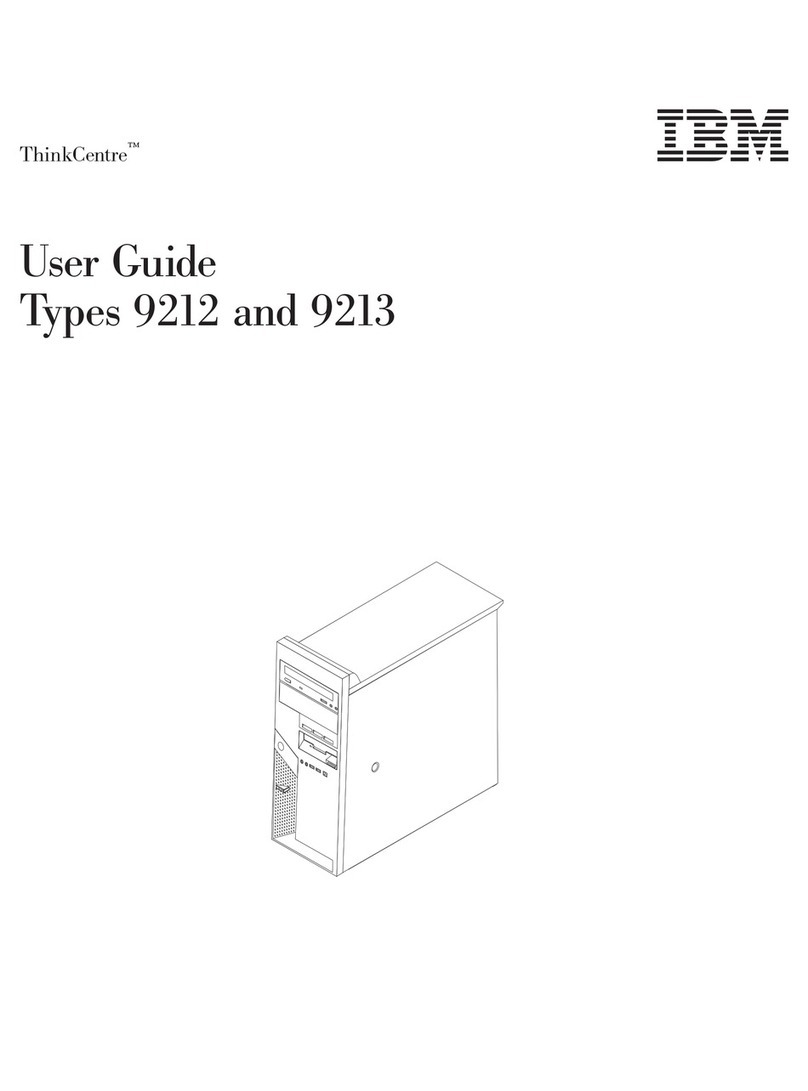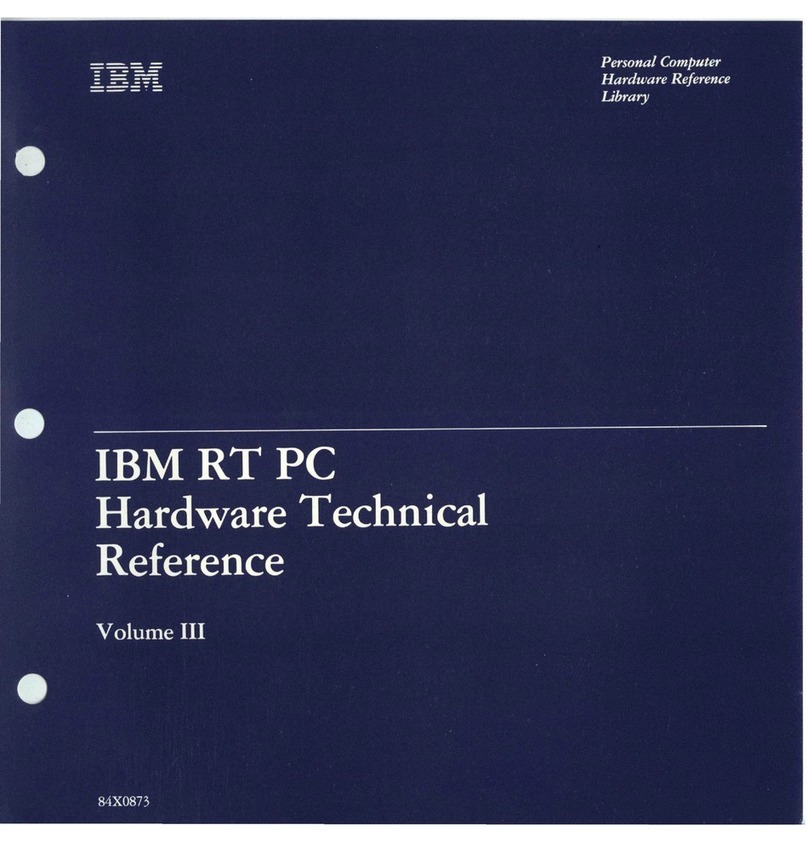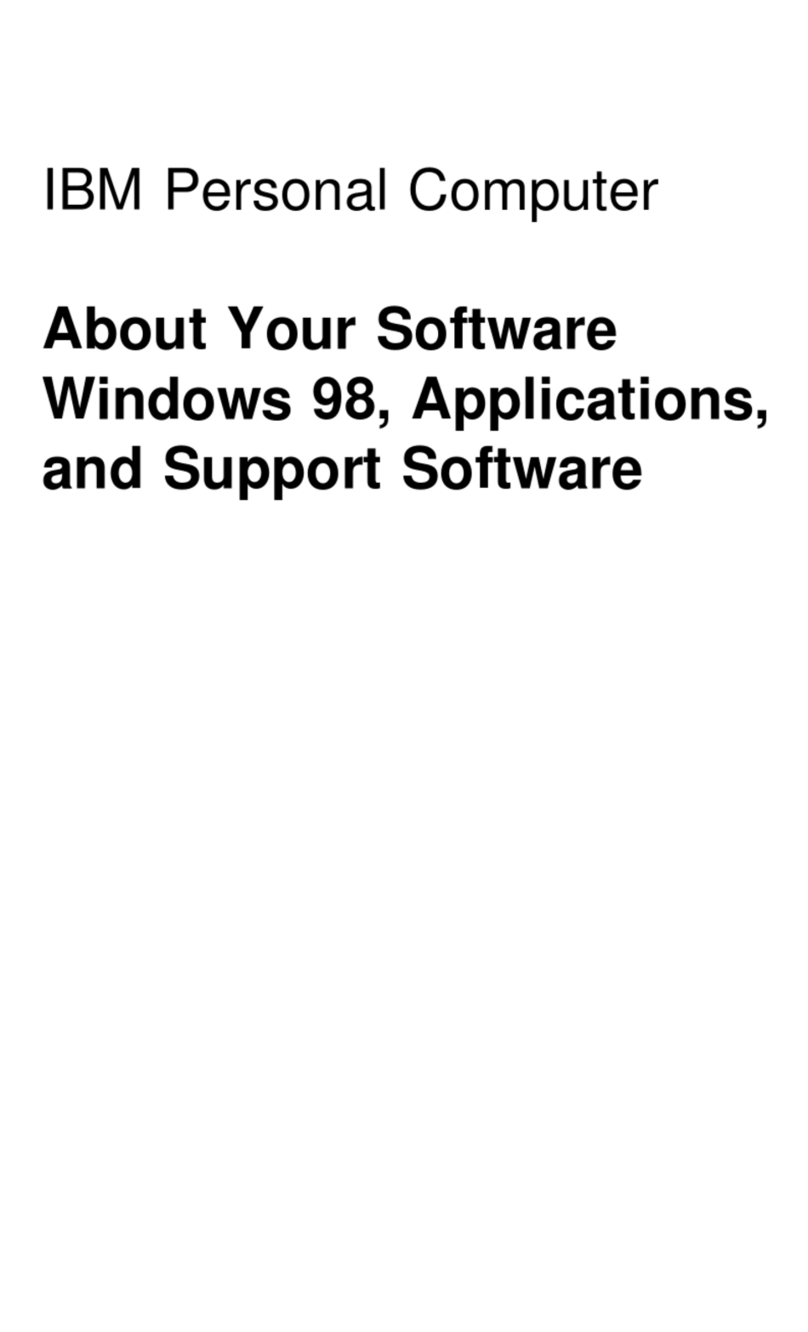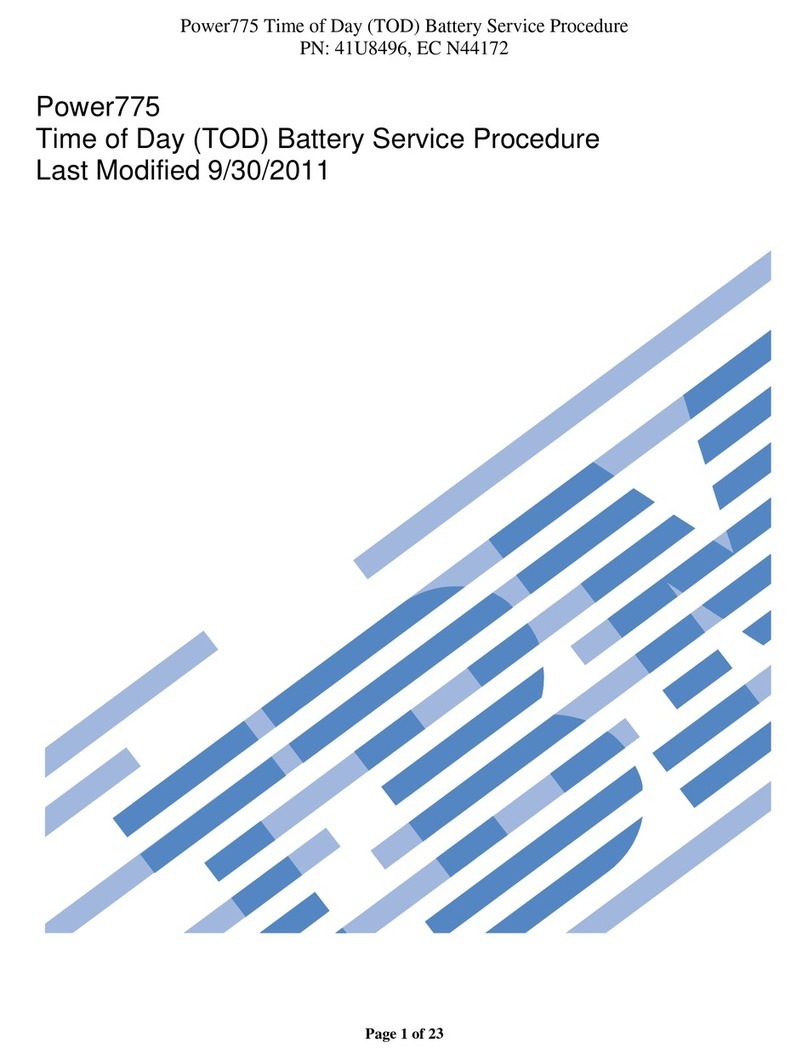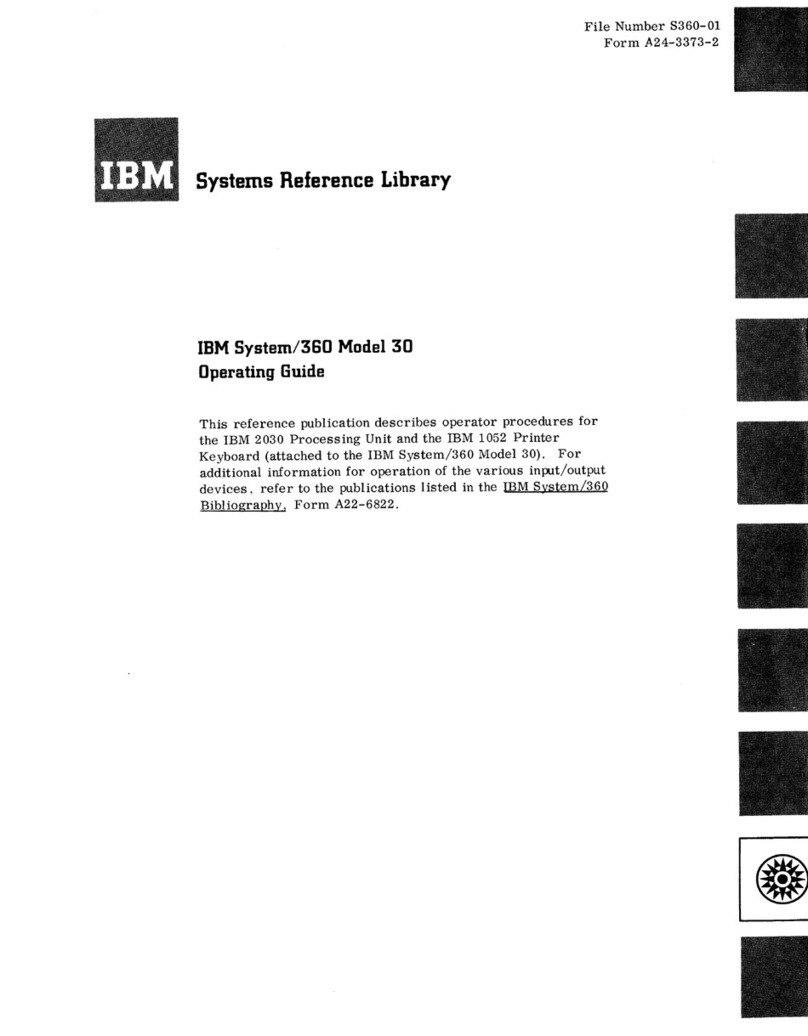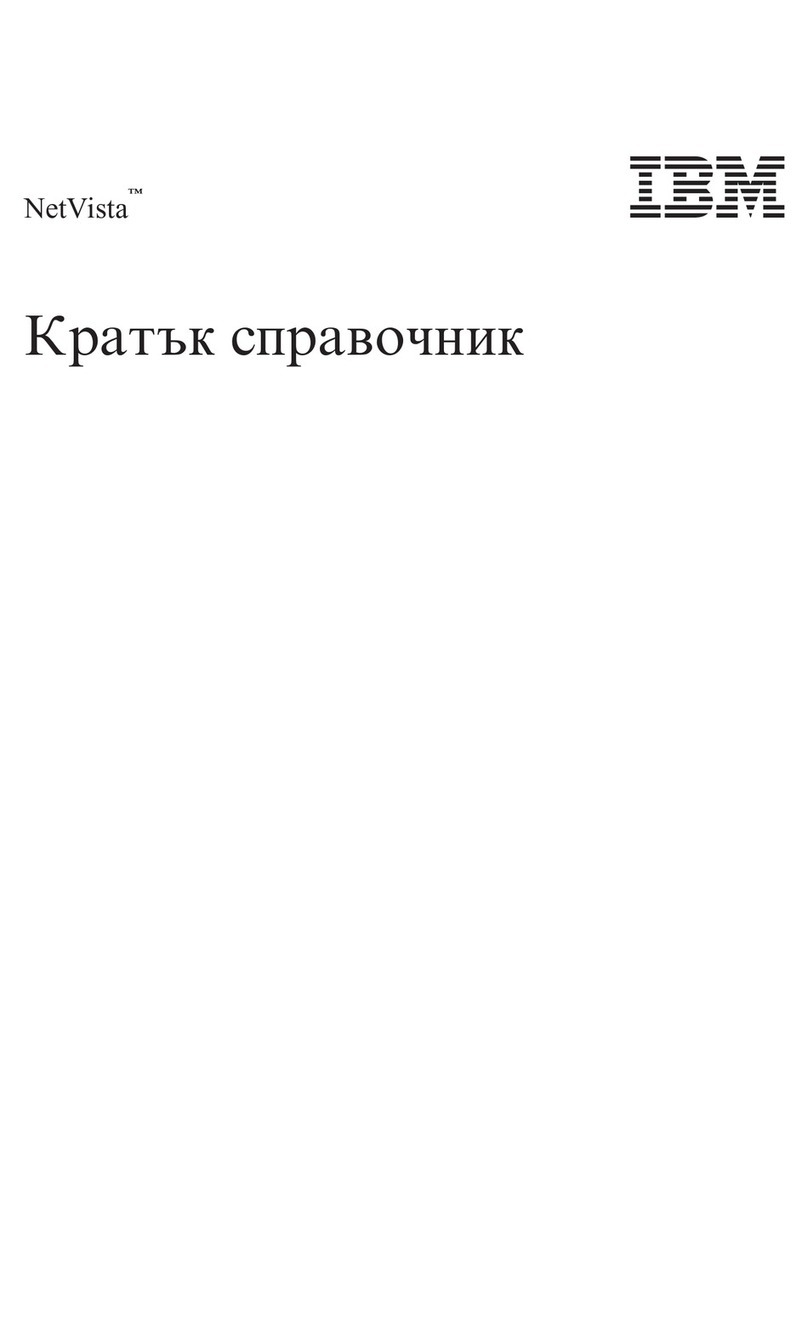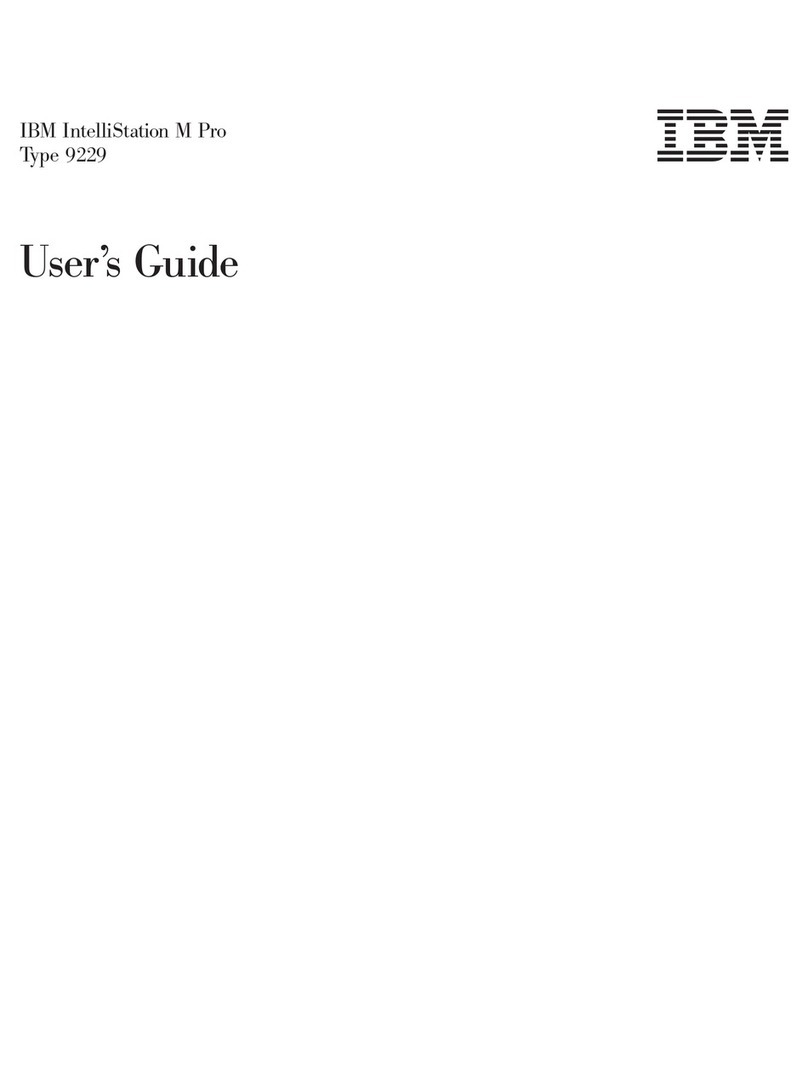This maintenance
information
manual
(MIM)
is
to
be
used
to
service the diskette drive after
it
has
been
removed
from
the particular
unit
of
the 5280 system in which
it
is
housed.
Customer engineers using this manual
are
assumed
to
have
completed the 5280 education course.
This
MIM
has
three major sections: Maintenance, Tools
and Test Equipment, and Theory. Maintenance includes
locations, procedures, and diagnostic aids. Tools and Test
Equipment includes a list
of
special tools
and
test
equipment and the part numbers
of
the tools and test
equipment. Theory includes data
flow,
functional units,
and features.
Definitions
of
terms
and
abbreviations
that
are
not
common,
but
are
used
in the MIM,
are
in the Glossary
of
Terms andAbbreviations.
There
are
several
DANGER
and
CAUTION
notices in this
manual. You
can
use
the blank lines below
each
notice
to
translate
it
into
your
own
words. The locations
of
these
notices
are
listed in the Safety section.
Related Publications
Related
information
can
be
found in the following
manuals:
•
IBM
5280
General
Information
Manual, GA21-9350
•
IBM
5280 Operator's Guide, GA21-9364
Preface
•
IBM
5280
User's Setup Procedures, GA21-9365
•
IBM
5280 Data Areas
and
Diagnostic
Aids
Handbook,
SY31-0595
•
IBM
5281 Data Station Maintenance
Information
Manual, SY31-0596
•
IBM
5282 Dual Data Station Maintenance
Information
Manual, SY31-0597
•
IBM
5286 DualProgrammable Data Station
Maintenance
Information
Manual, SY31-0599
•
IBM
5285Programmable Data Station Maintenance
Information Manual, SY31-0600
•
IBM
5288 Programmable
Control
Unit
Maintenance
Information Manual, SY31-0601
•
The
IBM
Diskette General
Information
Manual,
GA21-9182
Preface
iii