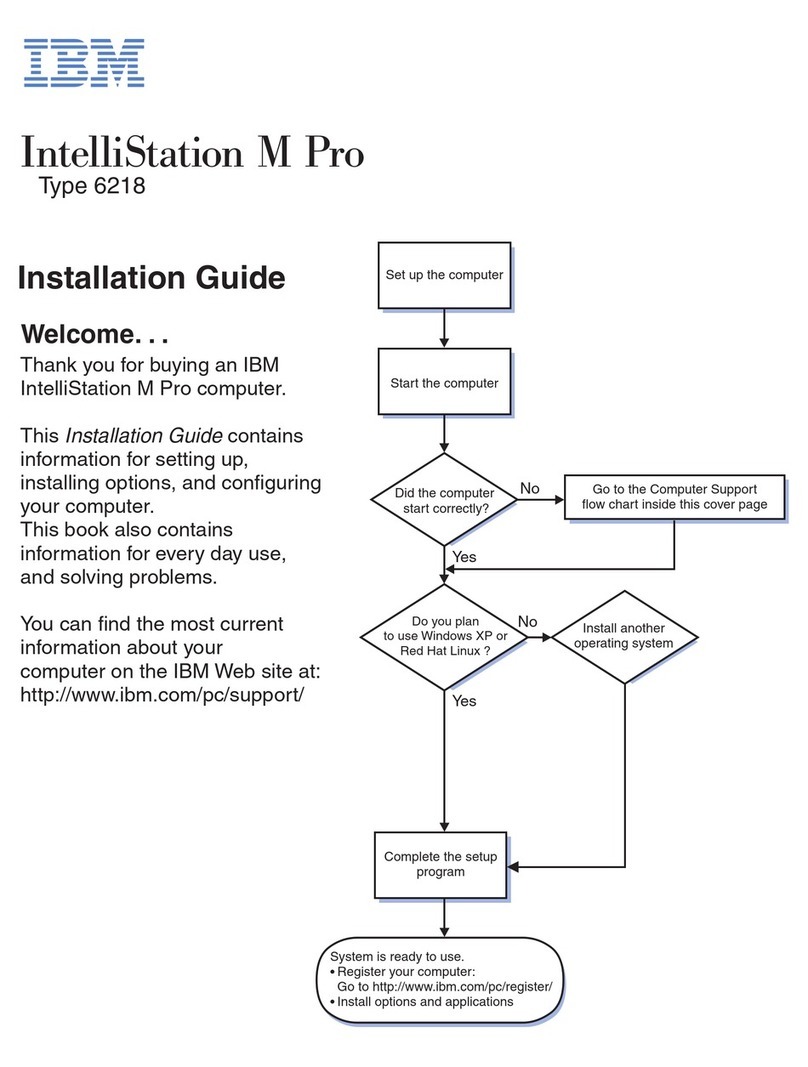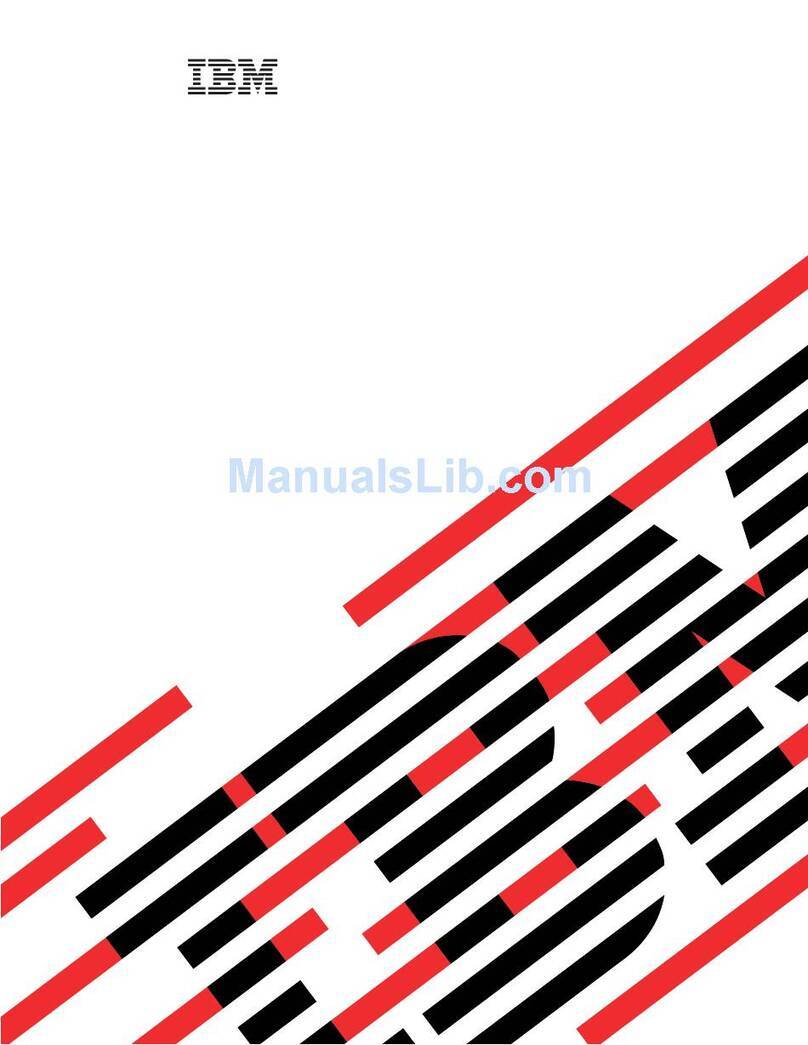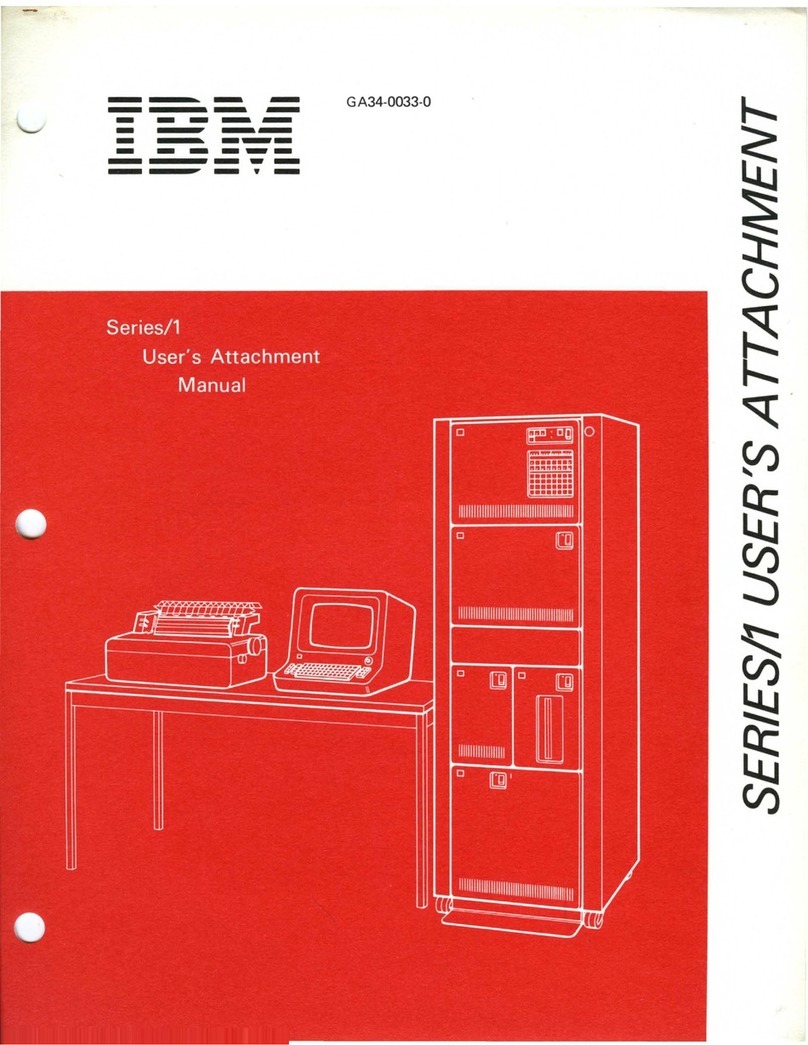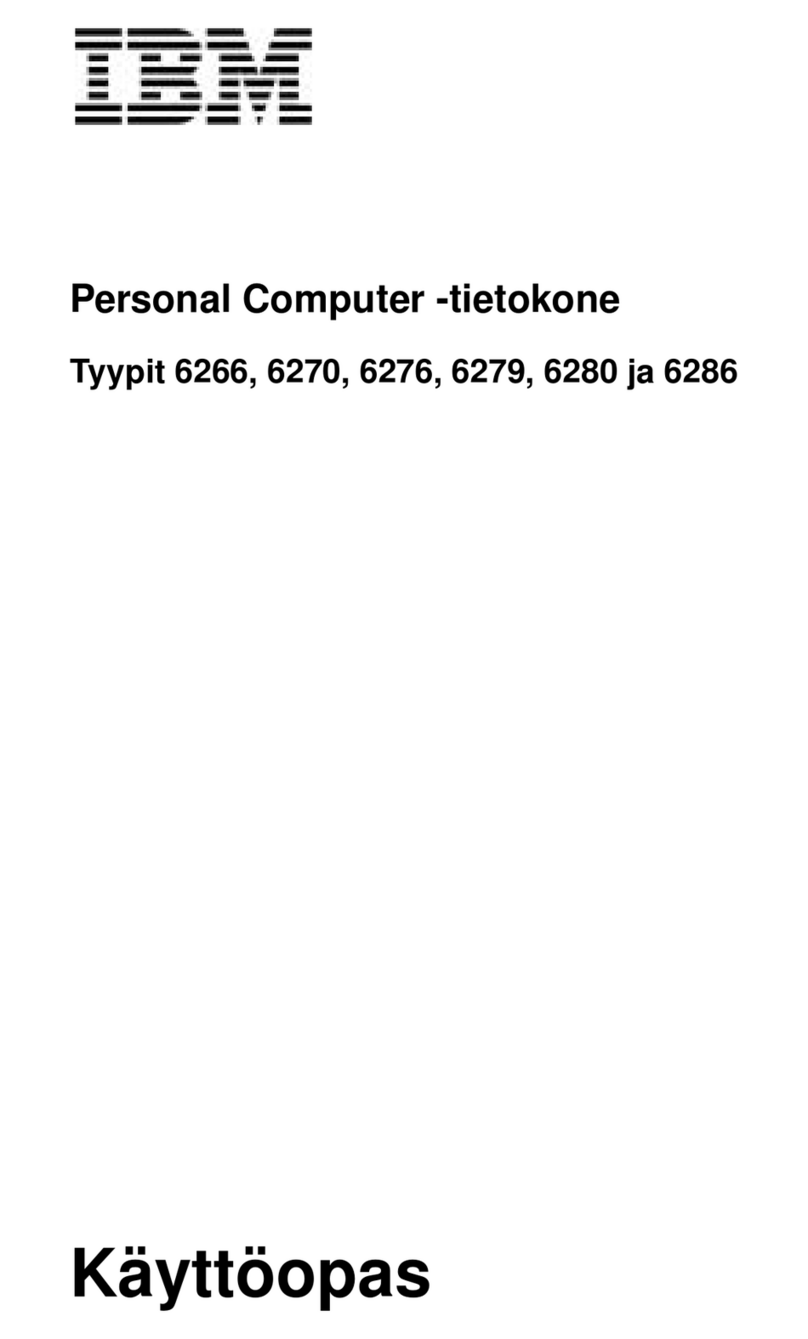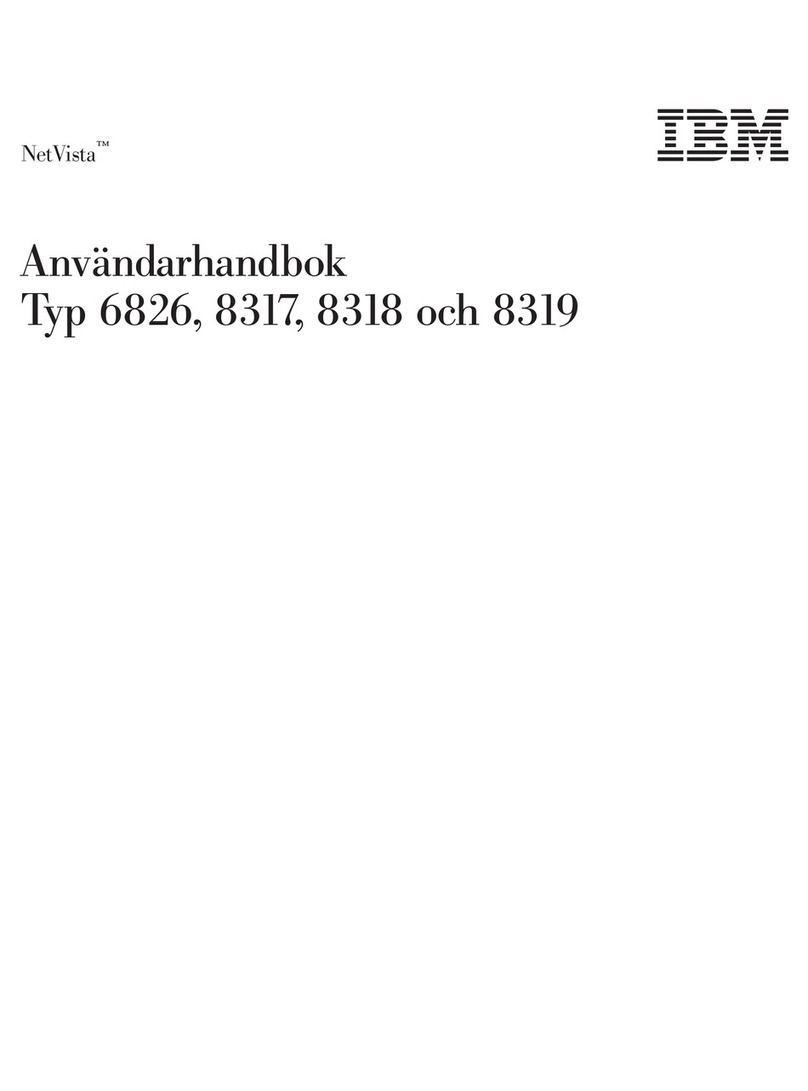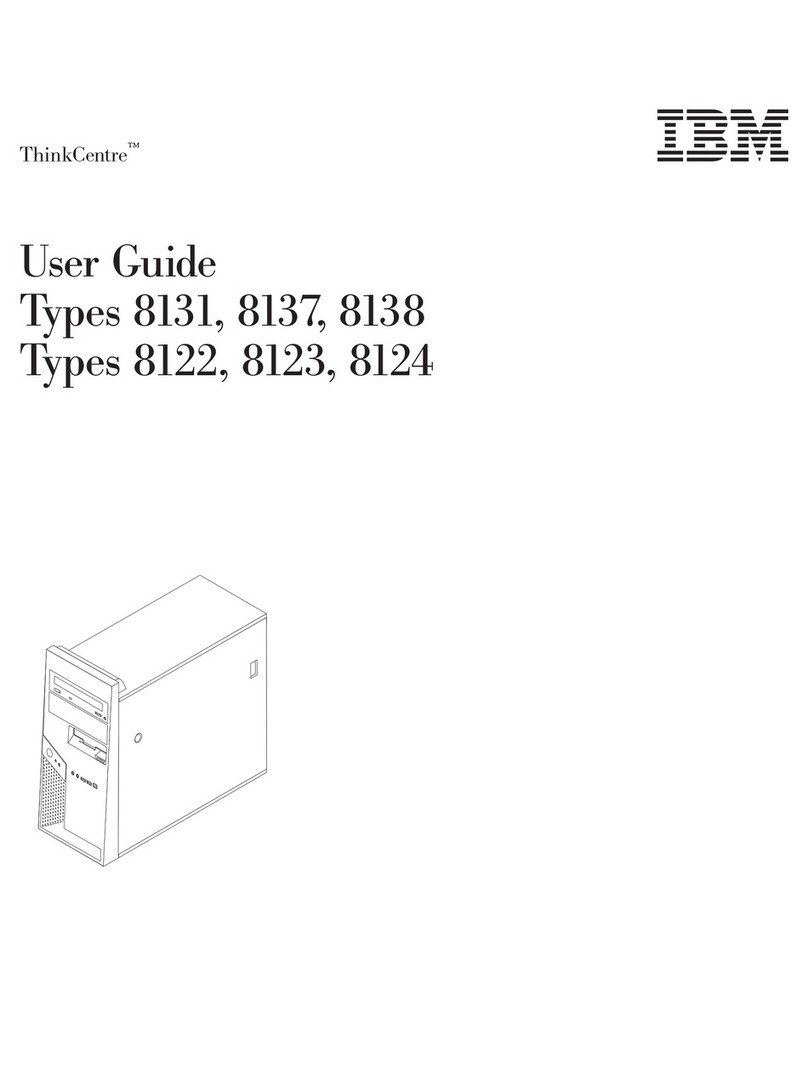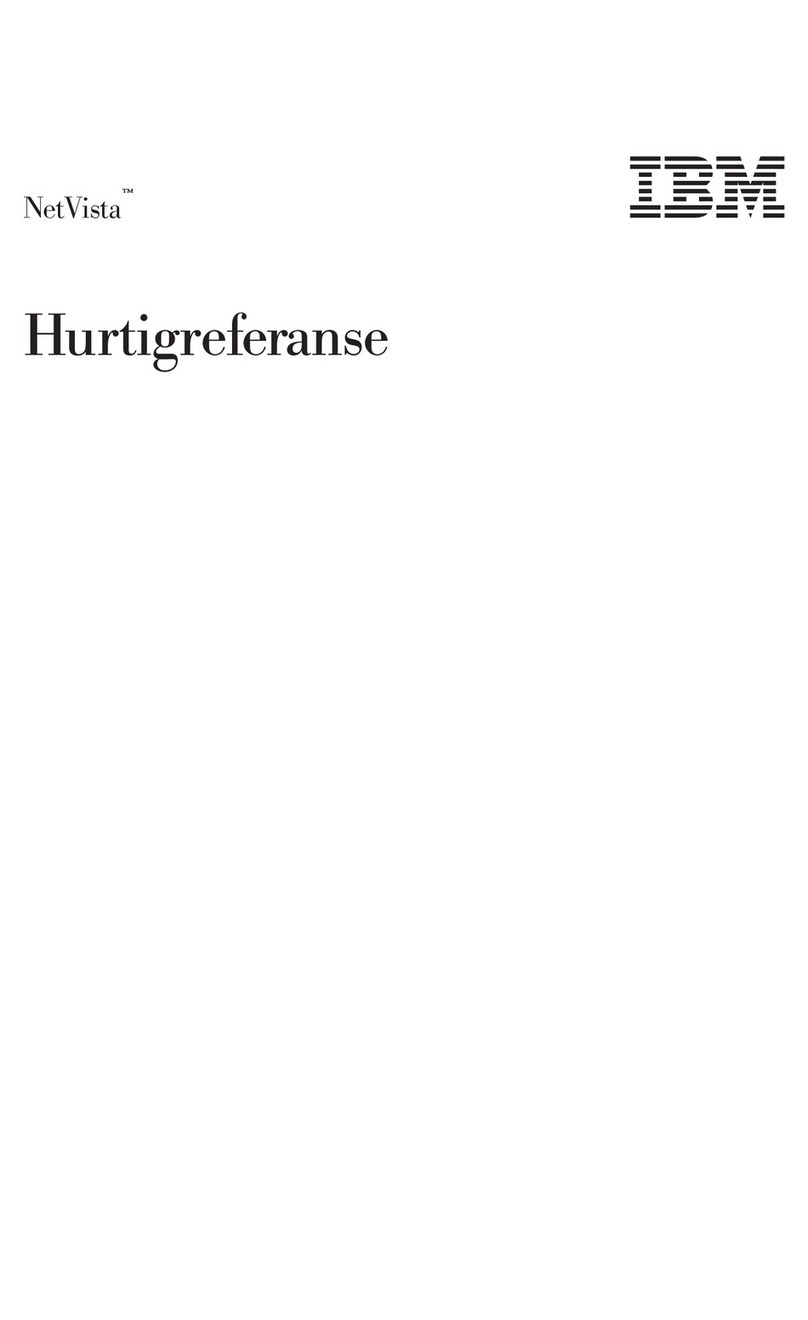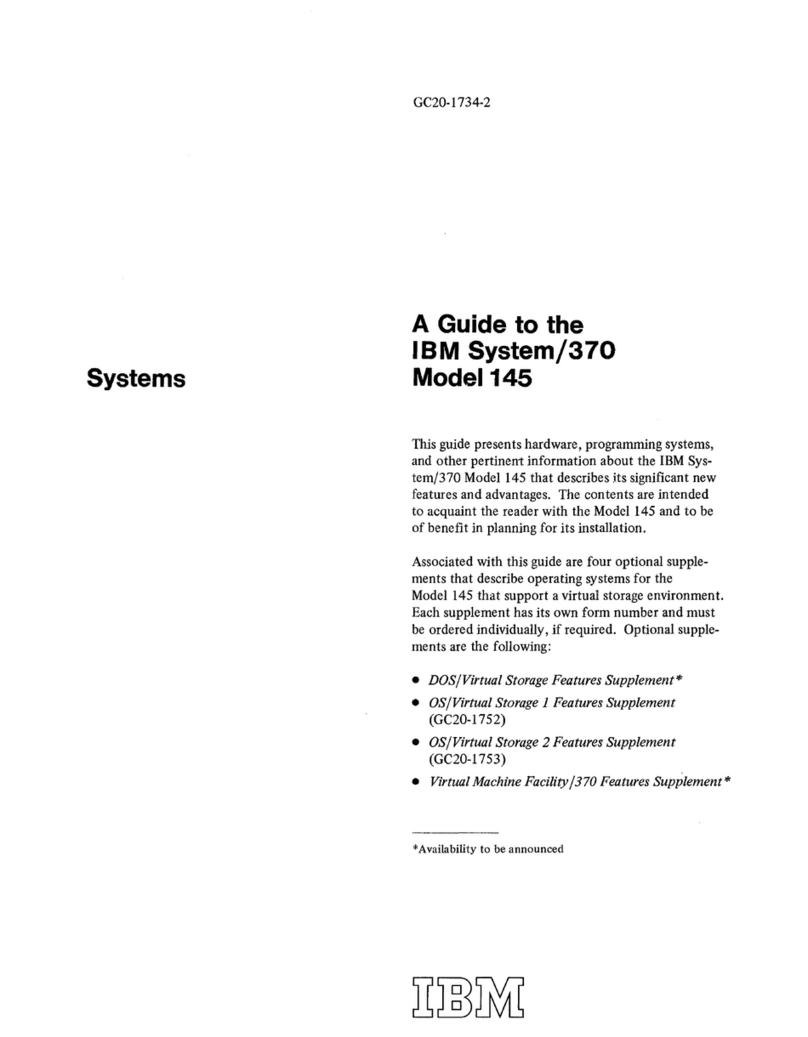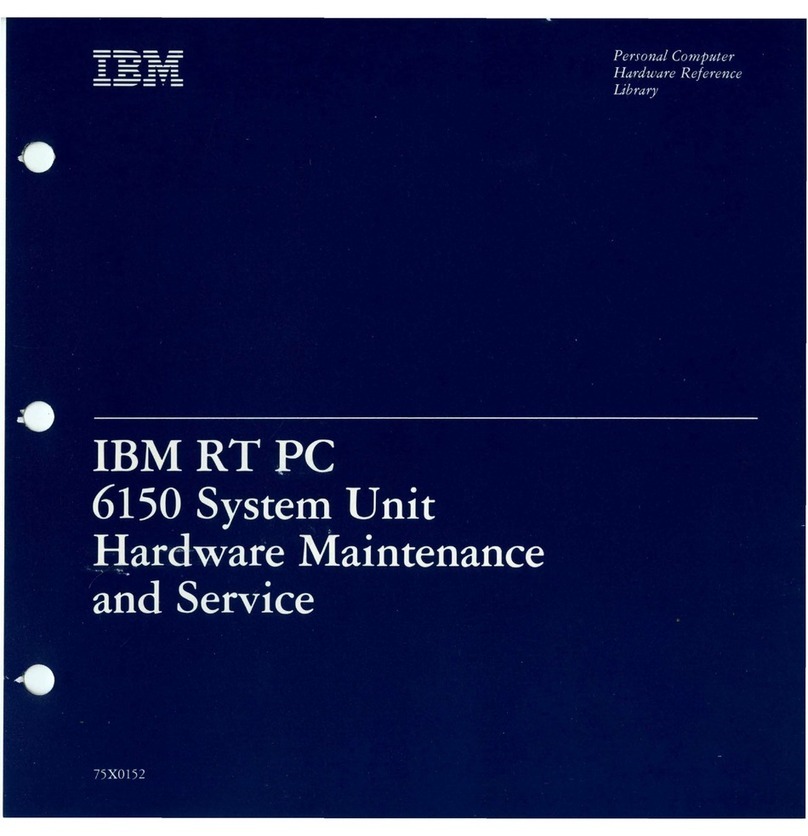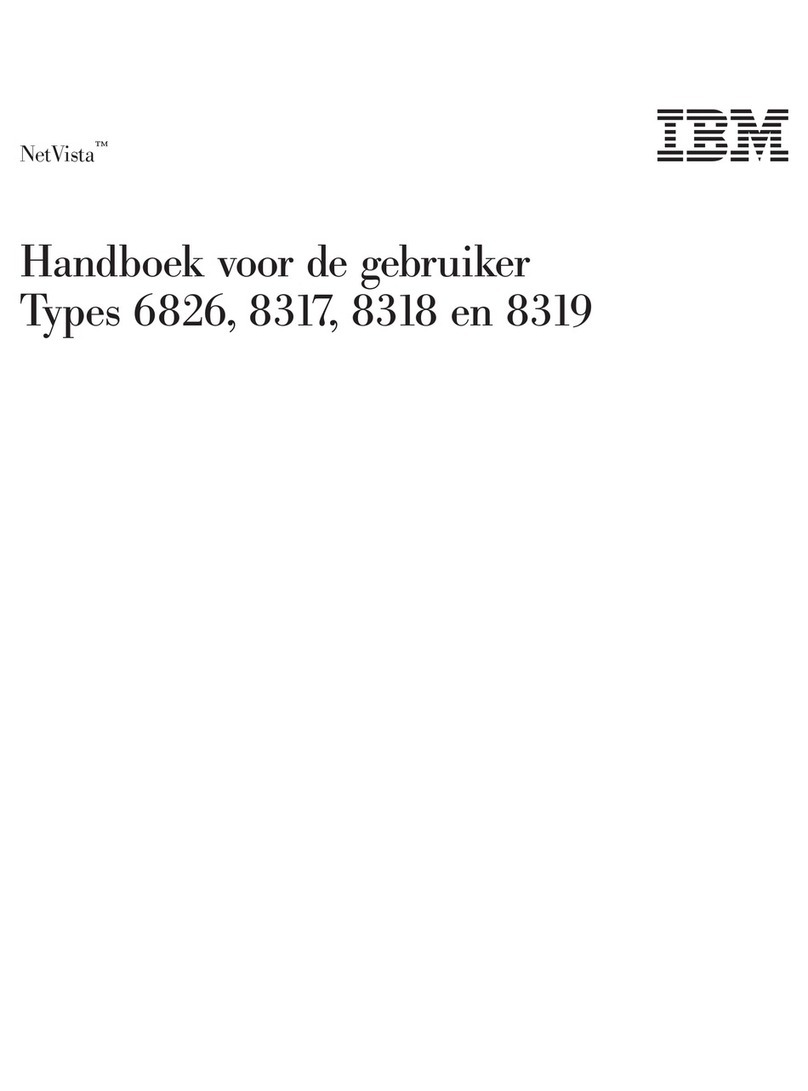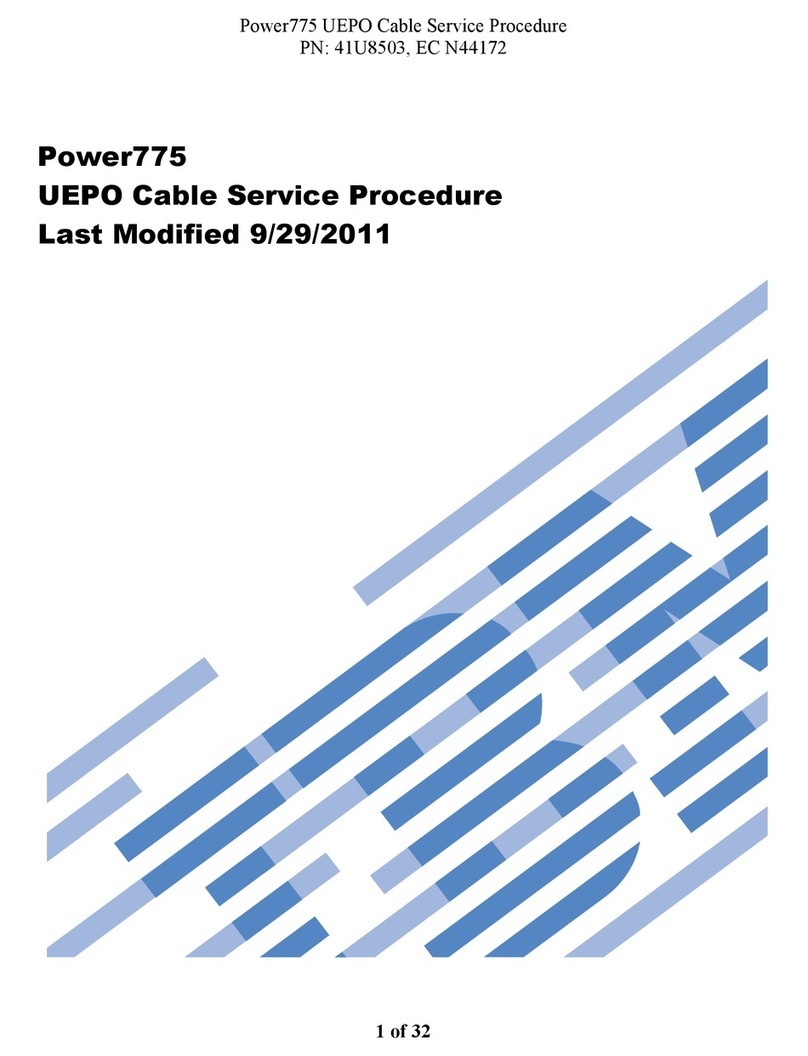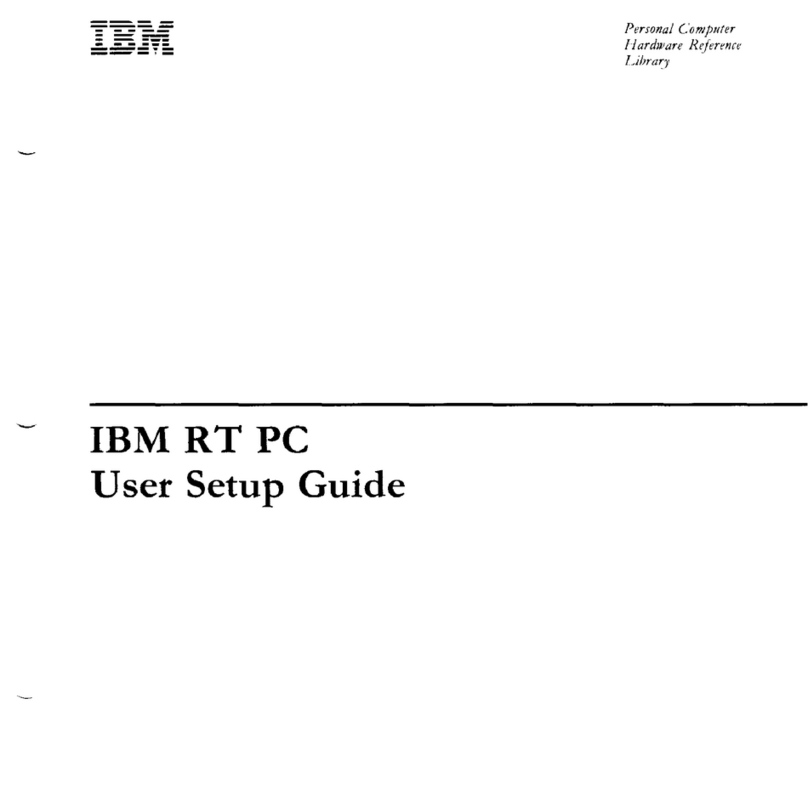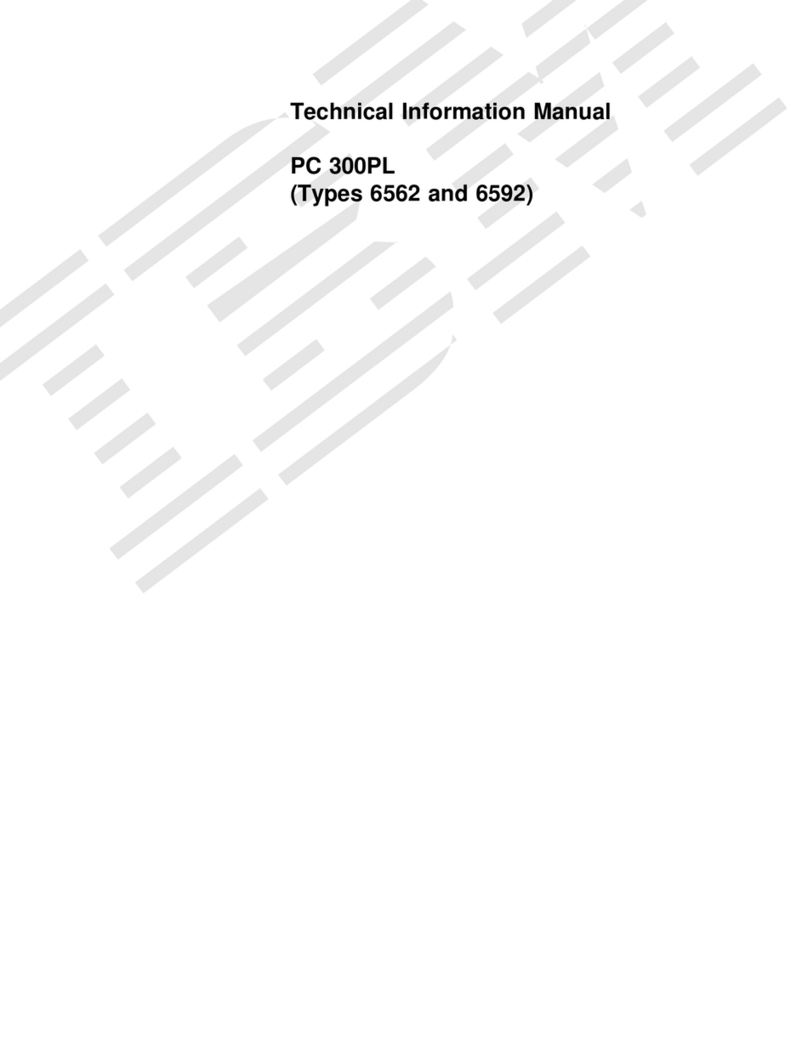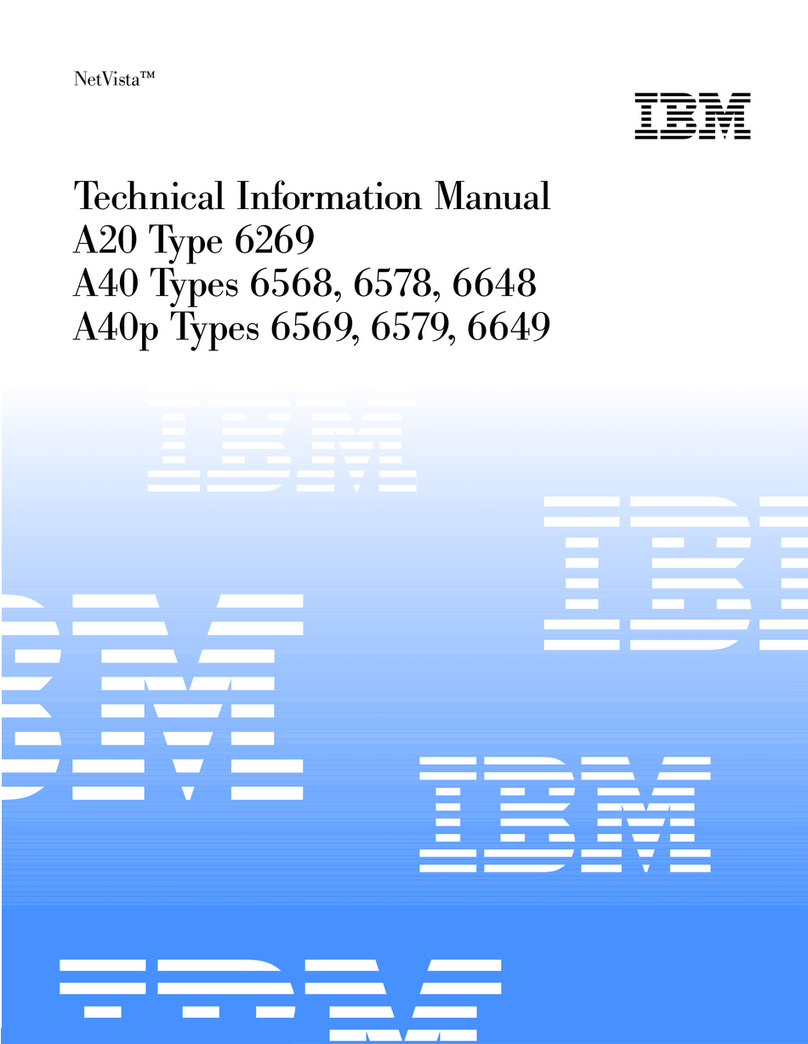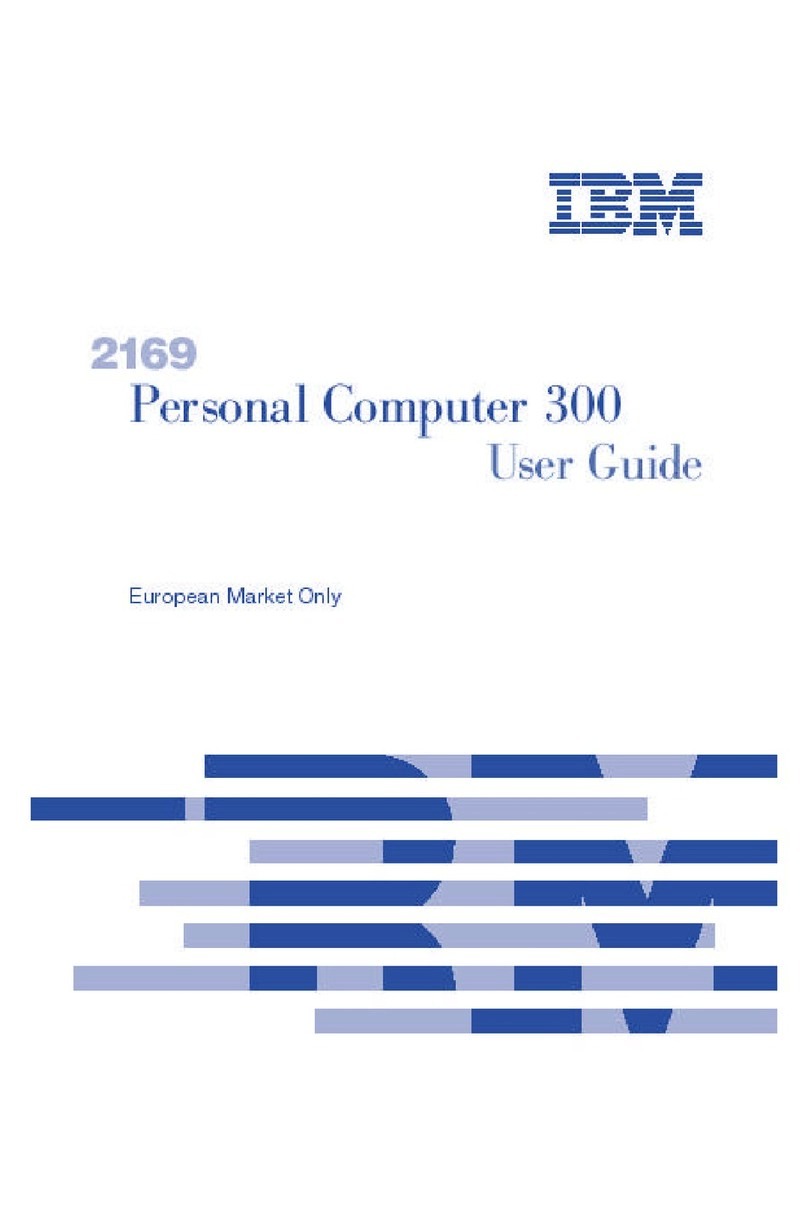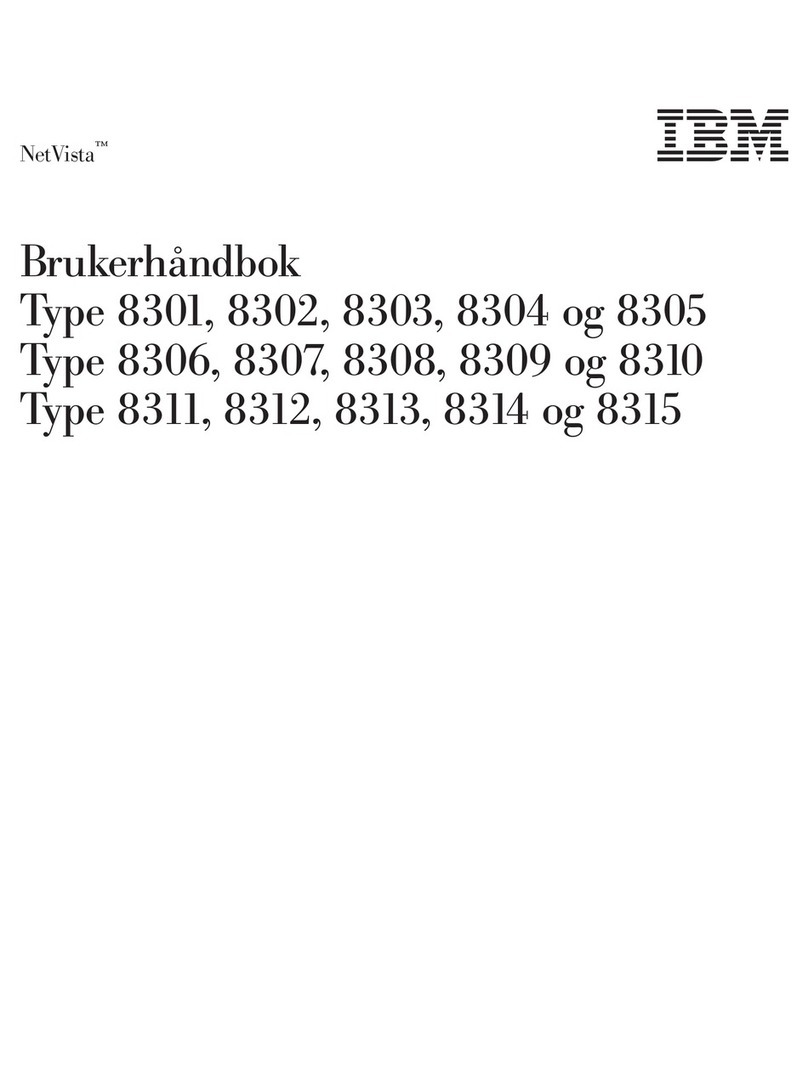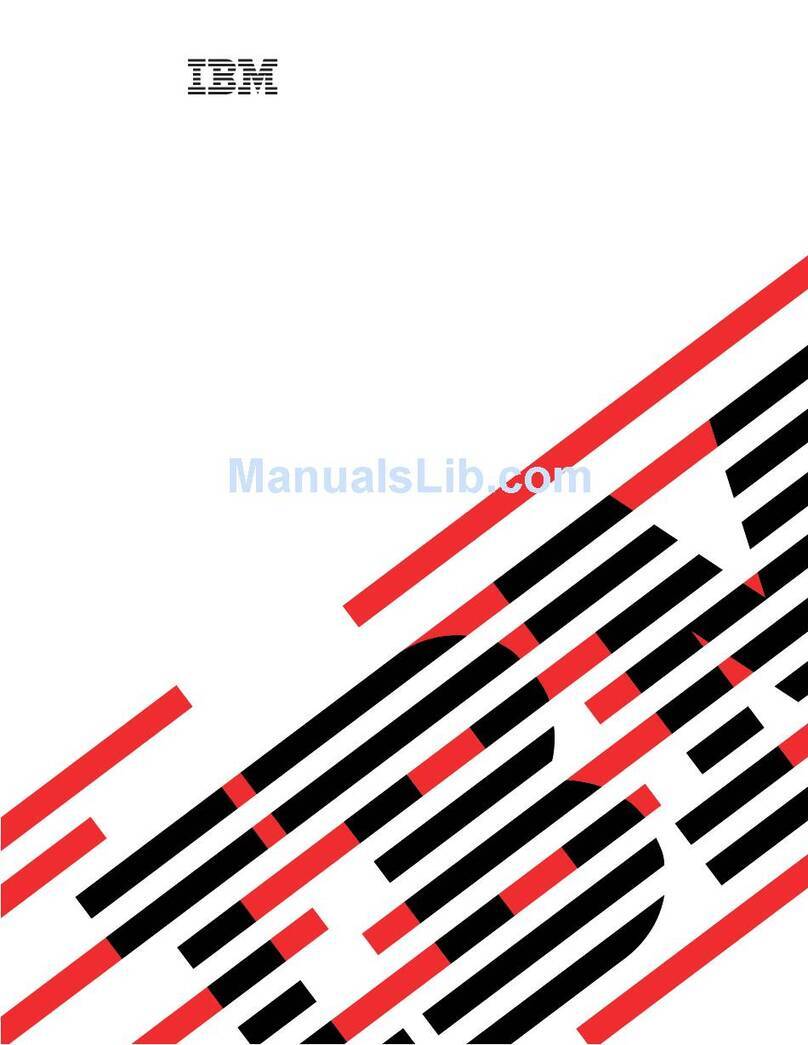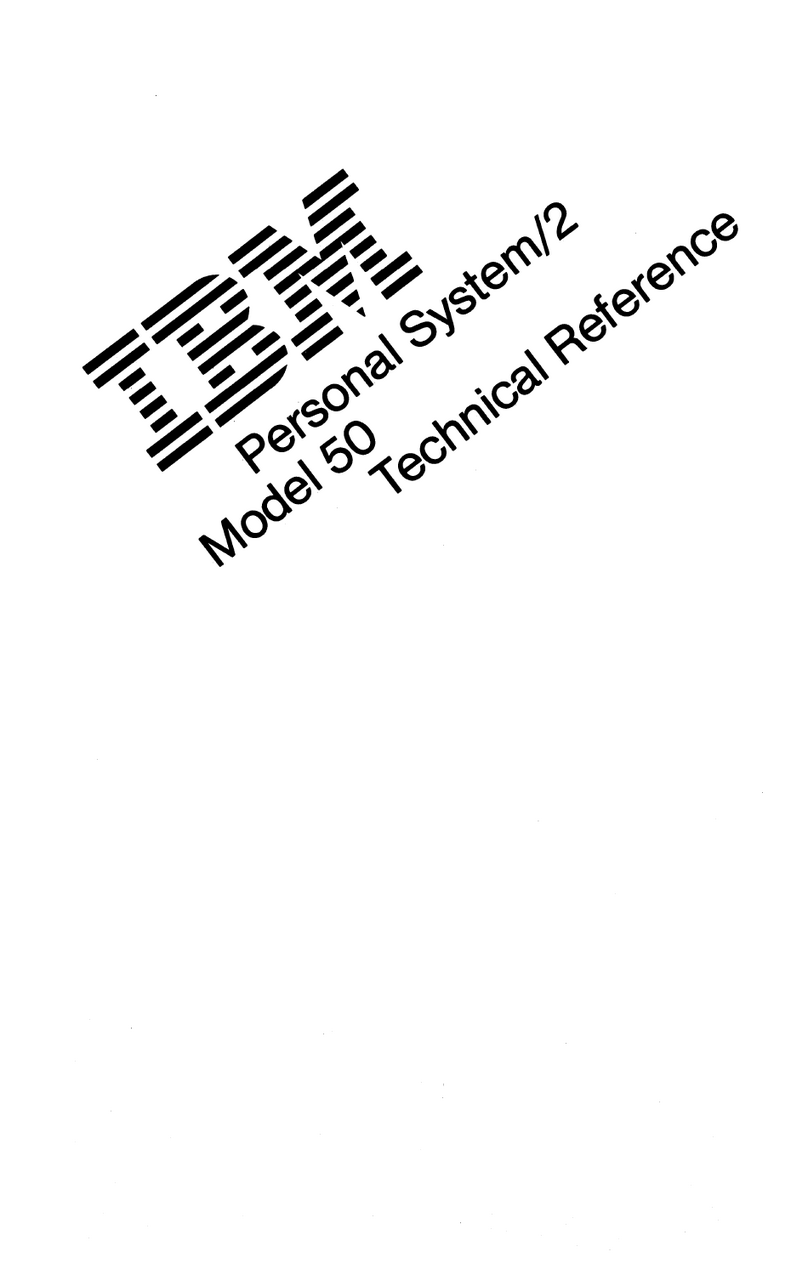Chapter 8. Solving Problems . . . . . . . . . . . . . . . . . . . . . . . . . . . . . . 69
Using Diagnostic Tools ................................... 69
Power-On Self-Test (POST) ............................... 69
Types of Error Messages ................................ 71
Solving POST Error Message Problems ....................... 72
POST Message Charts .................................. 75
Error Messages Specific to the Integrated Ethernet Subsystem .......... 92
Troubleshooting Charts . . . . . . . . . . . . . . . . . . . . . . . . . . . . . . . . . 94
Diskette Drive Problems ................................ 95
Monitor Problems . . . . . . . . . . . . . . . . . . . . . . . . . . . . . . . . . . . . 96
General Problems . . . . . . . . . . . . . . . . . . . . . . . . . . . . . . . . . . . . . 99
Intermittent Problems . . . . . . . . . . . . . . . . . . . . . . . . . . . . . . . . . . 99
Keyboard, Mouse, or Pointing Device Problems ................. 100
Memory Problems . . . . . . . . . . . . . . . . . . . . . . . . . . . . . . . . . . . 101
Option Problems . . . . . . . . . . . . . . . . . . . . . . . . . . . . . . . . . . . . 102
Parallel Port Problems ................................. 103
Serial Port 1 Problems ................................. 103
Serial Port 2 Problems ................................. 103
Printer Problems . . . . . . . . . . . . . . . . . . . . . . . . . . . . . . . . . . . . 104
Software Problem . . . . . . . . . . . . . . . . . . . . . . . . . . . . . . . . . . . 105
Universal Serial Bus Port Problems ......................... 105
IBM Enhanced Diagnostics ................................ 106
Installing Files from Option Diskettes ......................... 108
Chapter 9. Getting Help, Service, and Information ................ 109
Service Support . . . . . . . . . . . . . . . . . . . . . . . . . . . . . . . . . . . . . . 109
Before You Call for Service ............................... 110
Getting Customer Support and Service ........................ 111
Using Electronic Support Services .......................... 111
Using the World Wide Web ............................. 112
Getting Information by Fax .............................. 113
Getting Help Online .................................. 113
Getting Help by Telephone .............................. 114
Getting Help Around the World .......................... 115
Purchasing Additional Services ............................. 116
Enhanced PC Support Line .............................. 116
900-Number Operating System and Hardware Support Line ......... 116
Network and Server Support Line ......................... 117
Ordering Support Line Services ........................... 117
Warranty and Repair Services ............................ 117
Ordering Publications . . . . . . . . . . . . . . . . . . . . . . . . . . . . . . . . . . . 118
Appendix A. Computer Records . . . . . . . . . . . . . . . . . . . . . . . . . . . 119
Contents v