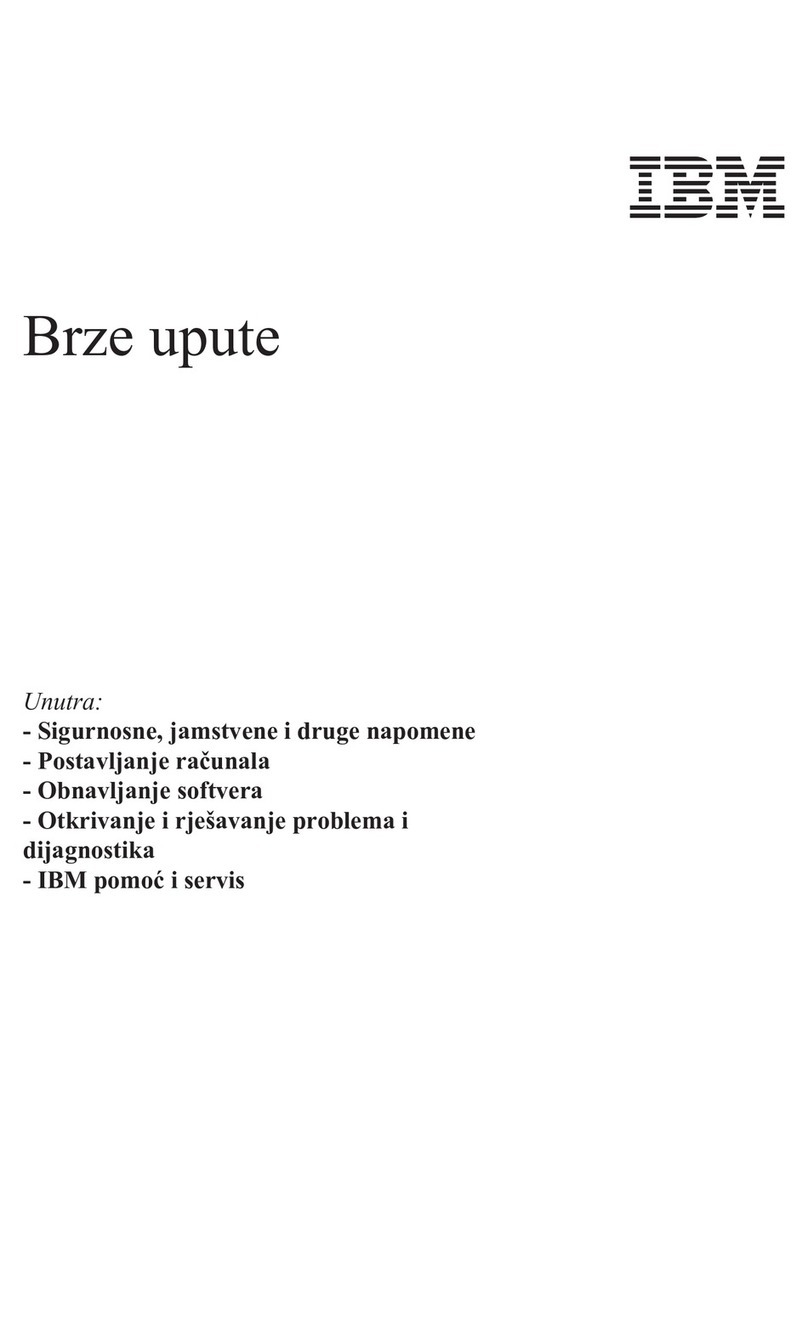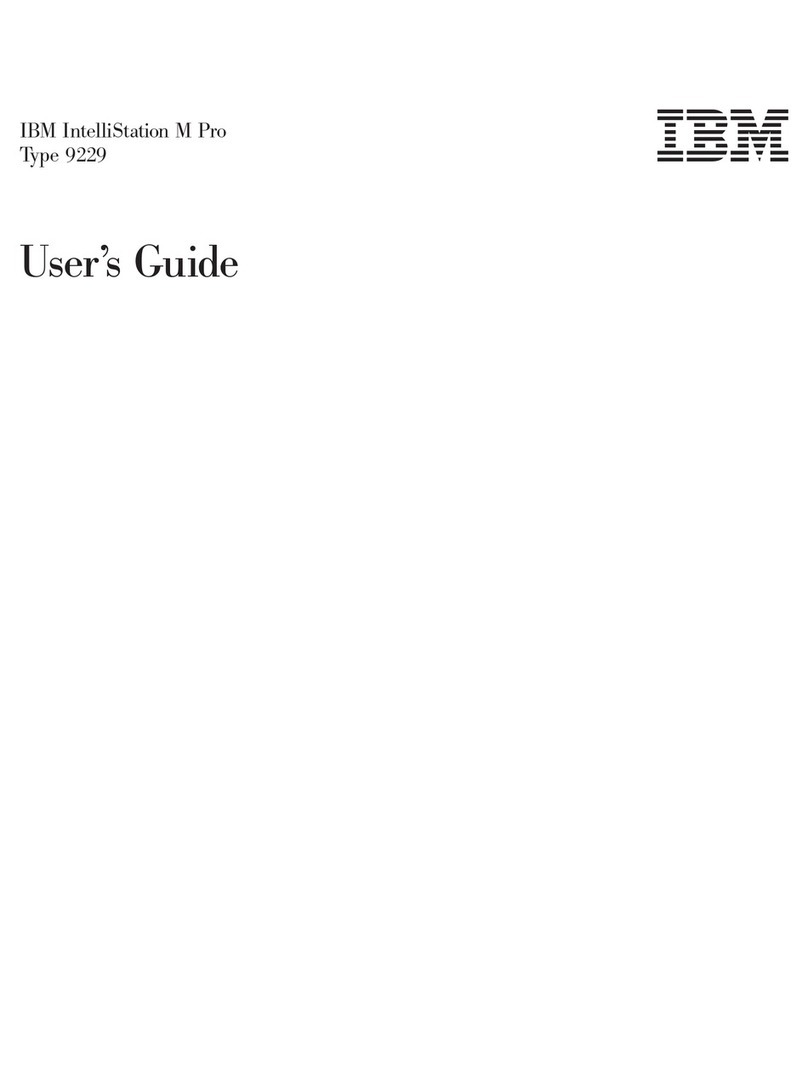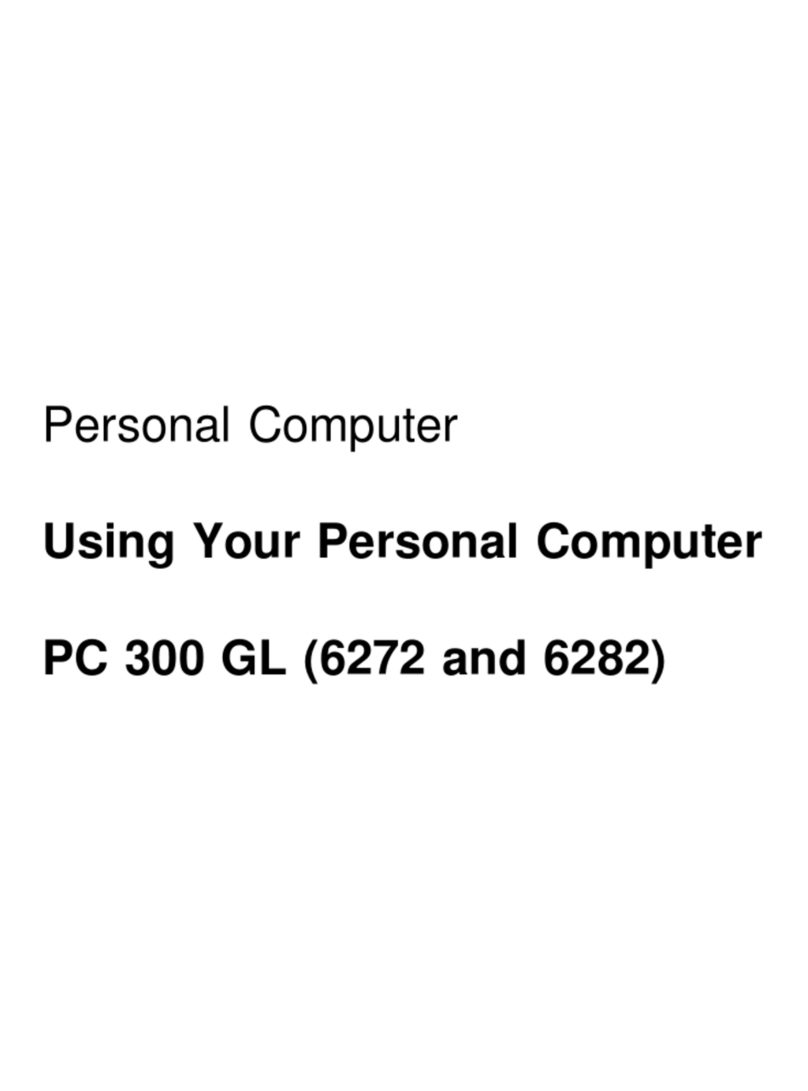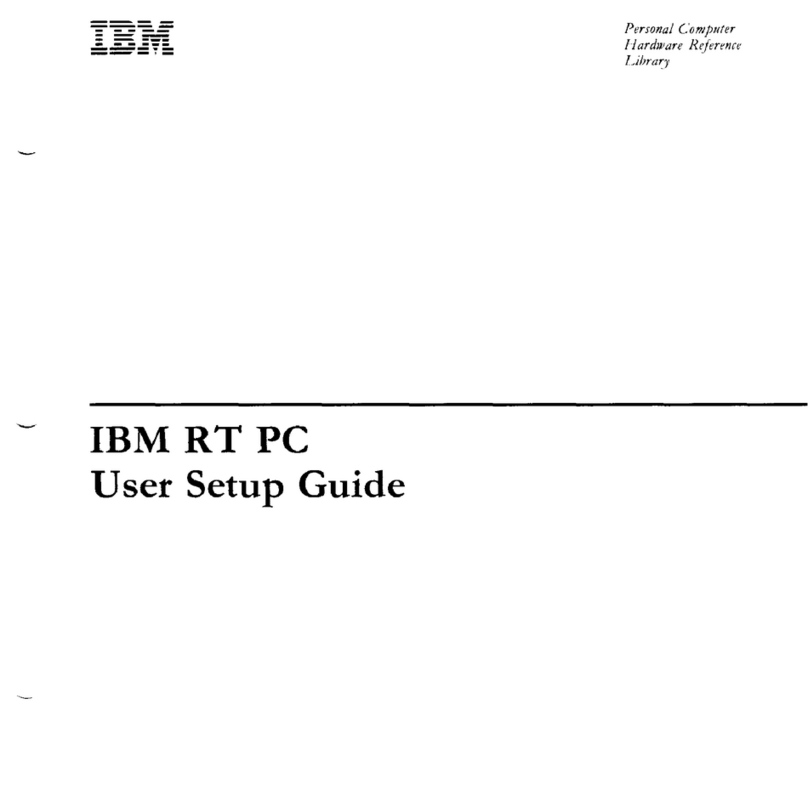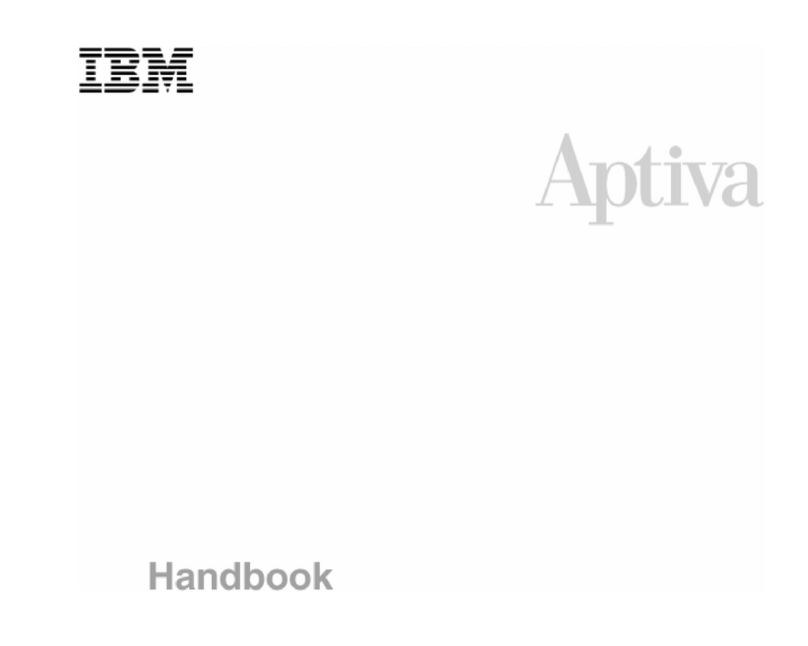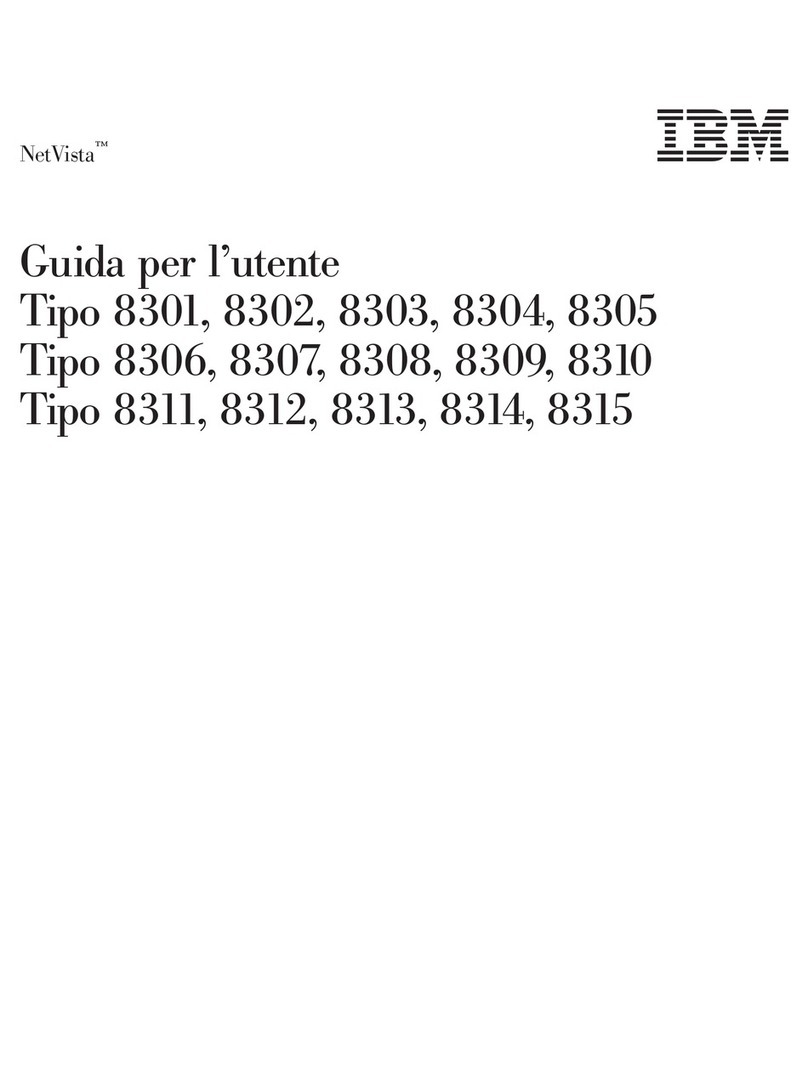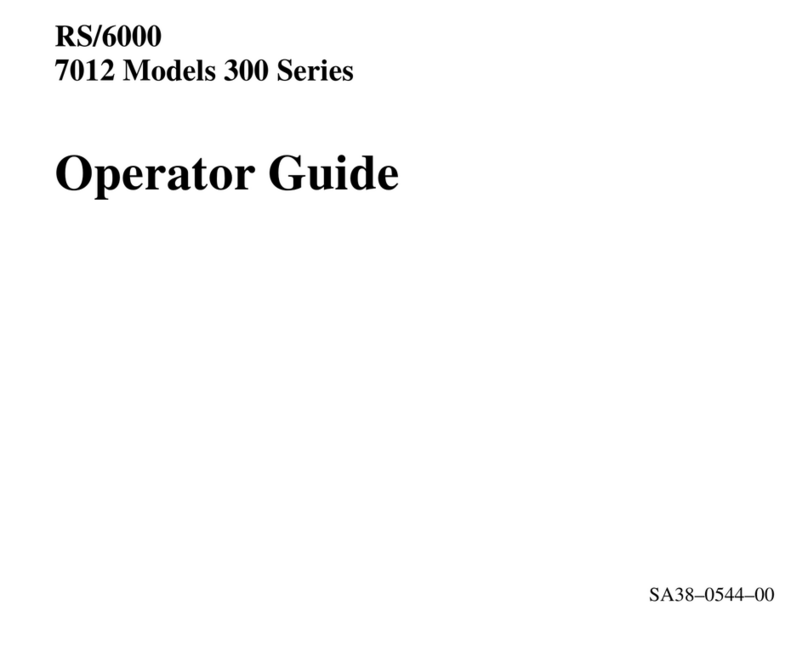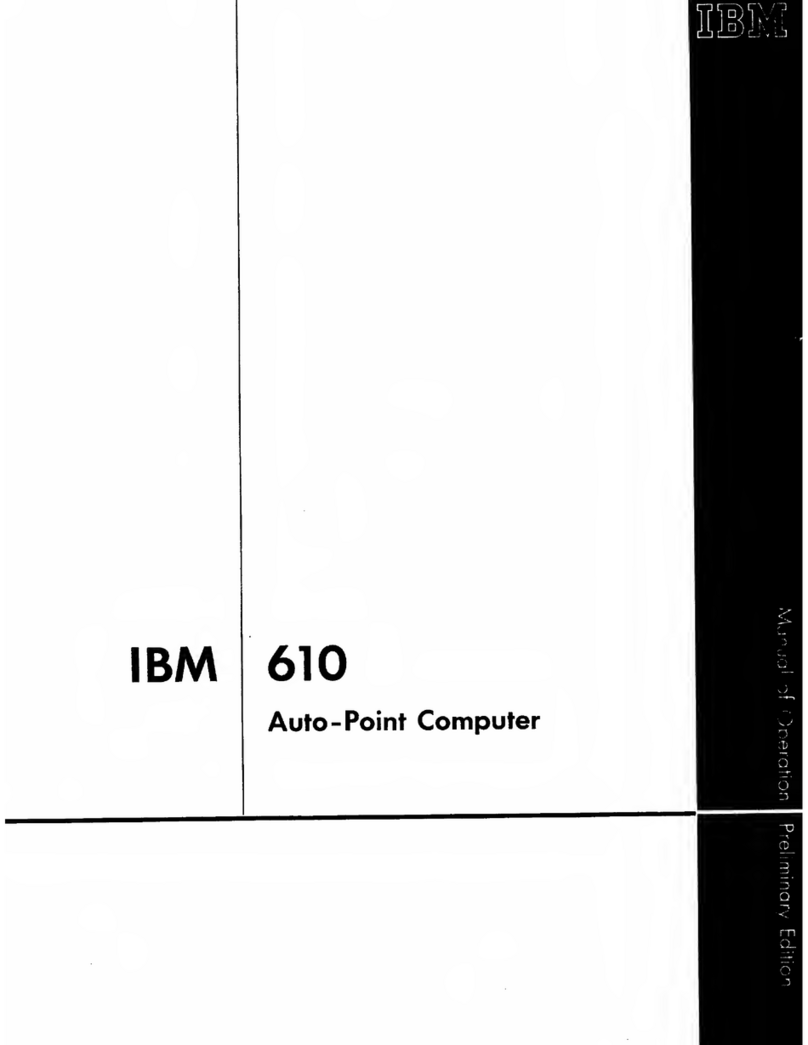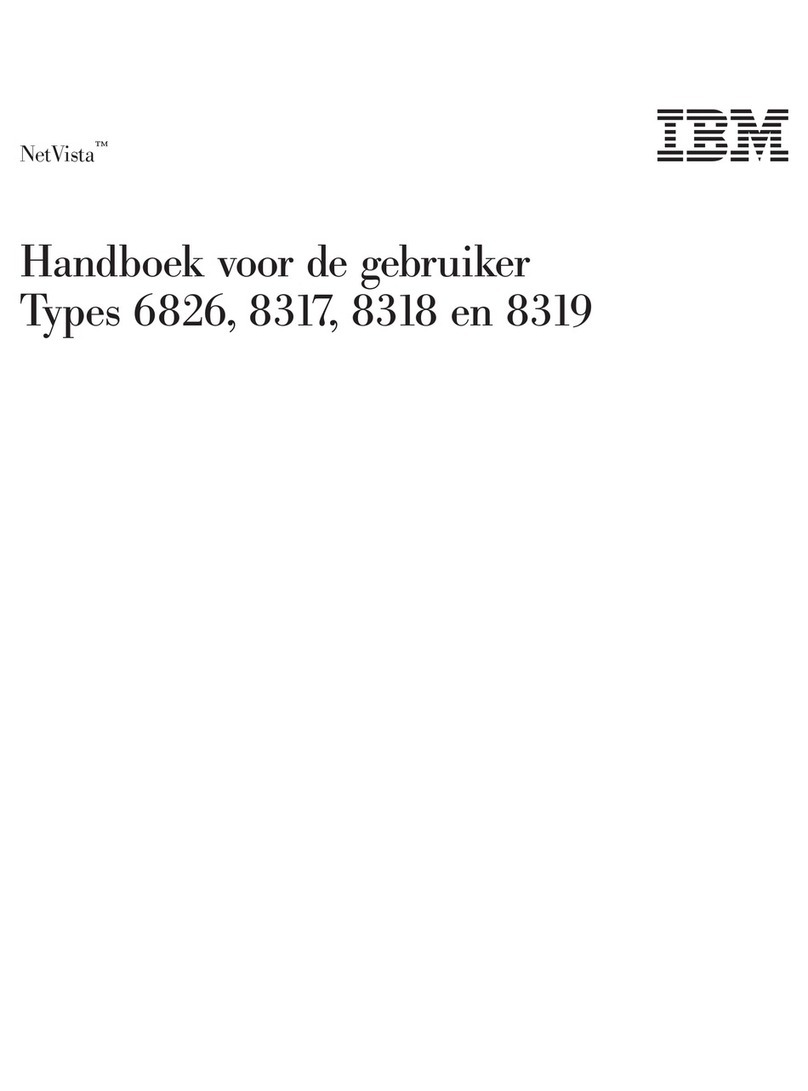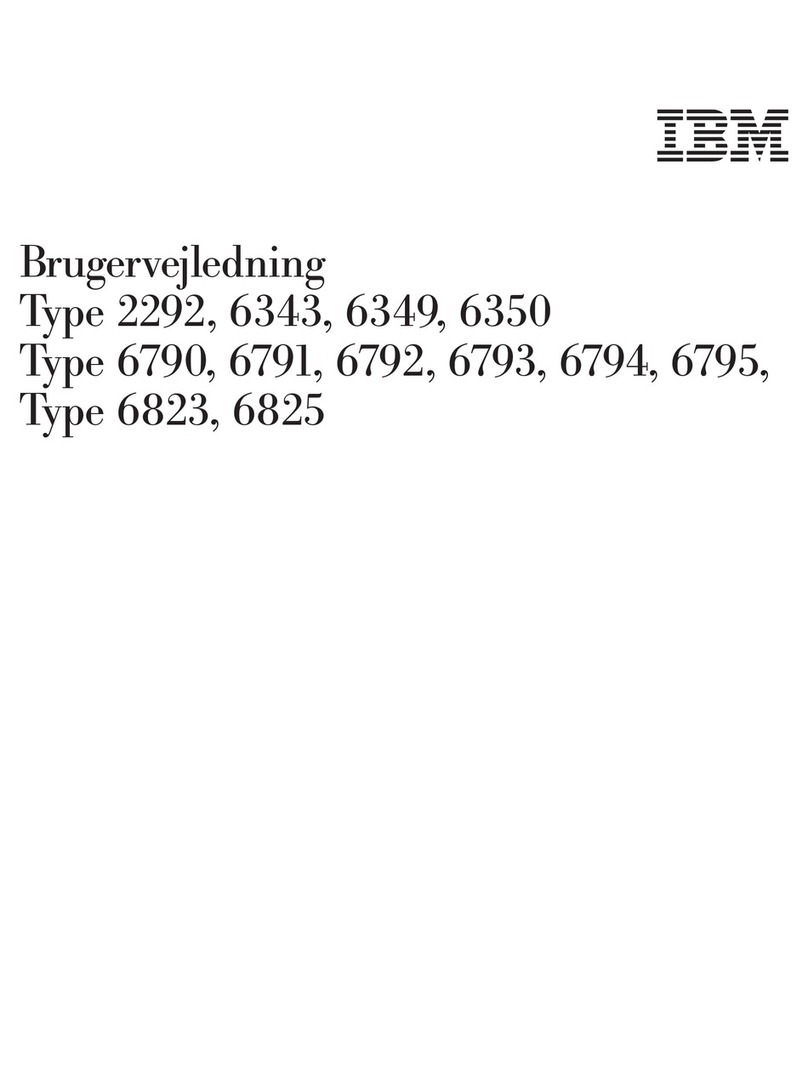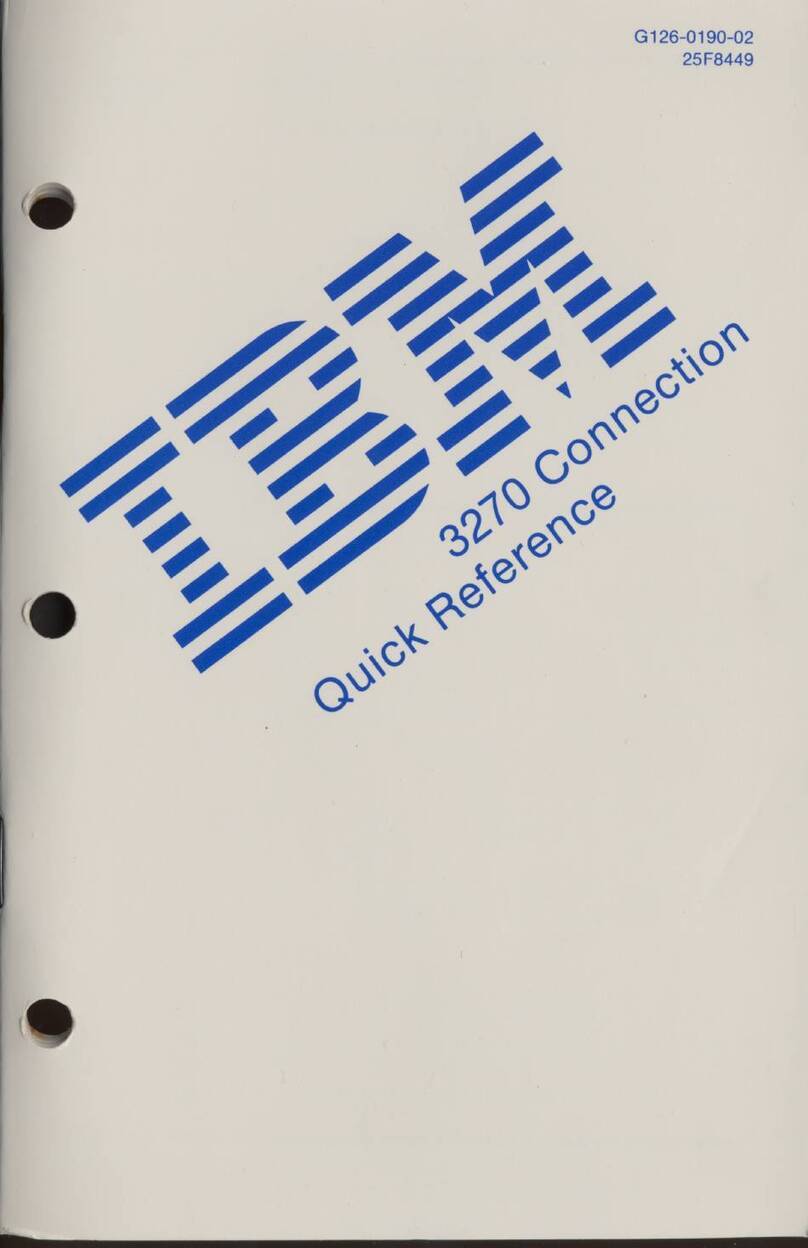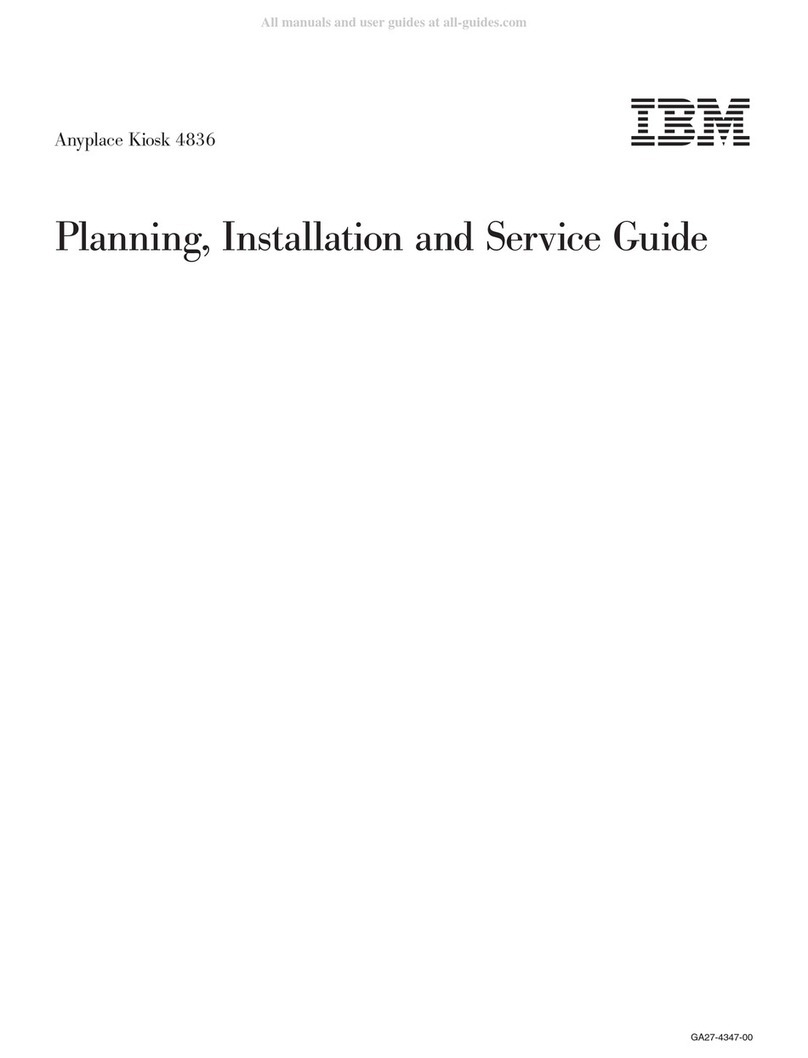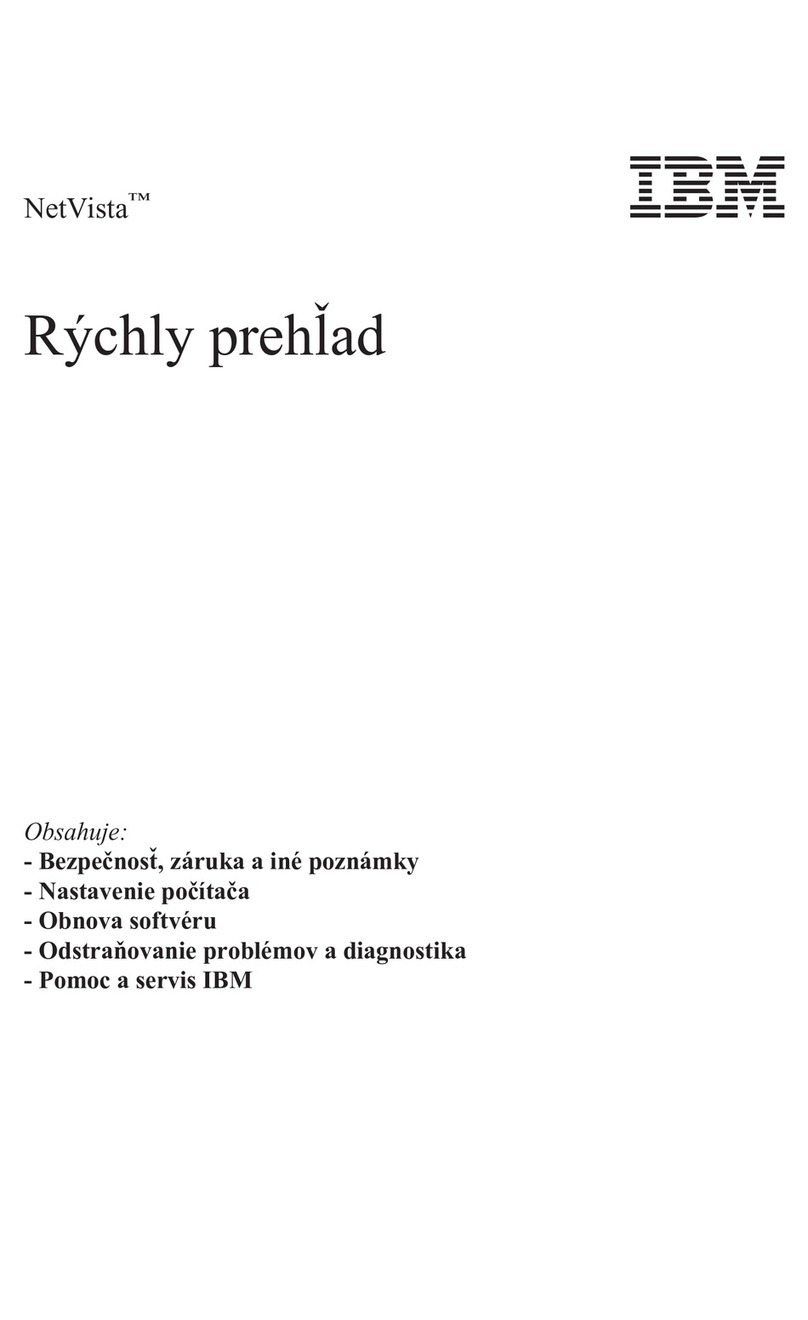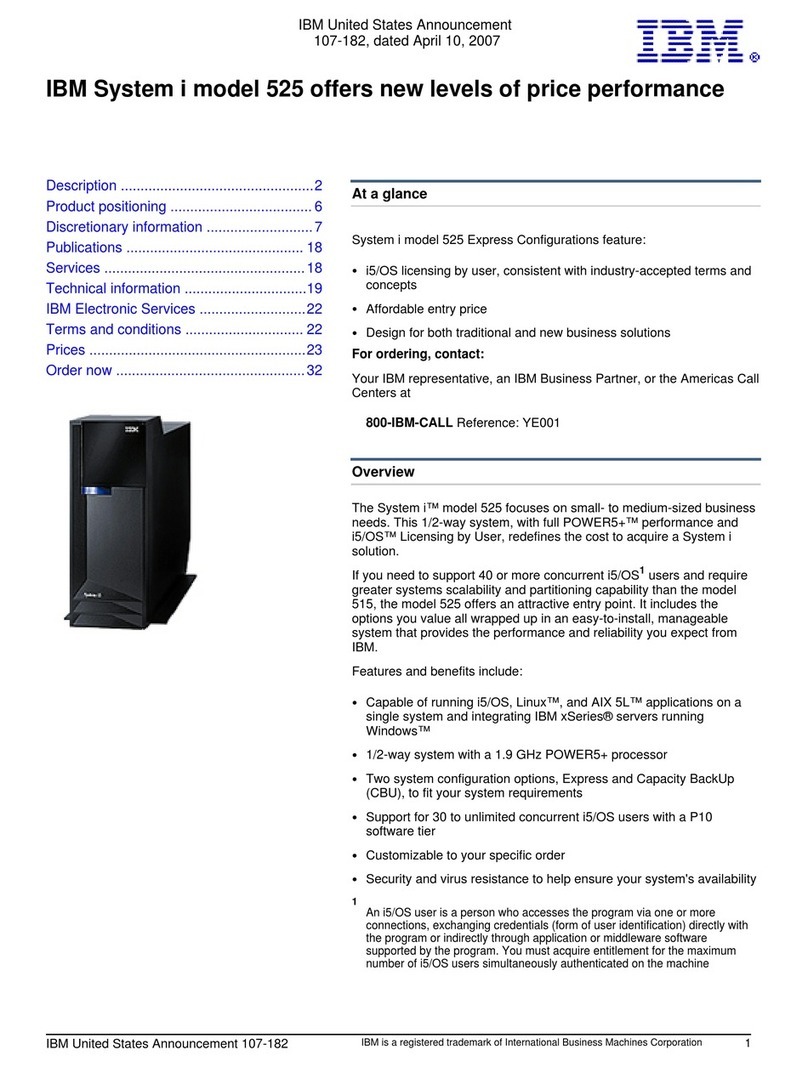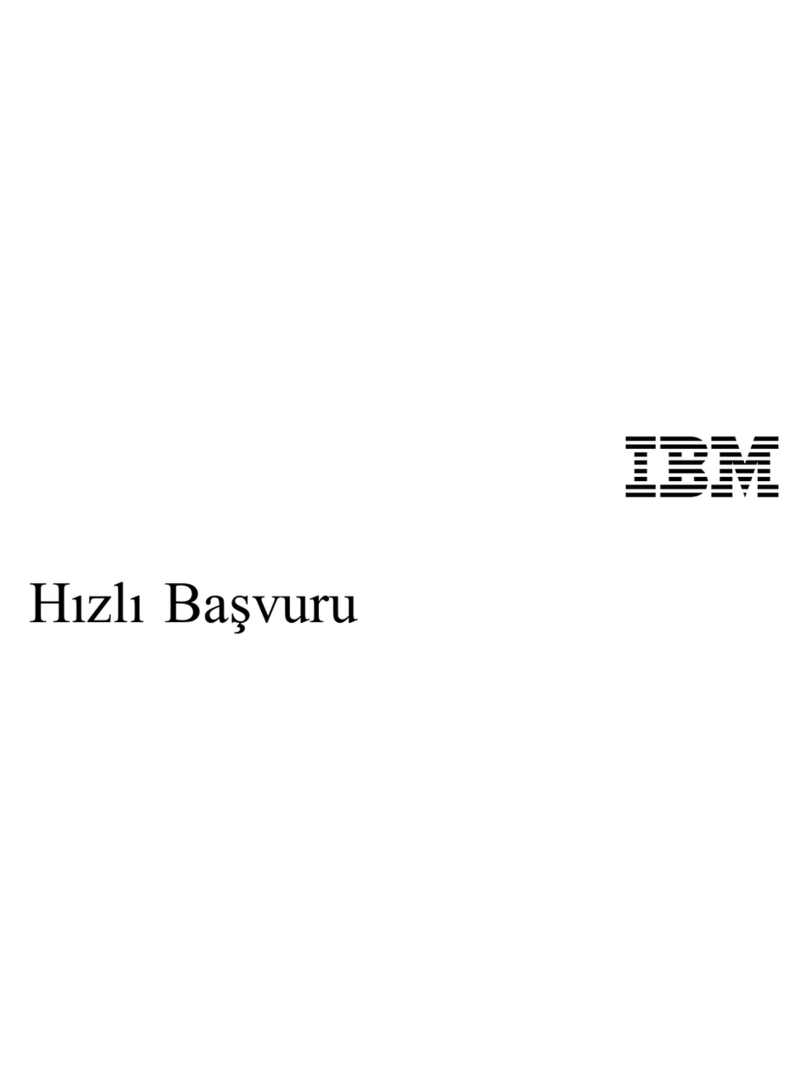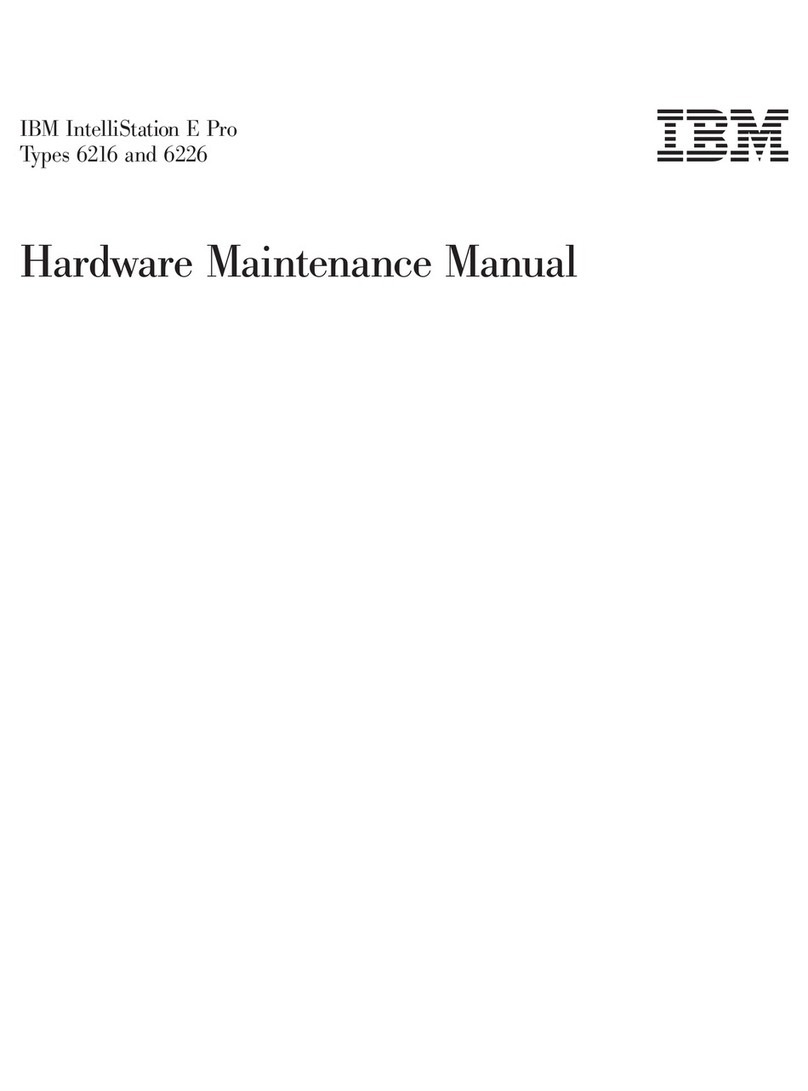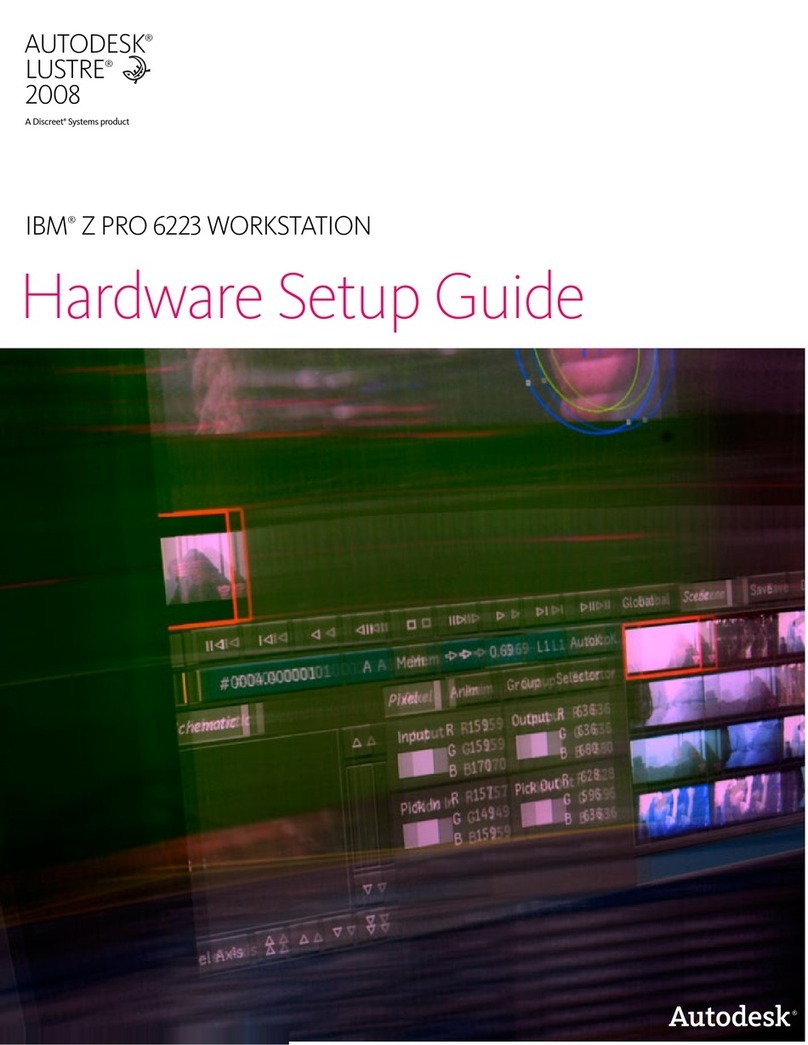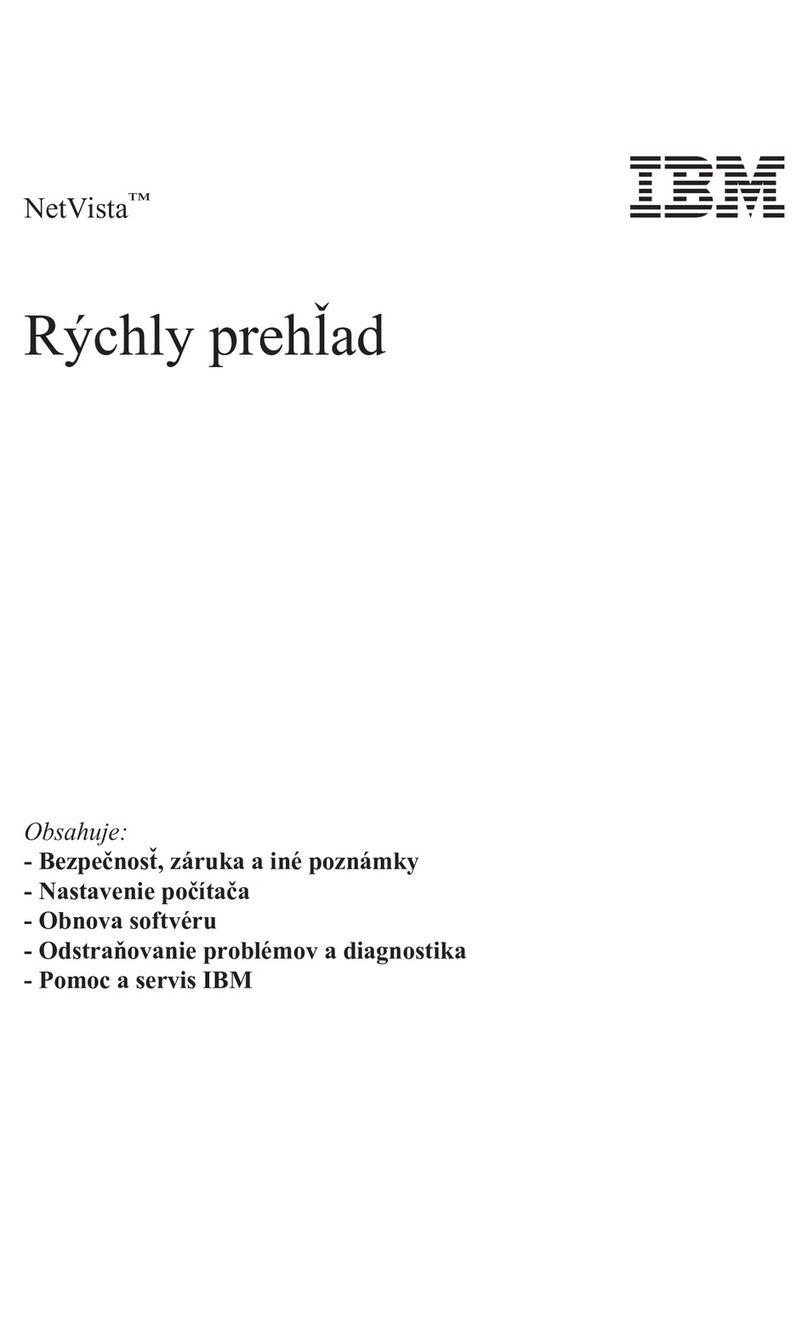II
Advanced Options ...................................................................................22
Specifications .................................................................................................27
Dimension (width x depth x height) .........................................................27
Weight .....................................................................................................27
Environment ............................................................................................27
Power consumption .................................................................................28
Electrical input .........................................................................................28
Operating Requirements ................................................................................29
Special Tools .................................................................................................30
Check Procedures .......................................................................................31
Introduction ....................................................................................................32
Start ...............................................................................................................33
Index of Symptoms, Messages, Error Codes, or Beeps ................................37
Troubleshooting .............................................................................................53
Factory-Installed Storage Devices ..........................................................53
Factory-Installed Modem Card .......................................................................56
Audio (Not Supported by Diagnostics Program) ............................................58
CD/DVD-ROM Drive ......................................................................................60
Memory ..........................................................................................................61
Keyboard ........................................................................................................62
Mouse ............................................................................................................63
Power Supply .................................................................................................65
Monitor ...........................................................................................................68
Undetermined Problems ................................................................................70
Diagnostic Aids ............................................................................................73
Introduction ....................................................................................................74
Power-On Self Test ........................................................................................75
Diagnostic Diskette ........................................................................................76
Using the Diagnostic Diskette .................................................................76
Using Diagnostic Program from Recovery CD ........................................77
Diagnostics Program Features ................................................................78
Repair Information .......................................................................................81
Removals and Replacements ( Machine Type 2170 and 2171) ....................82
Handling ESD-Sensitive Parts .......................................................................83
Identifying the Parts of the System Unit ..................................................84
Cover .......................................................................................................86
Bay Panels ..............................................................................................88
Bay 1- 5.25-In. Bay (Internal or External Access) ...................................89
Bay 3 - 3.5-In. Bay (Internal or External Access) ....................................90
Bay 4 - 3.5-In. Bay (External Access for Diskette Drive) .........................90