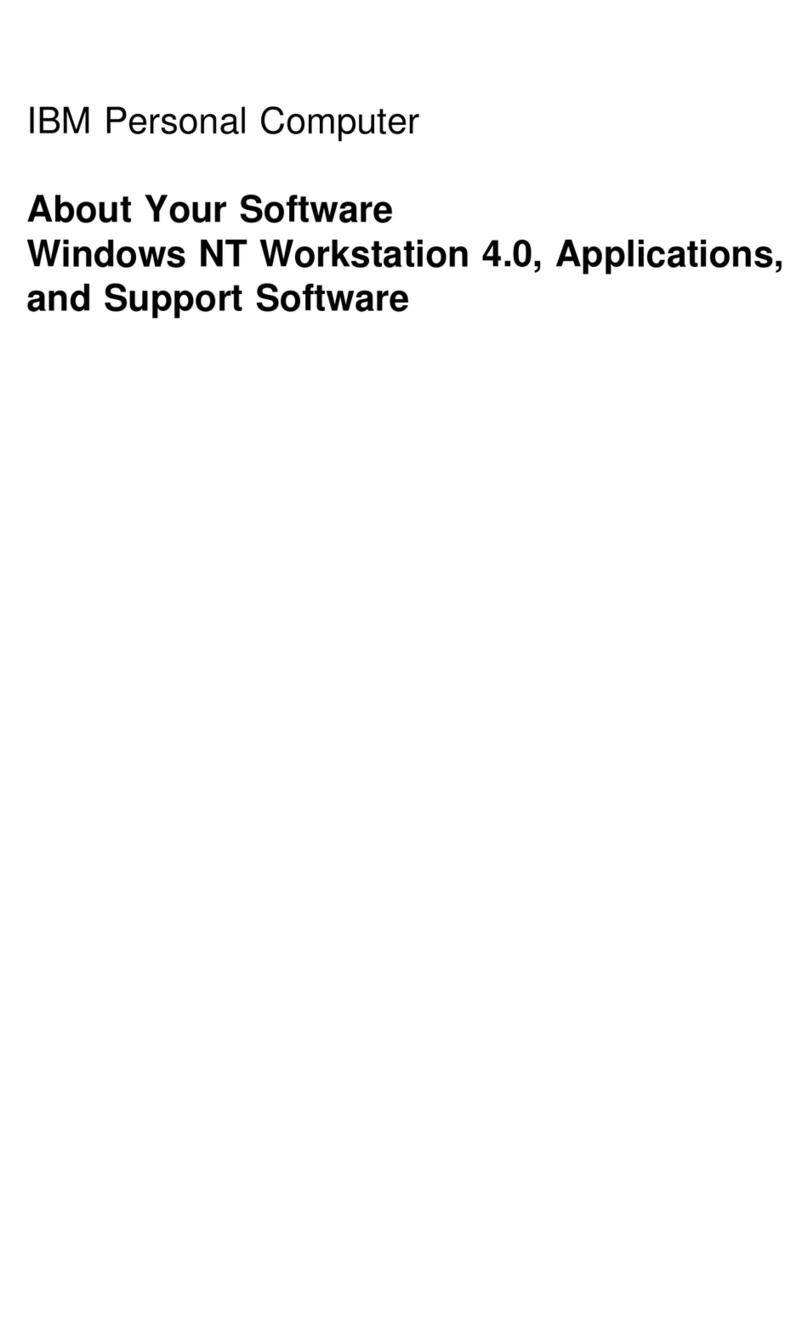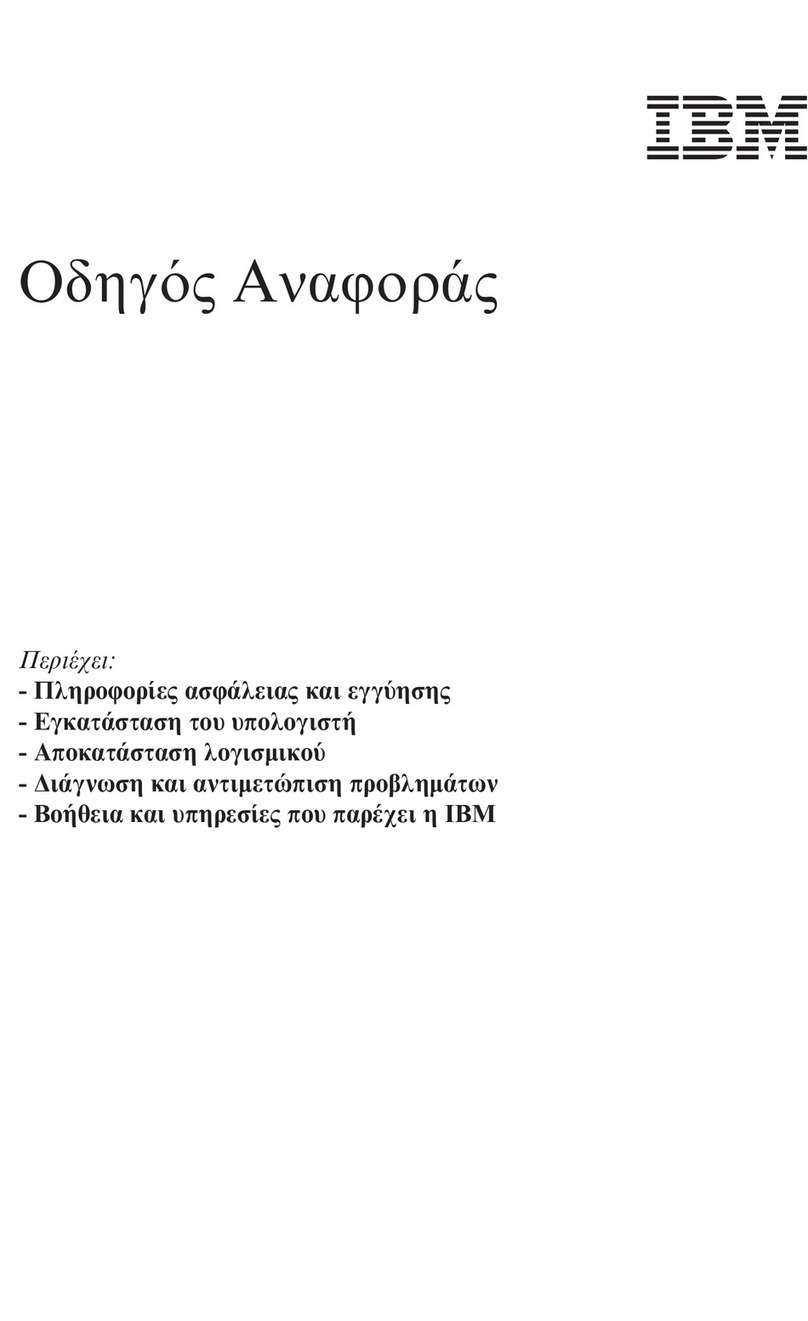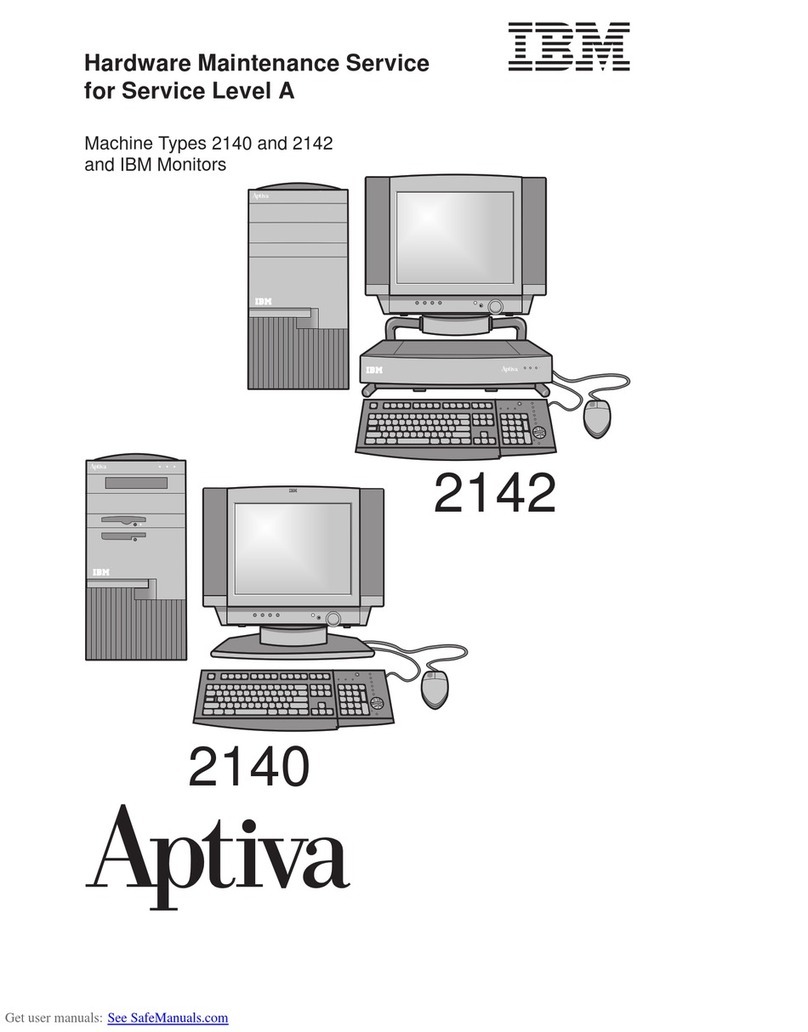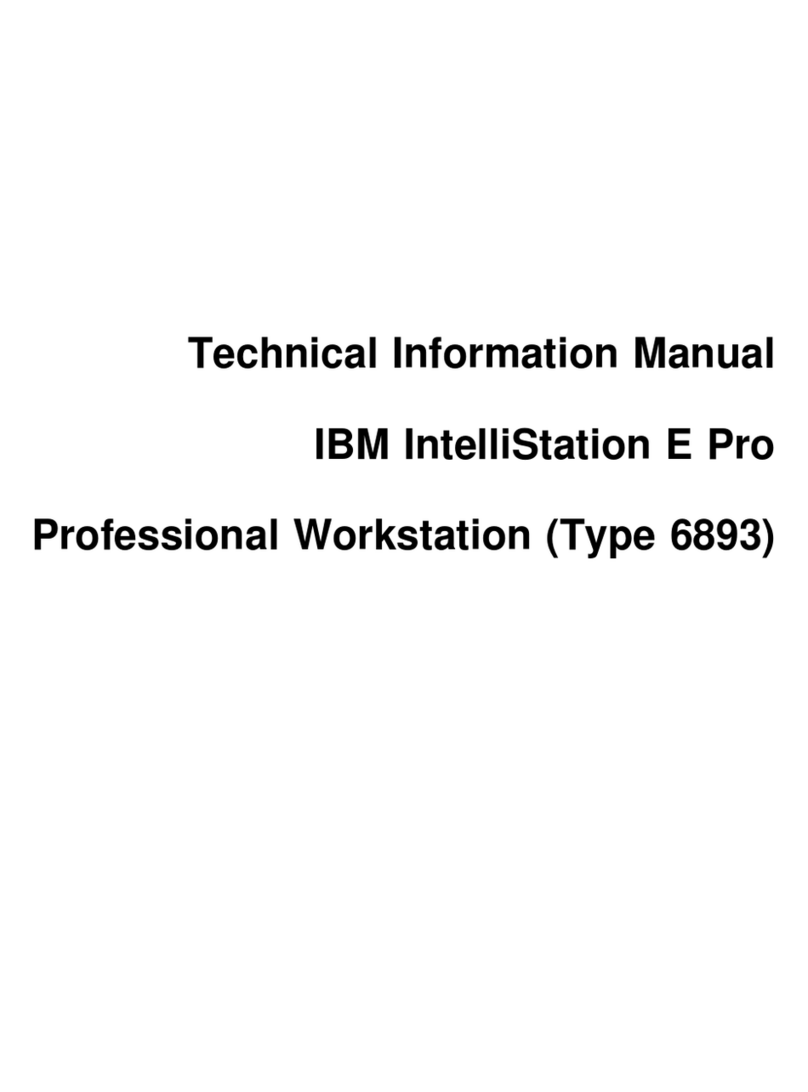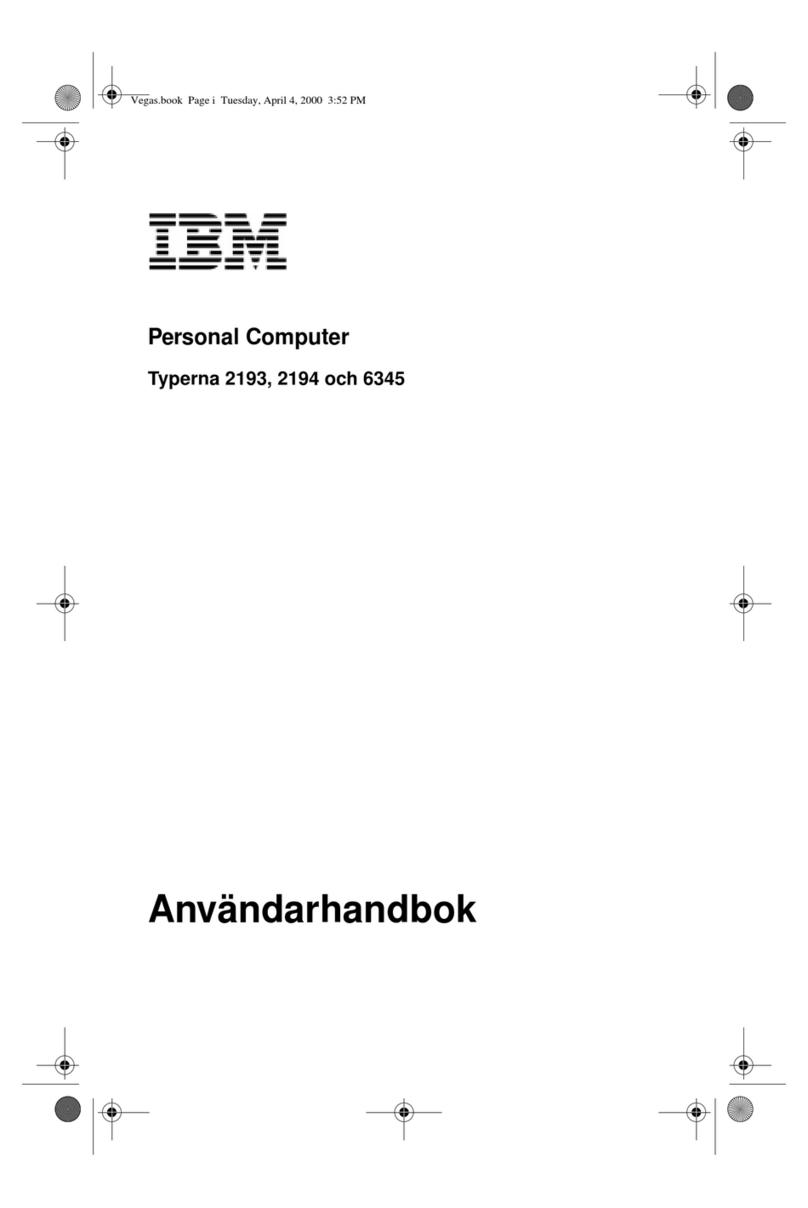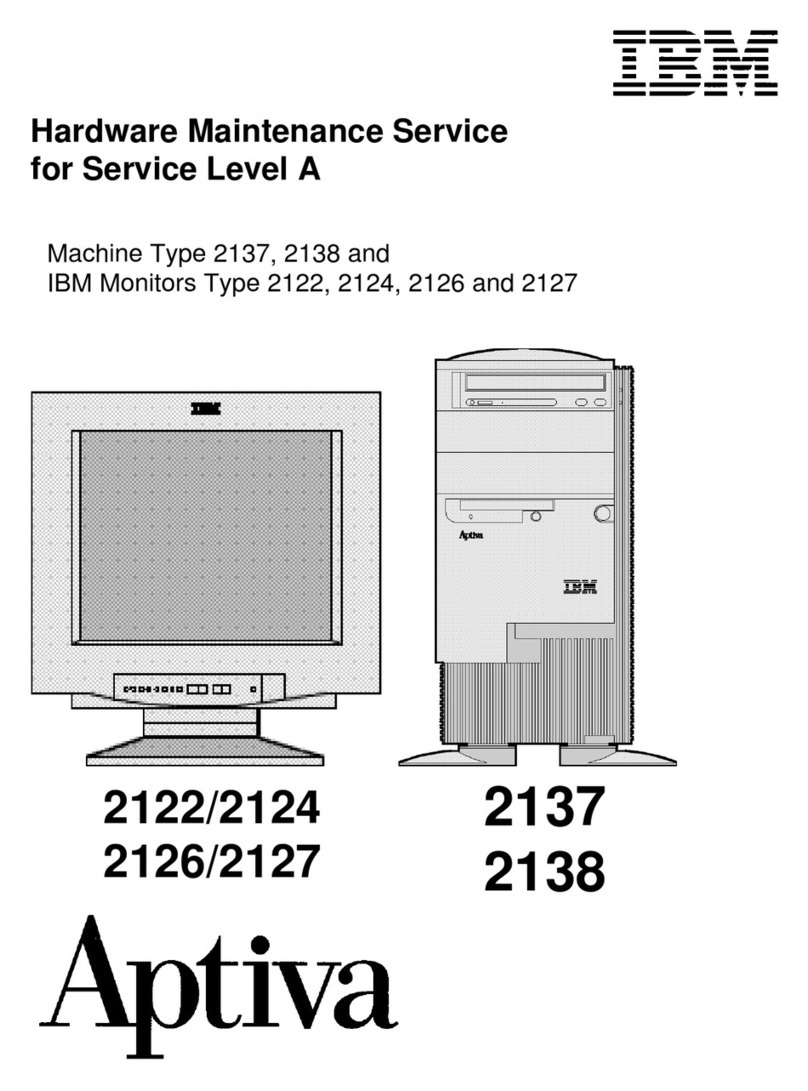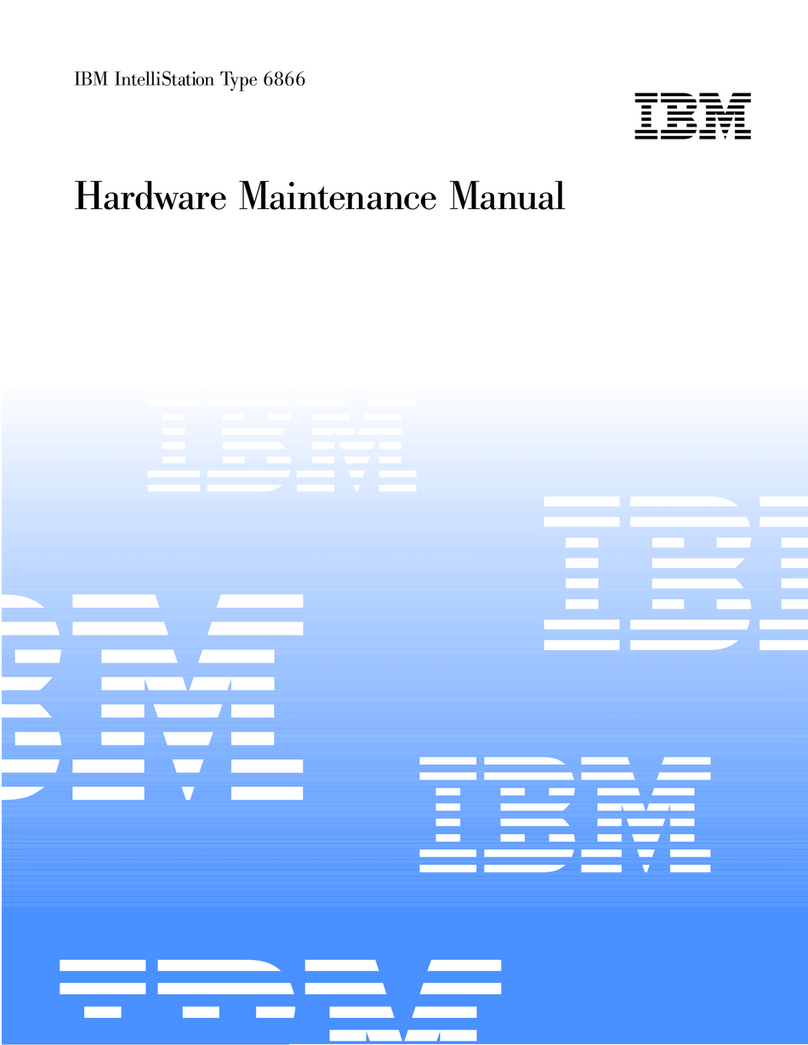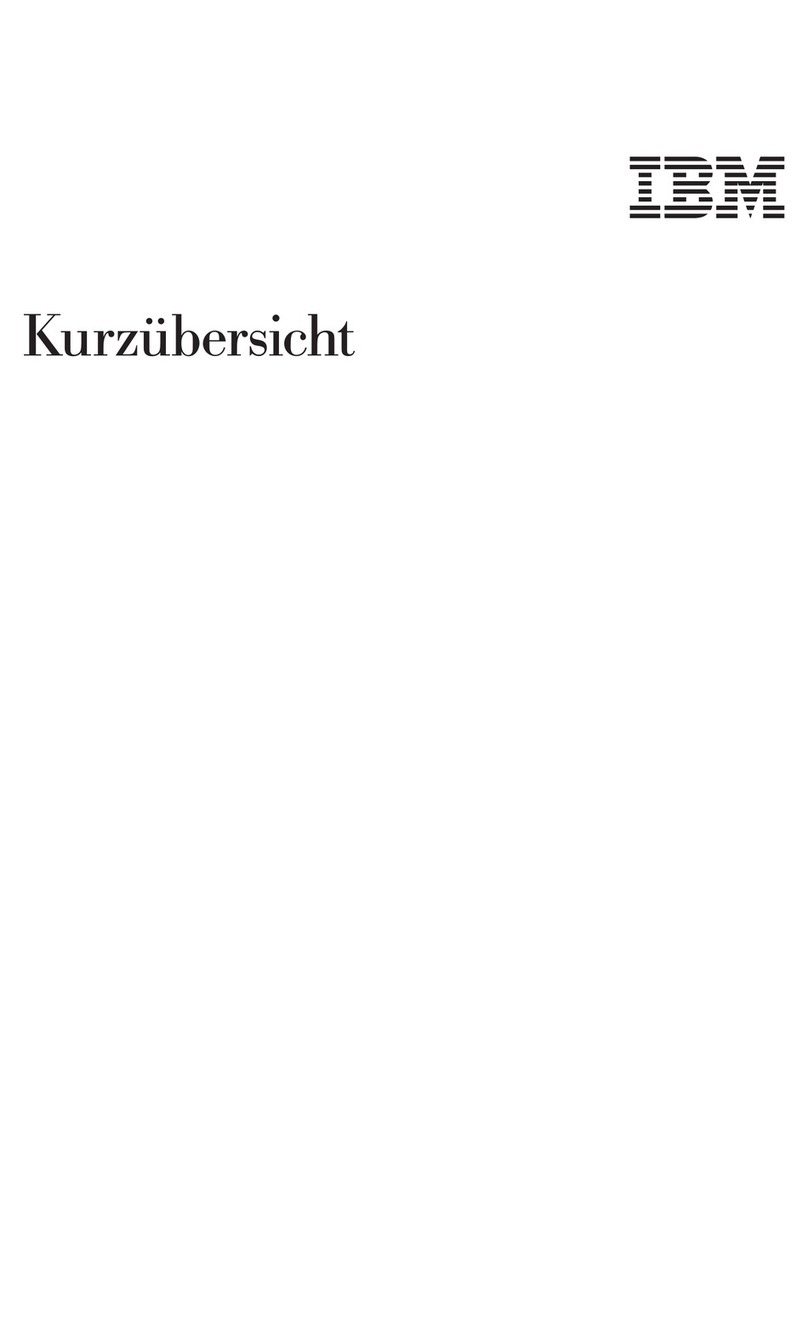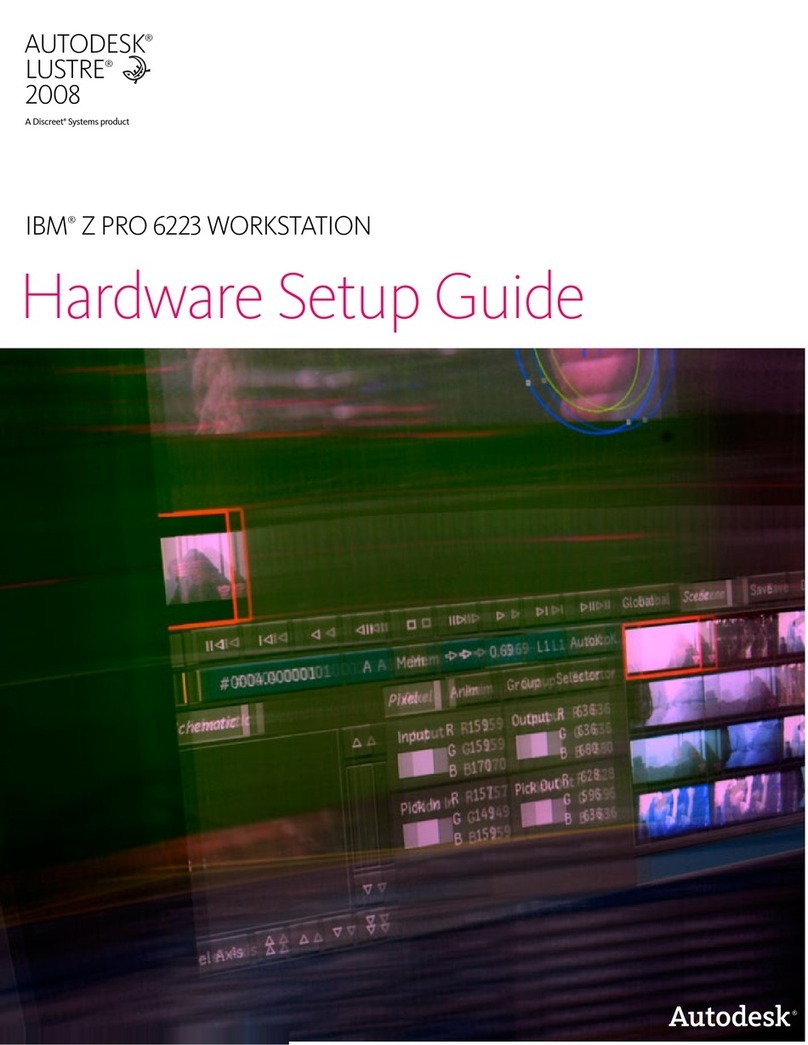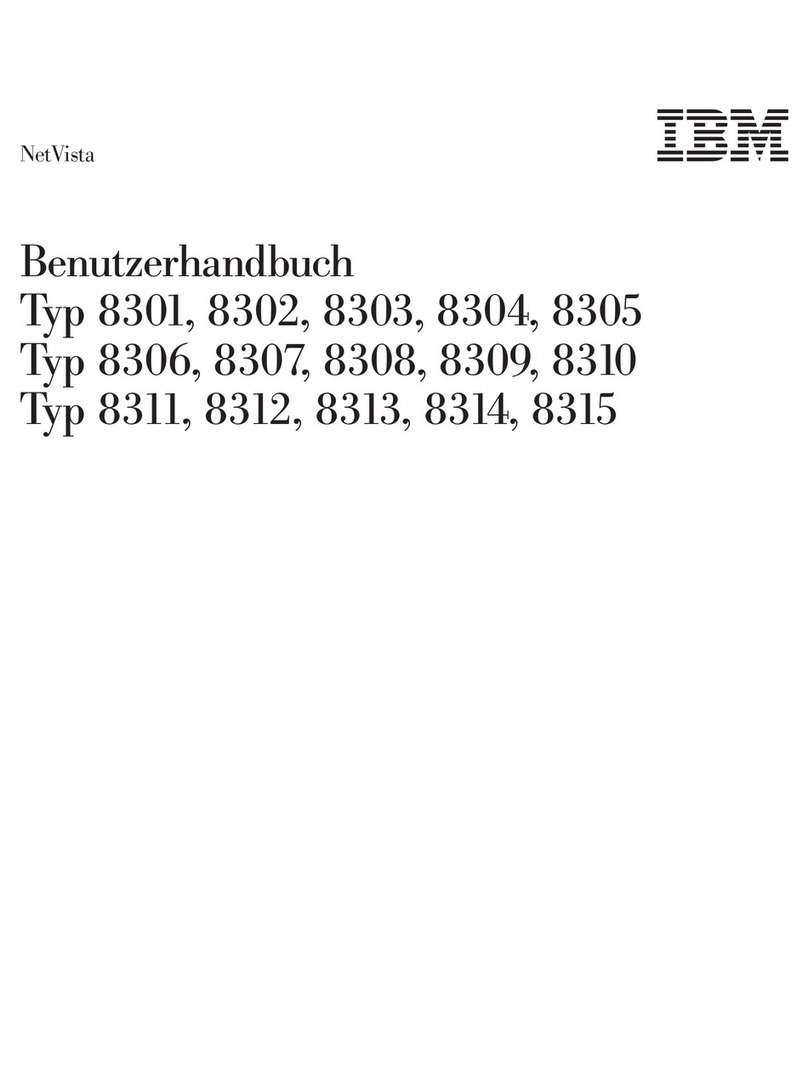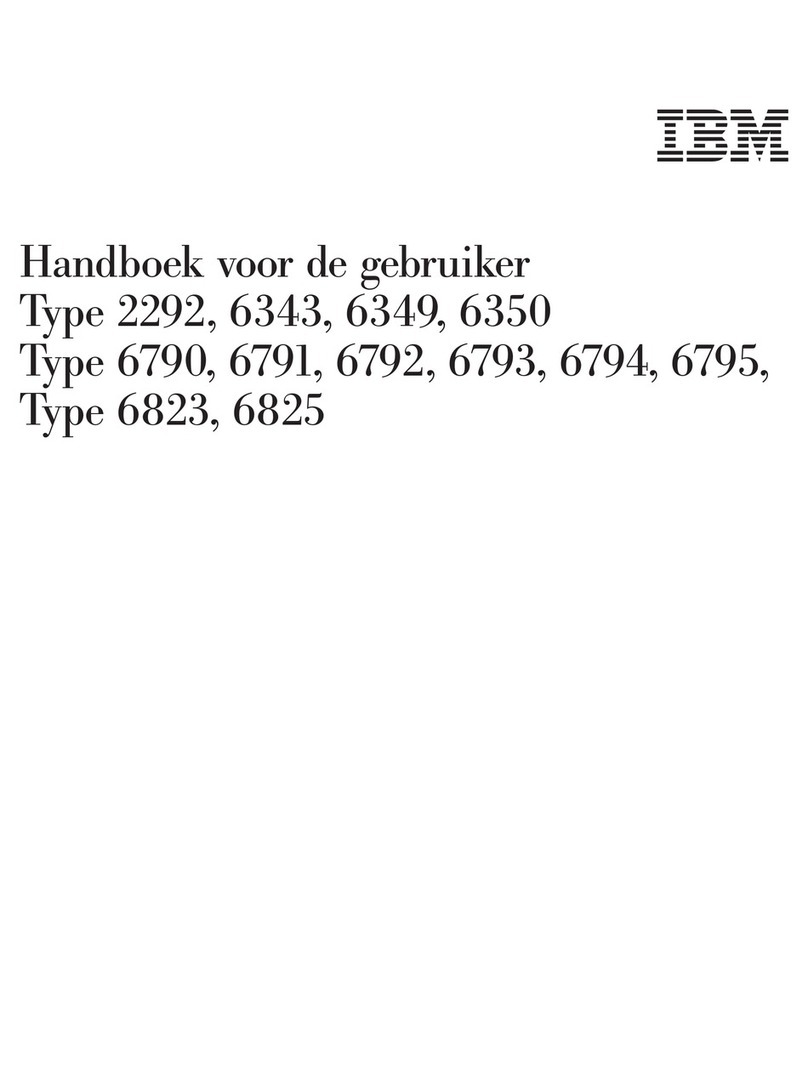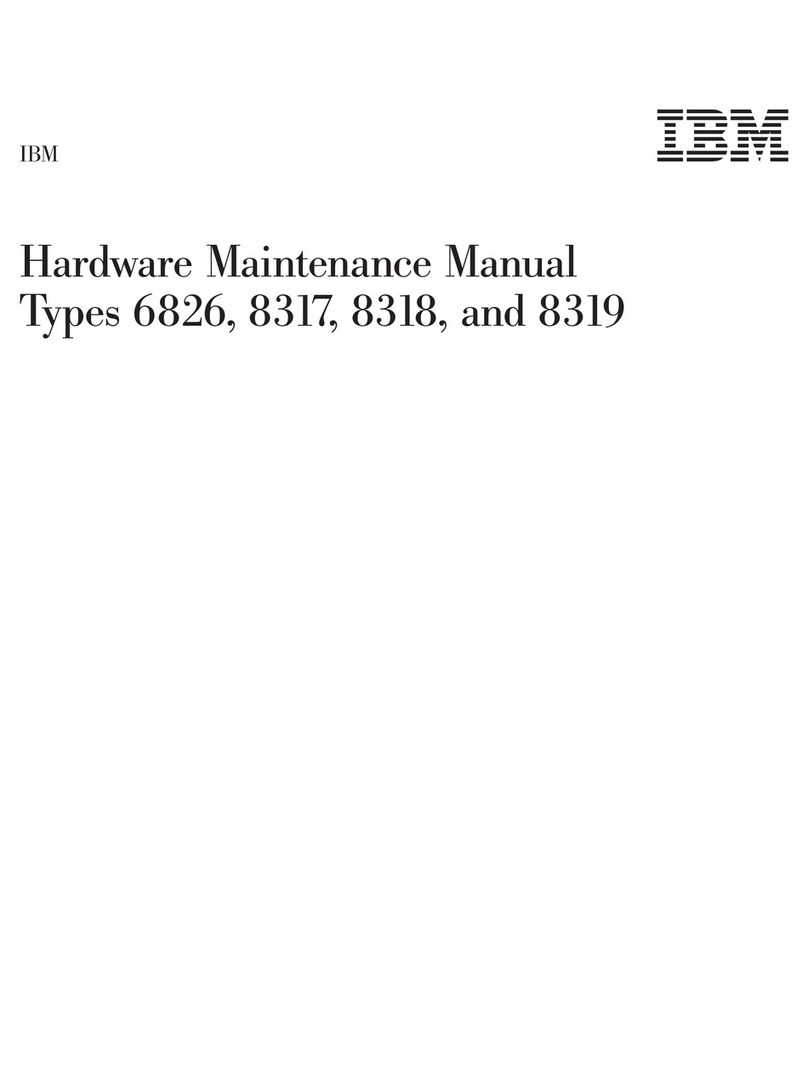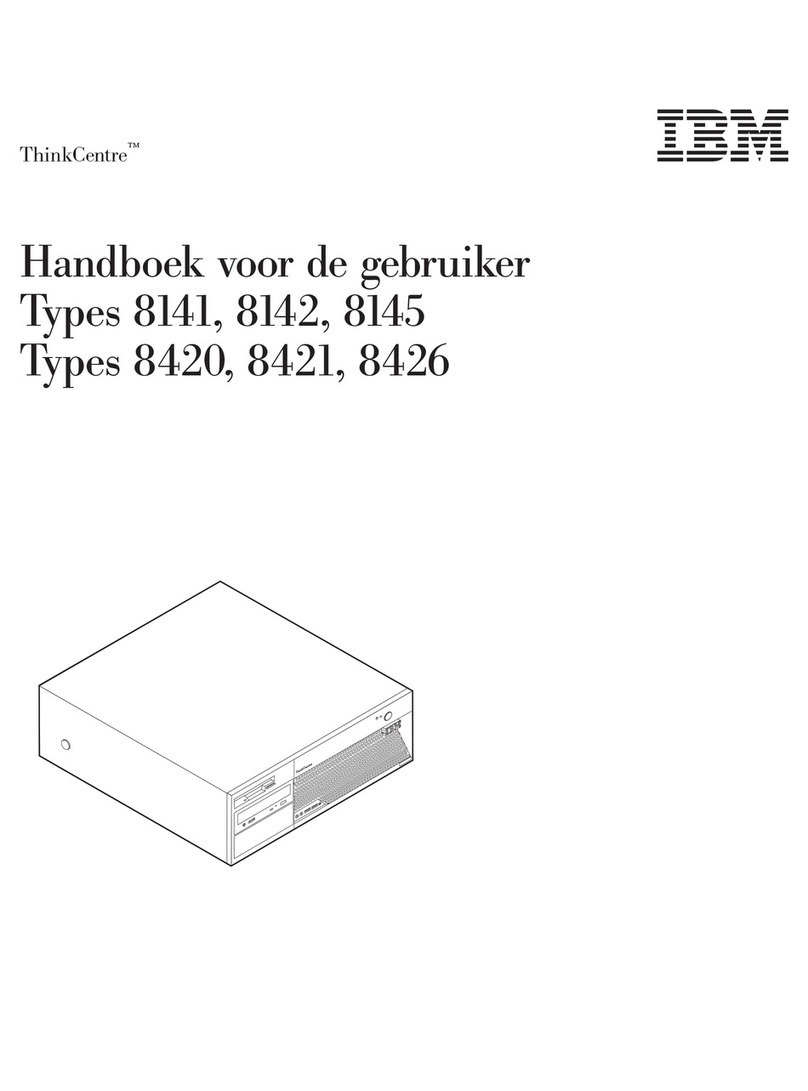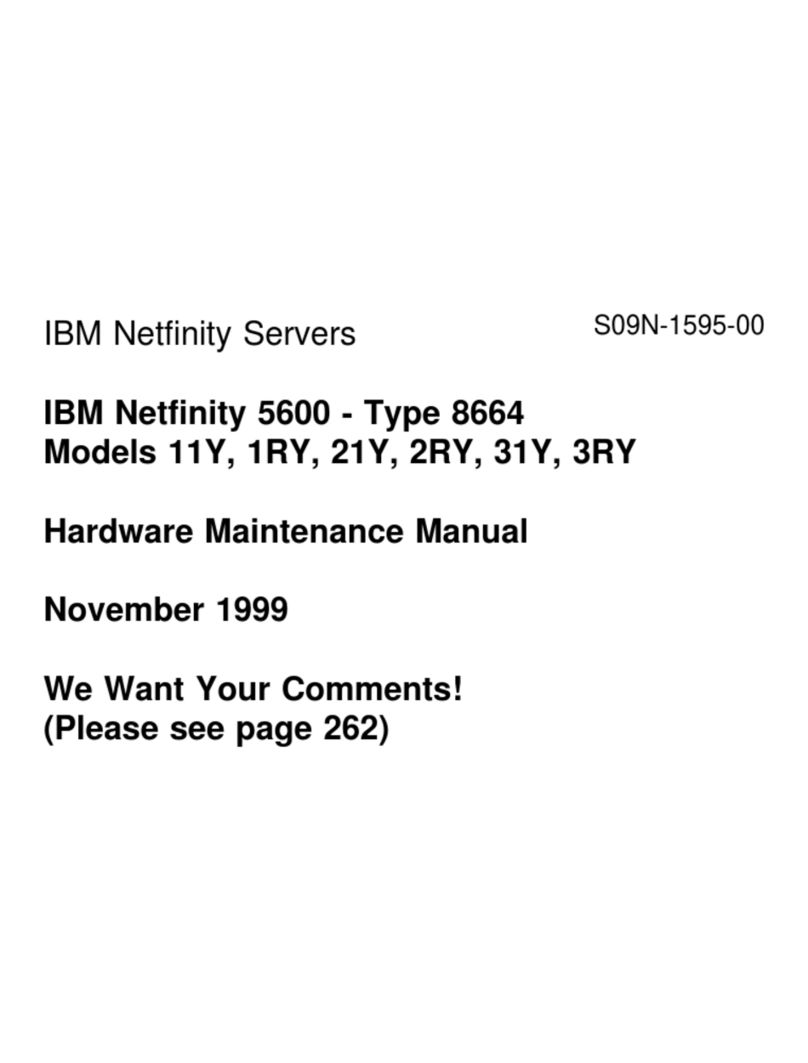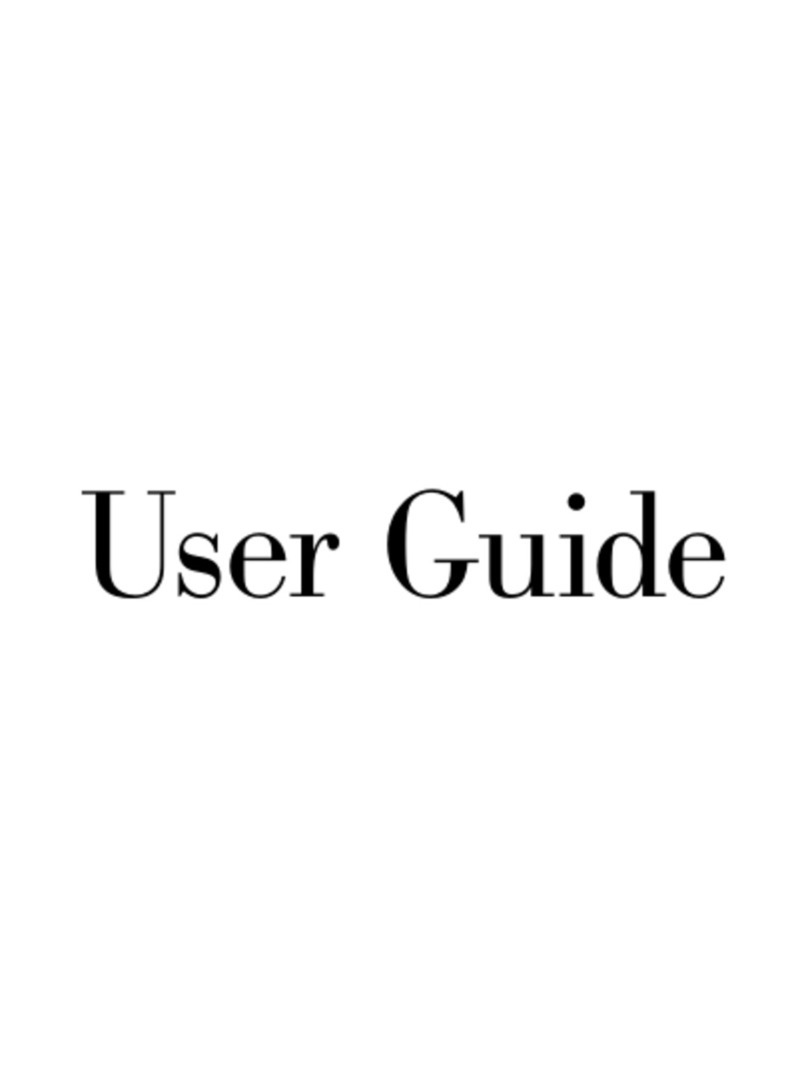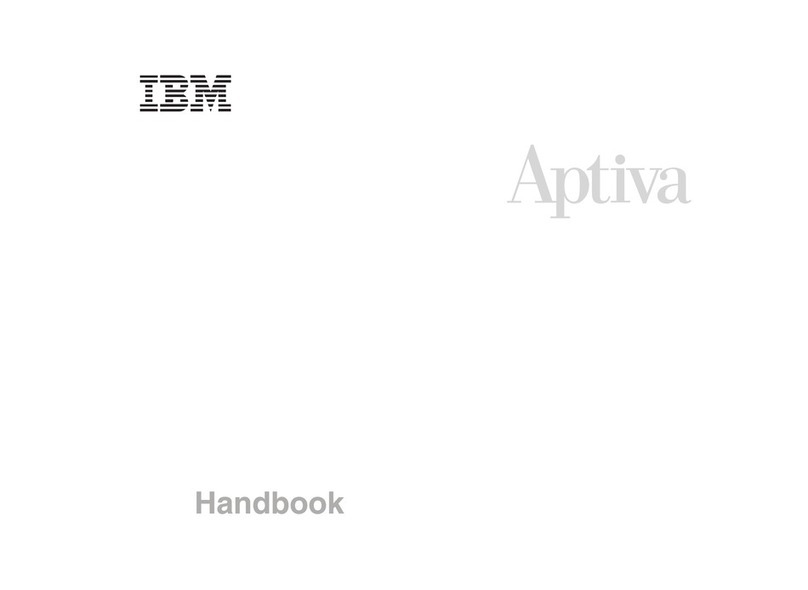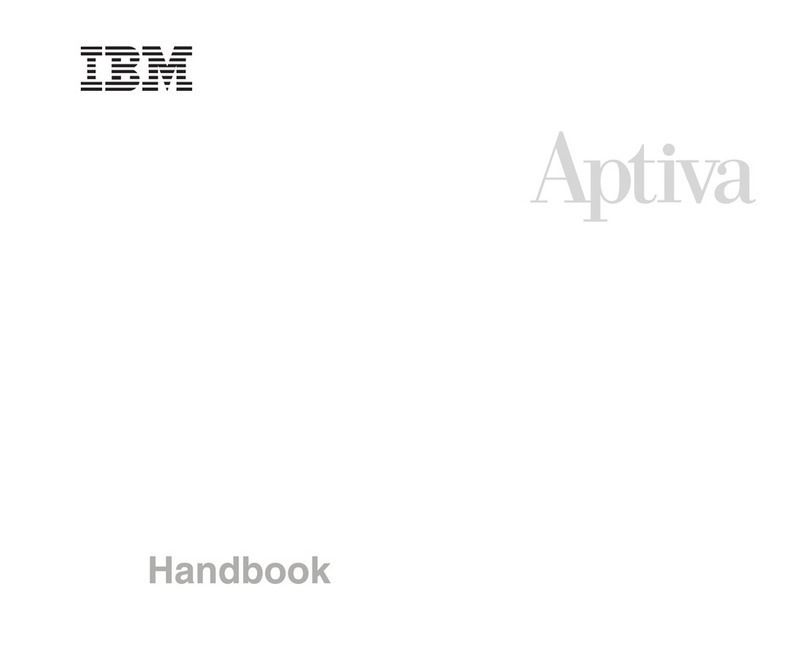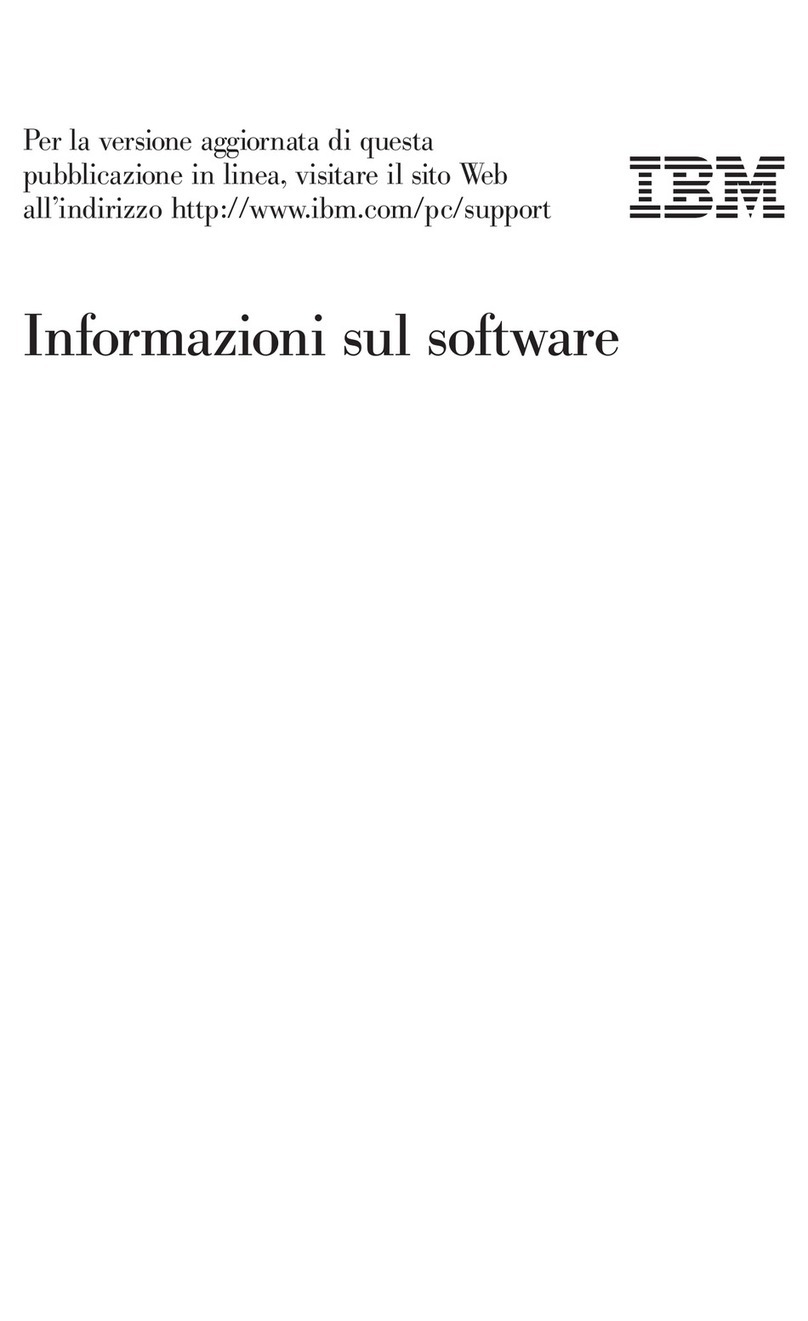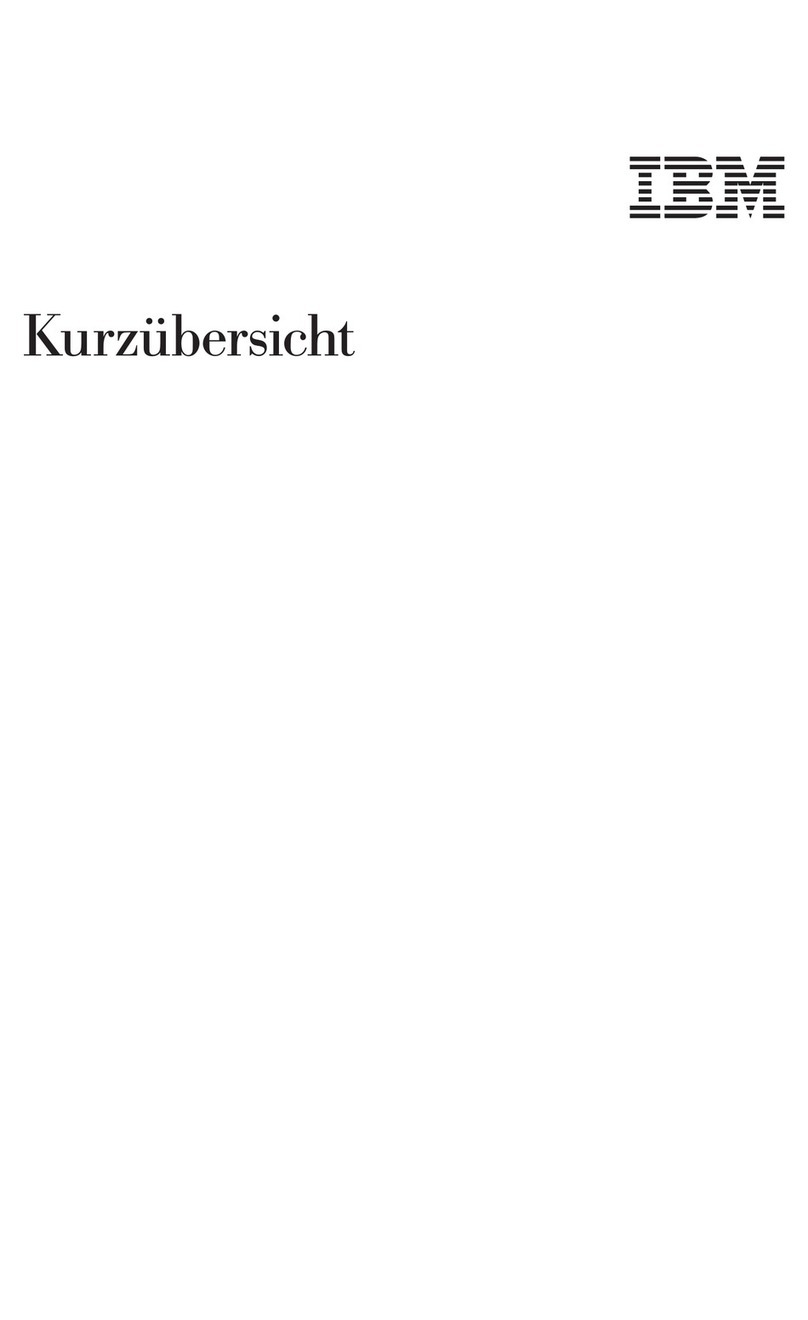Contents
Safety ............................v
Chapter 1. Introduction ......................1
About your documentation CD....................2
System requirements ......................2
Starting the IBM Documentation Browser...............2
Using the IBM Documentation Browser ...............2
Using the search feature .....................3
Notices and statements used in this book ...............3
Related publications .......................3
Inventory checklist ........................4
Features and specifications .....................5
Controls and indicators ......................6
Chapter 2. Installing the hardware .................9
Selecting a location for your computer .................9
Arranging your workspace .....................9
Comfort ...........................9
Glare and lighting .......................9
Air circulation ........................10
Electrical outlets and cable lengths ................10
Moving the stabilizing feet ....................10
Installing options ........................10
Major components of your computer ................11
System-board option connectors .................12
System-board internal connectors .................13
System-board external connectors .................15
Installation guidelines .....................15
System reliability considerations .................15
Handling static-sensitive devices .................16
Removing the side cover ....................17
Removing and installing the support bracket .............18
Working with adapters .....................18
Installing internal drives.....................22
Installing memory modules ...................27
Installing a security rope clip ...................28
Completing the installation.....................29
Replacing the side cover ....................30
Cabling the computer .....................30
Turning on the computer ....................31
Running the operating system setup program ............32
Turning off the computer .....................32
Chapter 3. Installing software ...................35
Viewing the license agreement ...................35
Using Access IBM........................35
Using the built-in configuration programs ...............36
Starting the Configuration/Setup Utility program ............36
Starting the Broadcom NetXtreme Gigabit Ethernet Boot Agent ......37
Starting the SCSISelect utility program (some models) .........37
Starting the Boot Menu program .................37
Chapter 4. Completing the installation ...............39
© Copyright IBM Corp. 2002 iii