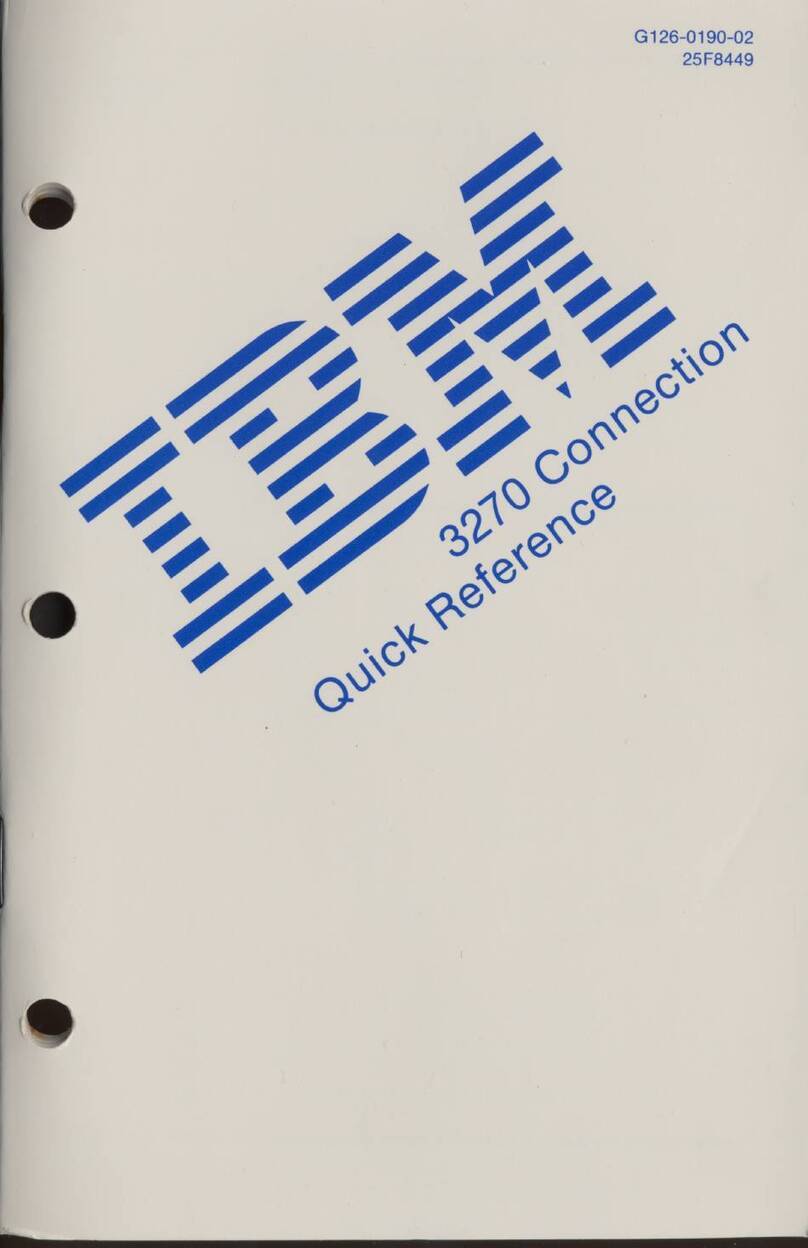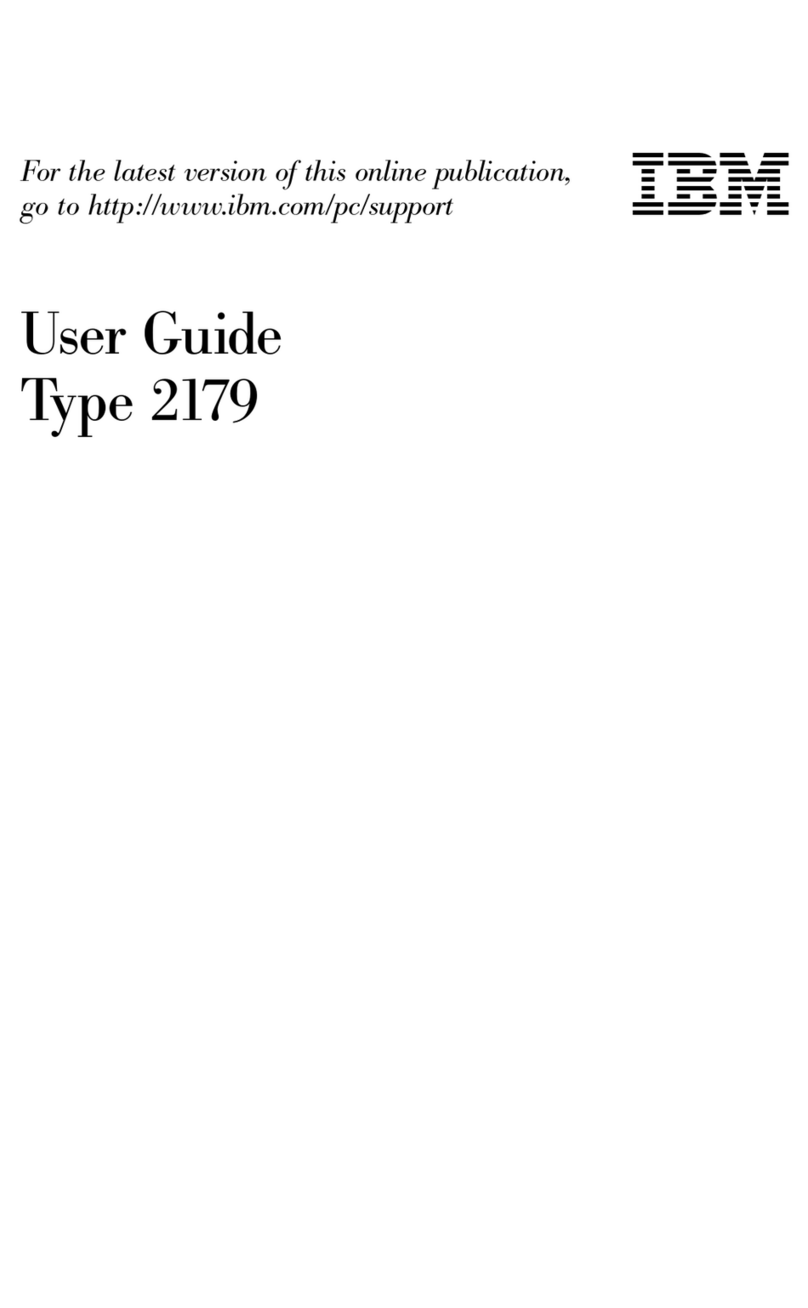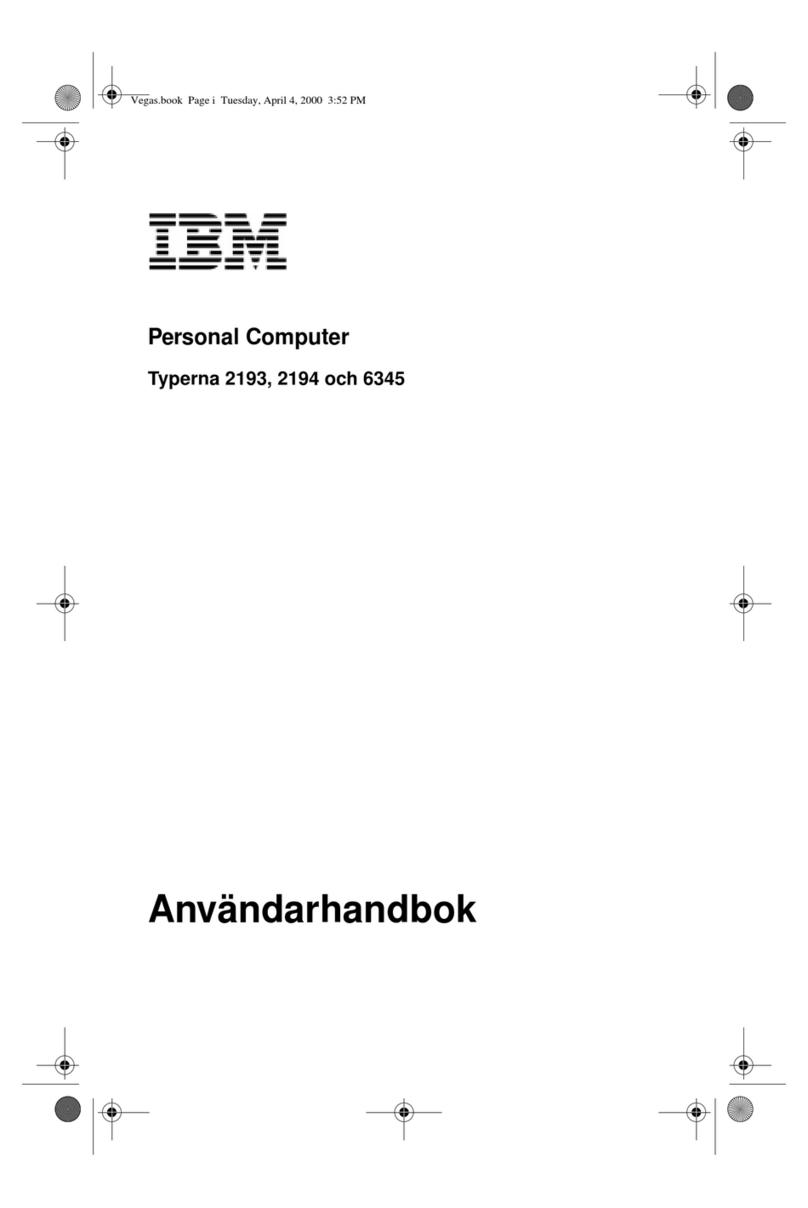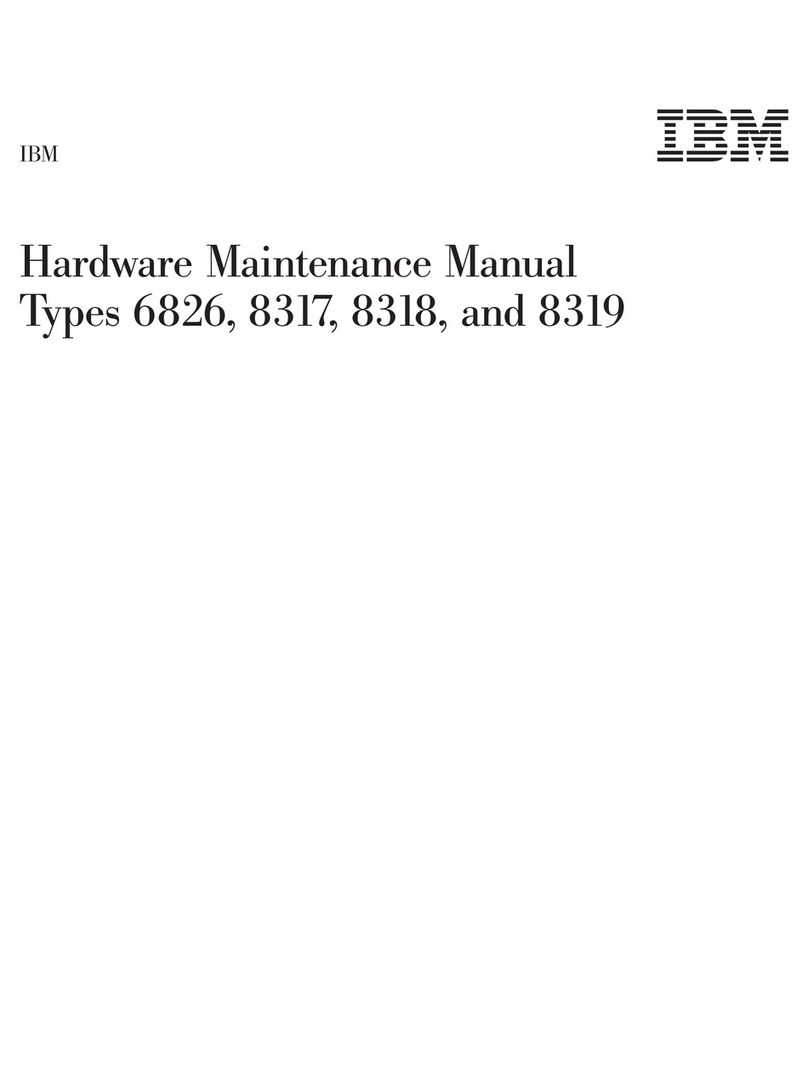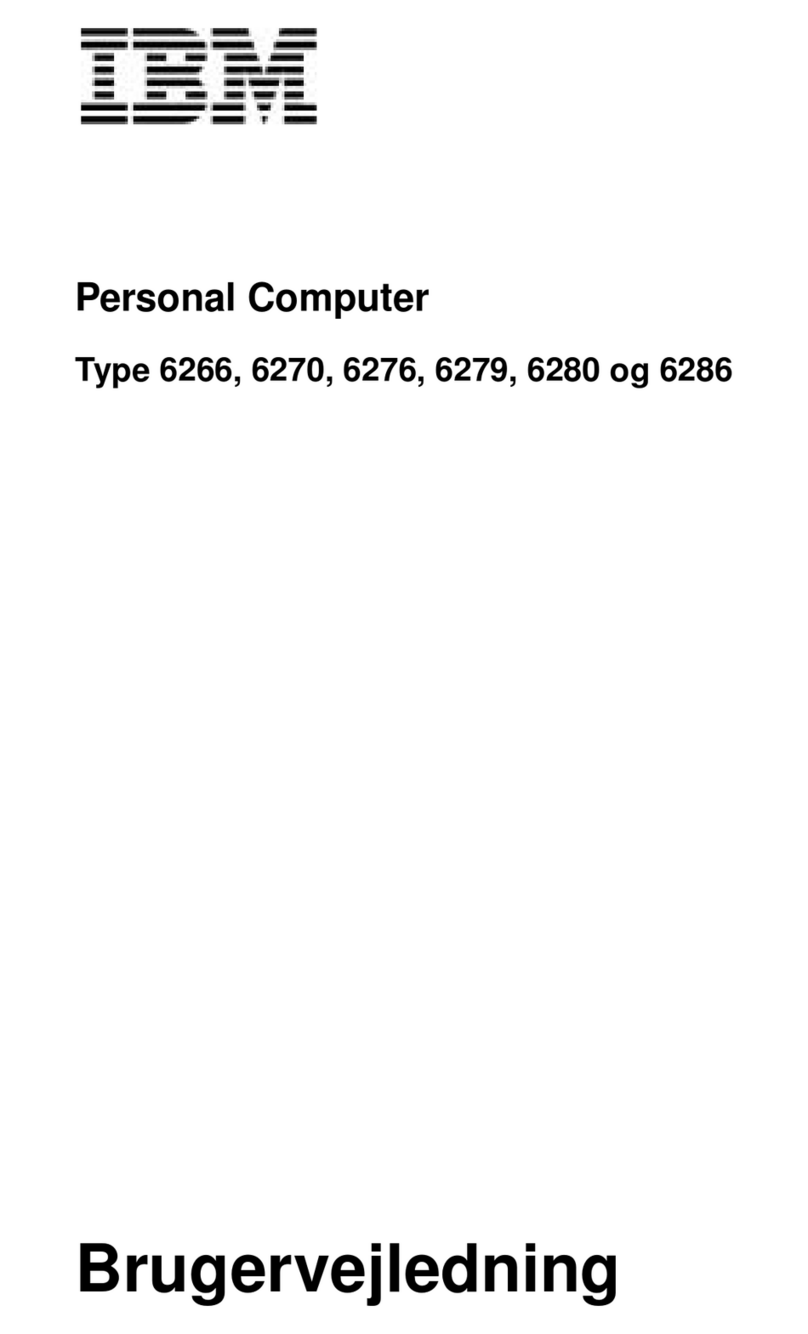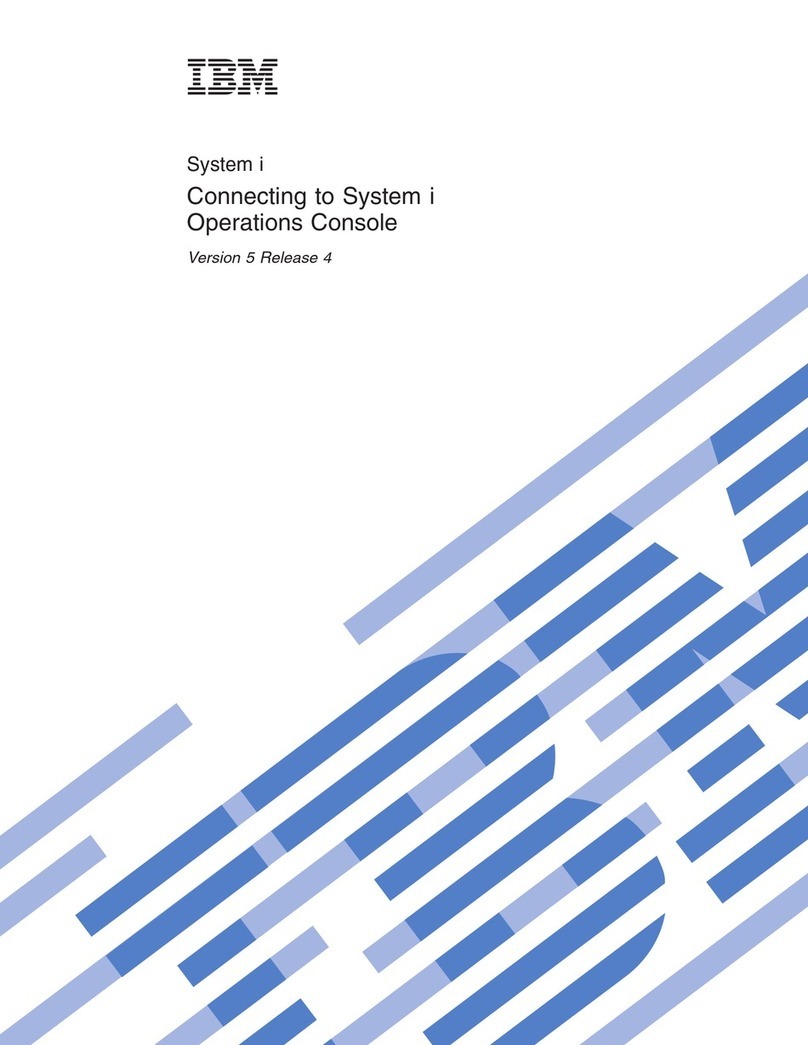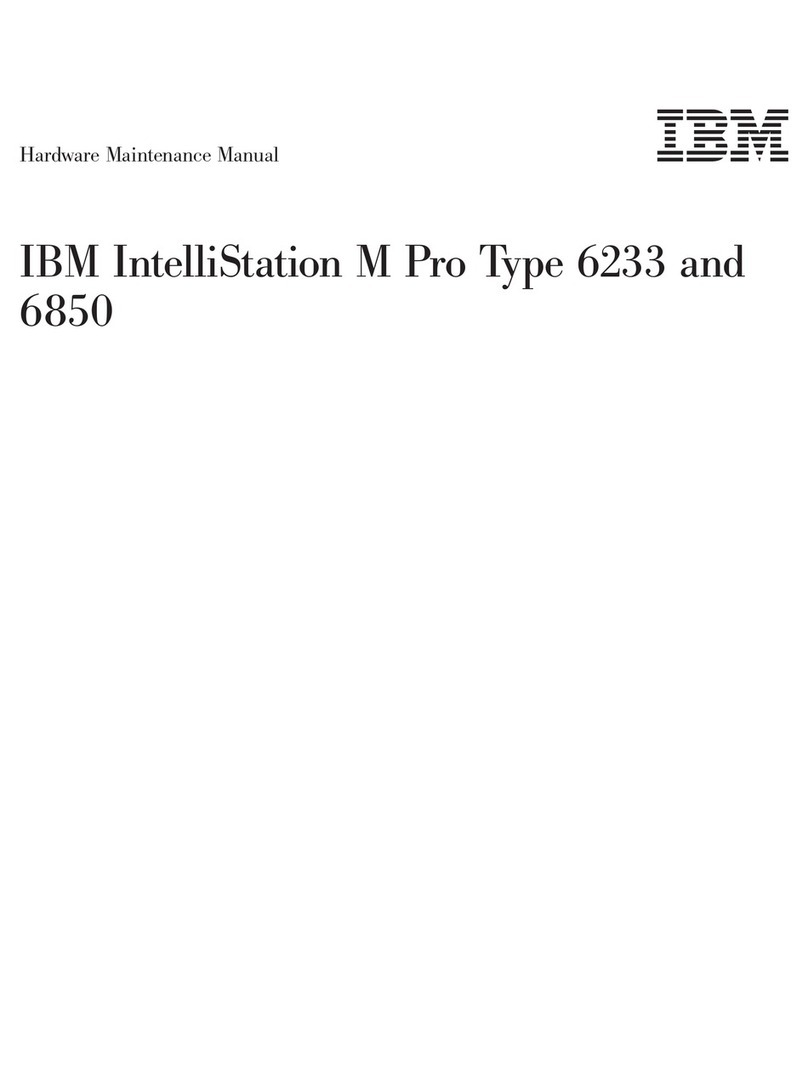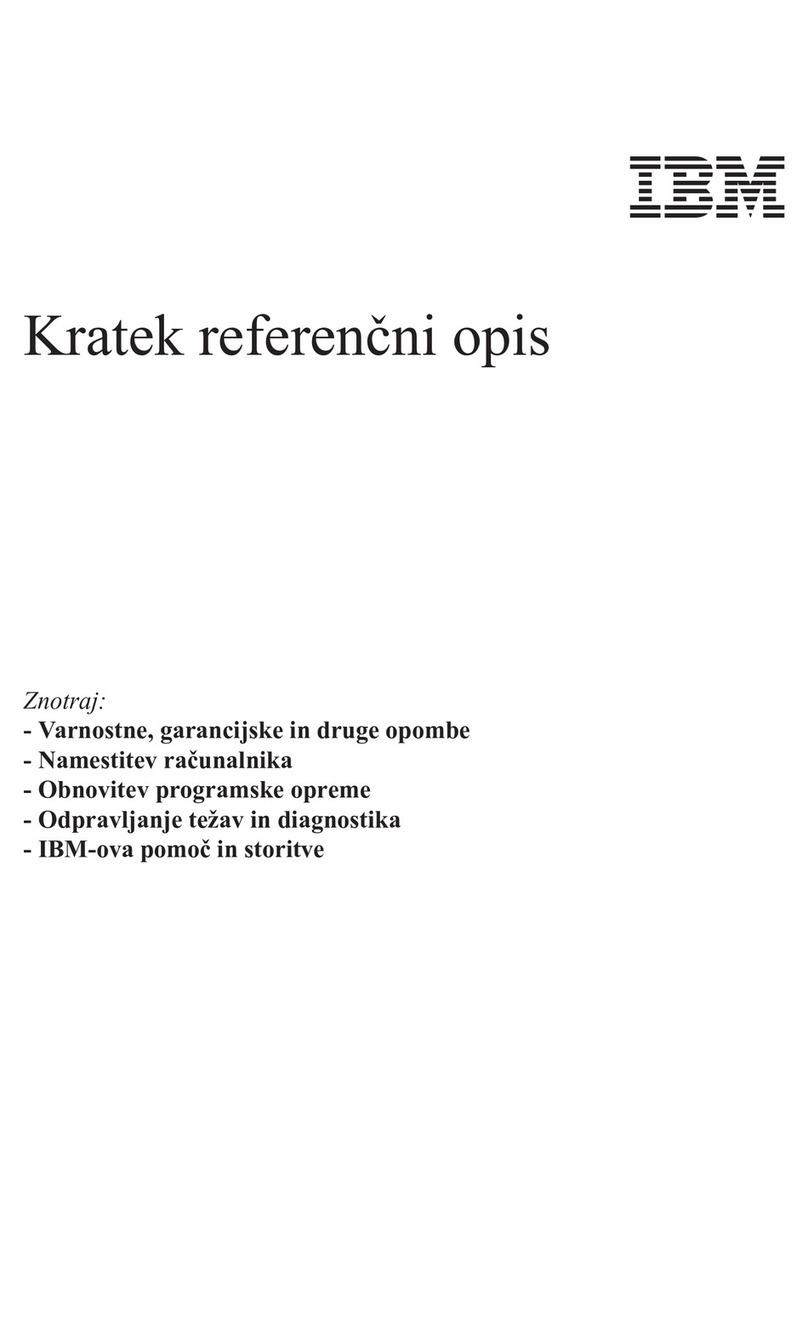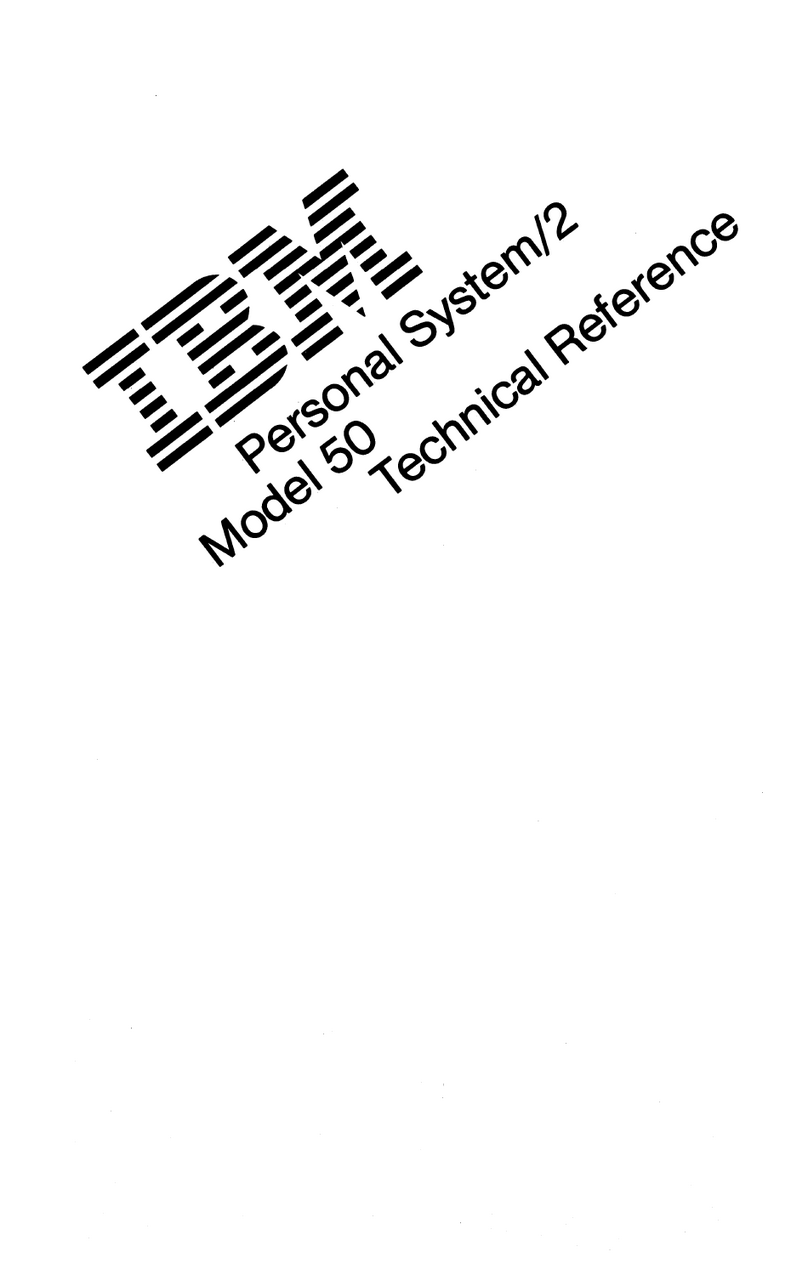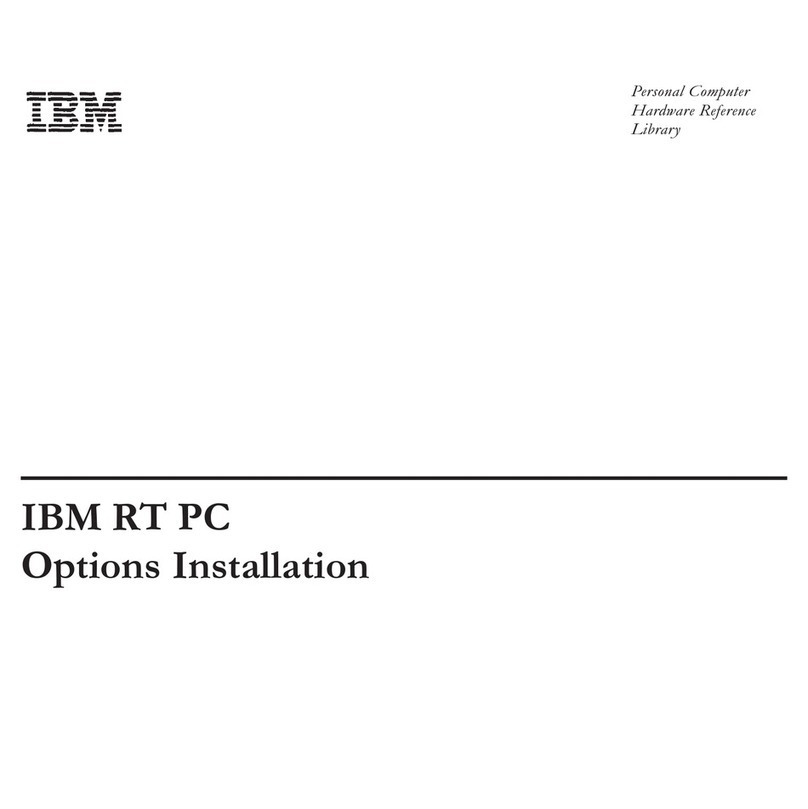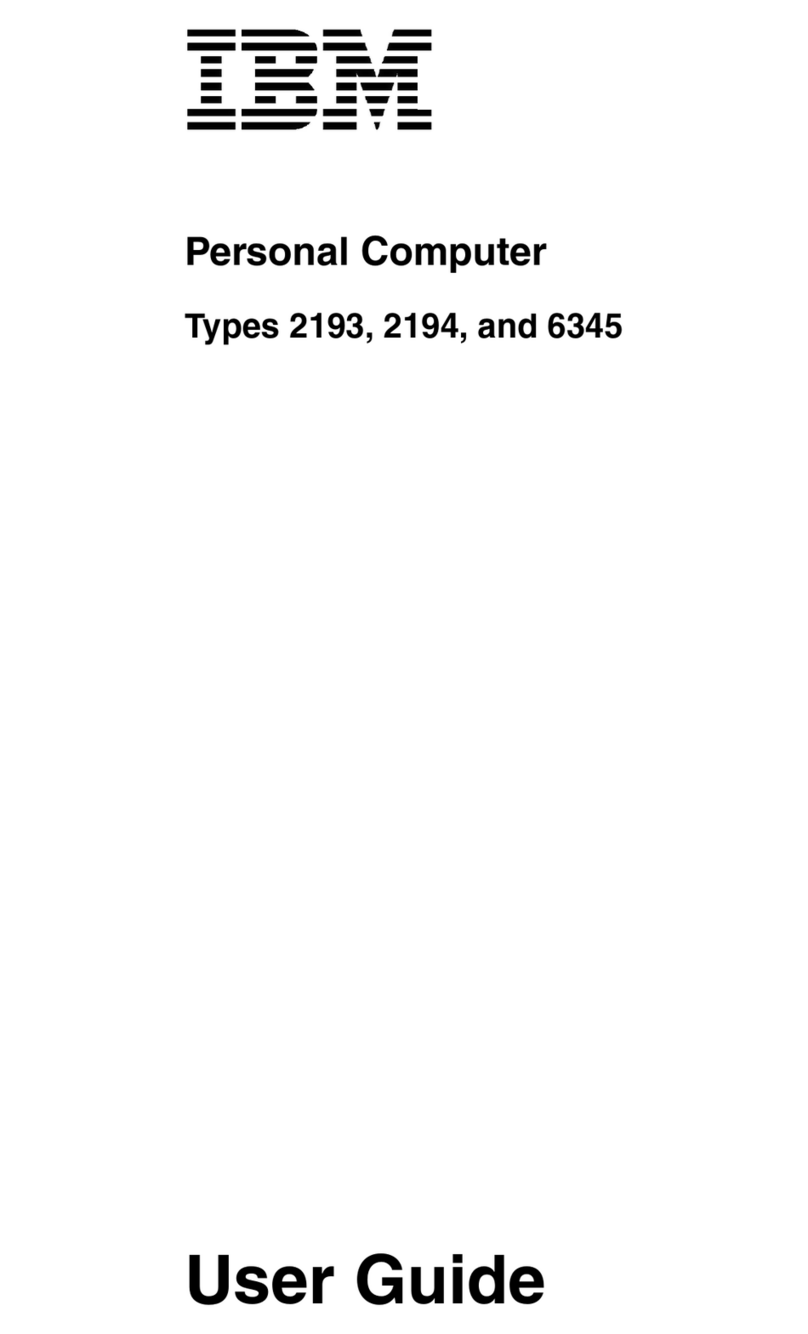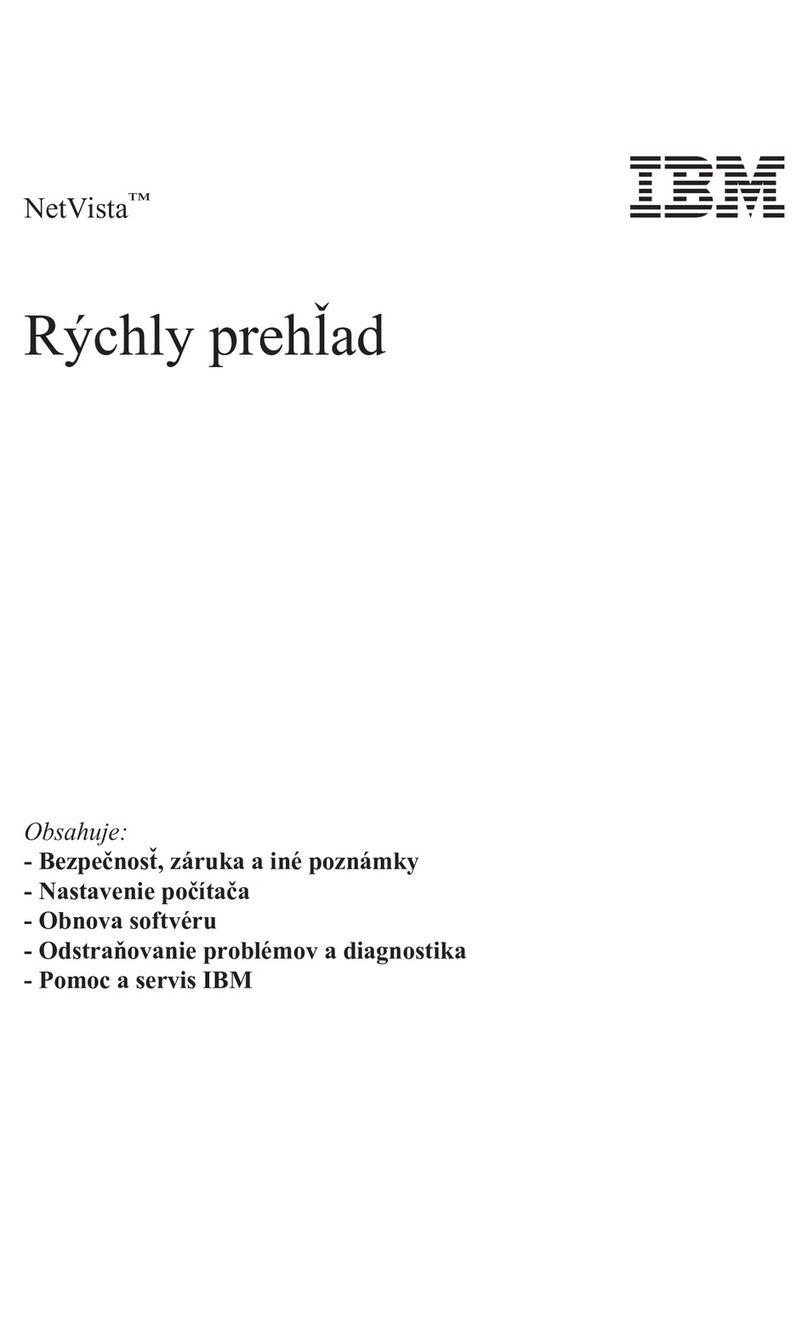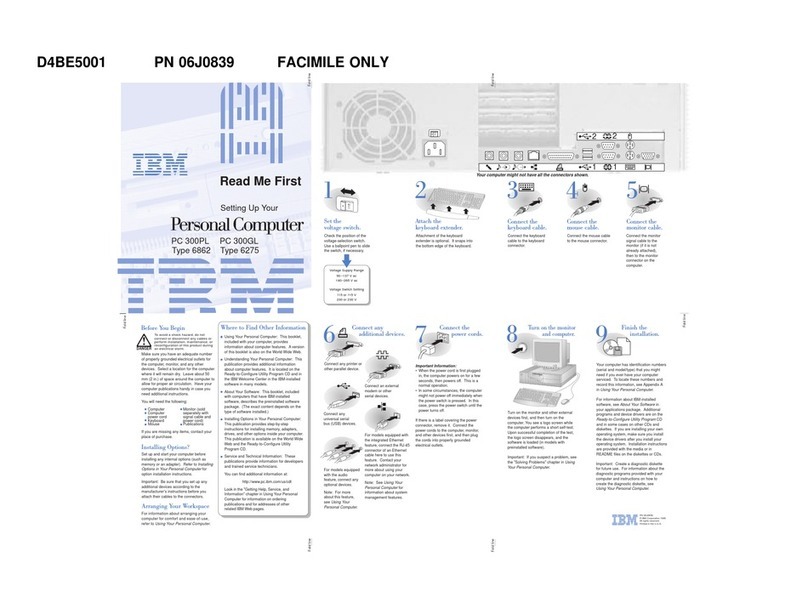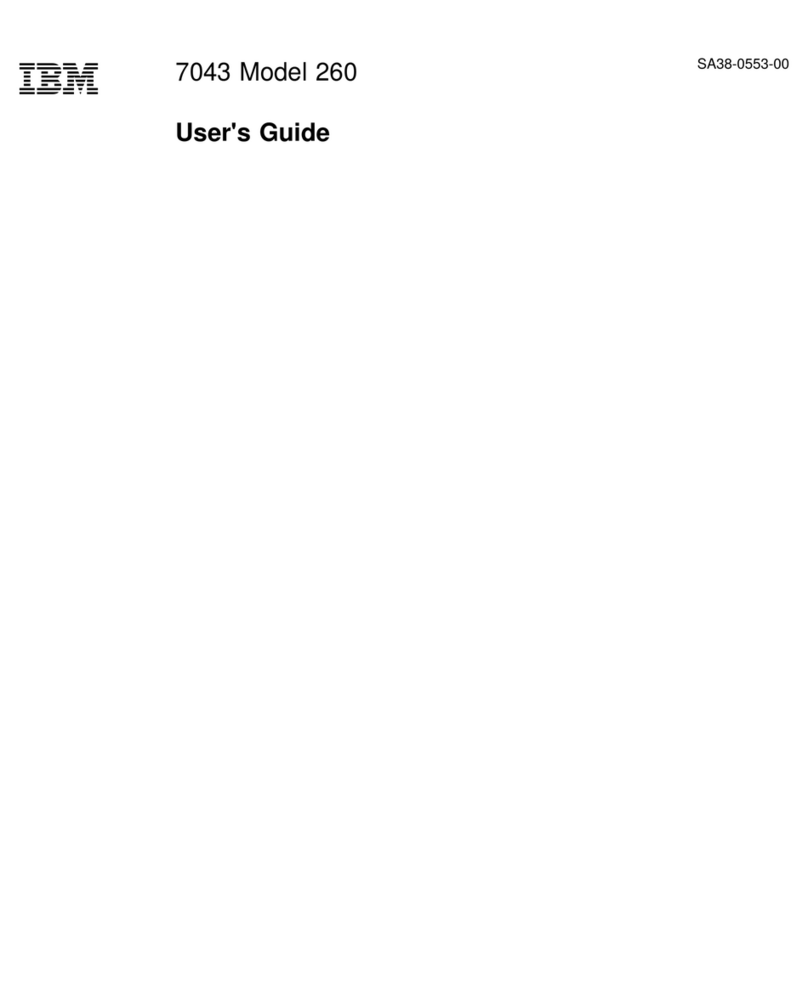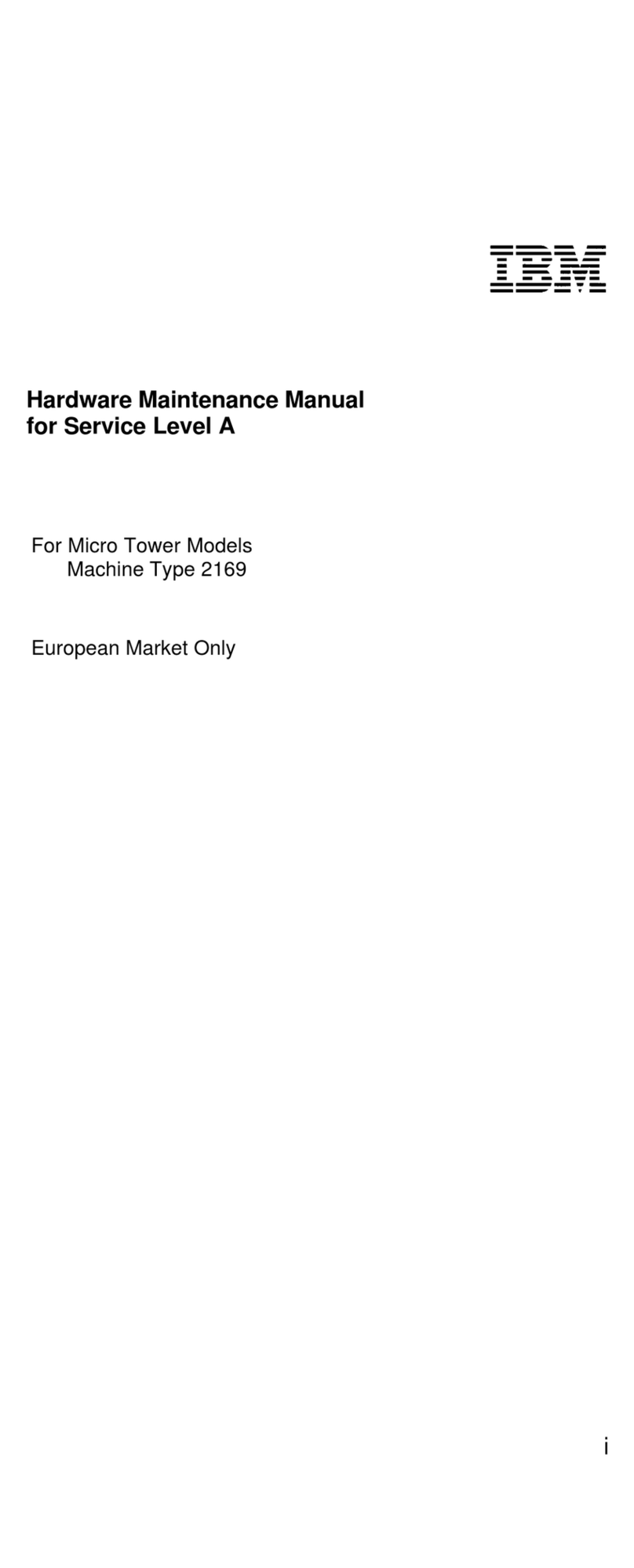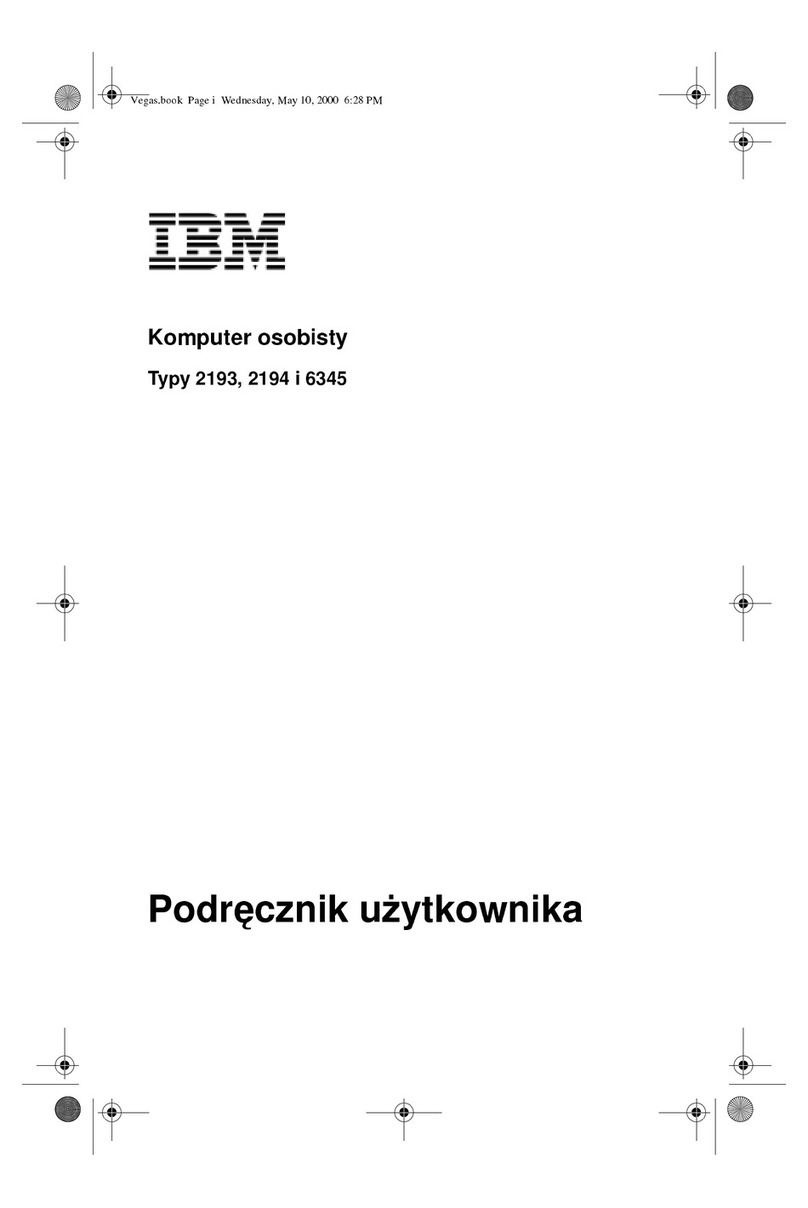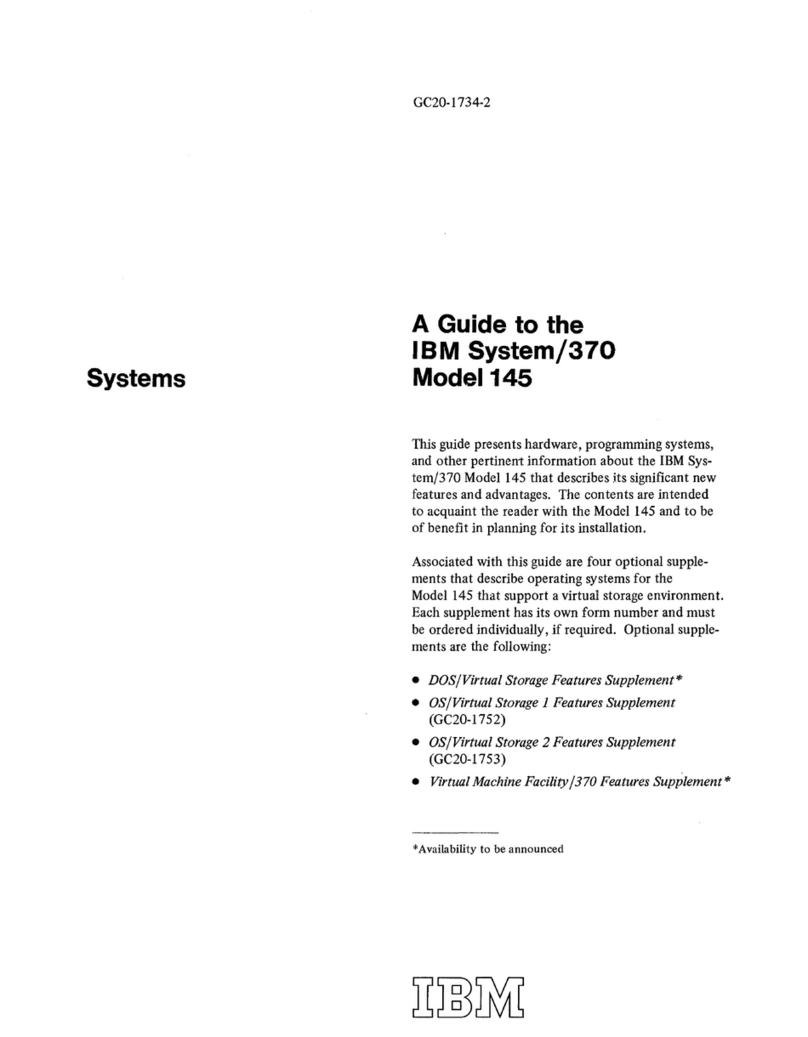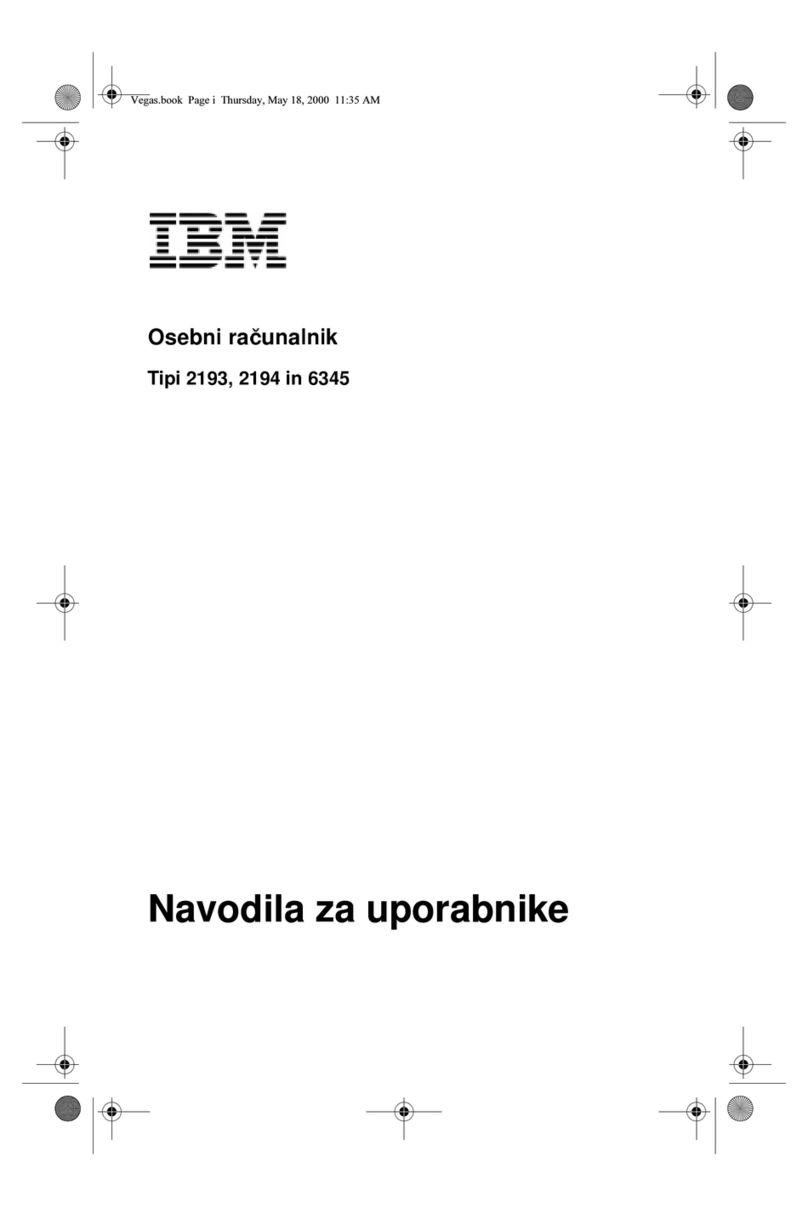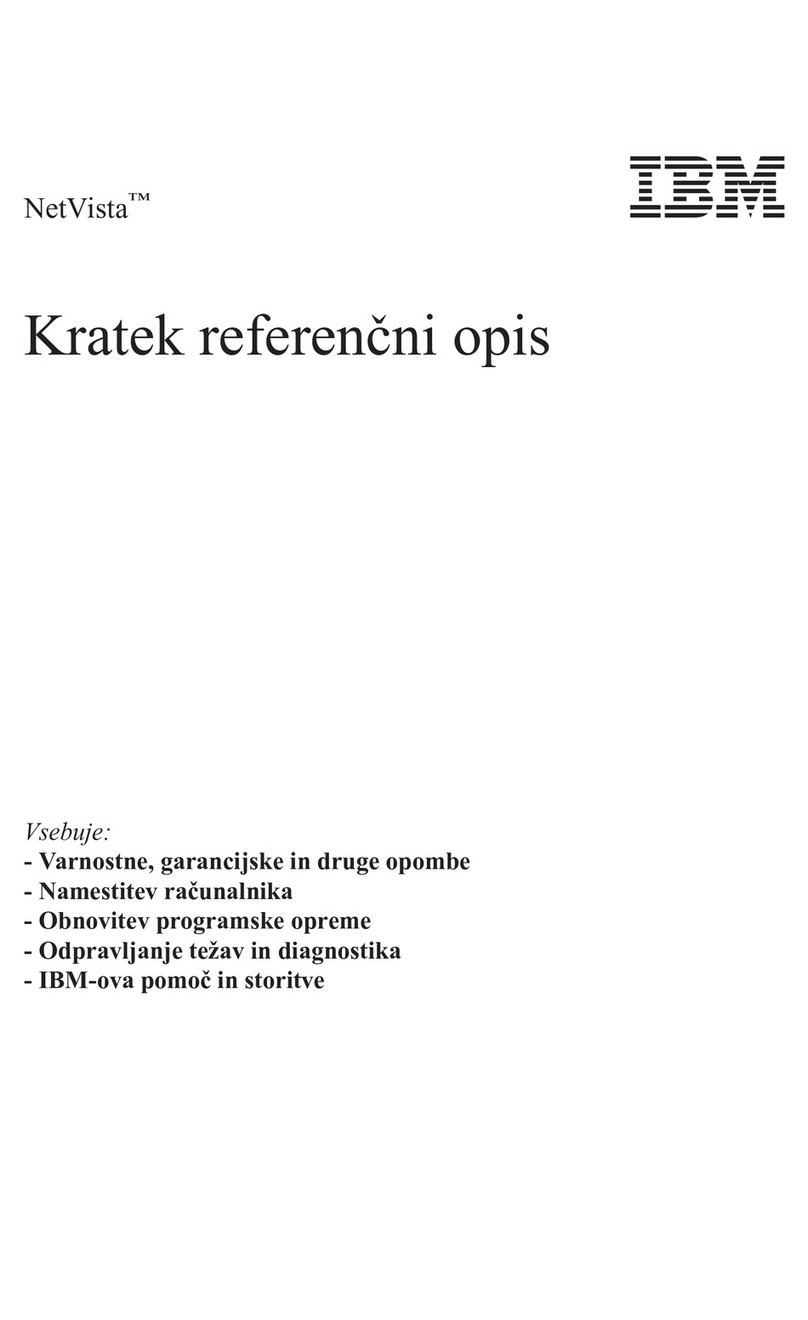Air Circulation . . . . . . . . . . . . . . . . . . . . . . . . . . . . . . . . . . . . . . . . 18
Electrical Outlets and Cable Lengths ........................... 18
Chapter 3. Operating Your Personal Computer ................... 19
Using Controls and Status Indicators .......................... 19
Starting Your Personal Computer ............................ 20
Using a Mouse ........................................ 21
Shutting Down . . . . . . . . . . . . . . . . . . . . . . . . . . . . . . . . . . . . . . . . 22
Using Video Features .................................... 22
Video Device Drivers .................................. 23
Video Options . . . . . . . . . . . . . . . . . . . . . . . . . . . . . . . . . . . . . . 23
Using Audio Features .................................... 24
Using System-Management Features ........................... 25
System Programs . . . . . . . . . . . . . . . . . . . . . . . . . . . . . . . . . . . . . . 26
Using a CD-ROM Drive .................................. 28
Handling a CD ...................................... 29
Loading a CD ....................................... 29
Using Security Features .................................. 31
Chapter 4. Configuring Your Computer ........................ 33
Using the Configuration/Setup Utility Program .................... 33
Starting the Configuration/Setup Utility Program ................... 34
Viewing and Changing Settings in the Configuration/Setup Utility Program .. 36
Exiting from the Configuration/Setup Utility Program ................ 37
Viewing the System Summary .............................. 38
Setting the Date and Time ................................. 39
Changing Plug and Play Control Features ....................... 39
Passwords . . . . . . . . . . . . . . . . . . . . . . . . . . . . . . . . . . . . . . . . . . . 40
Power-On Password . . . . . . . . . . . . . . . . . . . . . . . . . . . . . . . . . . . 40
Administrator Password . . . . . . . . . . . . . . . . . . . . . . . . . . . . . . . . 44
Enhanced Security . . . . . . . . . . . . . . . . . . . . . . . . . . . . . . . . . . . . . . 47
Enabling and Disabling Enhanced Security ..................... 48
Setting, Changing, and Deleting an Administrator Password Protected by
Enhanced Security . . . . . . . . . . . . . . . . . . . . . . . . . . . . . . . . . . . 49
Erasing a Lost or Forgotten Administrator Password Protected by Enhanced
Security . . . . . . . . . . . . . . . . . . . . . . . . . . . . . . . . . . . . . . . . . . 49
Advanced Power Management .............................. 49
Automatic Hardware Power Management Features ................ 50
Automatic Power-On Features ............................. 51
System-Management Settings . . . . . . . . . . . . . . . . . . . . . . . . . . . . . . . 52
Ethernet Support . . . . . . . . . . . . . . . . . . . . . . . . . . . . . . . . . . . . . 53
RPL and DHCP ...................................... 53
Automatic Power-On Startup Sequence ....................... 54
iv Using Your Personal Computer