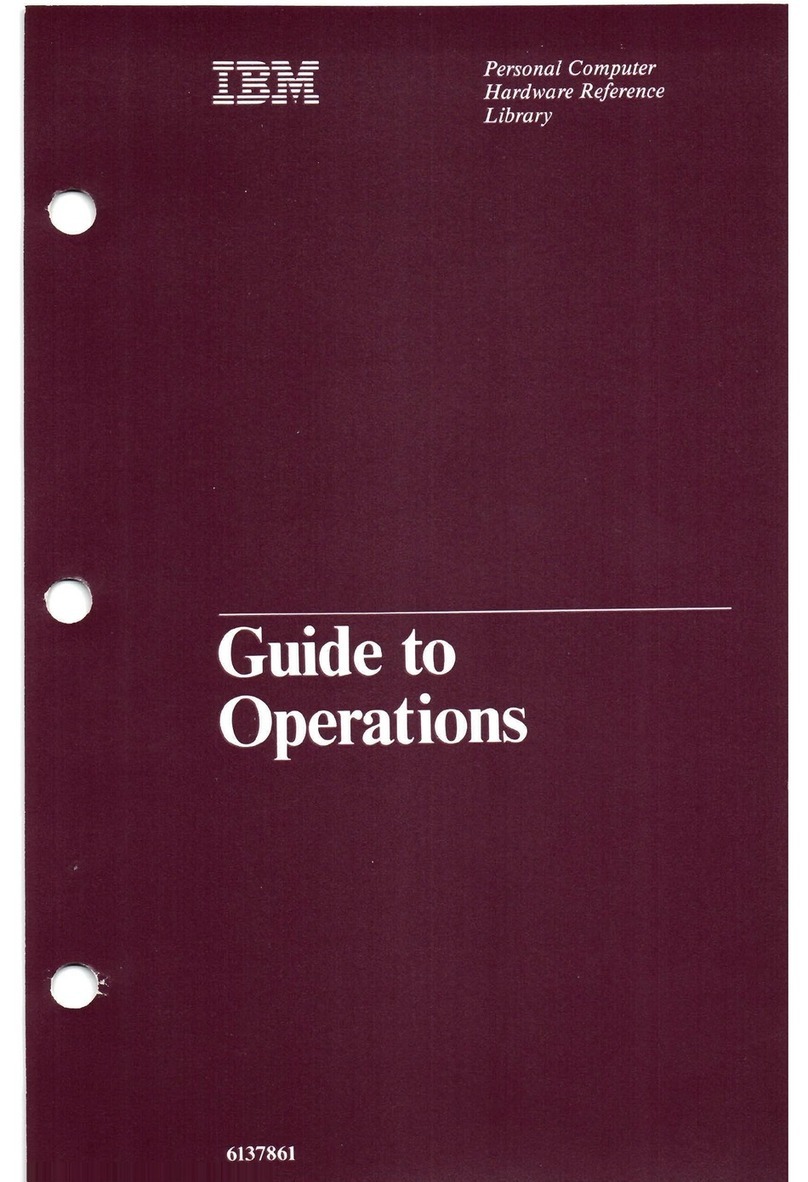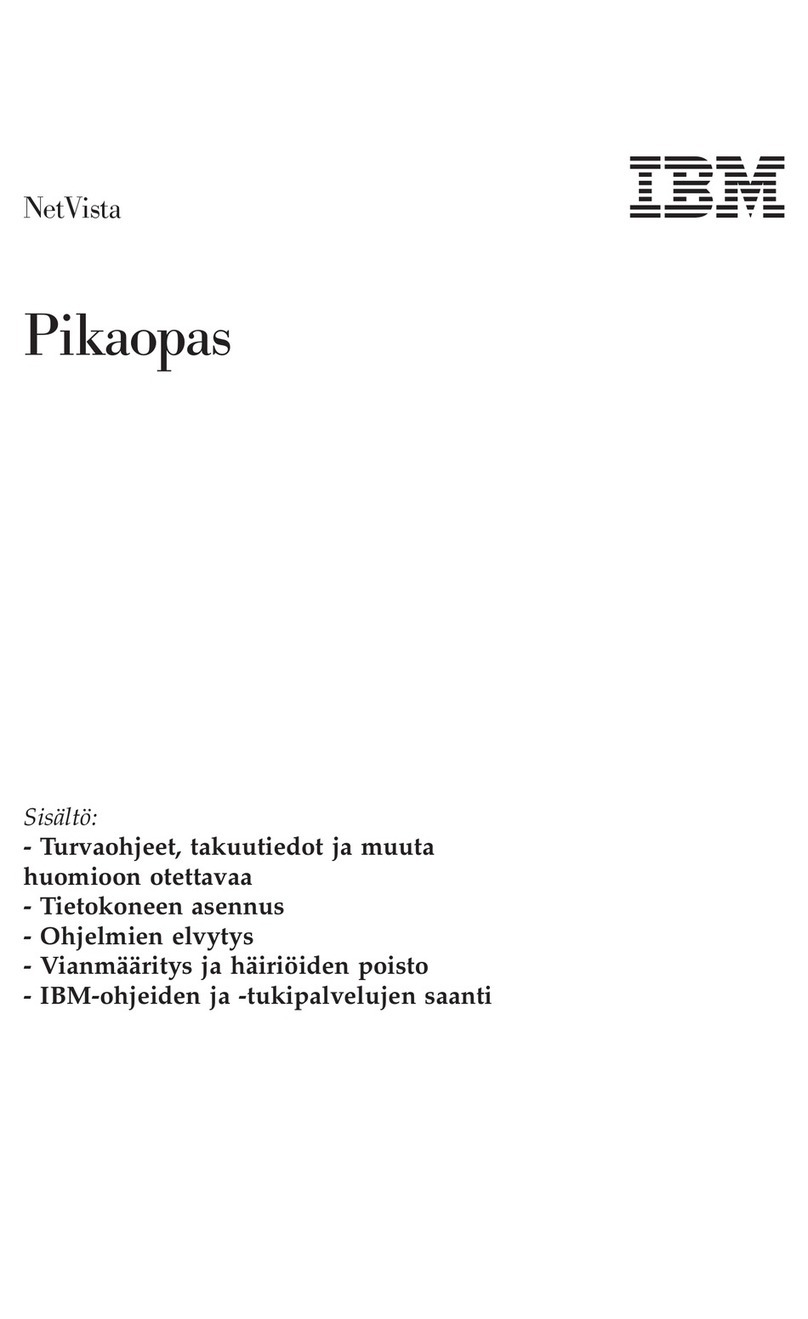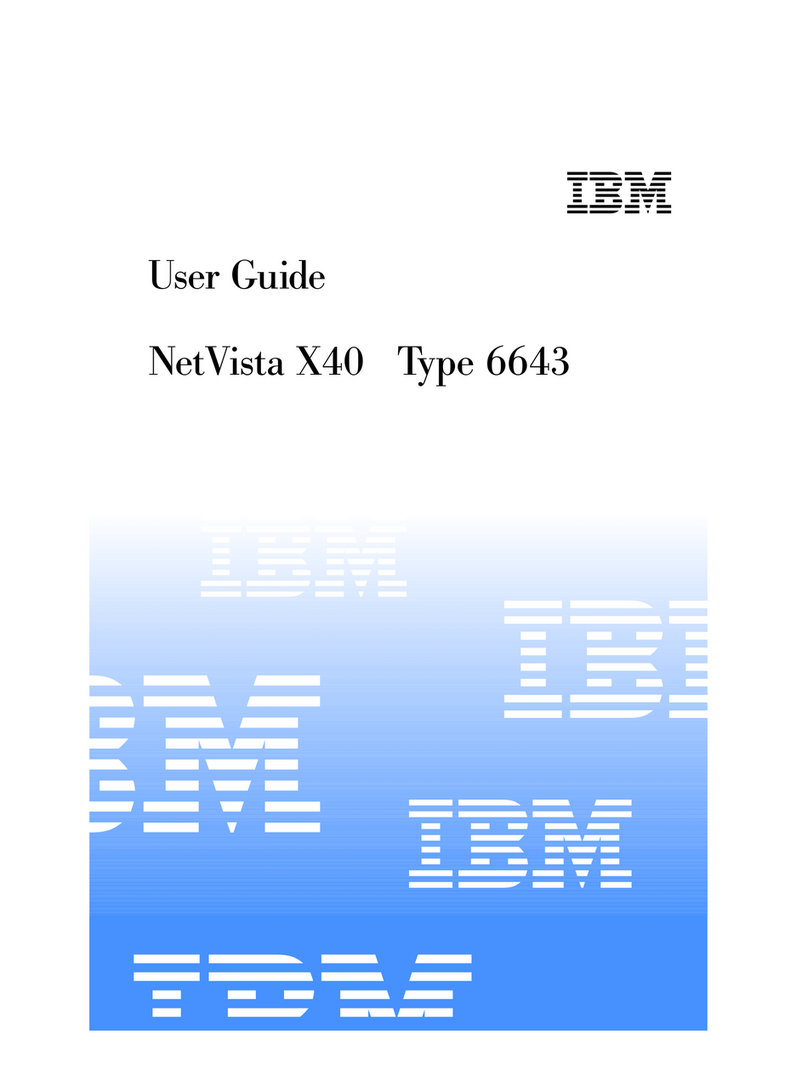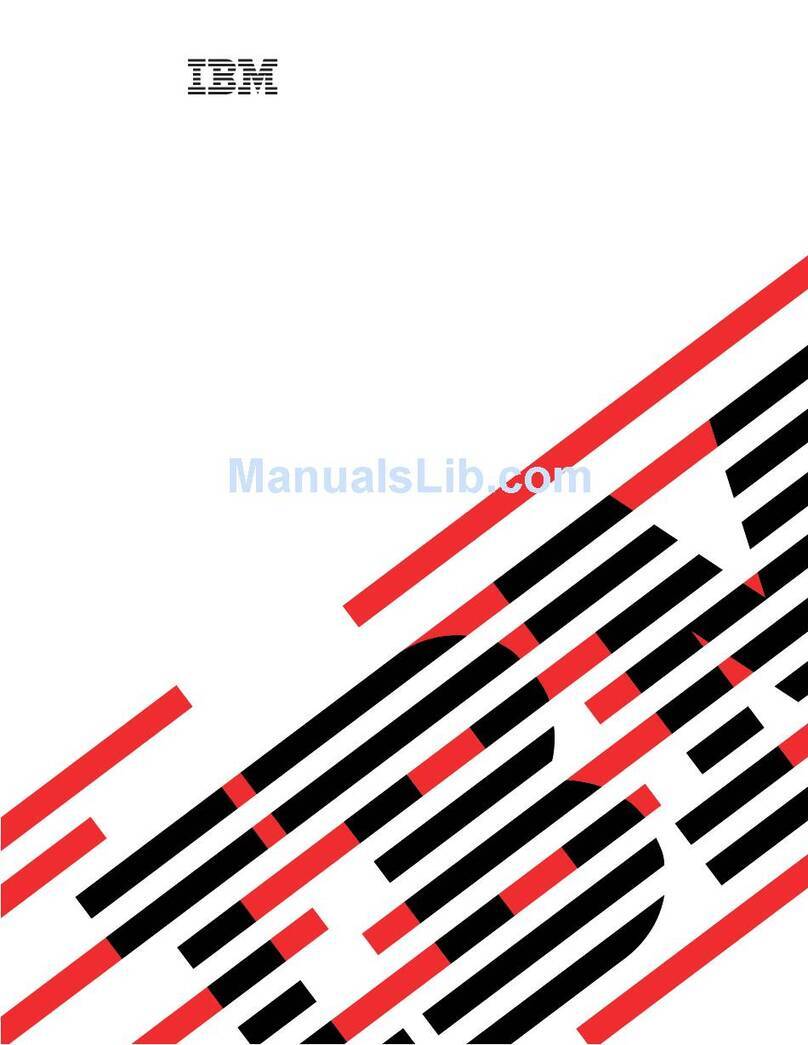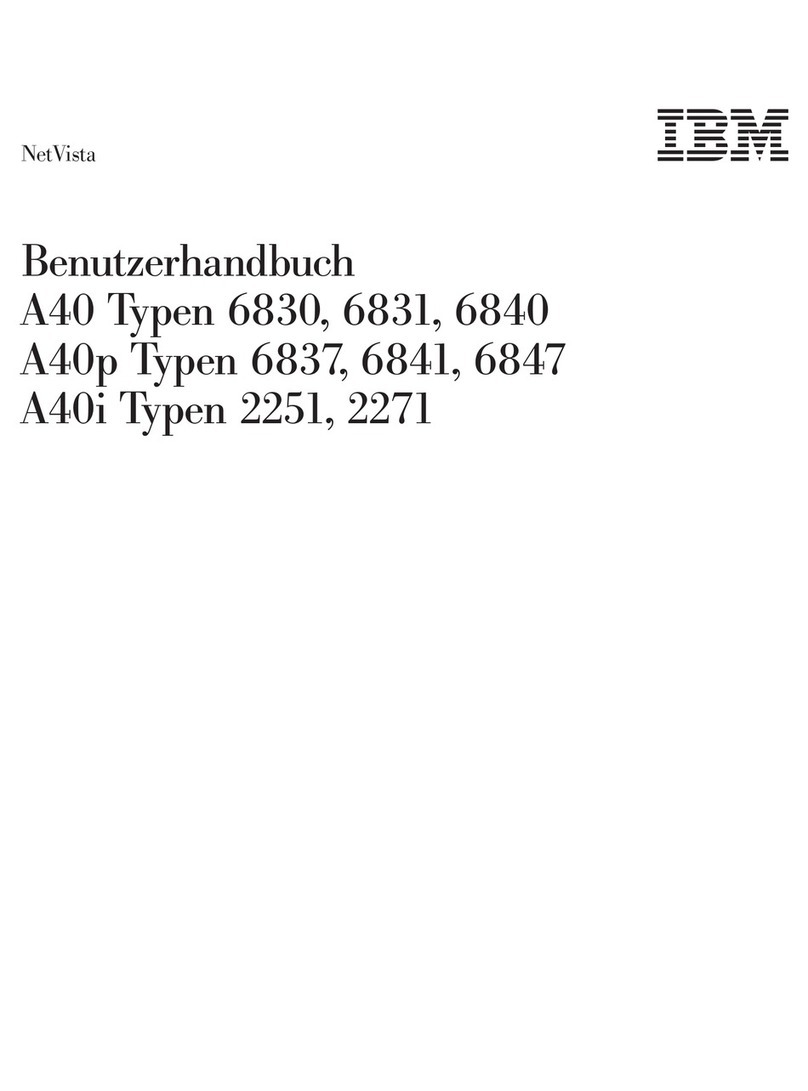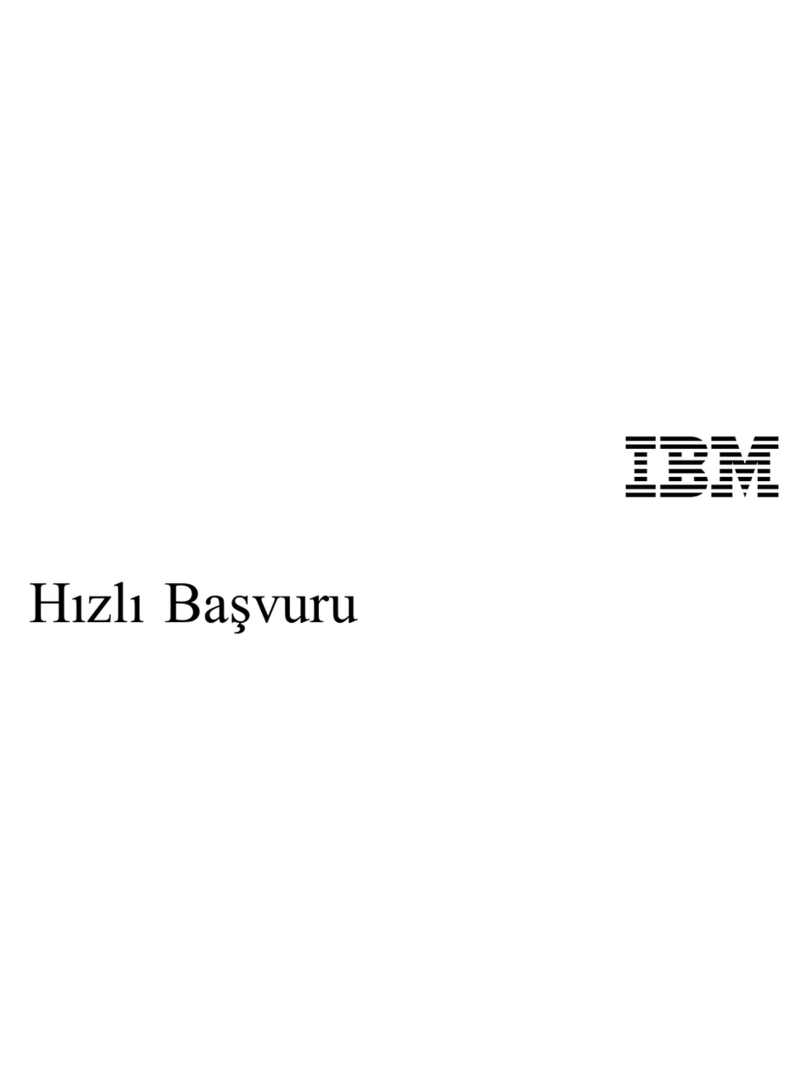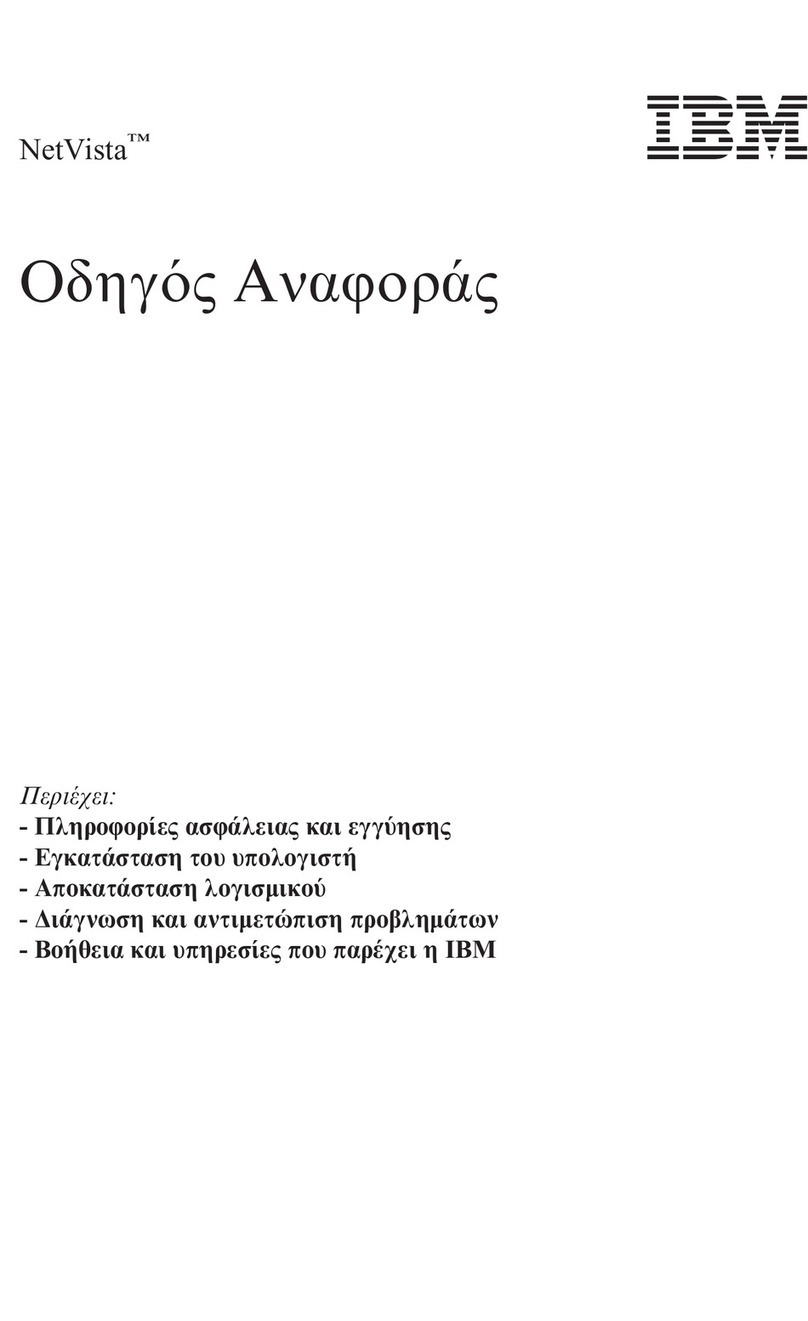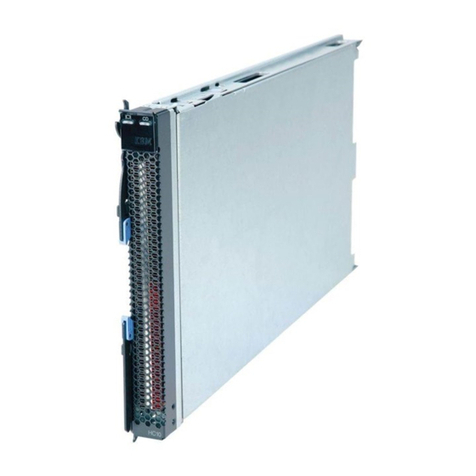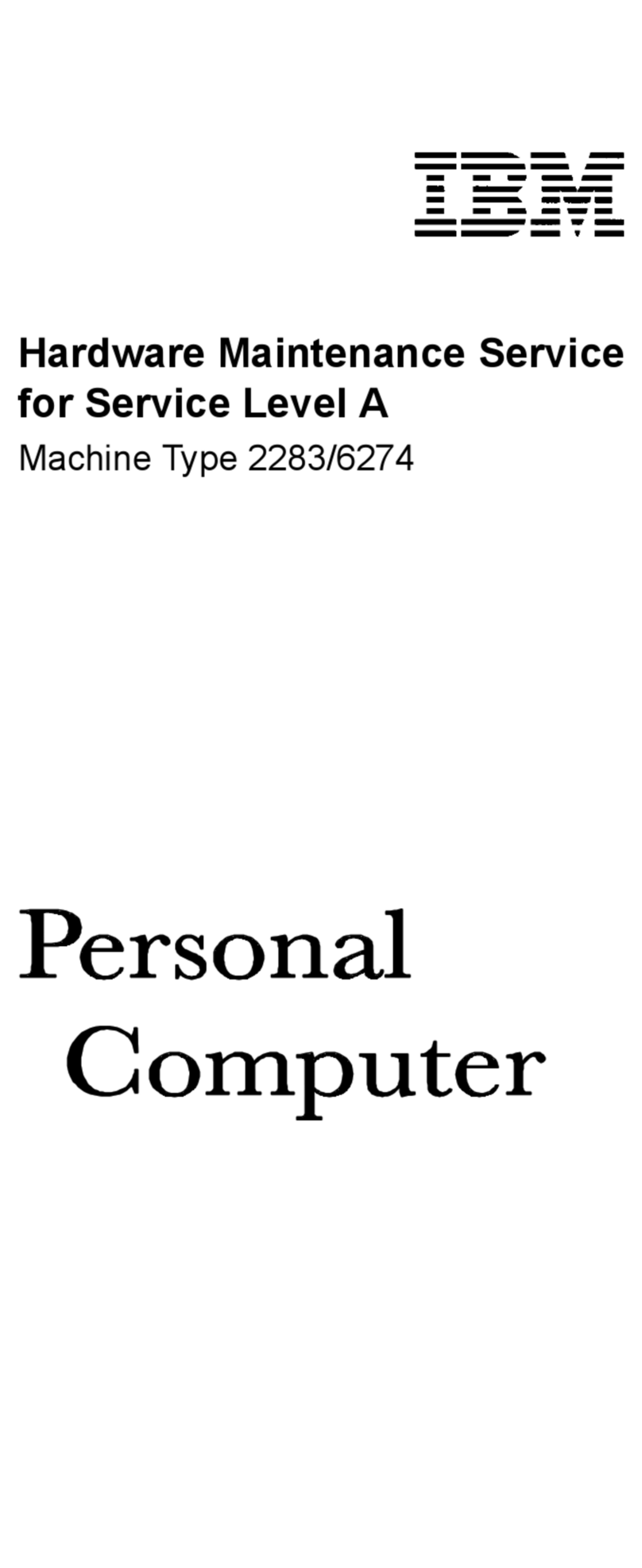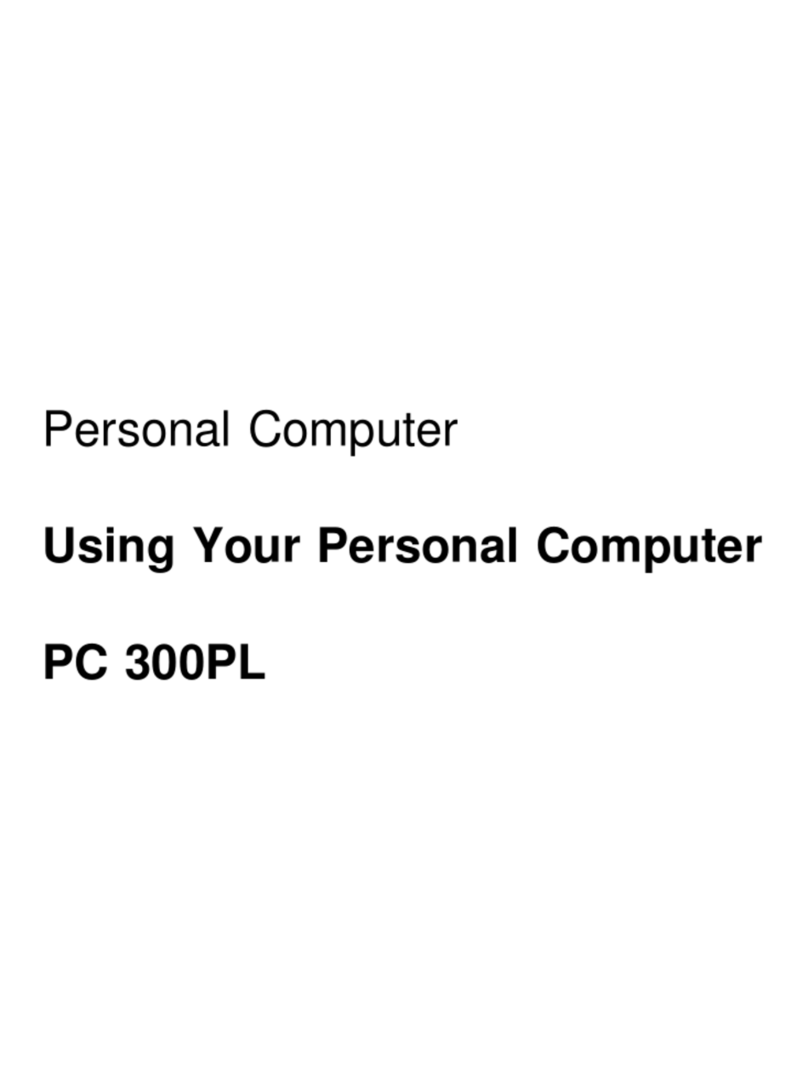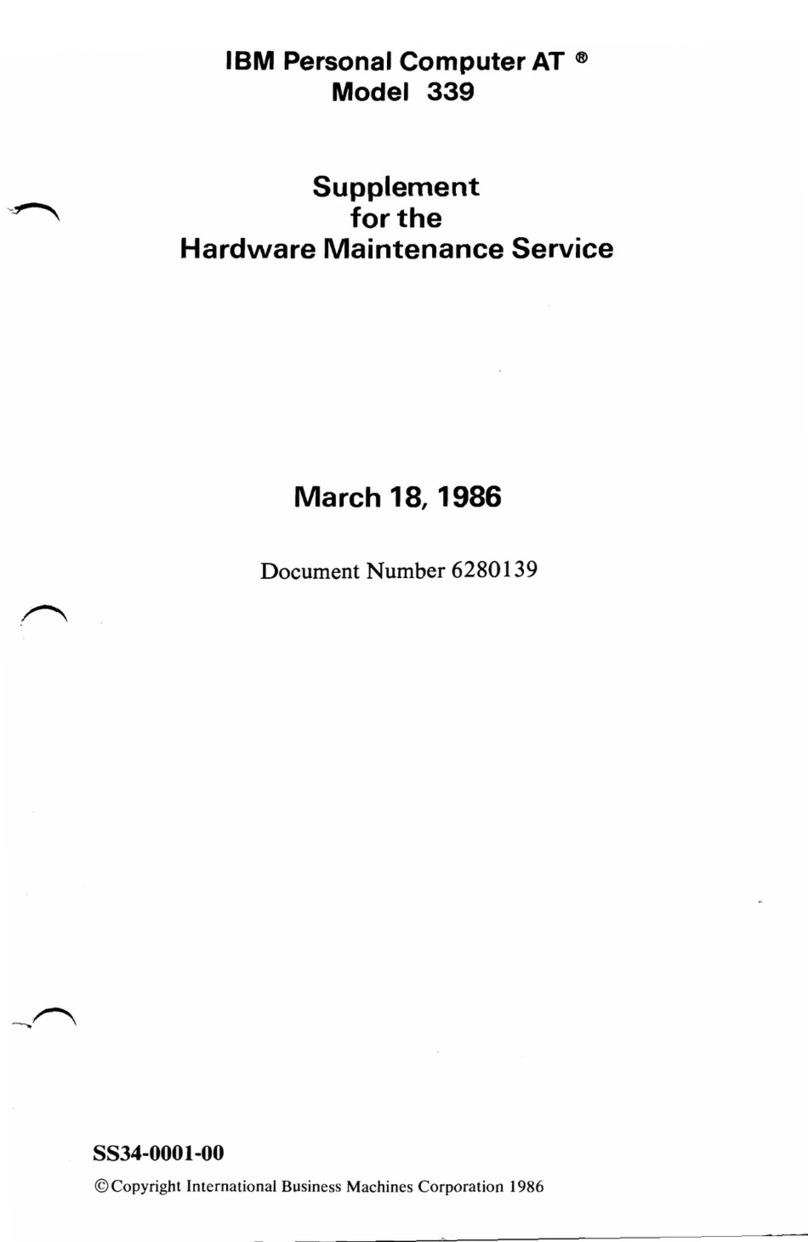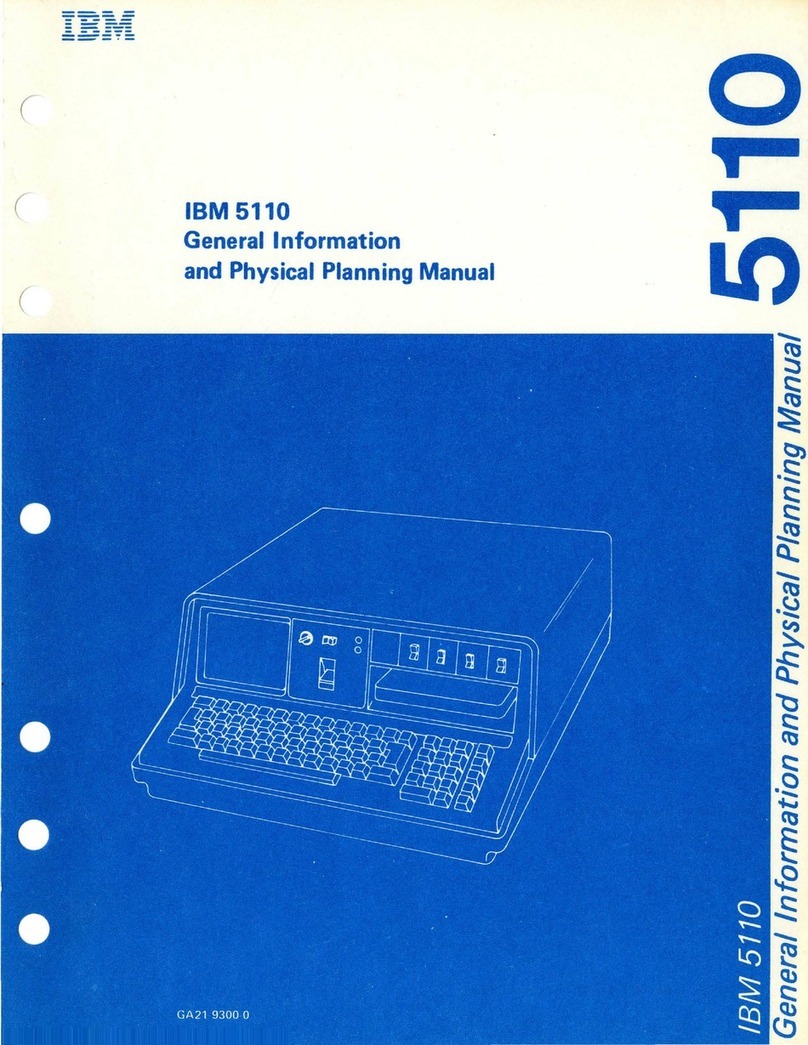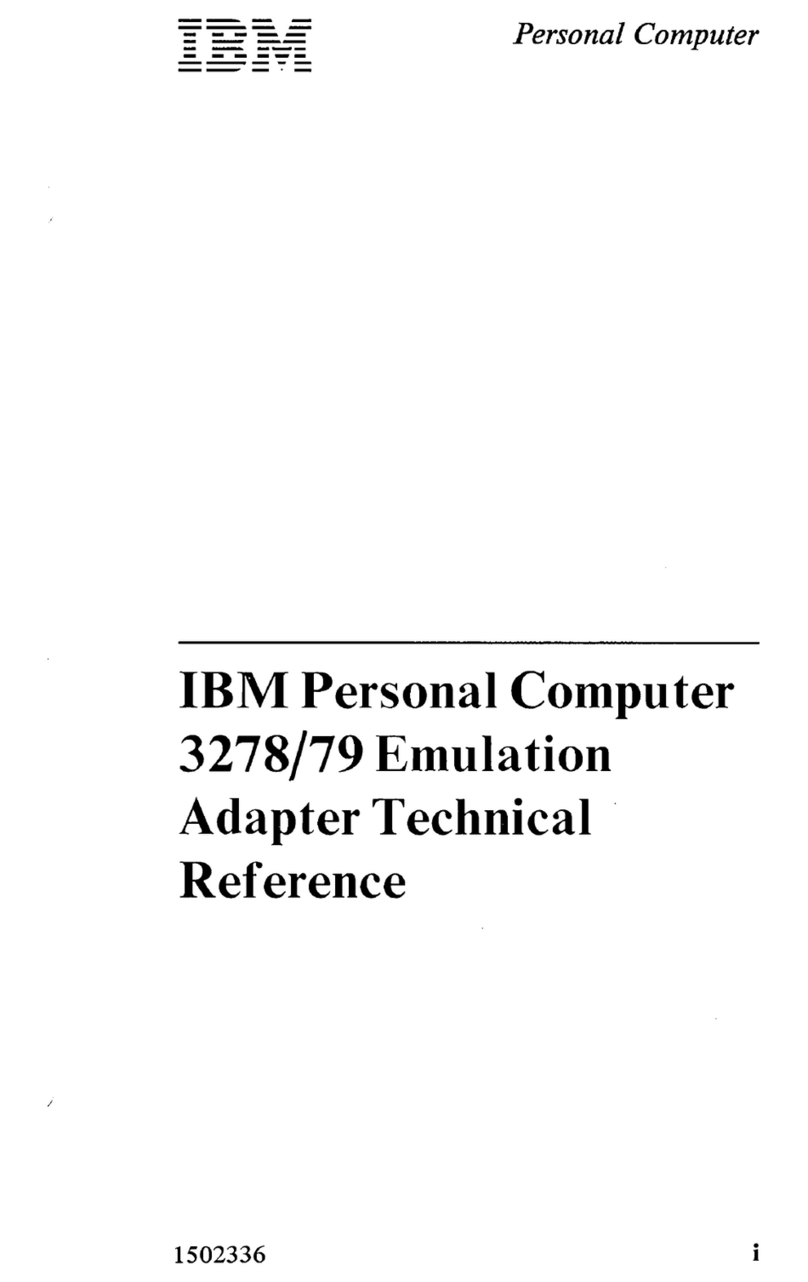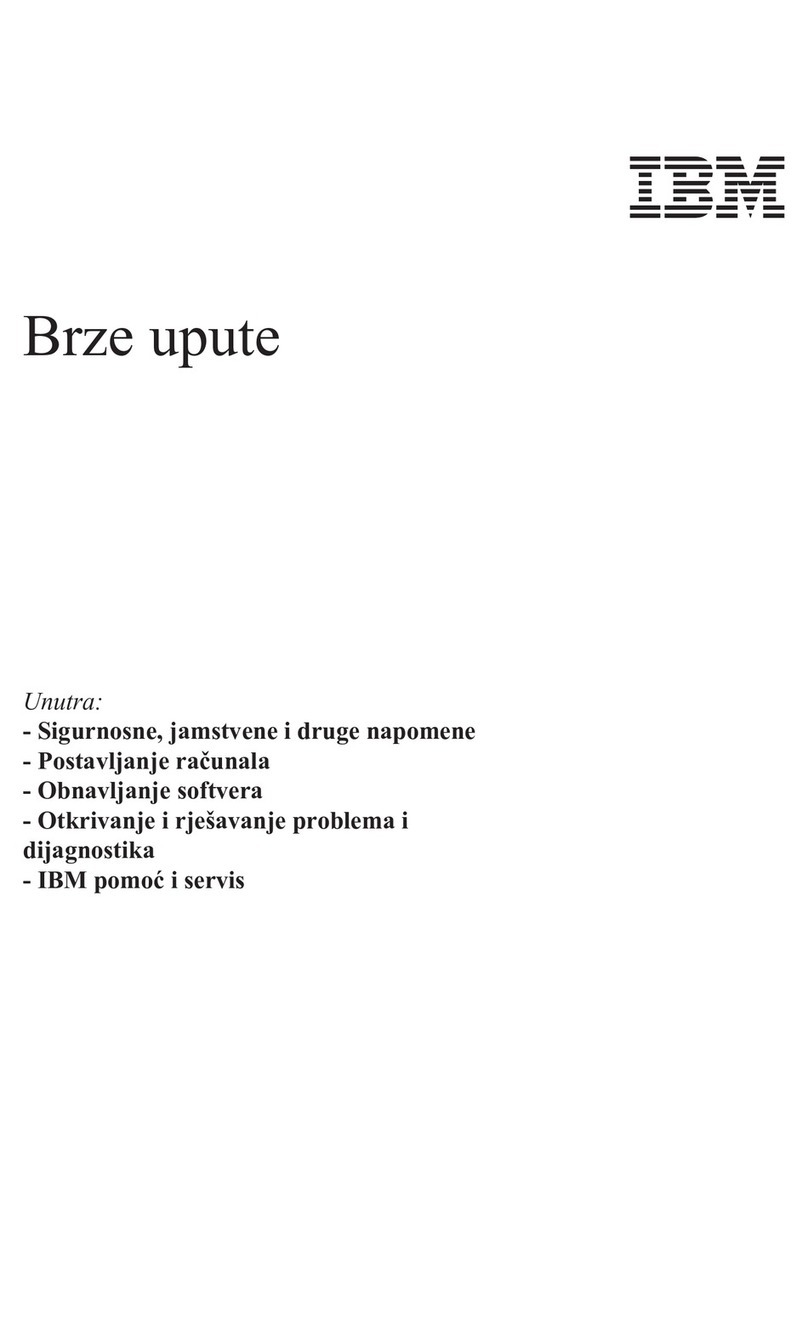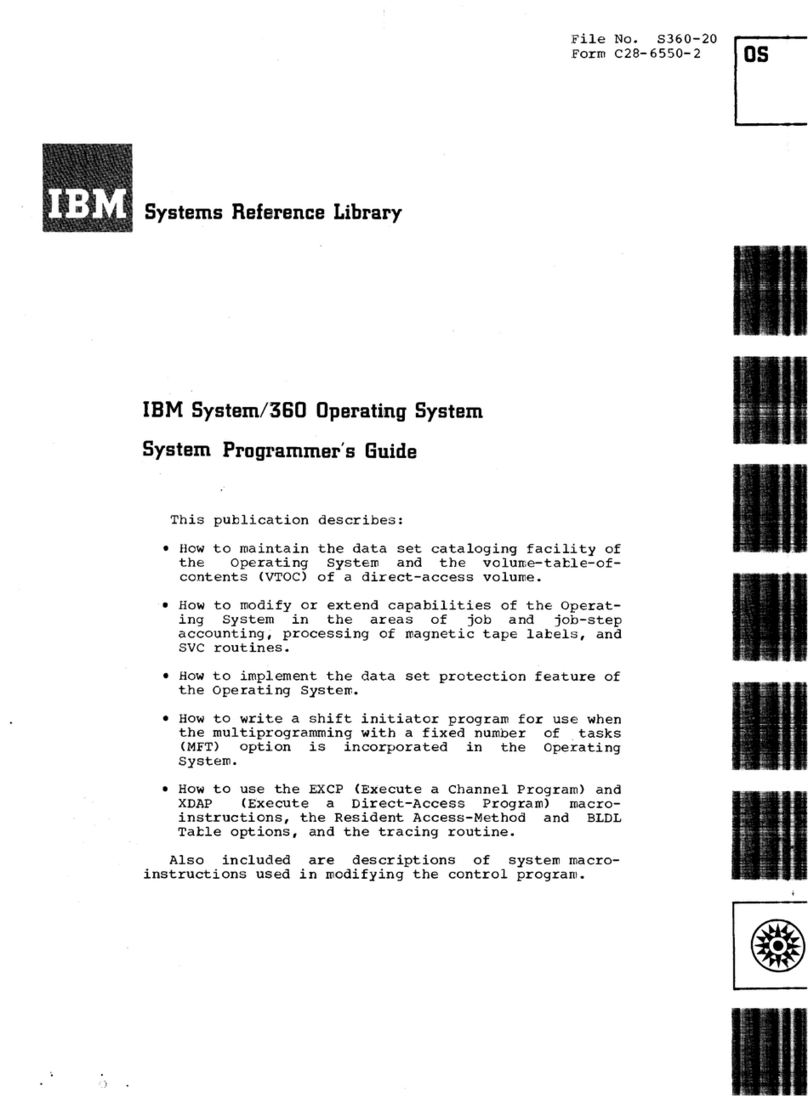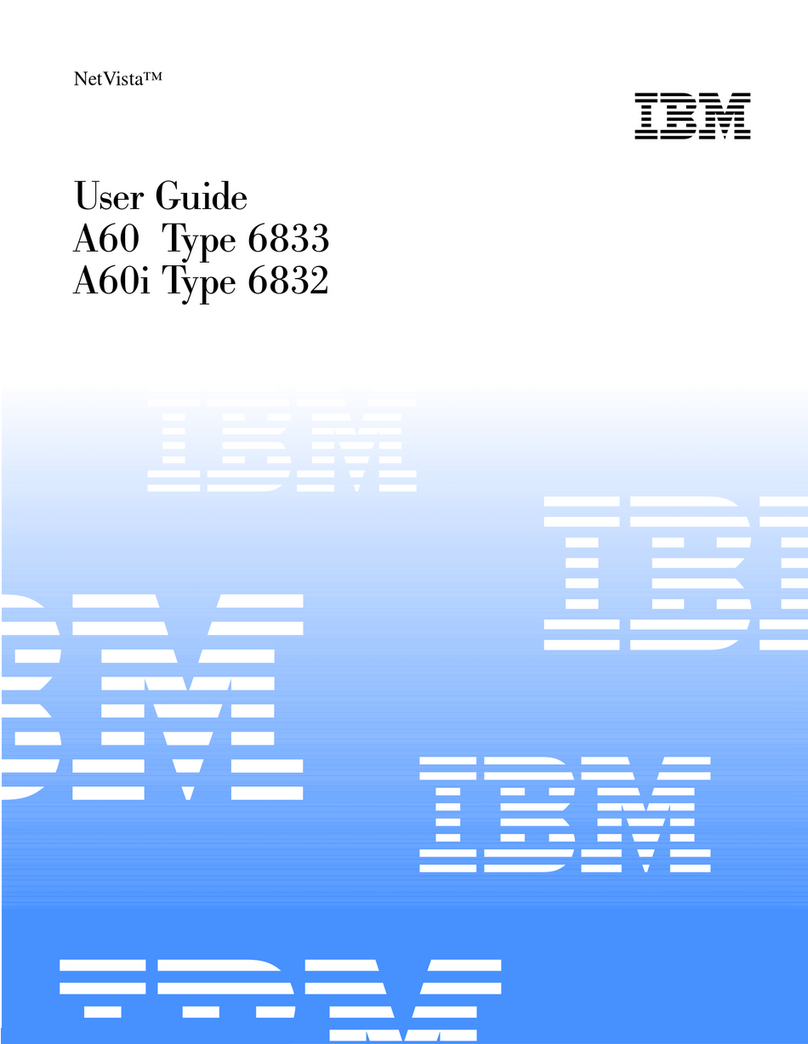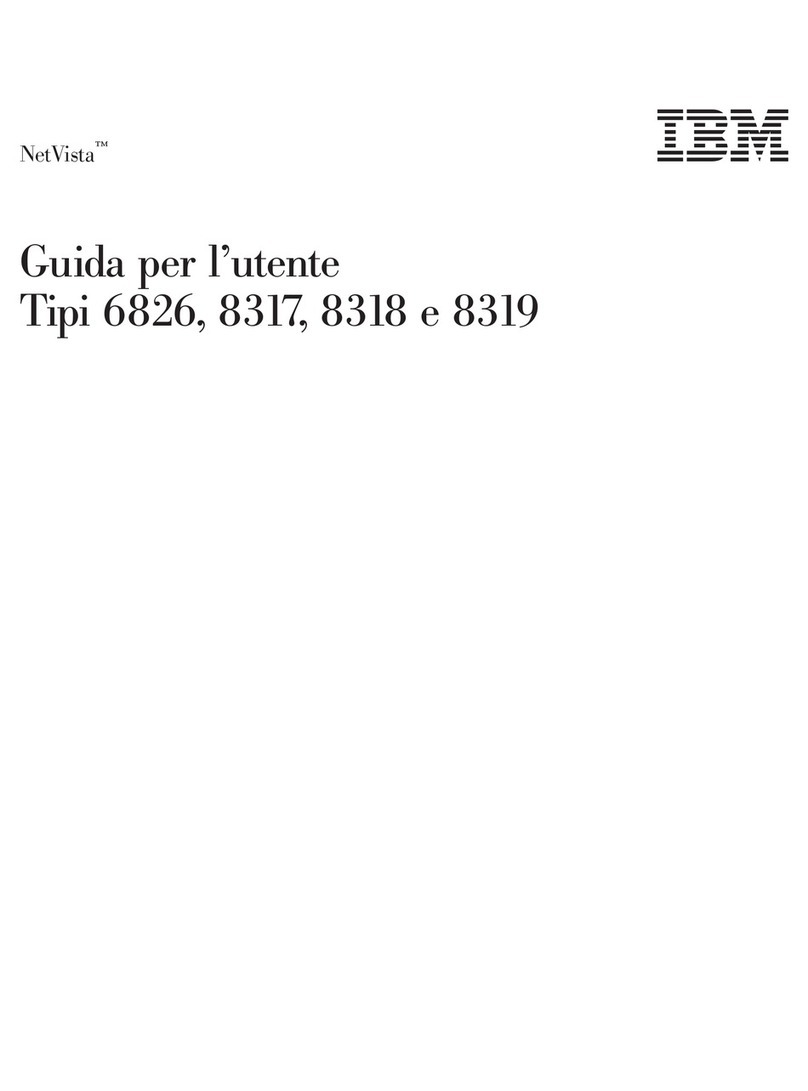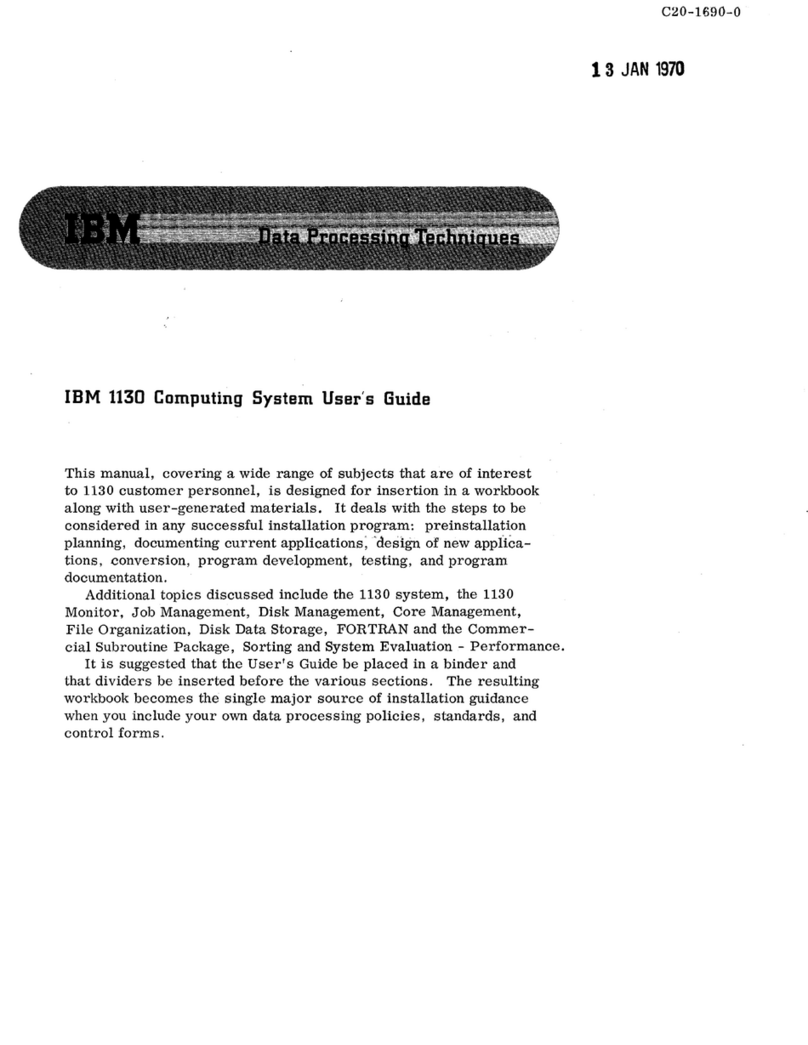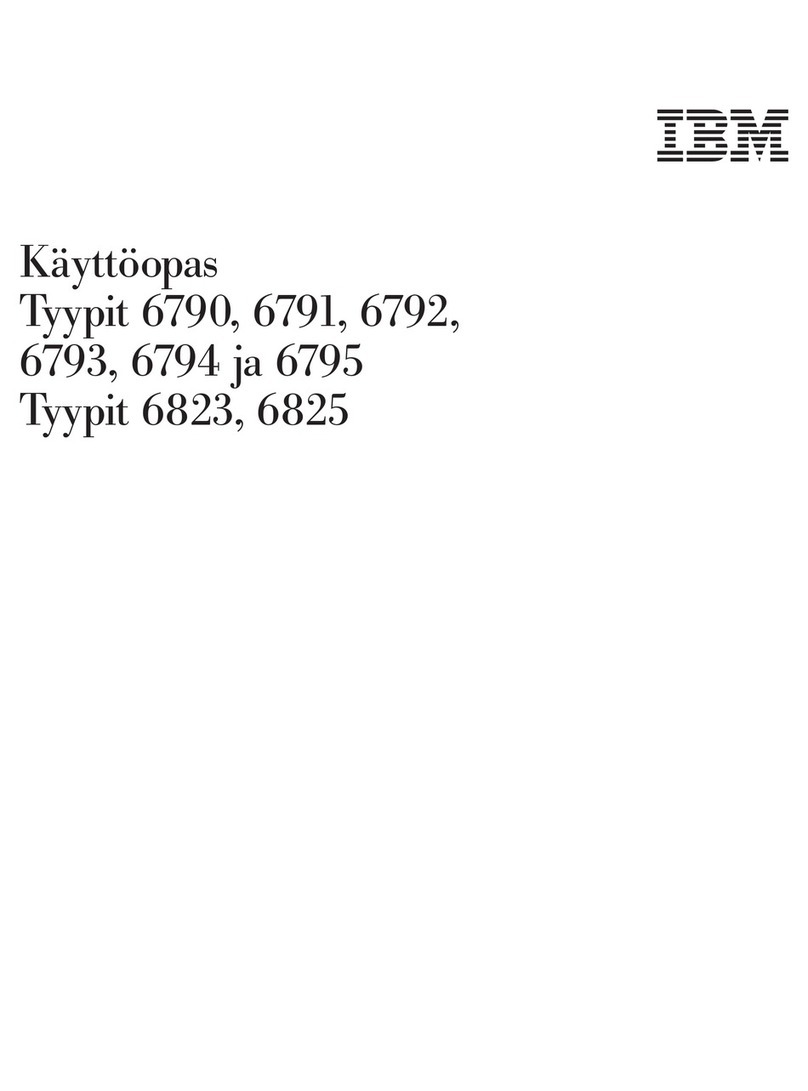Erasing alost or forgotten password (clearing CMOS) .........28
Recovering from aPOST/BIOS update failure ............29
Replacing the battery .....................29
Configuration .........................33
Using the Configuration/Setup Utility program .............33
Starting the Configuration/Setup Utility program ............33
The Configuration/Setup Utility main menu choices ..........34
Using passwords .......................36
Using the SCSISelect Utility program (some models) ...........36
Starting the SCSISelect Utility program ...............36
SCSISelect menu choices ....................37
Using the PXE Boot Agent Utility program ...............38
Starting the PXE boot agent utility program .............38
PXE boot agent utility menu choices ................38
BIOS levels ..........................39
Flash (BIOS/VPD) update procedure .................40
Installing options .......................41
Major components of the IntelliStation MPro Types 6850 and 6233 .....41
System board connectors .....................42
Memory board connector .....................42
Before you begin ........................43
System reliability considerations .................43
Handling static-sensitive devices .................43
Installing options ........................47
Moving the stabilizing feet ....................47
Removing the cover and front bezel ................47
Removing the air baffle .....................48
Working with adapters .....................49
Installing internal drives.....................52
Installing adrive in bay 1....................55
Installing drives in drive bays 4, 5, 6, 7, and 8............56
Installing memory modules ...................57
Installing amicroprocessor ...................61
Security U-bolt ........................64
Replacing the cover and connecting the cables .............65
Input/output connector locations ..................66
Mouse connector .......................67
Keyboard connector ......................67
Parallel connector .......................67
Serial connectors .......................68
Ethernet connector ......................68
Universal Serial Bus connectors .................69
Audio connectors .......................70
Video connector .......................70
Completing the installation.....................71
Updating the computer configuration ................71
Configuring Plug and Play adapters ................71
Starting the Configuration/Setup Utility program ............72
Configuring startup sequence ..................72
FRU information (service only) ..................73
CD-ROM drive removal ......................73
Diskette drive .........................74
Fan removal ..........................75
vi Hardware Maintenance Manual: IBM IntelliStation MPro Type 6233 and 6850