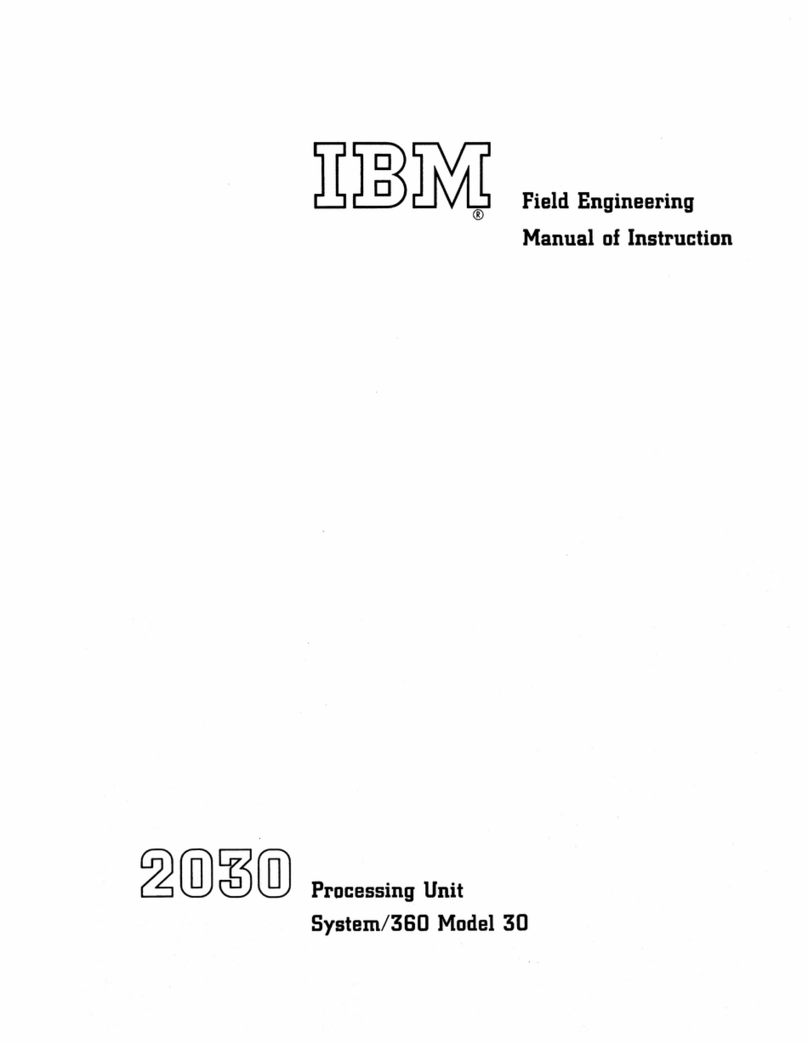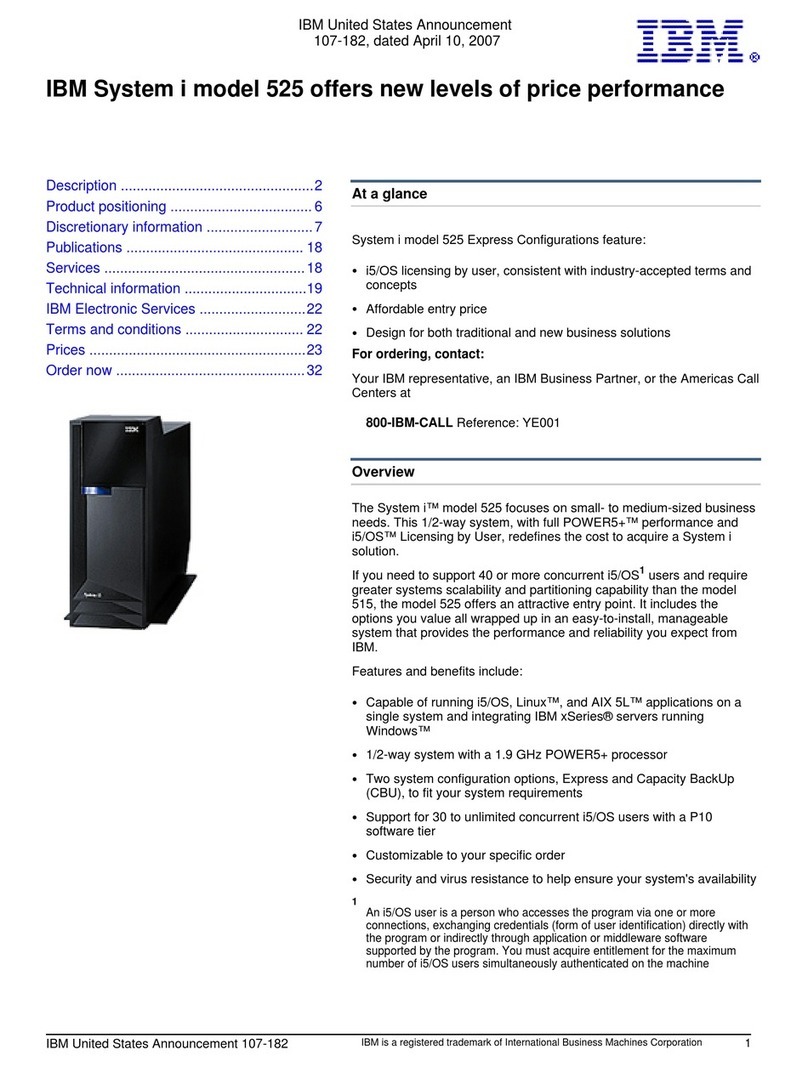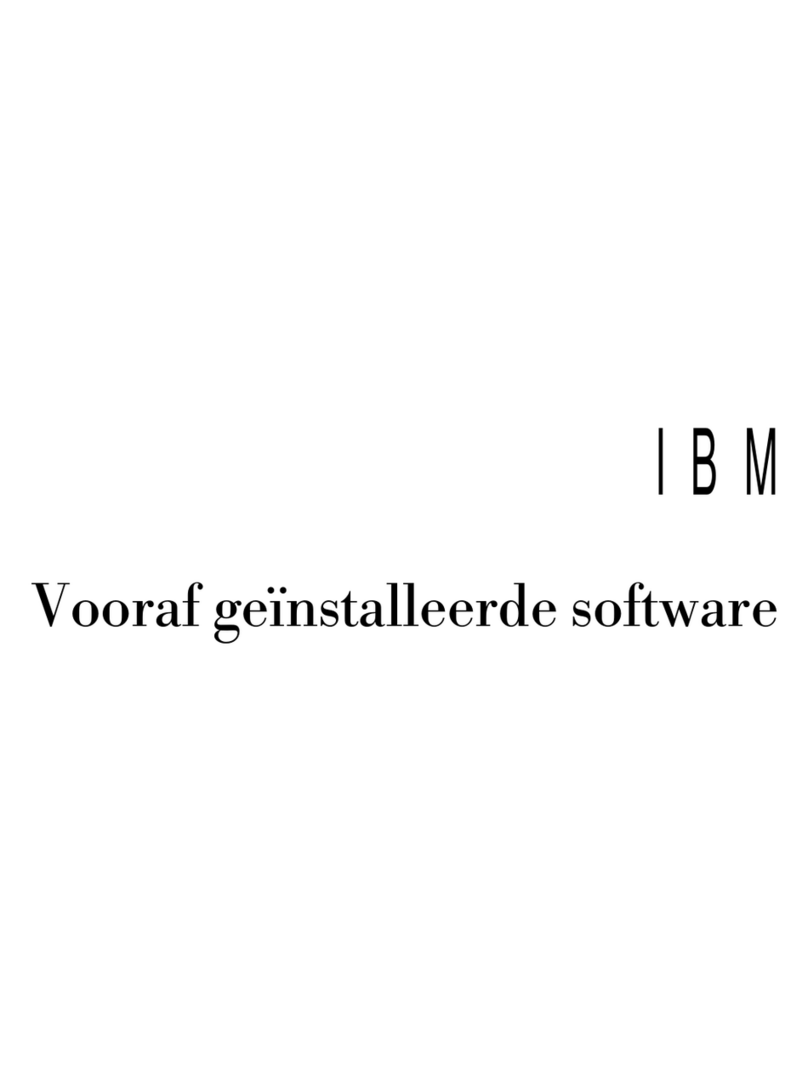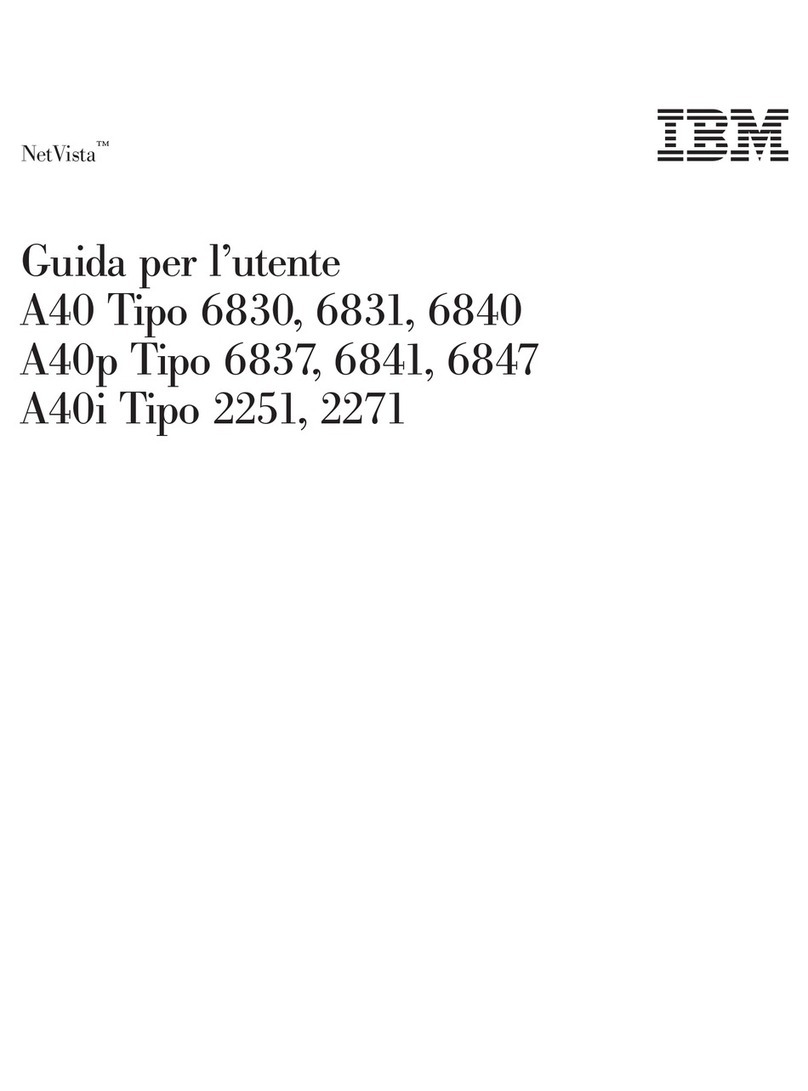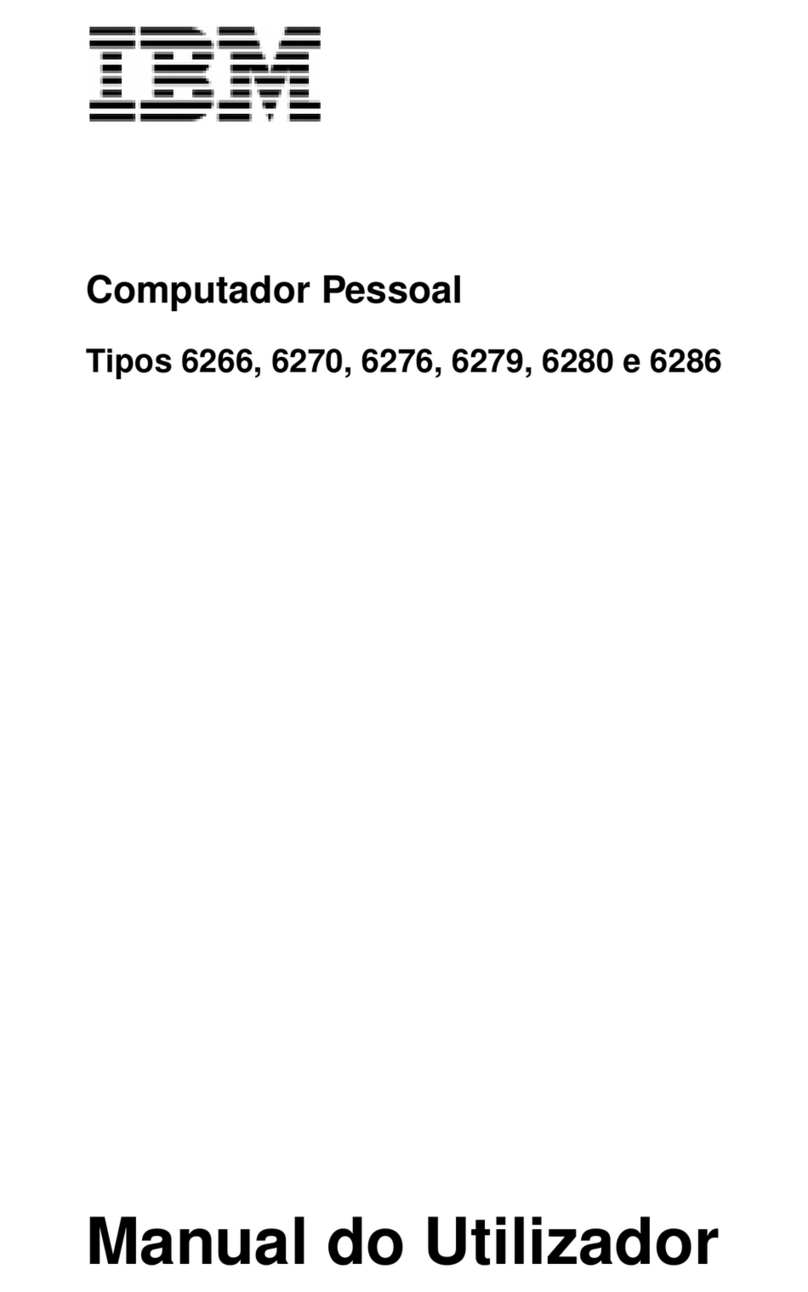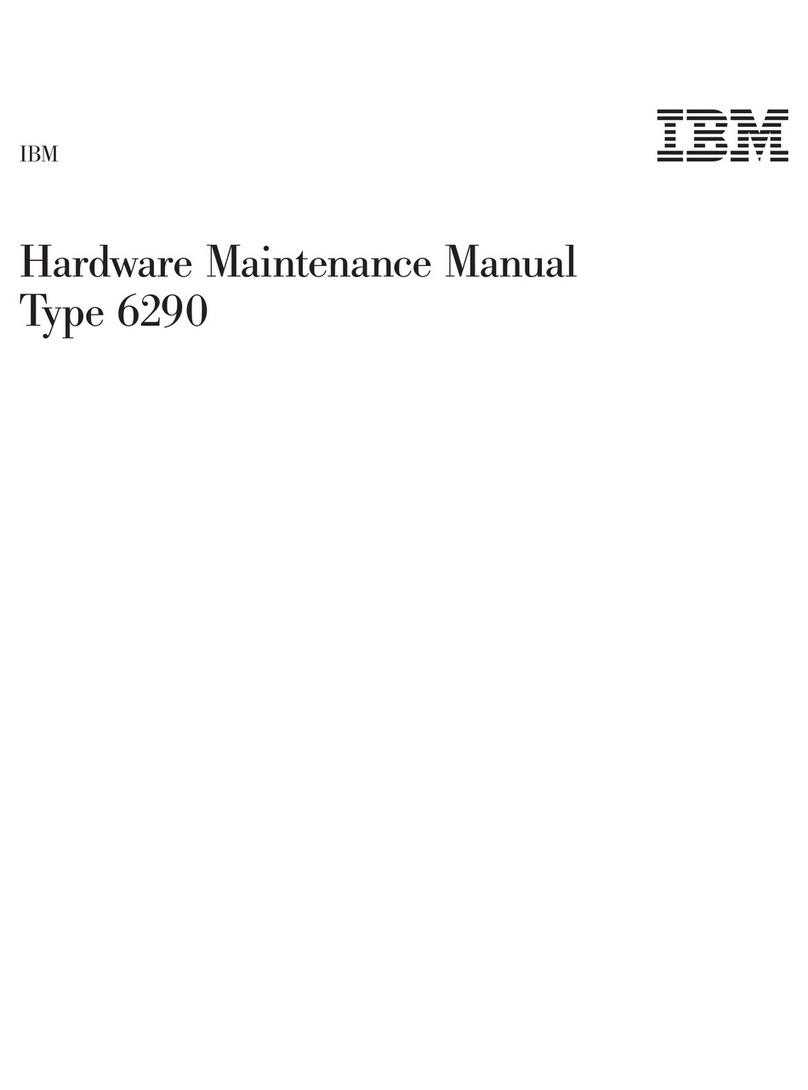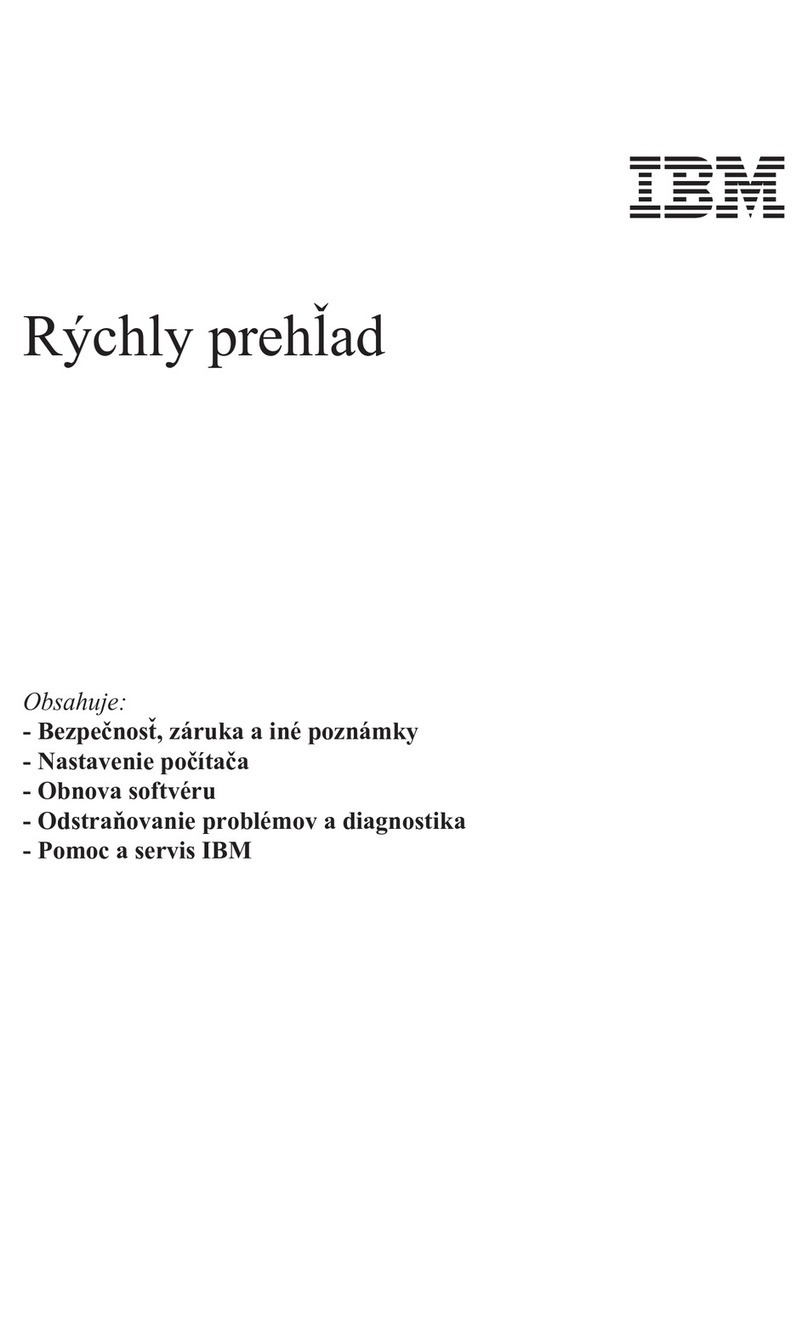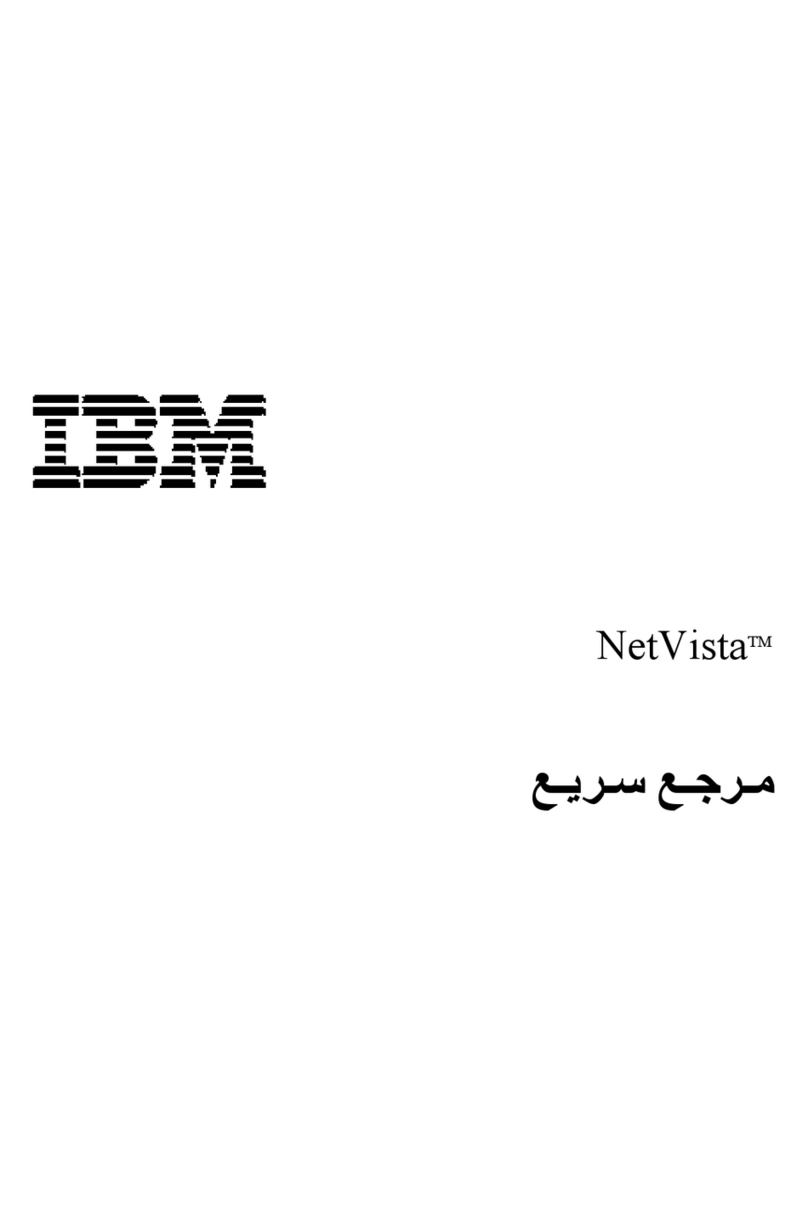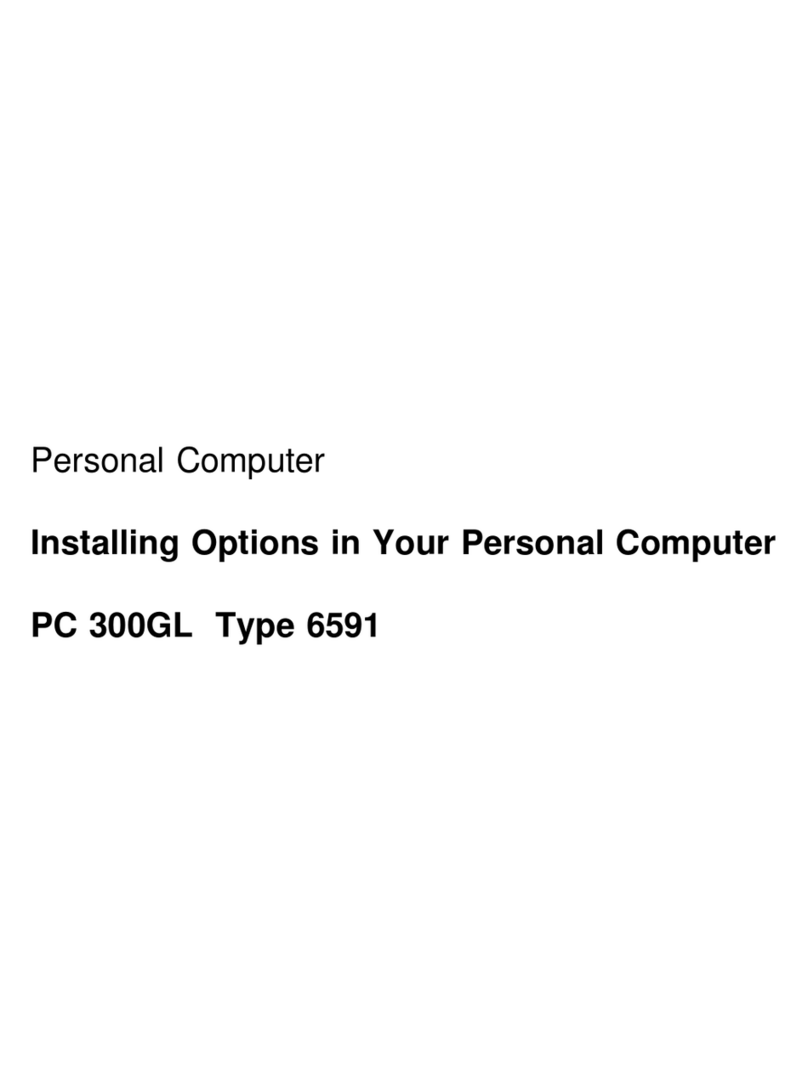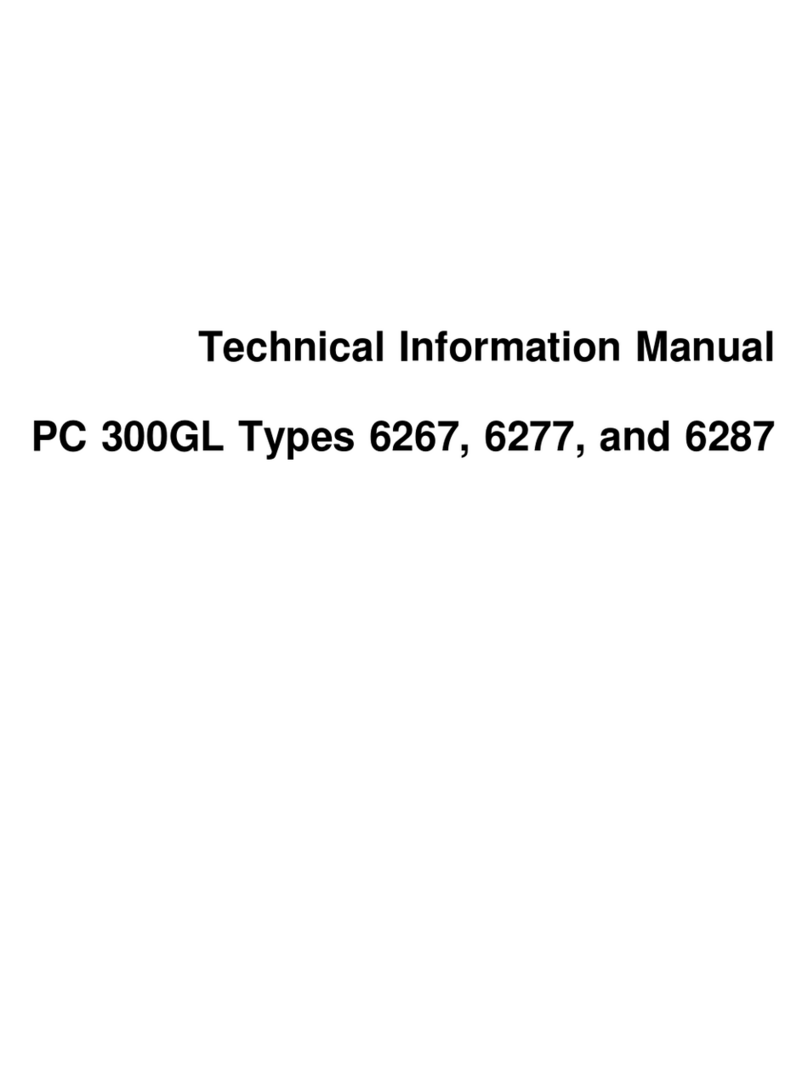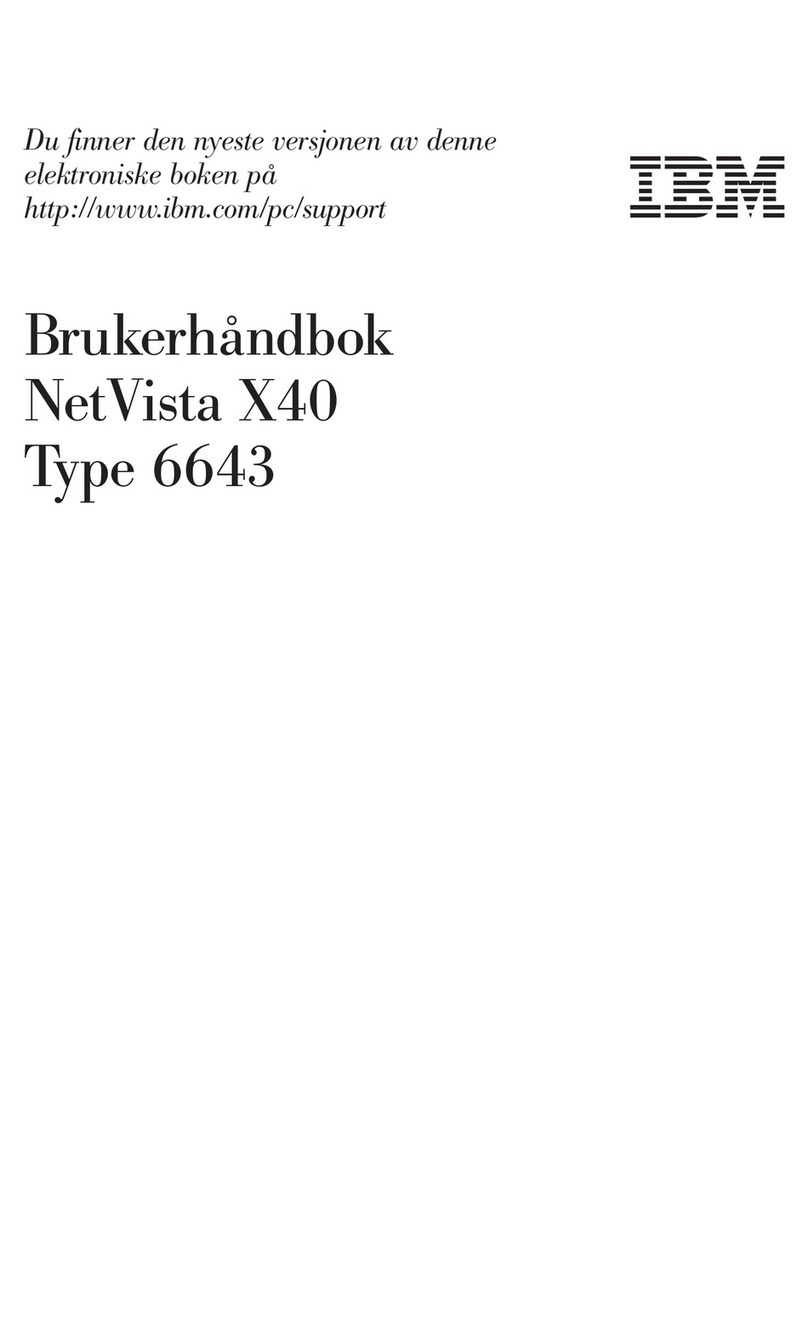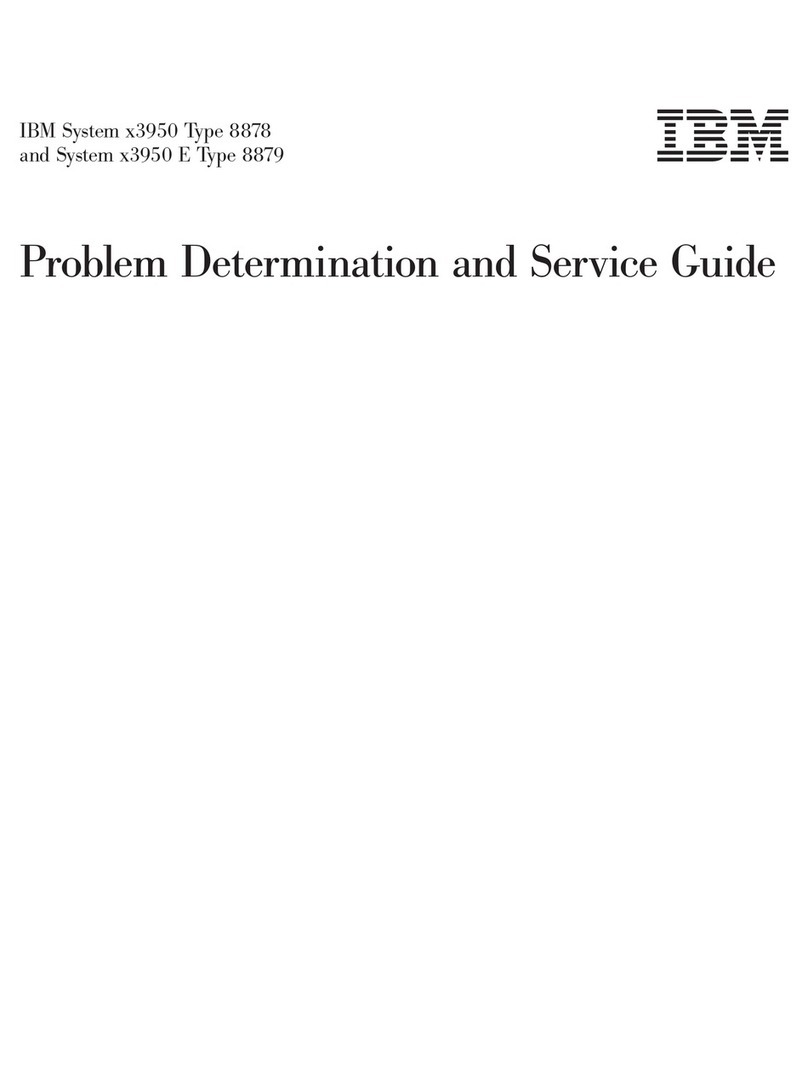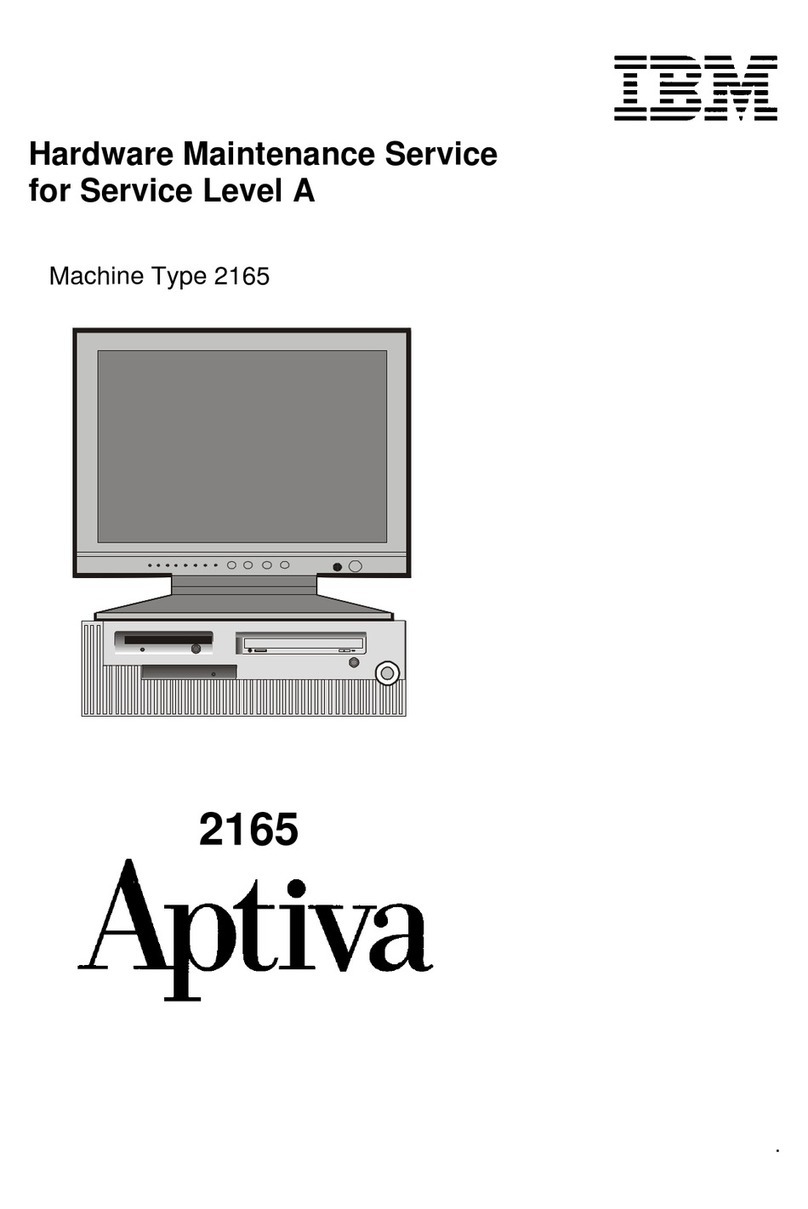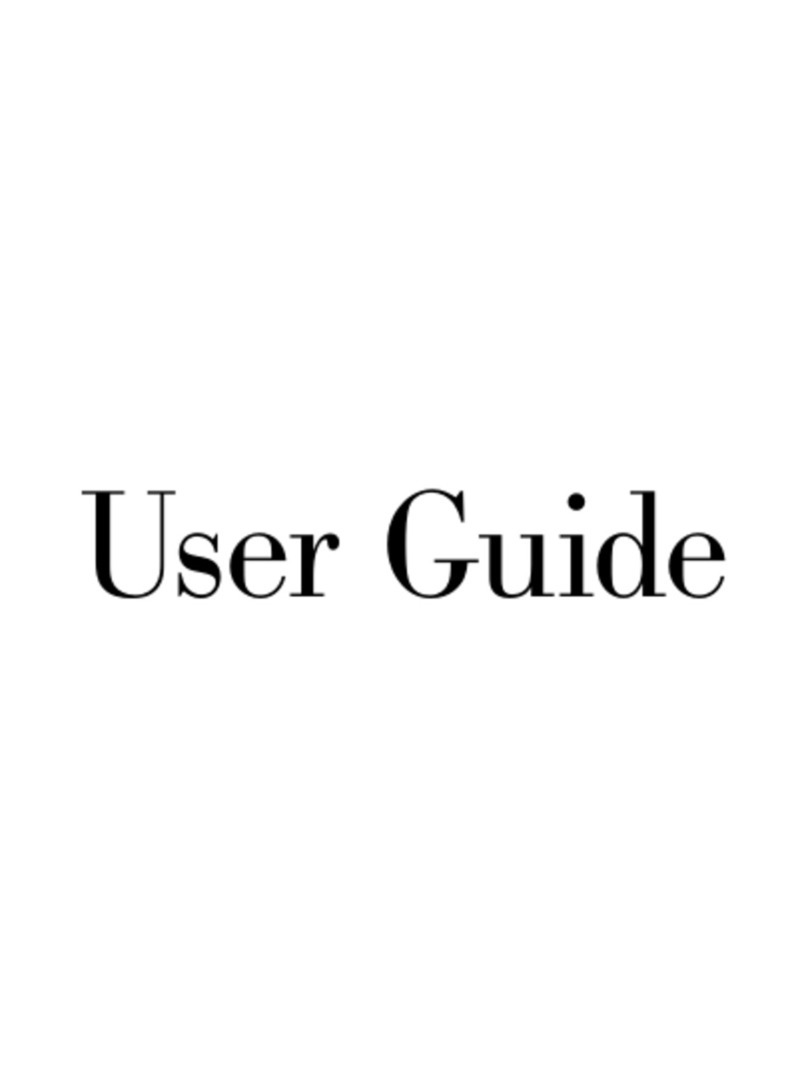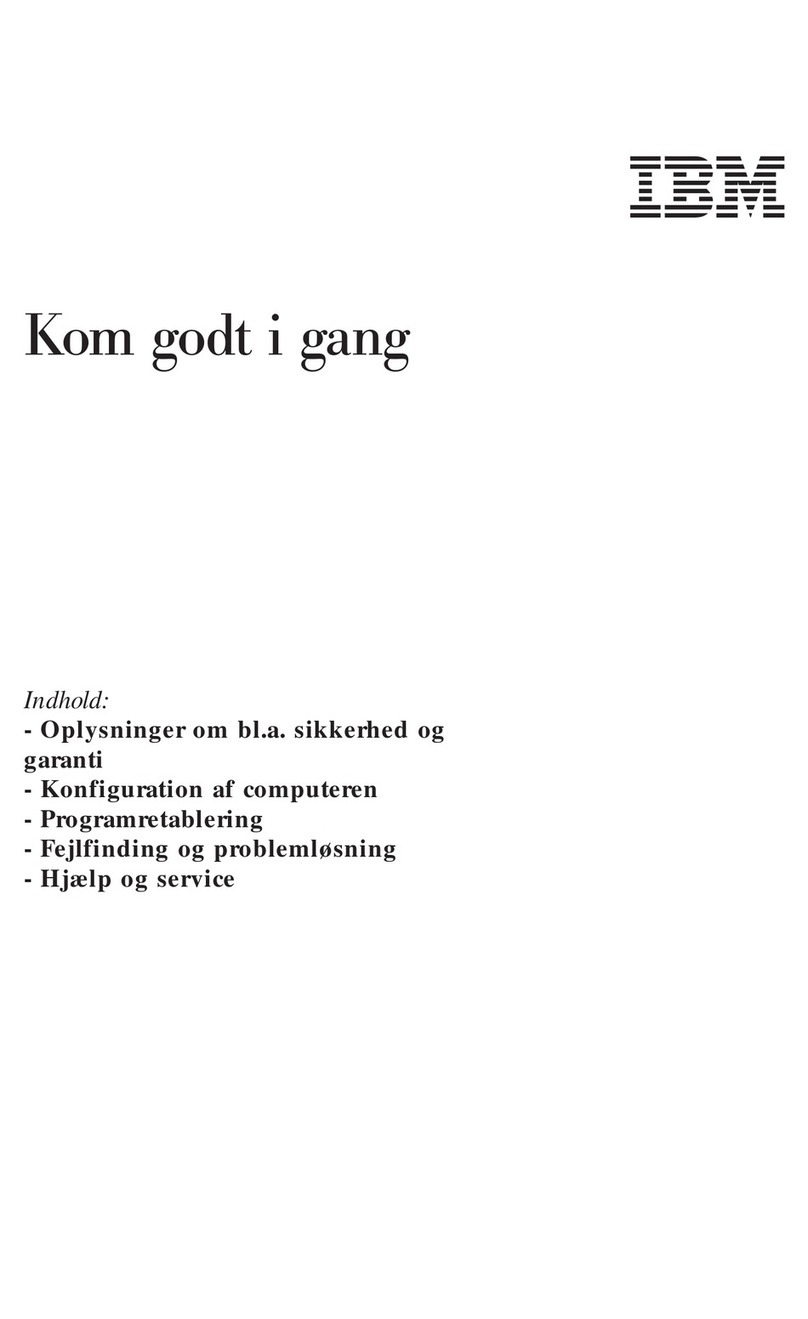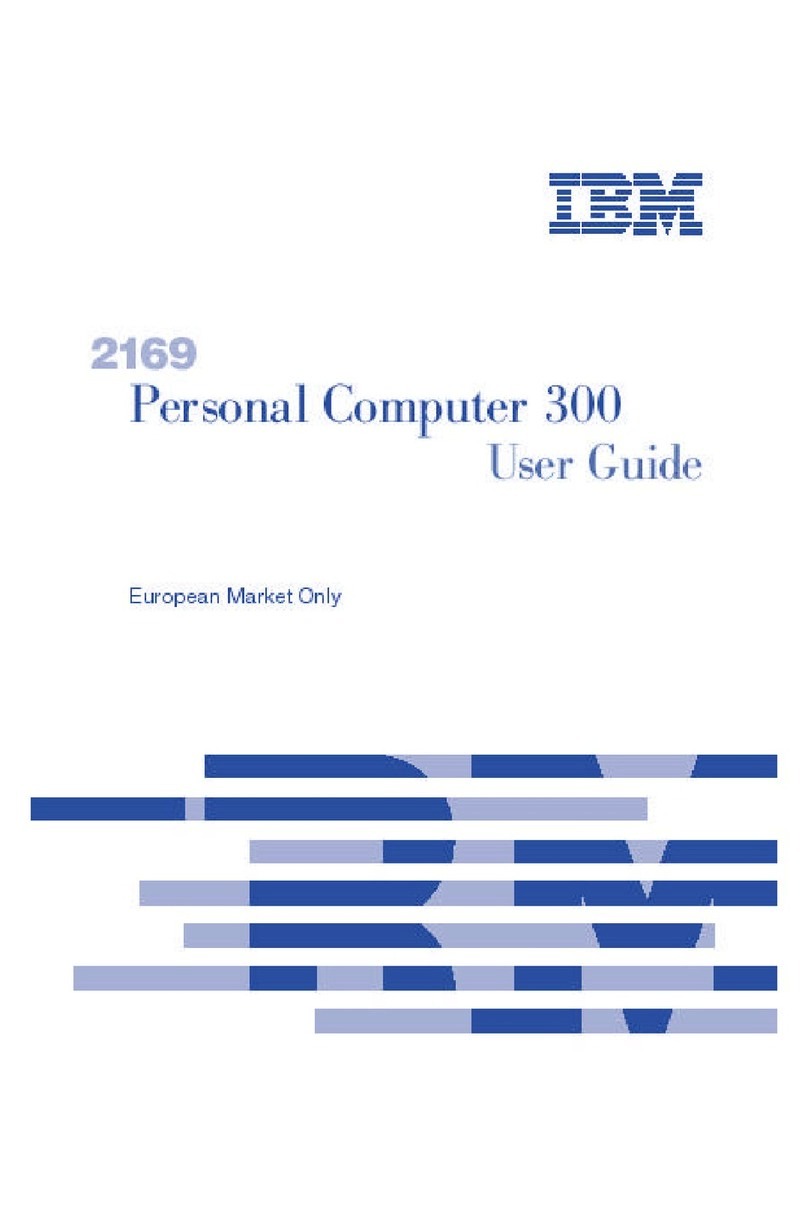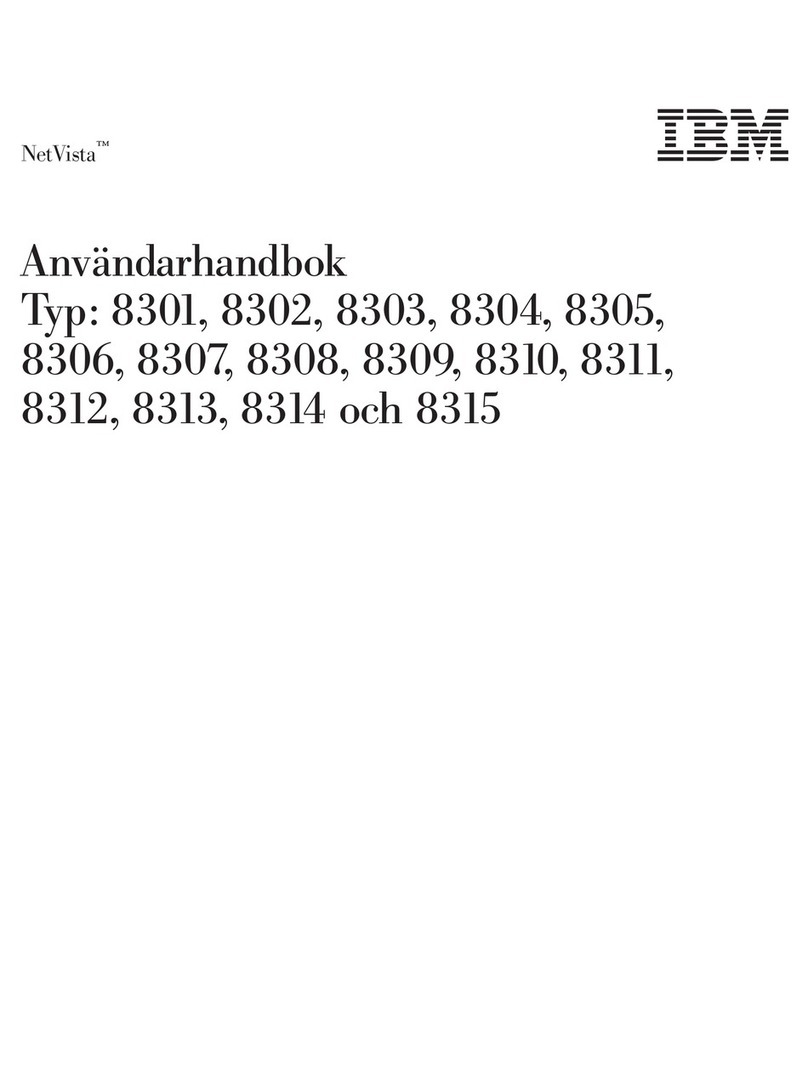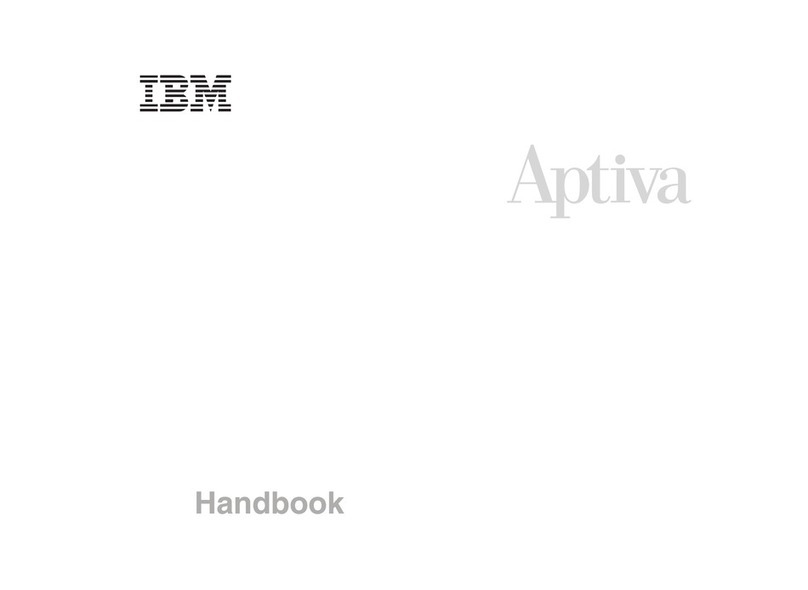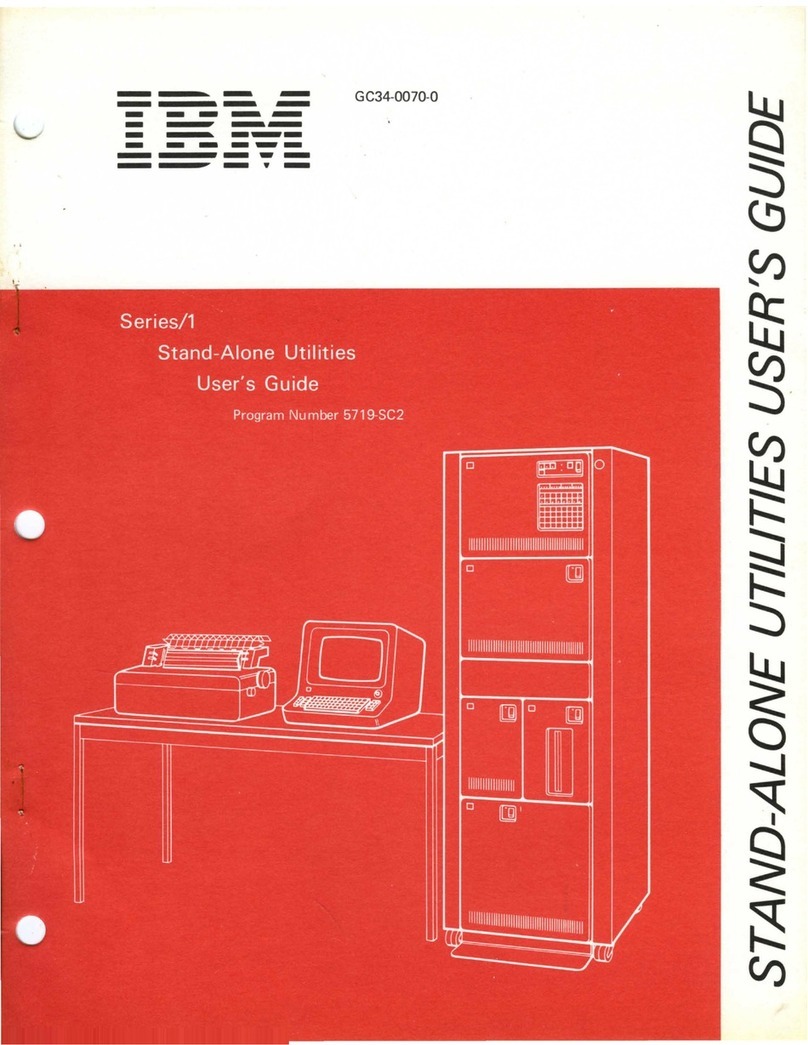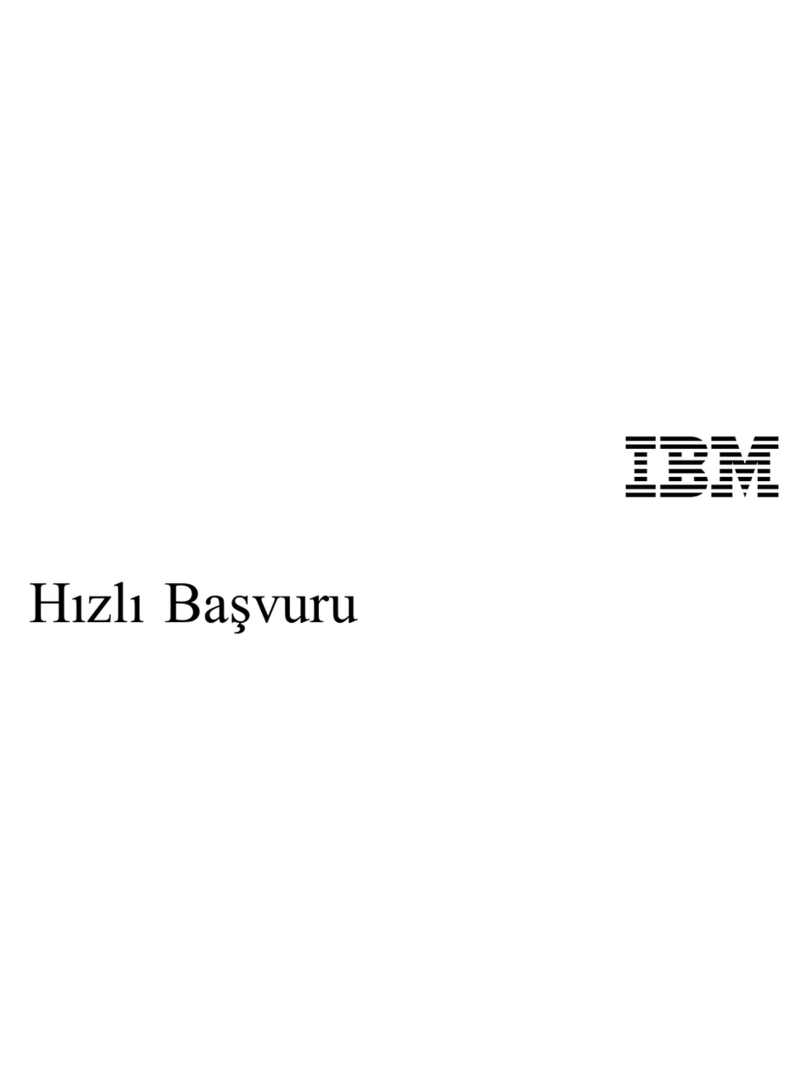Power775 Disk Enclosure Chassis Service Procedure
Page 4 of 171
Figure List
Figure 1 DE front view cables disconnected ...................................................................................................... 12
Figure 2 DE rear view cables disconnected ........................................................................................................... 12
Figure 3 DE Enclosure VPD Label ....................................................................................................................... 13
Figure 4 Disk Enclosure HEX Cage ID................................................................................................................. 19
Figure 5 Frame Photo showing UEPO location ..................................................................................................... 20
Figure 6 UEPO assembly showing frame Identify Amber LED ............................................................................. 21
Figure 7 Door Latch ............................................................................................................................................. 22
Figure 8 Door Latch handle shown extended......................................................................................................... 22
Figure 9 The Front Enclosure ID LED is located on the DE DCCAs...................................................................... 23
Figure 10 Rear Enclosure ID LED is located on the bottom right side of the DE .................................................. 24
Figure 11: T1 and T4 Input Power LEDs on the DE DCCAs ................................................................................ 27
Figure 12 Removal of Front Door ......................................................................................................................... 28
Figure 13 Door Hinge Pin..................................................................................................................................... 29
Figure 14: Disk Enclosure and UEPO Location Info............................................................................................. 30
Figure 15: Frame UEPO Service Position............................................................................................................. 31
Figure 16: Disk Enclosure and Door Latch Plate Location Info............................................................................. 32
Figure 17: Door Latch Plate Screw Location........................................................................................................ 33
Figure 18: Door Latch Plate Removal .................................................................................................................. 33
Figure 19: DCCA Service Network Communications (E/NET) Cable................................................................... 34
Figure 20 DE cabling............................................................................................................................................ 35
Figure 21 Disk Enclosure DCCA Power Cables (HPIC)........................................................................................ 36
Figure 22: Disk Enclosure Port Card Cabling....................................................................................................... 37
Figure 23 Photo of Front Rail Block Captive Screw .............................................................................................. 38
Figure 24: Front Rail Block Screws ..................................................................................................................... 39
Figure 25 Water Hose Connector.......................................................................................................................... 41
Figure 26 Disk Enclosure Rear Rail Block Captive Screws ................................................................................... 42
Figure 27 Lift Tool attachment Bracket................................................................................................................. 43
Figure 28 Lift Tool Anchor Holes......................................................................................................................... 43
Figure 29: Lift Tool against Front Side of Frame.................................................................................................. 44
Figure 30 Lift Tool attached to frame.................................................................................................................... 44
Figure 31: Front Table Stop................................................................................................................................. 45
Figure 32: Lift Table Movement Path .................................................................................................................. 46
Figure 33: Secure Cables ..................................................................................................................................... 46
Figure 34 Power Drill Operation – Correct Technique........................................................................................... 47
Figure 35 Power Drill Operation – Correct Settings for Use .................................................................................. 47
Figure 36 Relocate the DCCA cables.................................................................................................................... 50
Figure 37 Cable Protector Sheet............................................................................................................................ 50
Figure 38 Fold Cable Protector Sheet.................................................................................................................... 51
Figure 39 Cable protector sheet shown in upper left position ................................................................................. 51
Figure 40 Blue-purple Recessed Touch Points....................................................................................................... 52
Figure 41 Front of DE resting on lift tool .............................................................................................................. 52
Figure 42 DE slid out slowly to point of latch engagement .................................................................................... 53
Figure 43 Disengage the right latch first................................................................................................................ 54
Figure 44 Side view of latching system of DE out of frame ................................................................................... 54
Figure 45 DE removed from frame ....................................................................................................................... 55
Figure 46 DE supported by Lift Tool and cage stop bracket................................................................................... 55
Figure 47 Rotate ¼ turn fasteners for fan cover removal........................................................................................ 56
Figure 48 Fan removal rings ................................................................................................................................. 57
Figure 49 Lift fan out of disk enclosure................................................................................................................. 57
Figure 50 Reinstall cover ...................................................................................................................................... 58
Figure 51 Remove transfer cart guard rails............................................................................................................ 59
Figure 52 Attach winch hook................................................................................................................................ 59