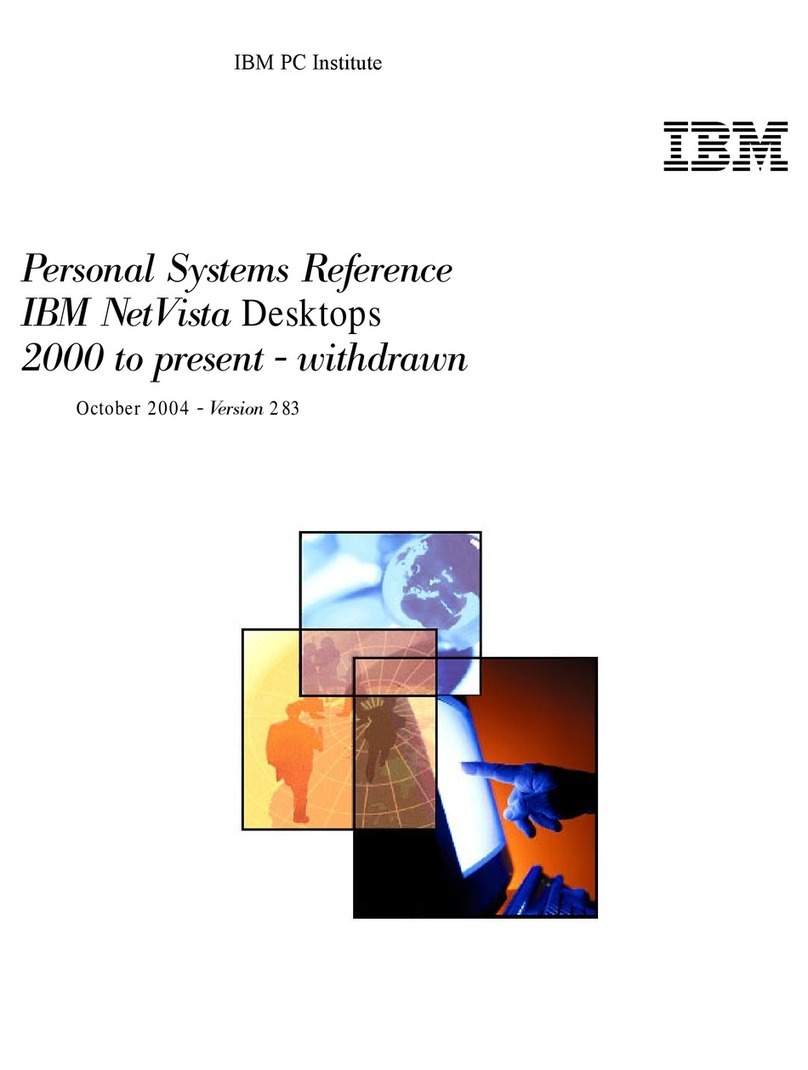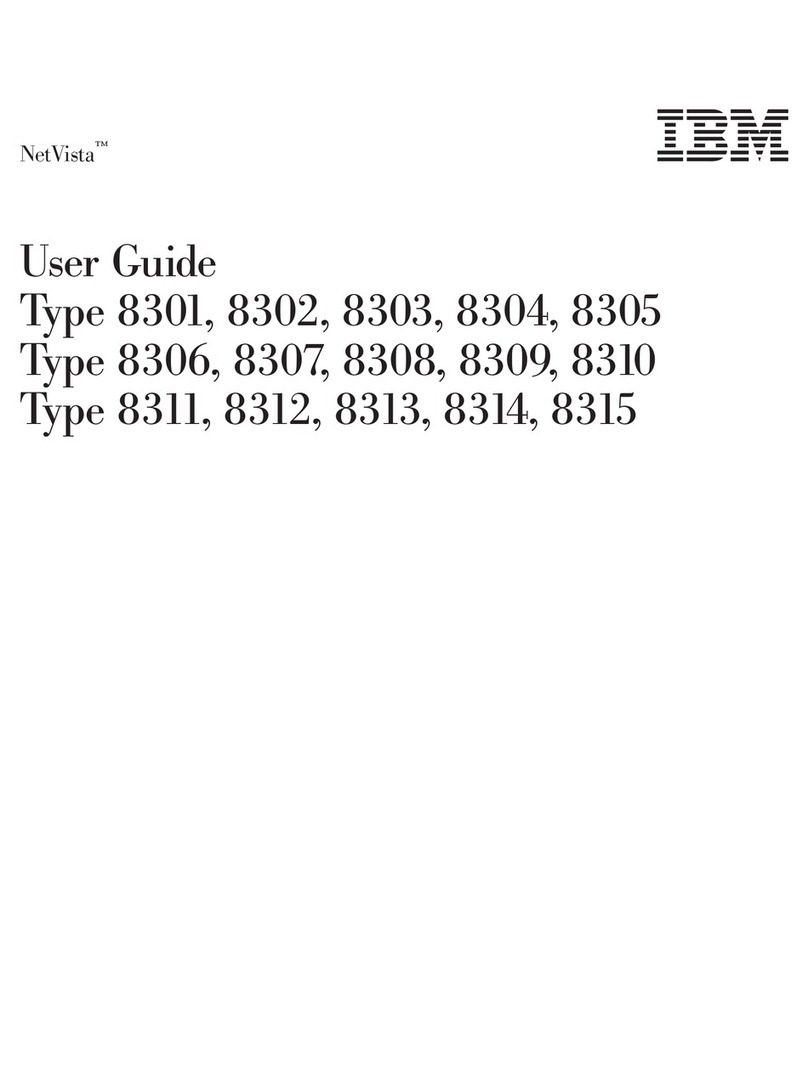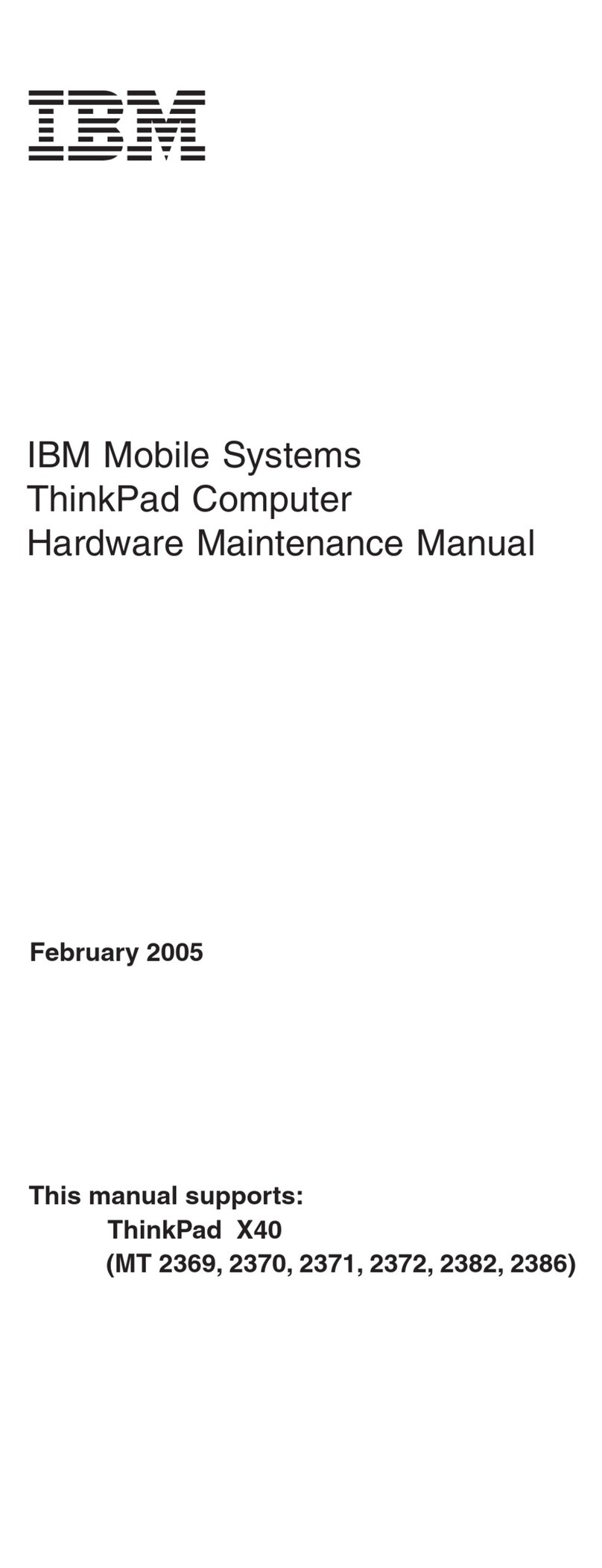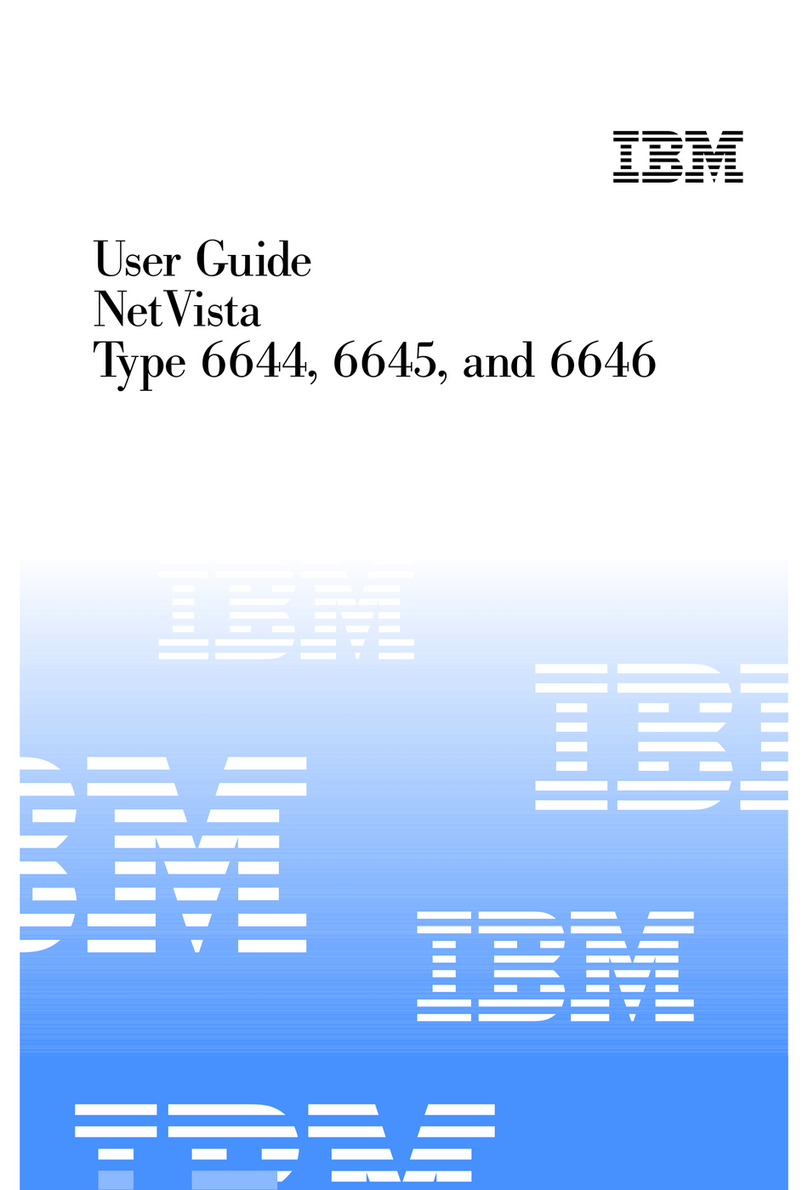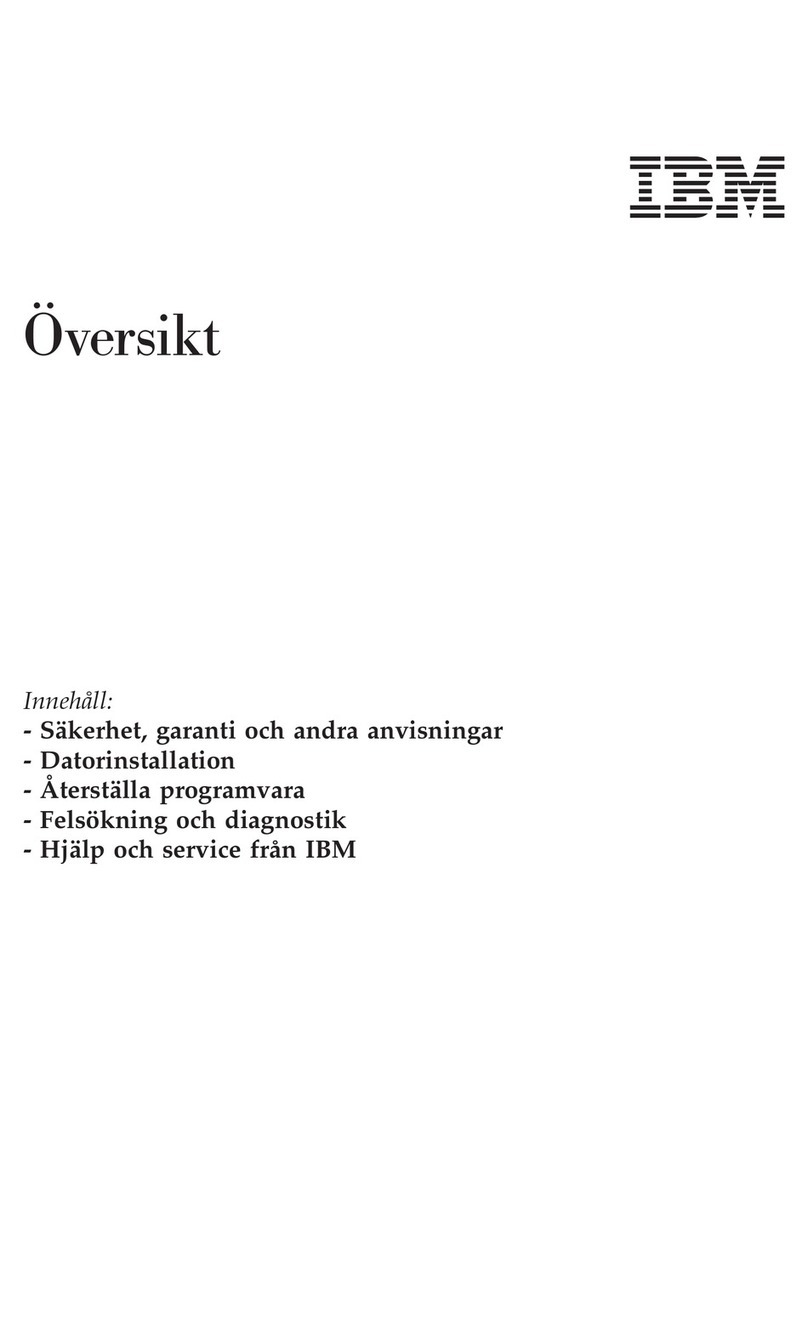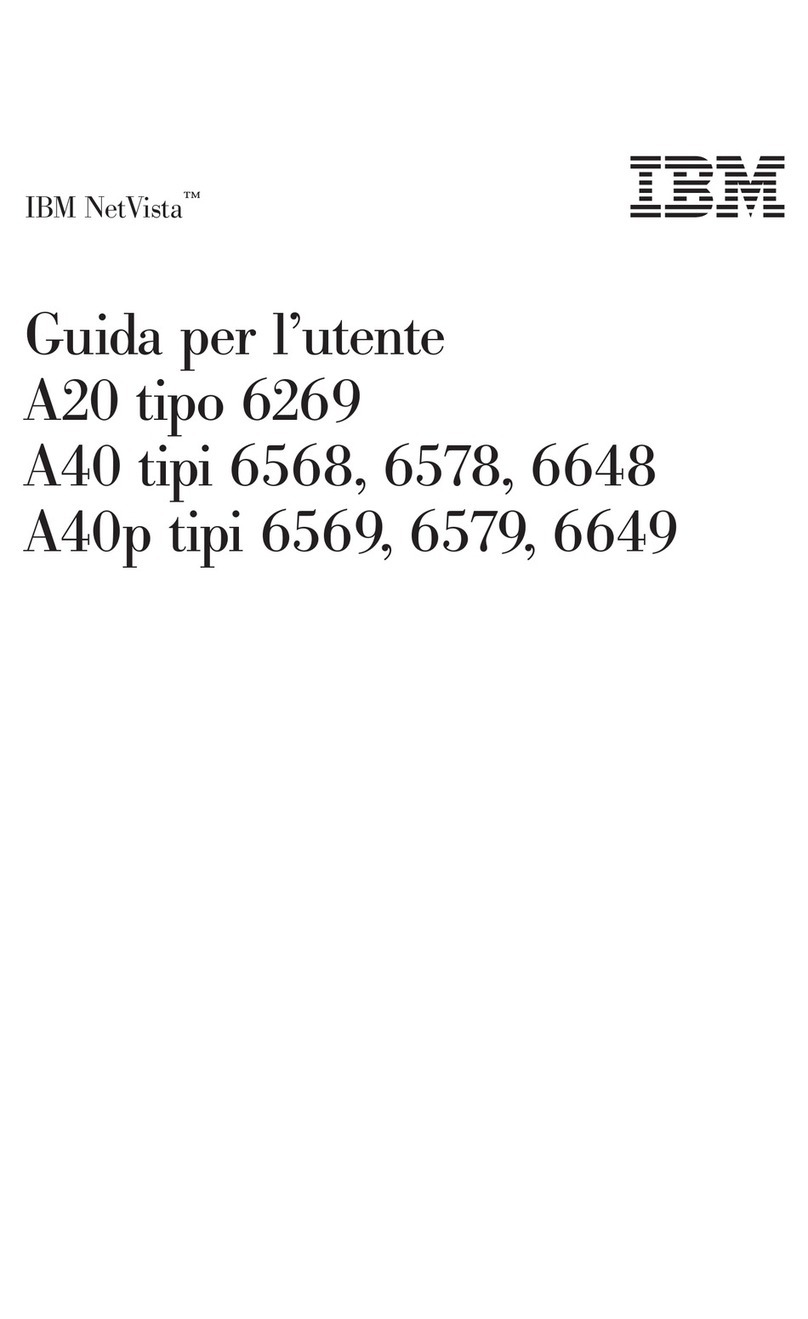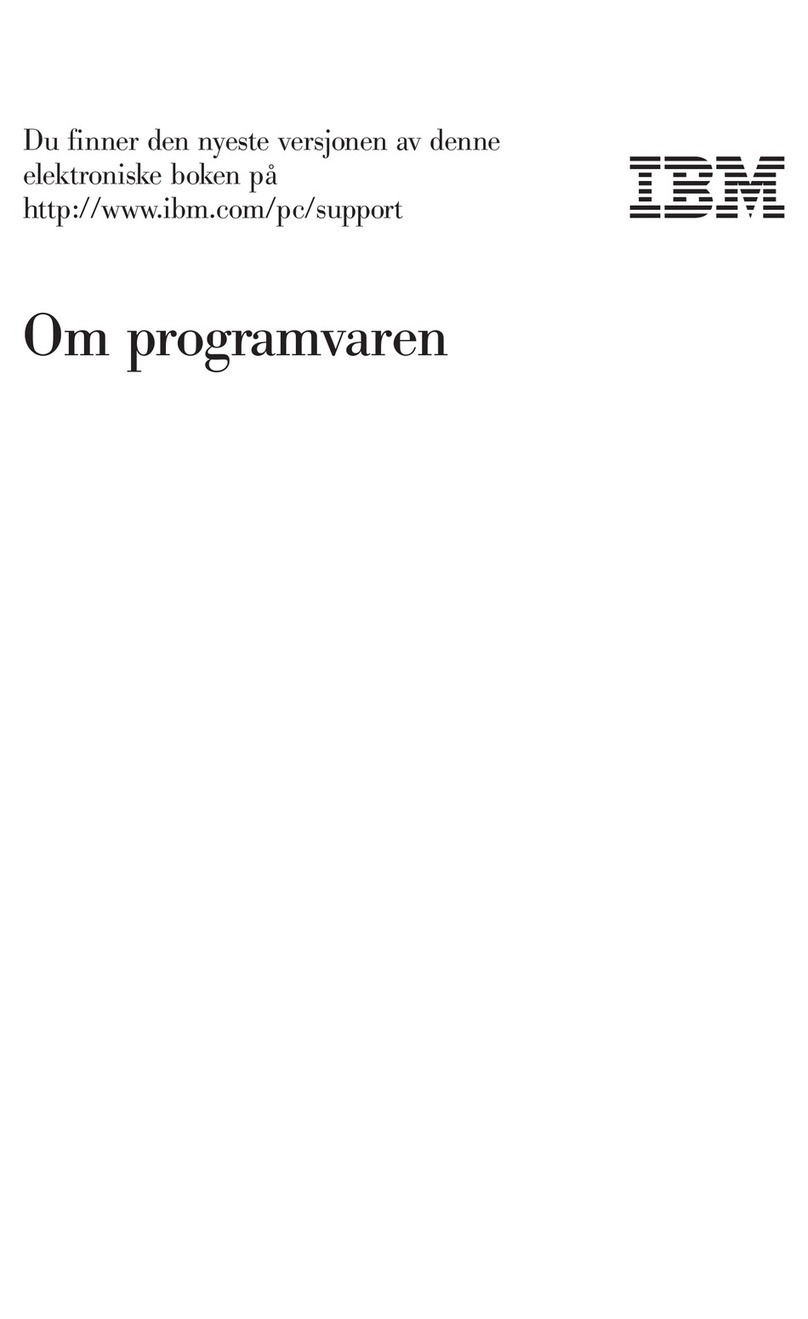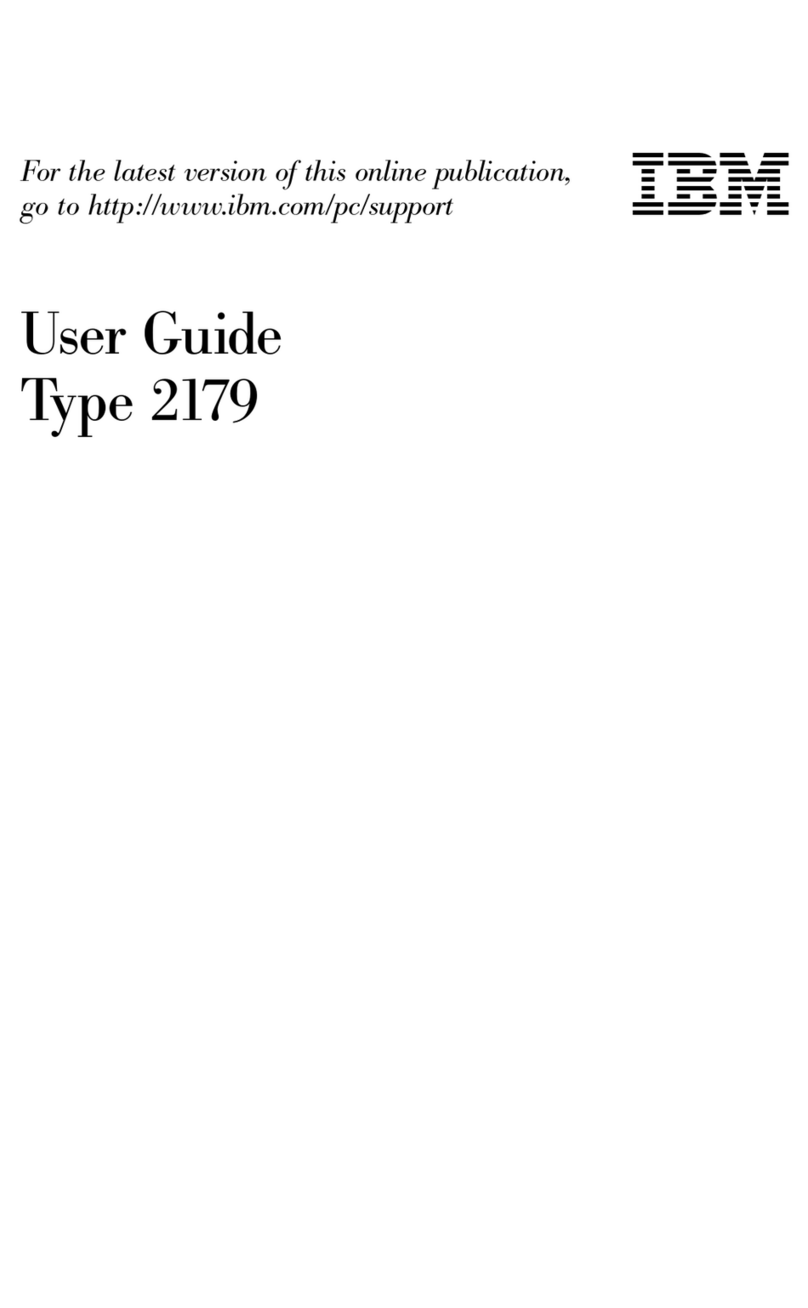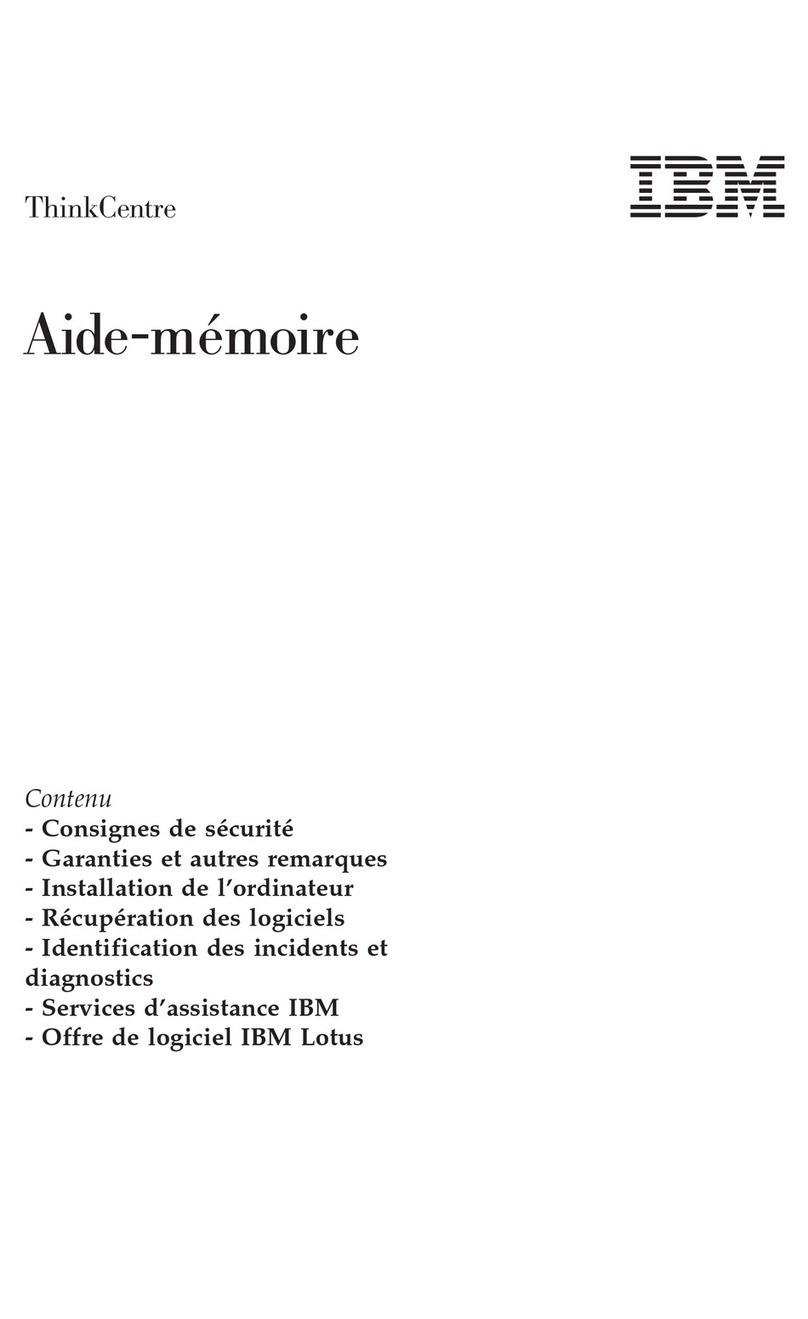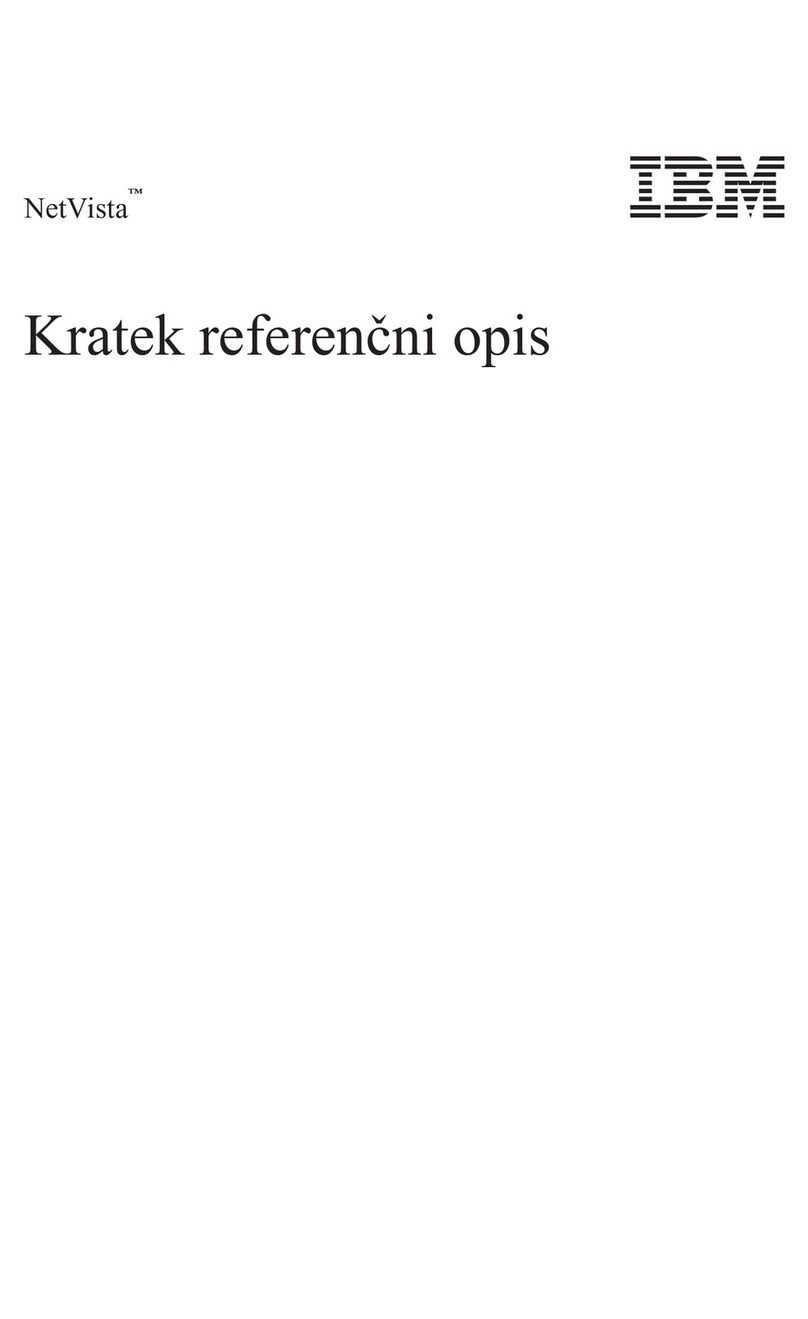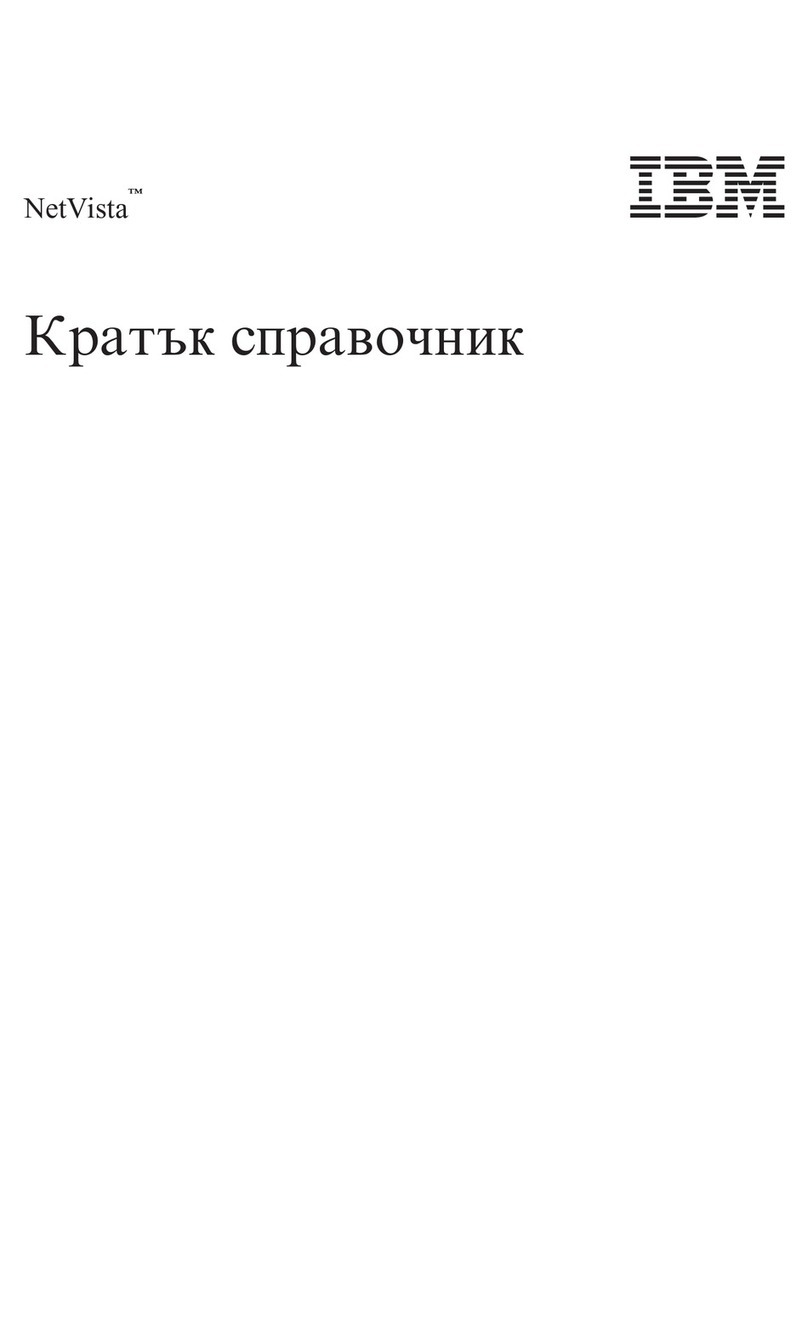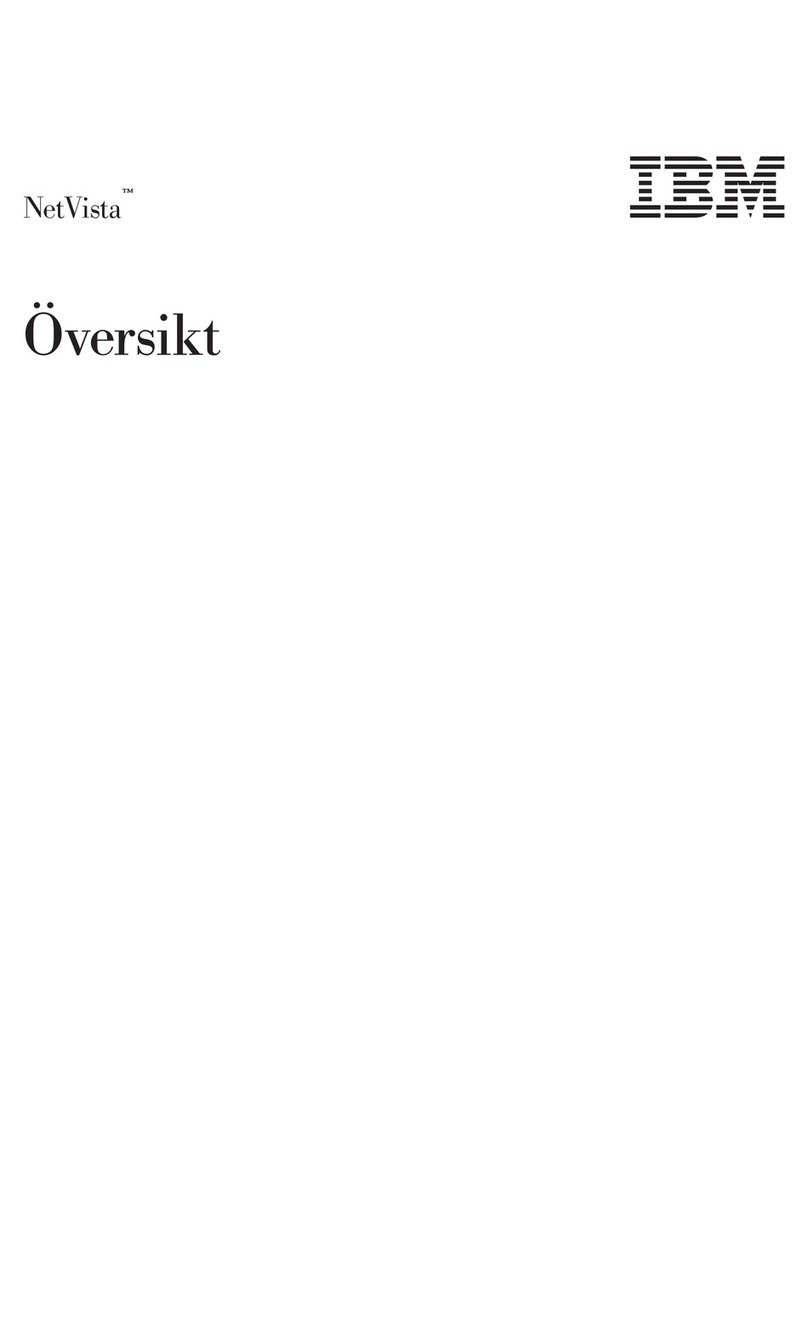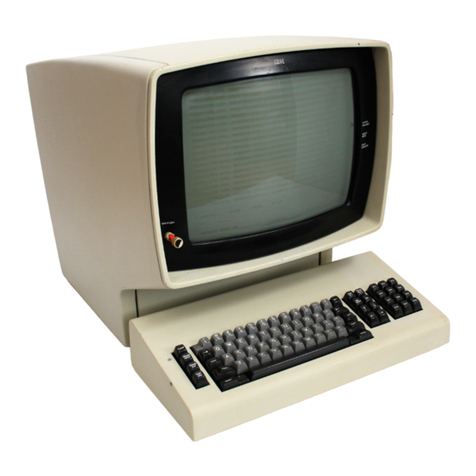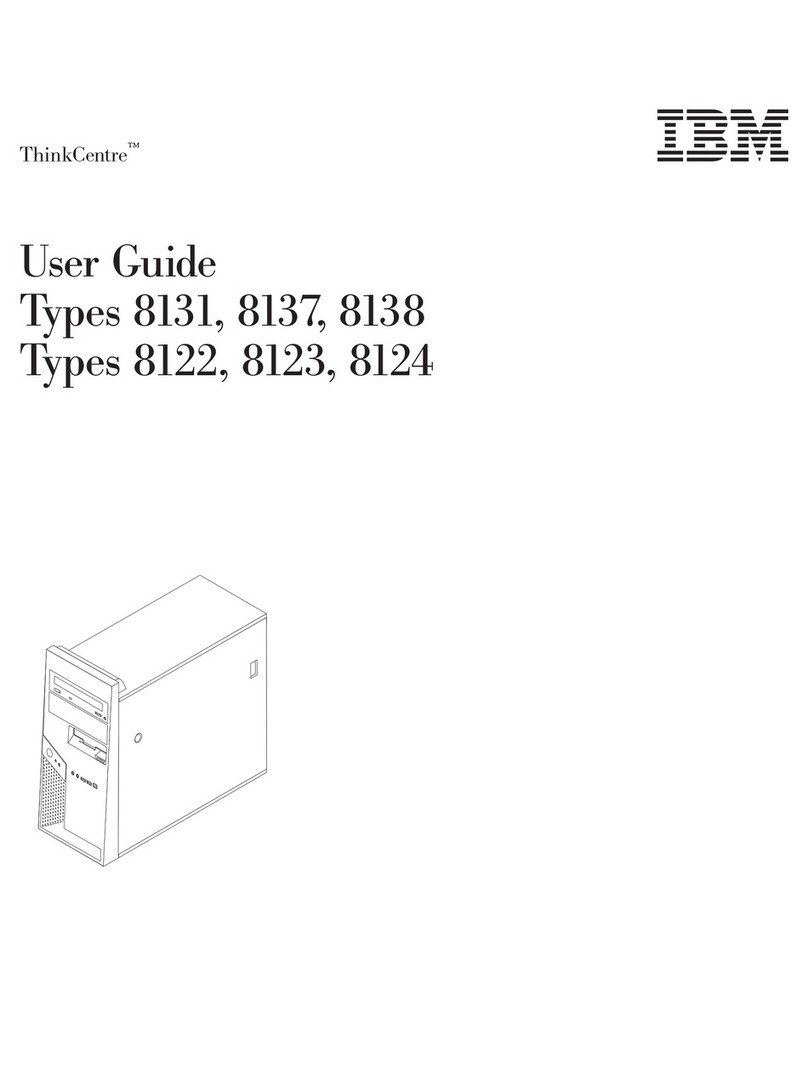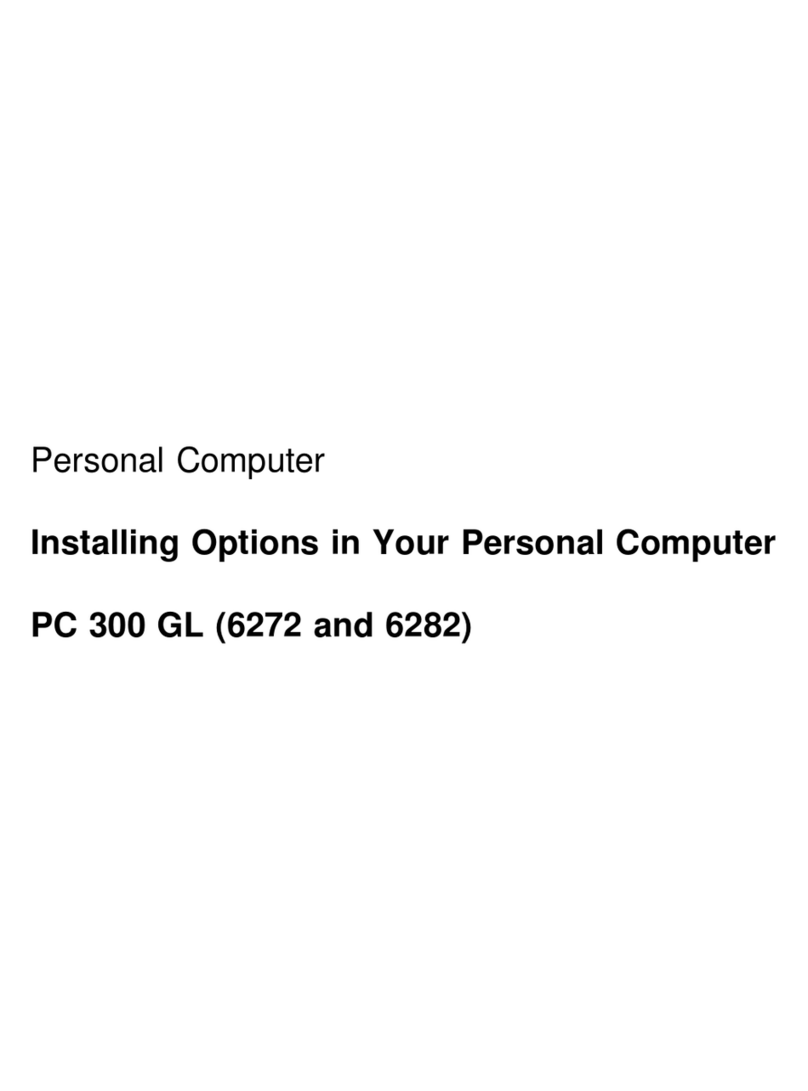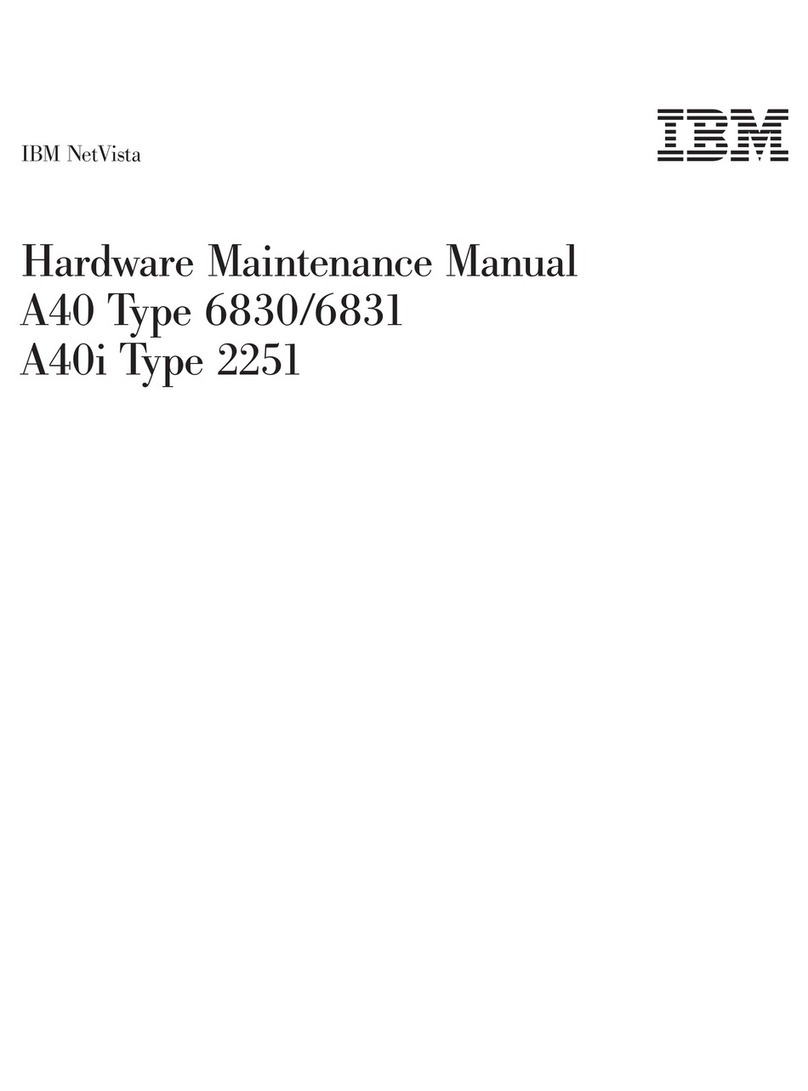10-030
62PC Disk Enclosure Removal: The disk
enclosure weight is 9 kg (20 pounds). Clear a space
fo.r
the disk enclosure before removing the disk enclosure
from
the machine.
10-080
62PC Motor Assembly Terminal Block Removal:
CB1
must be
off
to
remove AC voltage from this circuit.
10-090
62PC Card Gate Fan Assembly Terminal Block
Removal:
CB1
must be
off
to
remove AC voltage from
this circuit.
10-100
62PC Drive Motor Assembly Removal:
CB1
must
be
off
to
remove AC voltage from this circuit.
10-130
62PC Card
Gate
Fan Assembly Removal:
CB1
must be
off
to
remove AC voltage from this circuit.
23-060
33FD Safety: The drive motor case may be
hot
and may burn your hand. When the drive motor is
operating,
do
not touch the drive motor case
or
the
drive belt.
23-170
33FD Drive Motor Removal: The drive
motor
case may be hot and may burn your hand.
23-170
33FD Drive Motor Replacement:
To
prevent
personal injury, position the
two
large square holes in
the motor frame so the holes are under the bracket.
The holes are large.enough
for
a finger
to
go through.
25-020
53FD Safety:
1. The system supplies the alternating current and
direct current power. Voltages are present on the
connector terminals in the diskette drive when the
drive motor is turning.
2.
Motor
and solenoid cases become hot after
continuous use;
wait
enough time
for
parts
to
cool
before servicing.
25-490
53FD Head/Carriage Adjustment: Voltage is still
present
at
the power connector when the head/carriage
is disconnected and power is on.
25-510
53FD Head/Carriage Replacement: Voltage is
still present
at
the power connector when the
head/carriage is disconnected and power is on.
2
25-520
53FD Diskette Drive Solenoid and Bail Service
Check: Voltage is still present
at
the power connector
...
when the diskette drive solenoid and bail
are.l;·'
disconnected and power is on.
25-530
53FD Solenoid and Bail Adjustment: Voltage
!s
still present at the power connector when the solenoid'
and bail are disconnected and power is on.
, The solenoid case becomes
hot
after continuous use. '
25-540
53FD Solenoid and Bail
Removal
(Machines with
Taper Pin Block): Voltage is still present
at
the power
connector when the solenoid and bail are disconnected
and power is on.
25-550
53FD Solenoid and Bail
Removal
(Machines
without Taper Pin Block: Voltage is still present
at
the
power connector when the solenoid and bail are
disconnected and power is on.
25-600
53FD Diskette Drive Motor Removal: The
motor
case becomes hot after continuous use.
25-610
53FD Drive Motor Replacement
(60
Hz motors):
To prevent personal injury,
if
your
motor
case has
two
large holes, position the
two
large holes in the motor
frame so the holes are under the bracket. The holes are
large enough
for
a finger
to
go through.
25-690
53FD Stepper Motor Replacement: Voltage is
still present
at
the power connector when the stepper
motor is disconnected and power is on.
25-710
53FD Pulley and Clamp Replacement: Voltage is
still present at the power connector when the pulley and
clamp are disconnected and'power is on.
25-840
53FD Phototransistor Amplifier Service Check:
Voltage is still present
at
the power connector when the
phototransistor amplifier is disconnected and power is
on.
27-020
72MD Safety:
1. The system supplies the alternating current and
direct current power. Voltages are present on the
connector terminals in the diskette drive when the
drive motor is turning.
2.
Motor
and solenoid cases become hot after
continuous use;
wait
enough time
for
parts
to
cool
before servicing.
........
"
......
'
r---.,
(
"~"'''''
..
,~
...
c~