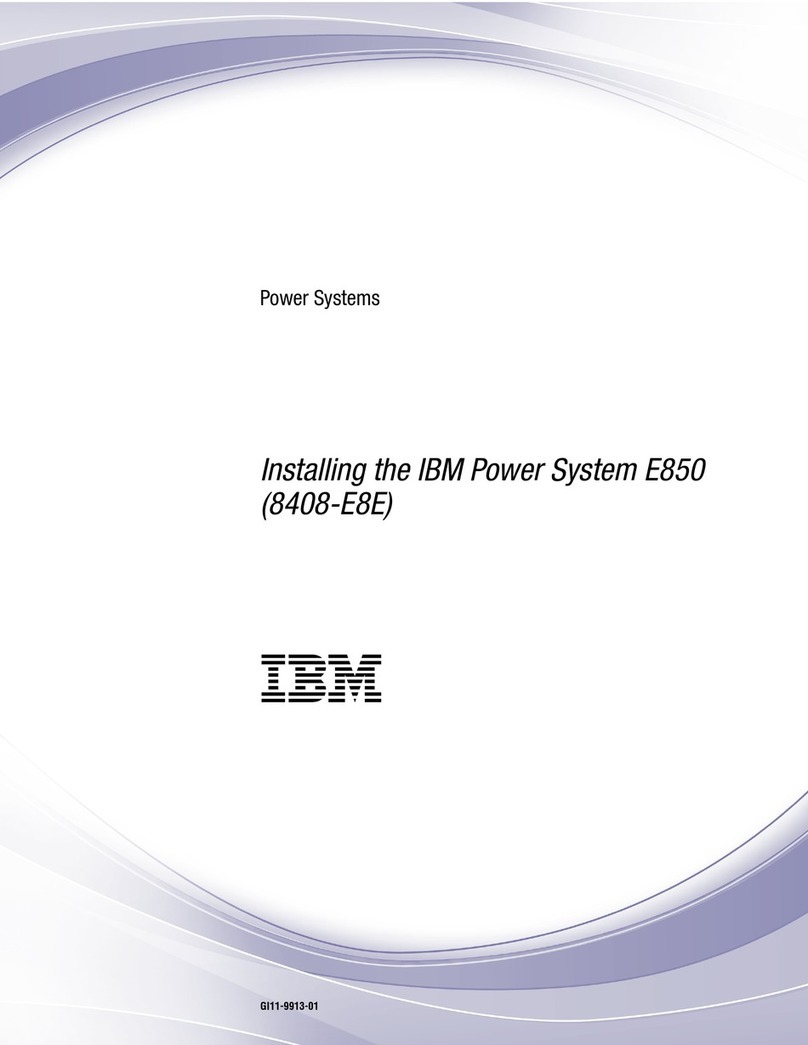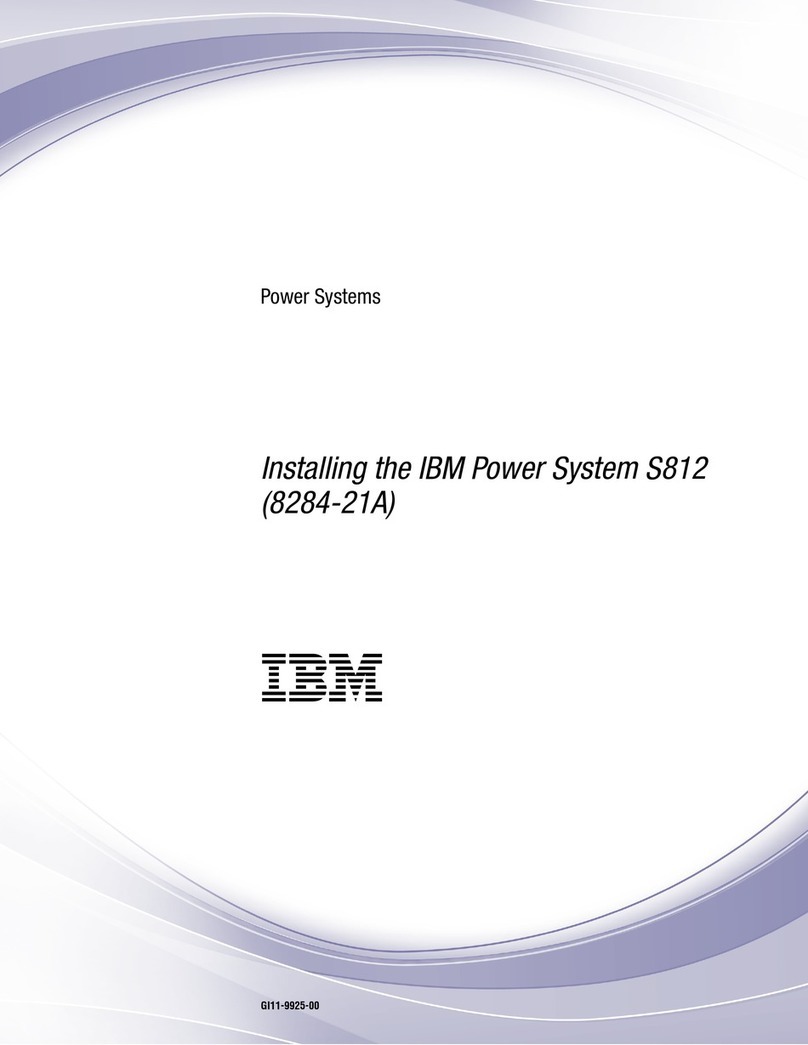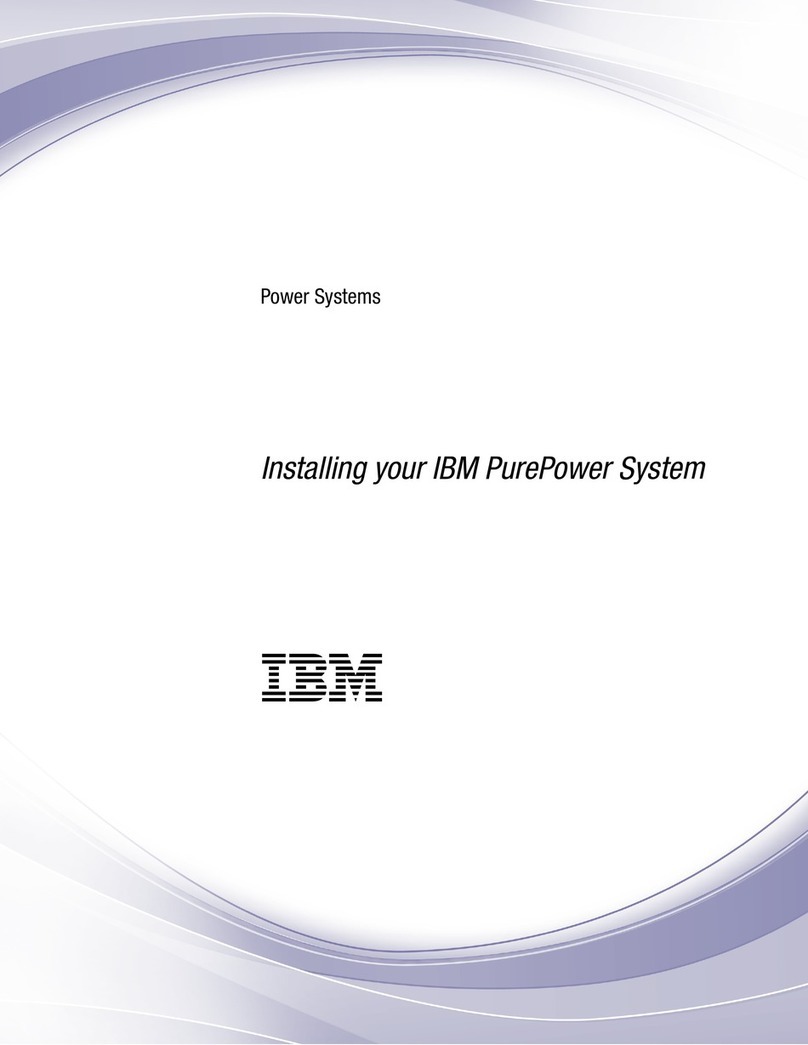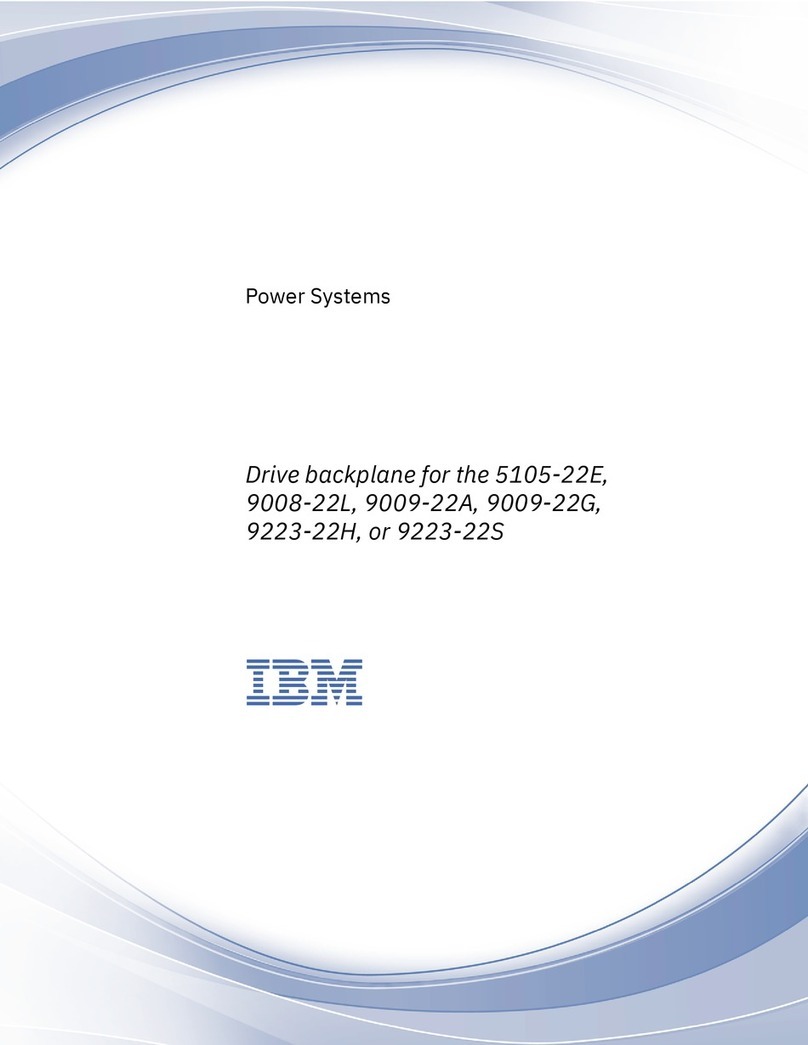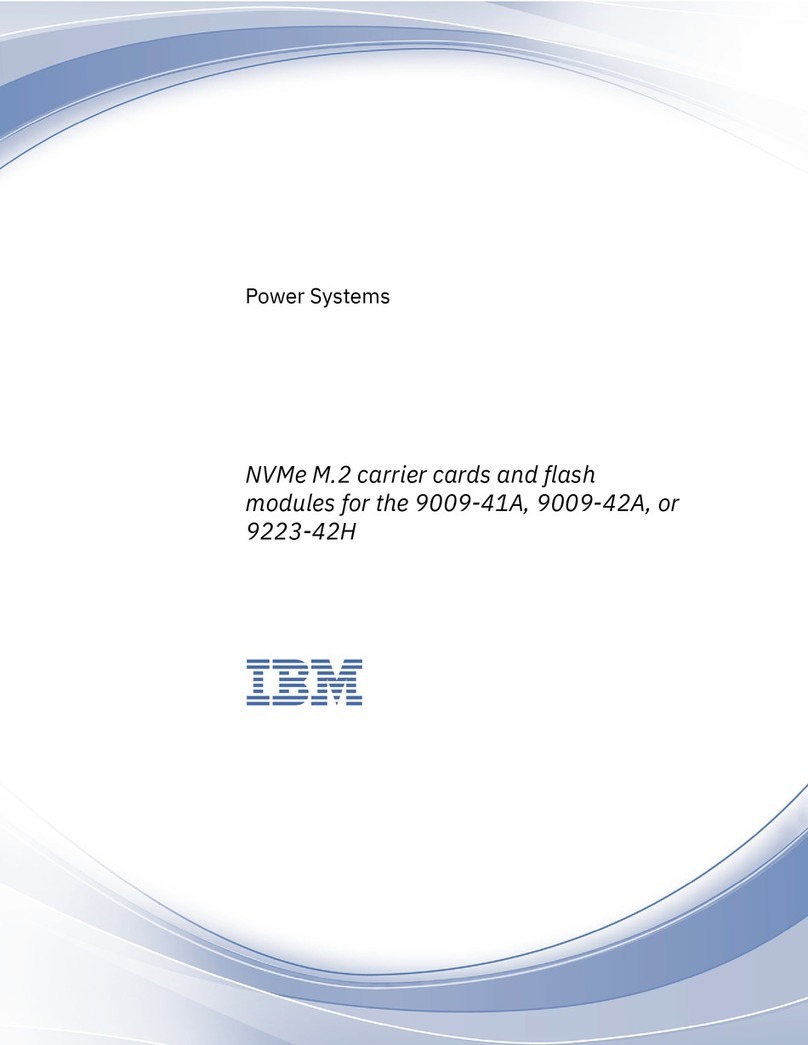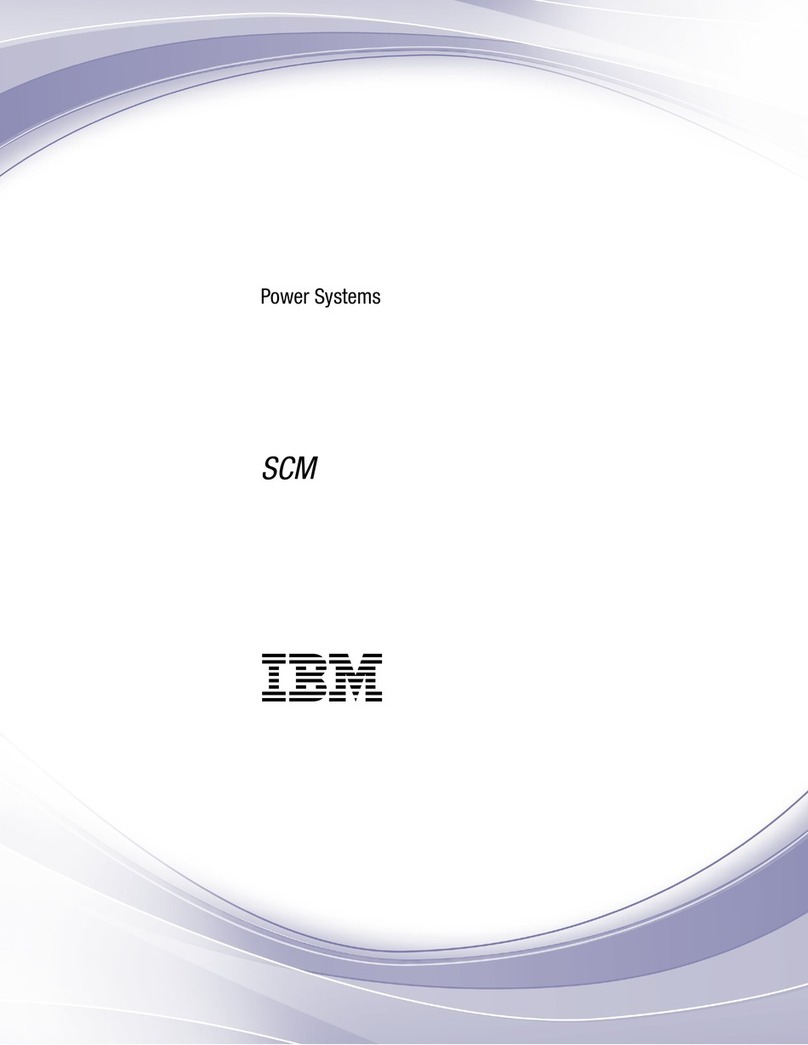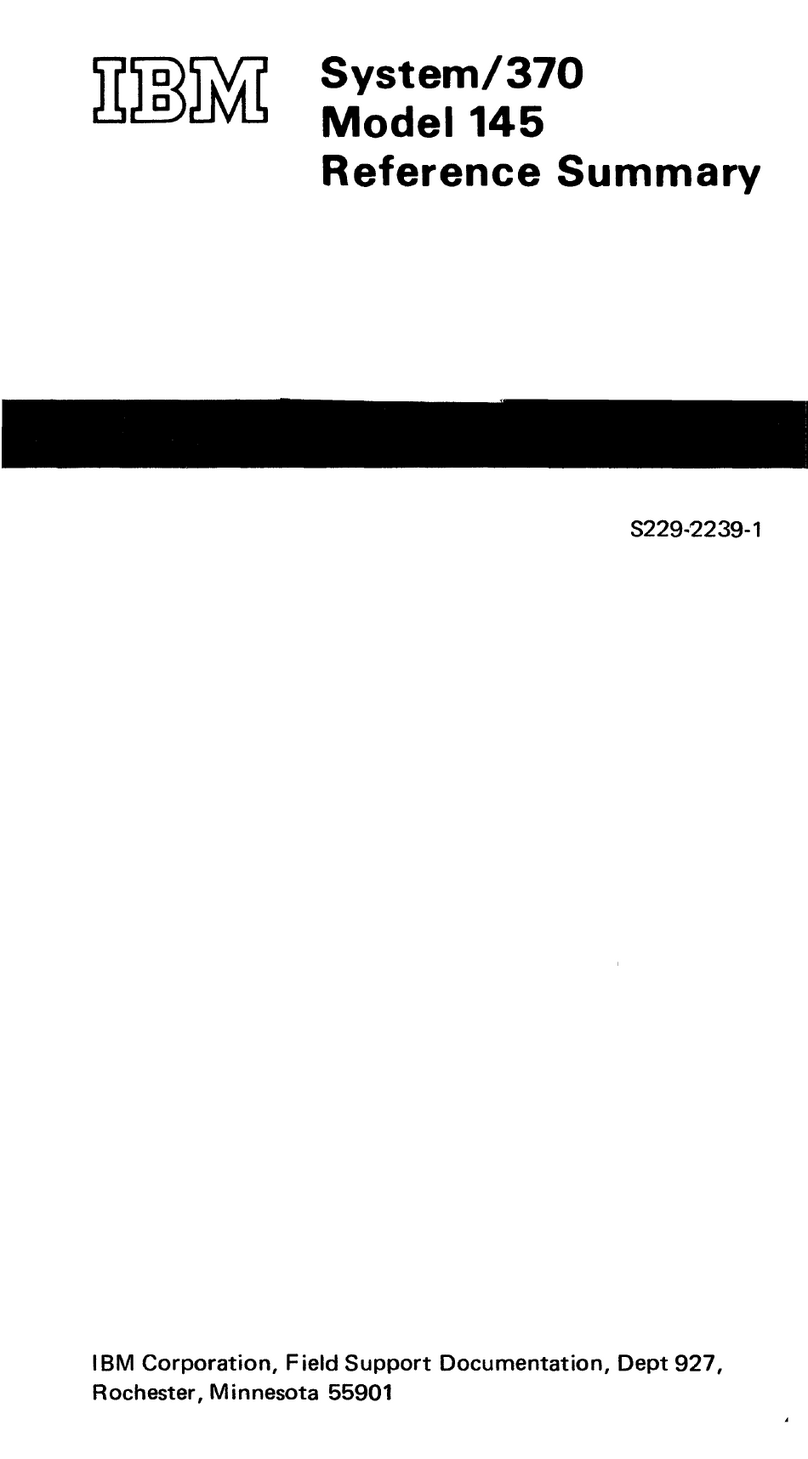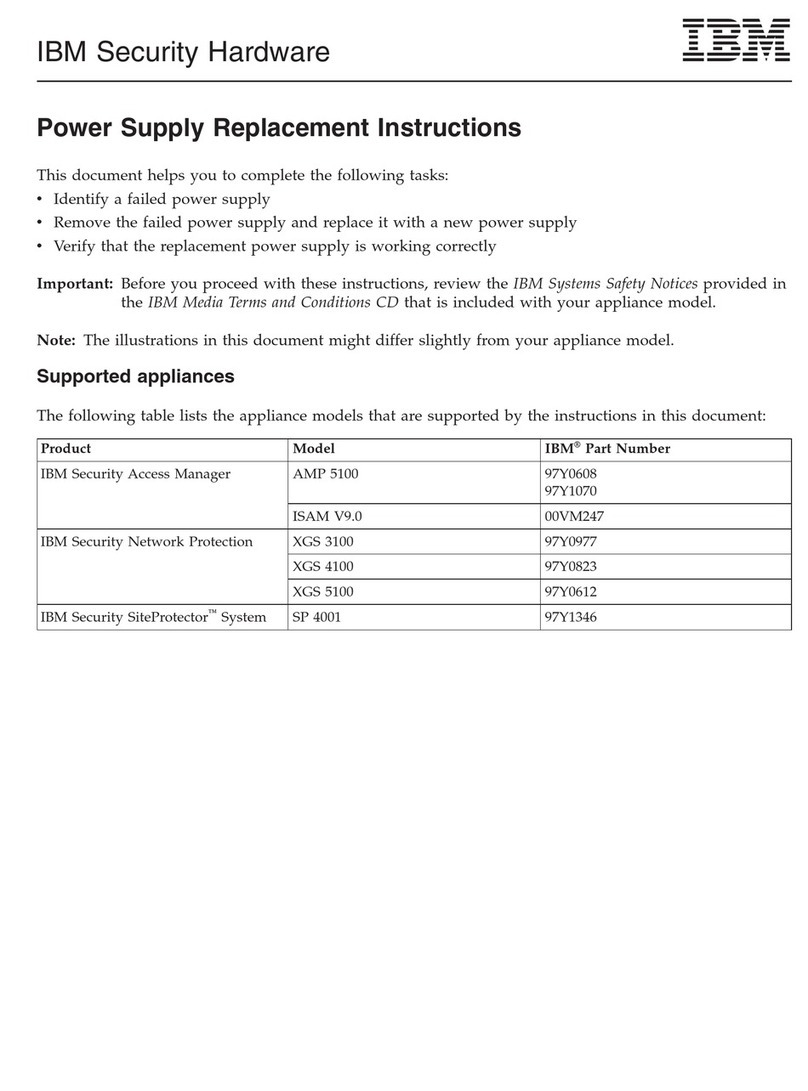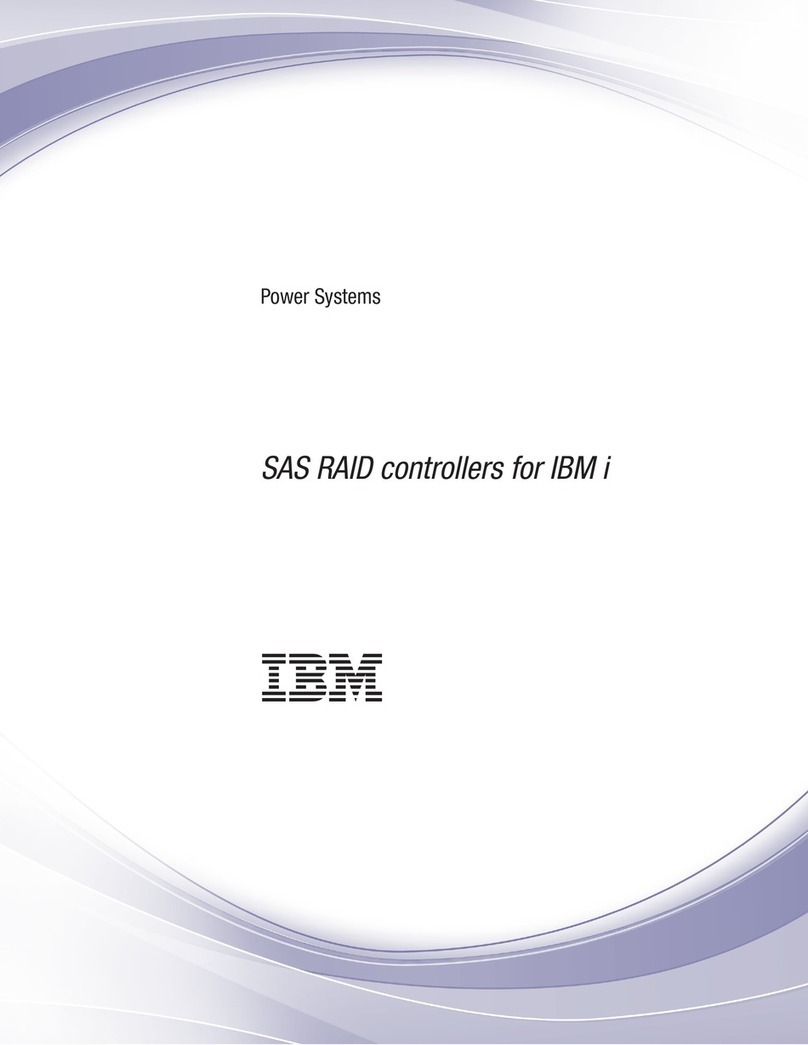Contents
Safety ...............v
Guidelines for servicing electrical equipment . . . vi
Inspecting for unsafe conditions .......vii
Safety statements ............viii
Danger notices ............ix
Caution notices ............x
Labels ...............xiii
Preface ..............xv
Who should read this guide .........xv
Available documents ...........xv
Warranty information...........xvi
Notices conventions ...........xvi
Typeface conventions ...........xvi
Chapter 1. Introducing the IBM
WebSphere DataPower XC10 Appliance . 1
Appliance type 7199-92x specifications and features . 1
Type 7199-92x front view .........2
Type 7199-92x rear view .........6
Ethernet network configuration .......8
Chapter 2. Preparing for installation . . 9
Rack requirements ............9
Tool requirements ............12
Installation overview ...........12
Chapter 3. Installing the appliance in a
rack ................15
Installing rails in the rack frame .......15
Installing the appliance on the slide rails ....17
Connecting the appliance to an AC power source. . 19
Connecting the appliance to the network ....19
Chapter 4. Setting up the initial
firmware configuration ........21
Initializing and configuring IBM WebSphere
DataPower XC10 Appliance .........21
xcadmin password ...........24
Updating the firmware ..........24
Chapter 5. Diagnosing your appliance 27
Understanding Type 7199 LEDs .......27
7199 front panel LEDs ..........27
7199 rear panel ............28
Viewing status providers for sensors ......29
Chapter 6. Troubleshooting your
appliance .............31
Troubleshooting workflow .........31
Troubleshooting CRU parts .........32
Troubleshooting the fan modules ......32
Troubleshooting the power supply module . . . 32
Troubleshooting the hard disk drive module . . 33
Troubleshooting the appliance ........33
Chapter 7. Removing or replacing the
appliance or parts ..........35
Installation guidelines ...........35
Handling static-sensitive devices ......36
Returning an appliance or part .......36
7199 parts listing ............36
CRU parts listing ...........36
FRU parts listing ............38
Power cables ..............38
Turning off the appliance ..........40
Removing and replacing CRU parts ......40
Replacing a fan module .........41
Replacing a power supply module......43
Replacing a hard disk drive module .....45
Replacing an Ethernet module .......47
Removing the 10 Gb SFP+ Transceiver ....50
Removing the appliance from the rack .....51
Removing the appliance from the rack ....51
Applying the repair identification tag.....53
Appendix. Getting help and technical
assistance .............55
Searching knowledge bases .........55
Contacting IBM Support ..........55
Notices ..............57
Important notes .............57
Electronic emission notices .........57
Federal Communications Commission (FCC)
statement ..............57
Industry Canada Compliance Statement ....58
Avis de conformité à la réglementation
d'Industrie Canada ...........58
United Kingdom telecommunications safety
requirement .............58
European Union EMC Directive conformance
statement ..............58
Japanese Voluntary Control Council for
Interference (VCCI) statement .......59
Taiwanese Class A warning statement ....59
Chinese Class A warning statement .....59
Korean Class A warning statement .....59
Russian Class A warning statement .....60
Trademarks ..............60
Index ...............61
© Copyright IBM Corp. 2011 iii