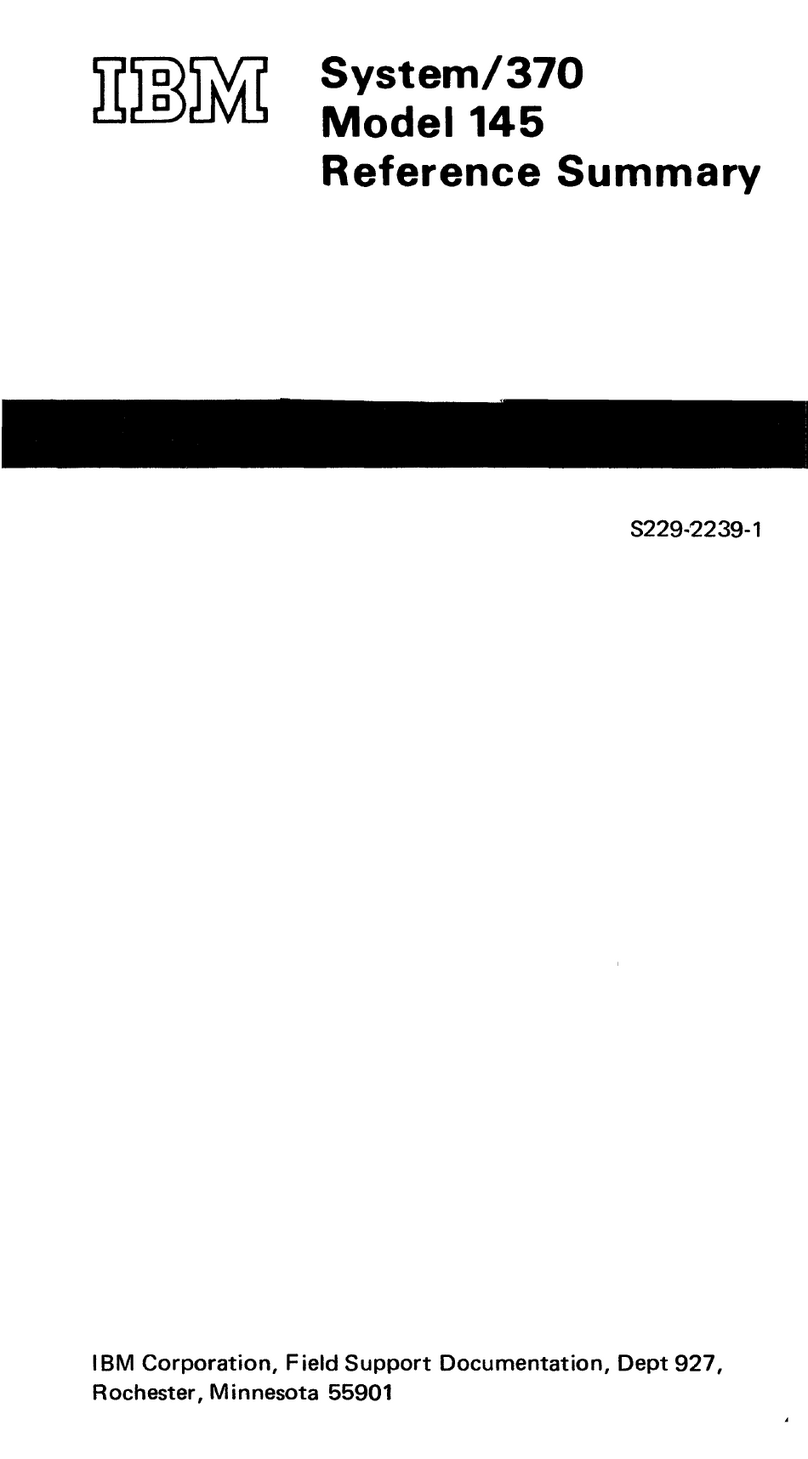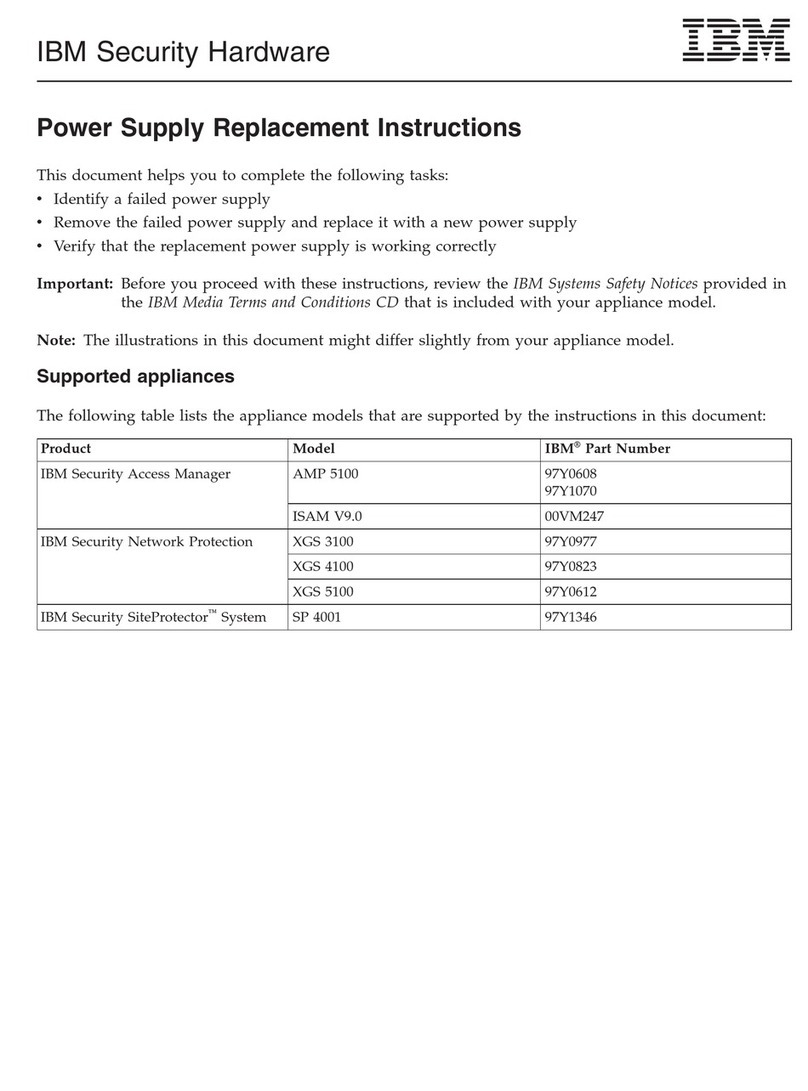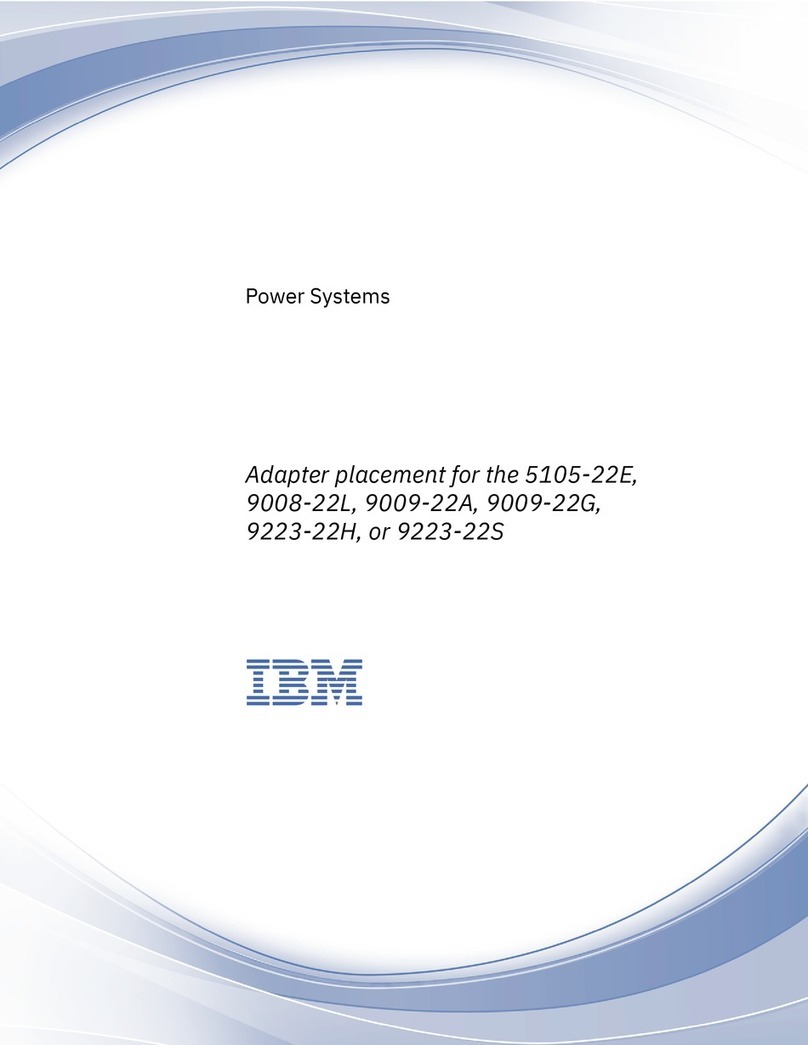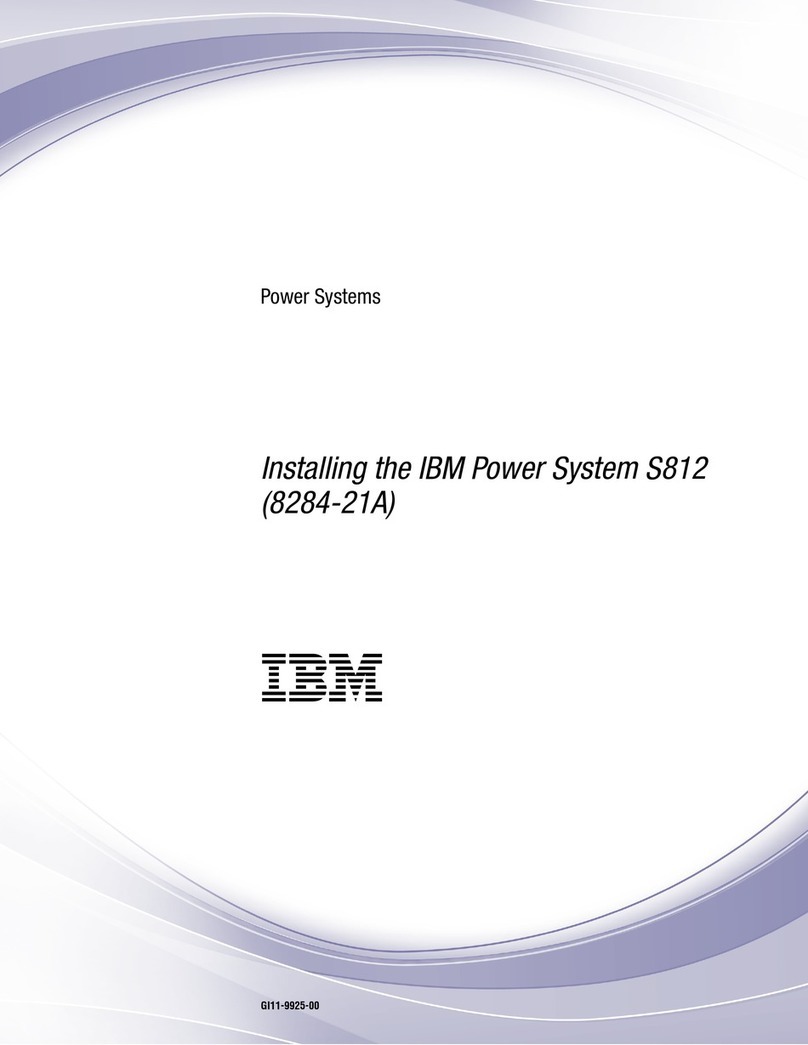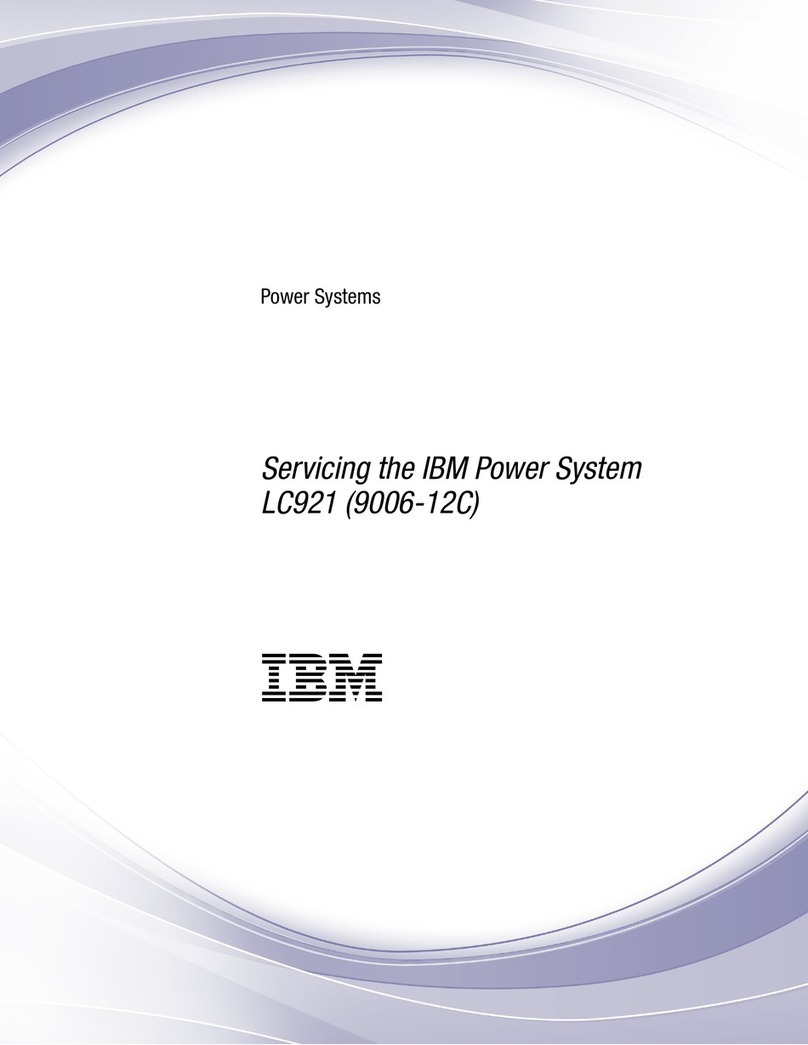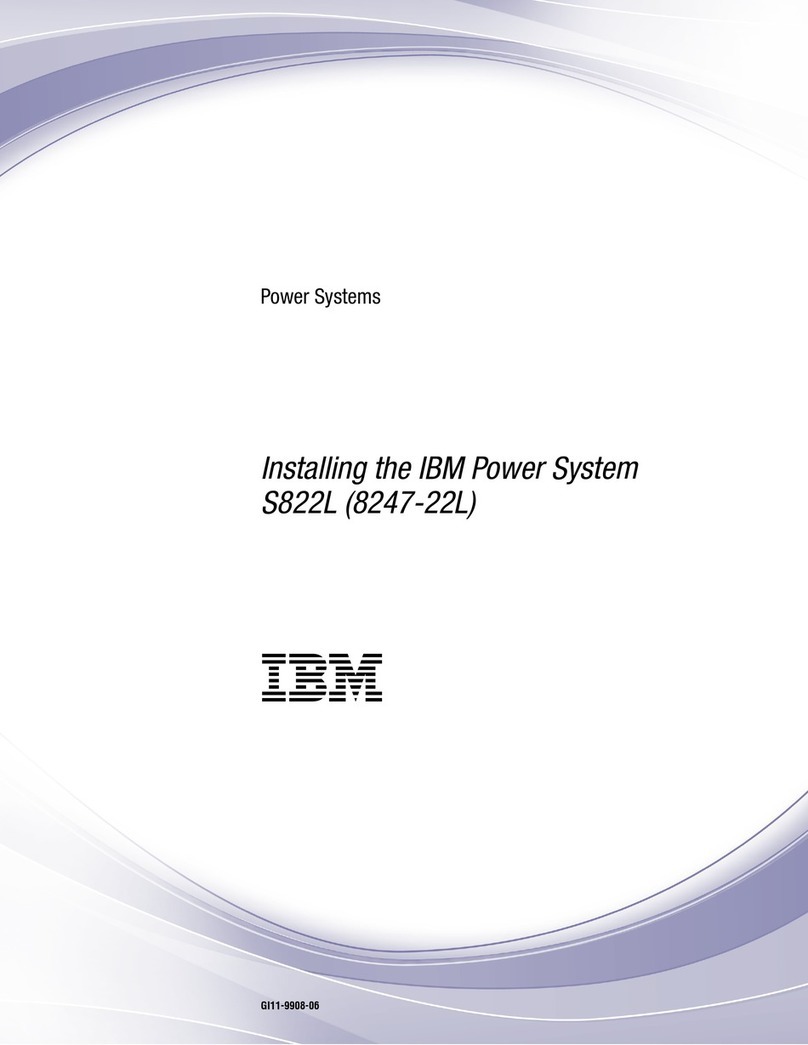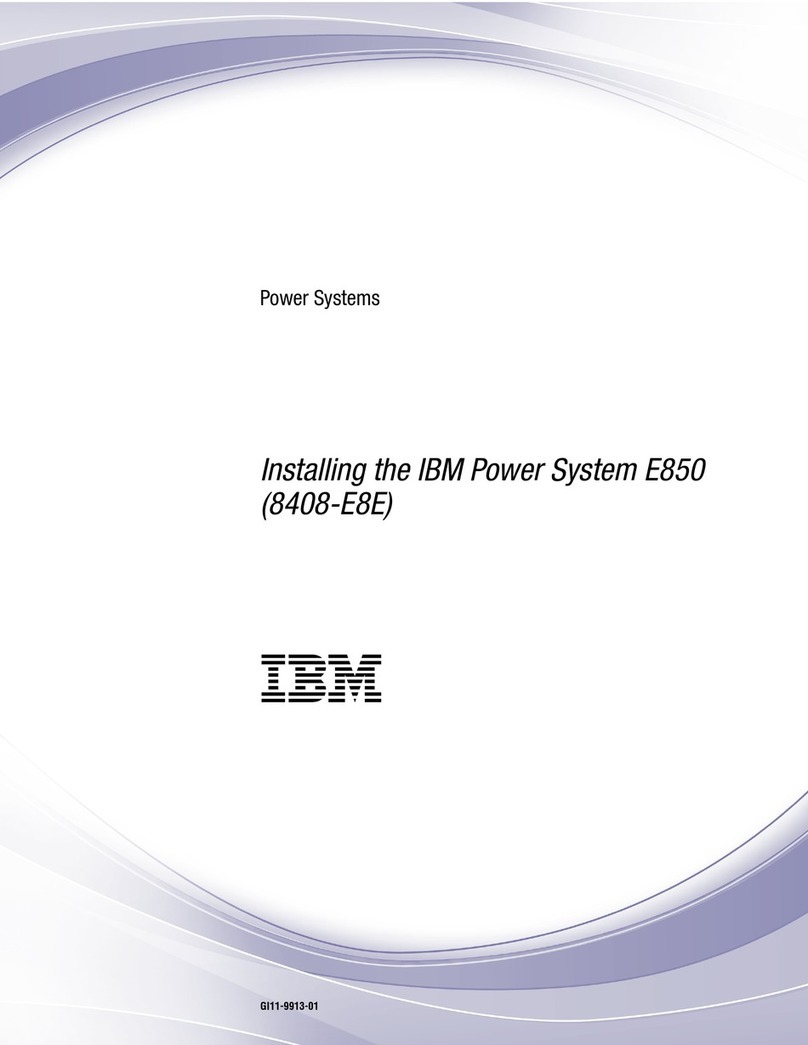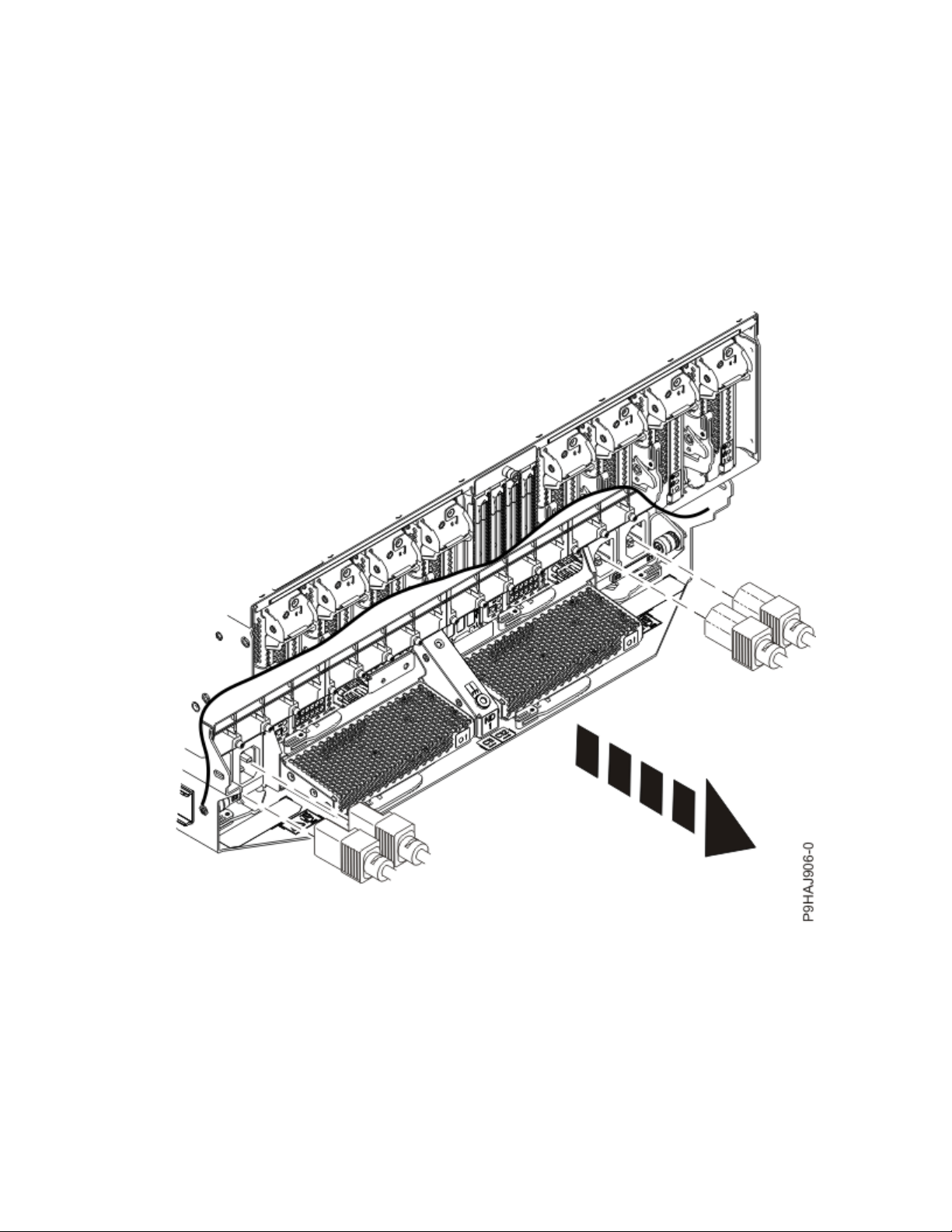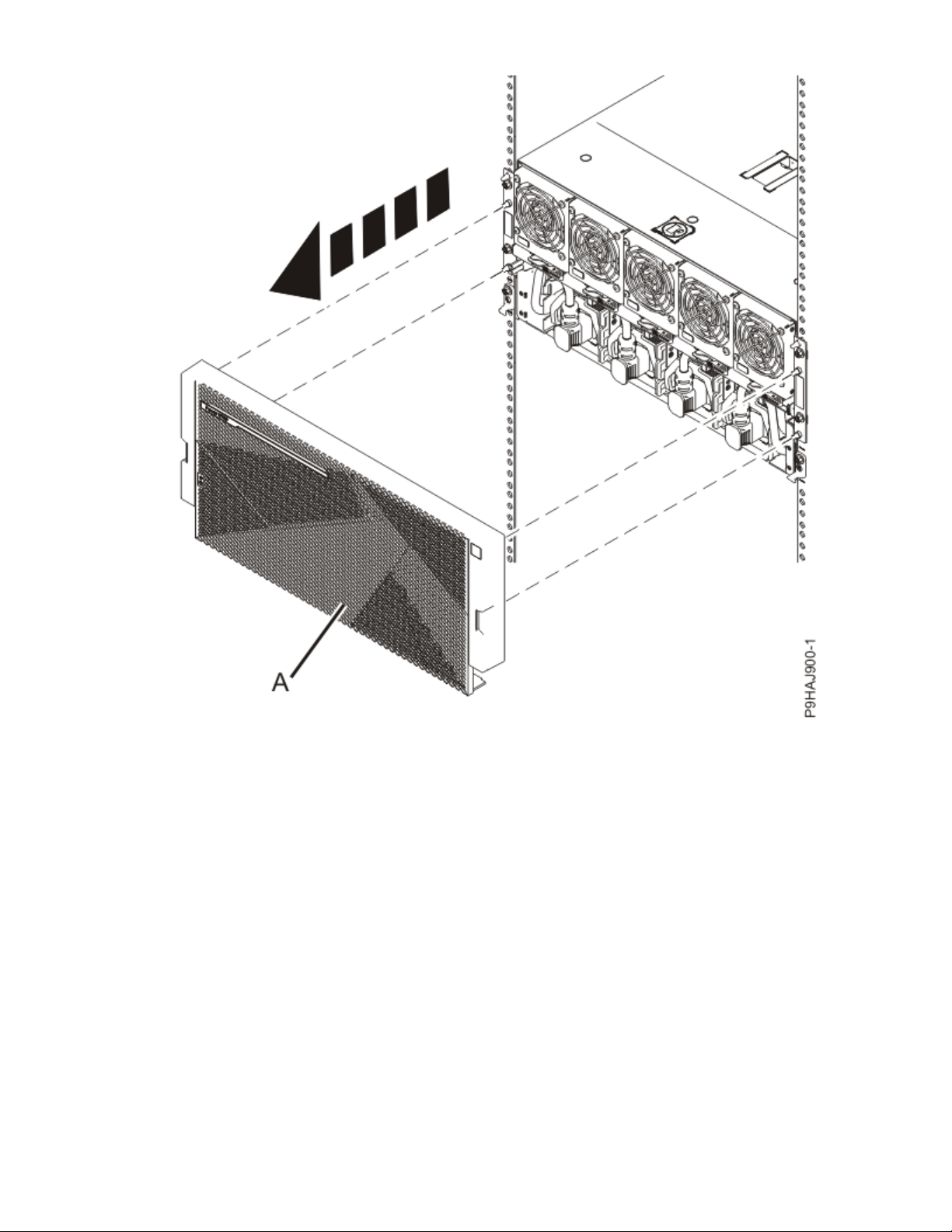Preparing the 9080-M9S system node to remove and replace a fan.................................................93
Removing a fan from the 9080-M9S system node..............................................................................97
Replacing a fan in the 9080-M9S system node...................................................................................98
Preparing the 9080-M9S system node for operation after removing and replacing a fan................ 99
Memory modules............................................................................................... 103
Installing memory modules.................................................................................................................... 103
Preparing the 9080-M9S system to install memory modules..........................................................103
Installing memory modules in the 9080-M9S system..................................................................... 119
Preparing the 9080-M9S system for operation after installing a memory module......................... 121
Removing and replacing memory modules............................................................................................ 149
Preparing the system to remove and replace a memory module.....................................................149
Removing a memory module from the 9080-M9S system...............................................................164
Replacing a memory module in the 9080-M9S system....................................................................165
Preparing the 9080-M9S system for operation after removing and replacing a memory module .166
Permanently removing memory modules...............................................................................................194
Preparing the 9080-M9S system to permanently remove memory modules..................................194
Permanently removing memory modules from the 9080-M9S system...........................................210
Preparing the 9080-M9S system for operation after permanently removing a memory module...212
Memory VRMs....................................................................................................241
Preparing the system...............................................................................................................................241
Removing a memory voltage regulator module......................................................................................257
Replacing a memory voltage regulator module......................................................................................258
Preparing the system for operation........................................................................................................ 259
Miscellaneous VRMs.......................................................................................... 289
Preparing the system...............................................................................................................................289
Removing a miscellaneous A voltage regulator module........................................................................ 305
Replacing a miscellaneous A voltage regulator module........................................................................ 306
Preparing the system for operation........................................................................................................ 307
Preparing the system...............................................................................................................................335
Removing a miscellaneous B voltage regulator module........................................................................ 351
Replacing a miscellaneous B voltage regulator module........................................................................ 352
Preparing the system for operation........................................................................................................ 353
NVMe backplane................................................................................................383
Preparing the system to remove and replace an NVMe drive backplane.............................................. 383
Removing an NVMe drive backplane.......................................................................................................388
Replacing an NVMe drive backplane.......................................................................................................390
Preparing the system for operation........................................................................................................ 392
NVMe drives...................................................................................................... 399
Installing.................................................................................................................................................. 399
Preparing the system......................................................................................................................... 399
Installing an NVMe U.2 drive............................................................................................................. 404
Preparing the system for operation...................................................................................................405
Removing and replacing.......................................................................................................................... 409
Preparing the system to remove and replace an NVMe U.2 drive.................................................... 409
Removing an NVMe U.2 drive............................................................................................................ 412
Replacing an NVMe U.2 drive.............................................................................................................413
Preparing the system for operation...................................................................................................414
Permanently removing............................................................................................................................ 417
Preparing the system to permanently remove an NVMe U.2 drive.................................................. 417
Permanently removing an NVMe U.2 drive from the system............................................................422
Preparing the system for operation...................................................................................................424
iv