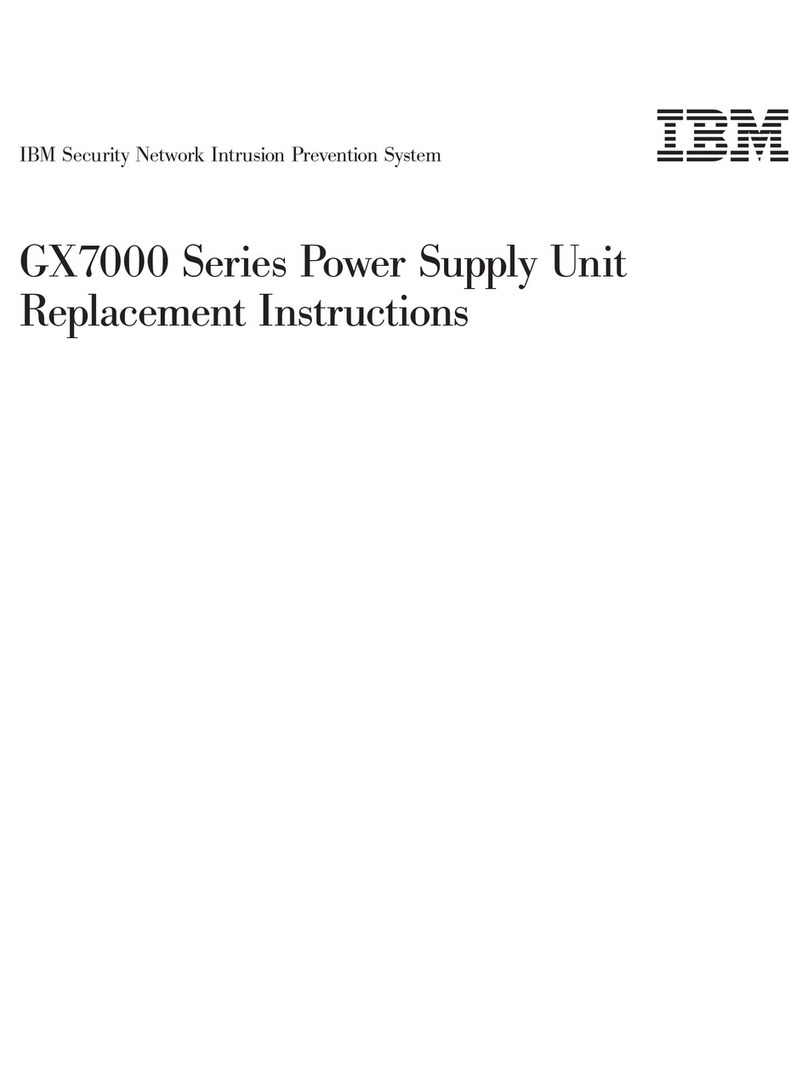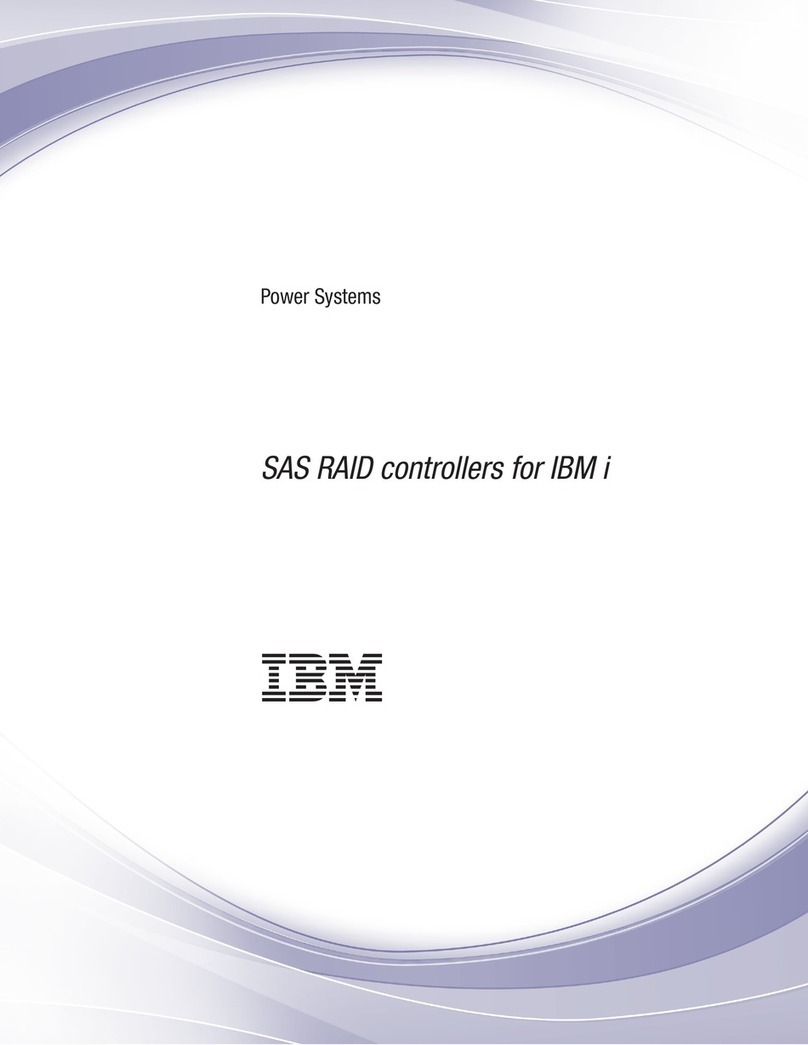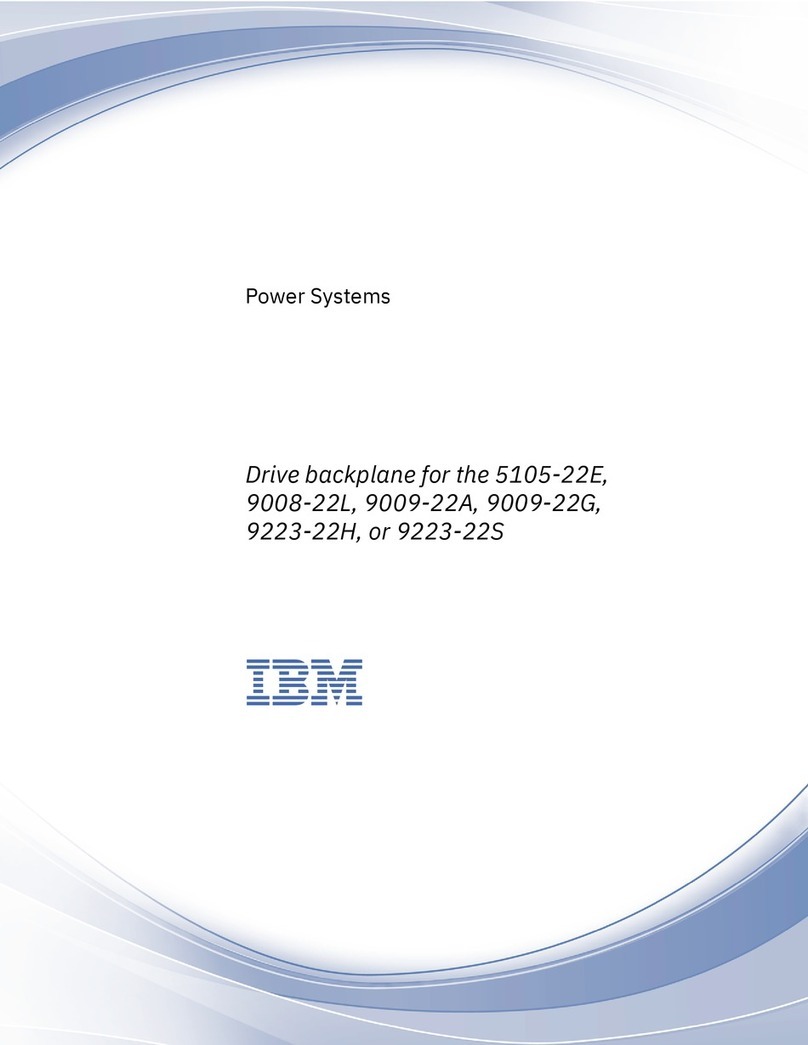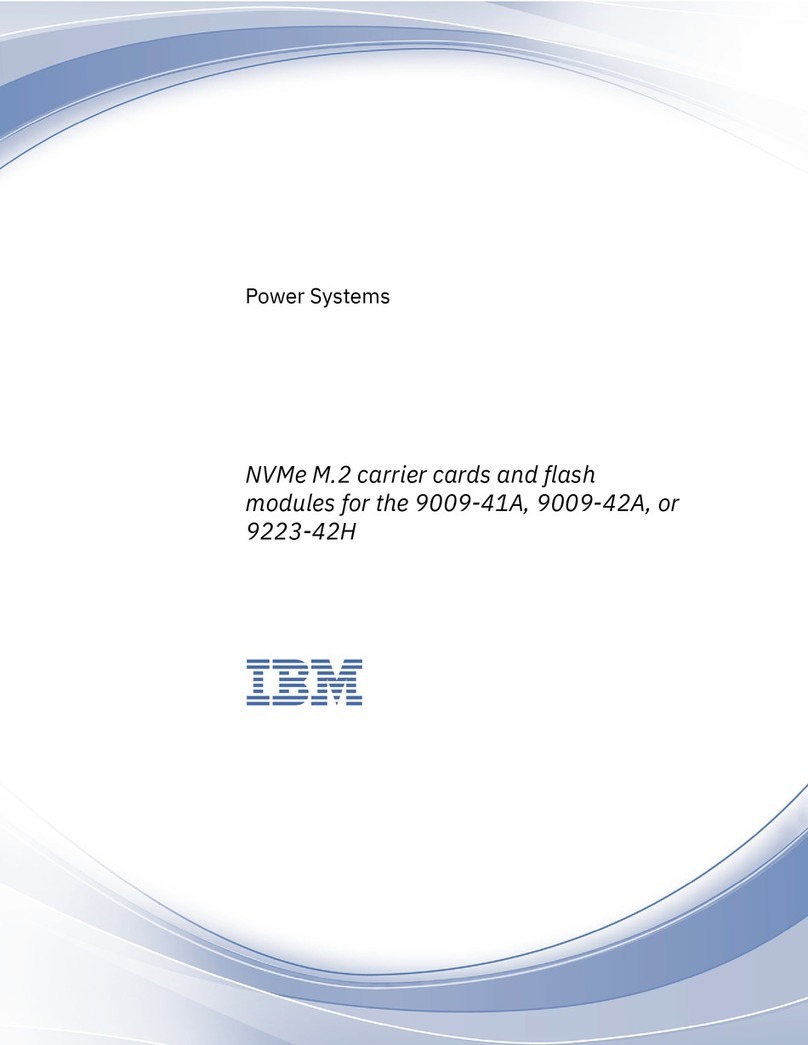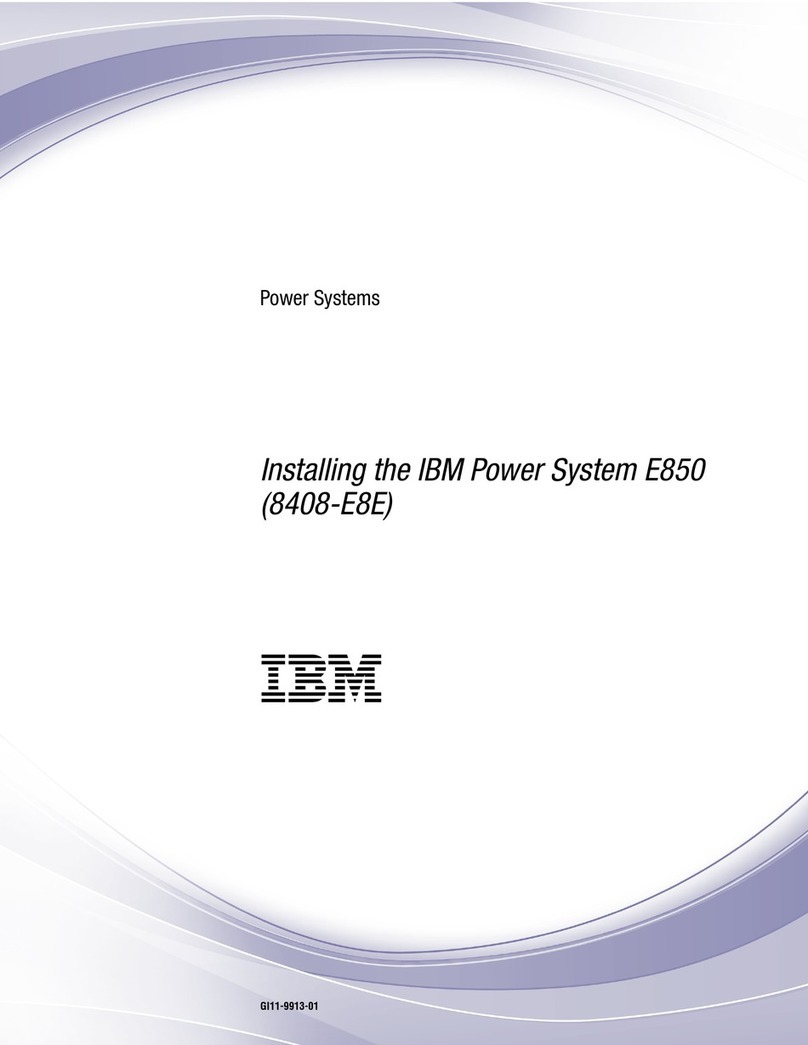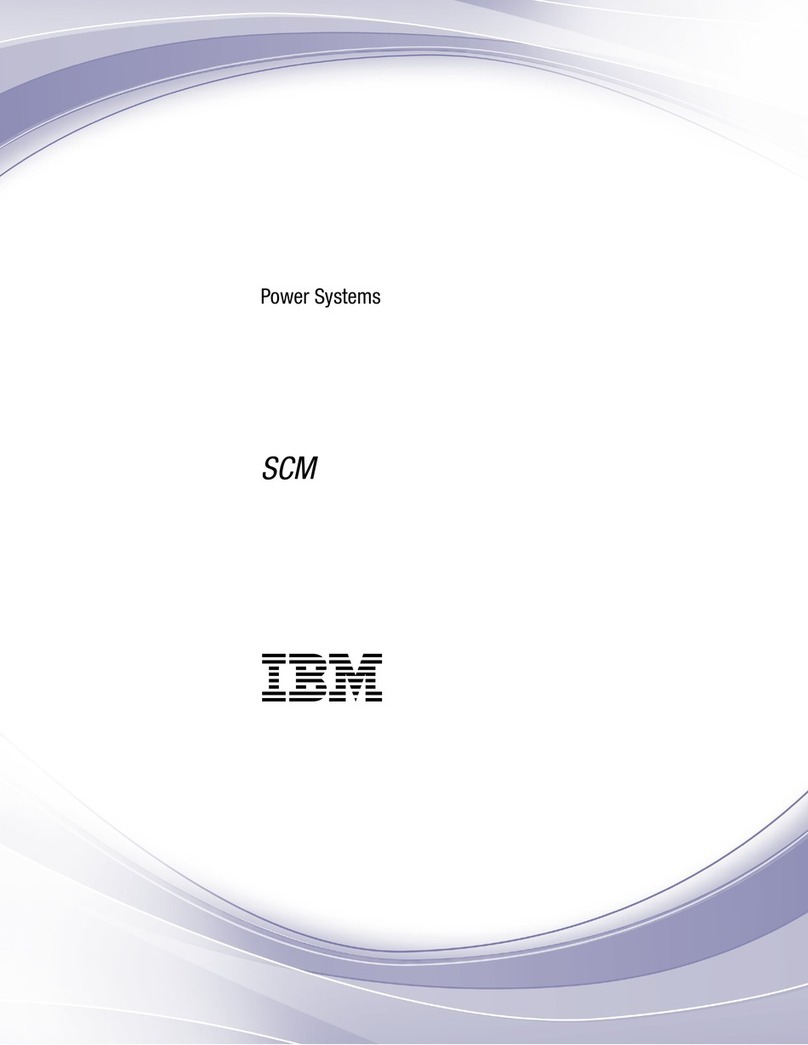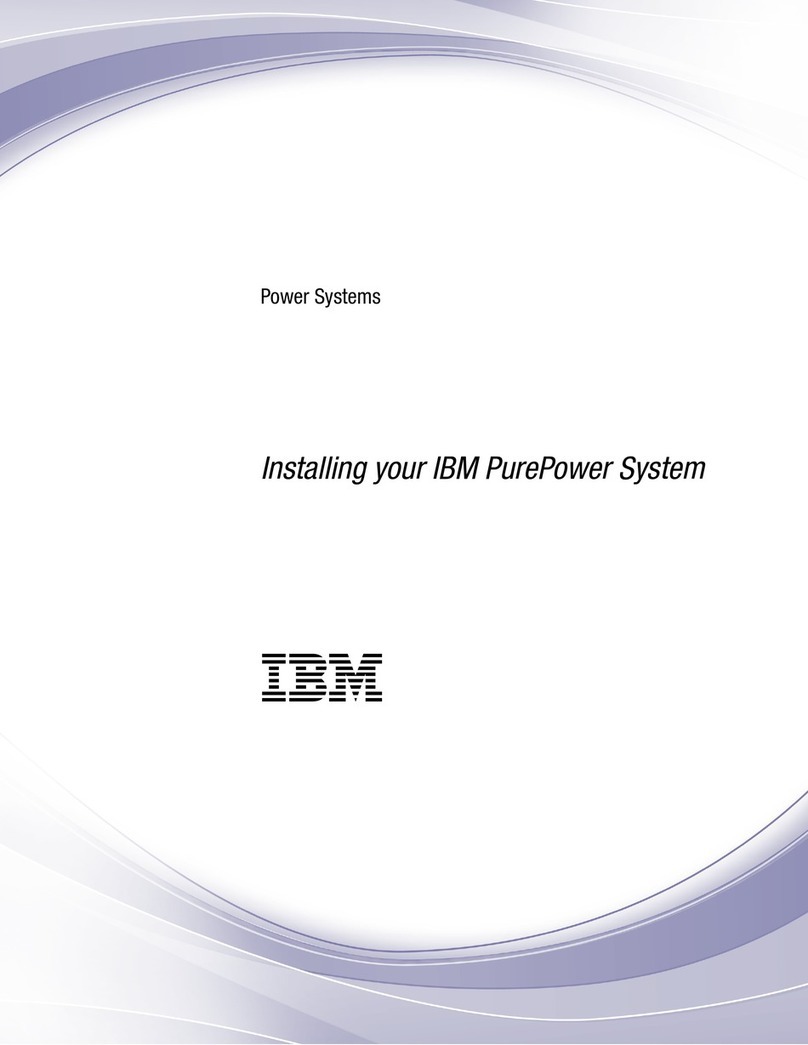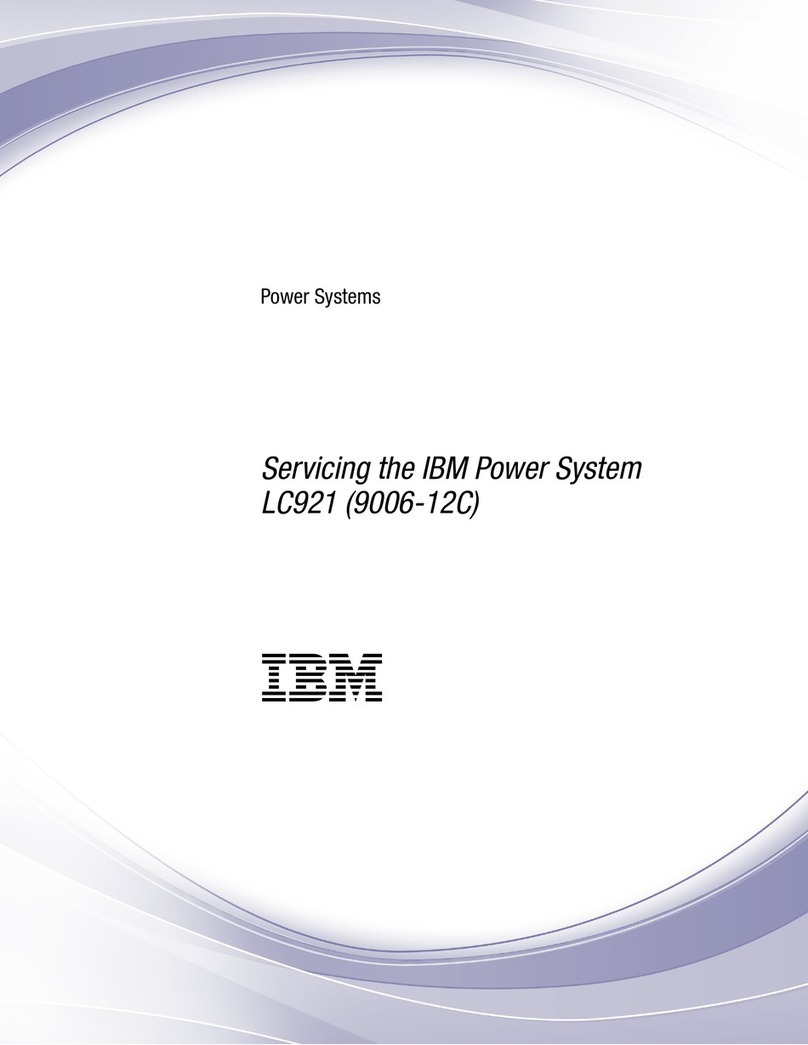Contents
Safety notices .................................v
Installing the IBM PowerLinux 7R2 (8246-L2D or 8246-L2T)..............1
Prerequisites for installing the 8246-L2D or 8246-L2T system ...................1
Before you begin ..................................1
Installation overview ................................2
Installing the server into a rack .........................3
Determining the location ...............................3
Marking the location.................................4
Attaching the 8246-L2D or 8246-L2T mounting hardware to the rack ................5
Installing the 8246-L2D or 8246-L2T system into the rack ....................8
Installing the cable-management arm ...........................9
Connecting the expansion units, disk drives, and PCI adapters ..................13
Cabling the server and setting up the console...................15
Cabling the server with an ASCII terminal .........................15
Cabling the server to the Hardware Management Console ....................16
Cabling the server and accessing the Integrated Virtualization Manager ...............17
Cabling the server with keyboard, video, and mouse .....................18
Connecting the power cables to the system .........................19
Completing the server setup ..........................21
Completing the server setup by using Hardware Management Console ...............21
Completing the server setup without using a management console .................23
Reference information .............................25
Installing rack-mounted and factory-racked servers ......................25
Installing the rack-mounted server...........................25
Installing the factory-racked server ..........................26
Supporting information for setting up consoles .......................27
Accessing the ASMI by using a web browser .......................27
Setting the IP address on your PC or notebook ......................29
Linux ...................................29
Windows XP and Windows 2000 ..........................29
Windows Vista ................................30
Windows 7 .................................30
Correcting an IP address ..............................30
Common system attention LEDs and system reference codes ...................31
Best practices for integrating cable and system placement ....................32
Notices ...................................35
Trademarks ...................................36
Electronic emission notices ..............................36
Class A Notices .................................36
Class B Notices .................................40
Terms and conditions ................................43
© Copyright IBM Corp. 2013 iii