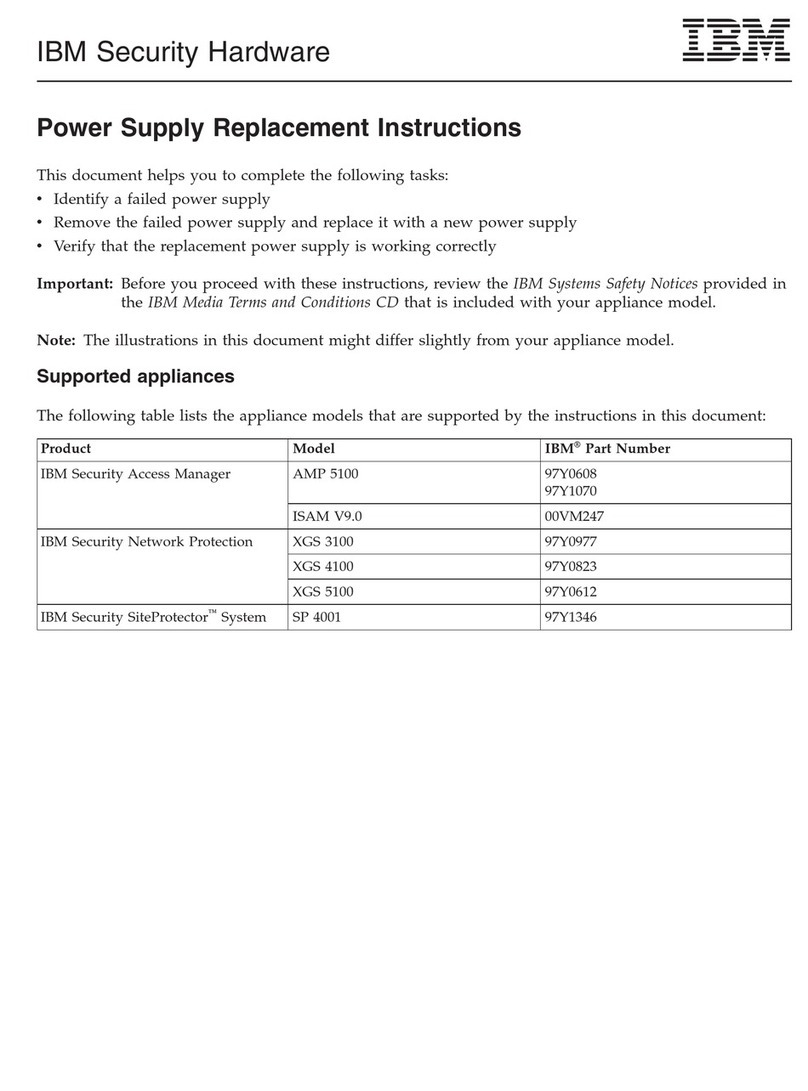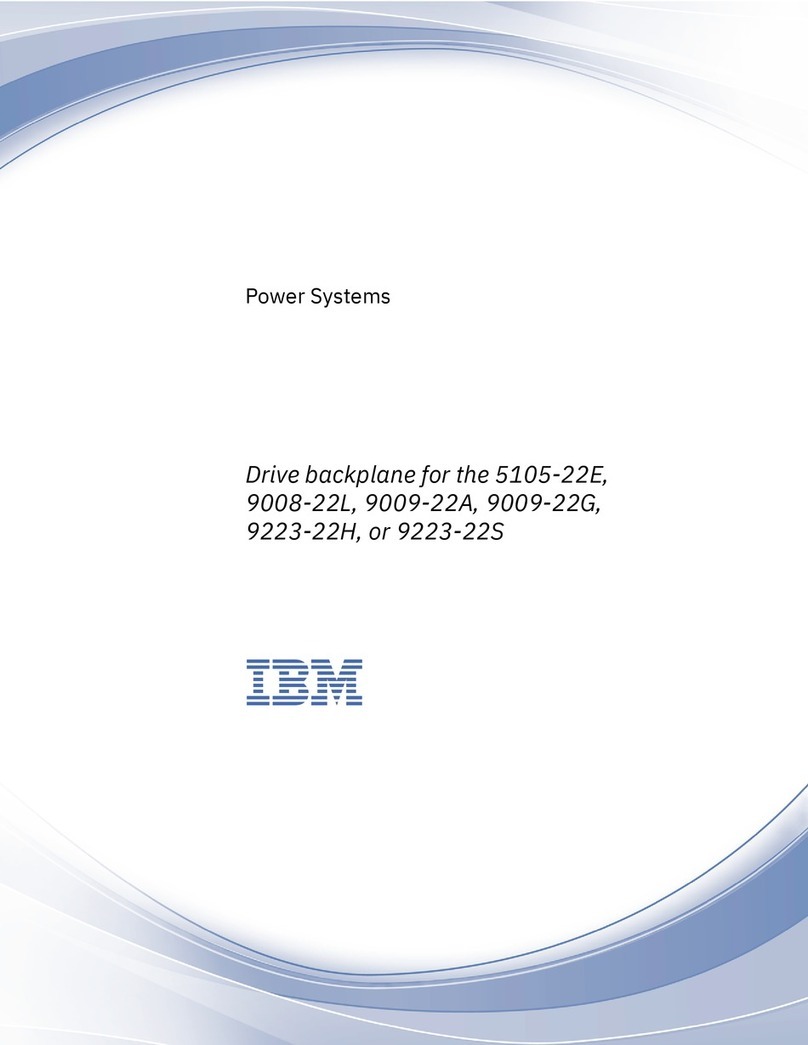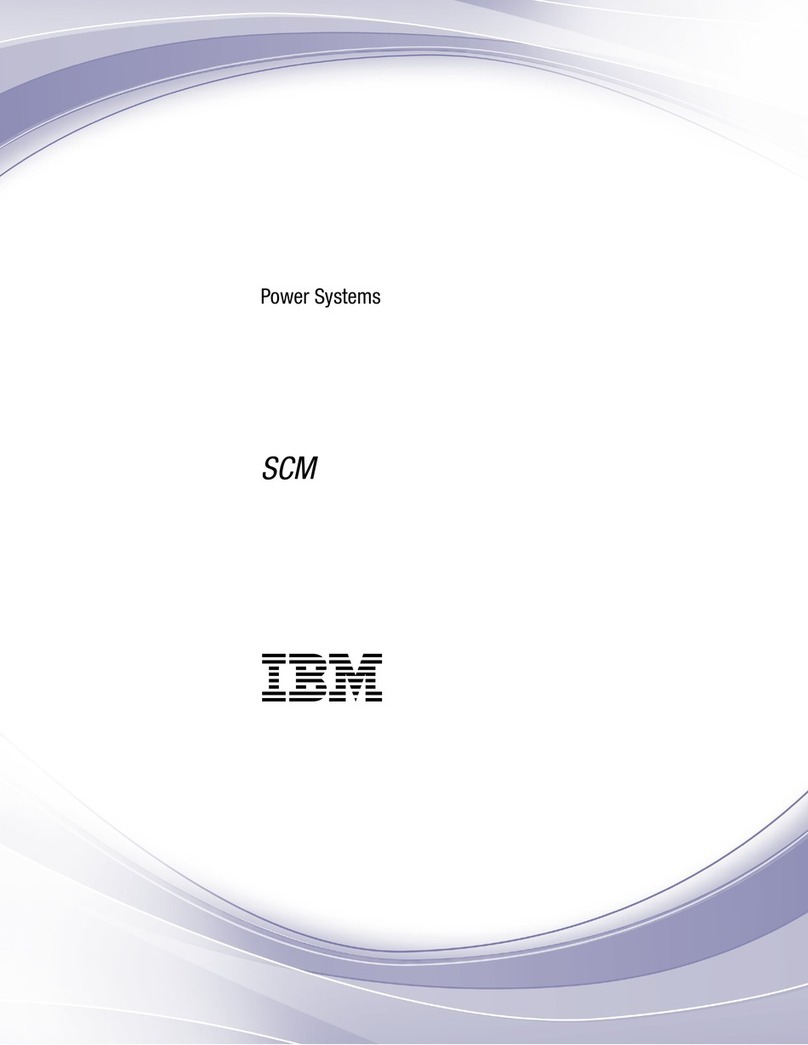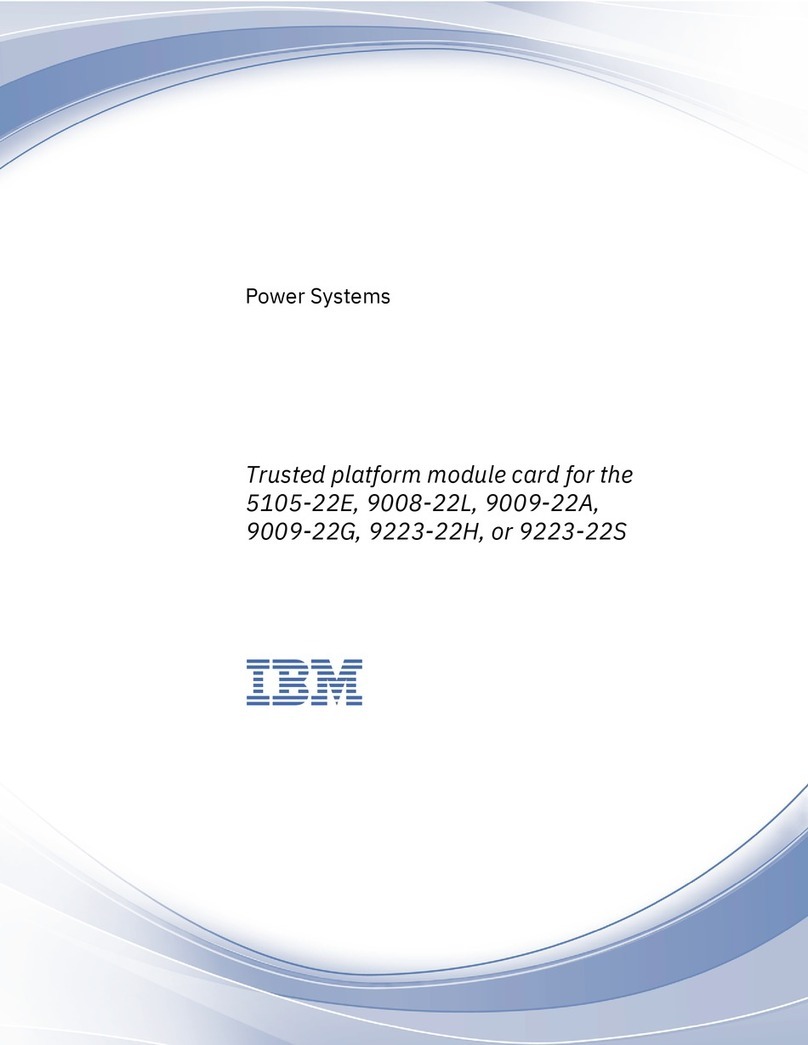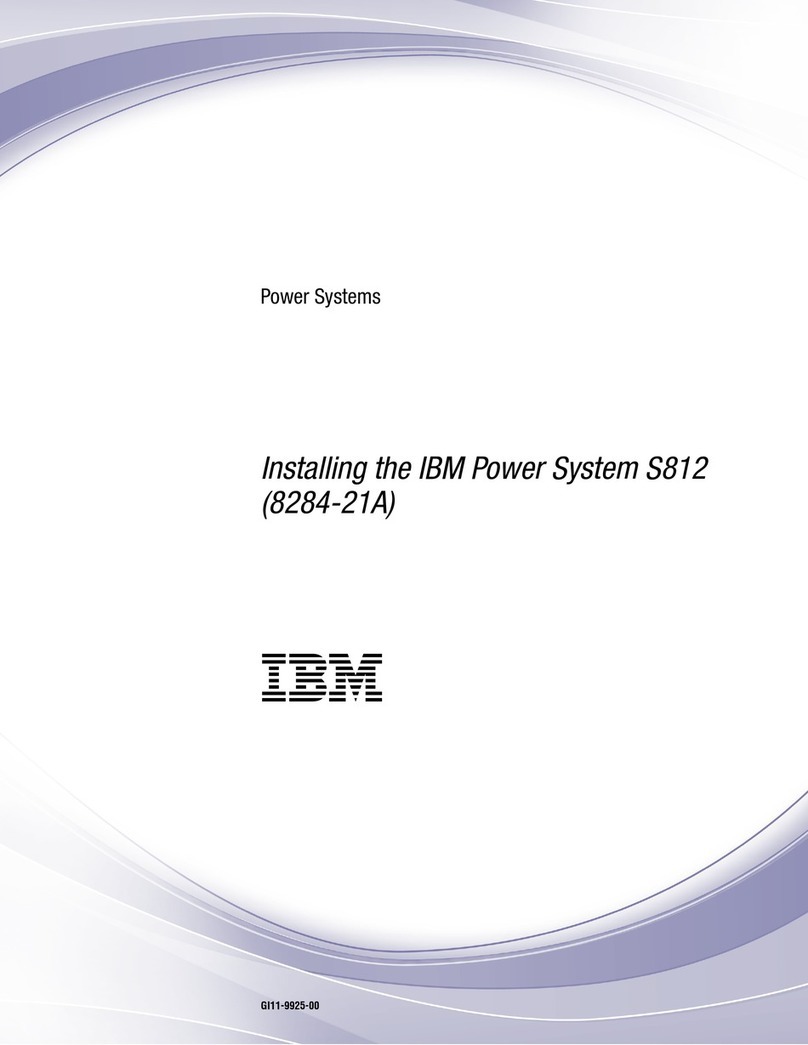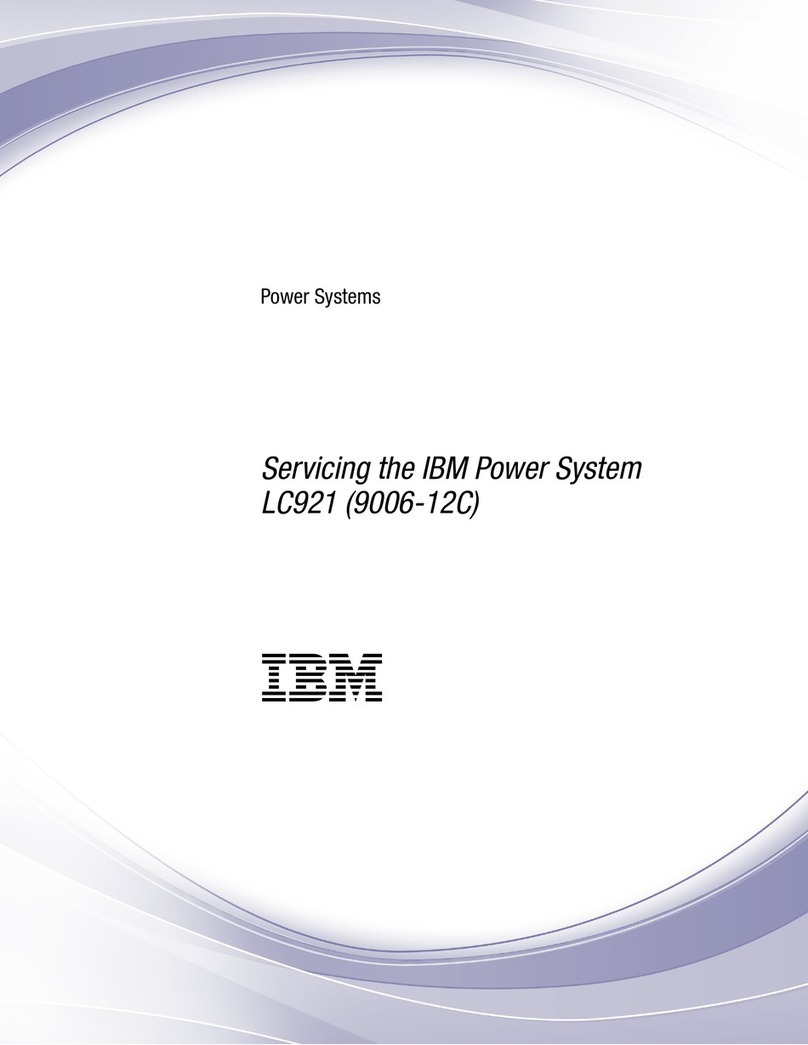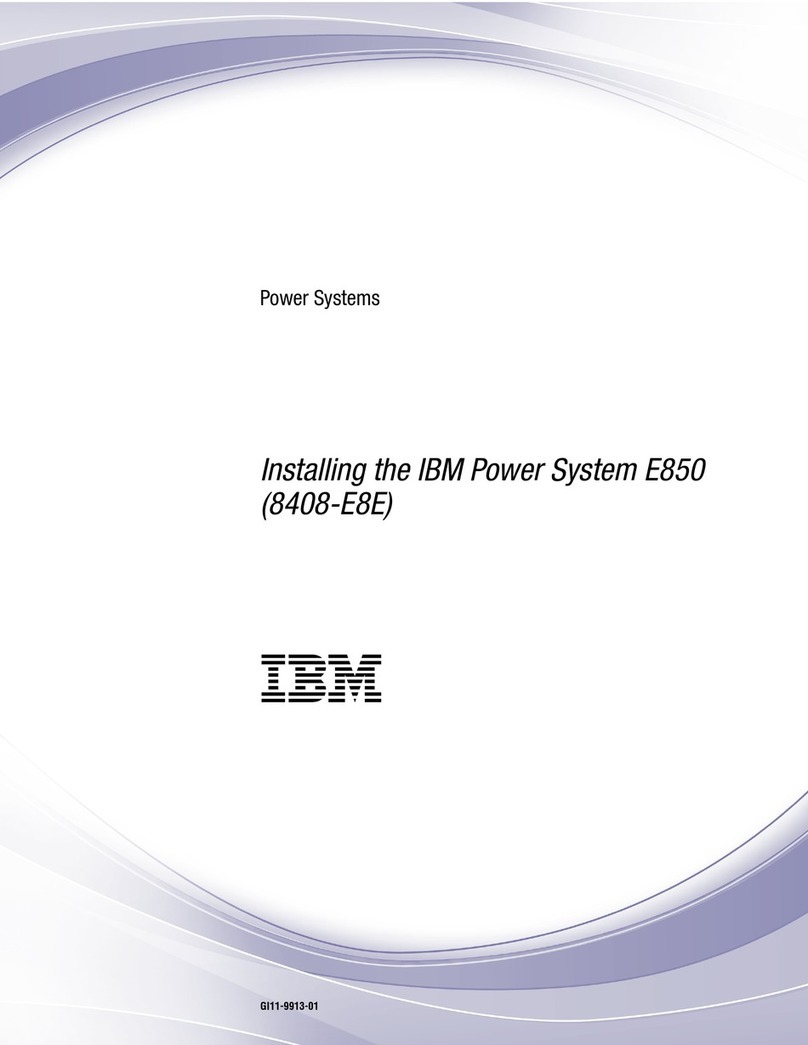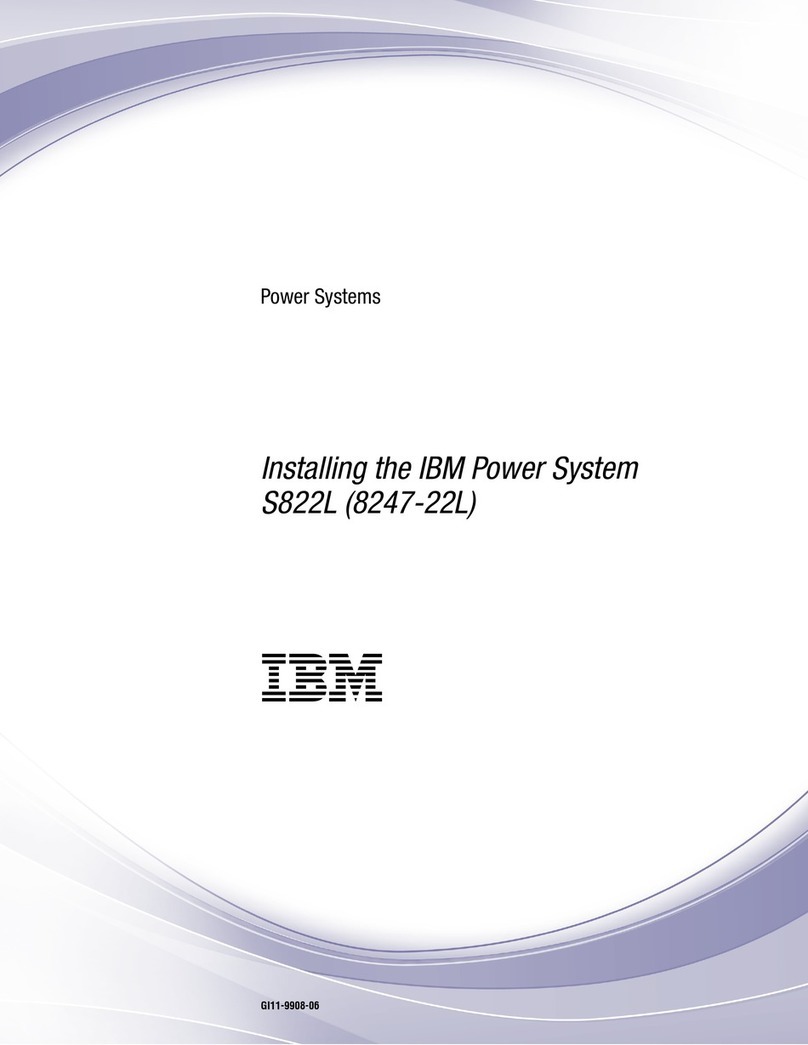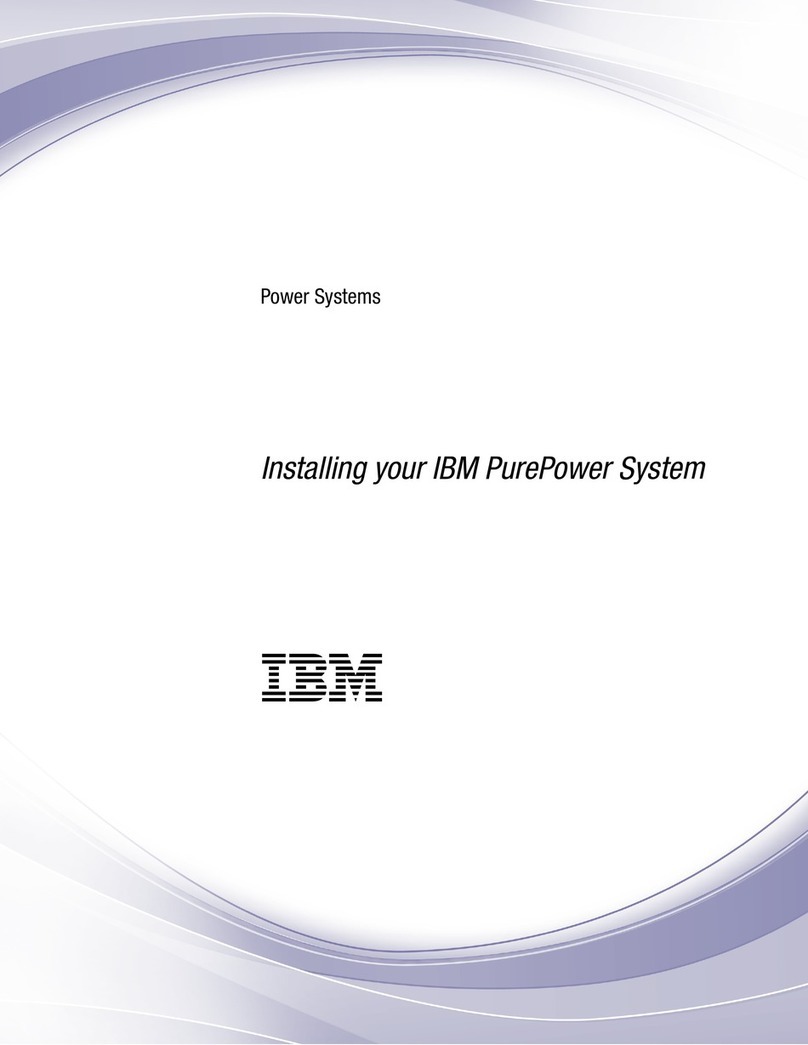Determining when to replace a power supply unit
Use the following table to determine the status of the power supply units and whether you must replace
one of the units.
Power supply unit LEDs
(back of appliance)
Fault LEDs
(front panel of appliance) Power supply unit status What to do next?
Solid green
A solid green LED indicates
the appliance is powered
on.
and are not lit
amber on the front panel of
the appliance.
The power supply units are
working as expected.
N/A
Blinking green
A blinking green LED
indicates the appliance is in
standby mode.
and are not lit
amber on the front panel of
the appliance.
The power supply units are
working as expected.
N/A
Amber Either or are lit
amber on the front panel of
the appliance.
The power supply unit
whose fault LED is lit
amber on the front panel of
the appliance has an error.
You must replace the failed
power supply unit.
See the next topic
“Replacing a failed power
supply unit” on page 3 for
replacement instructions.
Not lit amber or off and are not lit
amber on the front panel of
the appliance.
Does the appliance have
power?
Check to make sure the
power cord is connected
correctly to the appliance
and that the appliance is
connected to a working AC
power source.
Not lit amber or off Either or are lit
amber on the front panel of
the appliance.
Does the power supply unit
whose fault LED is lit
amber on the front panel of
the appliance have power?
Check the following to
make sure.
vThe power cord is
connected correctly to the
power supply unit and
to a working AC power
outlet.
vThe power supply unit is
seated correctly in the
appliance and locked in
place.
2Network IPS GX7000 Series: PSU Replacement Instructions