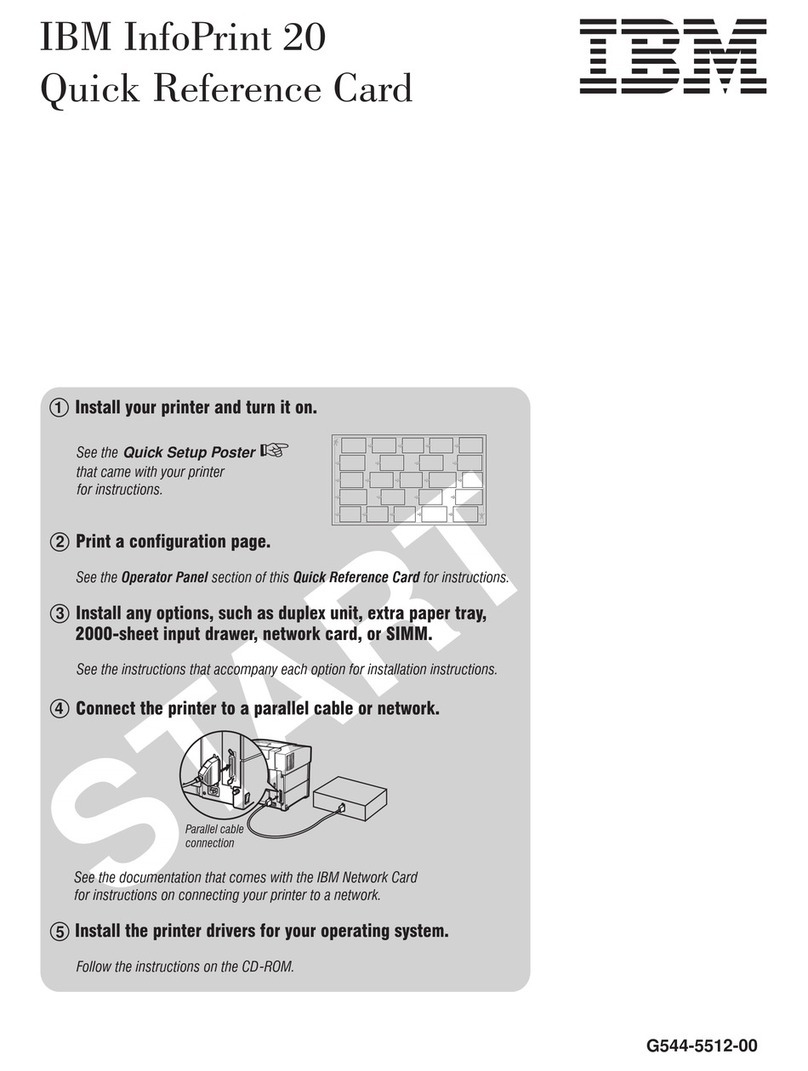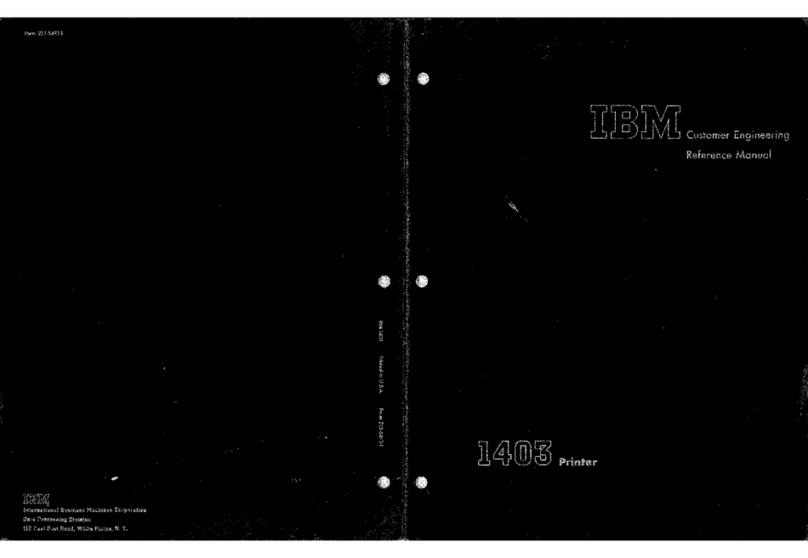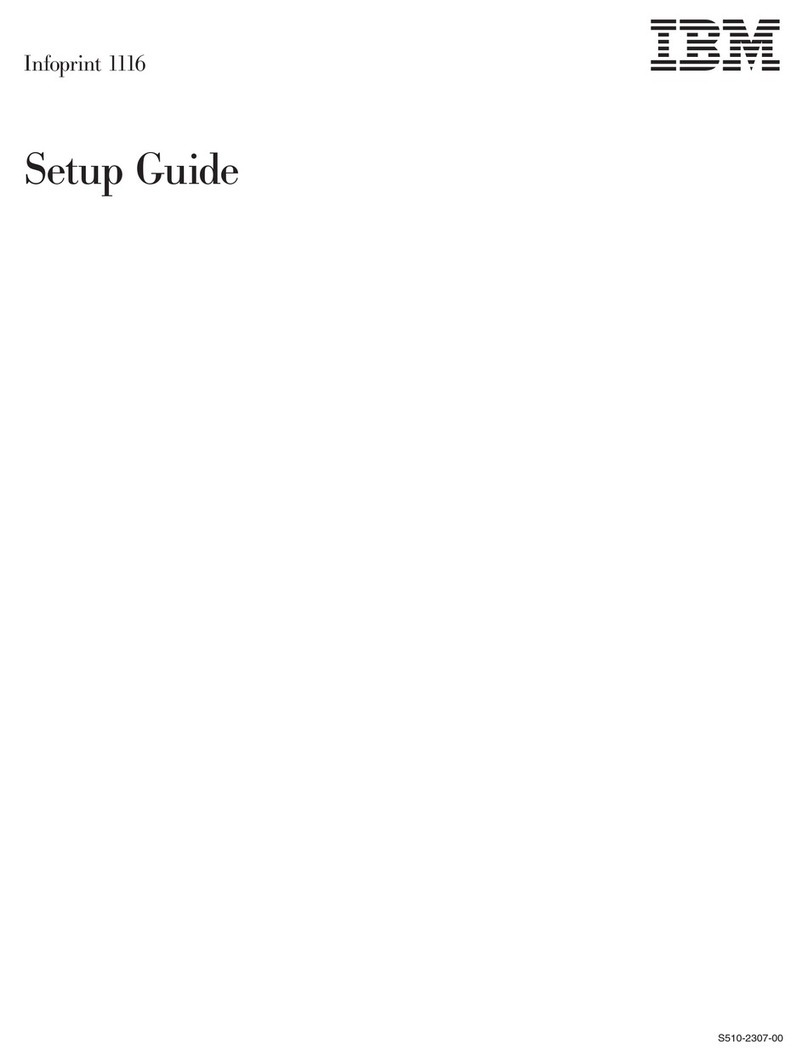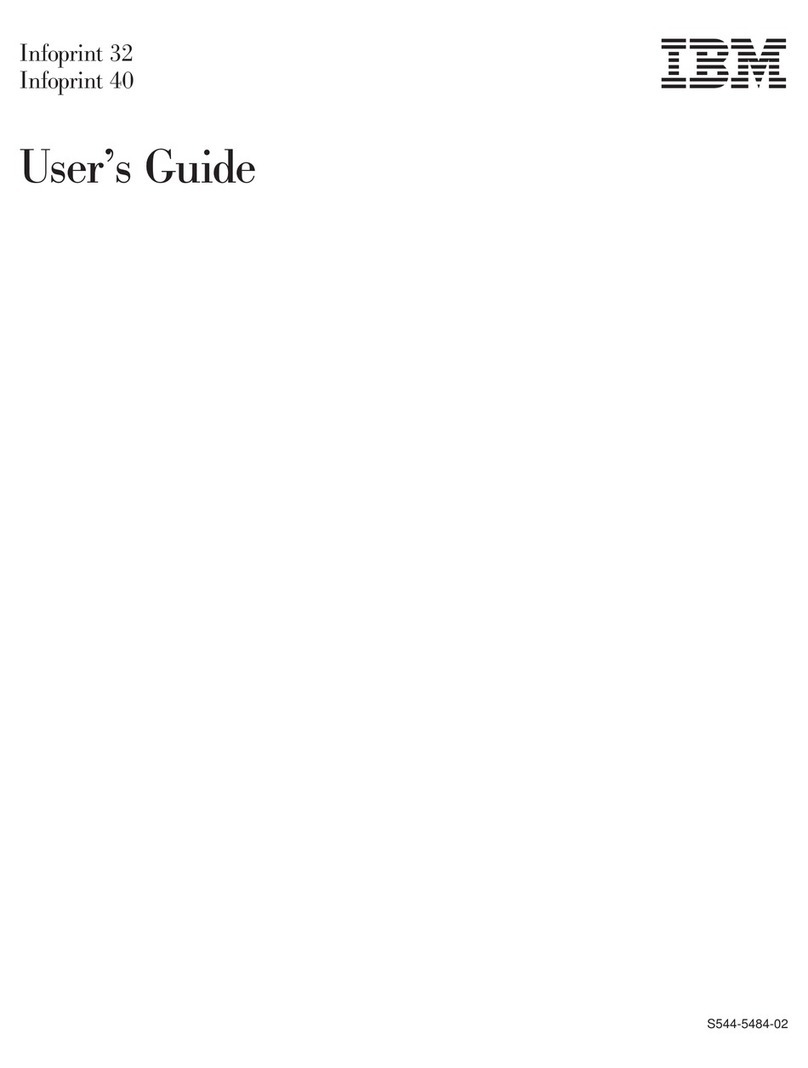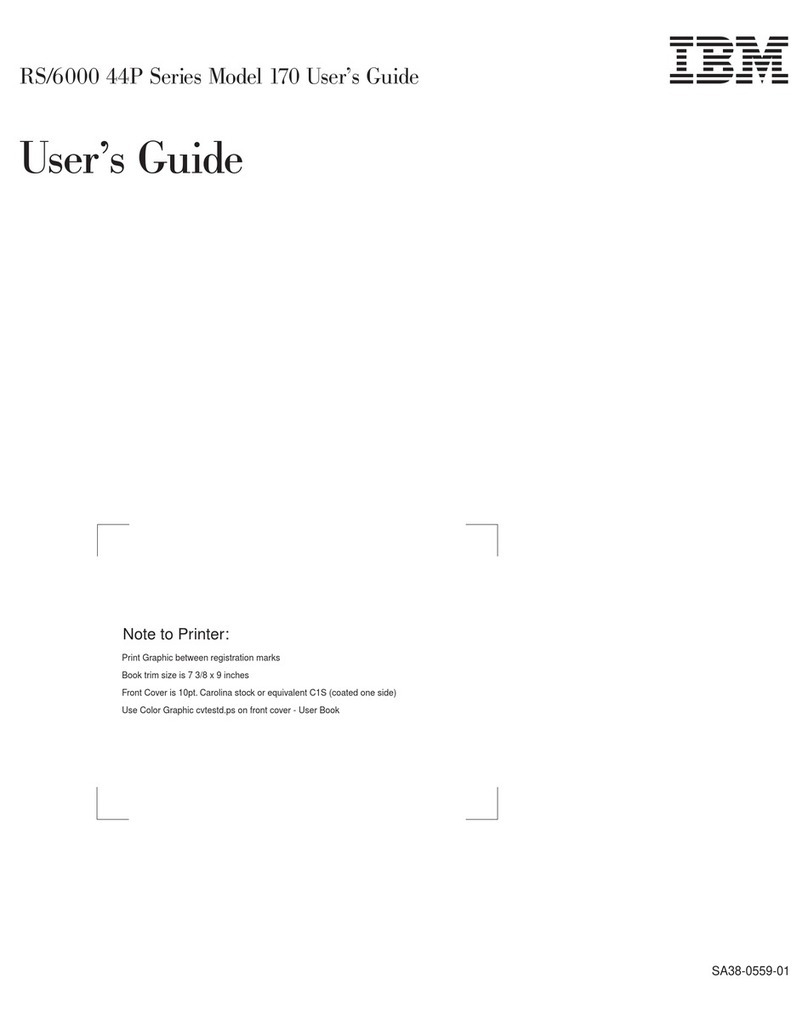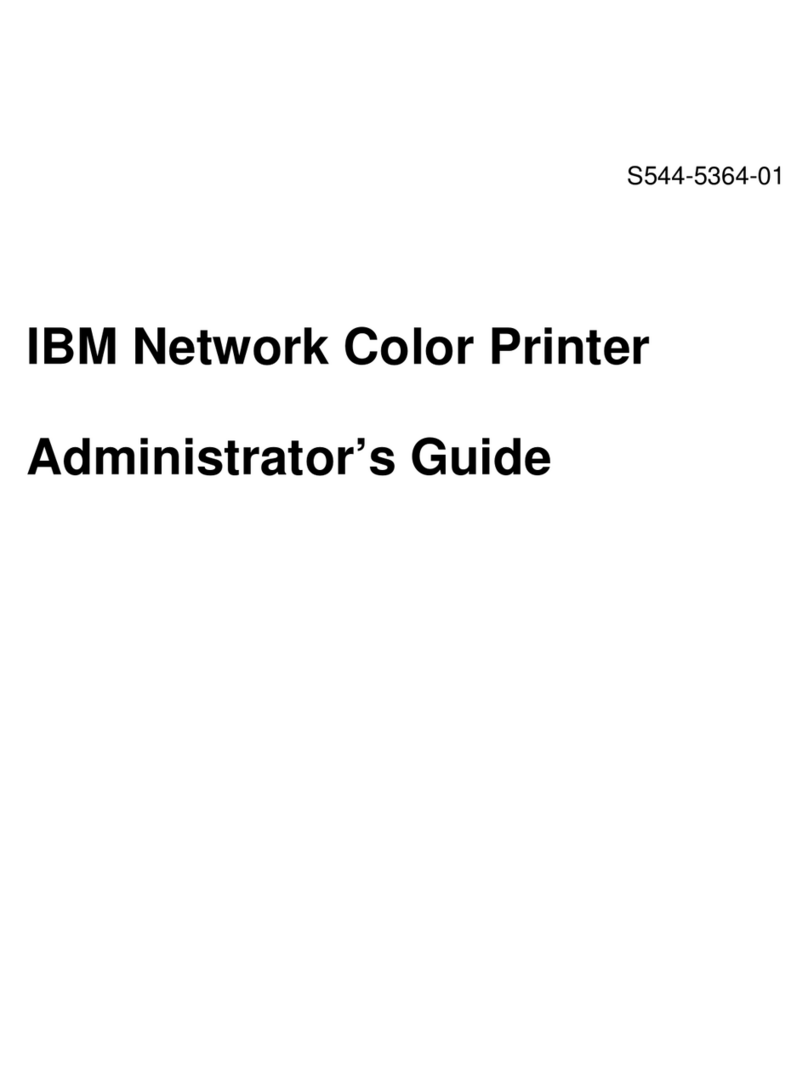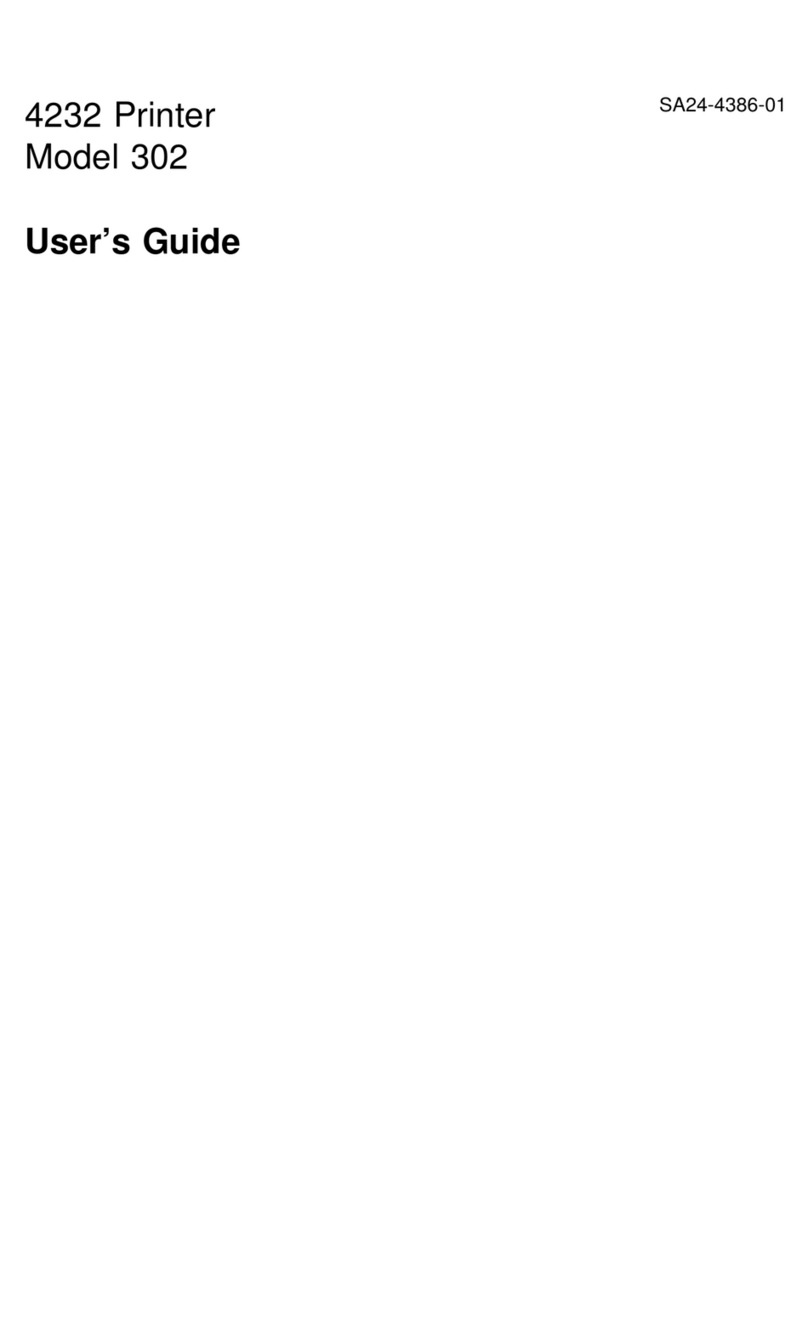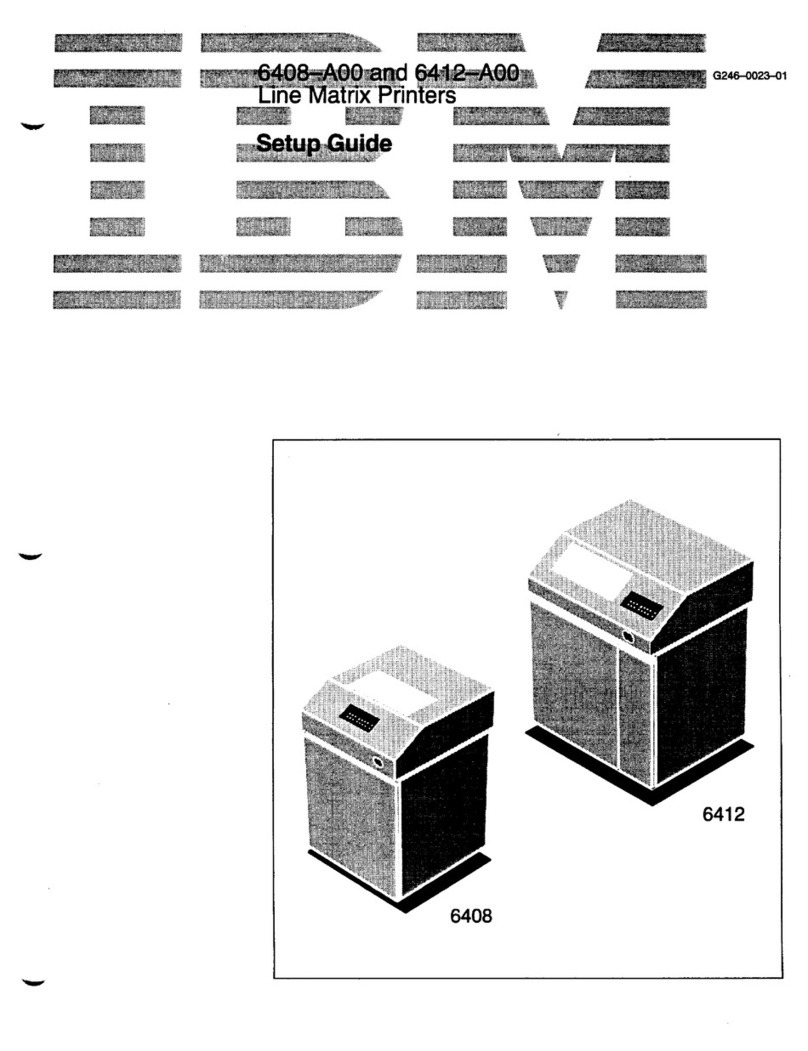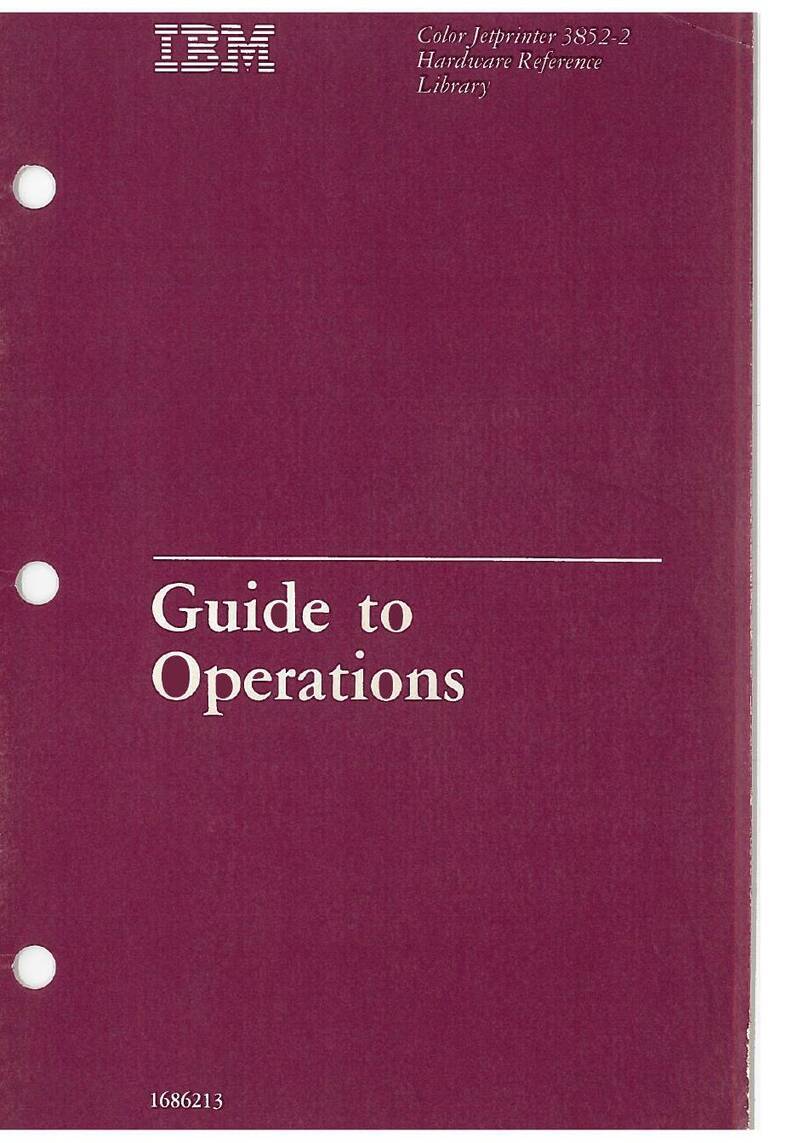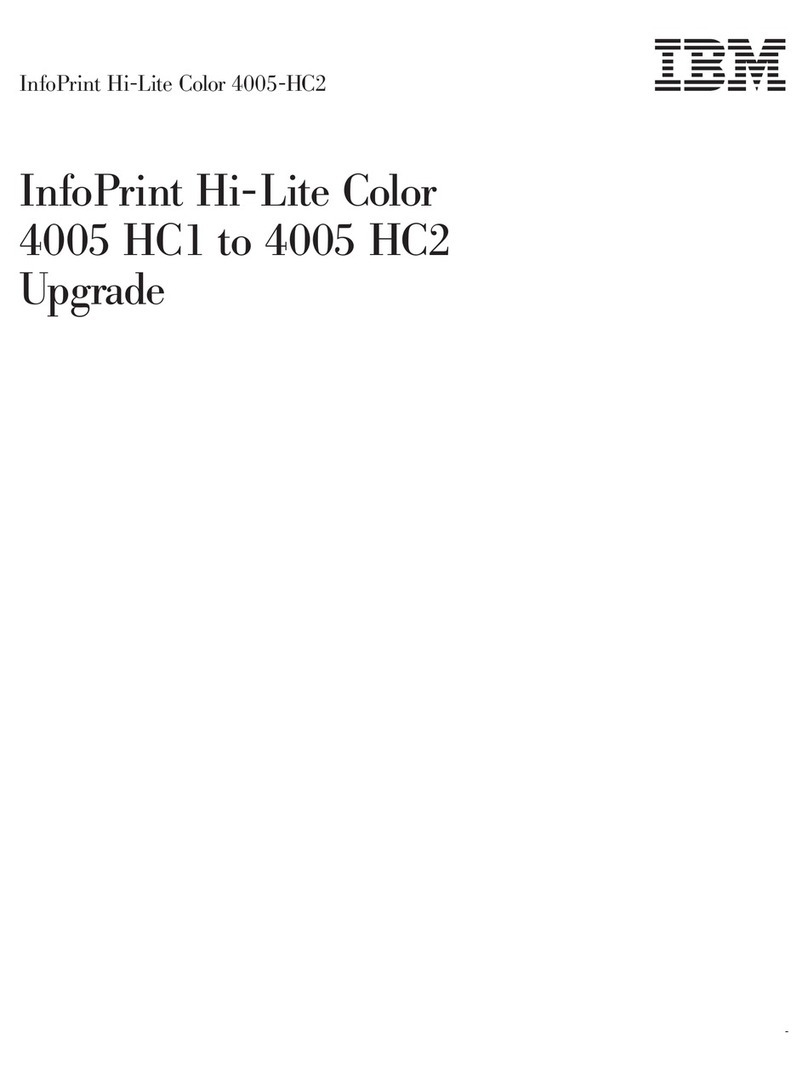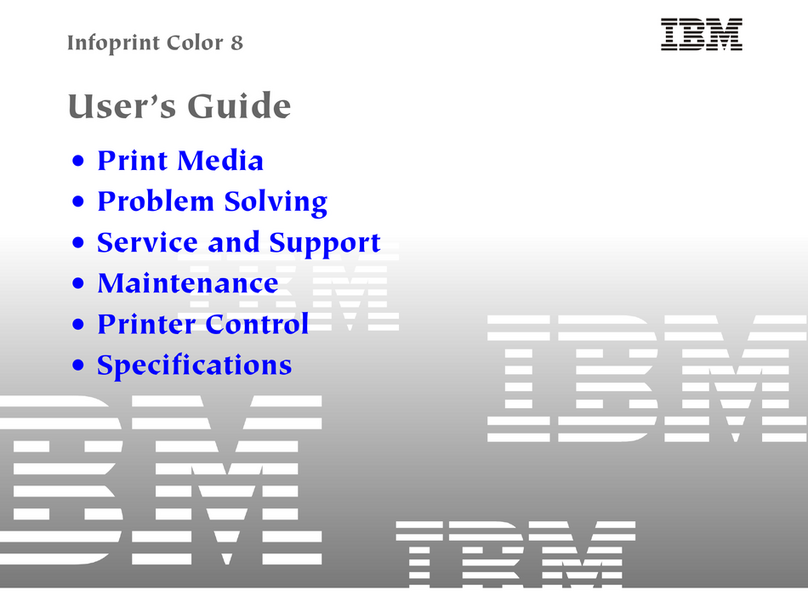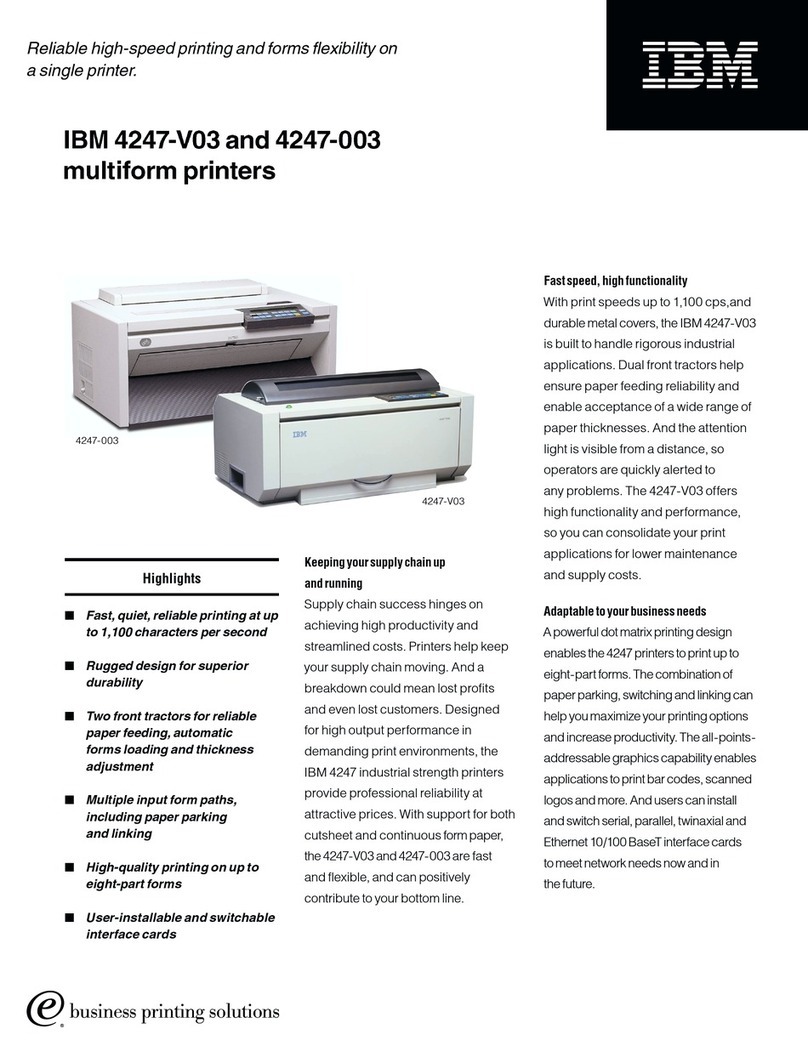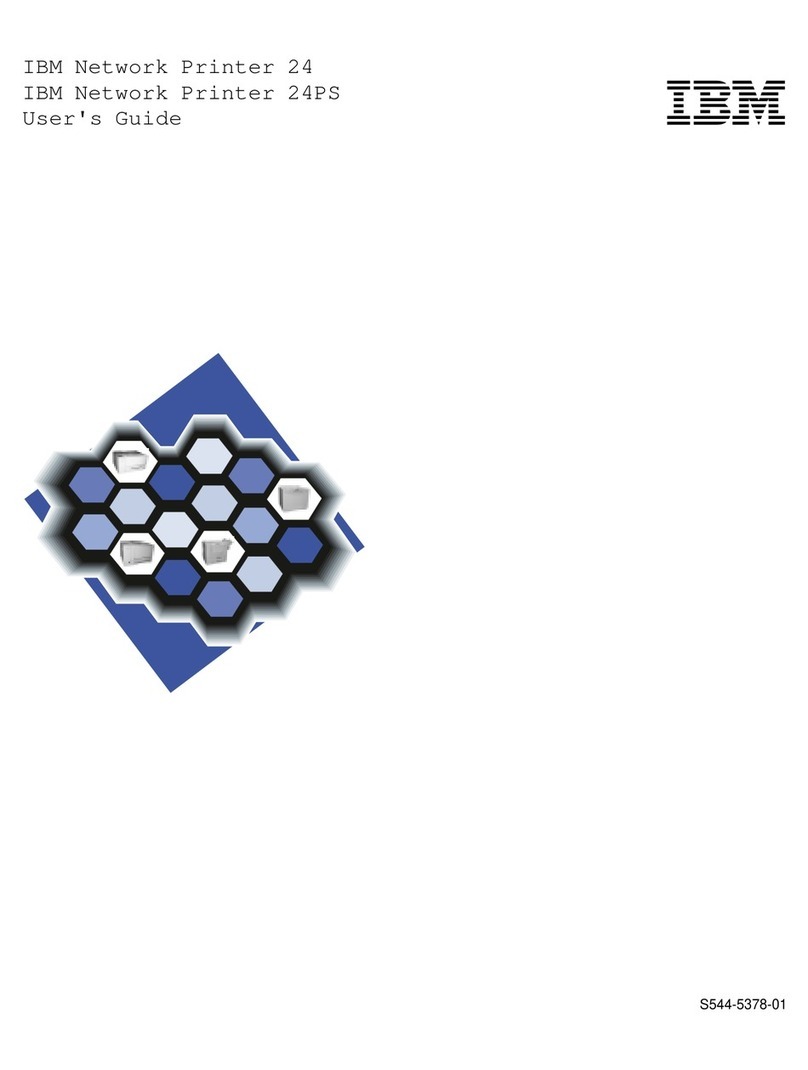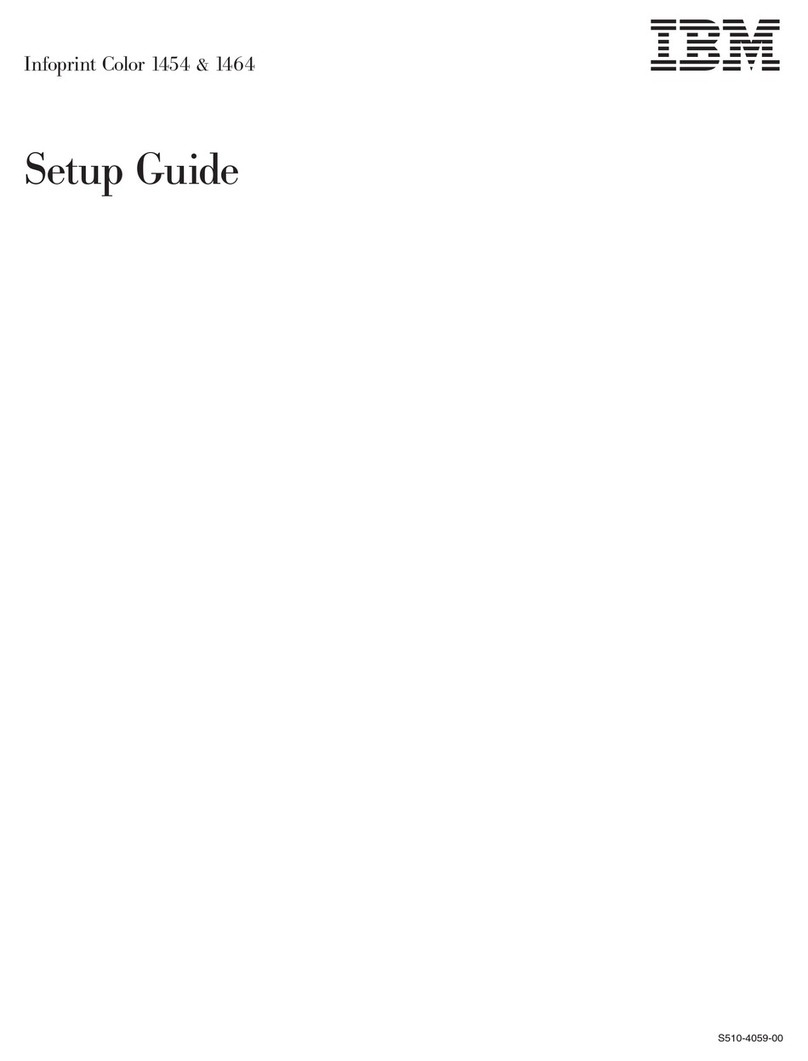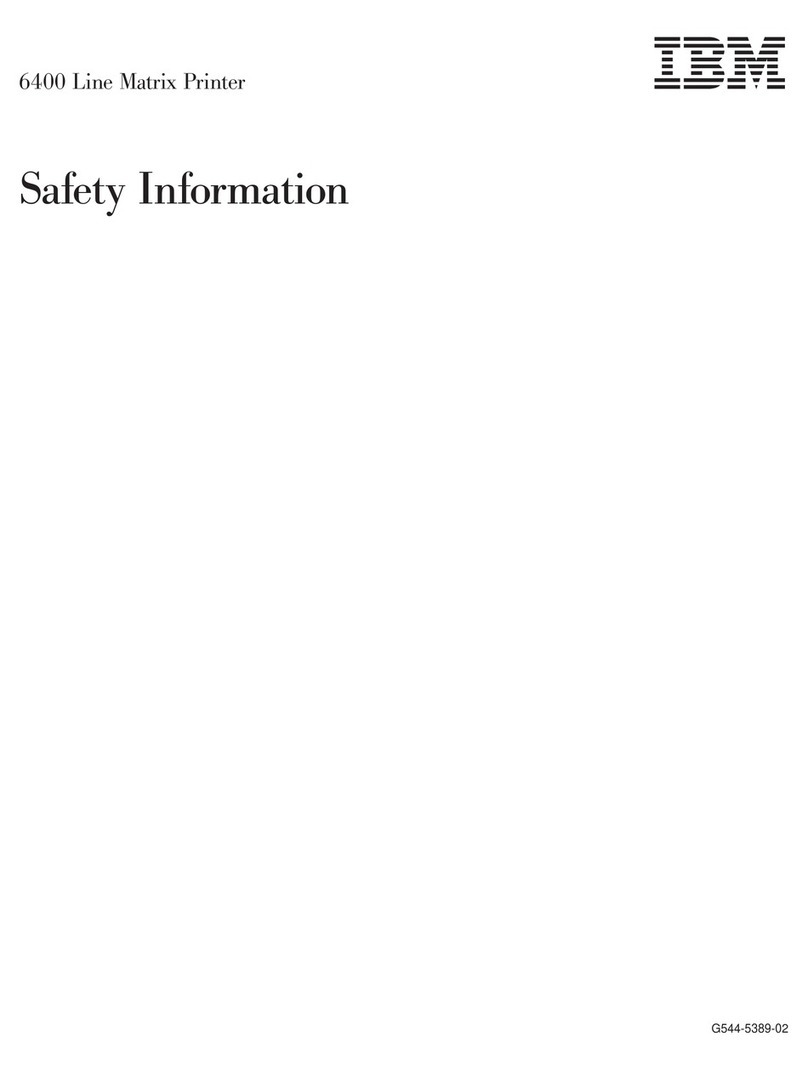5.5.3.1 Command Format . . . . . . . . . . . . . . . . . . . . . . . . . . . . . . . . . . . . . . . . . 80
5.5.3.2 Negative Item Sale Calculations .................................. 80
5.5.3.3 Negative Item Sale Rules ..................................... 81
5.5.4 D4 - SUBTOTAL/TOTAL TRANSACTION ........................... 82
5.5.4.1 Command Format . . . . . . . . . . . . . . . . . . . . . . . . . . . . . . . . . . . . . . . . . 82
5.5.4.2 Subtotal/Total Transaction Calculations ............................. 82
5.5.4.3 Subtotal/Total Transaction Rules ................................. 82
5.5.5 D5 - PAYMENT ............................................ 83
5.5.5.1 Command Format . . . . . . . . . . . . . . . . . . . . . . . . . . . . . . . . . . . . . . . . . 83
5.5.5.2 Payment Calculations . . . . . . . . . . . . . . . . . . . . . . . . . . . . . . . . . . . . . . . 83
5.5.5.3 Payment Rules . . . . . . . . . . . . . . . . . . . . . . . . . . . . . . . . . . . . . . . . . . . 84
5.5.6 D8 - NOT PAID ............................................. 85
5.5.6.1 Command Format . . . . . . . . . . . . . . . . . . . . . . . . . . . . . . . . . . . . . . . . . 85
5.5.6.2 Not Paid Calculations ....................................... 85
5.5.6.3 Not Paid Rules ........................................... 86
5.5.7 D9 - DISCOUNT/UPLIFT ON SUBTOTAL ........................... 87
5.5.7.1 Command Format . . . . . . . . . . . . . . . . . . . . . . . . . . . . . . . . . . . . . . . . . 87
5.5.7.2 Discount/Uplift on Subtotal Calculations ............................ 87
5.5.7.3 Discount/Uplift on Subtotal Rules ................................ 88
5.5.8 06 - END TRANSACTION ...................................... 89
5.5.8.1 Command Format . . . . . . . . . . . . . . . . . . . . . . . . . . . . . . . . . . . . . . . . . 89
5.5.8.2 End Transaction Calculations ................................... 89
5.5.8.3 End Transaction Rules ....................................... 91
5.5.9 07 - CANCEL TRANSACTION ................................... 92
5.5.9.1 Command Format . . . . . . . . . . . . . . . . . . . . . . . . . . . . . . . . . . . . . . . . . 92
5.5.9.2 Cancel Transaction Calculations ................................. 92
5.5.9.3 Cancel Transaction Rules ..................................... 93
5.6 Fiscal, Return & Diplomatic Receipt in Progress Commands ...................... 94
5.6.1 E0 - PRINT FISCAL, RETURN AND DIPLOMATIC RECEIPT .............. 95
5.6.1.1 Command Format . . . . . . . . . . . . . . . . . . . . . . . . . . . . . . . . . . . . . . . . . 95
5.6.2 E3 - END FISCAL, RETURN AND DIPLOMATIC RECEIPT ................ 96
5.6.2.1 Command Format . . . . . . . . . . . . . . . . . . . . . . . . . . . . . . . . . . . . . . . . . 96
5.6.2.2 End Fiscal, Return and Diplomatic Receipt Calculations ................... 96
5.6.3 0F - CANCEL FISCAL, RETURN AND DIPLOMATIC RECEIPT ............. 98
5.6.3.1 Command Format . . . . . . . . . . . . . . . . . . . . . . . . . . . . . . . . . . . . . . . . . 98
5.6.3.2 Cancel Fiscal, Return and Diplomatic Receipt Calculations ................. 98
5.7 Waybill Receipt in Progress Commands .................................. 99
5.7.1 E2 - PRINT WAYBILL RECEIPT ................................. 100
5.7.1.1 Command Format . . . . . . . . . . . . . . . . . . . . . . . . . . . . . . . . . . . . . . . . . 100
5.7.2 E5 - END WAYBILL RECEIPT ................................... 101
5.7.2.1 Command Format . . . . . . . . . . . . . . . . . . . . . . . . . . . . . . . . . . . . . . . . . 101
5.7.2.2 End Waybill Receipt Calculations ................................ 101
5.7.3 11 - CANCEL WAYBILL RECEIPT ................................ 102
5.7.3.1 Command Format . . . . . . . . . . . . . . . . . . . . . . . . . . . . . . . . . . . . . . . . . 102
5.7.3.2 Cancel Waybill Receipt Calculations ............................... 102
5.8 Credit Card Slip in Progress Commands .................................. 103
5.8.1 Credit Card Slip Rules .......................................... 103
5.8.2 C0 - PRINT CREDIT CARD SLIP ................................. 104
5.8.2.1 Command Format . . . . . . . . . . . . . . . . . . . . . . . . . . . . . . . . . . . . . . . . . 104
5.8.2.2 Print Credit Card Slips Rules ................................... 104
5.8.3 C1 - END CREDIT CARD SLIP .................................. 105
5.8.3.1 Command Format . . . . . . . . . . . . . . . . . . . . . . . . . . . . . . . . . . . . . . . . . 105
5.8.3.2 End Credit Card Slips Calculations ................................ 105
5.8.3.3 End Credit Card Slips Rules .................................... 105
5.8.4 C3 - LINE FEED CREDIT CARD SLIP .............................. 106
Contents — Page 9 of 183