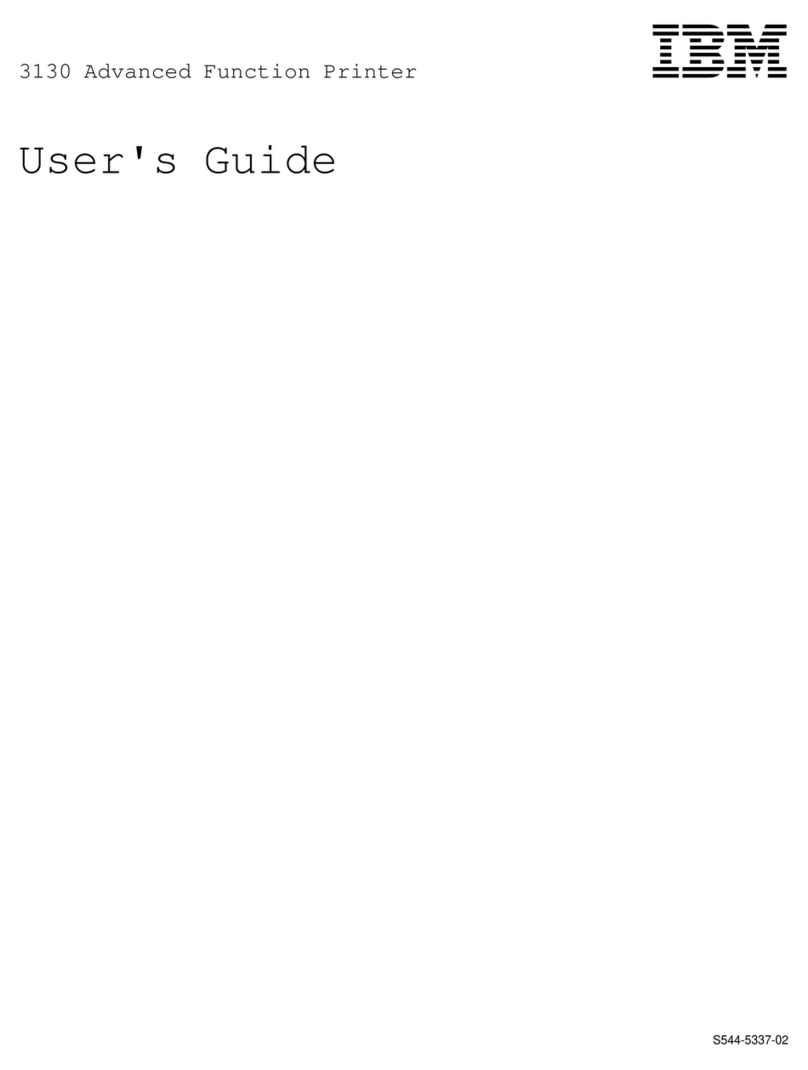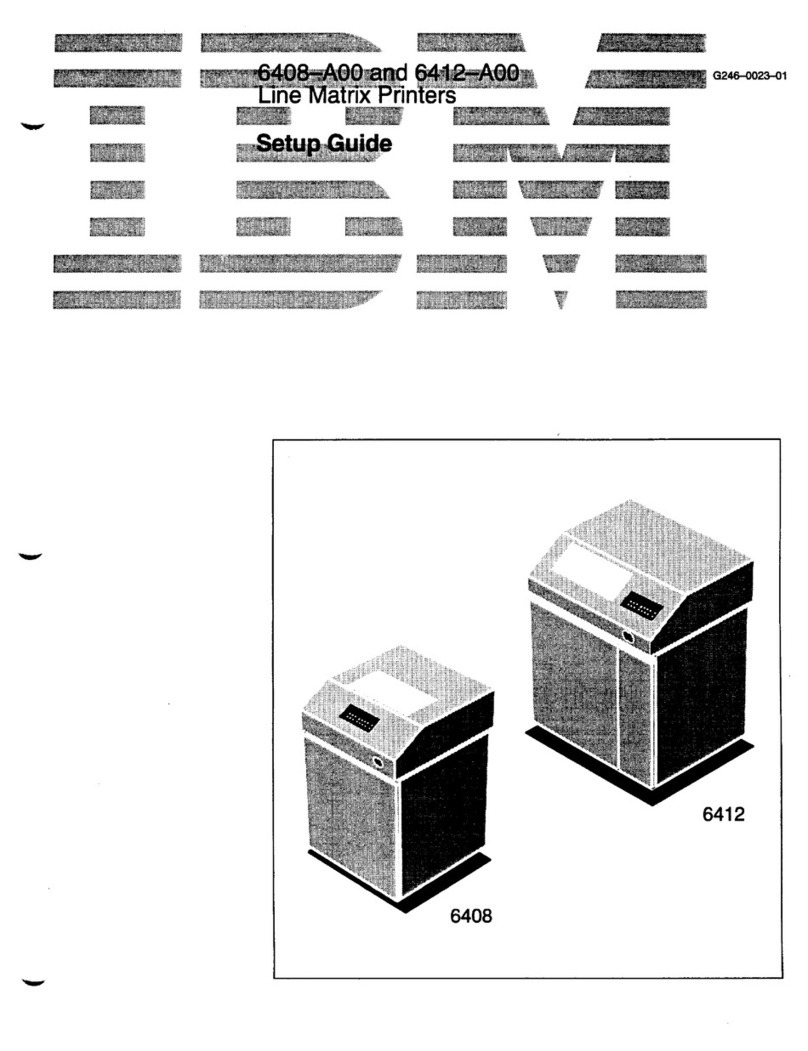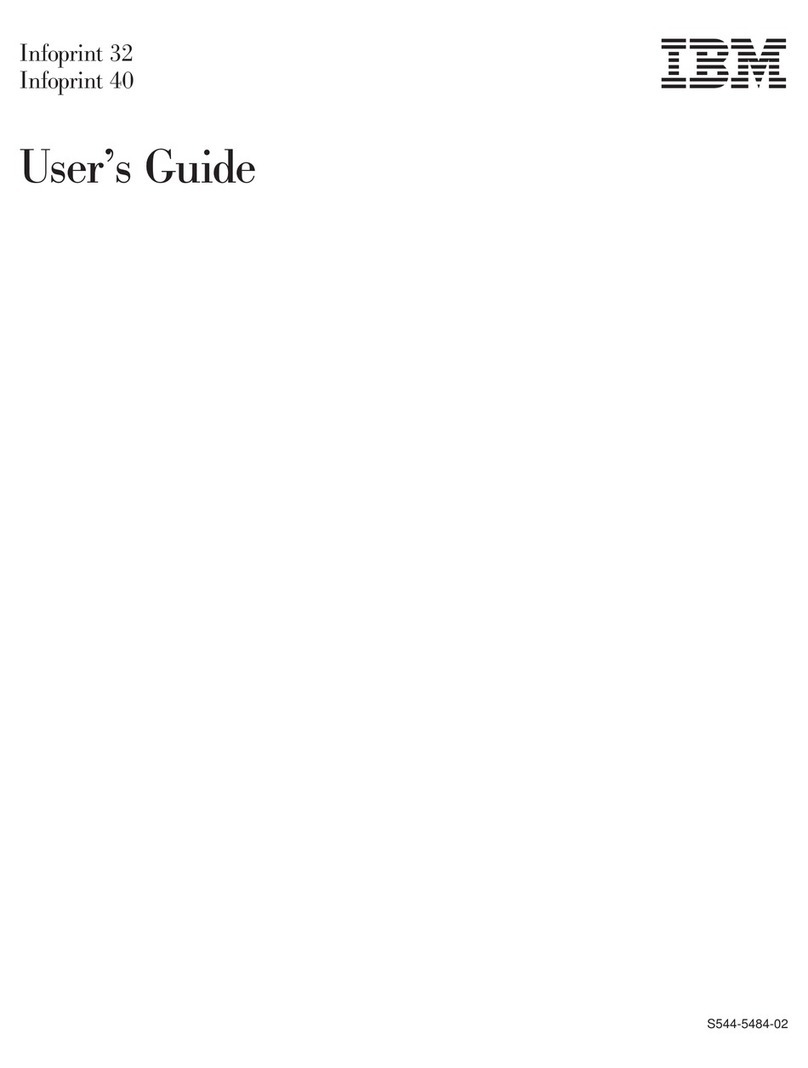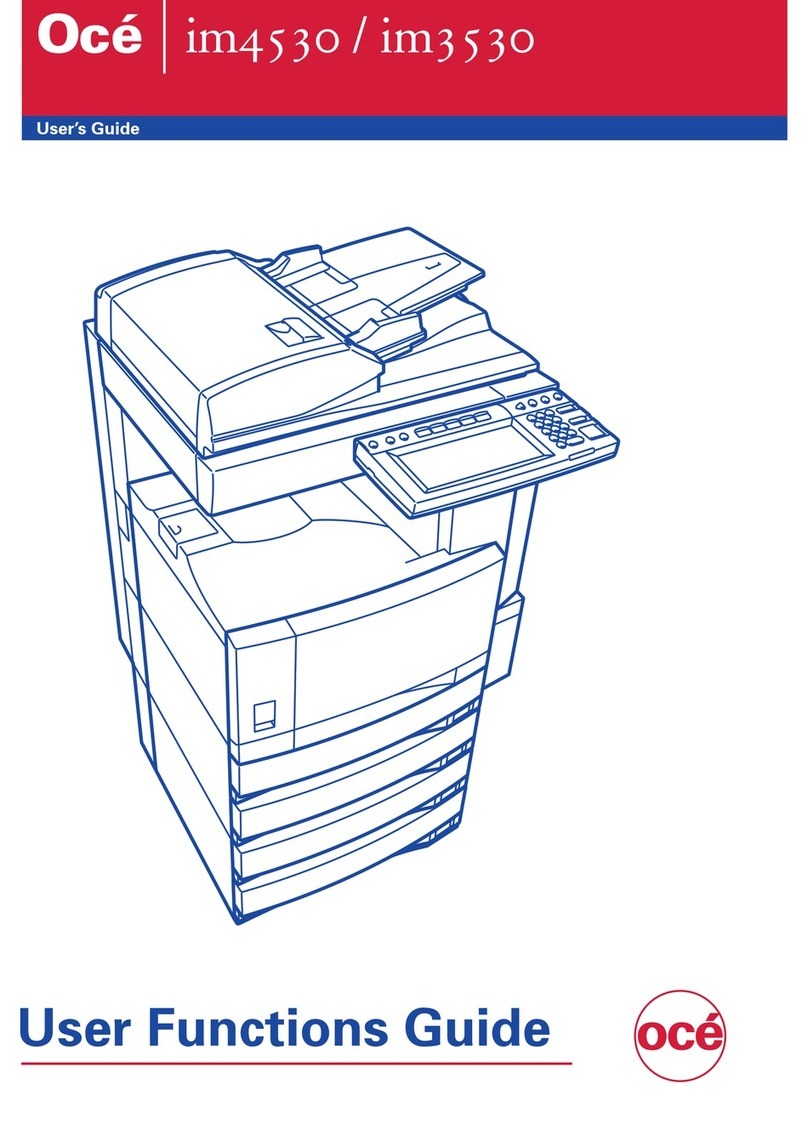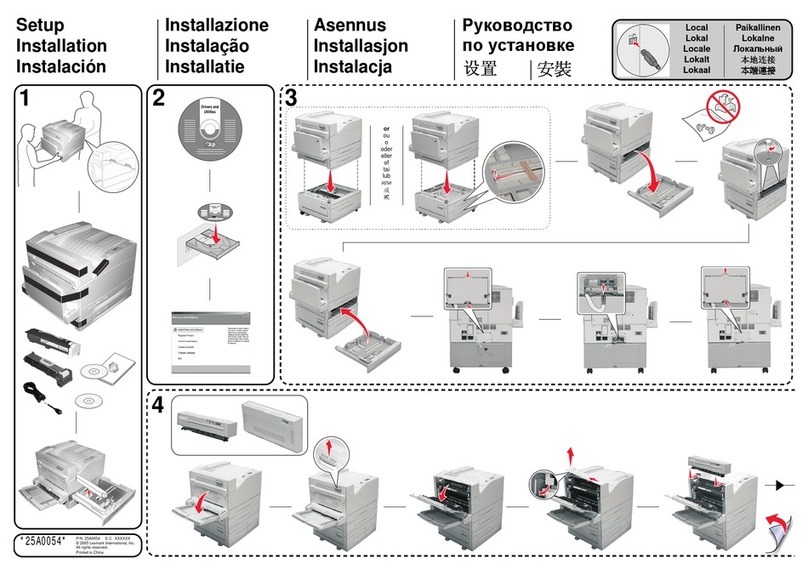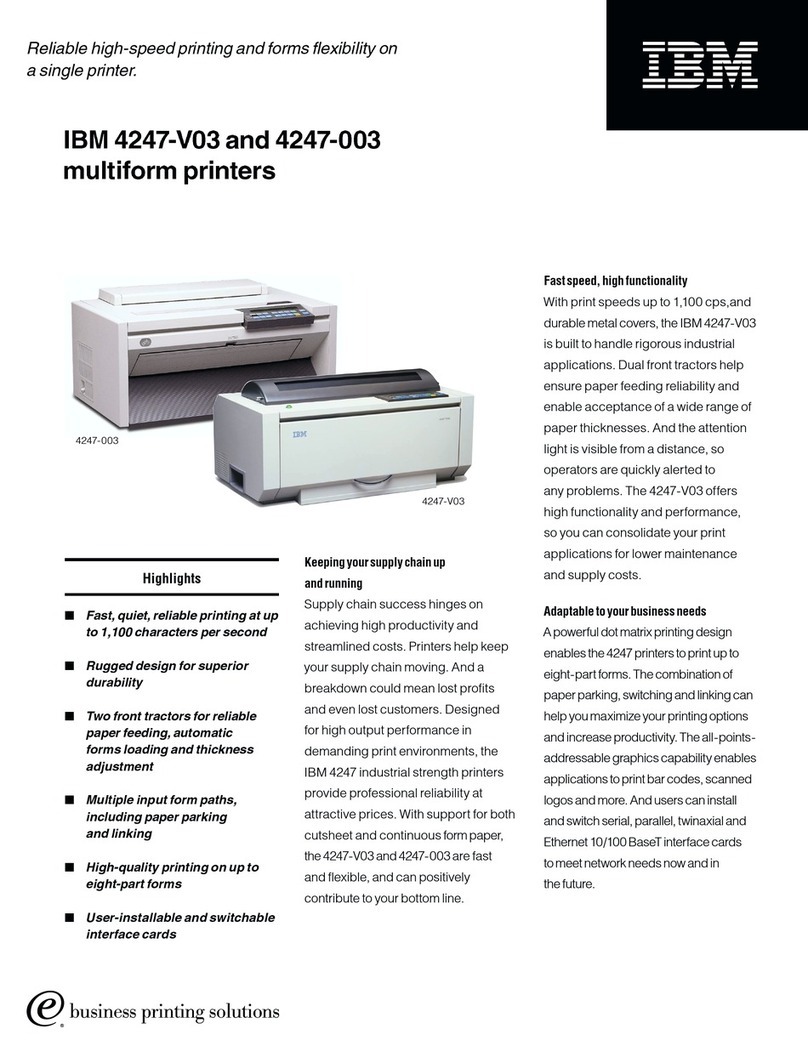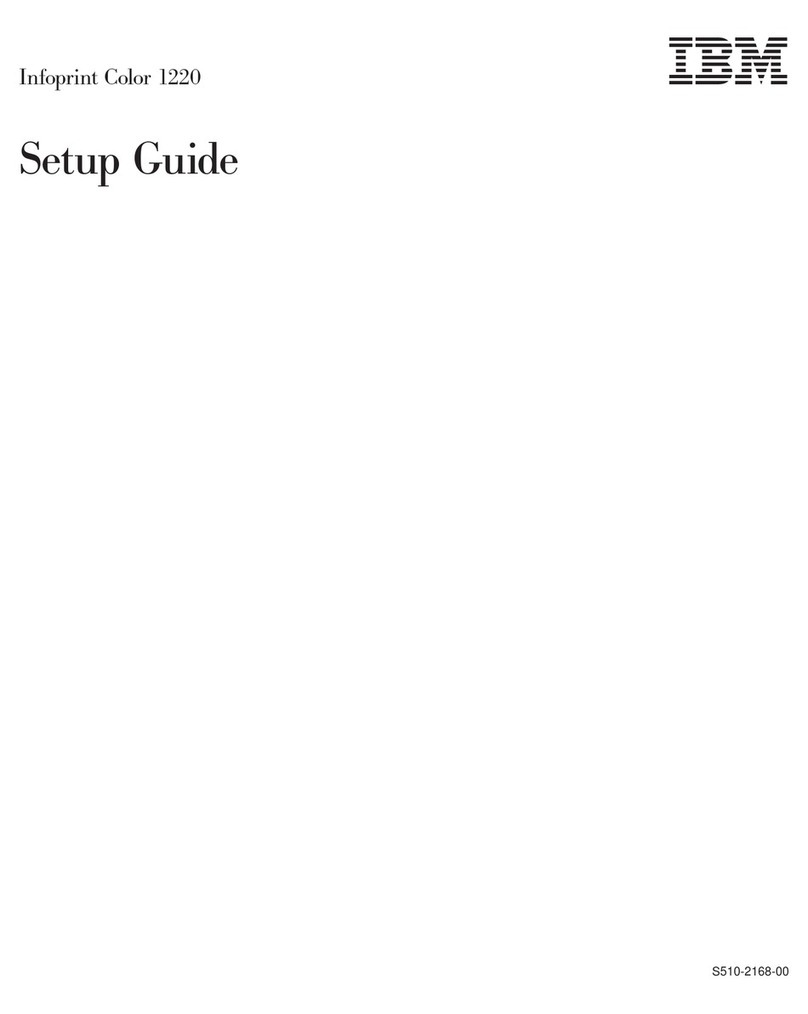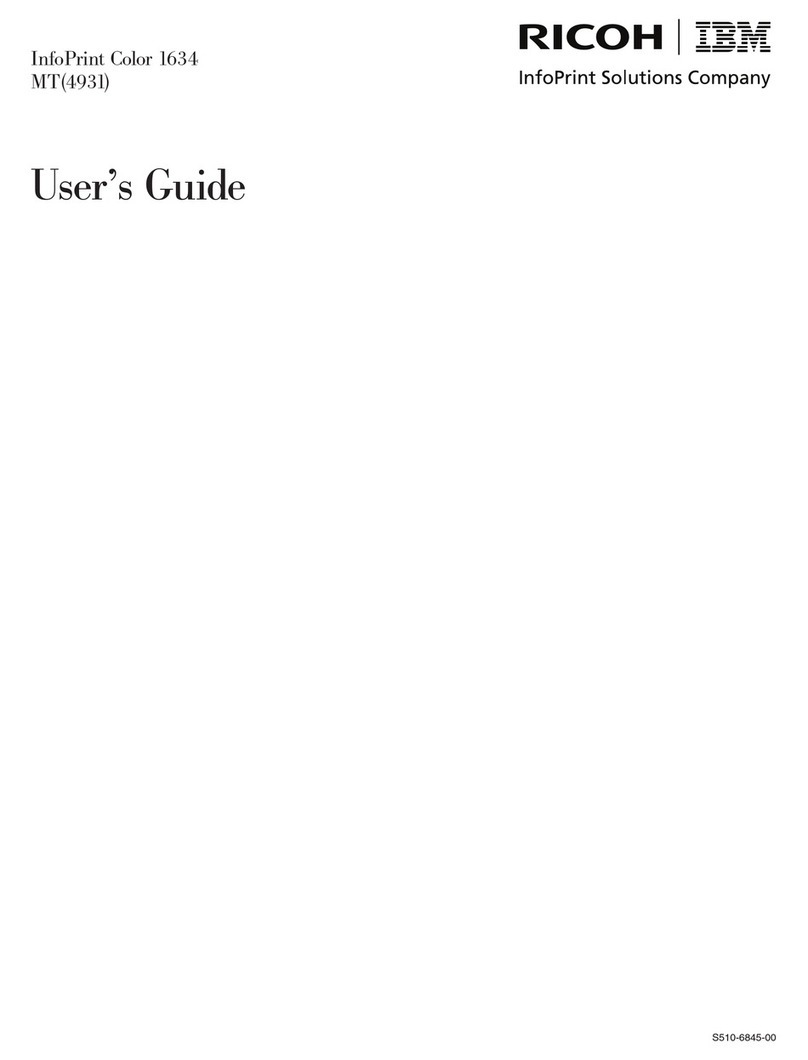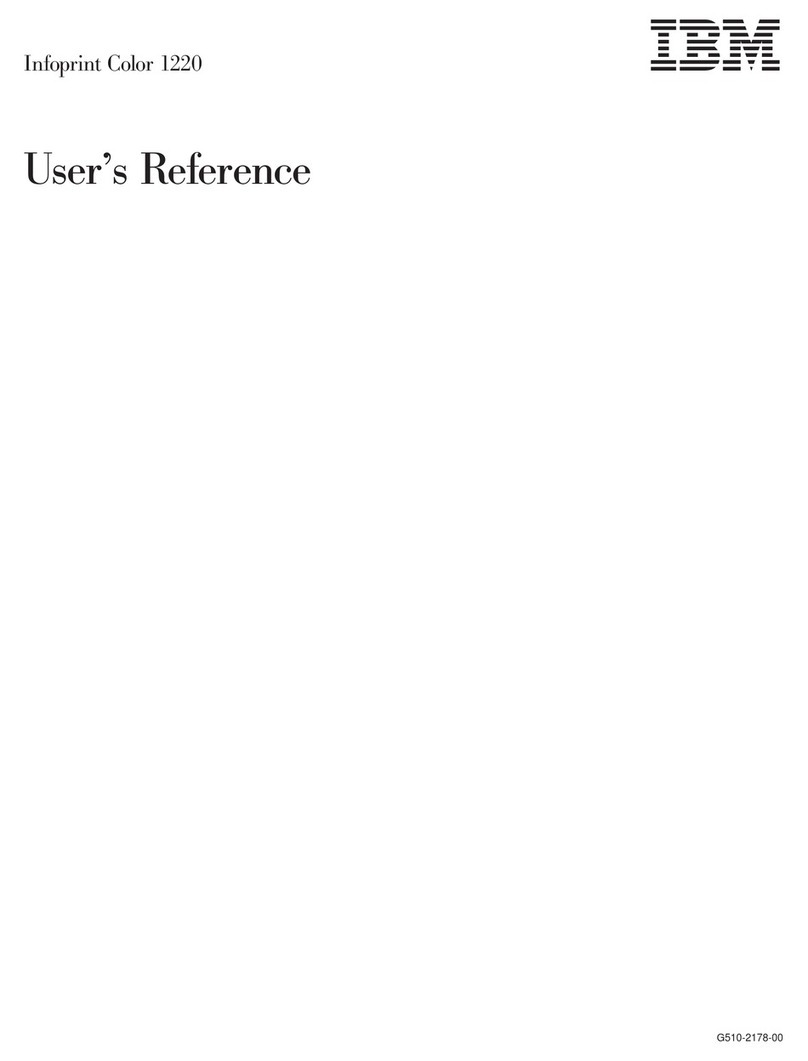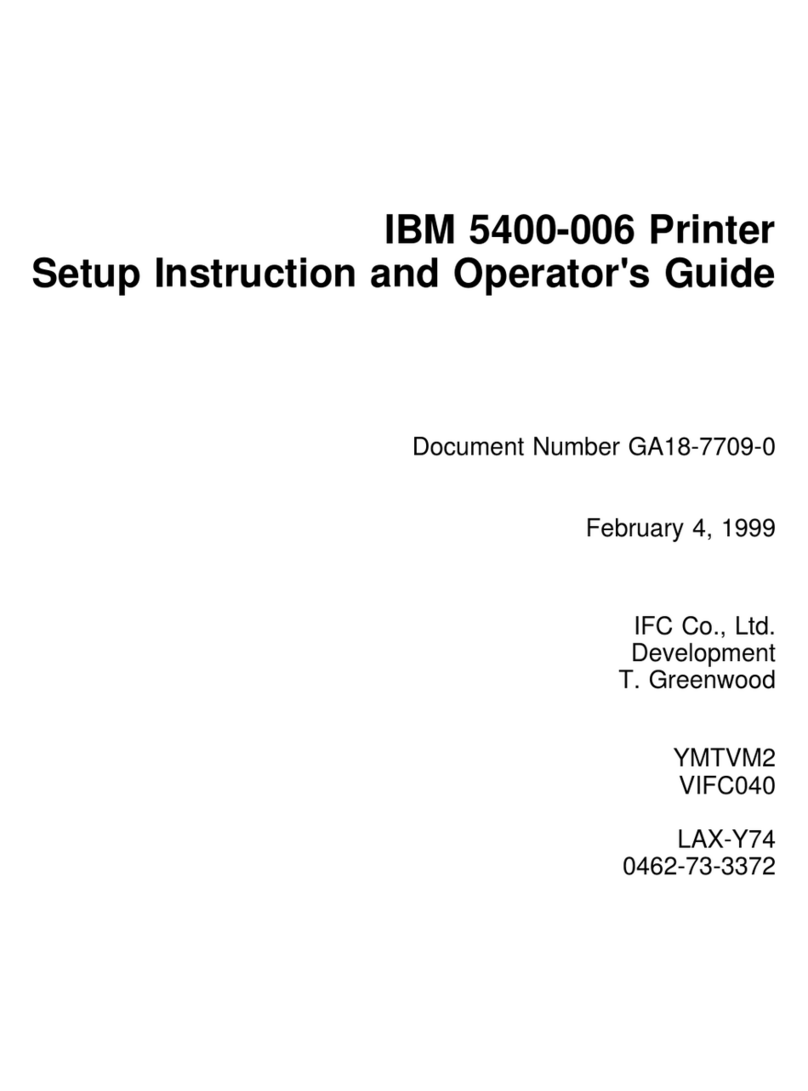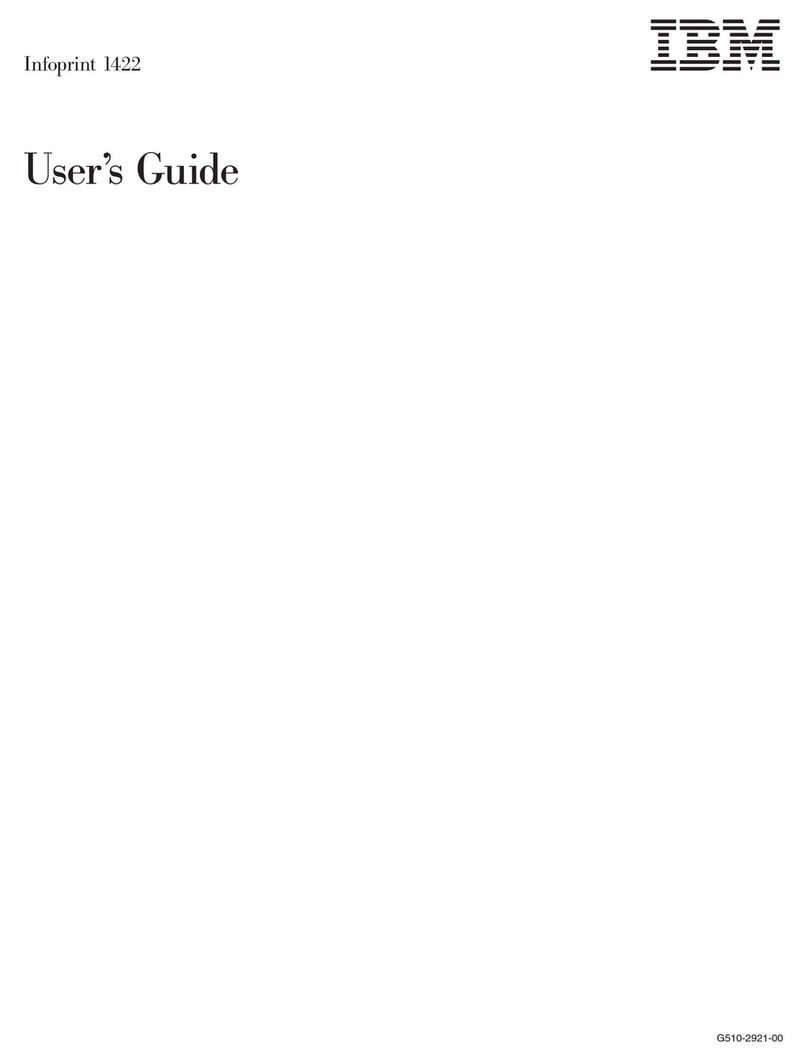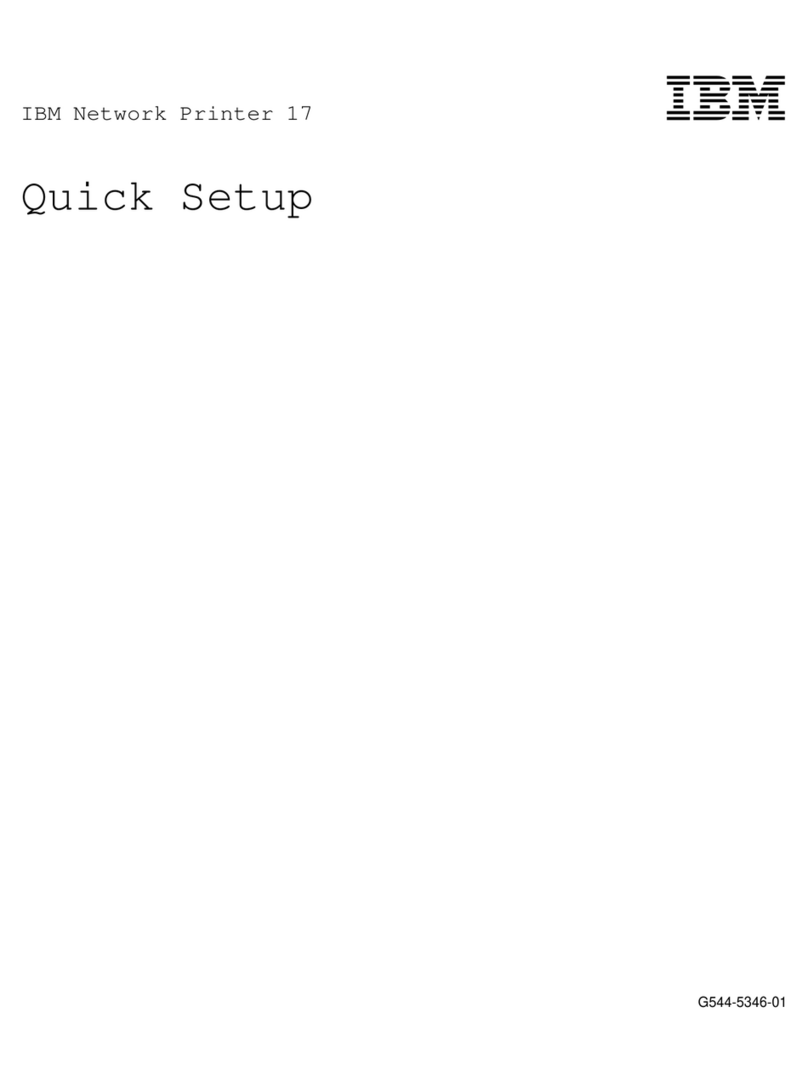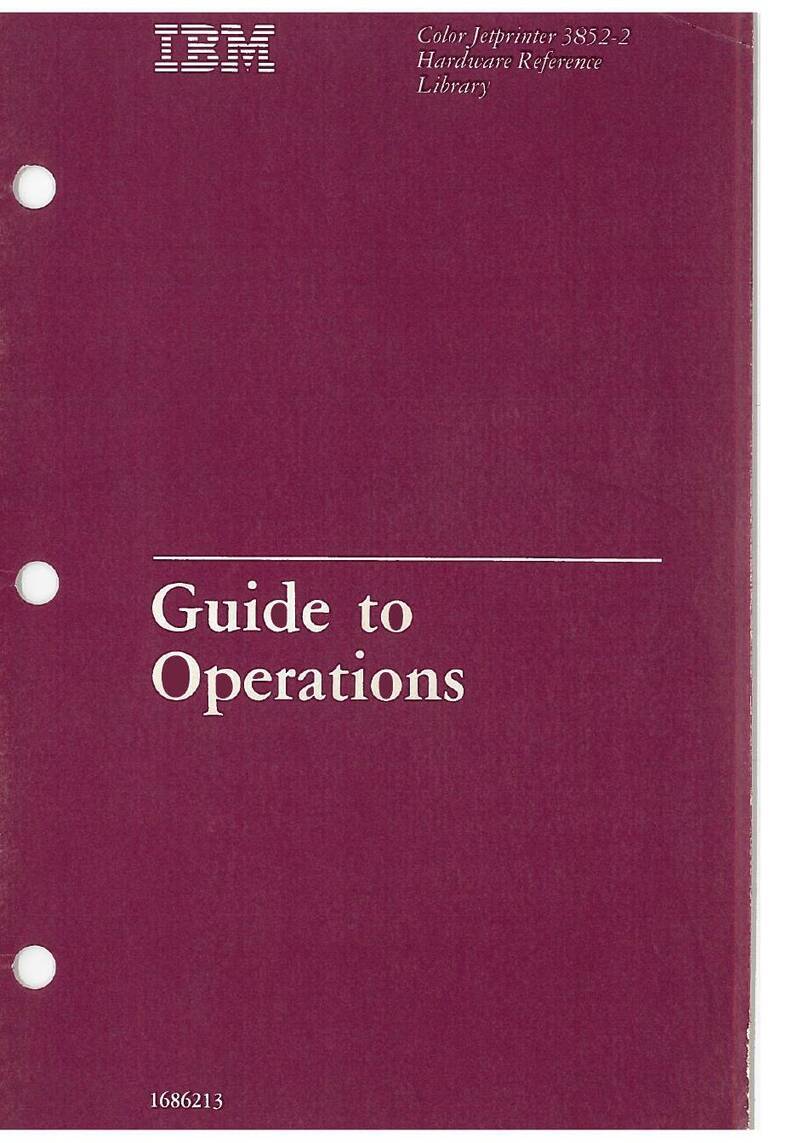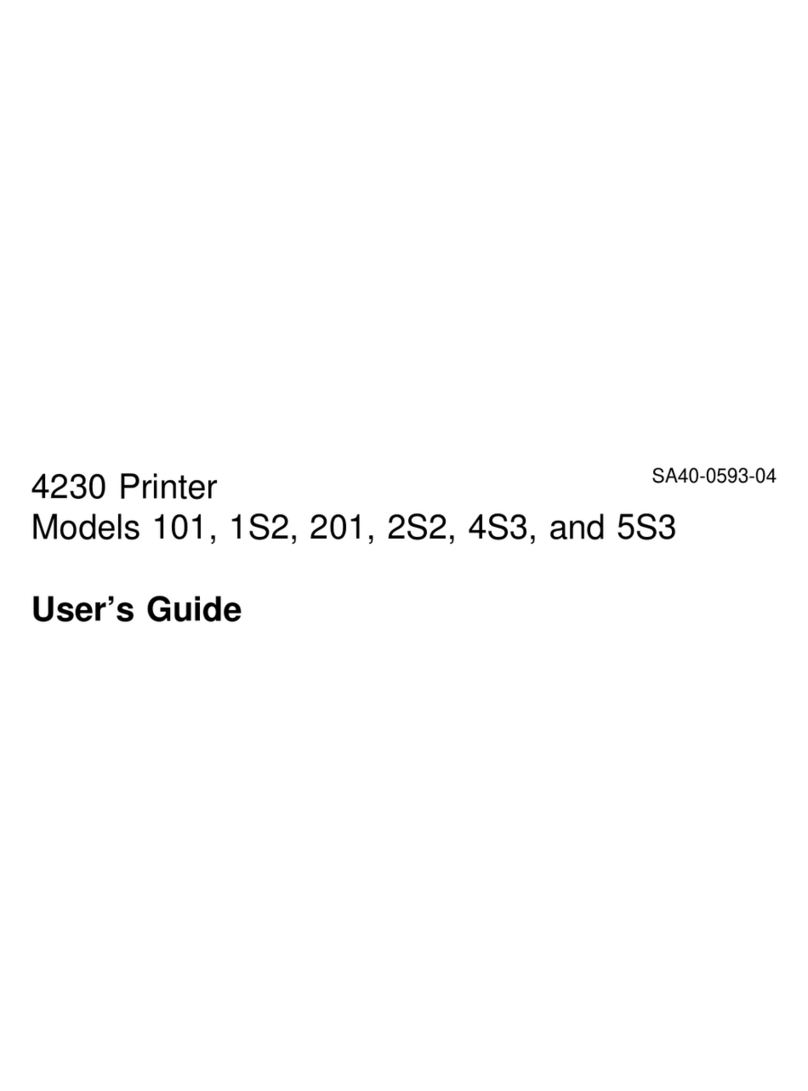the four eccentric screws should not be changed.
Also,
notice that for a visual inspection, steps 3, 4 and 5 are not
necessary. The steps are given so that a complete procedure
will be available, if it is needed.
2. Prepare to disassemble the type array.
a.
Remove the ribbon guide bar.
b.
Loosen the three drive sprocket stud-holding
screws.
c.
Place the array upside down on a flat surface with
the drive sprocket to the left.
d.
Remove the six screws that hold the lower plate
to the center plate.
CAUTION: Do not disturb the adjustment of the ec-
centric adjusting screws.
e.
Carefully remove the lower plate.
3. Chain removal procedures: Exercise extreme caution
to
never
bend the chain in a smaller radius than the normal
idler pulley radius. Failure to observe this causes the chain
to kink or, possibly, to break.
a.
Remove the screw and washer in the drive sprocket
stud.
b.
Remove the screws that hold the drive sprocket
stud without turning the assembly over. This can be
done by moving the assembly over the edge of the
bench (table, etc.) far enough to get at the screws.
c.
Support the drive sprocket and chain, and remove
the drive sprocket stud without turning the assembly
over.
d.
Free the chain from the idler pulley end first by
lifting the chain up and off the idler pulley. Carefully
drape this end of the chain across the center of the
idler pulley
being extremely careful not to kink the
chain by causing it to bend in too small a radius.
e.
At this point the chain is still engaged with the
drive sprocket. Grasp chain carefully both front and
rear and slide it to the left so as to free it from the
drive sprocket. Do not use force.
Be careful not to
kink the chain.
f.
Remove the chain from the center plate and the
drive sprocket from the idler pulley end. Be careful
not to kink the chain.
g.
Carefully place the chain in a bath of IBM 6 oil
until it is ready for re-assembly.
The receptacle for the
oil bath must be large enough to accept the chain
without causing damage due to kinking.
4. Do not remove the platen from the center plate. This
assembly is bonded and ground for alignment and clearance
of the platen to the lips of the upper and lower plates.
5. Check the condition of the bond. If the bond is un-
satisfactory (resulting in a tight chain) , the cartridge
should be replaced.
6. Idler pulley removal: To replace the idler pulley or
lubricator,
a.
Turn the array over and rest it on the center plate.
b.
Remove the screw that holds the idler pulley stud.
c.
Remove the six screws that hold the upper plate
to the center plate.
CAUTION: Do not disturb the adjustment of the ec-
centric adjusting screws.
d.
Turn the unit over so that the center plate is up.
e.
Lift the center plate and separate it from the upper
plate far enough to permit removal of the idler pulley
and stud without damaging the platen or lubricator
spring.
7. Carry out chain cleaning procedure prior to reassem-
bly of type array.
Center and Upper Plate Reassembly —
Flat Idler Spring (Figure
6)
Assemble the center and upper plates.
1. Remove the type idler from the type idler stud.
2. Install the type idler stud to the upper plate.
a.
Place the upper plate upside down on a flat surface.
b.
Insert the type idler stud into its recess on the
upper plate.
c.
Insure that the stud is free of binds and that the
spring returns the stud to the right.
d.
Lift the upper plate and fasten the stud to it.
3. Install the center plate and the type idler to the
upper plate.
a.
Place the upper plate upside down on a flat surface.
b.
Place the type idler in the correct relationship to
the center plate.
c.
Work the center plate and the type idler into
position against the upper plate.
d.
Fasten the type idler to the type idler stud.
e.
Lift the upper plate and insert the upper plate
holding screws.
f.
While holding the upper plate against the eccentric
adjusting screws (pushing the lip on the plate
away
from
the platen), tighten the upper plate holding
screws. The contact between the plate and the two
eccentrics
must
be on the surface of the eccentric
away from
the print line side of the cartridge.
Center
and Upper Plate Reassembly—
Coil Idler Spring (Figure 6)
Assemble the center and upper plates.
1.
Place the upper plate upside down on a flat surface.
2.
Place the type idler with the stud and compression
spring in correct relationship with the center plate.
3.
Insure that the idler assembly is free to slide in its
slot in the upper plate.
4.
Lift the type array; insert the upper plate holding
screws, and screw in until they are snug.
Chain to Type Array Reassembly (Figure 6)
1. Clean chain prior to re-installation in the array.
Use
no solvents.
a.
Soak the chain in a bath of IBM 6 oil while it is out
of the array. Allow the chain to lie horizontally. Do
not hang it vertically because of the danger of kinking.
or trapping foreign material between the type slugs.
The receptacle for the oil
must be large enough to ac-
cept the chain without causing damage by kinking.
b.
Lay the chain on a flat surface for cleaning ink and
ribbon waste from the type with a brush.. Brush the
chain as it is held straight,
not where it is curved and
the type slugs are open
as this is apt tö force dirt
between the "butts" of the type slugs. Use a stiff
brush such as an IBM typewriter brush. Use a sweep-
ing motion,,
do not jab or dig with the brush.
c.
Place the chain in a clean IBM 6 oil bath, and work
the chain in the oil for several minutes.
d.
Repeat steps b and c until the chain looks clean.
( Foreign material in between slugs will break a chain.
Also, kinking the chain between slugs will break it.)
e.
Place the chain on a pad of paper towels to drain
for 15 minutes before it is reassembled in the type
array.
2. Prepare to reassemble the chain to the type array.
a. Loosen the holding screw for the type idler stud,
move the type idler to the left against the spring
tension, and snug the holding screw to hold the type
idler in this position.
b.
Place the upper plate upside down on a flat surface
with the type idler to the right.
c.
Adjust the lubricator so that
(1) it does not touch the side of the type idler.
(2 ) it extends J 2' beyond the periphery of the
type idler.
d.
Place the drive sprocket in the center plate with
(1) the slot aligned left to right.
(2) the slot positioned toward the front so that it
lies between the platen ( at the front ) and the bearing
of the drive sprocket ( at the center) .
3. Reassemble the chain to the type array.
a.
Carefully pick up the chain so that it does not kink.
b.
Align the 9 with the filled slot stamped 9 in the
drive sprocket. The 9 is on the "9 0" type slug.
c.
Slide the drive sprocket I/4" to the left keeping the
9 aligned with the slot.
d.
Taking care to maintain timing, pick chain up
front and back and slide to right.
Do not stress chain
or use force in any way.
e.
Opposite end may now be placed over the idler
pulley.
4. Because the upper plate is upside down,
insure that
the chain is upside down.
5. The type slugs are now on top of the lip of the upper
plate. The chain must be aligned flat against the platen so
that slugs will slip into position between the platen and lip.
a.
Stroke the body of the slugs along the length of
the type array just above the lip and below the type
face.
b.
Do not use force.
Difficulty in getting slugs to slip
between the platen and the lip of the upper plate may
be an indication of a kinked chain or loose platen.
6. Fasten the type drive sprocket to the upper plate
without turning the assembly over.
a.
Move the assembly over the edge of the bench
( table, etc.) far enough to insert the drive sprocket
stud; insert the stud.
b.
Insert and tighten the screw that holds the drive
sprocket to the stud.
c.
Insert and tighten the drive sprocket stud holding
screws.
7. Check the chain for freedom and alignment.
a.
Insure that the chain rotates freely without binds.
b.
Insure that the "9" is aligned with the slot in the
drive sprocket.
c.
Insure that the chain is installed correctly.
8. Loosen the holding screw for the type idler stud to
permit the spring tension to help hold the chain in position.
Lower Plate to Type Array Assembly (Figure 6)
1. Reassemble the lower plate.
a.
Place the type array upside down on a flat surface
with the drive sprocket to the left.
b.
Carefully work the lower plate into position on
the center plate, insuring that the lip on the lower
plate slides over the chain.
c.
Insure that the chain is under the lip of the lower
plate.
d.
Insert the six holding screws.
e.
Stand the cartridge up on the upper and lower
plates so that the print side of the cartridge is up.
f.
Loosen the six holding screws in each plate (upper
and lower) to permit the weight of the center plate
and chain to position the center plate. The bottoms of
the eccentric dowels ( side away from the platen) are
resting on the holes in the upper and lower plates.
g.
Tighten all holding screws.
2.
Position the type idler.
a.
Loosen the holding screw for the type idler stud
to free the idler. Be certain the idler can move with
the spring tension.
CAUTION: Block can be misaligned if loosened too
much.
b.
Lift the sprocket end of the type array and stand
the type array on the right end of a .30° angle (type
idler down) .
c.
Using your right thumb and middle finger, place
your thumb on one side of the chain, your finger on
the other. Work slack into the chain down from the
drive sprocket end of the chain to the type idler end of
the chain. Do this approximately four times.
d.
Tighten the holding screw in the type idler stud to
the upper plate. Insure that the stud is not inad-
vertently knocked out of its slot in the upper plate.
e.
Check the position of the type idler stud by hold-
ing the type array so that the chain will hang down
from between the upper and lower plates. Rotate
the chain approximately 2" right and left a few times
to insure that the chain will assume a natural drape
down from the center plate. At the center of the type
array, one half of the body of the type slug should
be visible below the edge of the upper and lower
plates.
3. Again check the chain for freedom and alignment.
a.
Insure that the chain rotates freely without binds
by spinning the chain rapidly by hand in the normal
direction of rotation. It should "coast" slightly after
the finger is removed.
b.
Some spots of drag may be felt when the chain
is turned very slowly. This does not necessarily indi-
cate a bind as long as it meets the requirement of
step a.
c.
Insure that the 9 is aligned with the slot in the
drive sprocket.
d.
Insure that the chain is installed correctly.
4. Check the chain for freedom and clearance.
a.
The chain must move freely ( with 400 to 600
gram force).
CAUTION: Do not use gram gage.
b.
Clearance between the lips on the upper and lower
plates and type slugs must not exceed 0.003". Shadow
printing results from this.
5. If the conditions of step 4 are not met,
a.
Do not disturb the factory adjustment of the eccen-
tric adjusting screws.
b.
Check the re-assembly procedure.
(1) Is the type idler stud positioned to give proper
tension on the chain?
( 2 ) Is the chain correctly positioned beneath the
lips of the upper and lower plates?
(3) Was the chain properly cleaned with foreign
material removed from between the type slugs?
( 4 ) Are the upper and lower plates correctly posi-
tioned against the four eccentric adjusting screws?
( 5) Was the chain lubricator (by the type idler)
correctly positioned?
Q
REMOVALS AND ADJUSTMENTS
19.
18