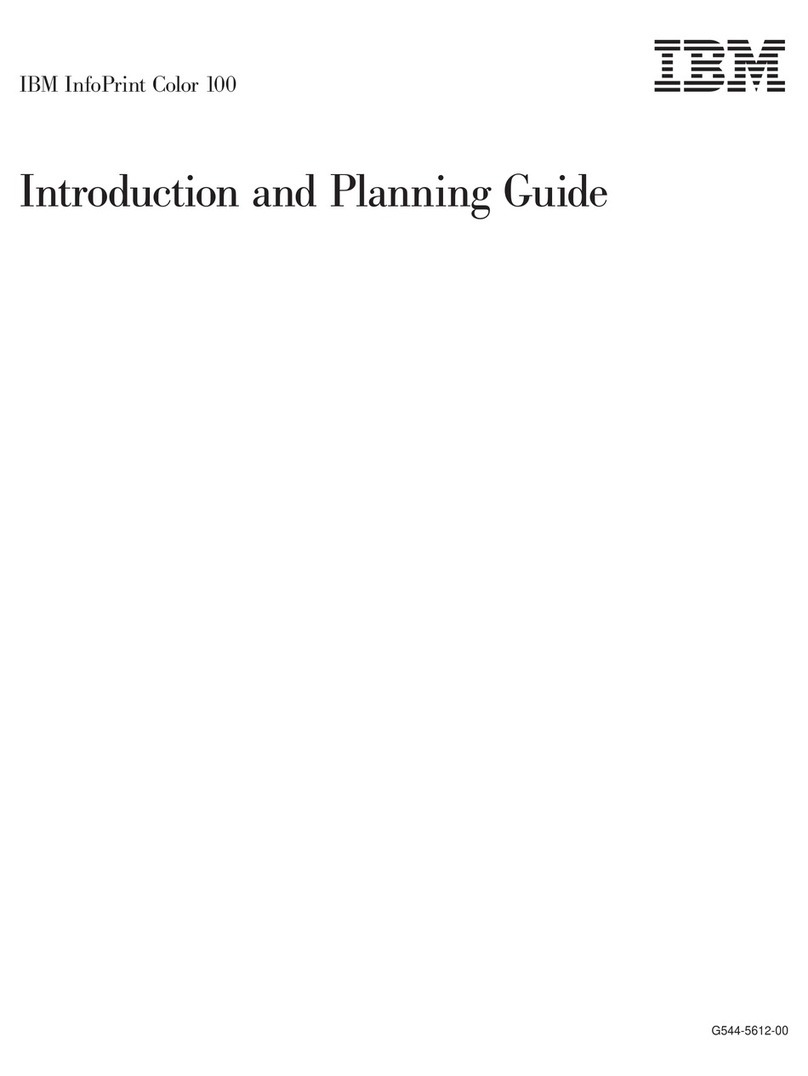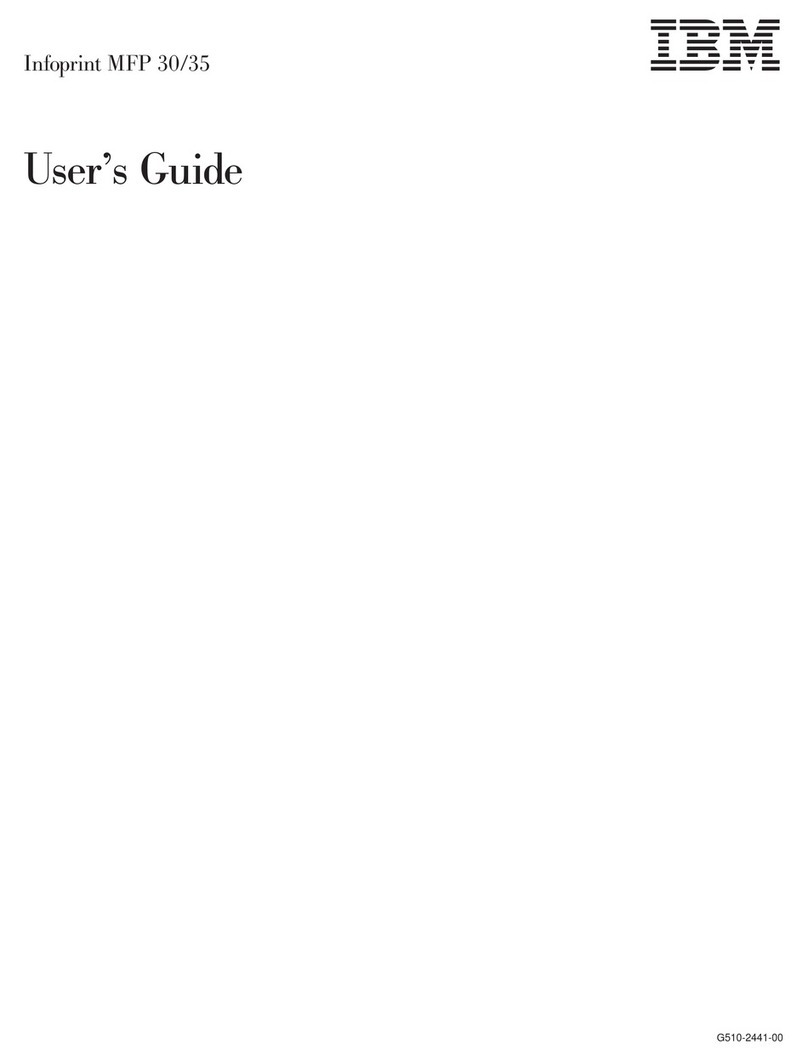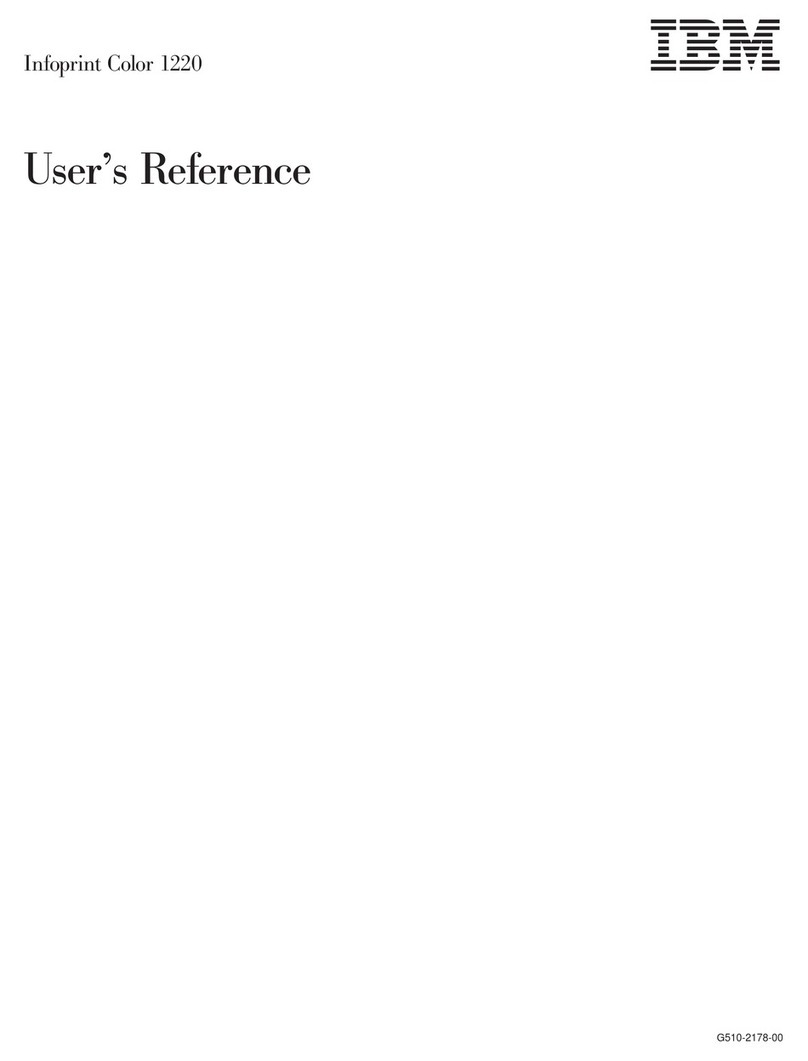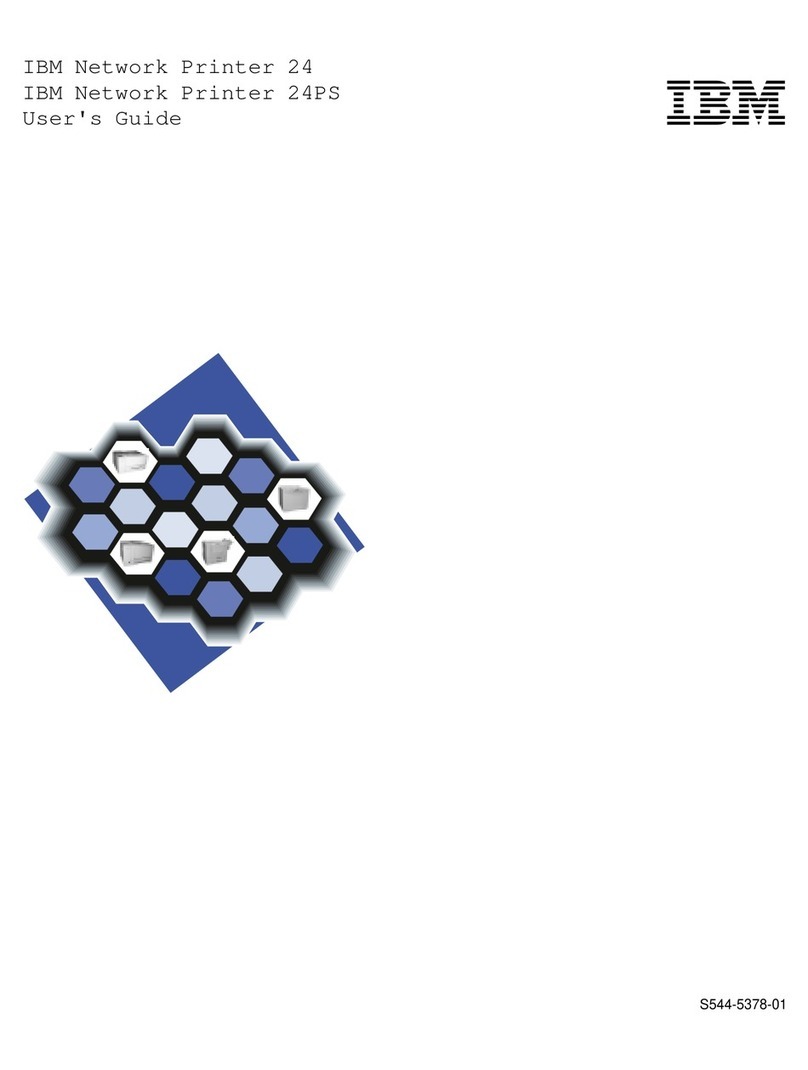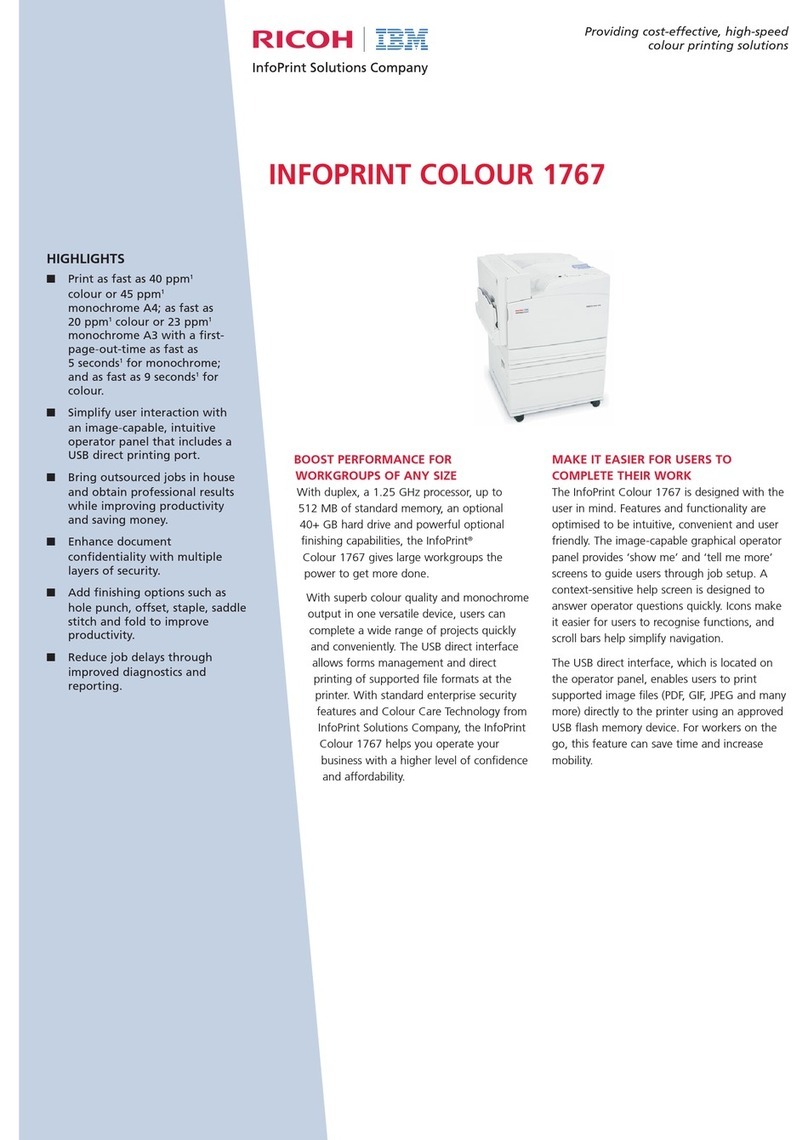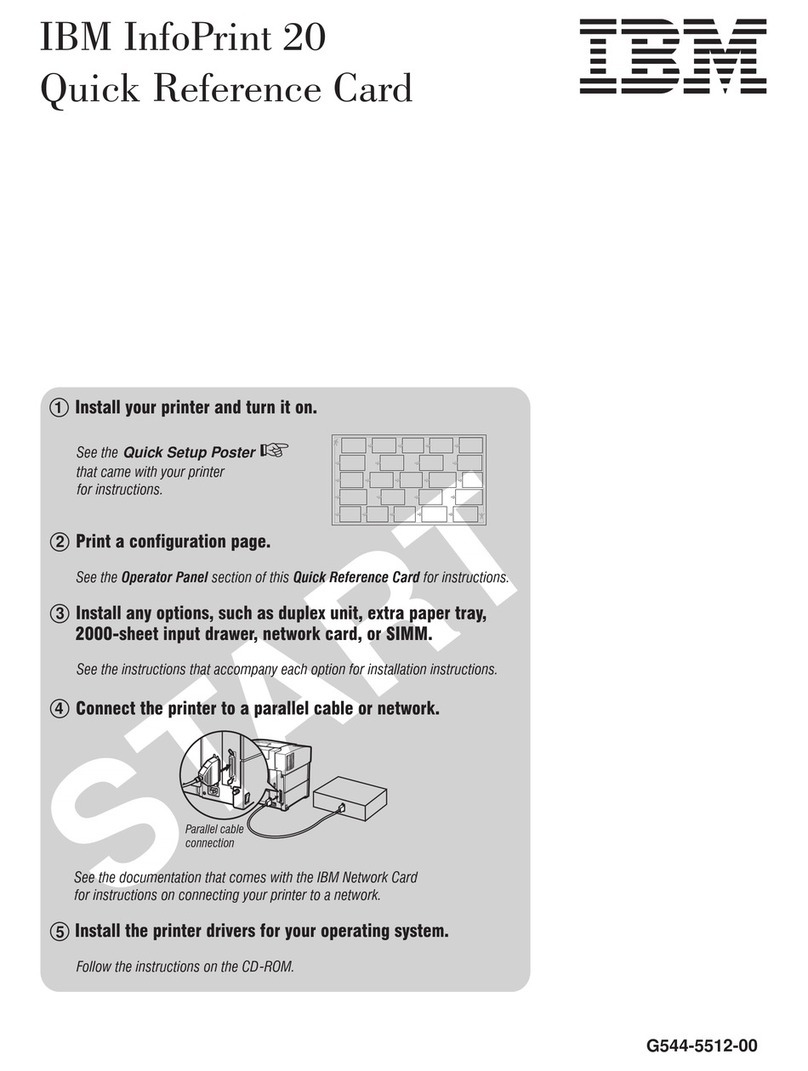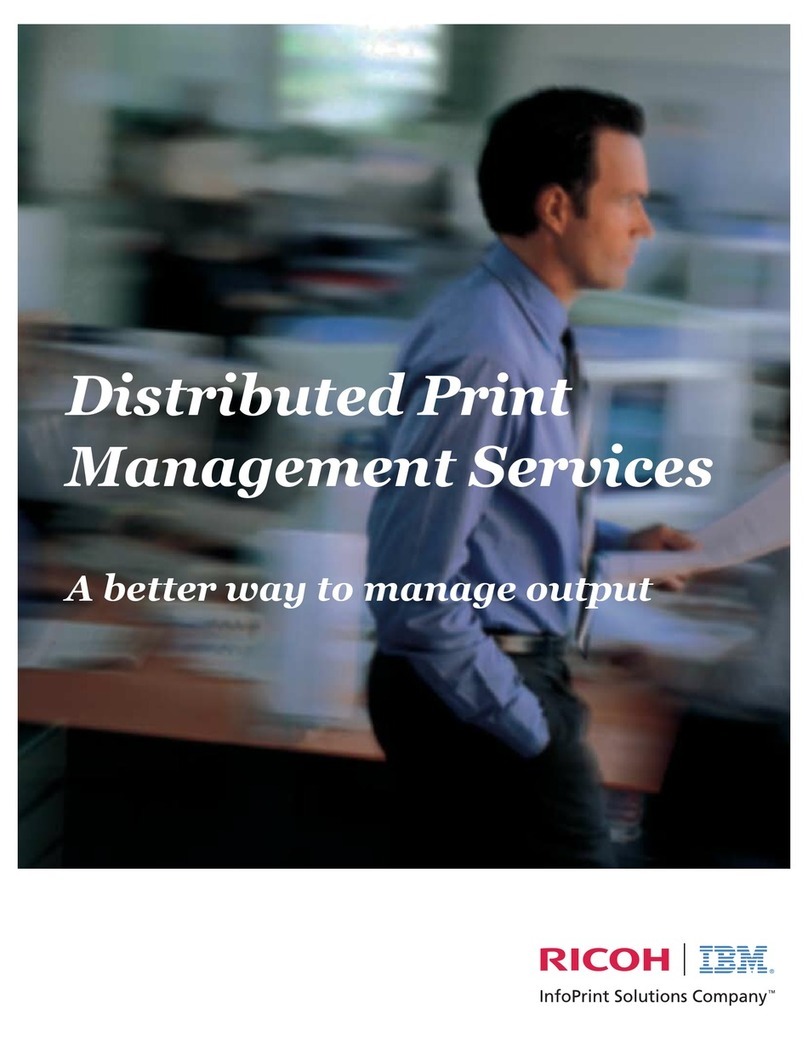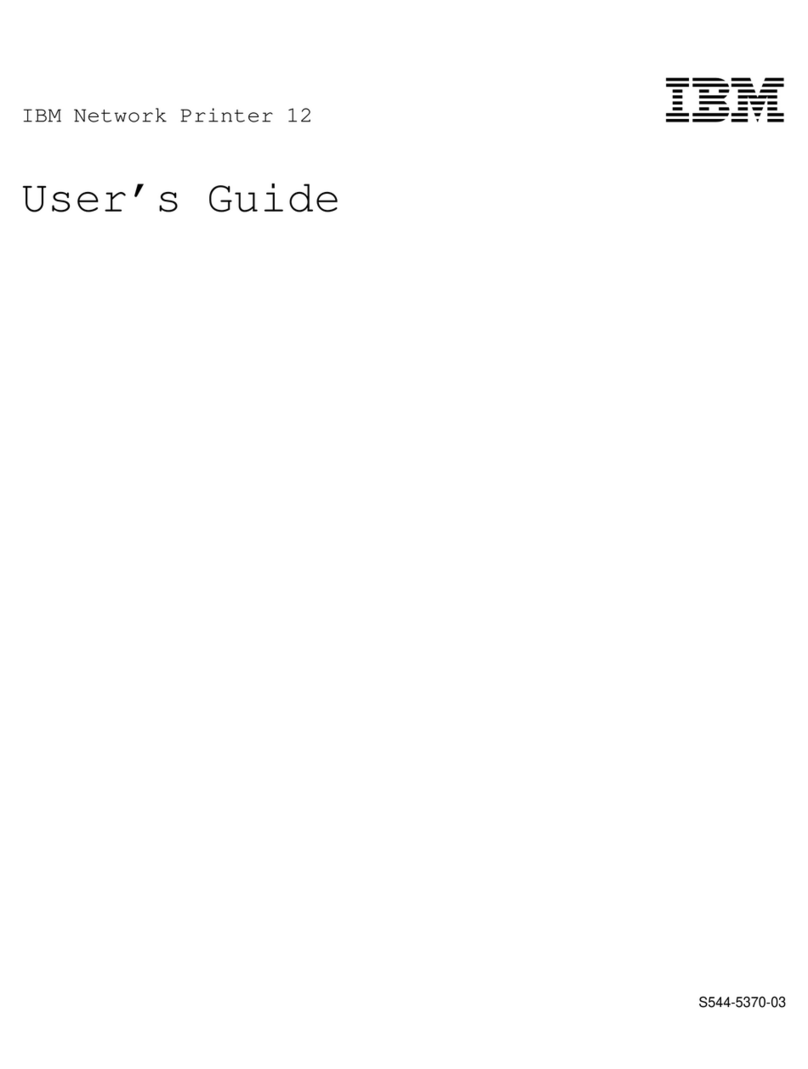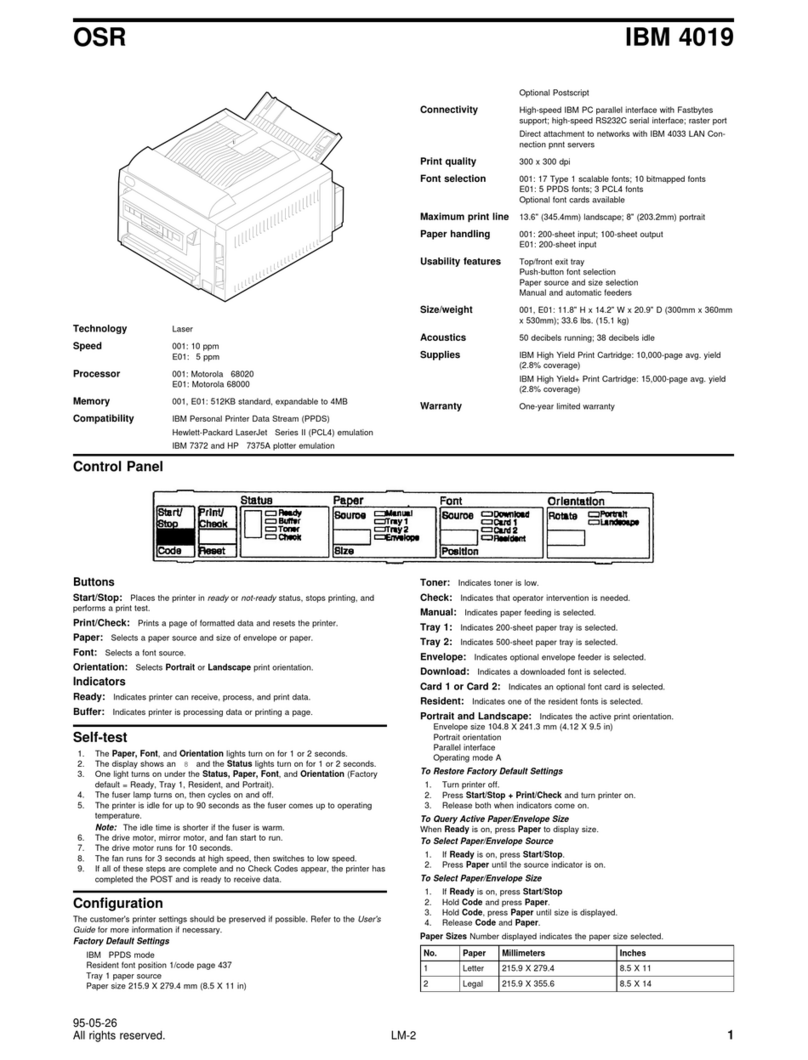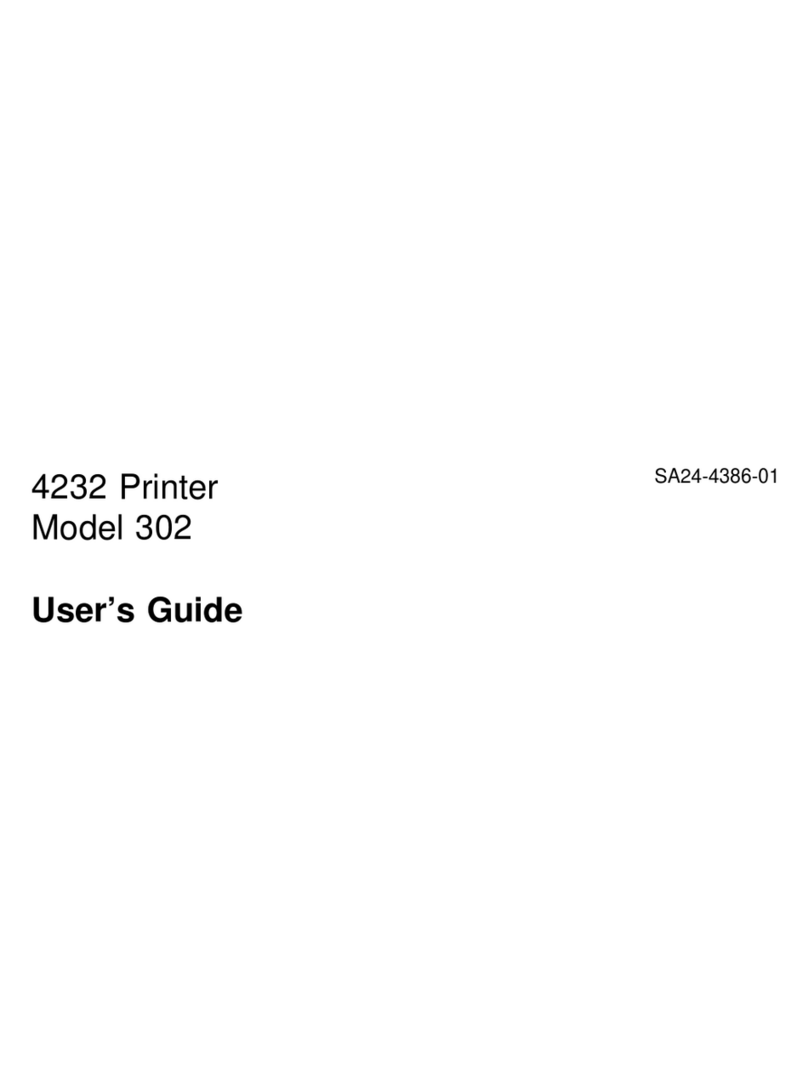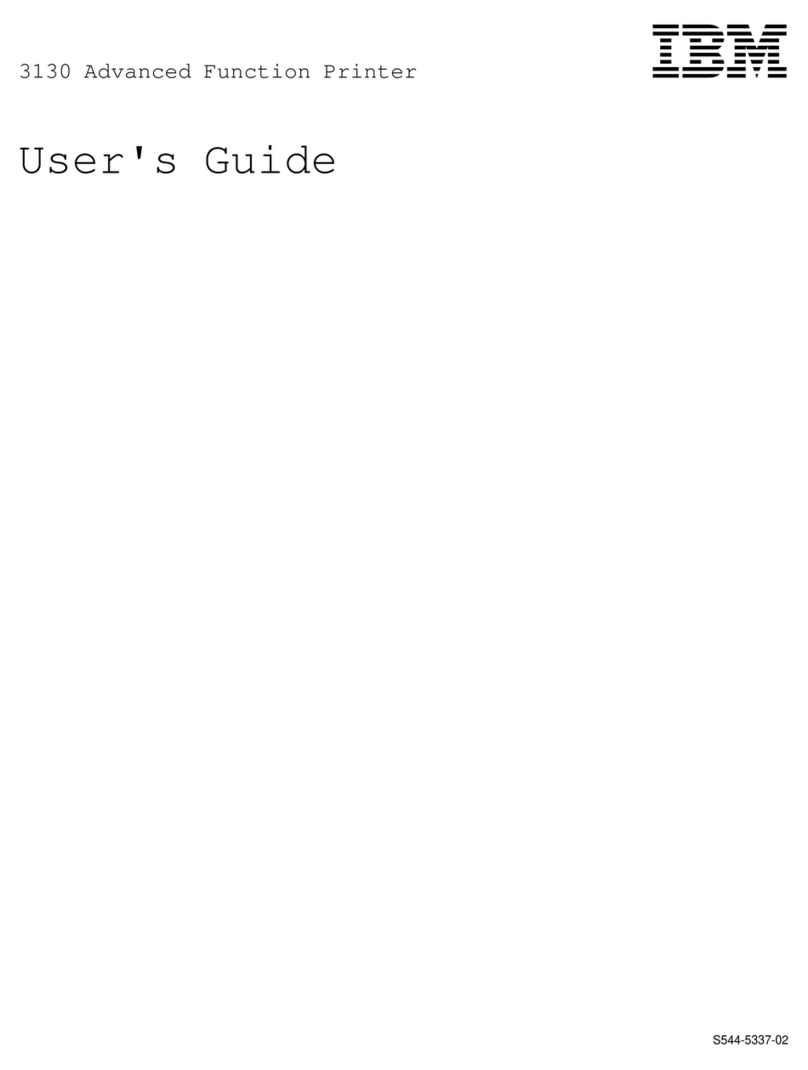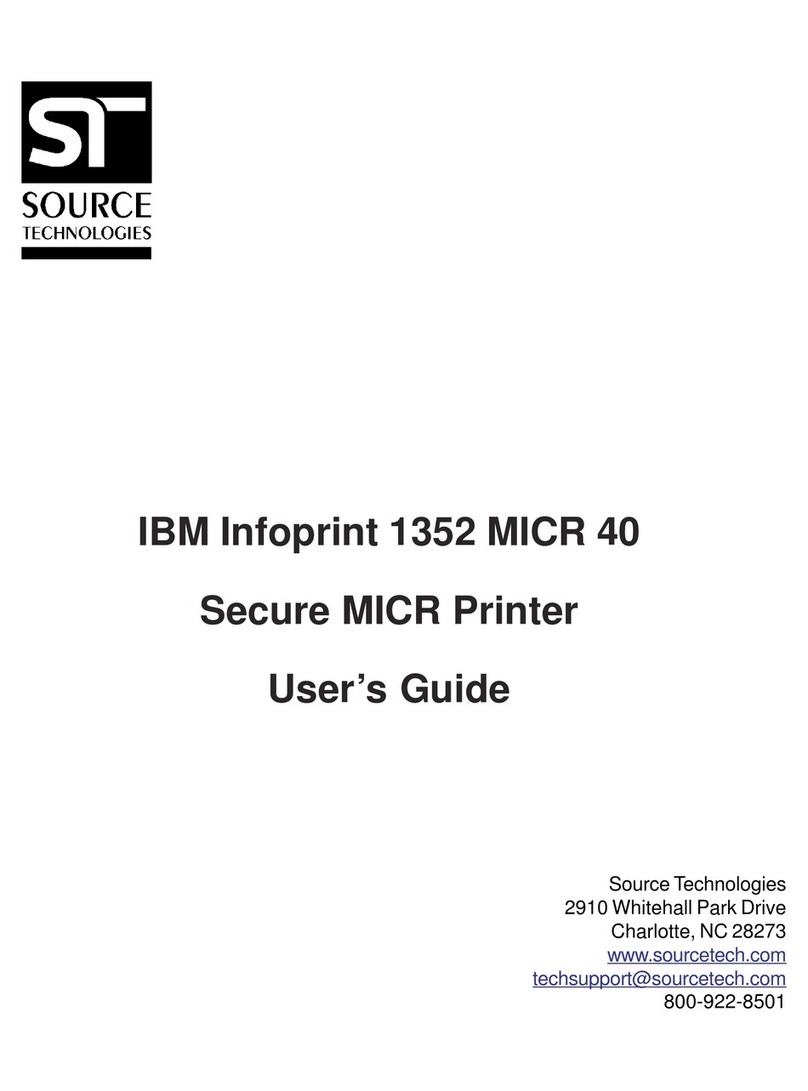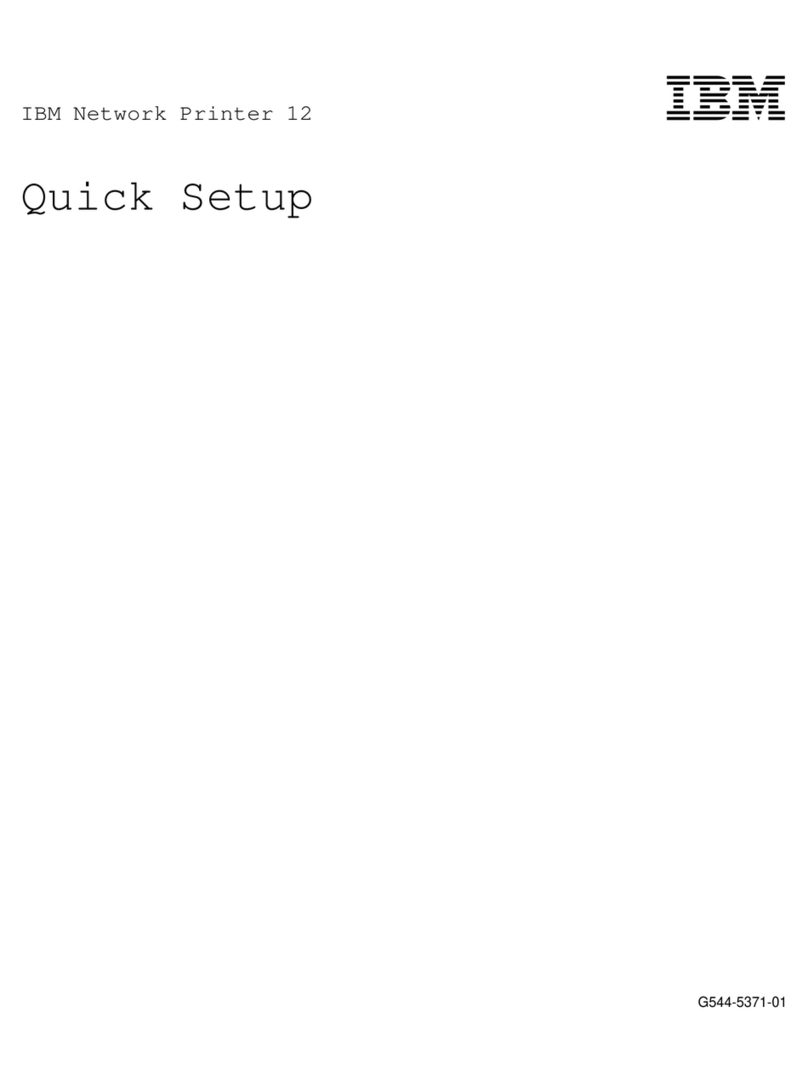© International Business Machines Corporation 2002
IBM Printing Systems
Dept. HT7/002N
P.O. Box 1900
Boulder, Colorado 80301-9191
Printed in the United States of America
10-02
All Rights Reserved
References in this publication to IBM products or
services do not imply that IBM intends to make them
available in all countries in which IBM operates.
IBM hardware products are manufactured from new
parts, or new and used parts. Regardless, our
warranty terms apply.
The following terms are trademarks or registered
trademarks of IBM Corporation in the United States
and/or other countries: IBM, Infoprint, Intelligent
Printer Data Stream, IPDS and the e-business logo.
Other company, product and service names may
be trademarks or service marks of others.
Visit the IBM Printing Systems Web site at
ibm.com
/printers for more information.
The IBM home page can be found on the
Internet at
ibm.com
Printed on an IBM Infoprint®Color System
Full-Color Digital Printer.
G544-5304-05
Easy to use and efficient
Automatic forms loading, thickness
adjustment and selection features make
for simple operation of the IBM 4247
printers. The user-friendly operator panel
features a 2x40 LCD display for easy-to-
read menus and messages. And with the
document-on-demand feature, you can
eject and then print on the very next form,
helping to reduce paper waste.
Worldwide service and support
In addition to the standard warranty, IBM
Printing Systems offers comprehensive
service and support that is available
24x7x365. For more information, visit:
ibm.com
/printers
ENERGY STAR is a U.S. registered mark. The ENERGY STAR Emblem does not represent EPA endorsement
of any product or service.
IBM 4247 Multi-Form Printers at a glance
For expanded specifications visit: ibm.com/printers/4247
Max. Print Speed 4247-003 cps (at 10 cpi) 4247-V03 cps (at 10 cpi)
Data processing mode 700 Fast draft mode 1100
DP tex t mode 35 0 Data pro ce s sing mode 80 0
NLQ mode 175 DP text mode 480
NLQ mode 240
Print Options
—13.6” maximum print line
Vertical spacing: —6 or 8 lines per inch (lpi) selectable from operator panel for text
—3, 4, 6, 8 or 9 lpi selectable under program control for text
—1/144” increments under program control available for graphics
Horizontal spacing: —10, 12, 15, 16.7, 17.1 and 20 characters per inch (cpi)
—10 cpi in Fast draft mode (4247-V03)
—Proportional spacing is available in DP text and NLQ mode
Bar codes: —Postnet, UPC - A , UP C - E, E AN - 8, Code 3 of 9, Code 128 ,
Interleaved 2 of 5, Codabar, MSI, Interleaved 2 of 5 and Matrix 2 of 5
Emulations
Standard —Epson FX, IBM Proprinter III XL and IBM 2381 Personal Printer
Optional —Twinaxial: IBM 4224, 4230 —Twinaxial non-IPDS: IBM 4214, 4230
—Coaxial IPDS: IBM 3268, 4224 —Coaxial non-IPDS: IBM 4230
Paper Handling
—Support for two continuous forms paths
4247- 003: 8-part front, 4-part rear
4247-V03: Dual front tractors. 8- part support for both
—Manual cutsheet w/3-part support (4247-003)
—Optional 1, 2 or 3 bin auto-sheet feeder (4247-003)
—Paper parking, switching and linking
—Automatic forms loading and thickness adjustment
—Push or pull capability (4247-003)
Paper Sizes
Continuous forms:
—3” to 17” Width —3” to 24” Length
Cutsheet forms: (up to 4 -part forms manual feed/three-part auto-feed)
—3” to 15” Width —5” to 14” Length
Interfaces
Serial (RS-232C, RS-422A), Centronics PC Parallel, Twinaxial, Coaxial,
Ethernet 10/100 BaseT
Physical
Characteristics
Depth Height Width Weight
4247- 003 15.6” (658 mm) 12.4” (315 mm) 26.75” (679.5 mm) 45 lbs. (20.4 kg)
4247- V03 15.7” (400 mm) 13.8” (350 mm) 28.4” (720 mm) 72.6 lbs. (33 kg)
Environmental
—Relative Humidity: 8% to 80% RH (4247-003 and 4247-V03)
Conditions
—Temperature 50° to 105° F(10° to 40.6°C)(4247-003 and 4247-V03)
60° to 90° F (15.6° to 32.2° C) with auto-sheet feed
—Acoustics Printing: (in DP text mode)
4247- 003: 55 dBA
4247-V03: 56.3 dBA