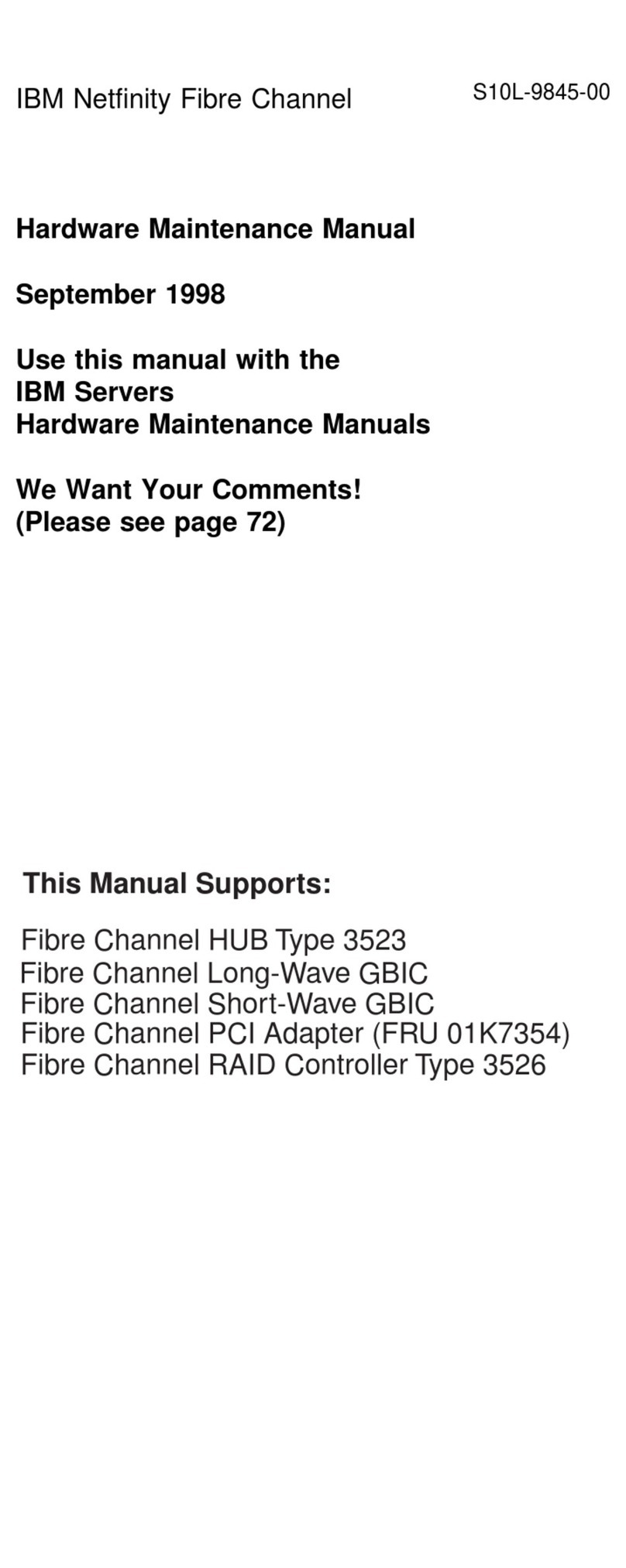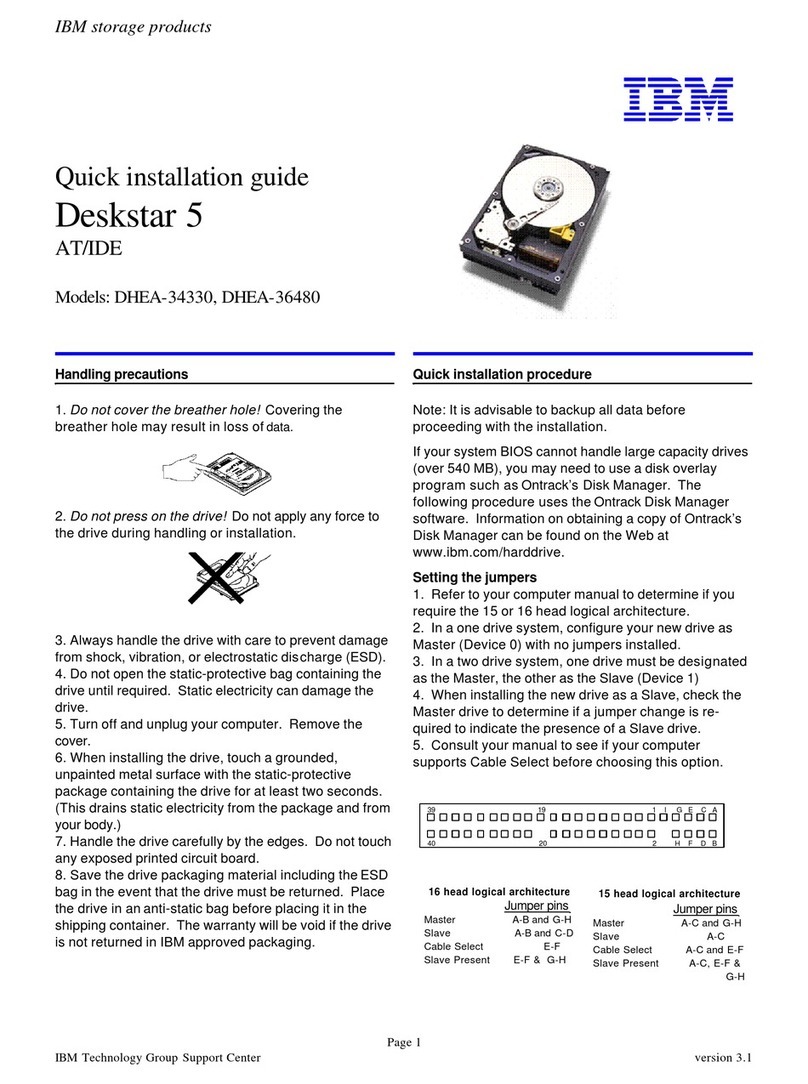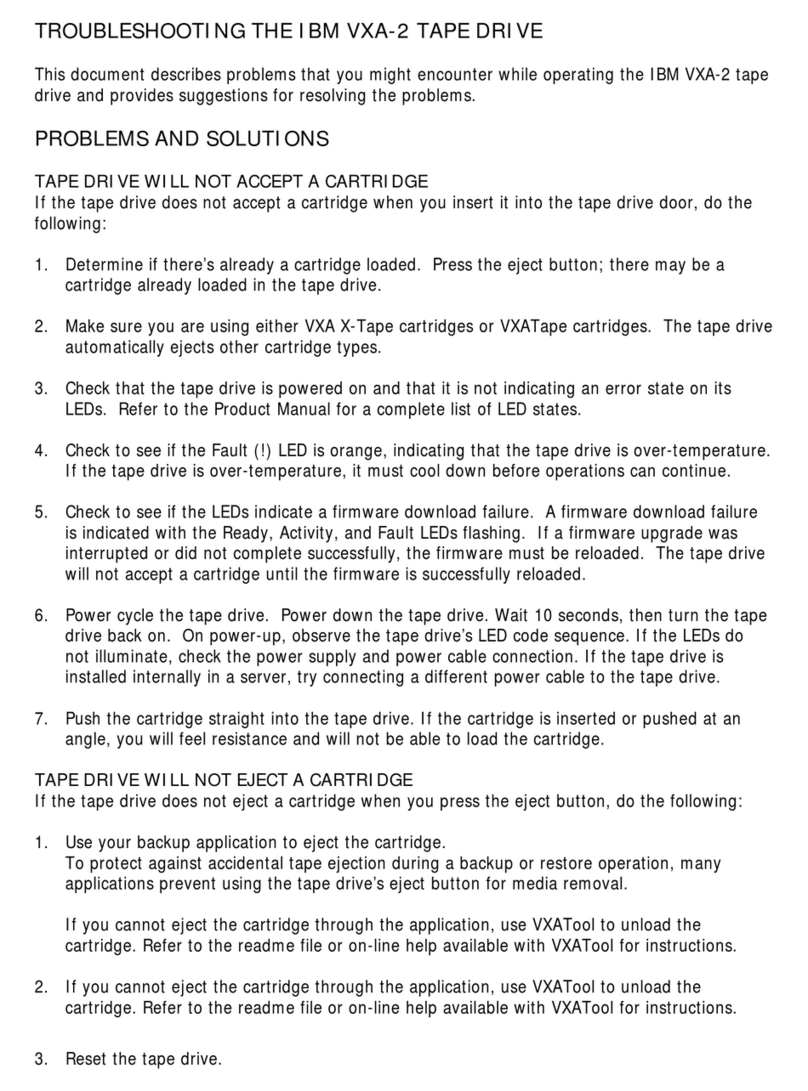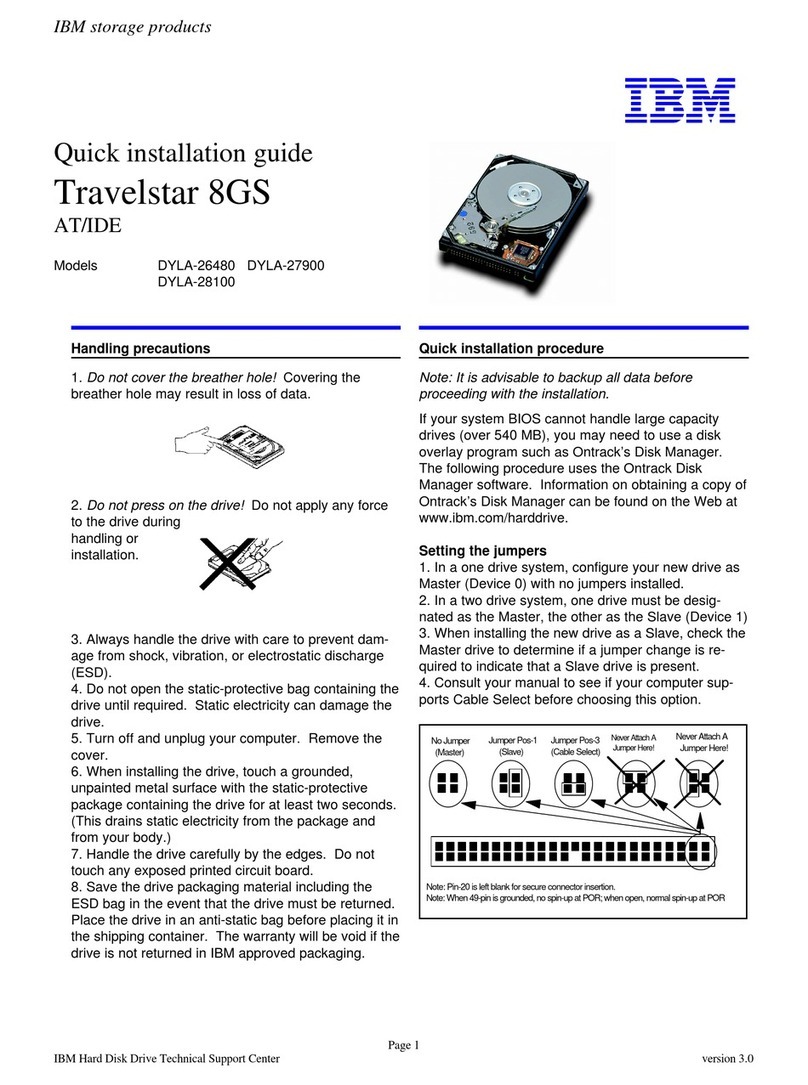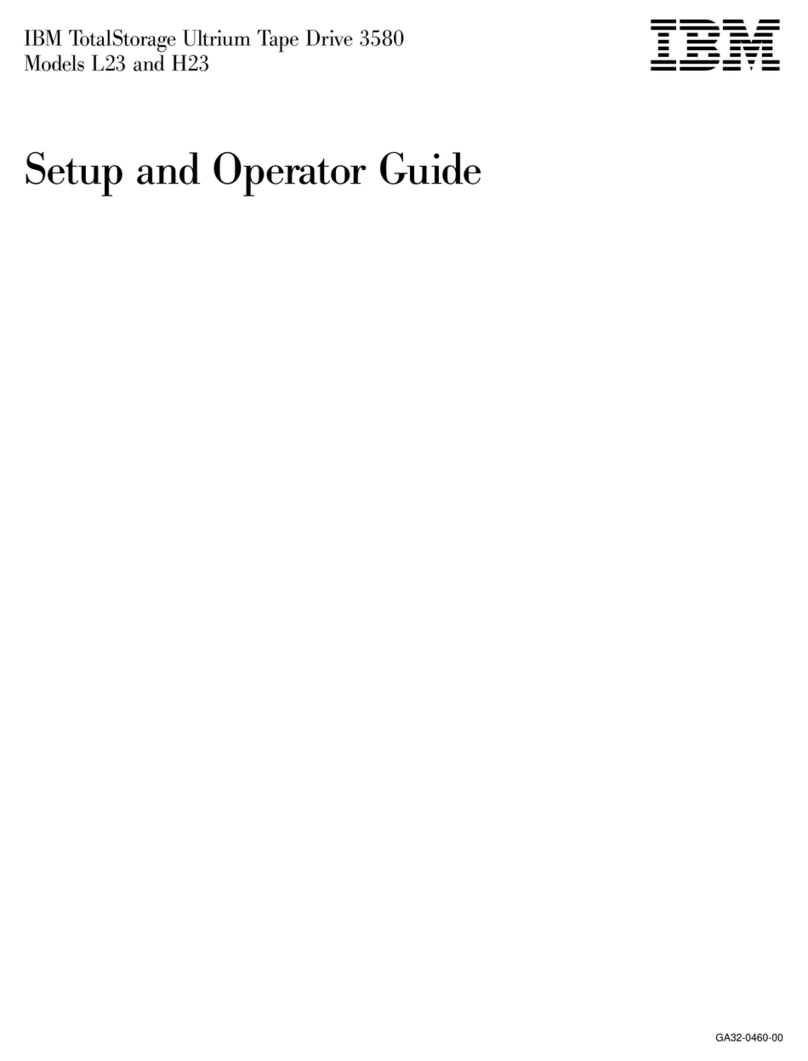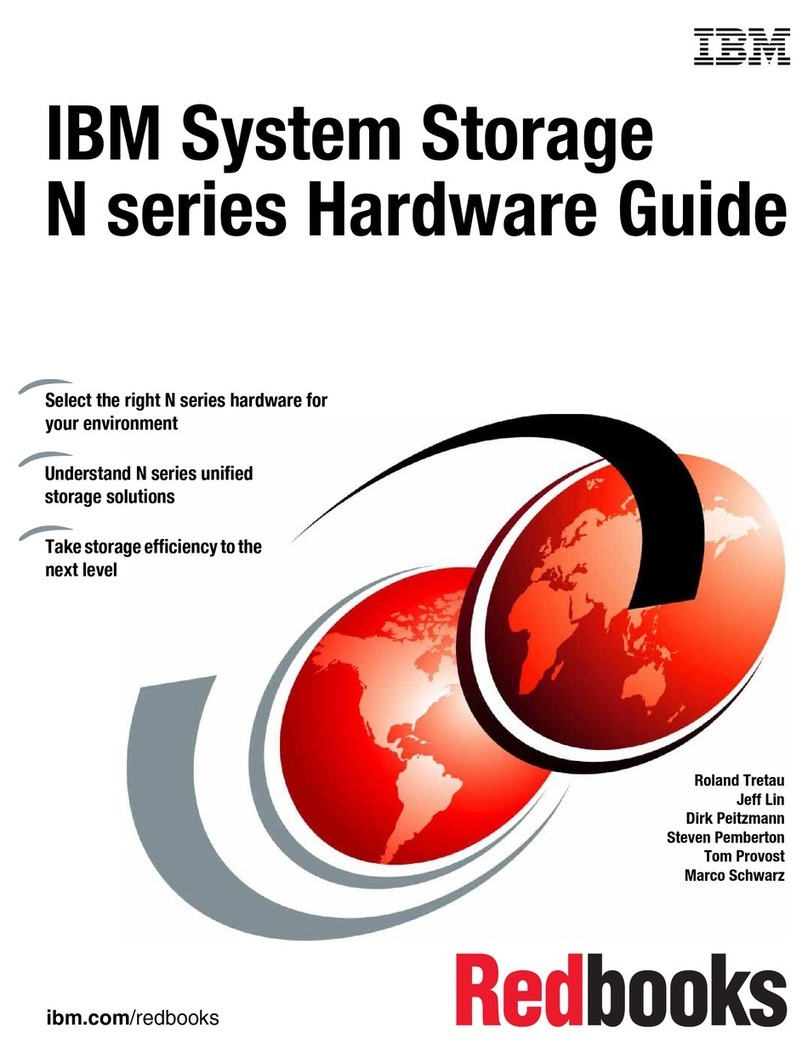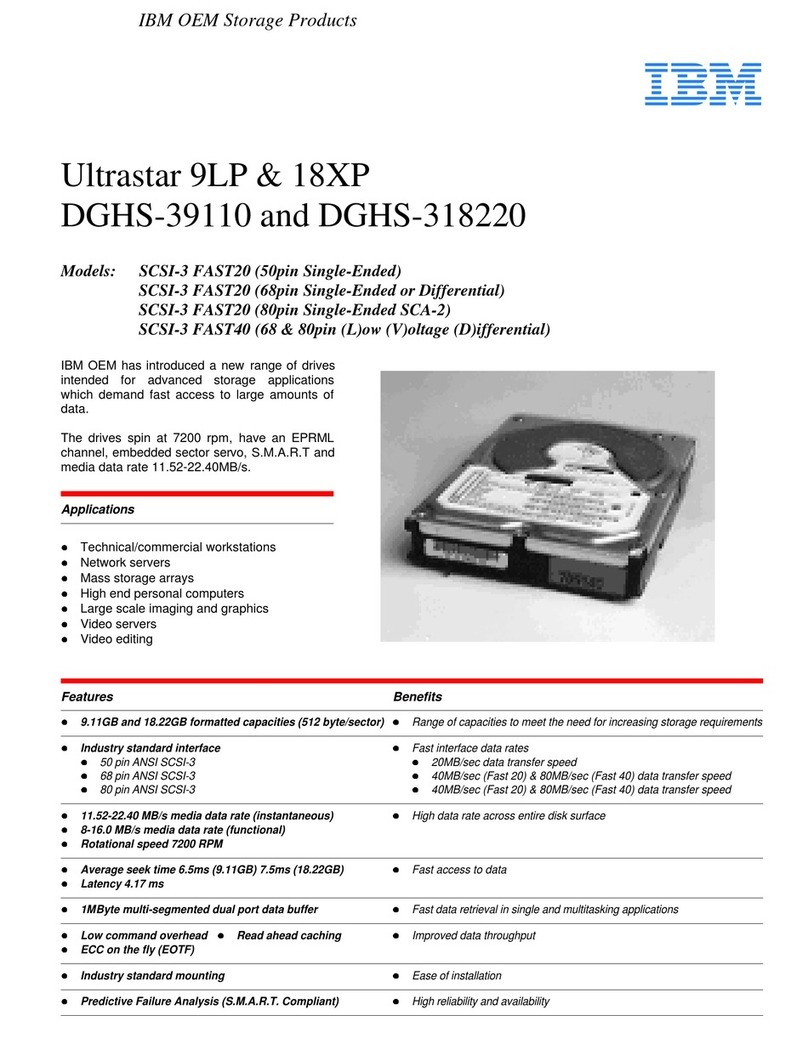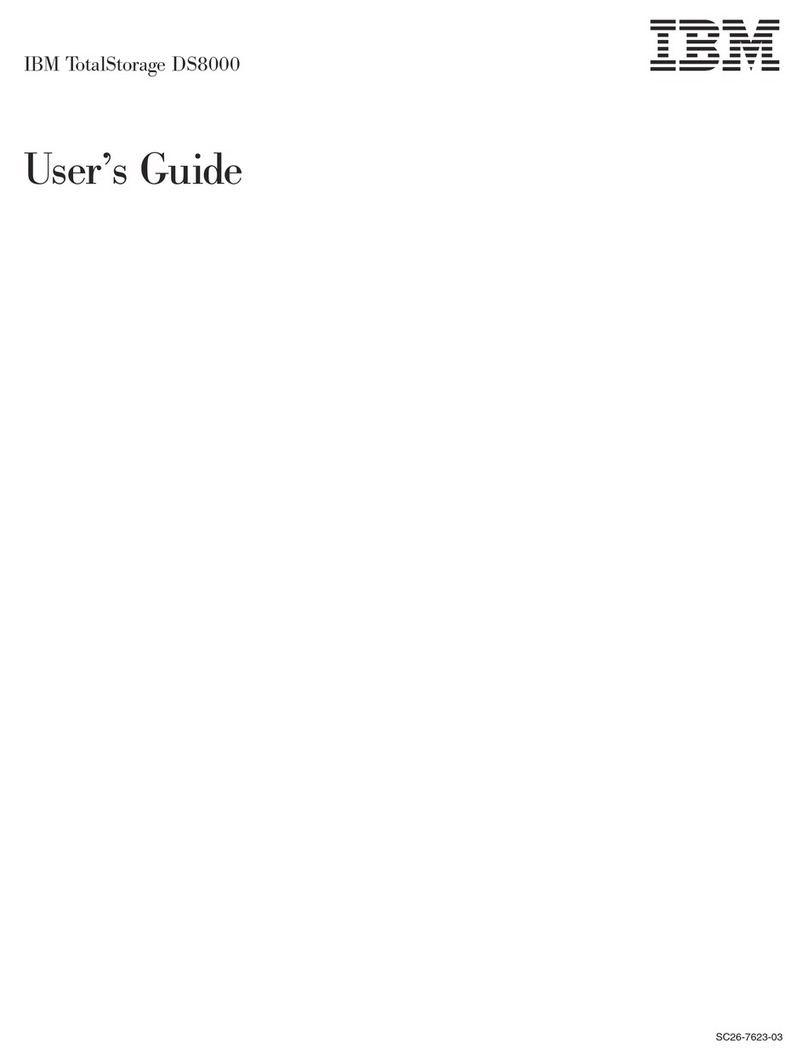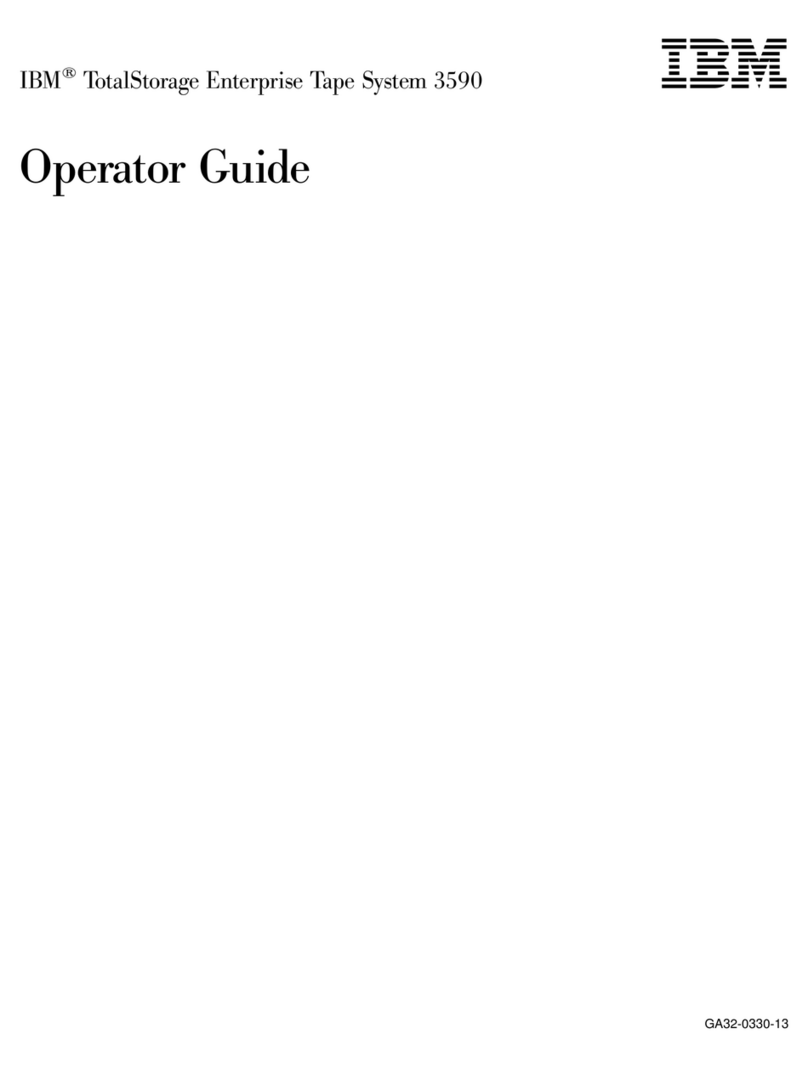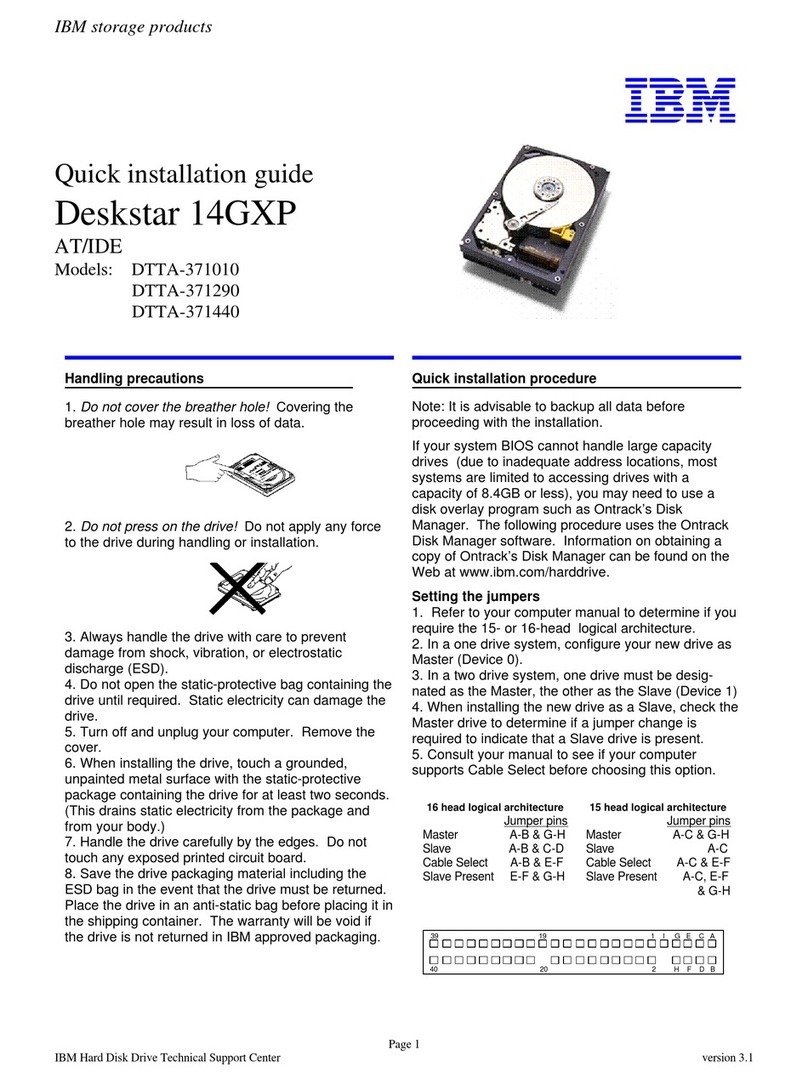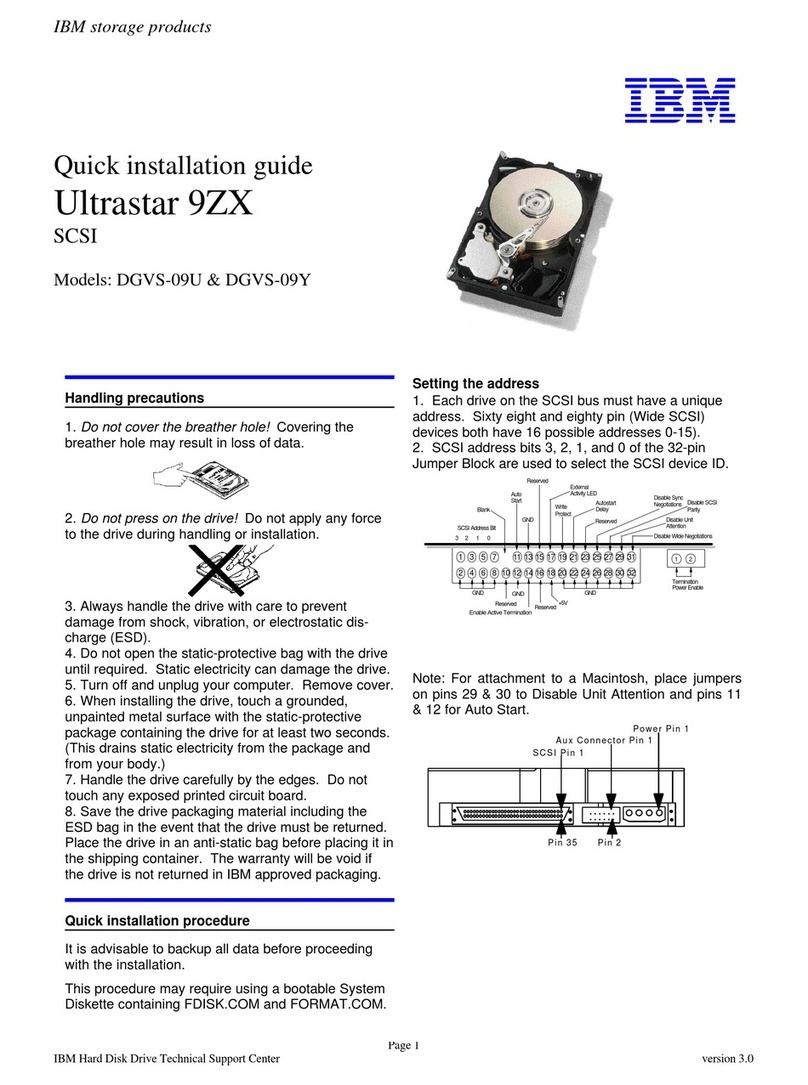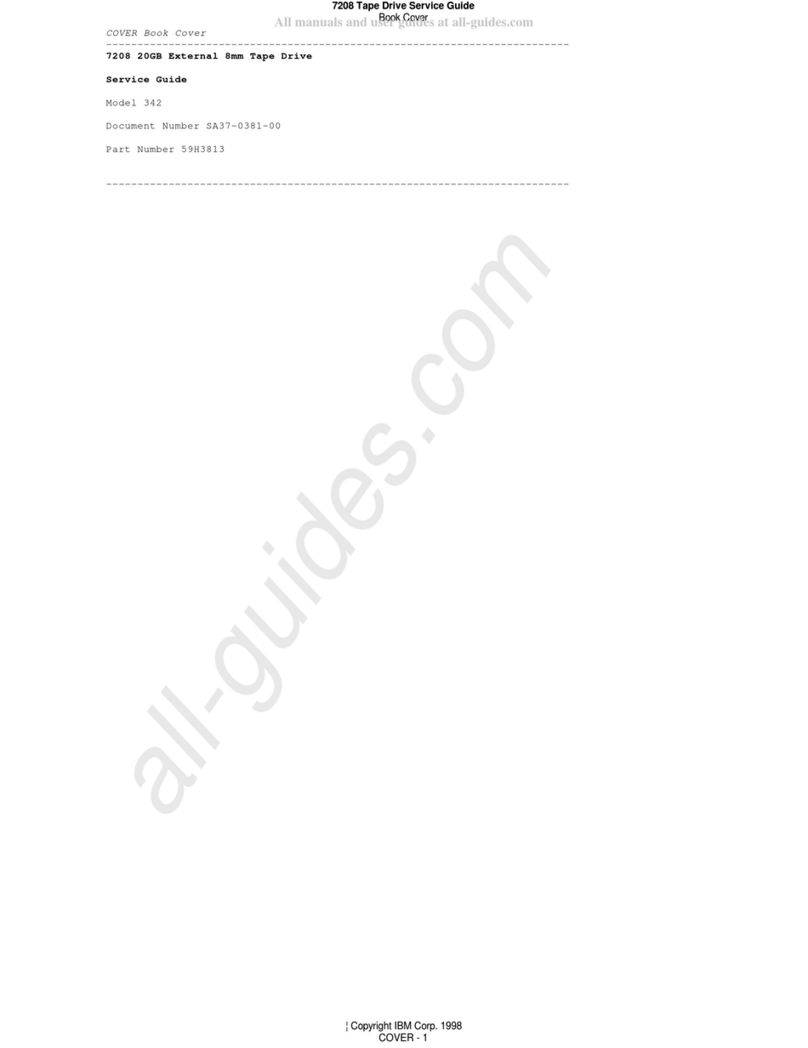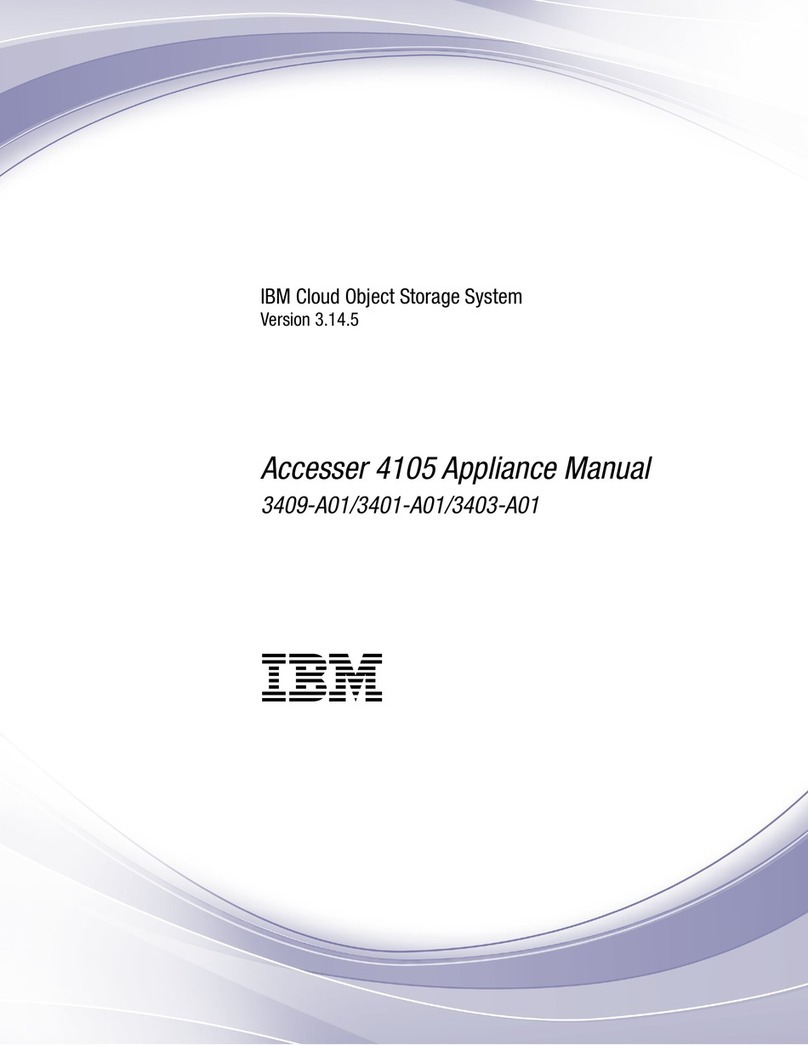Chapter 3. Installation .............................11
Unpacking a system ................................11
Package contents ................................11
General requirements ...............................11
Summary of installation tasks .............................11
Installation precautions ...............................13
Lifting precautions .................................13
Power precautions .................................13
Preparing the installation site .............................13
Cabling infrastructure ...............................14
Installation location................................14
Installing a redundant power supply ...........................14
Installing an AC power supply ............................14
Installing the device ................................16
Desktop installation ...............................16
Rack mount installation ..............................16
Forward rack mount position ...........................16
Reverse rack mount position ...........................20
Installation steps................................20
Powering on the system ...............................21
Verifying proper operation ..............................22
Observing the power status LEDs ...........................22
LEDs for power and fans .............................22
LED for power supply..............................23
Attaching a PC or terminal ..............................23
Chapter 4. Connecting a c-series switch to a network device ............25
Assigning permanent passwords ............................25
Configuring IP addresses ...............................26
Support of sub-net masks..............................26
Assigning an IP address to a management interface .....................27
Assigning an IP address to an interface, virtual interface, or loopback ...............27
Enabling and disabling the interfaces ..........................28
Enabling Telnet .................................28
Understanding how the management port functions......................29
Connecting a c-series switch ..............................29
Installing a SFP or XFP transceiver ..........................29
Cabling a fiber optic SFP or XFP transceiver .......................30
Cleaning fiber optic SFP or XFP transceivers .......................30
Chapter 5. Getting familiar with c-series Command Line Interface (CLI) ........31
Logging on through the CLI..............................31
Online help ...................................31
Command completion ................................32
Scroll control ...................................32
Line editing commands ...............................32
Searching and filtering output from CLI commands ......................33
Searching and filtering output from show commands ....................33
Displaying lines containing a specified string ......................33
Displaying lines that do not contain a specified string ...................33
Displaying lines starting with a specified string .....................34
Searching and filtering output at the —More—prompt....................34
Using special characters in regular expressions ......................35
Chapter 6. Maintaining the hardware .......................39
Hardware maintenance schedule ............................39
Replacing a power supply ..............................39
Installation precautions and warnings .........................39
Determining which power supply failed.........................39
AC power supplies ................................40
iv IBM Ethernet Switch c-series Installation and User Guide
||
||