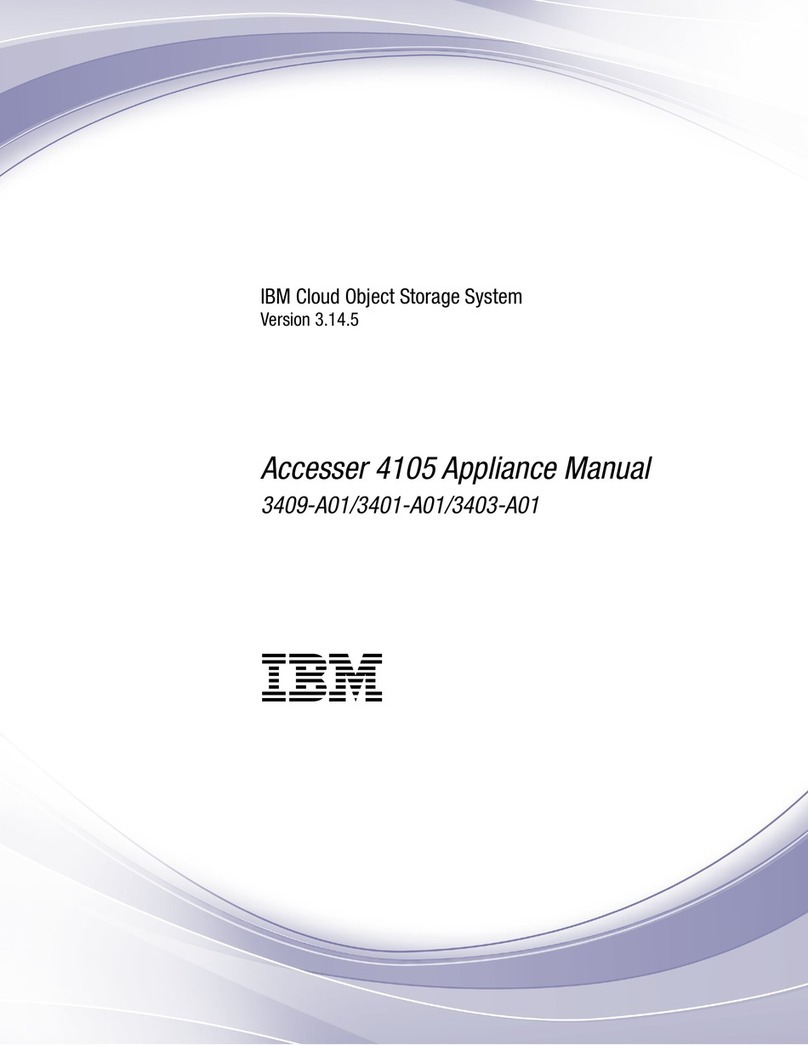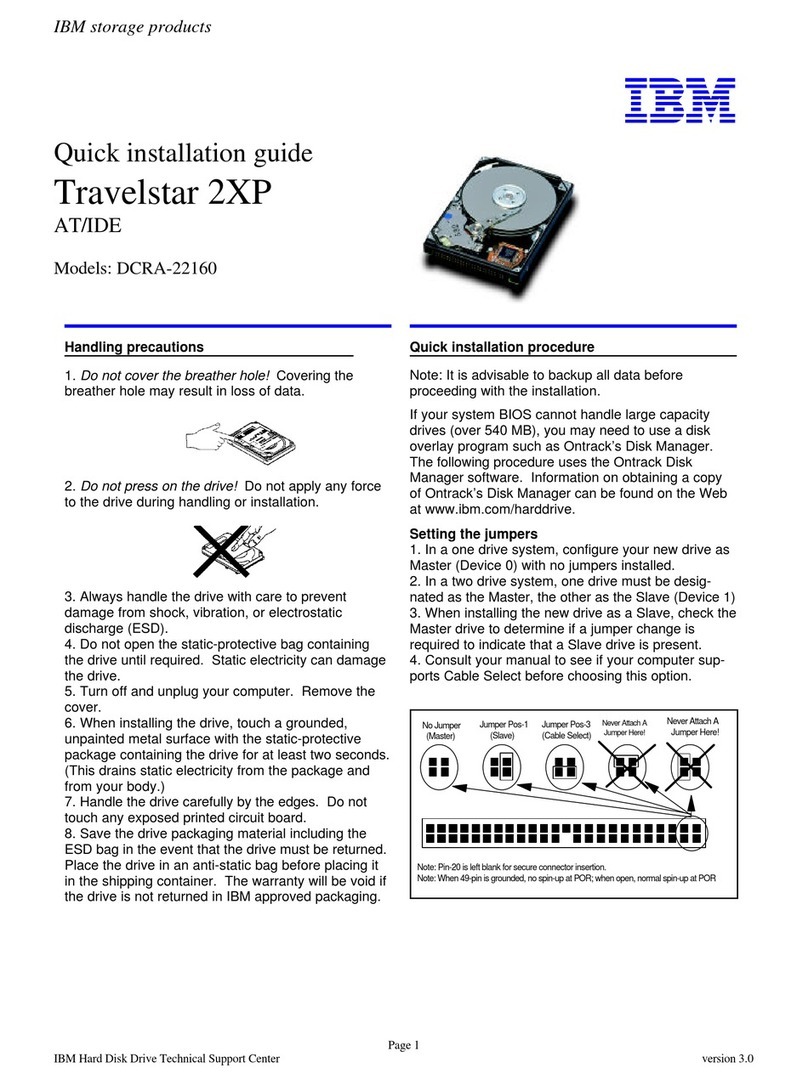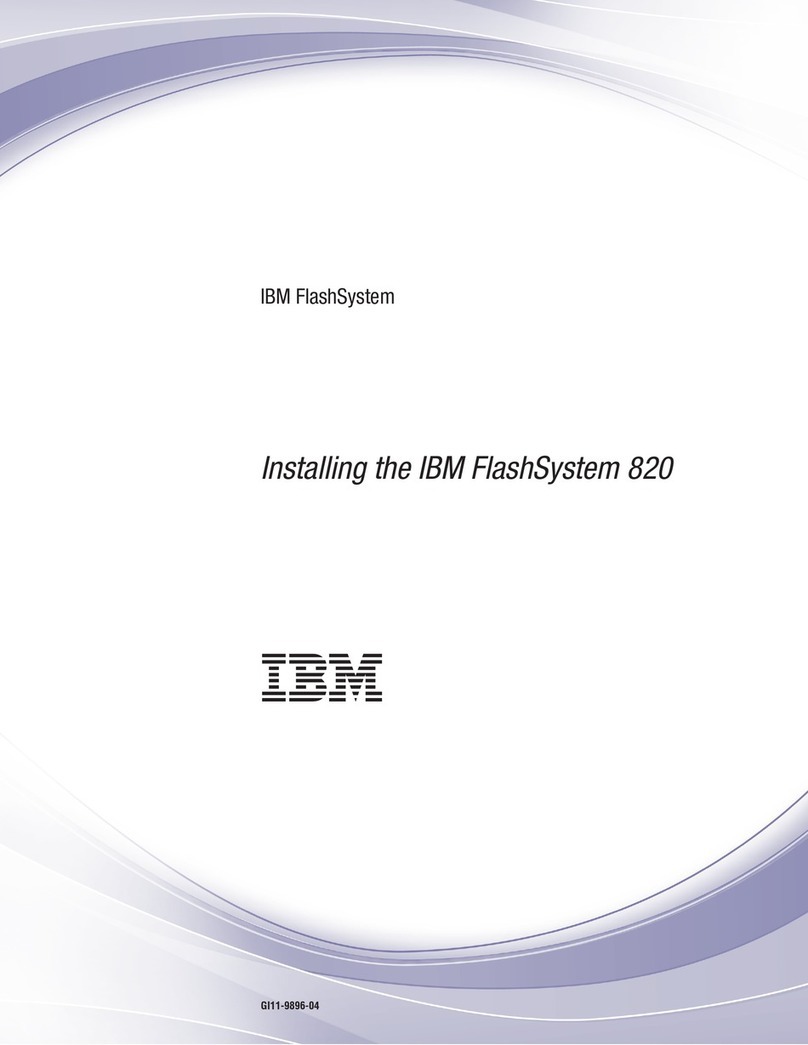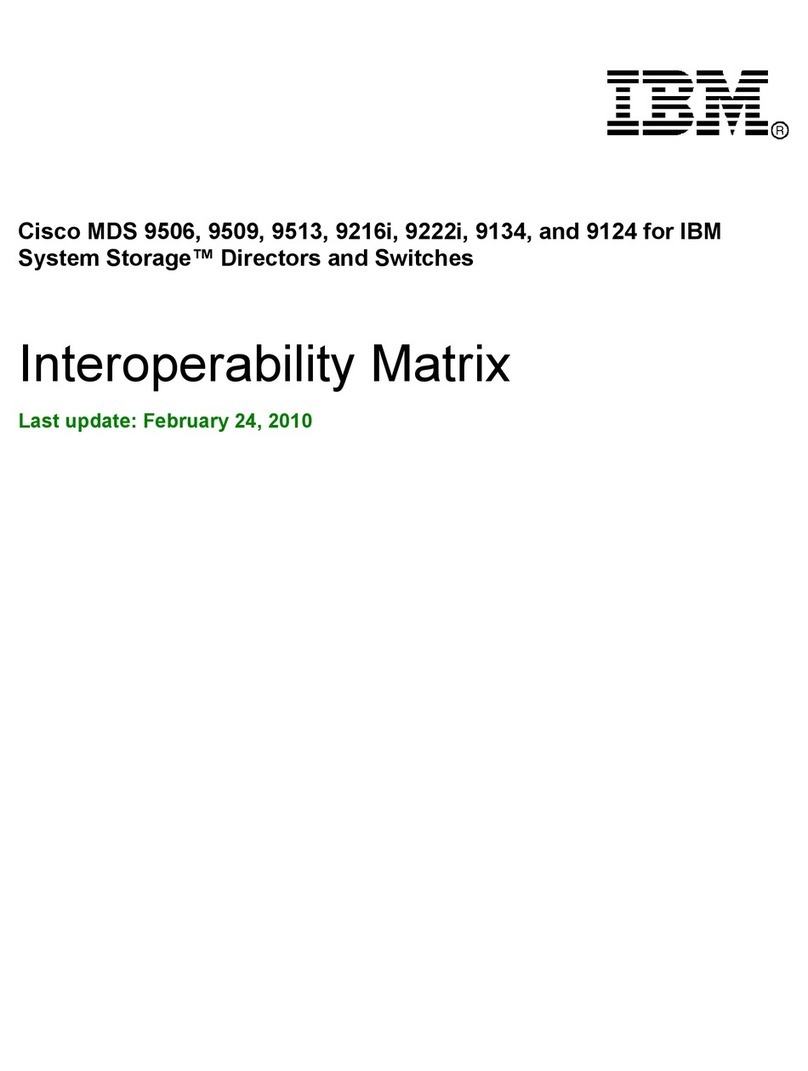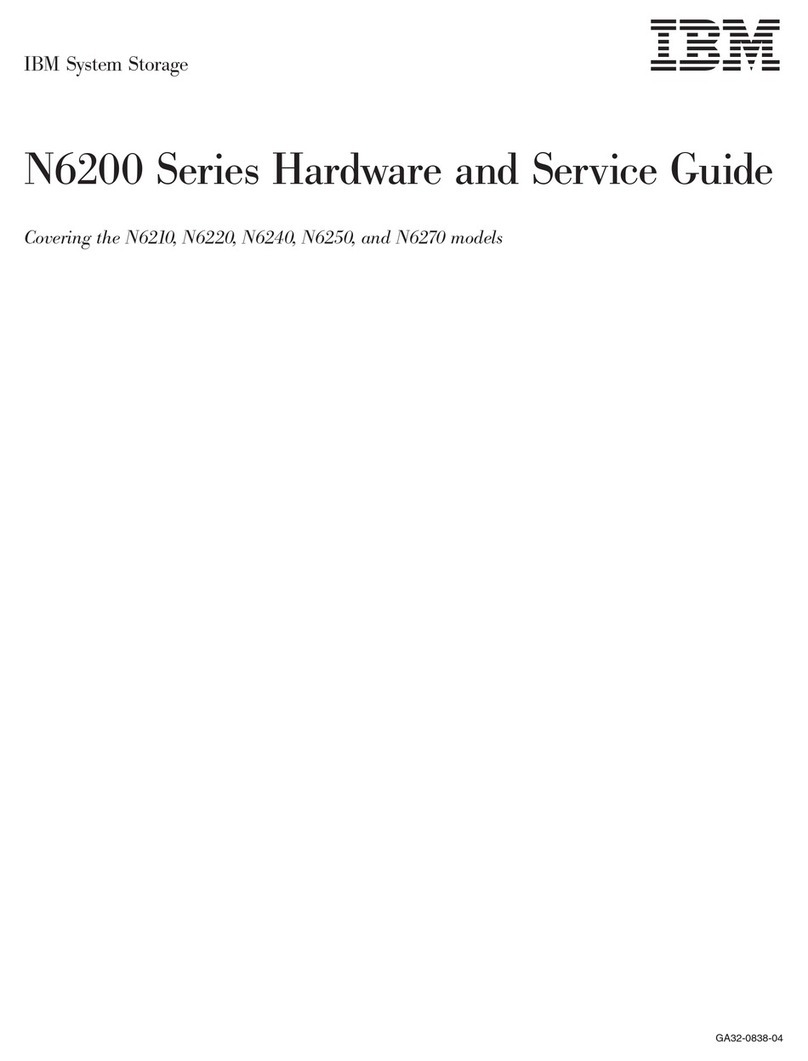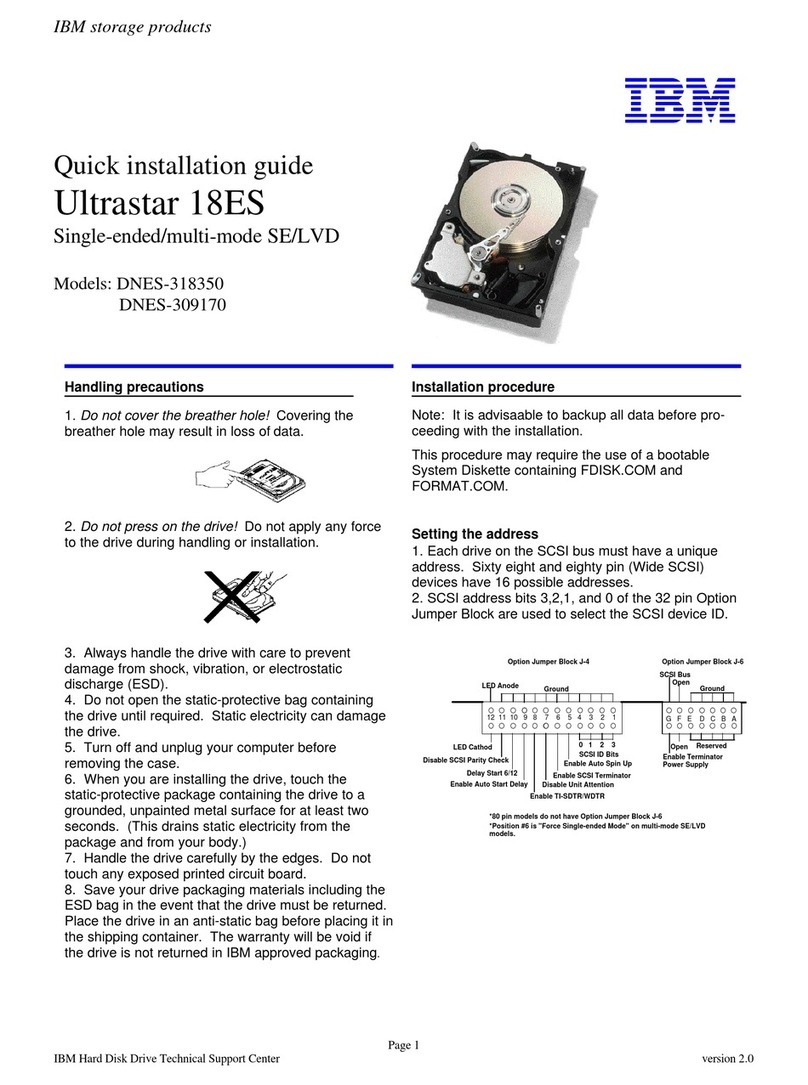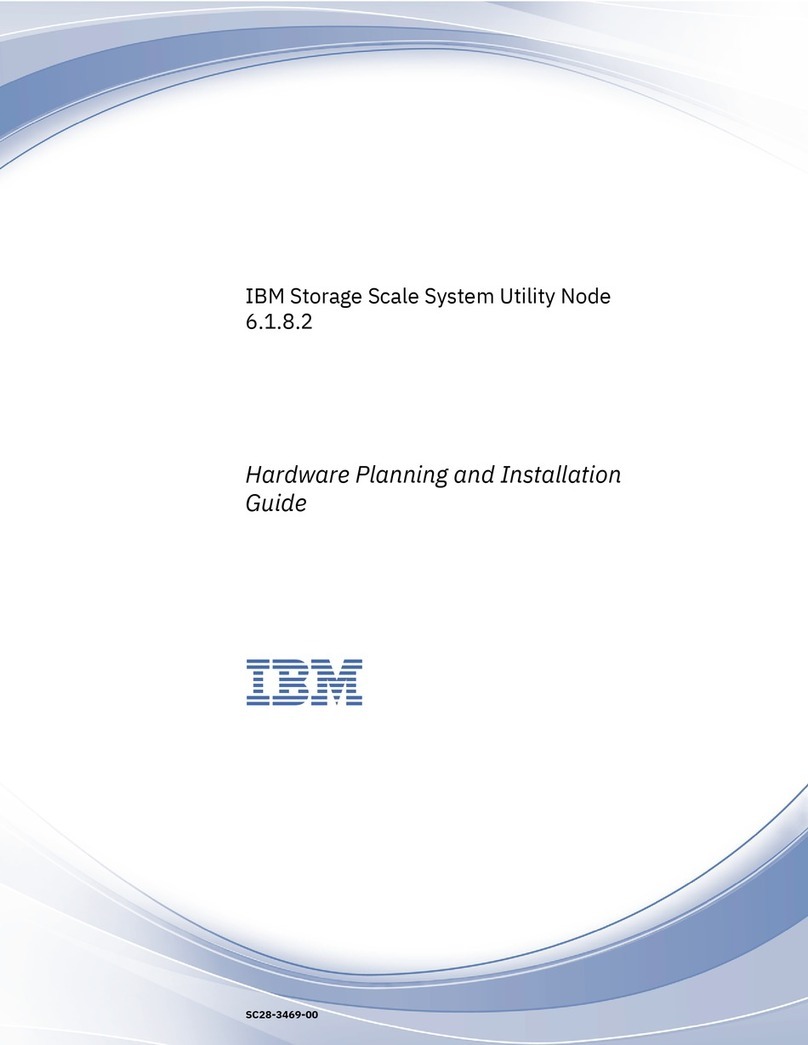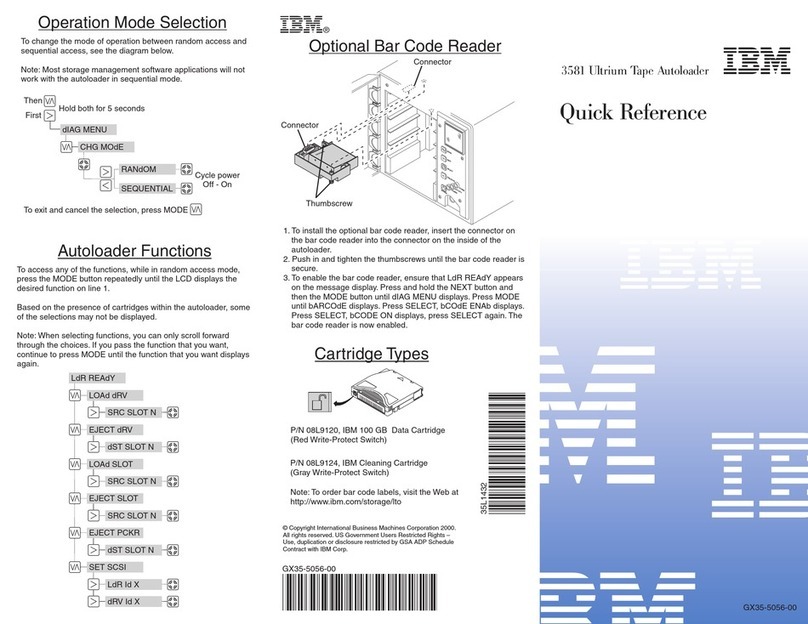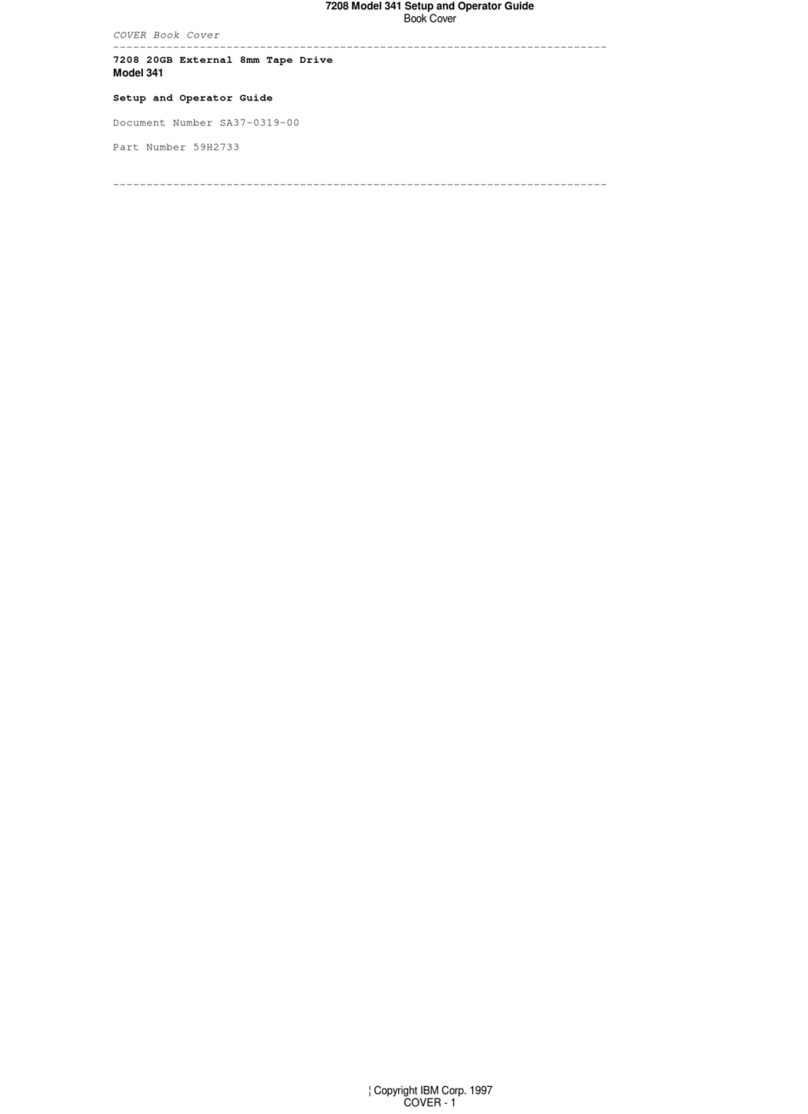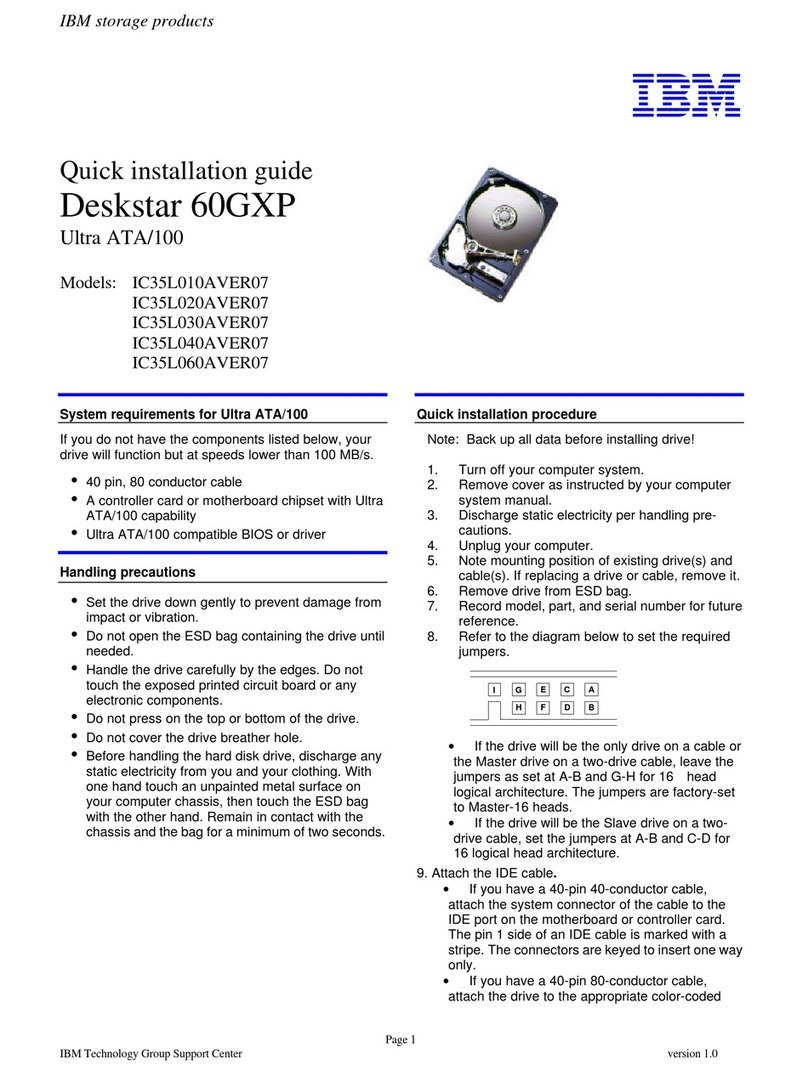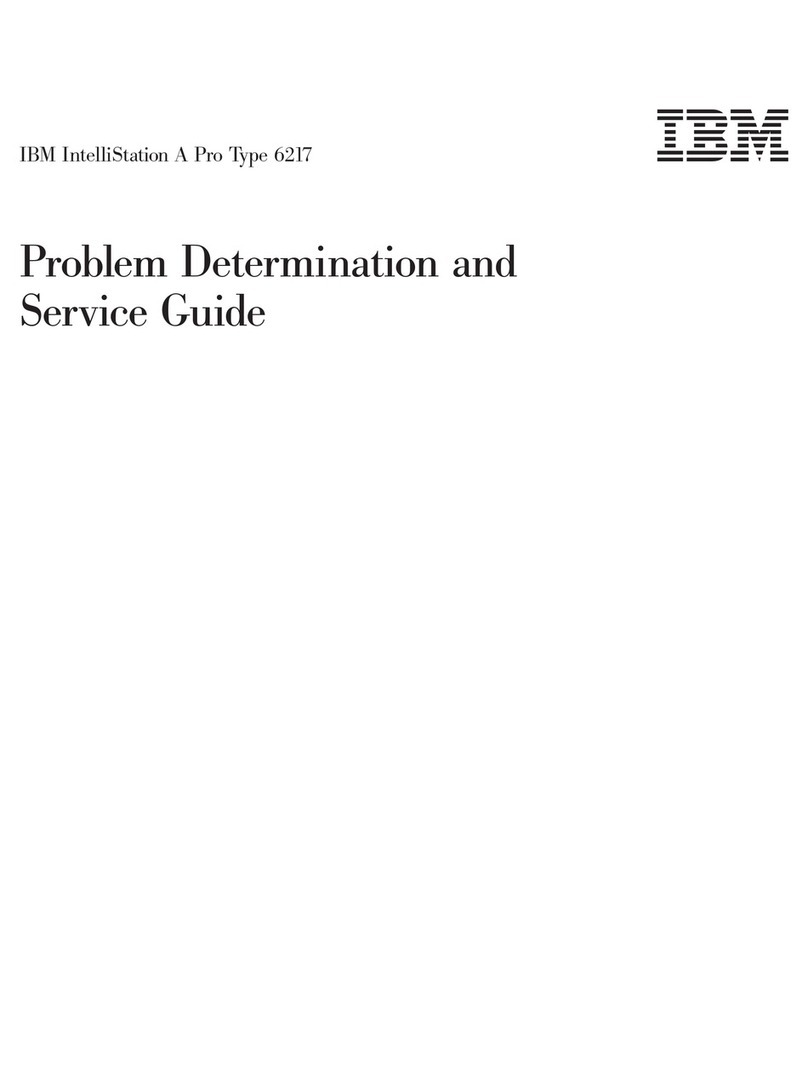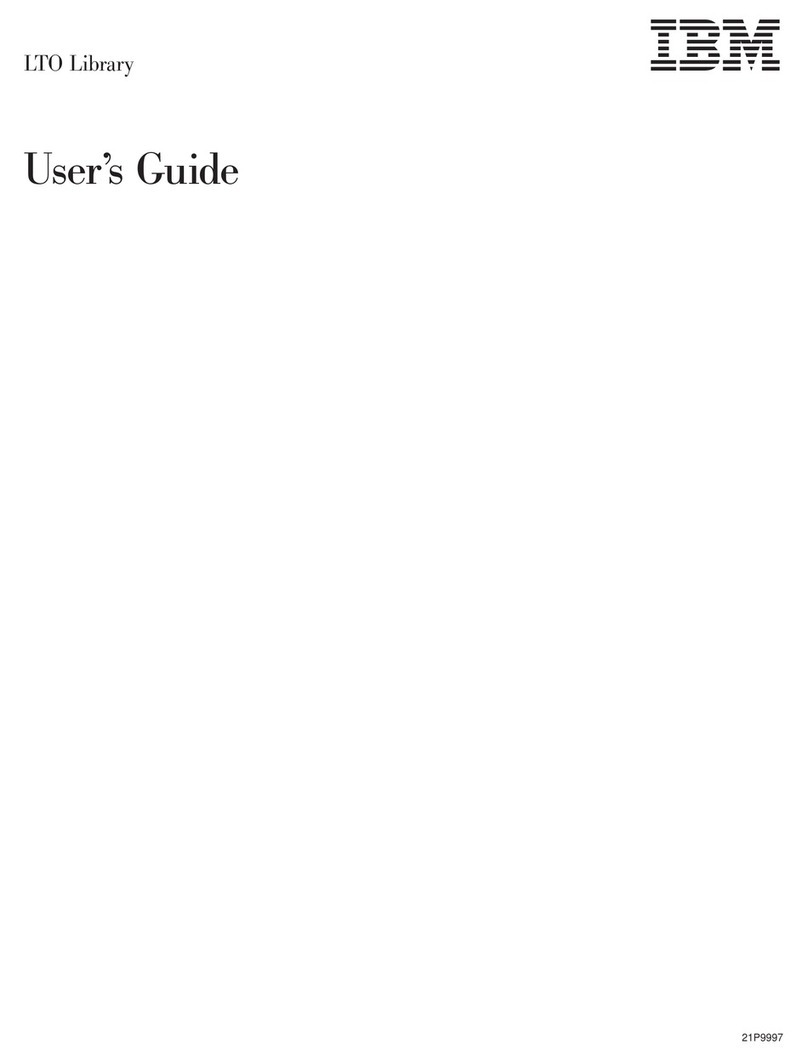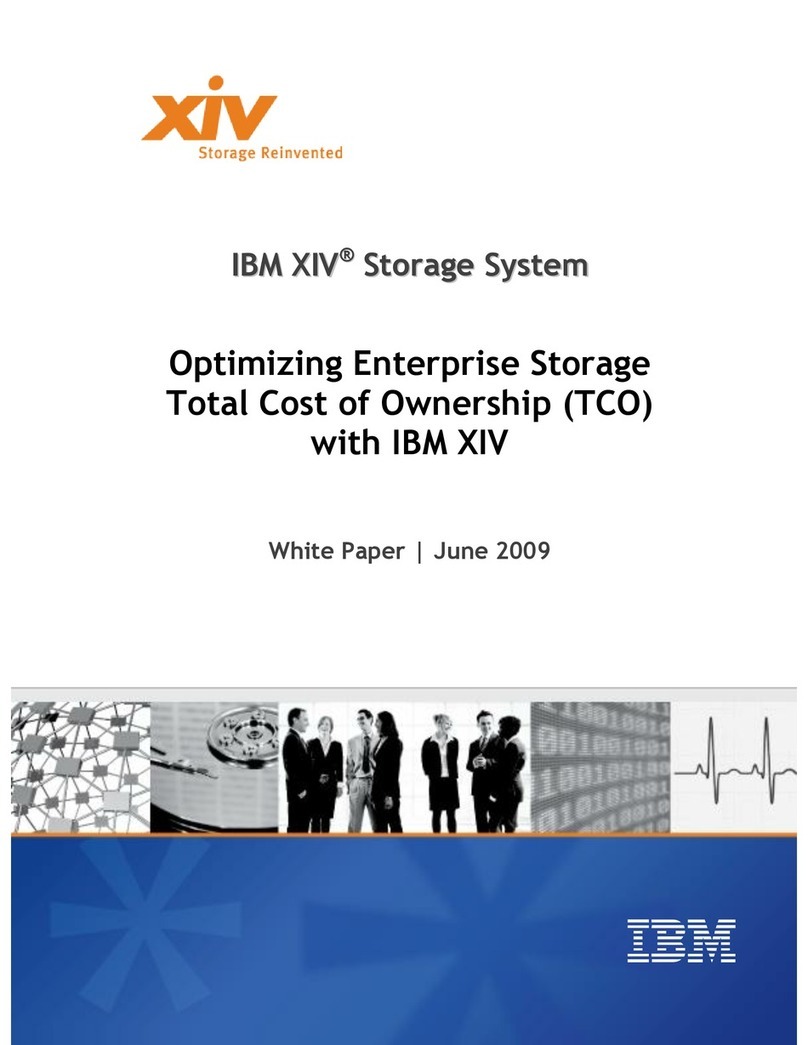Disable T.I. Sync. Negotiation Pin
If a Disable Target Initiated
Synchronous Negotiation pin is
grounded then an Initiator is required to
start a negotiation handshake if
Synchronous and/or ‘Wide’ (Double
Byte) SCSI transfers are desired.
Please refer to the Ultrastar 9LP &
18XP Interface Specification for more
details on this feature.
Disable SCSI Parity Pin
Grounding this pin will disable SCSI
Parity checking.
Disable Unit Attention Pin
Grounding this pin will disable the drive
from building Unit Attention Sense
information for commands immediately
following a Power On Reset (POR) or
SCSI Bus Reset. Any pending Unit
Attention conditions will also be cleared
at POR or SCSI Reset times.
Disable Wide Negotiations
Jumpering pin 31 to 32, will cause the
68 pin SE, 80 pin SCA, or the 68
Differential to operate in a Single Byte
mode. The drive will not negotiate for
‘Wide’ (Double Byte) operation.
Enable Active Termination
Single Ended 50 and 68 pin models are
available with on card SCSI Bus Active
Terminators. The Active Termination
feature can be enabled by installing a
jumper between pins 13 and 14 of the
Front Option Jumper Block or
connecting pins 9 and 10 of the
Auxiliary Connector on 68 SCSI pin
models. SCA-2 80 pin has no
termination.
Data Organisation
Model 9.11GB 18.22GB
Disks 5 10
User data heads 10 20
Seek times (in milliseconds)
Single Cylinder (Read) 0.7 0.7
(Write) 2.0 2.0
Average(weighted)(Read) 6.5 7.5
(Write) 7.5 8.5
Full stroke (Read) 14.0 17.0
(Write) 16.0 19.0
User capacity for several block
lengths 9.11 GB Models
User bytes/ formatted logical
logical capacity blocks/
block (bytes) drive
512 9,173,114,880 17,916,240
514 9,138,663,000 17,779,500
520 9,063,381,600 17,429,580
522 9,048,400,200 17,334,100
524 9,046,346,480 17,264,020
528 9,085,718,400 17,207,800
536 9,118,437,360 17,012,010
688 9,377,508,800 13,630,100
732 9,413,388,240 12,859,820
18.22 GB Models
User bytes/ formatted logical
logical capacity blocks/
block (bytes) drive
512 18,351,959,040 35,843,670
514 18,283,057,100 35,570,150
520 18,132,478,000 34,870,150
522 18,102,432,780 34,678,990
524 18,098,346,920 34,538,830
528 18,177,133,920 34,426,390
536 18,242,658,160 34,034,810
688 18,760,955,040 27,268,830
732 18,832,742,280 25,727,790
User bytes/logical block 512 to 732
Mode Select Options
Certain parameters are alterable using
the SCSI ‘Mode Select’ command. This
allows certain drive characteristics to be
modified to optimise performance on a
particular system. Refer to the Ultrastar
SCSI Functional Specification for a
detailed definition of Mode Select
parameters.
DC Power Requirement Limits
The following voltage specification
apply at the drive power connector.
There are no special power on/off
sequencing requirements.
+5 Volt Supply ±5.0%(during run and spin up)
+12 Volt Supply ±5.0% (during run)
+5.0% / -7.0%(during spin up)
9.11GB Power Supply Current +5VDC
Population
Notes Mean
Idle average 0.78 Amps1
R/W average 1.03 Amps
R/W pulse peak 1.25 Amps
18.22GB Power Supply Current +5VDC
Idle average 0.78 Amps
R/W average 1.03 Amps
R/W pulse peak 1.25 Amps
9.11GB Power Supply Current +12VDC
Idle average 0.45 Amps
Seek peak 2.07 Amps
Spin-up 1.6 Amps2
18.22GB Power Supply Current +12VDC
Idle average 0.77 Amps
Seek peak 2.43 Amps
Spin-up 2.7 Amps2
Notes:
1. 5 Volt Current is given with
termination power provided by the
using system.
2. The current at start is the total 12
volt current required (i.e.. the motor
start current, module current and
voice coil retract current).
Externally generated ripple
Power Supply Generated Ripple as
seen at drive power connector.
Voltage Maximum Notes
+5V DC 200mV peak-to-peak 0-20 MHz
+12V DC 200mV peak-to-peak 0-20 MHz
During drive start up and seeking, 12
volt ripple is generated by the drive
(referred to as dynamic loading). If
several drives have their power daisy
chained together then the power supply
ripple plus other drives dynamic loading
must remain within the regulation
tolerance window of ±5%. A common
drive supply with separate power leads
to each drive is a more desirable
method of power distribution.