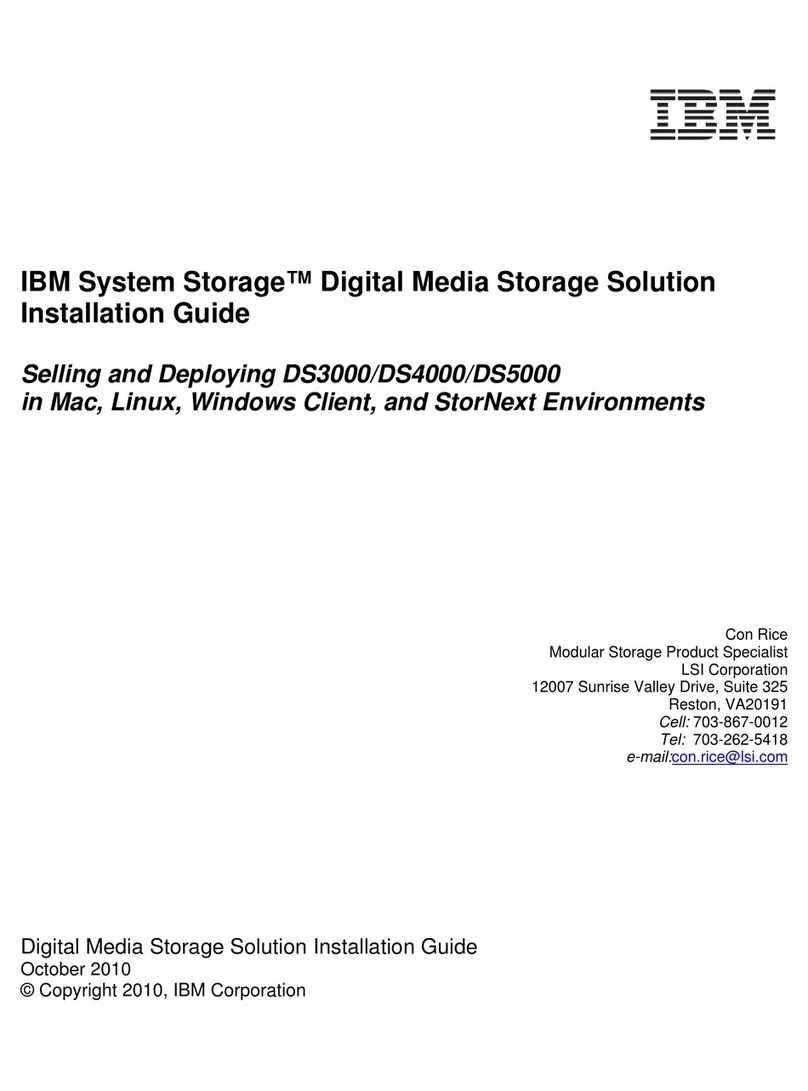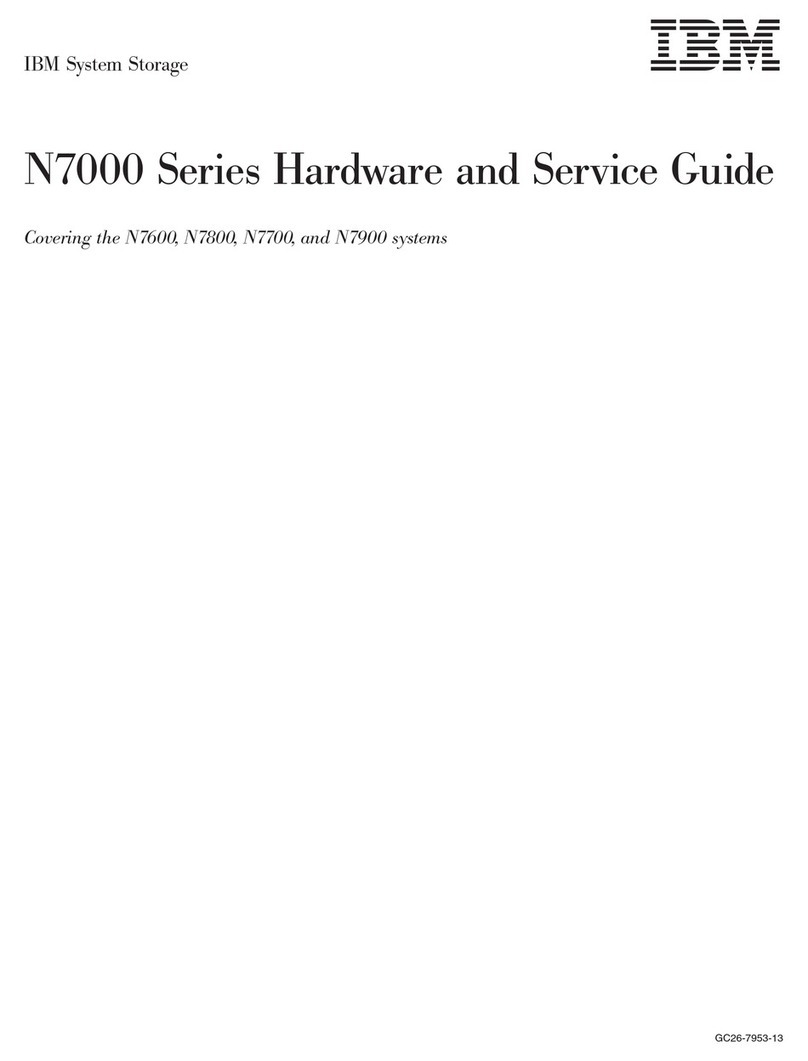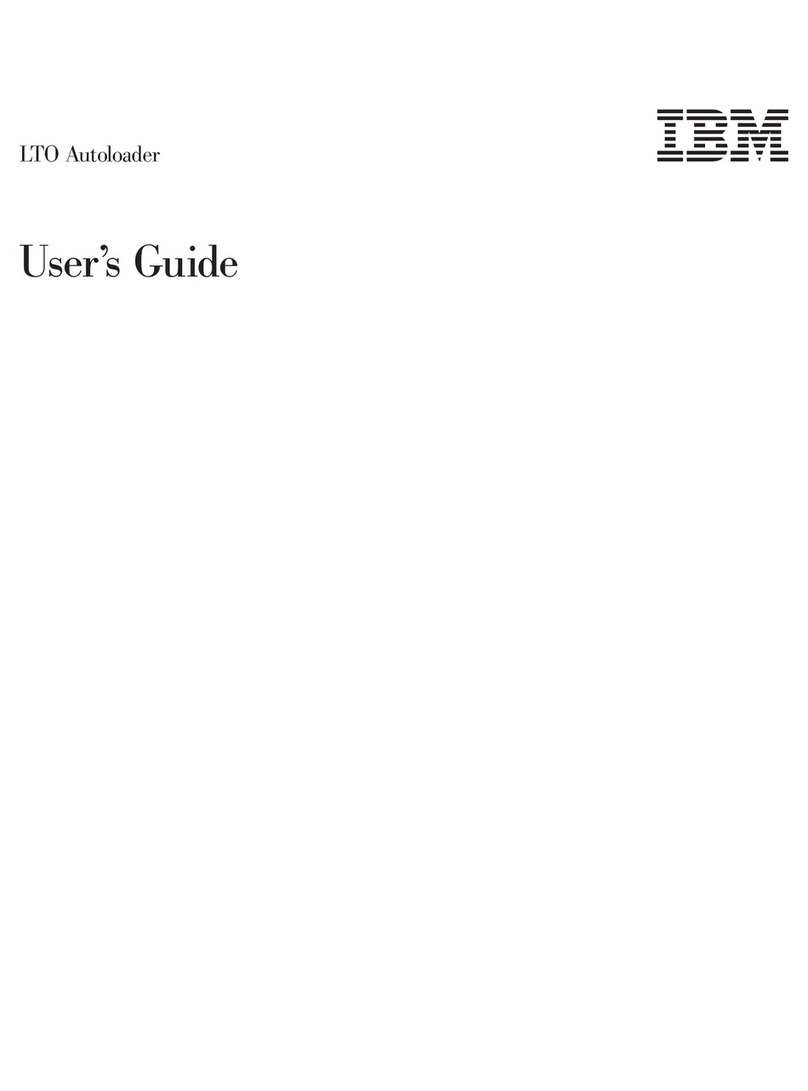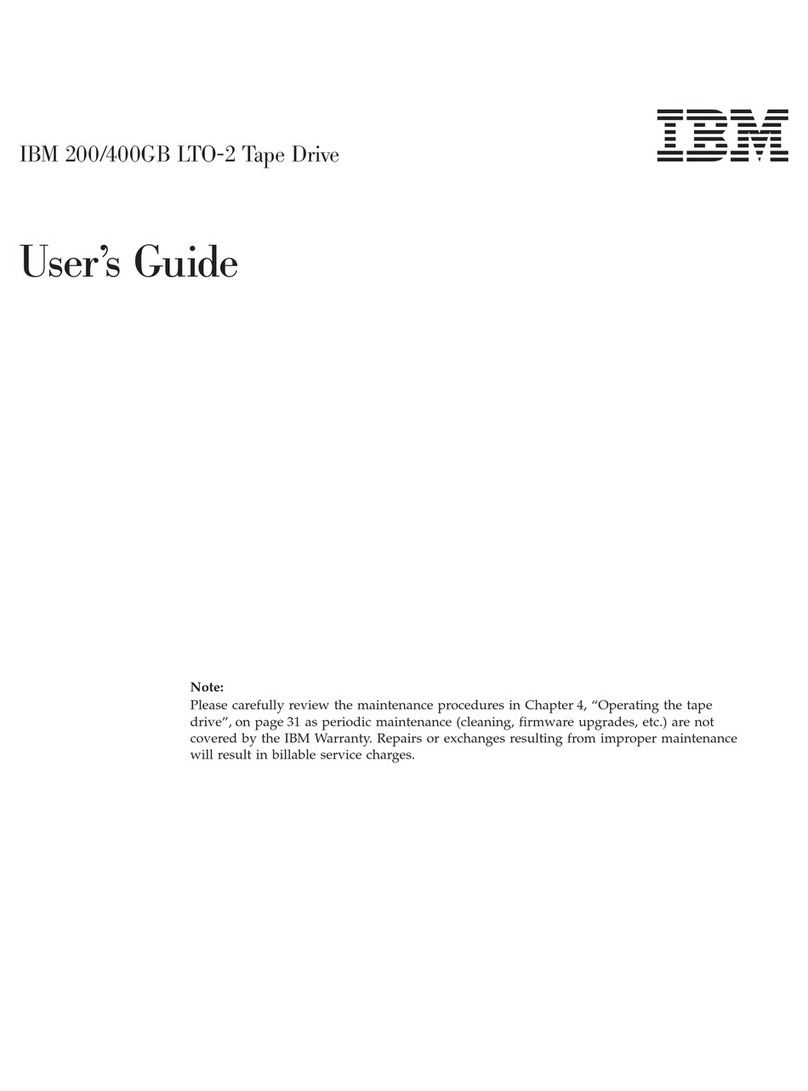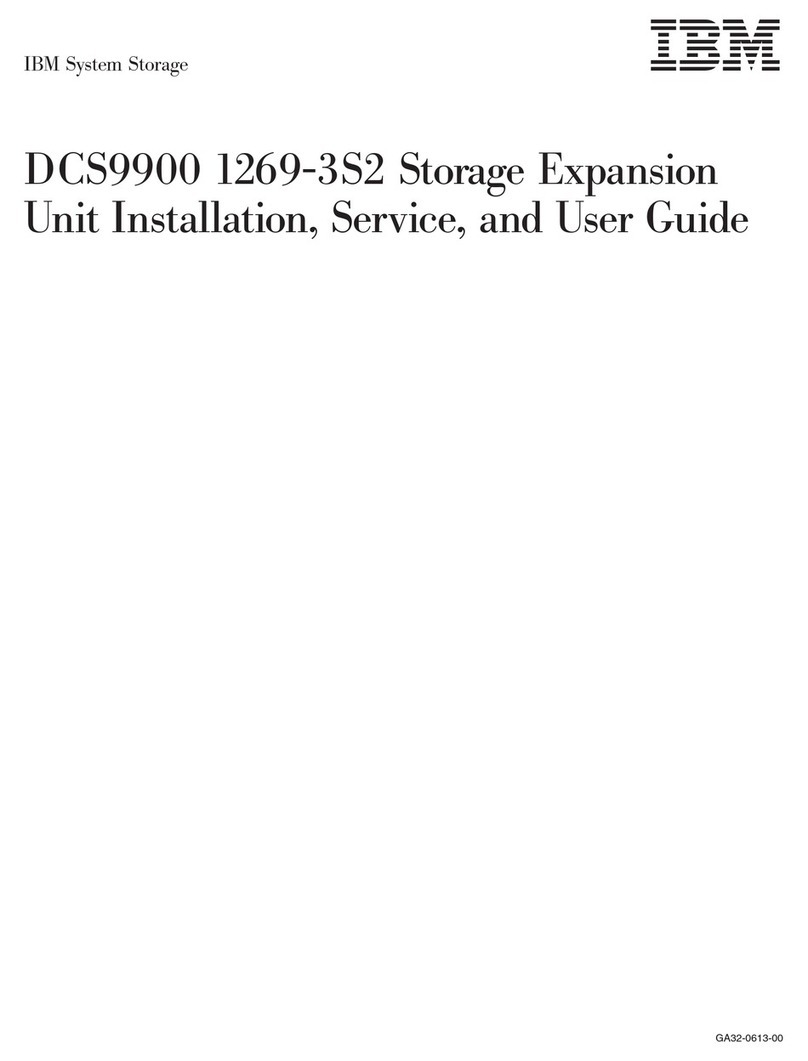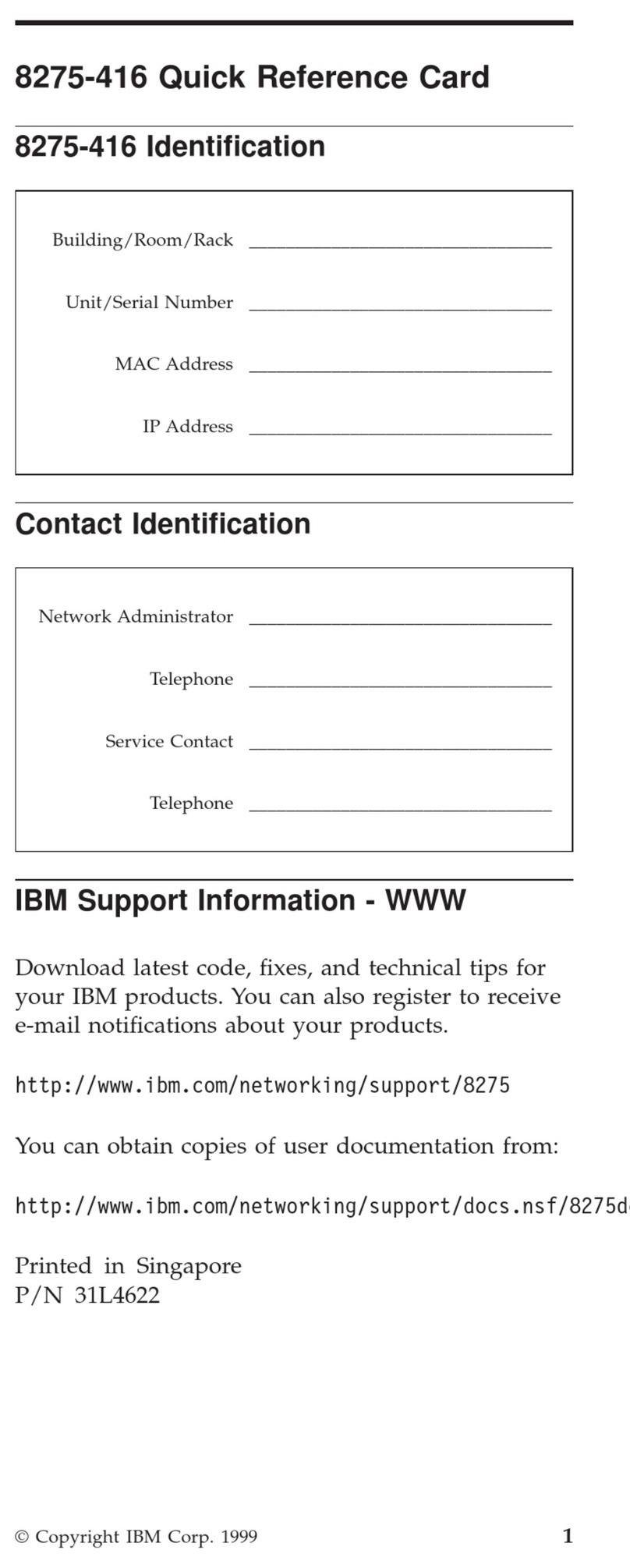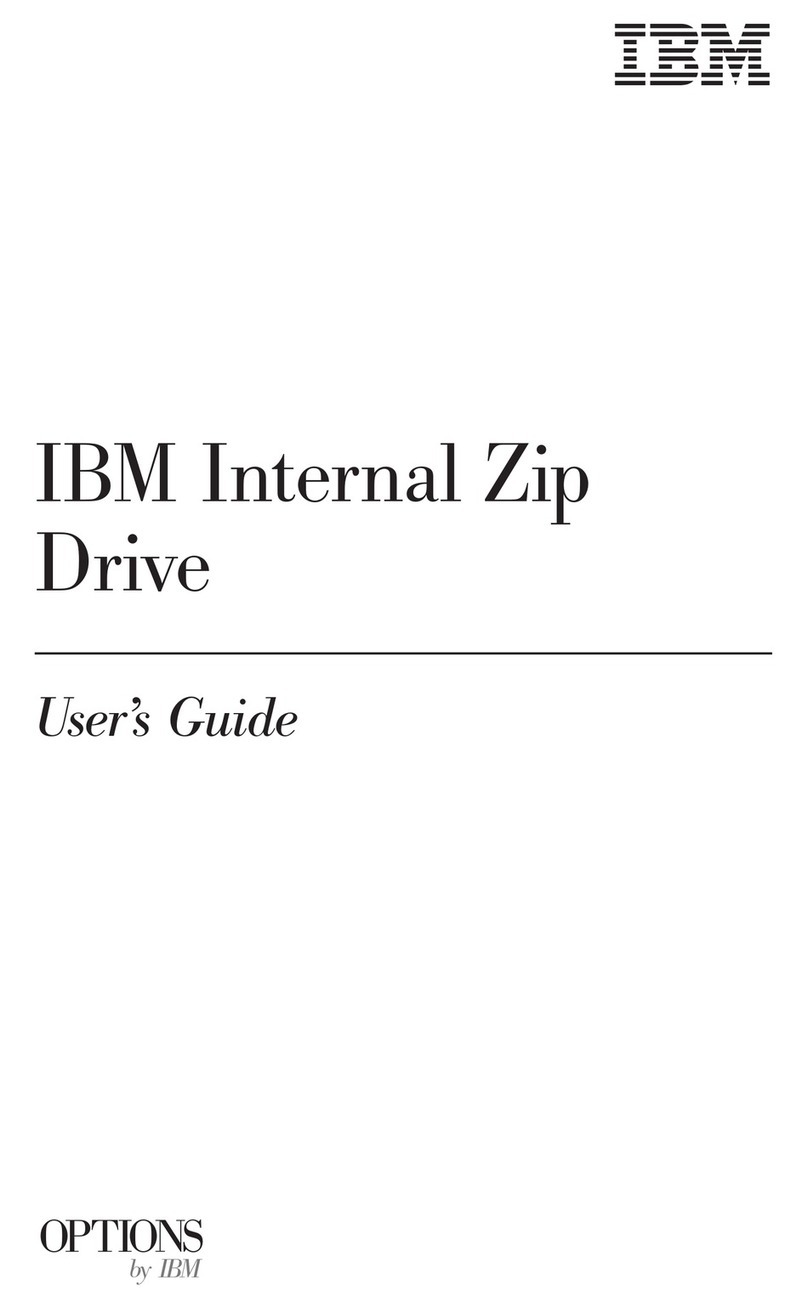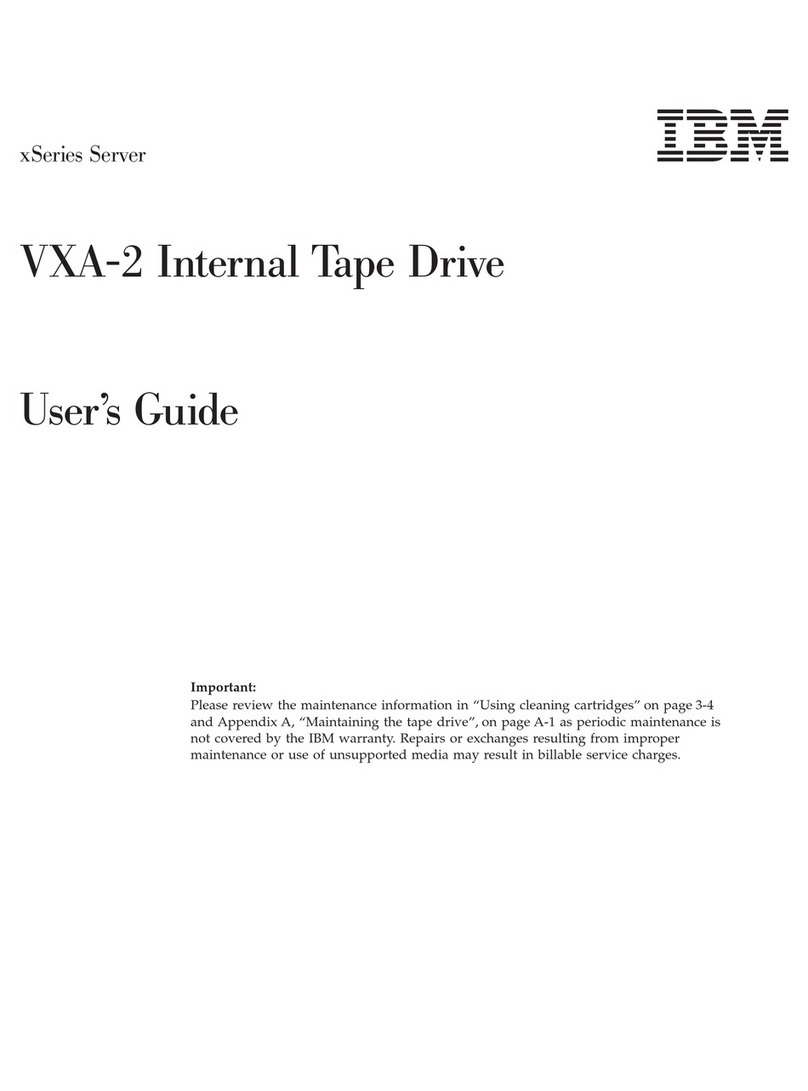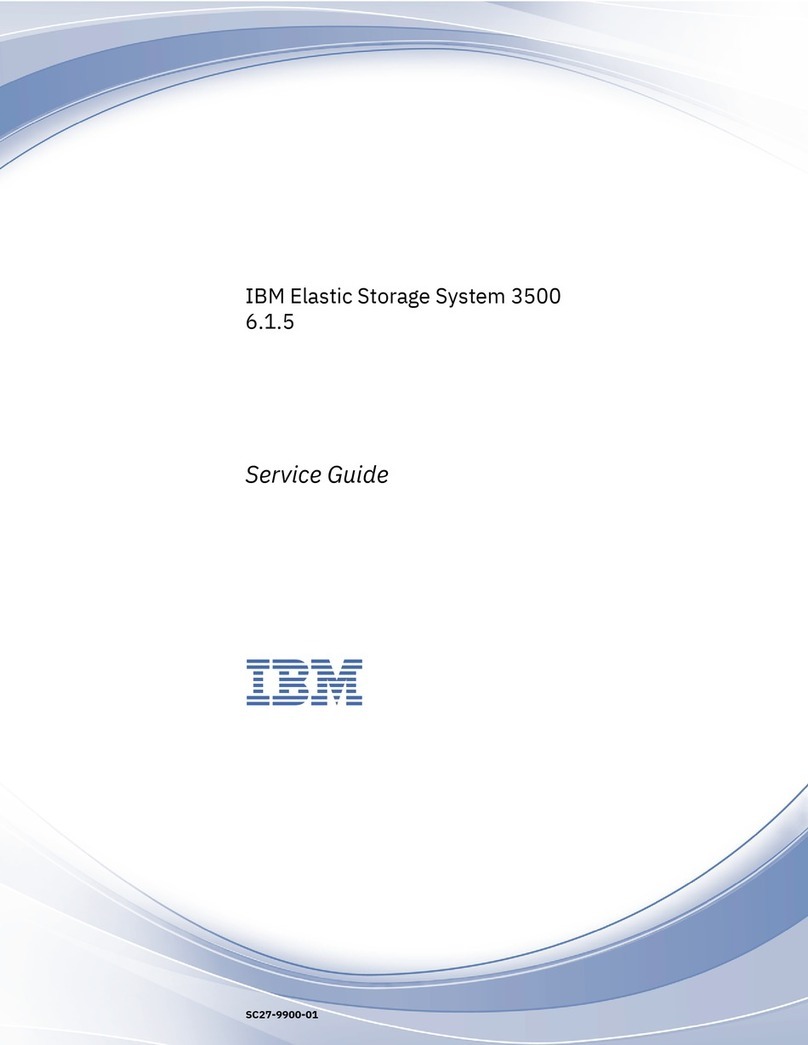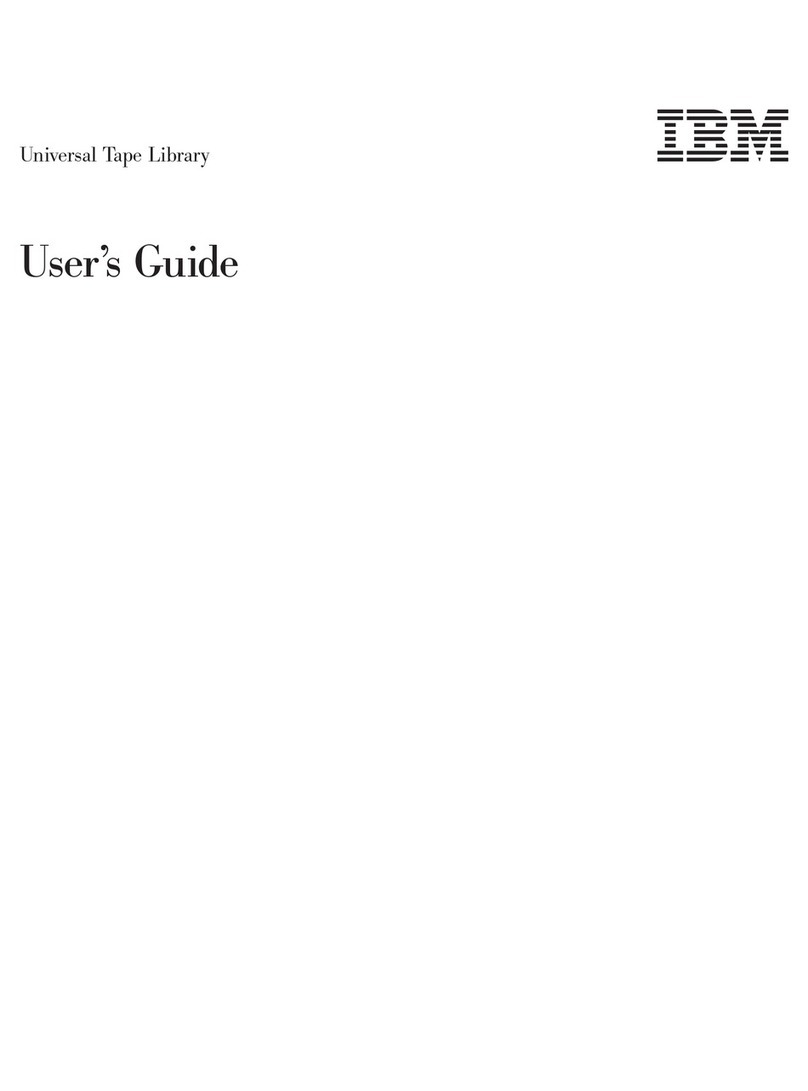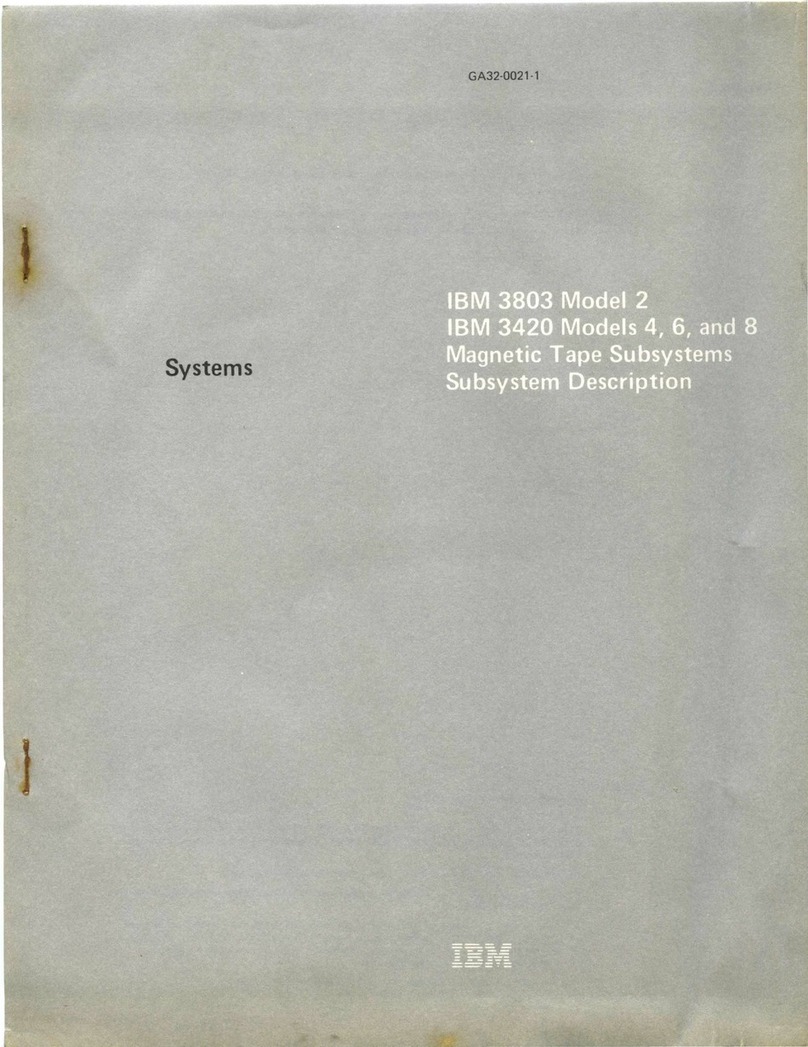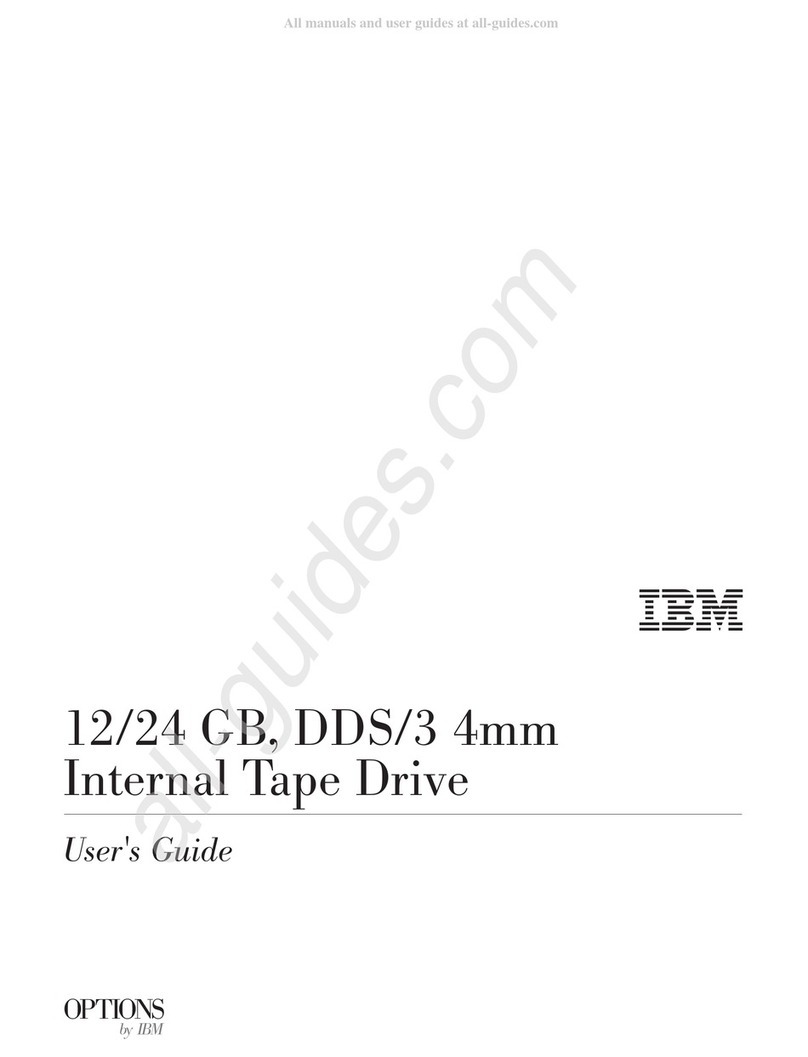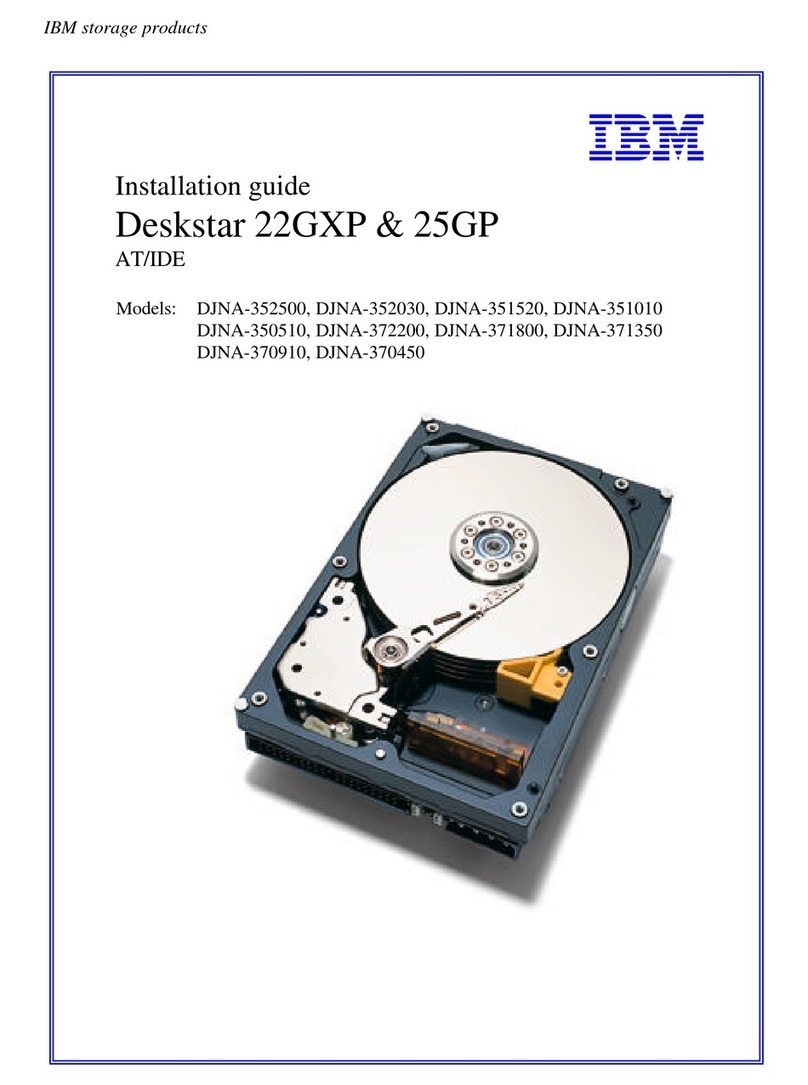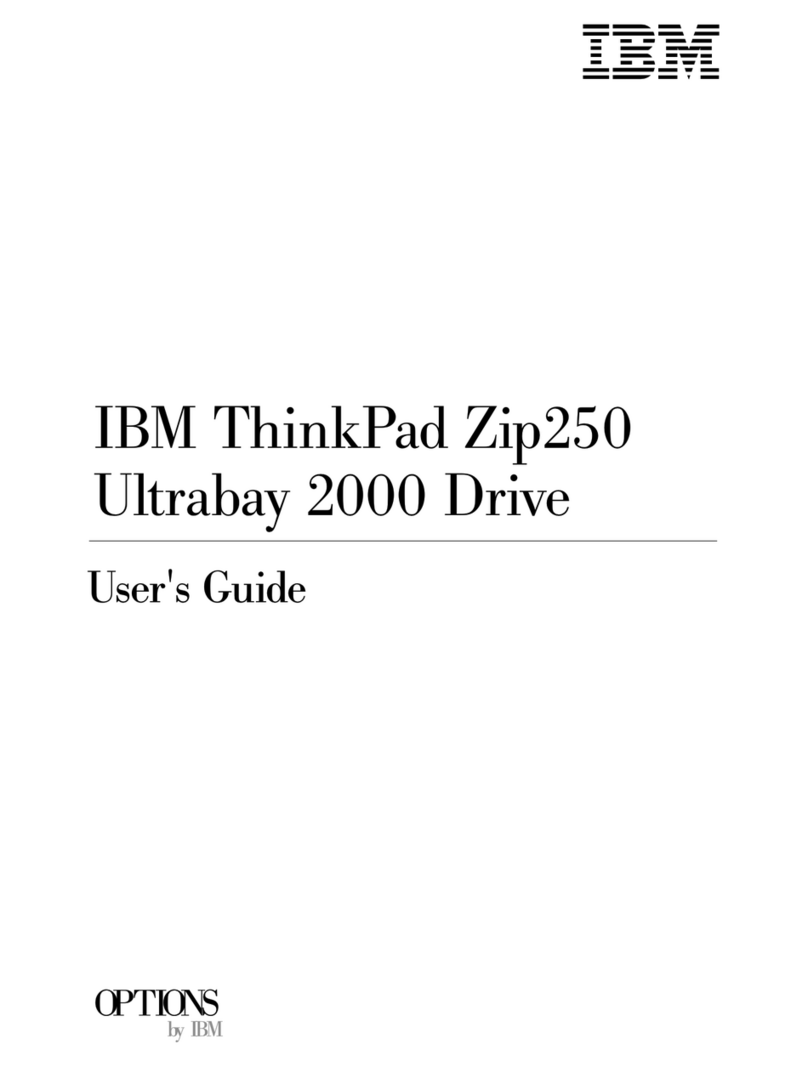Contents
Notices . . . . . . . . . . . . . . . . . . . . . . . . . . . . . . . . . . . . . . . . . vii
Preface . . . . . . . . . . . . . . . . . . . . . . . . . . . . . . . . . . . . . . . . . xv
Chapter 1. General Information . . . . . . . . . . . . . . . . . . . . . . . . . . . 1
8mm Tape Library SCSI Bus Configurations ..................... 2
Single Host Configuration (Single or Dual Drives) ................ 2
Dual Host Configuration (Dual Drive) ........................ 2
8mm Tape Library Configurations ........................... 3
Base Library Configuration .............................. 3
Split Library Configuration .............................. 3
8mm Tape Library Modes ................................ 3
Chapter 2. 8mm Tape Library Installation ..................... 5
Step 1. Checking the Electrical Outlets ........................ 5
Step 2. Before You Begin ............................... 5
Step 3. Inventory Checklist . . . . . . . . . . . . . . . . . . . . . . . . . . . . . . . 6
Checklist for Rack Mount Model 356 ........................ 6
Step 4. Unpacking the 8mm Tape Library ...................... 7
Step 5. Host System Unit Setup for Connection to the 8mm Tape Library ... 8
Step 5a. . . . . . . . . . . . . . . . . . . . . . . . . . . . . . . . . . . . . . . . . 8
Step 5b. . . . . . . . . . . . . . . . . . . . . . . . . . . . . . . . . . . . . . . . . 8
Step 6. Installing the Rack Hardware and the Rack-Mounted 8mm Tape Library
Model 356 . . . . . . . . . . . . . . . . . . . . . . . . . . . . . . . . . . . . . . . . 9
Step 7. Placing the 8mm Tape Library ....................... 16
Step 8. Connecting the SCSI Signal Cable .................... 16
Step 9. Single Drive –Single Host SCSI Configuration .............. 17
Step 10. Dual Drive –Single Host SCSI Configuration .............. 18
Step 11. Dual Drive –Dual Host SCSI Configuration ............... 19
Step 12. Connecting the Power Cables ...................... 20
Step 13. 8mm Tape Library Checkout Procedure ................. 20
Chapter 3. Moving the 8mm Tape Library .................... 25
Move Checklist . . . . . . . . . . . . . . . . . . . . . . . . . . . . . . . . . . . . . 25
Appendix A. Power Cables . . . . . . . . . . . . . . . . . . . . . . . . . . . . . 29
Model 305 Power Cables ............................... 29
Model 355 Power Cables ............................... 31
Model 356 Power Cables ............................... 31
Appendix B. Statement of Limited Warranty .................. 33
Glossary . . . . . . . . . . . . . . . . . . . . . . . . . . . . . . . . . . . . . . . . 37
Index . . . . . . . . . . . . . . . . . . . . . . . . . . . . . . . . . . . . . . . . . . . 39
Copyright IBM Corp. 1997 iii