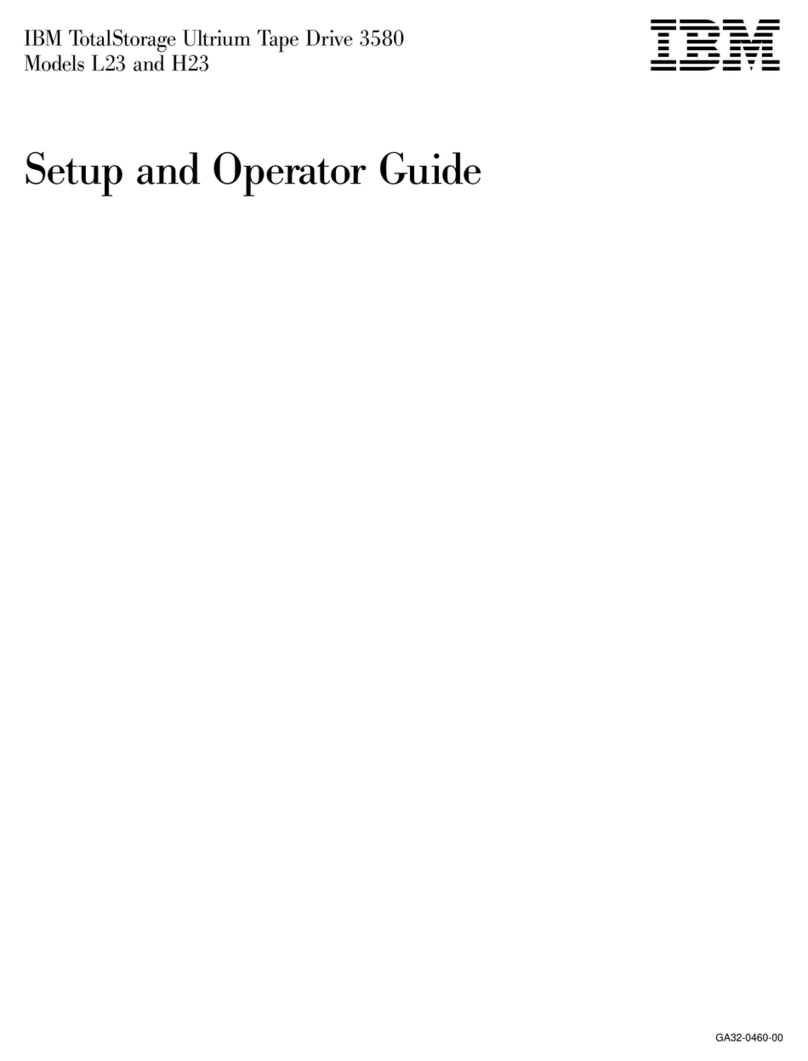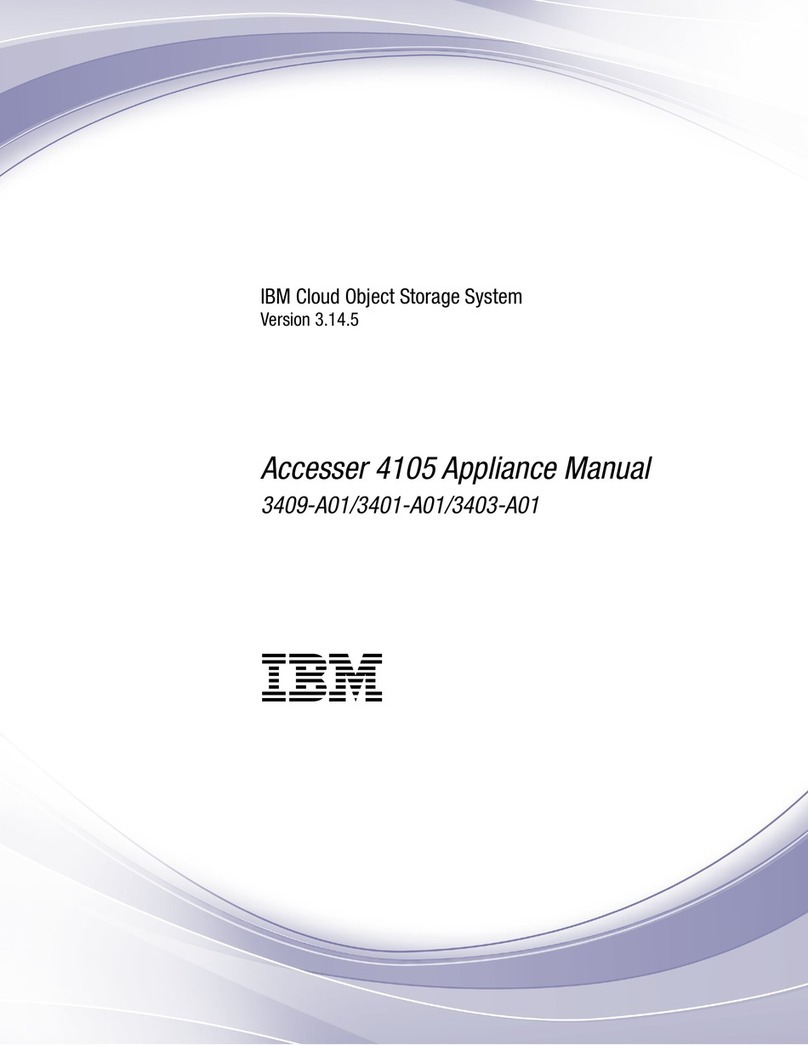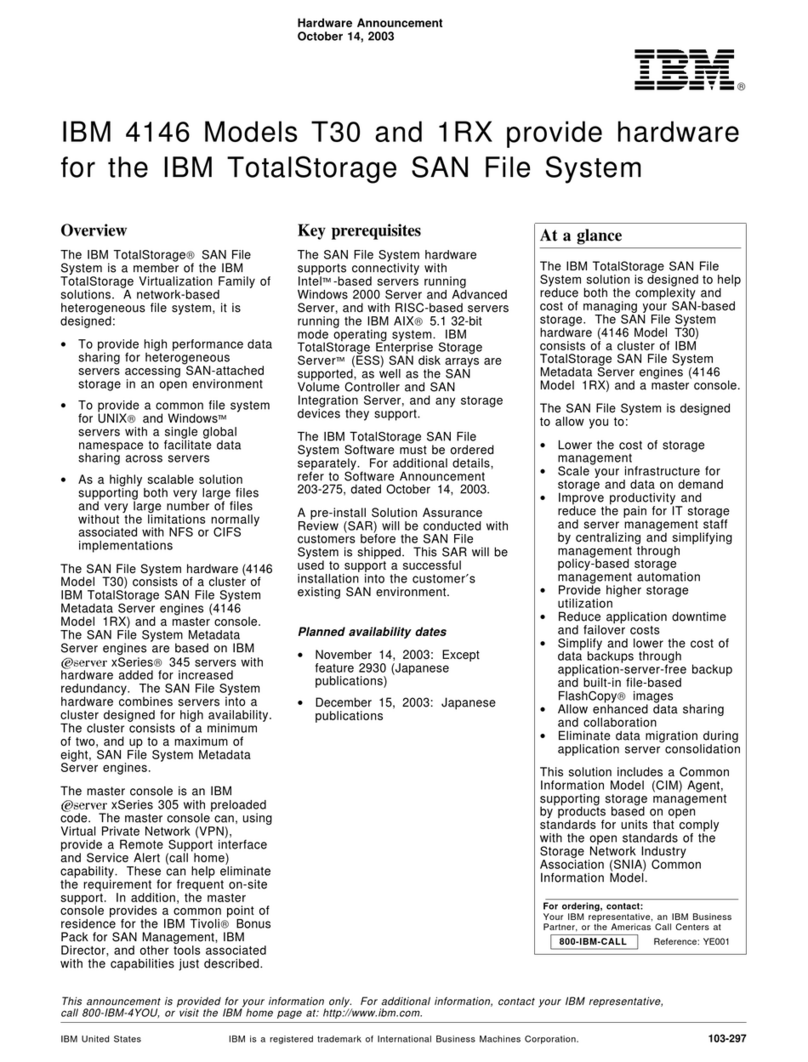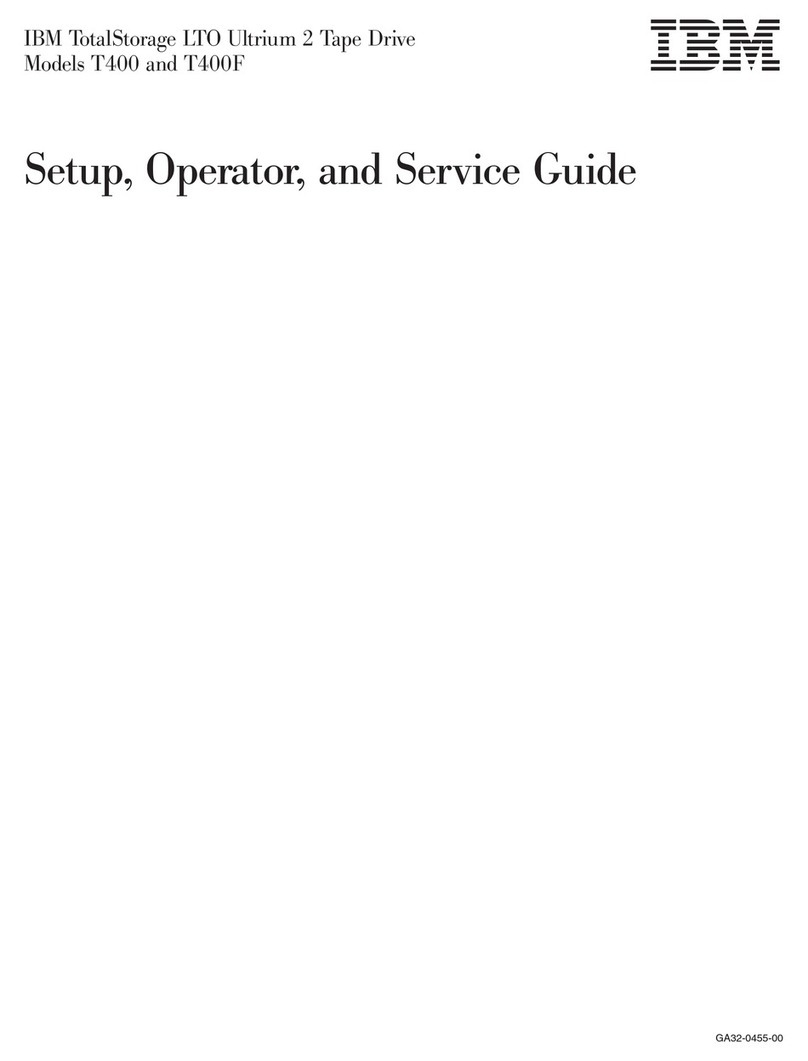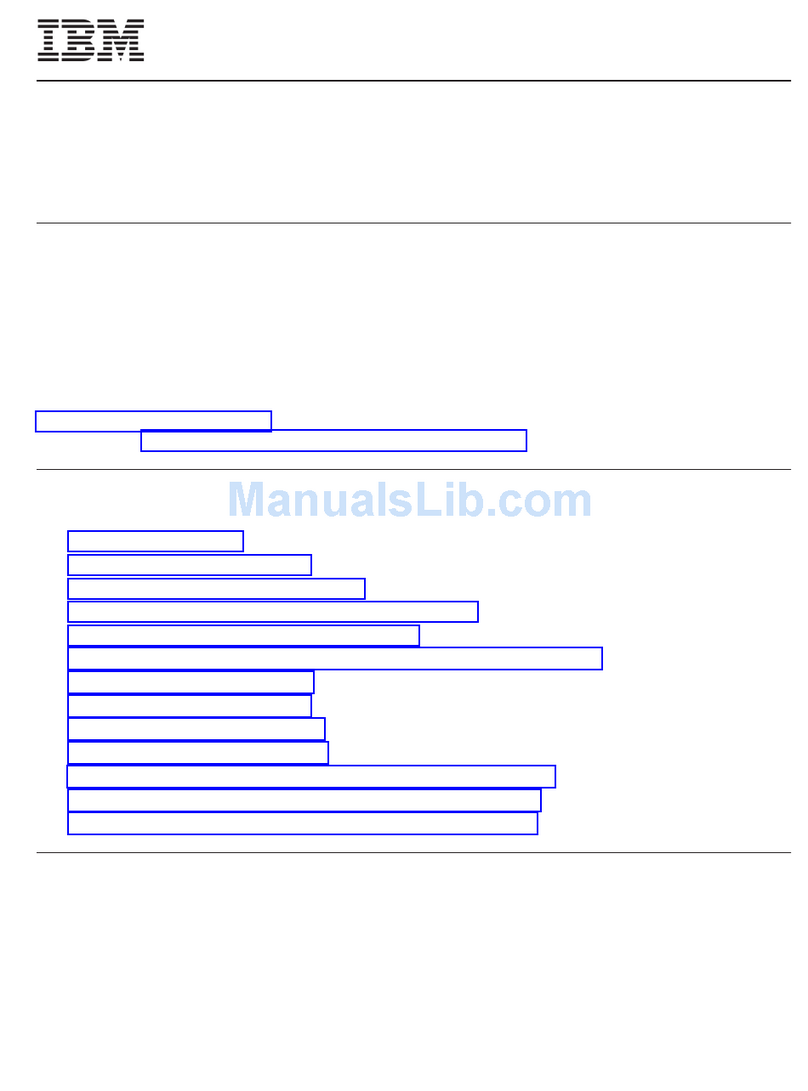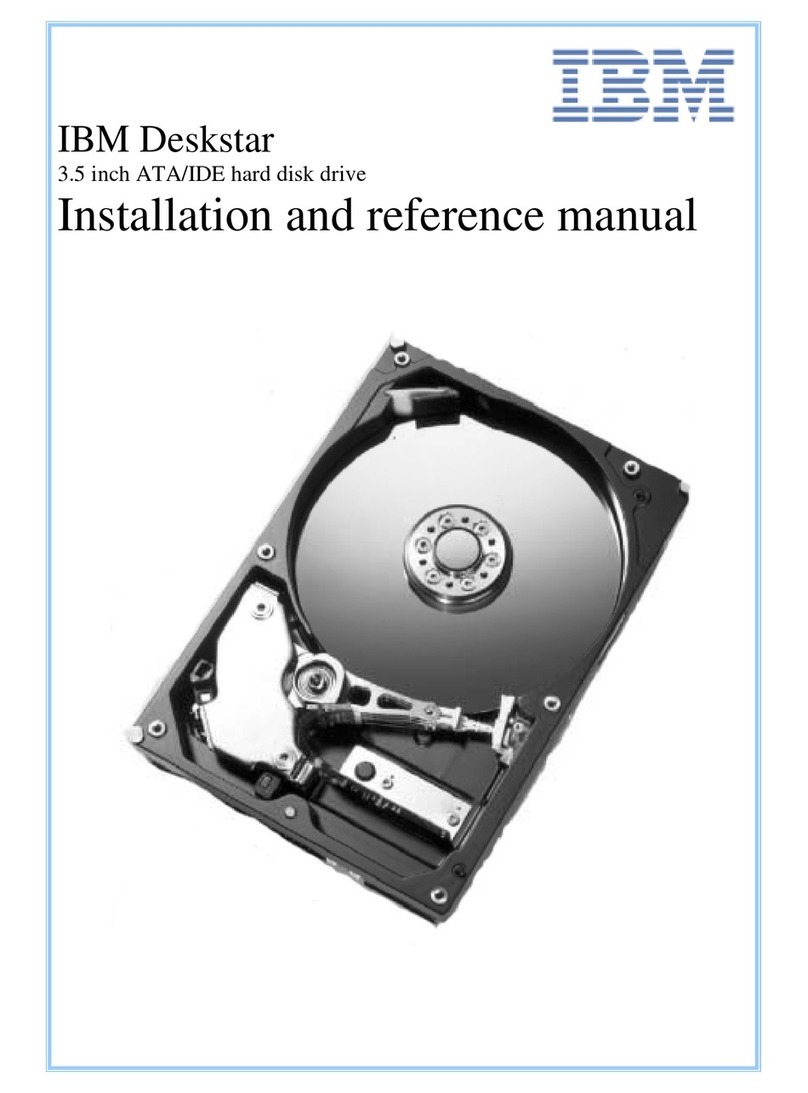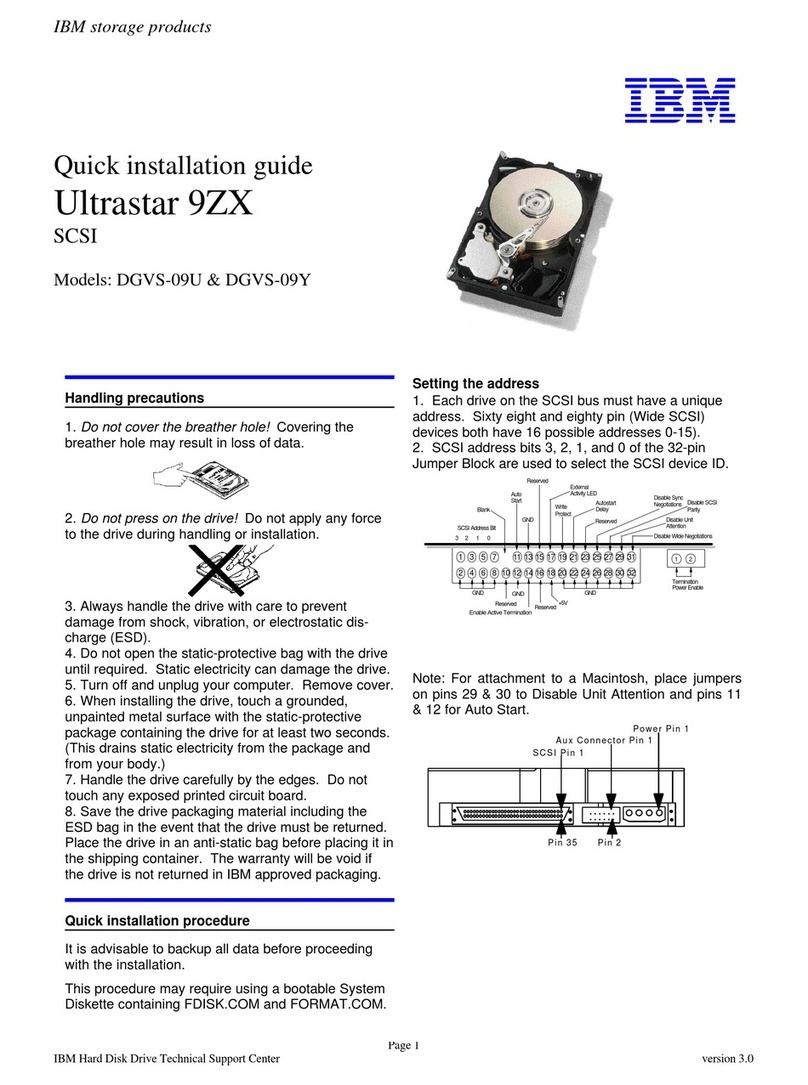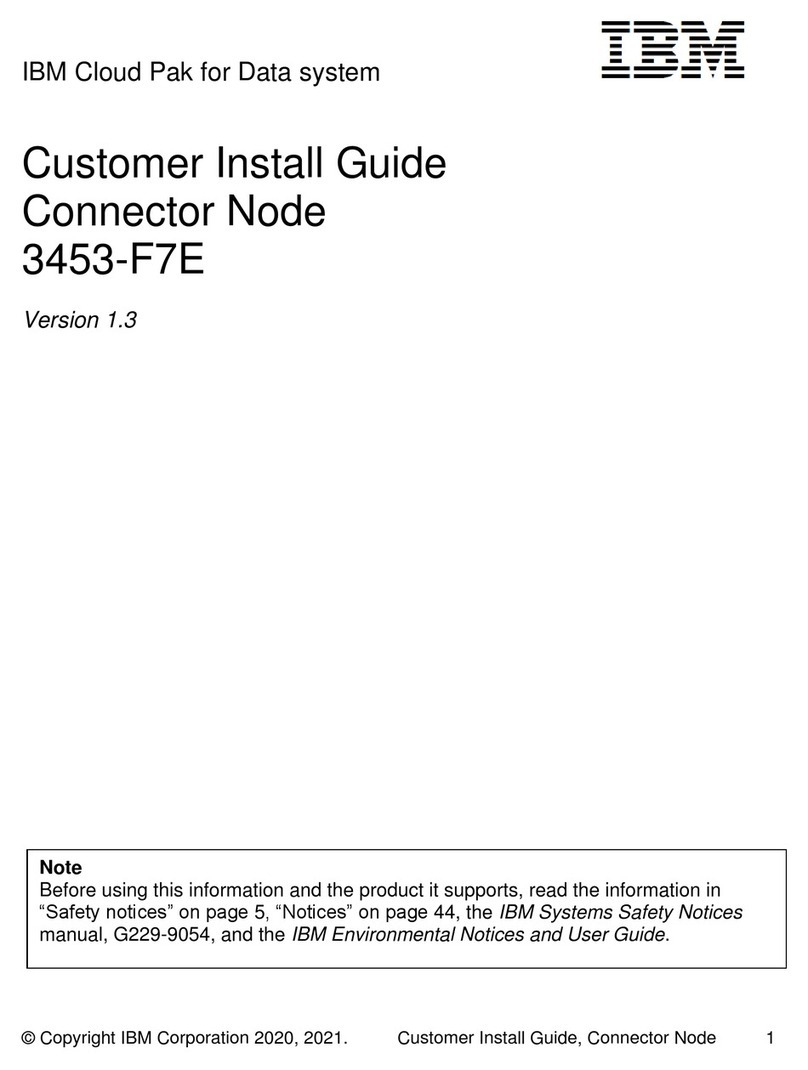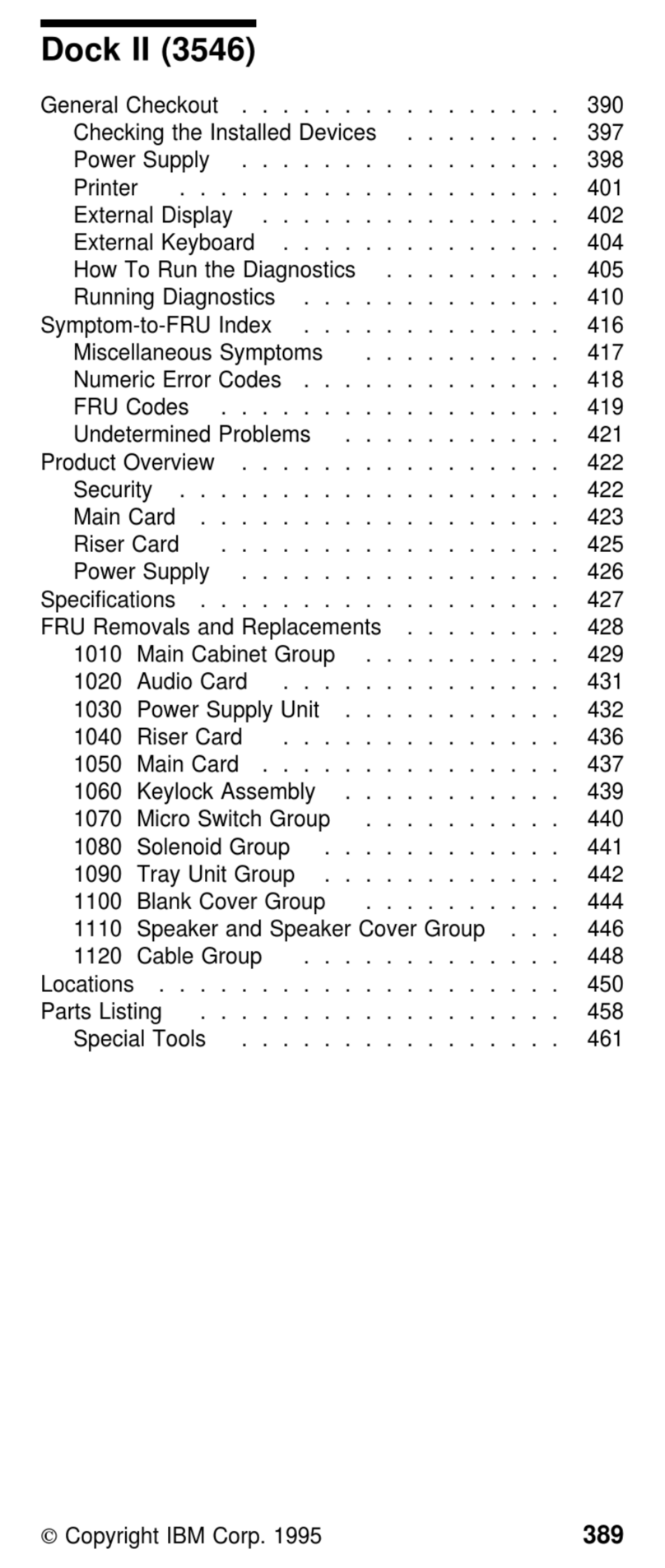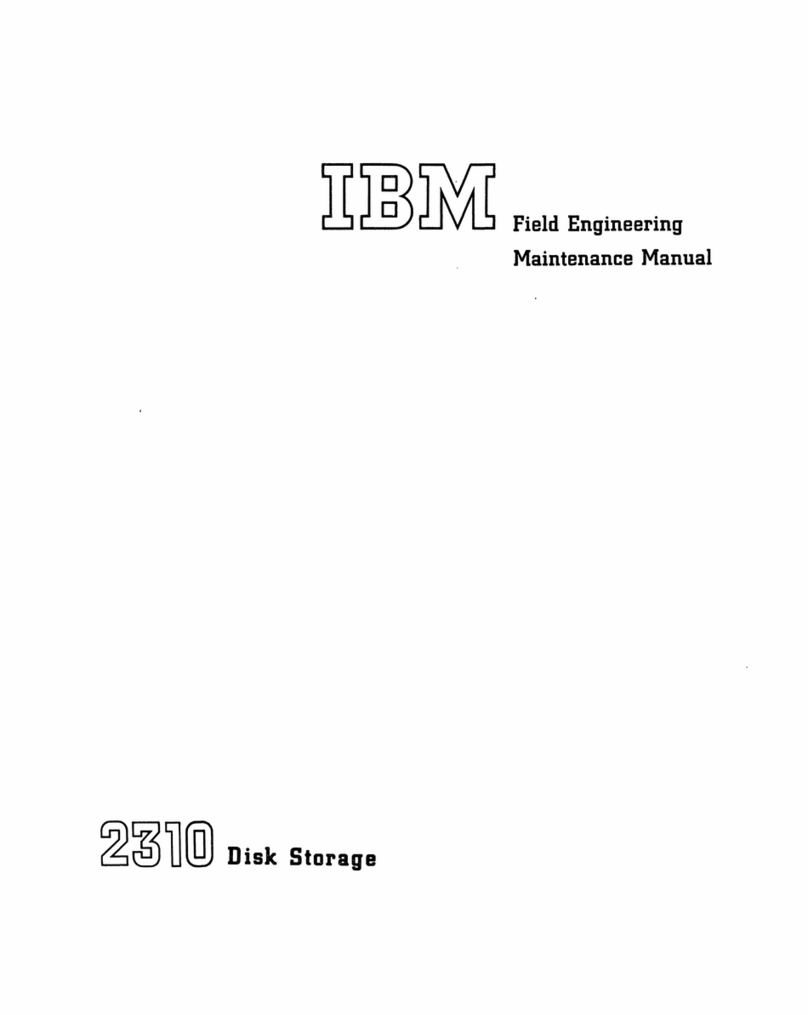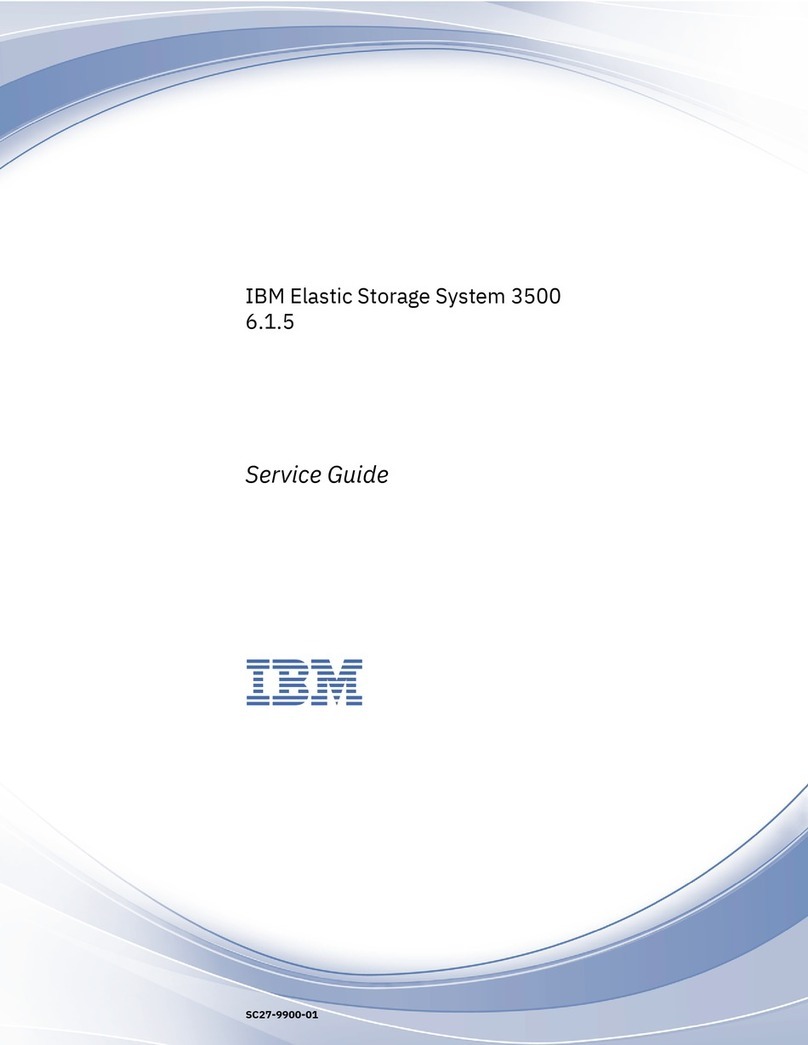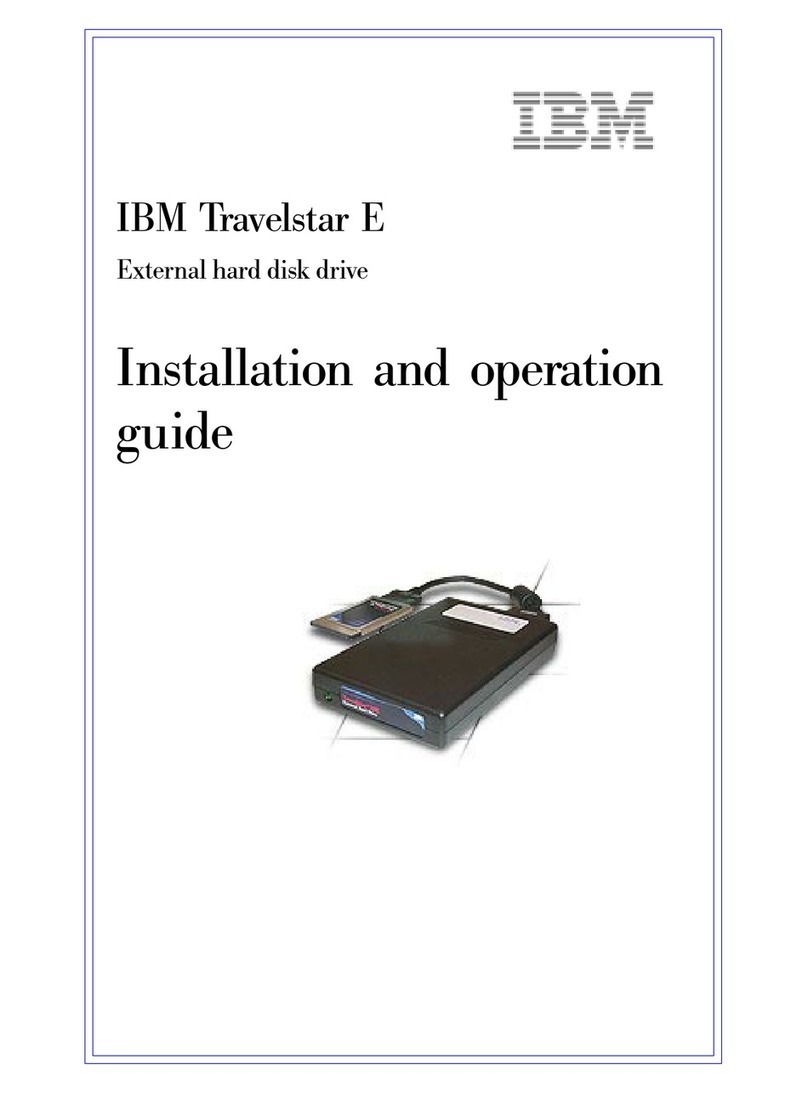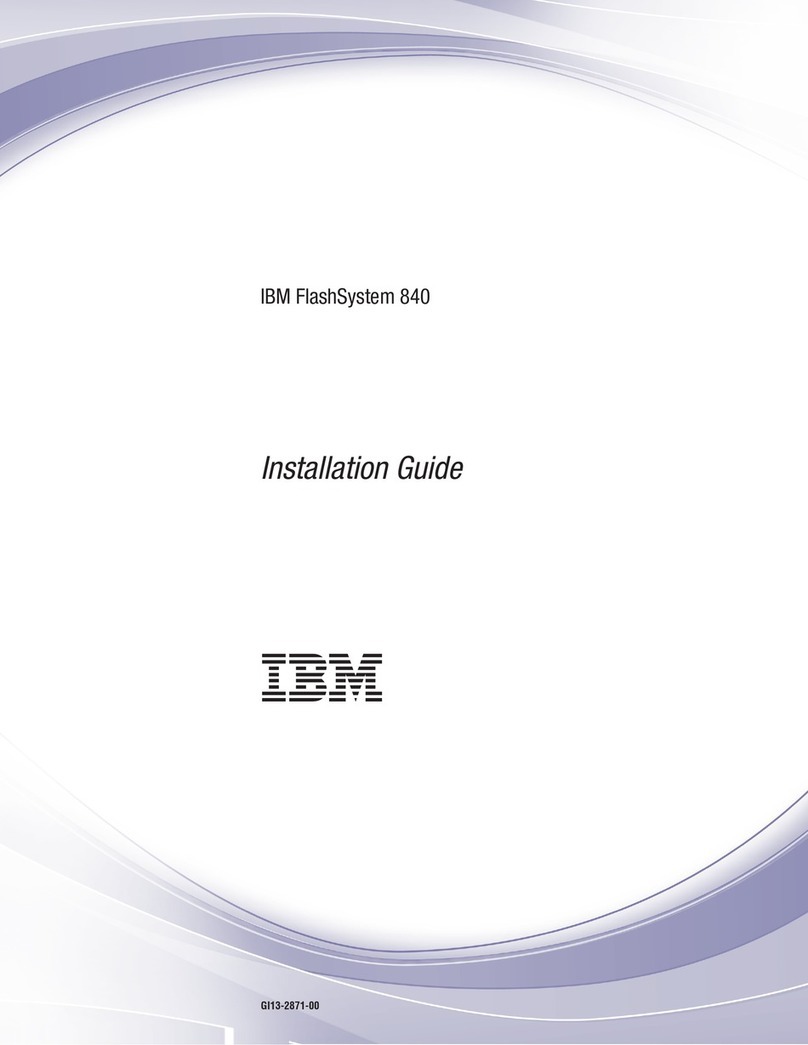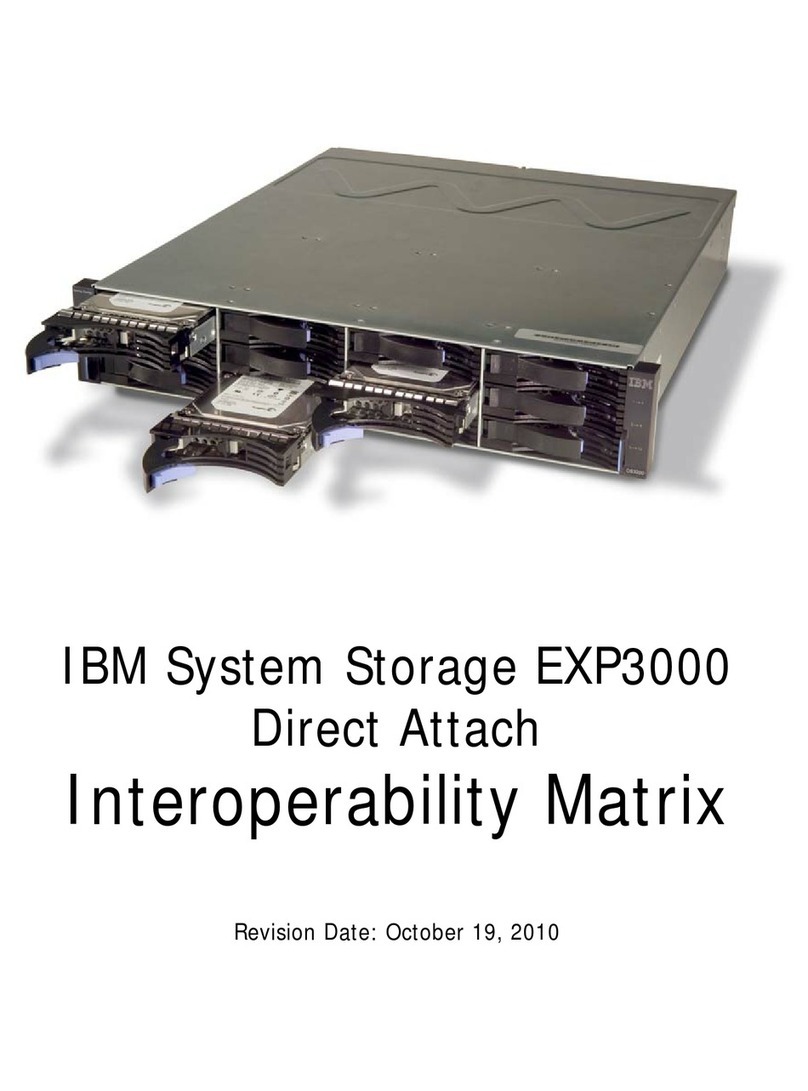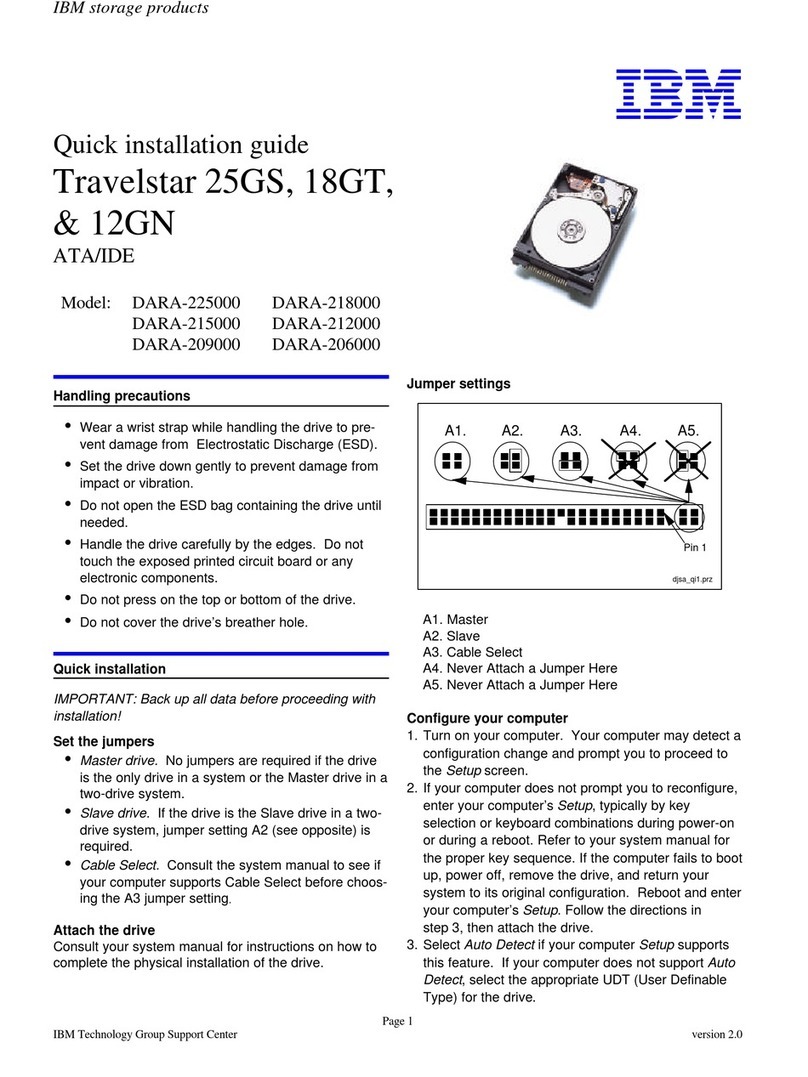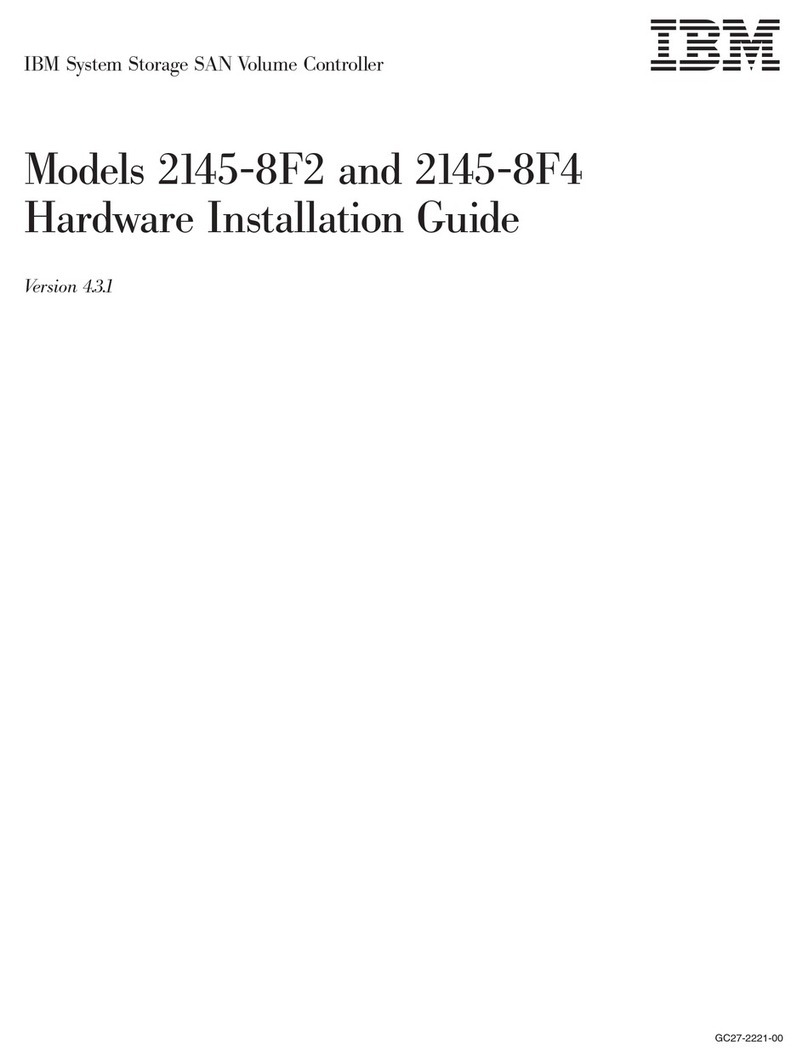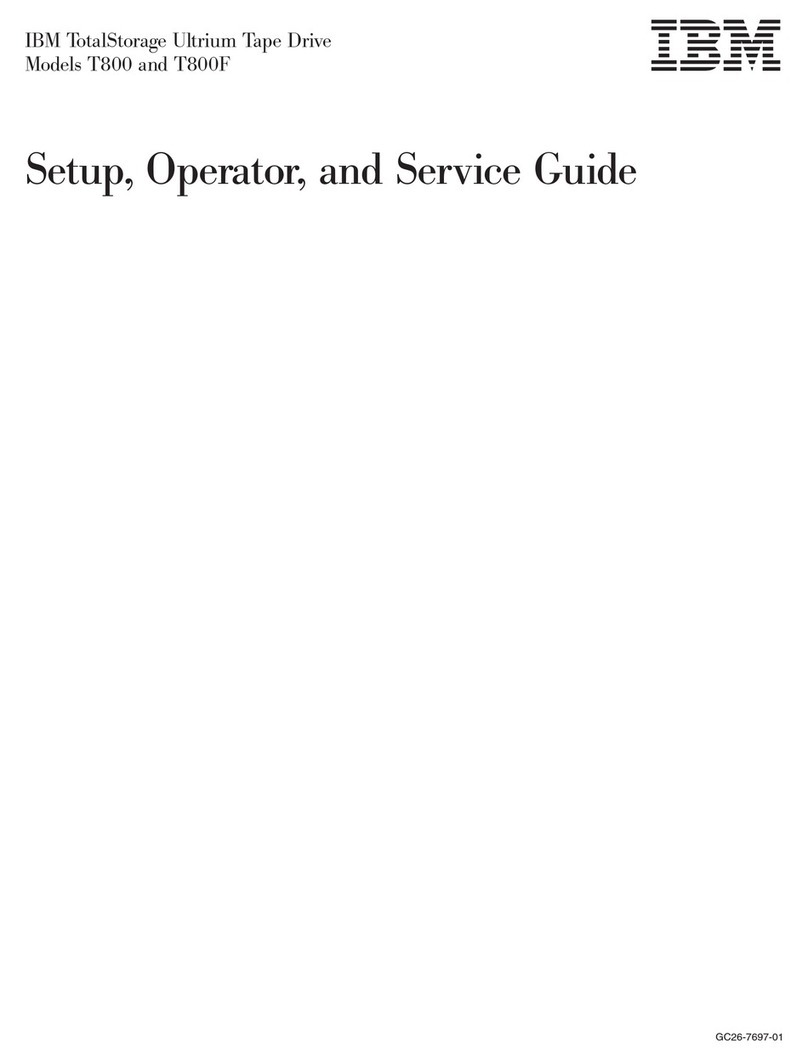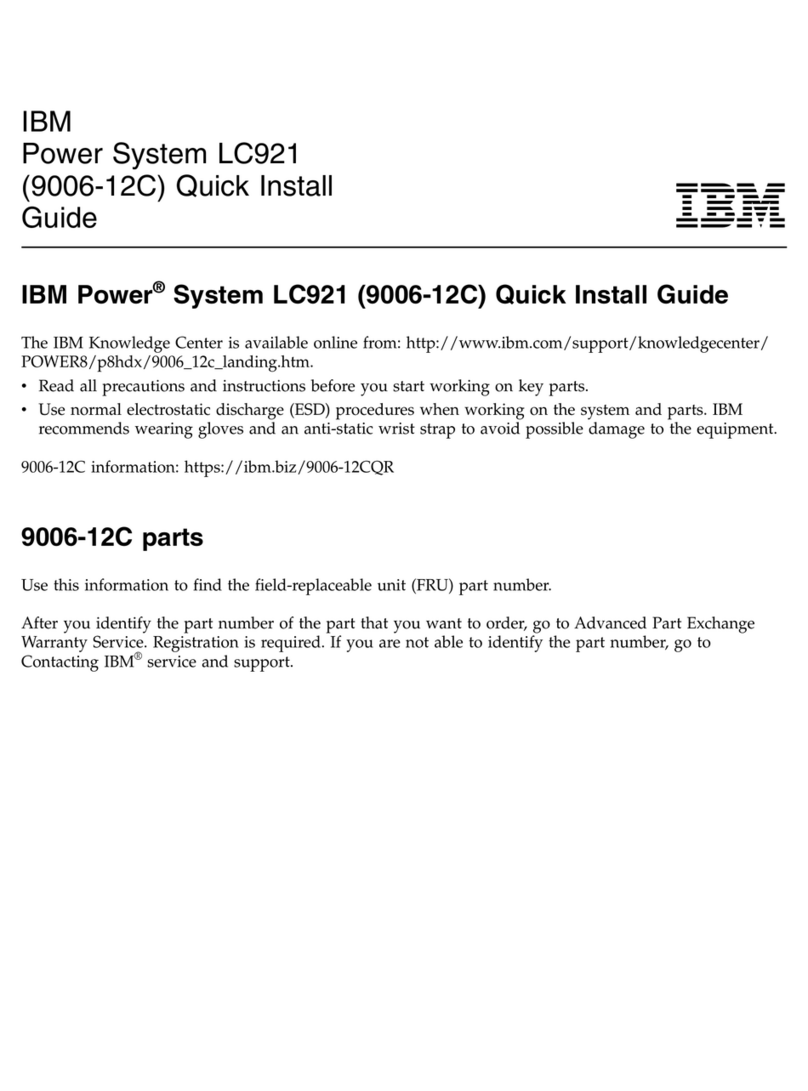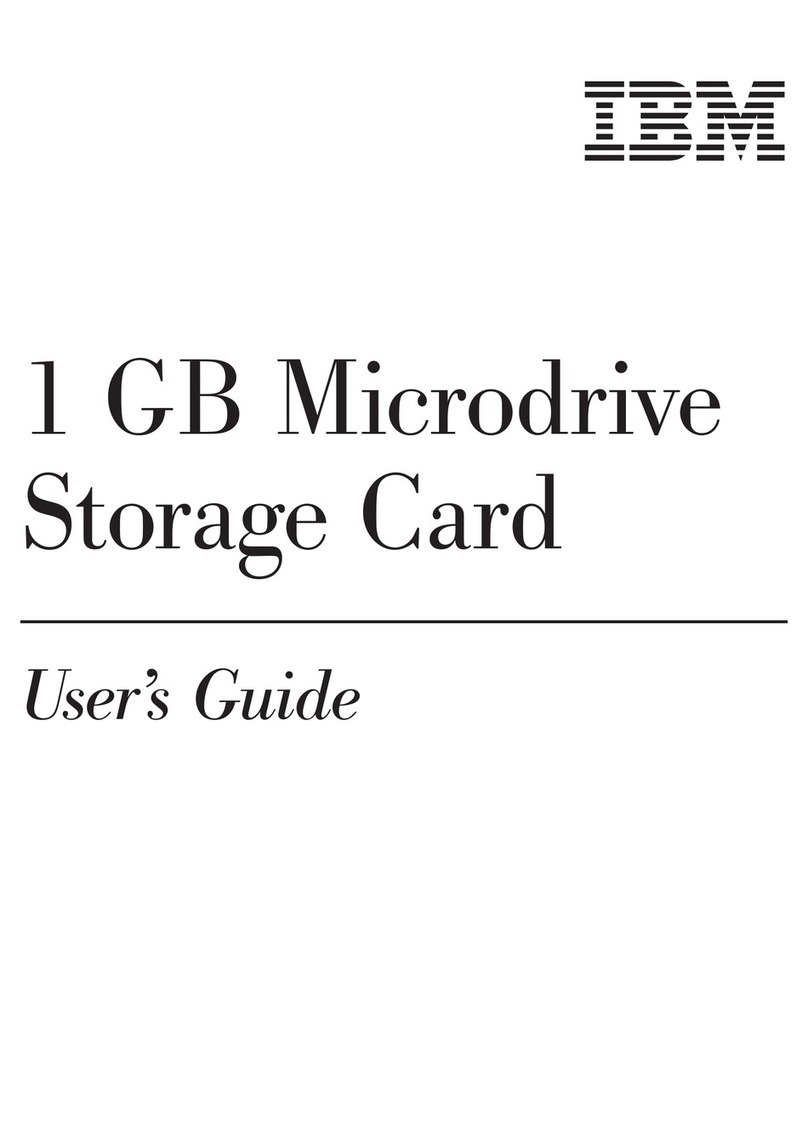Notices
References in this publication to IBM programs or services do not imply that IBM intends to make these
available in all countries in which IBM operates. Any reference to an IBM product, program, or service is
not intended to state or imply that only IBM’s product, program, or service may be used. Any functionally
equivalent product, program, or service that does not infringe any of IBM’s intellectual property rights may
be used instead of the IBM product, program, or service. Evaluation and verification of operation in
conjunction with other products, except those expressly designed by IBM, is the user’s responsibility.
This publication could include technical inaccuracies or typographical errors. Changes are periodically
made to the information herein; these changes will be incorporated in new editions of the publication. IBM
may make improvements and/or changes in the products and/or programs described in this publication at
any time.
This document contains general information, as well as requirements, for use on IBM and third-party
products. IBM makes no warranty, express or implied, as to its completeness or accuracy, and the data
contained herein is current only as of the date of publication. It assumes that the user understands the
relationship among any affected systems, machines, programs, and media.
IBM or third parties may have patents or pending patent applications covering subject matter described in
this document, including appearance design patents or applications. The furnishing of this document does
not constitute or imply a grant of any license under any patents, patent applications, trademarks, copyright,
or other rights of IBM or of any third party, or any right to refer to IBM in any advertising or other
promotional or marketing activities. IBM assumes no responsibility for any infringement of patents or other
rights that may result from use of this document or from the manufacture, use, lease, or sale of apparatus
described herein.
Licenses under IBM’s utility patents are available on reasonable and non-discriminatory terms and
conditions. IBM does not grant licenses under its appearance design patents. You can send license
inquiries, in writing, to the IBM Director of Licensing, IBM Corporation, 500 Columbus Avenue, Thornwood
NY 10594, U.S.A.
For online versions of this book, we authorize you to:
Copy, modify, and print the documentation contained on the media, for use within your enterprise,
provided you reproduce the copyright notice, all warning statements, and other required statements on
each copy or partial copy.
Transfer the original unaltered copy of the documentation when you transfer the related IBM product
(which may be either machines you own, or progtrams, if the program's license terms permit a
transfer). You must, at the same time, destroy all other copies of the documentation.
.
You are responsible for payment of any taxes, including personal property taxes, resulting from this
authorization.
THERE ARE NO WARRANTIES, EXPRESS OR IMPLIED, INCLUDING THE WARRANTIES OF
MERCHANTABILITY AND FITNESS FOR A PARTICULAR PURPOSE.
Some jurisdictions do not allow the exclusion of implied warranties, so the above exclusion may not apply
to you.
Your failure to comply with the terms above terminates this authorization. Upon termination, you must
destroy your machine readable documentation.
Copyright IBM Corp. 1997 1998 vii