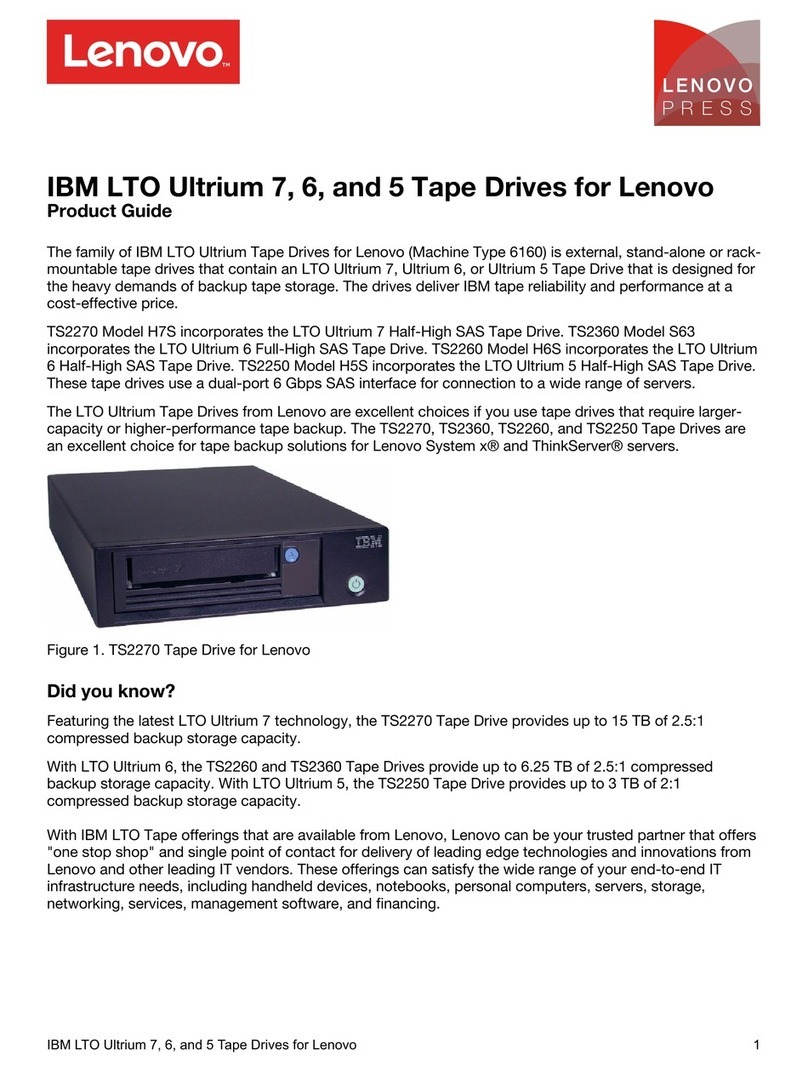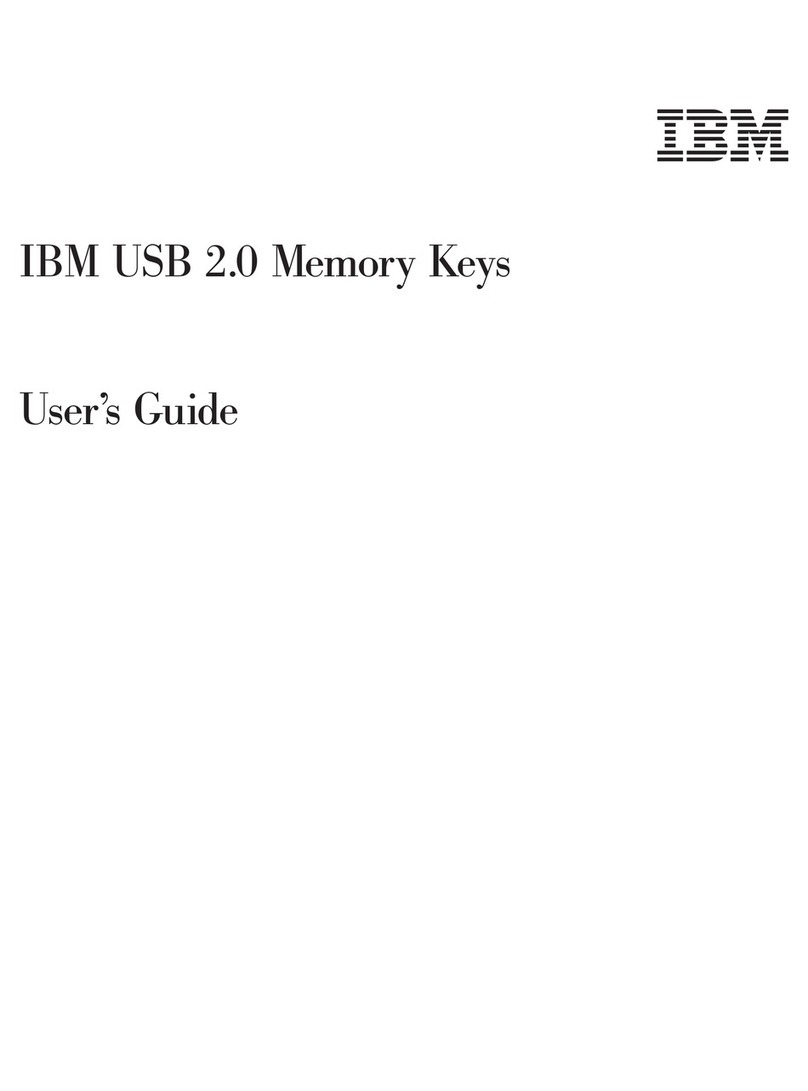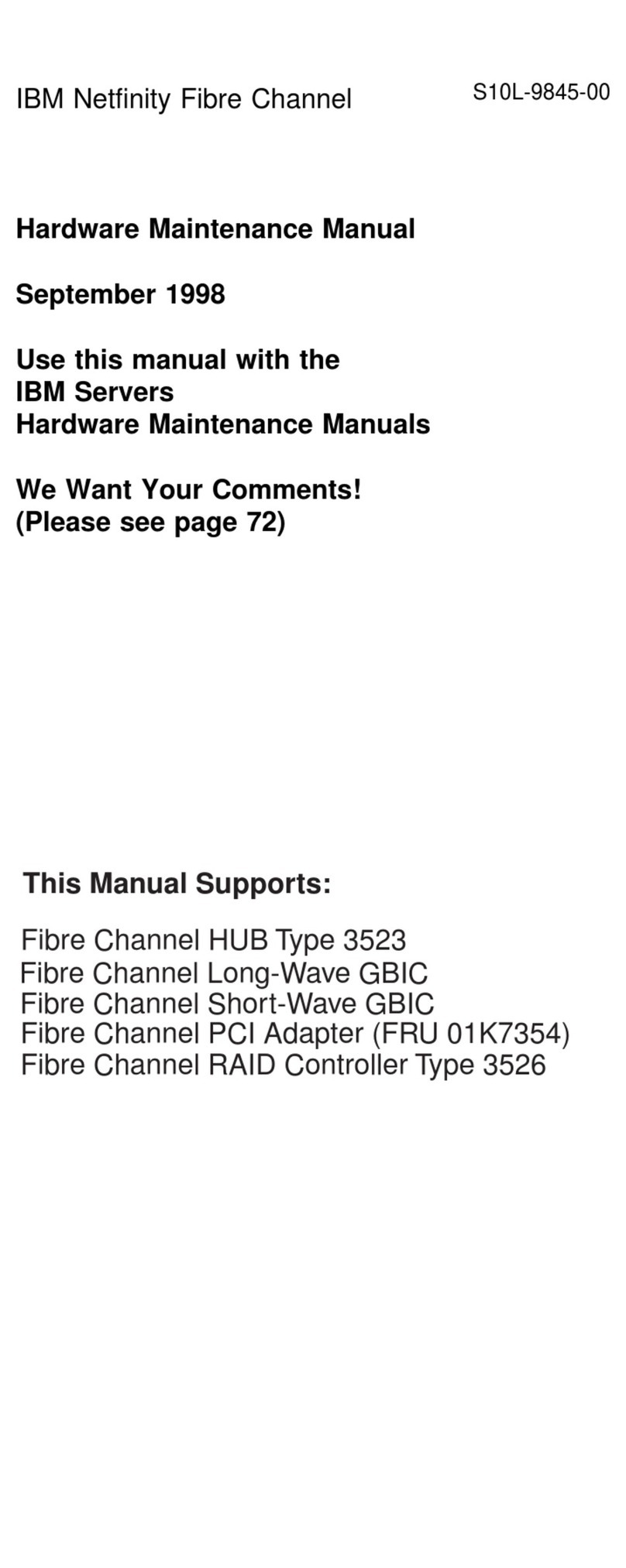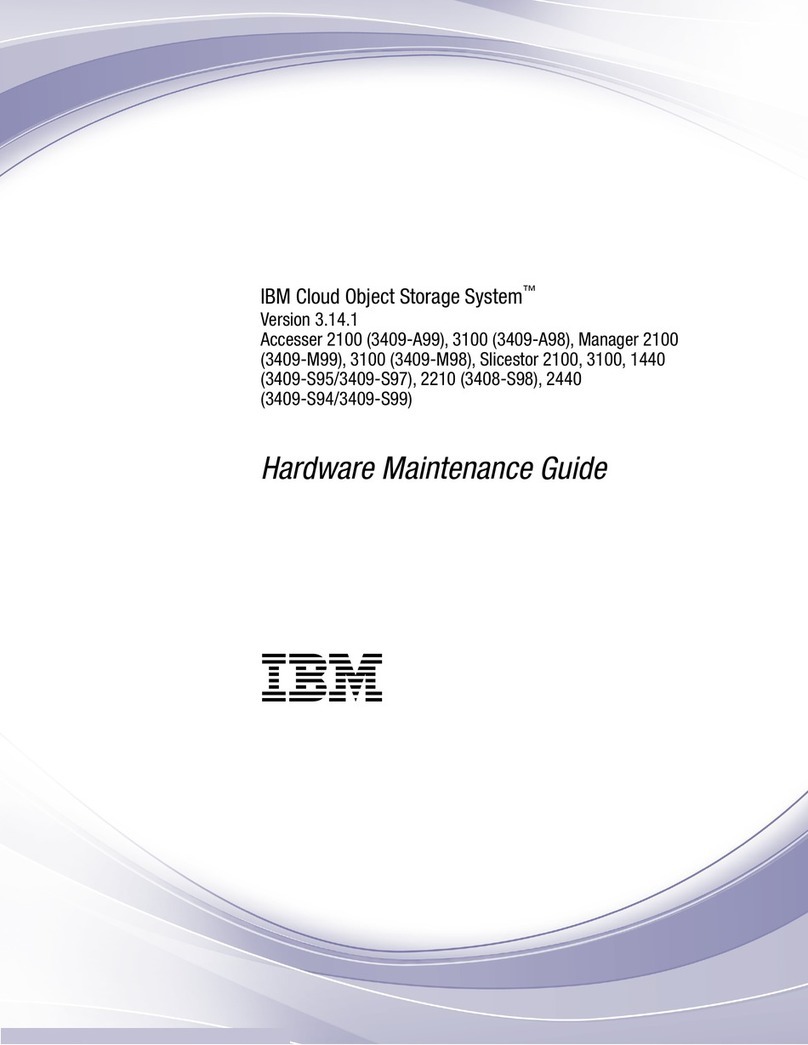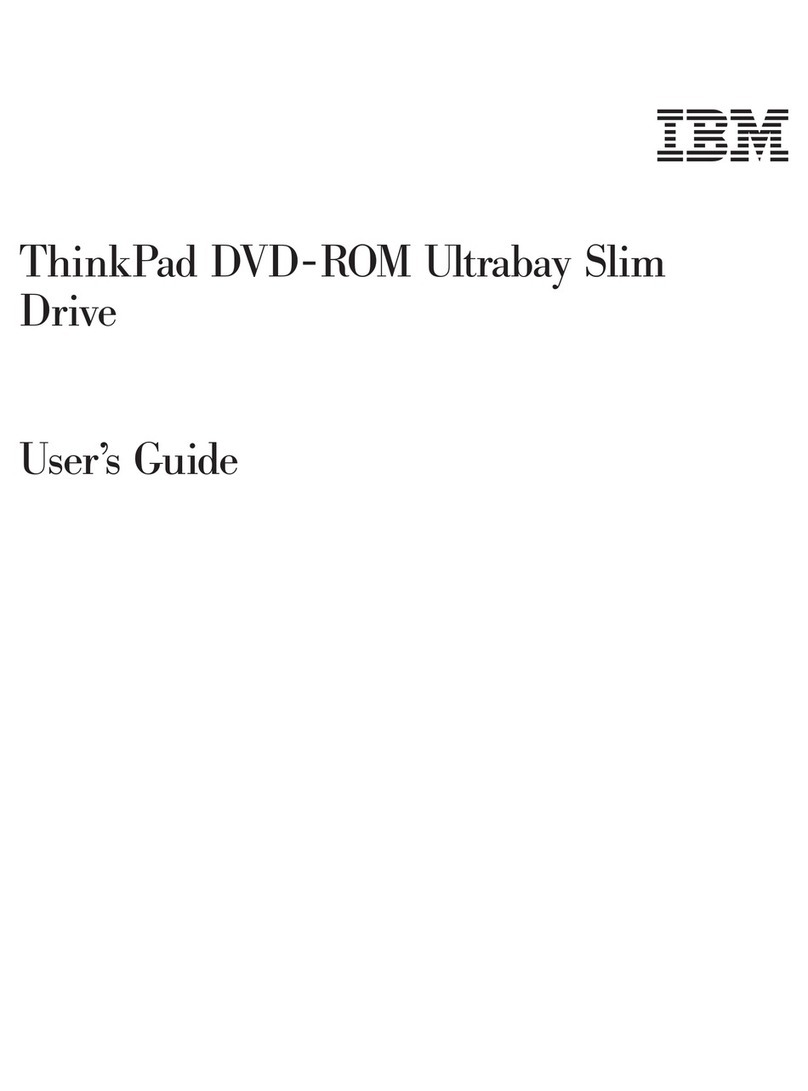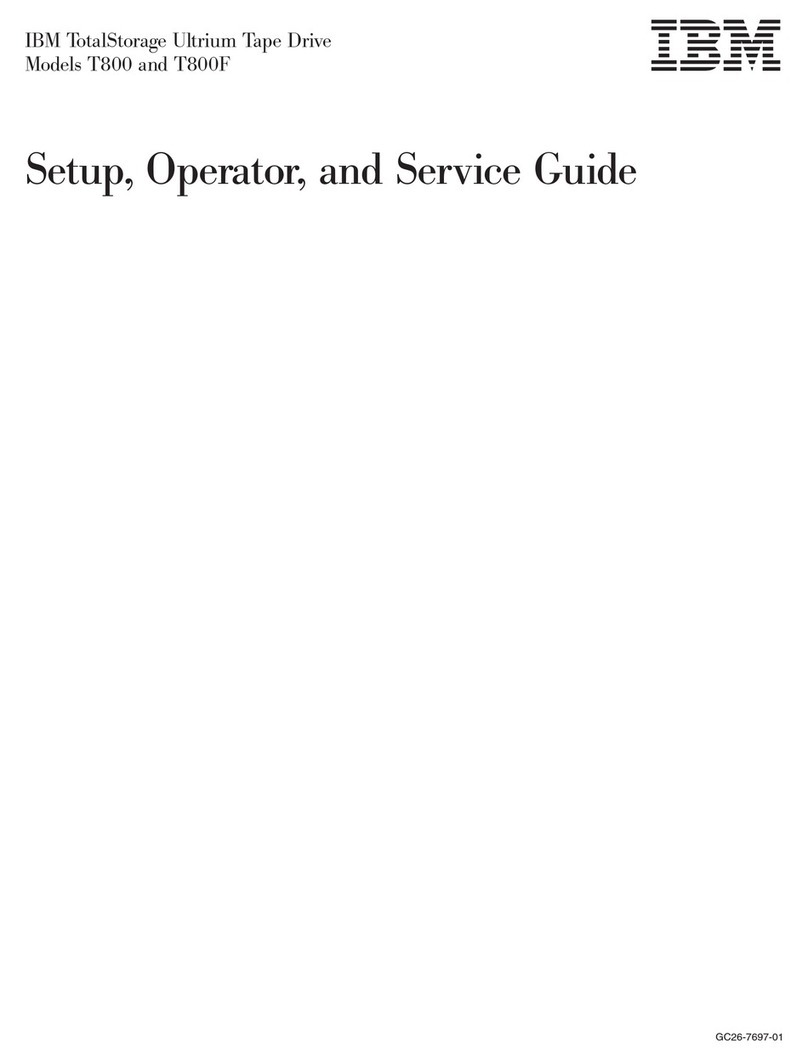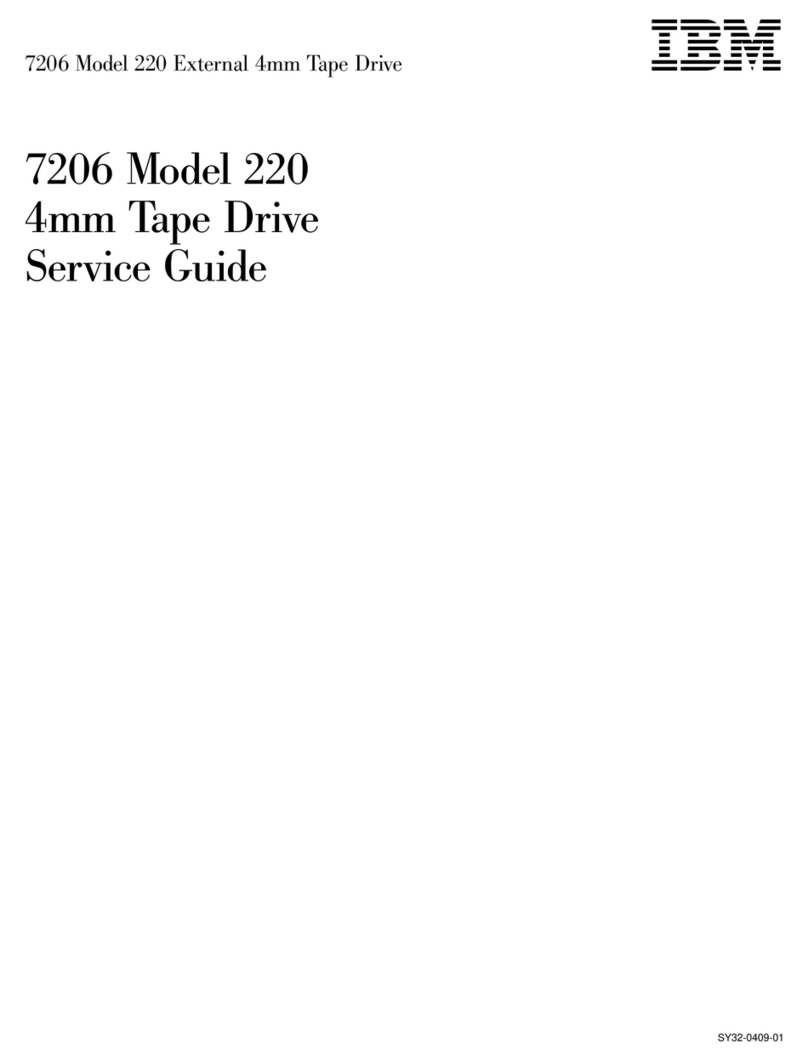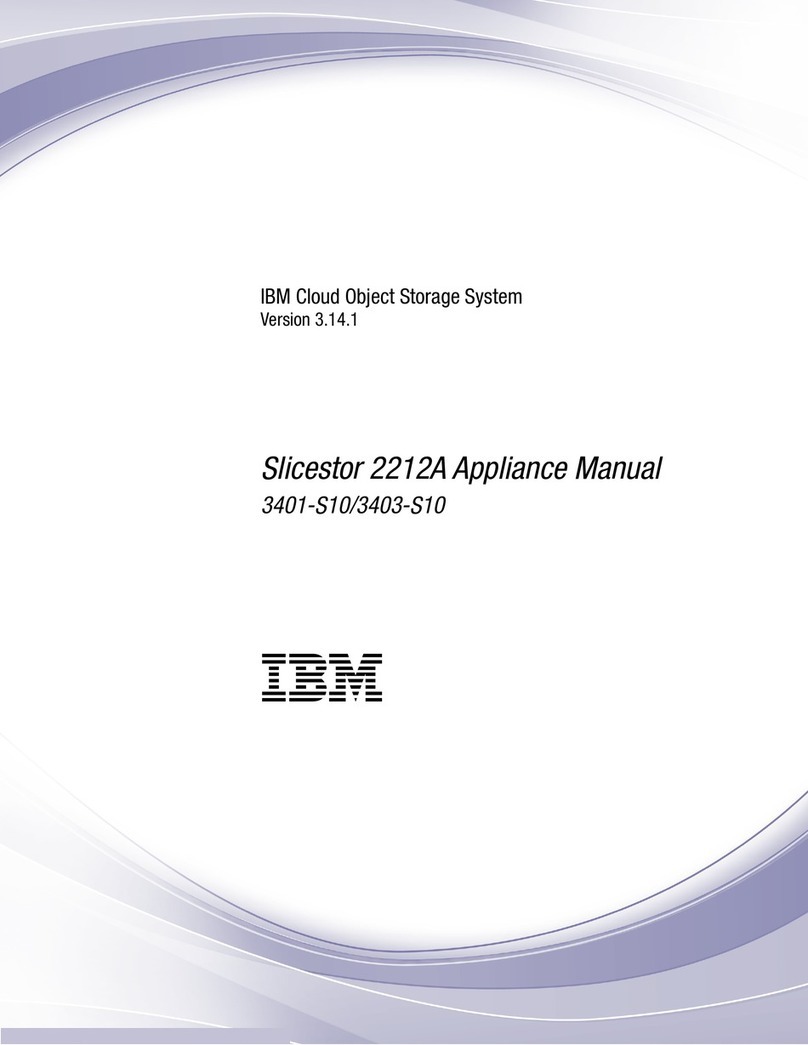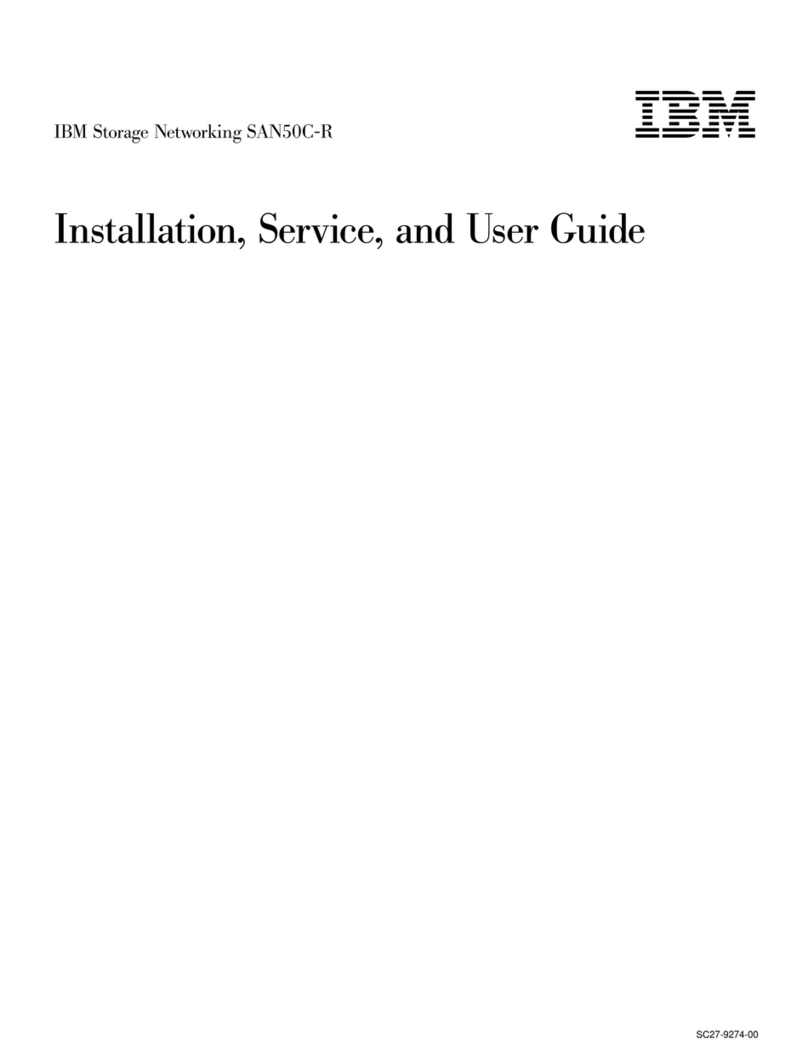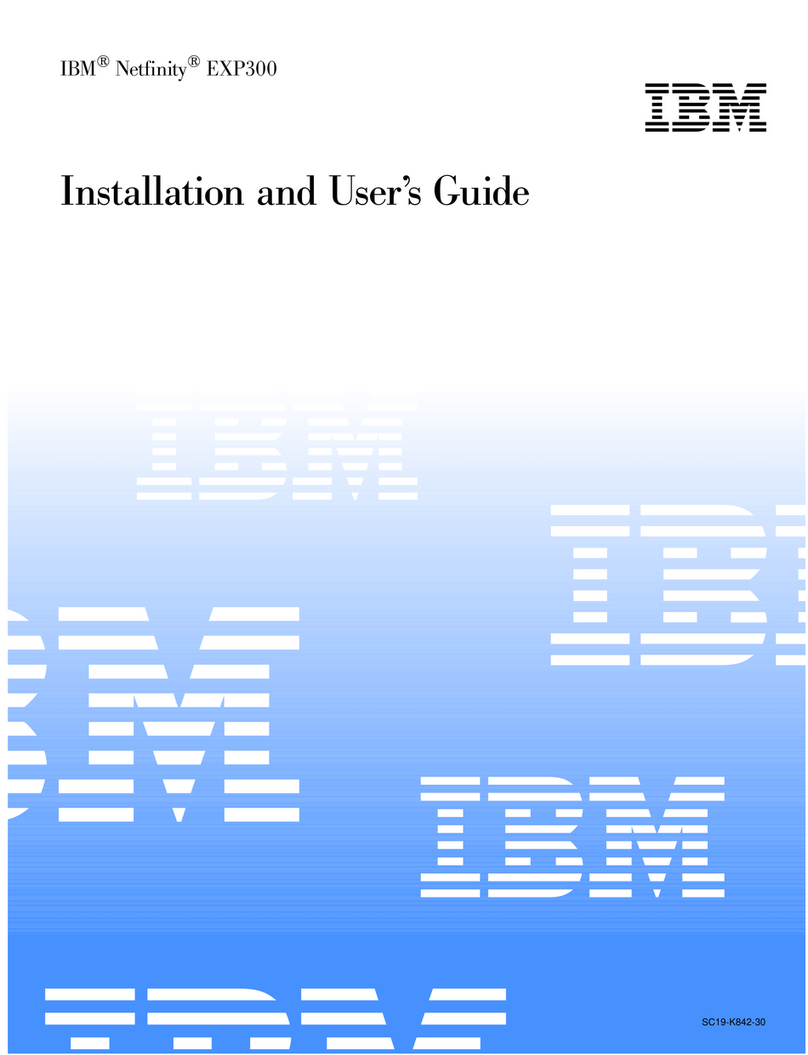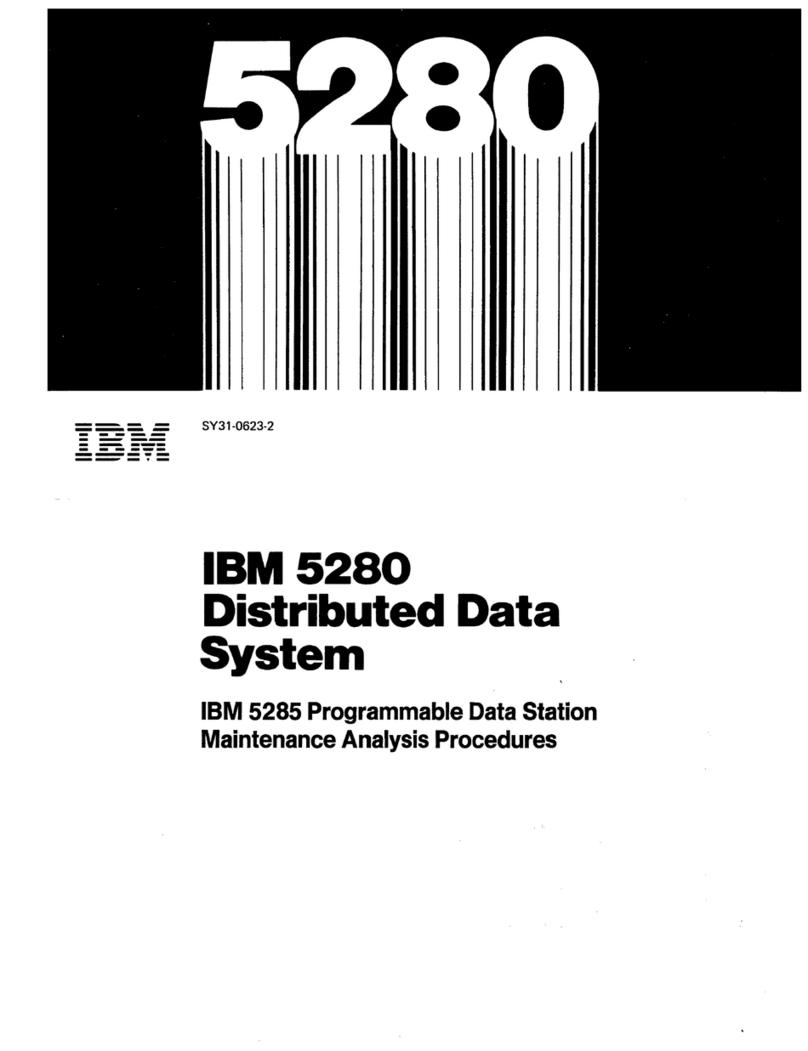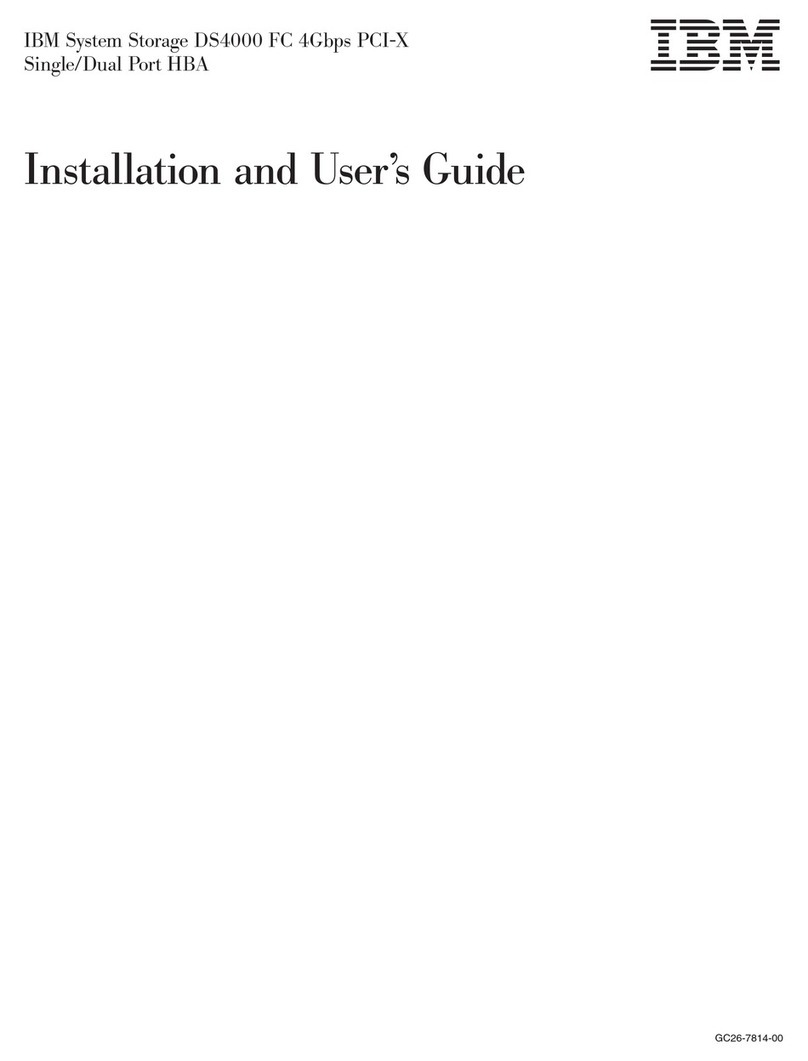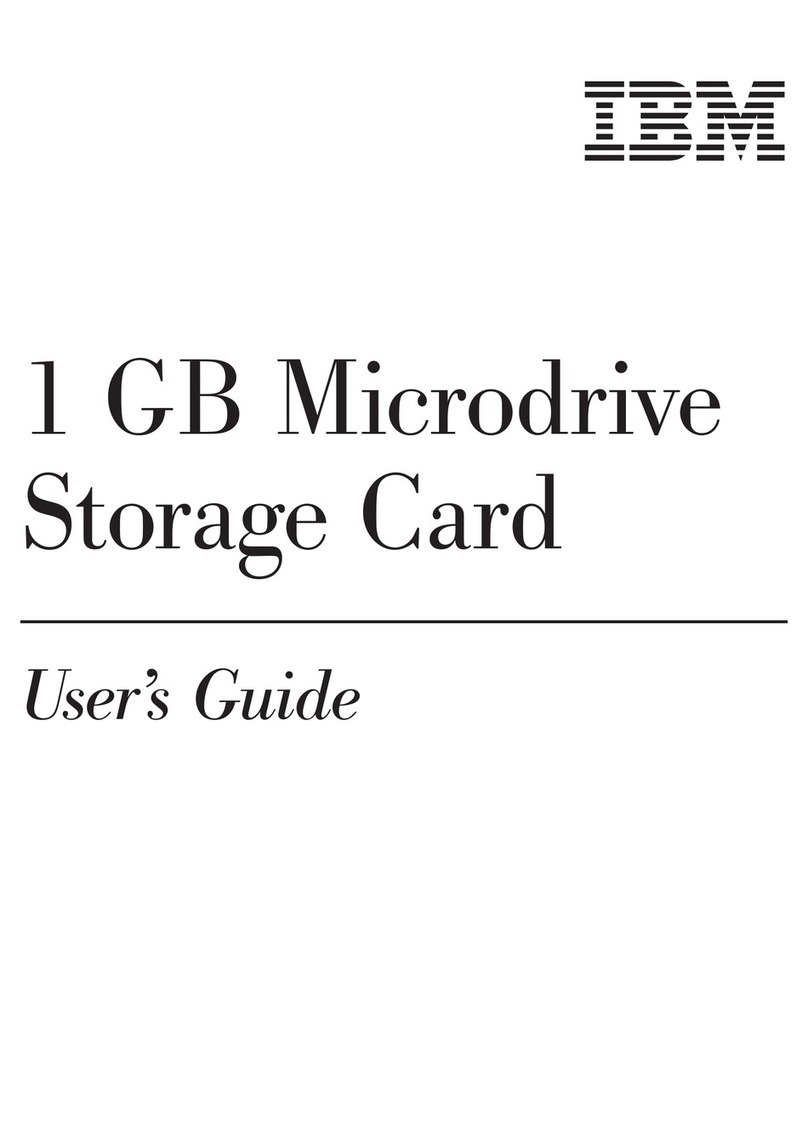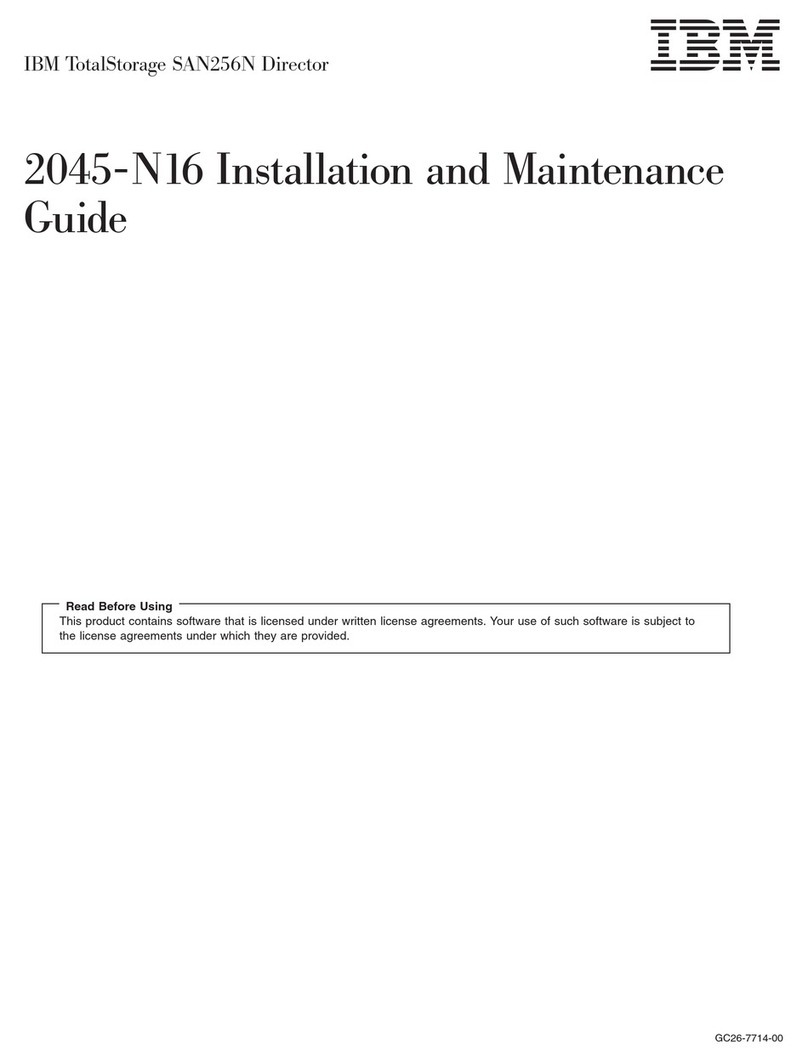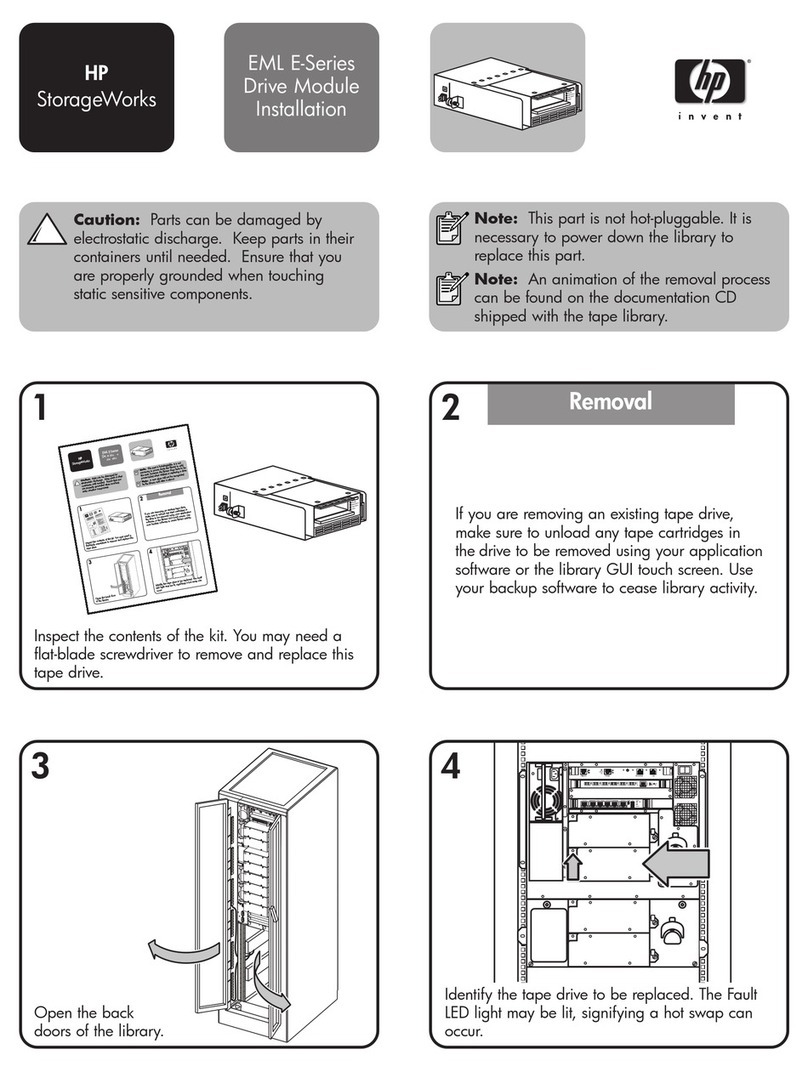Contents
Read this first ............iii
Getting help ..............iii
Taiwan Contact Information ........iii
Accessibility features for the SAN32B-E4.....iv
Accessibility features ..........iv
Keyboard navigation ..........iv
Vendor software ............iv
Related accessibility information ......iv
IBM and accessibility ..........iv
How to send your comments ........iv
Figures ...............ix
Tables ...............xi
Safety and environmental notices . . . xiii
Safety notices and labels ..........xiii
Danger notices ............xiii
Caution notices ............xvi
Safety labels.............xvii
Attention notices ...........xviii
Rack safety ..............xix
Rack installation ...........xix
Rack relocation (19" rack).........xx
Product recycling and disposal........xxi
About this document ........xxiii
Product documents ...........xxiii
Brocade documents ...........xxiii
IBM and Brocade product matrix .....xxiv
Chapter 1. Introducing the SAN32B-E4 . 1
Port side of the switch ...........2
Nonport side of the switch .........3
Field-replaceable units (FRUs) ........4
Planning for encryption...........6
Chapter 2. Installing and configuring the
switch ...............9
Site preparation and installation guidelines ....10
Planning for cable management .......10
Items included with the switch ........11
Setting up the switch as a standalone unit ....11
Installing in an EIA cabinet .........13
Time required ............13
Items required ............13
Installation instructions .........13
Configuring the switch ..........19
Providing power to the switch .......20
Connecting a serial cable between the switch and
a host ...............21
Logging in to the serial console port .....21
Setting the switch IP address .......21
Connecting an Ethernet cable and opening a
Telnet session.............22
Setting the switch domain ID .......22
Setting the switch date and time ......22
Installing SFPs and attaching cables .....24
Managing cables............25
Verifying the correct operation of the switch and
backing up the configuration .......25
Configuring for encryption .........26
Summary of procedure .........26
Avoid double encryption .........27
Managing license keys (optional) .......27
Viewing current license keys........28
Adding a license key ..........28
Removing a license key .........28
Fabric OS firmware updates .........29
Chapter 3. Using and maintaining the
switch ...............31
Interpreting LEDs ............31
LEDs on the port side of the switch .....31
LEDs on the nonport side of the switch ....33
Interpreting POST results ..........34
Diagnostic testing ............35
Checking the FRUs ............36
Verifying power supplies .........36
Replacing a power supply ........36
Verifying fan assemblies .........39
Replacing a fan assembly .........39
Replacing the switch chassis.........41
Time required ............42
Items required ............42
Verifying need for replacement .......42
Recording critical switch and SAN information 42
Disconnecting from network and fabric ....44
Removing components from the chassis ....44
Installing the replacement chassis ......44
Installing components into the new chassis . . . 44
Verifying the correct operation of the system . . 45
Reconnecting the system to the network and
fabric ...............45
Verifying the correct configuration of the fabric 45
Changing the switch serial number .....46
Powering off the switch ..........46
Removing the battery ...........47
Appendix. Product specifications . . . 49
General specifications ...........49
Management ..............50
Size and weight .............51
Environmental requirements.........51
Power specifications ...........52
Data transmission ranges ..........52
Parts list (FRUs) .............52
© Copyright IBM Corp. 2010 vii