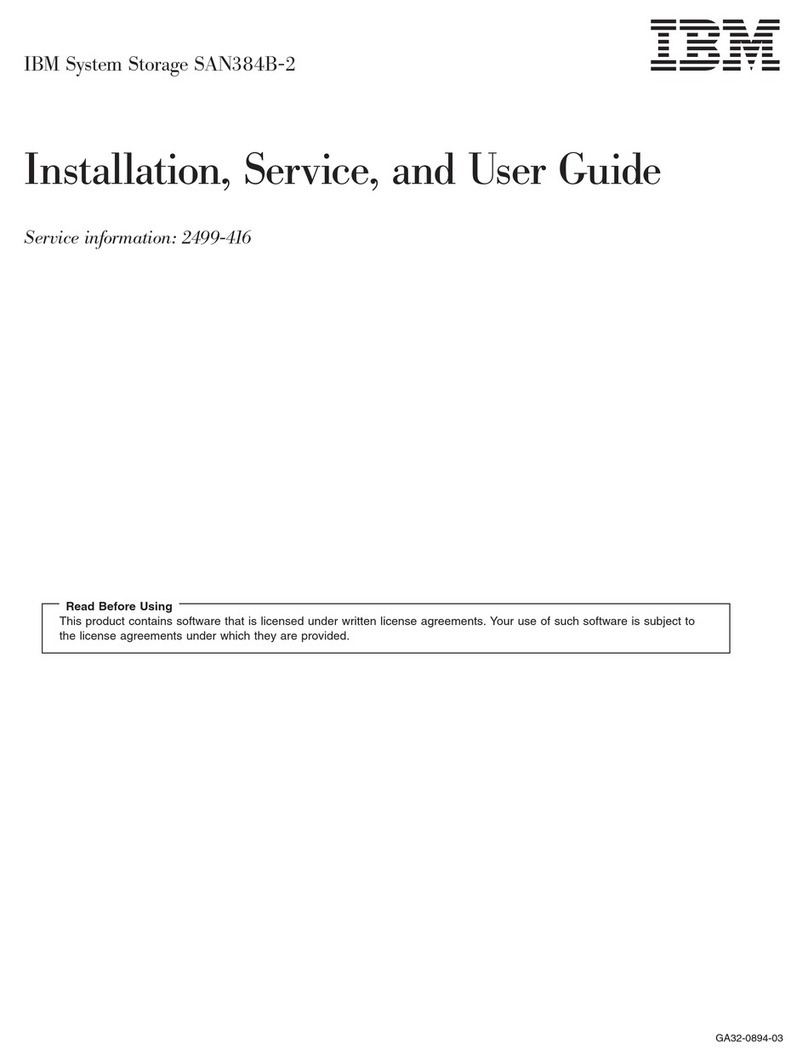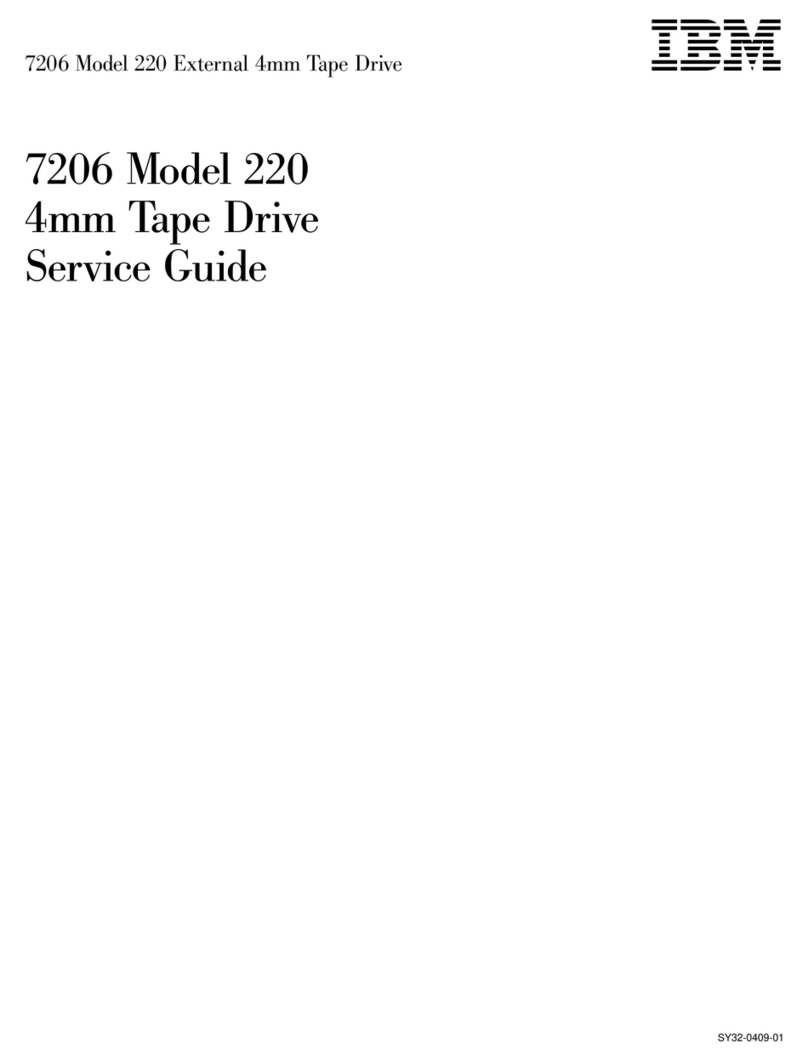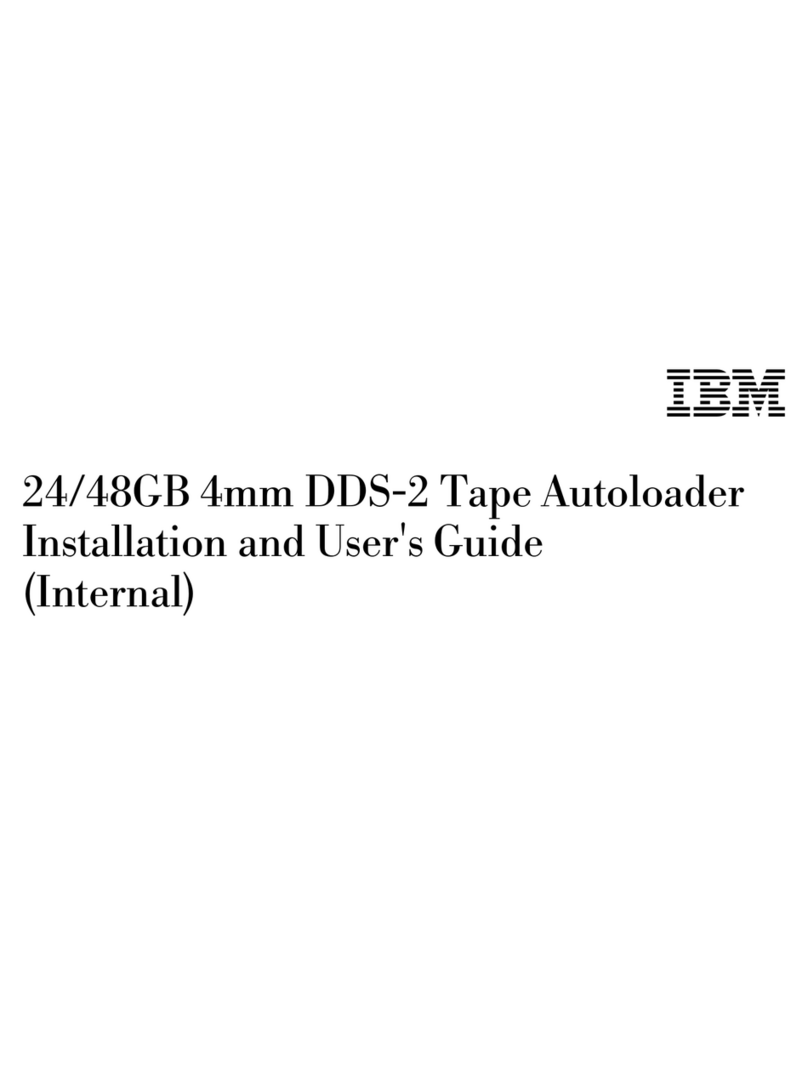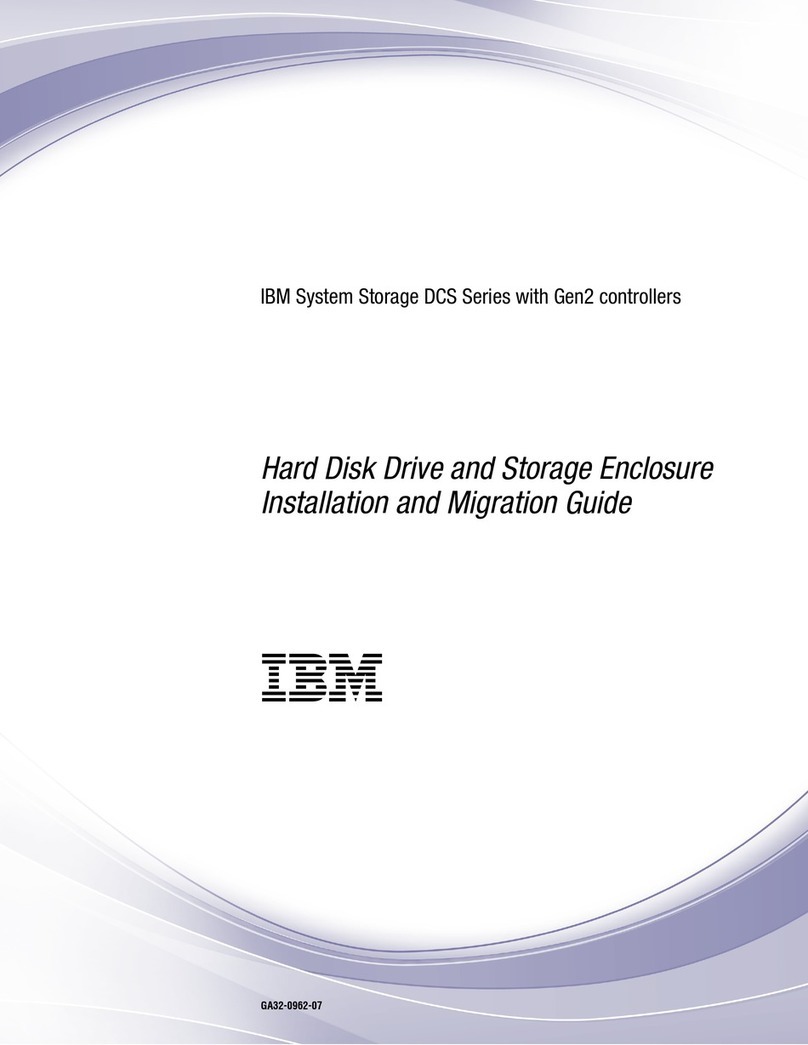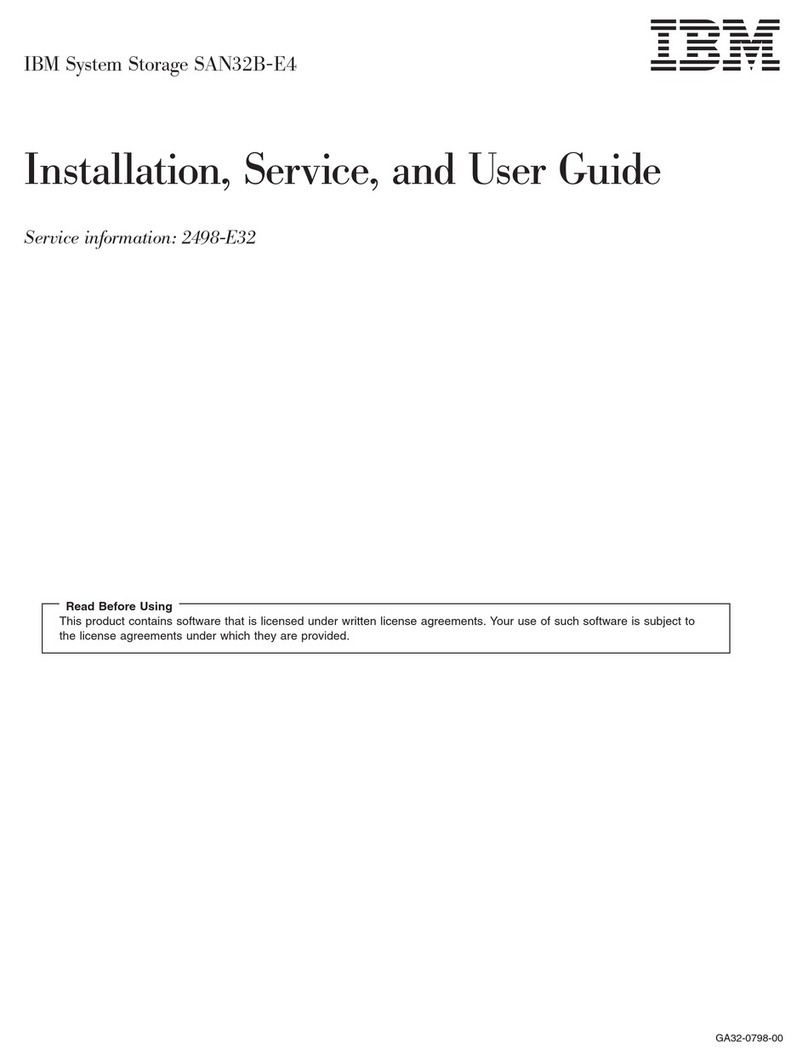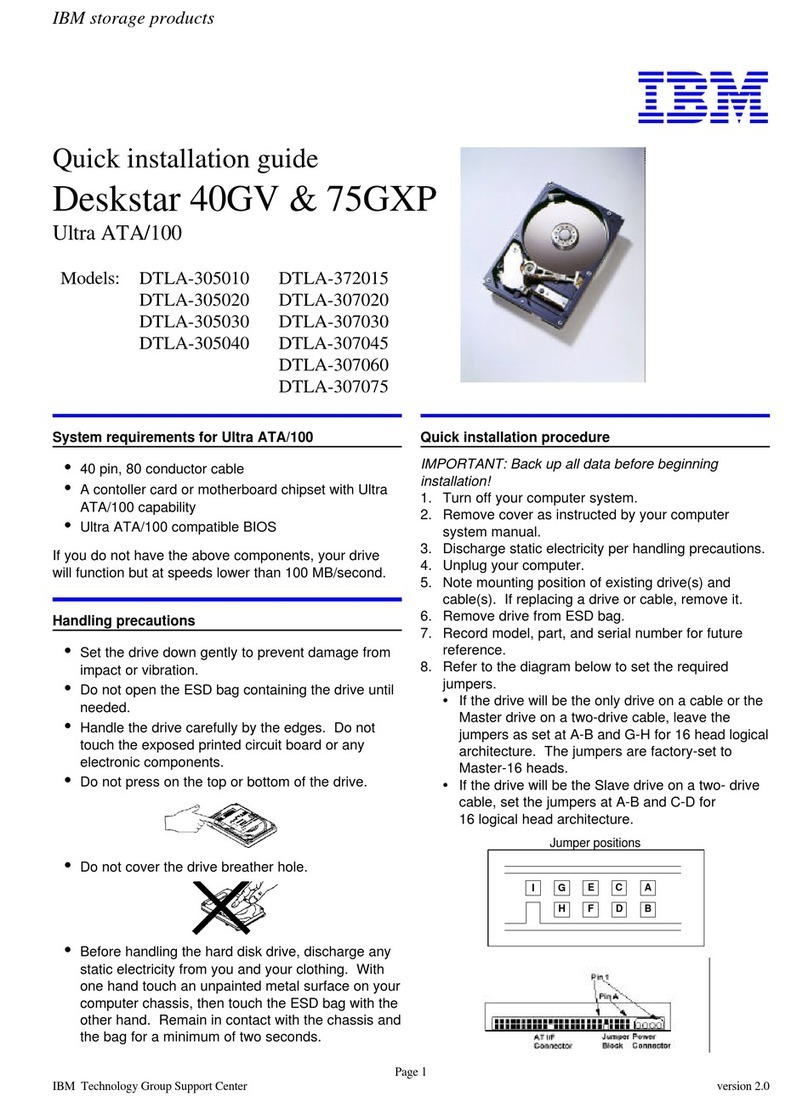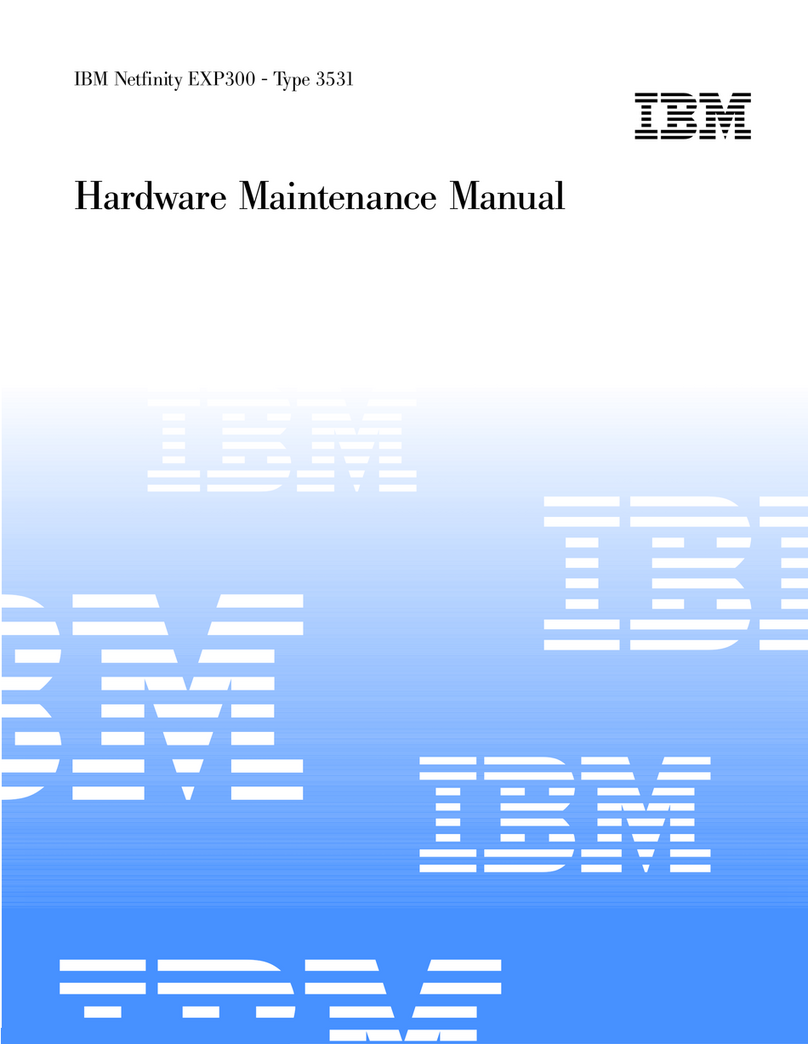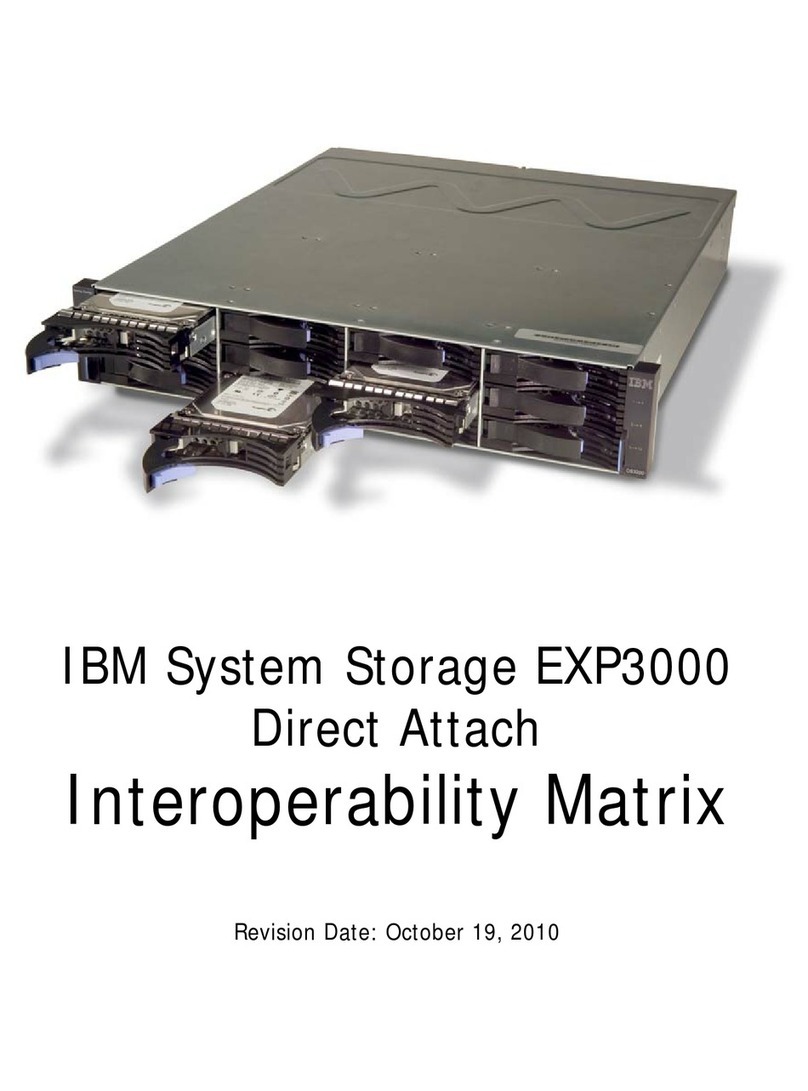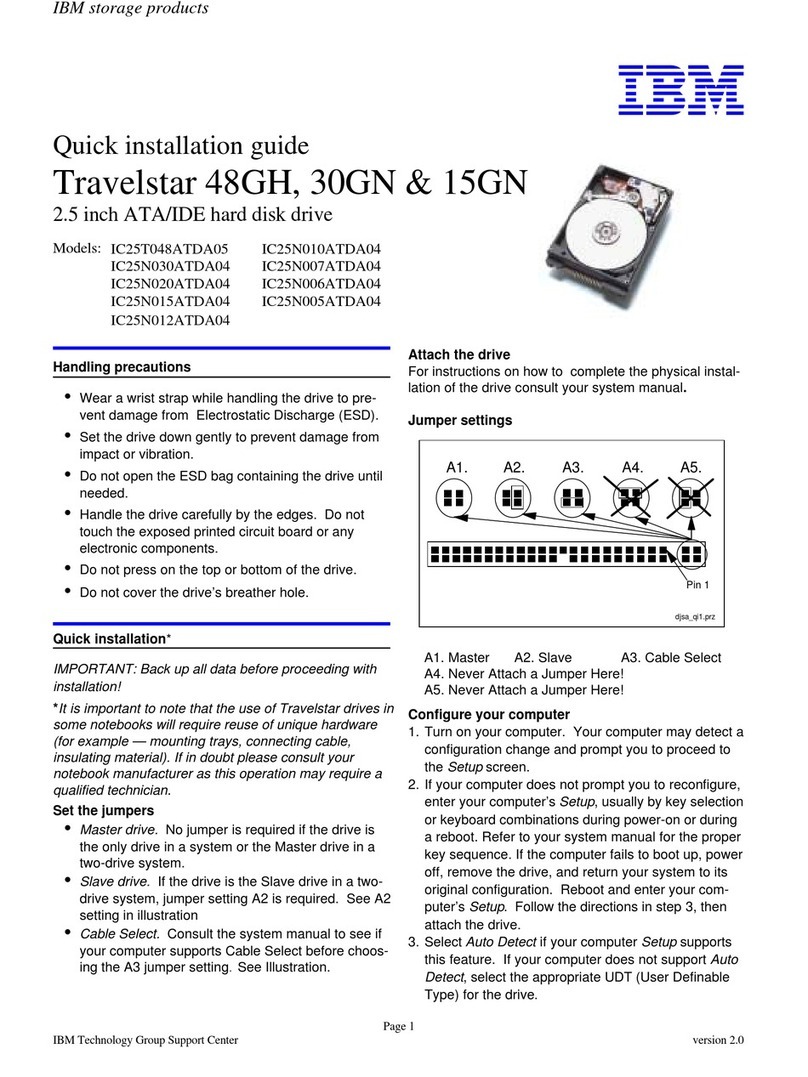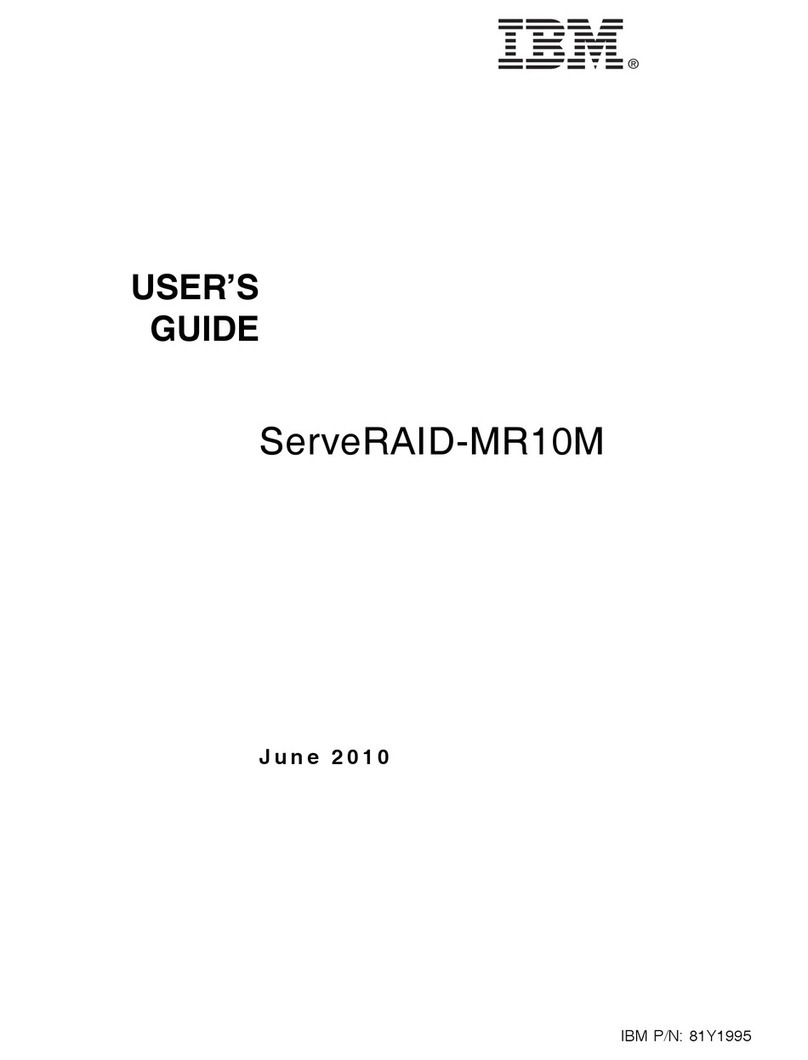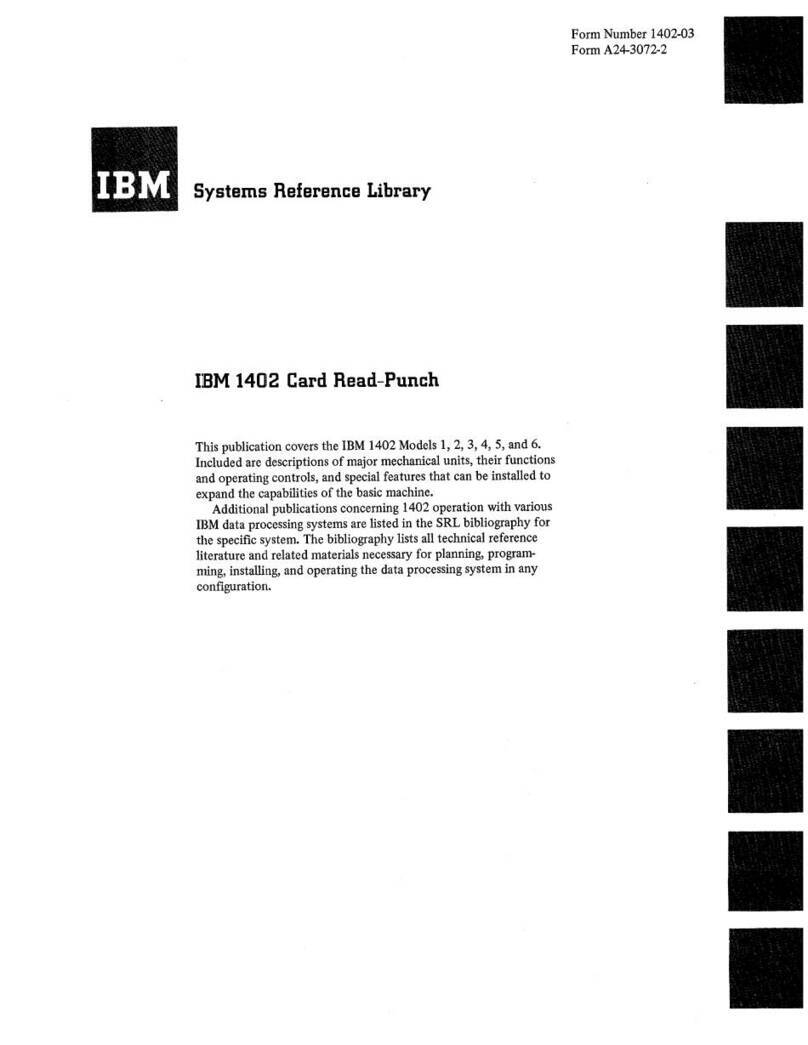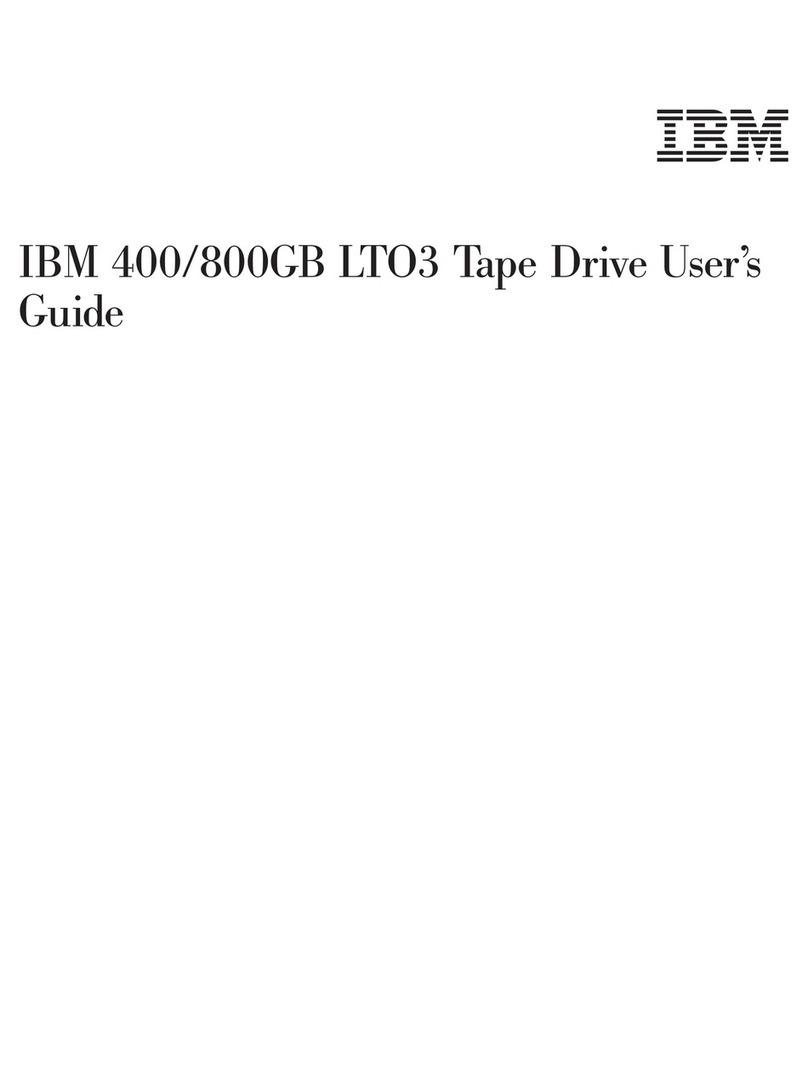SAN256N Director 2045-N16
iv
Installation procedures . . . . . . . . . . . . . . . . . . . . . . 33
Lifting device requirements . . . . . . . . . . . . . . . . . . . . . 34
Using the lift tool and the 24-inch load plate . . . . . . . . . . . . . . 34
Cabinet installation . . . . . . . . . . . . . . . . . . . . . . . . . 39
Cabinet installation considerations . . . . . . . . . . . . . . . . . . 39
Installation procedures . . . . . . . . . . . . . . . . . . . . . . 39
Applying AC power. . . . . . . . . . . . . . . . . . . . . . . . . . 41
Supplying AC power to the SAN256N director. . . . . . . . . . . . . . 42
Powering on the SAN256N director . . . . . . . . . . . . . . . . . . 42
SAN256N director system errors . . . . . . . . . . . . . . . . . . . 44
Performing an AC power redundancy check . . . . . . . . . . . . . . 44
Installing the Enterprise Manager workstation PC and external modem . . . . . 44
Power on the Enterprise Manager workstation PC . . . . . . . . . . . . 45
External modem installation. . . . . . . . . . . . . . . . . . . . . 45
MultiTech Systems MultiModem MT5634ZBA - global external modem (North
American/International Usage) . . . . . . . . . . . . . . . . . . . 45
MultiTech Systems MultiModem MT5600BA modem (North American/International
usage) . . . . . . . . . . . . . . . . . . . . . . . . . . . . . 47
Installing Enterprise Manager . . . . . . . . . . . . . . . . . . . . . 48
Installing and setting up Enterprise Manager 9.x on an existing FC/9000 platform 49
Enabling license features. . . . . . . . . . . . . . . . . . . . . . 51
Entering director IP addresses via the Enterprise Manager for fabric discovery . 52
Editing IP Addresses via the Enterprise Manager for fabric discovery. . . . . 52
Establishing Ethernet connections. . . . . . . . . . . . . . . . . . . . 52
Entering, editing, or changing IP addresses . . . . . . . . . . . . . . 52
Installing the network hub . . . . . . . . . . . . . . . . . . . . . 54
Verify Ethernet connectivity . . . . . . . . . . . . . . . . . . . . . 55
Connecting the workstation PC directly to the SAN256N director (No Hub) . . 55
SFPs . . . . . . . . . . . . . . . . . . . . . . . . . . . . . . . 55
Small Form Factor Pluggable (SFP) Transceivers . . . . . . . . . . . . 56
Installing the SFPs . . . . . . . . . . . . . . . . . . . . . . . . 56
Removing an SFP . . . . . . . . . . . . . . . . . . . . . . . . 56
Verifying TFIO port and module operation . . . . . . . . . . . . . . . . . 56
External Port Link Rate Test procedure . . . . . . . . . . . . . . . . 57
Fiber optic cables . . . . . . . . . . . . . . . . . . . . . . . . . . 57
Handling fiber optic cables . . . . . . . . . . . . . . . . . . . . . 58
Cleaning the connectors . . . . . . . . . . . . . . . . . . . . . . 58
Connecting the cable assembly connector . . . . . . . . . . . . . . . 59
Disconnecting the cable assembly connector . . . . . . . . . . . . . . 59
Port connection general information . . . . . . . . . . . . . . . . . 59
Fiber optic cable connection procedures . . . . . . . . . . . . . . . . 59
Cycling power off and on . . . . . . . . . . . . . . . . . . . . . . . 61
Turning off power at the SAN256N director . . . . . . . . . . . . . . . 61
Turning on power at the SAN256N director . . . . . . . . . . . . . . . 62
Verifying the hardware configuration . . . . . . . . . . . . . . . . . . . 62
Verifying the logical path between server and peripheral devices . . . . . . 62
Verifying peripheral device logon. . . . . . . . . . . . . . . . . . . 62
Verifying name service entry . . . . . . . . . . . . . . . . . . . . 62
Director verifications . . . . . . . . . . . . . . . . . . . . . . . . . 62
Chapter 4. Feature installation and configuration . . . . . . . . . 65