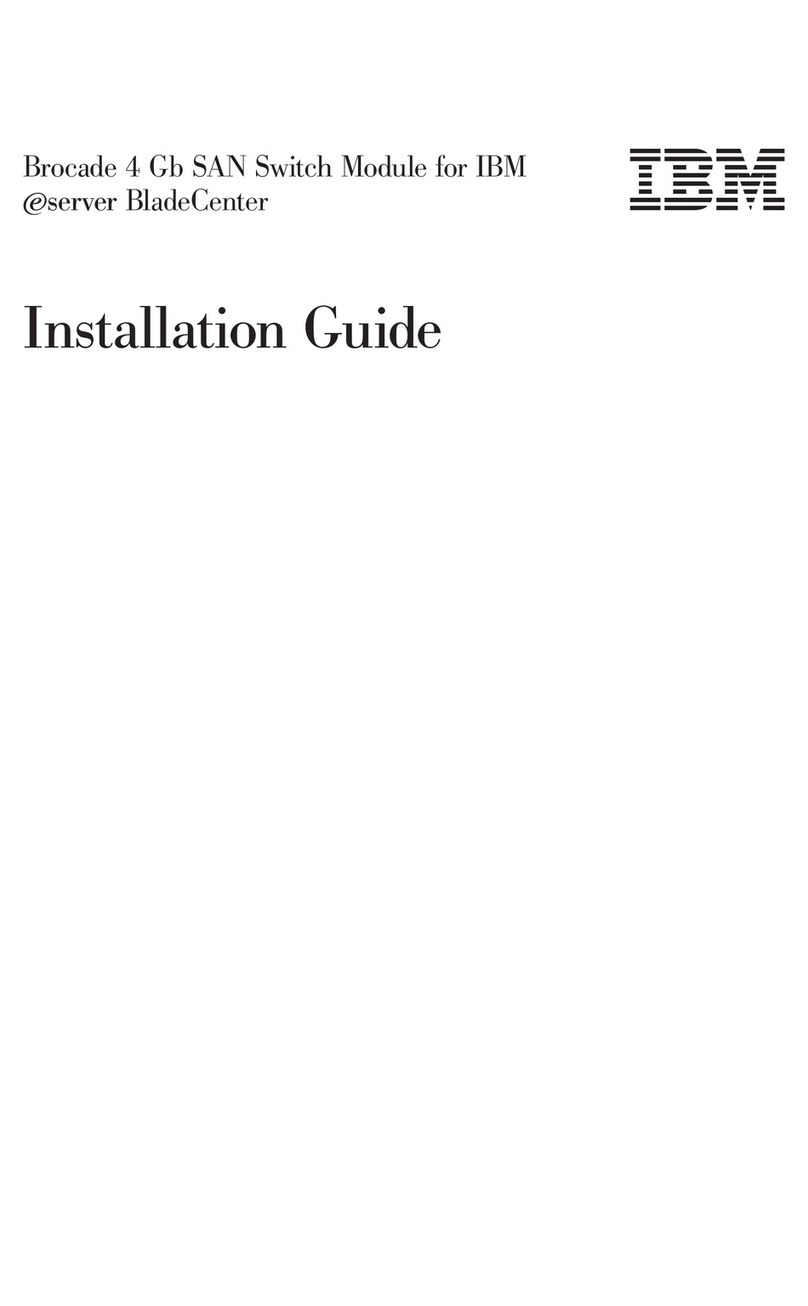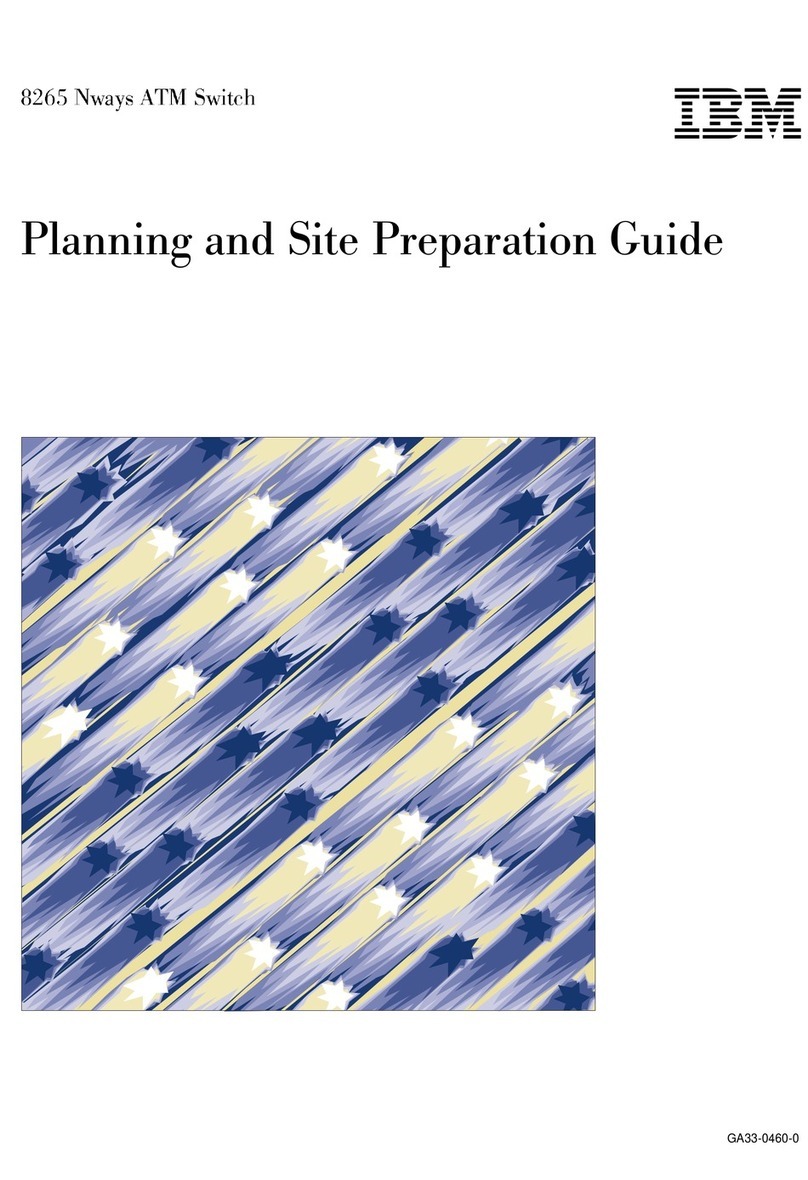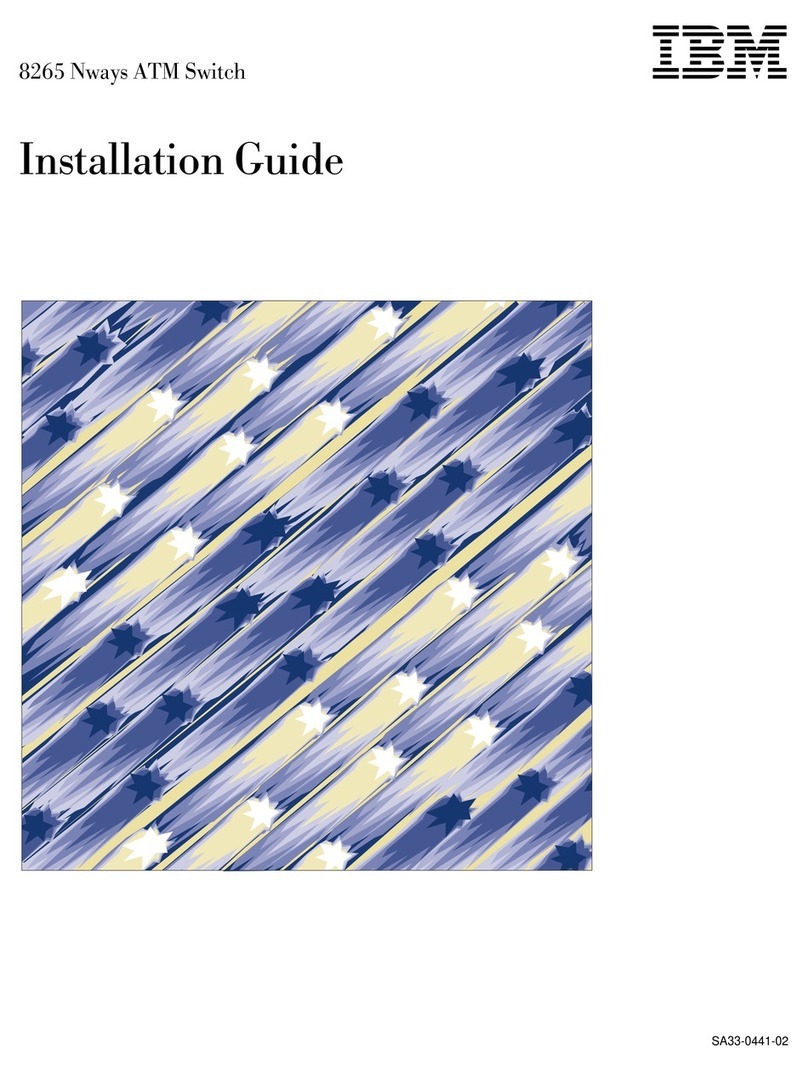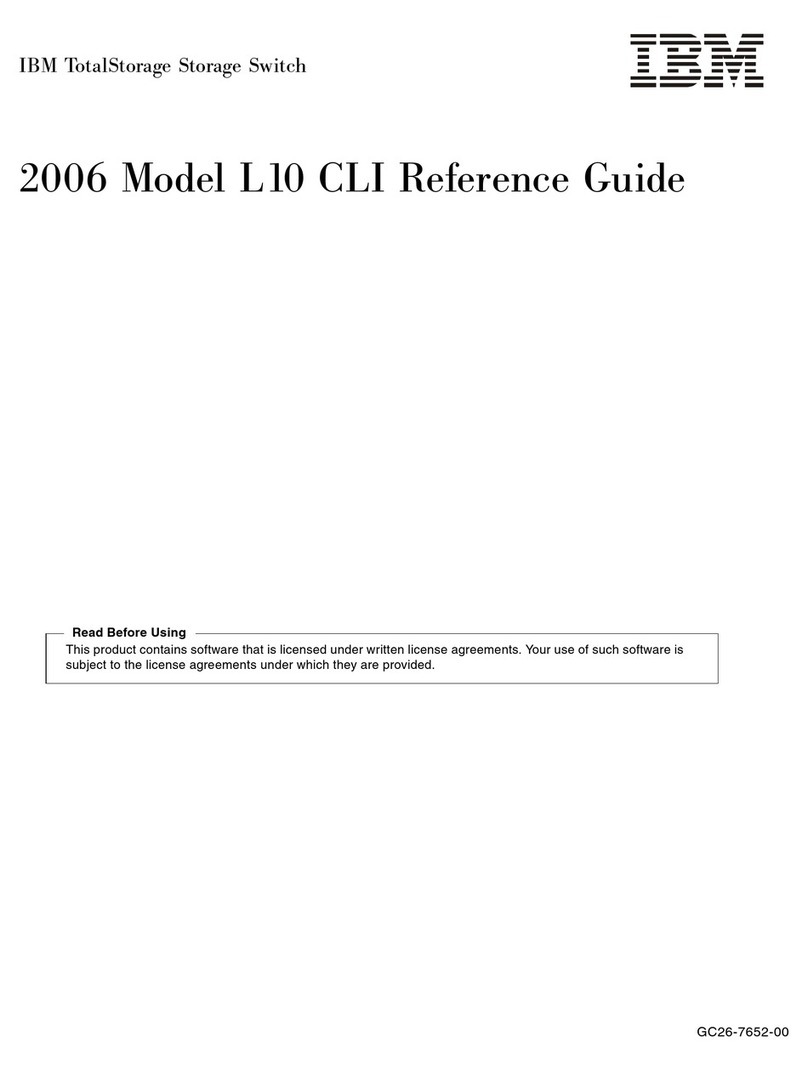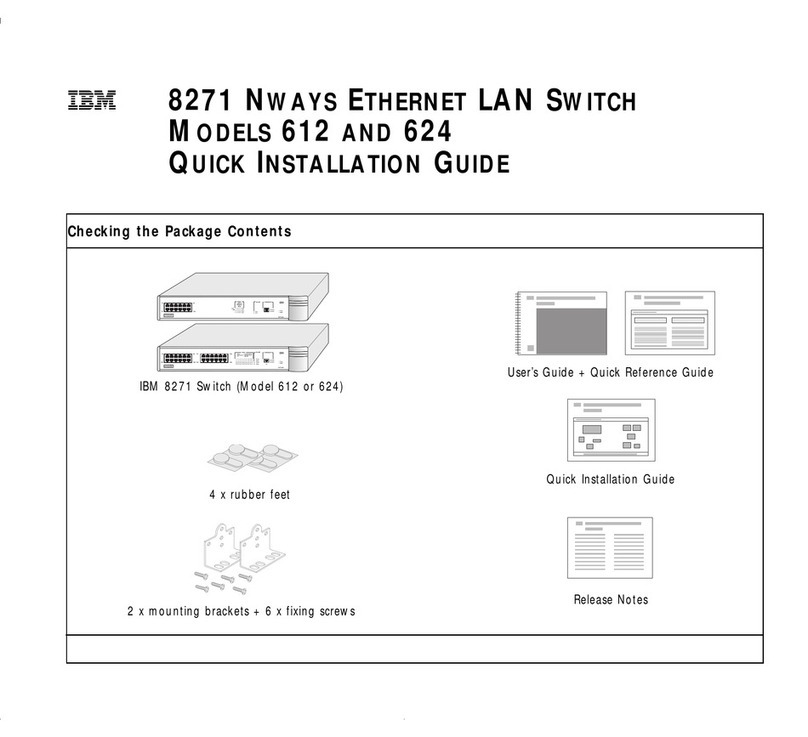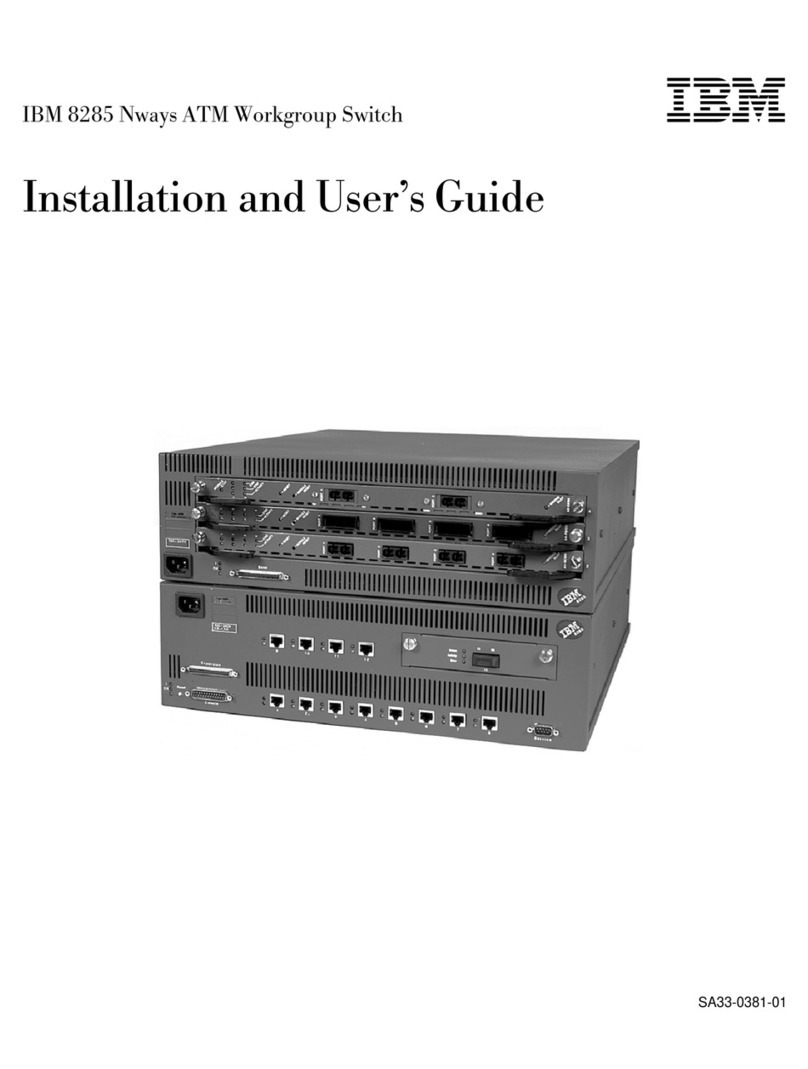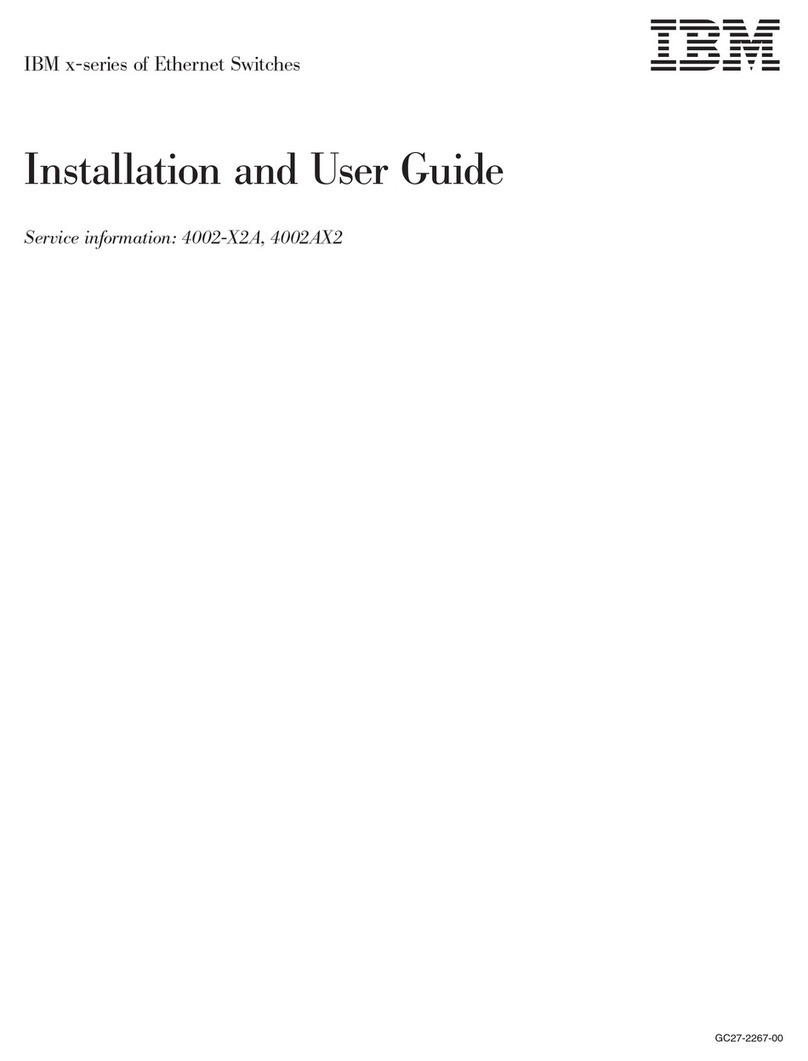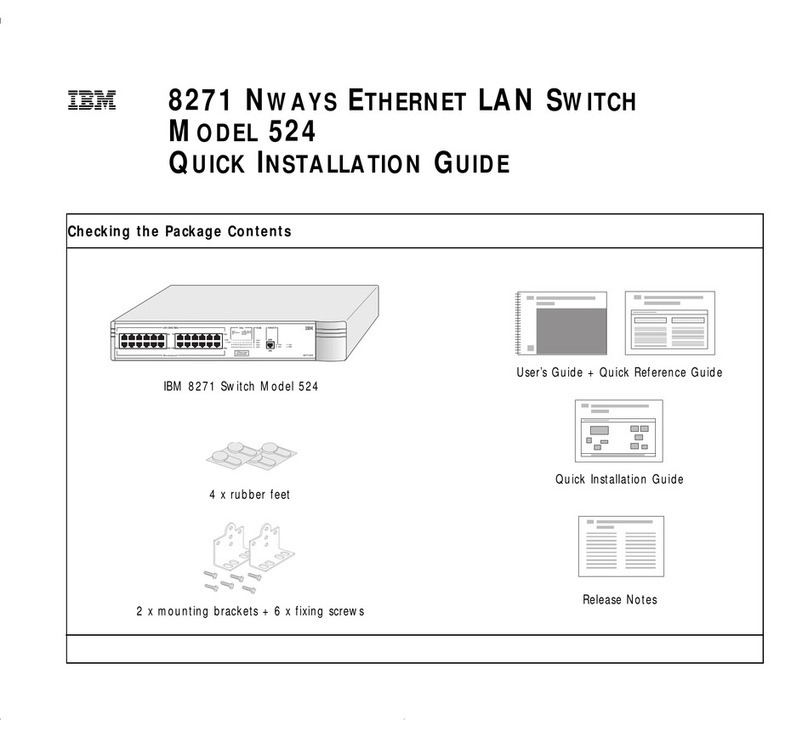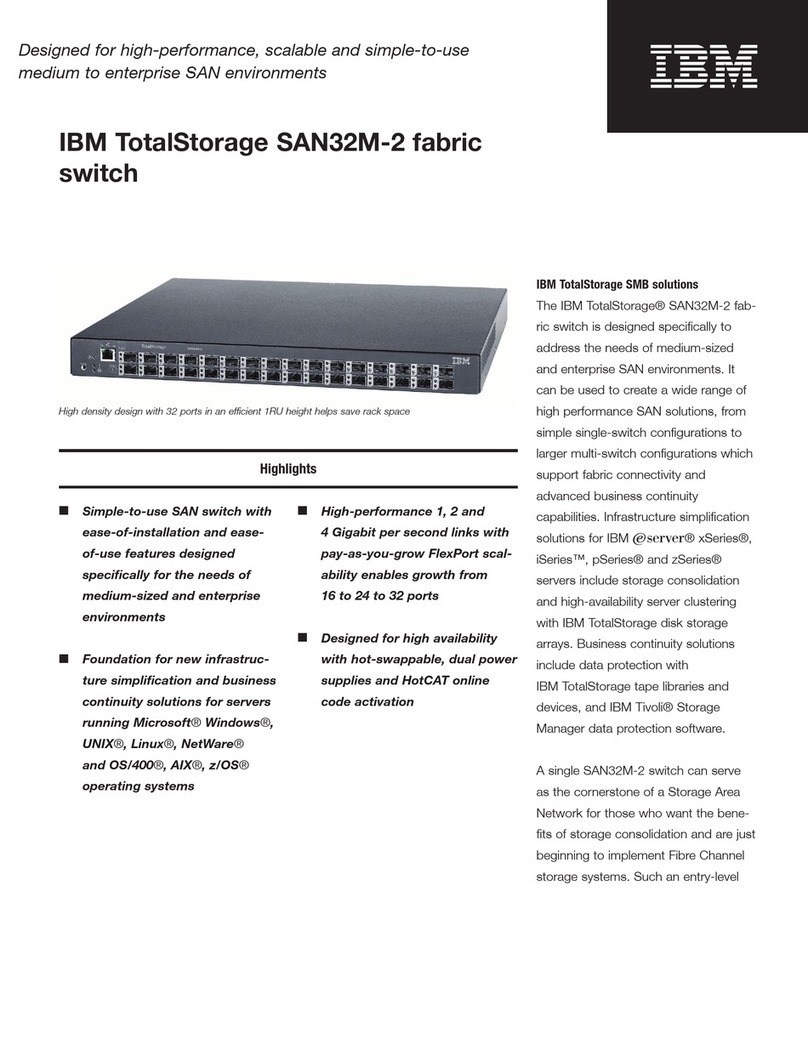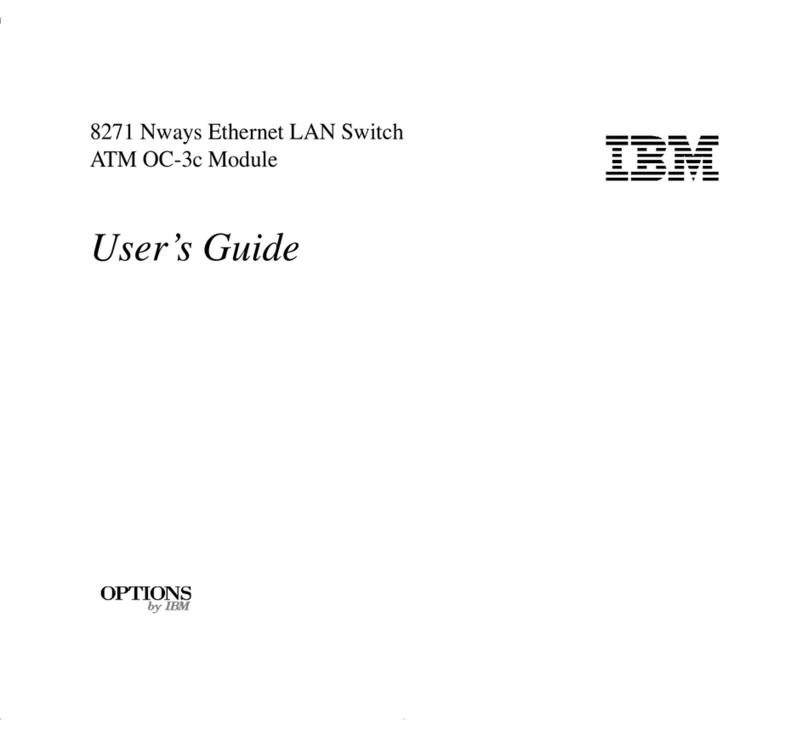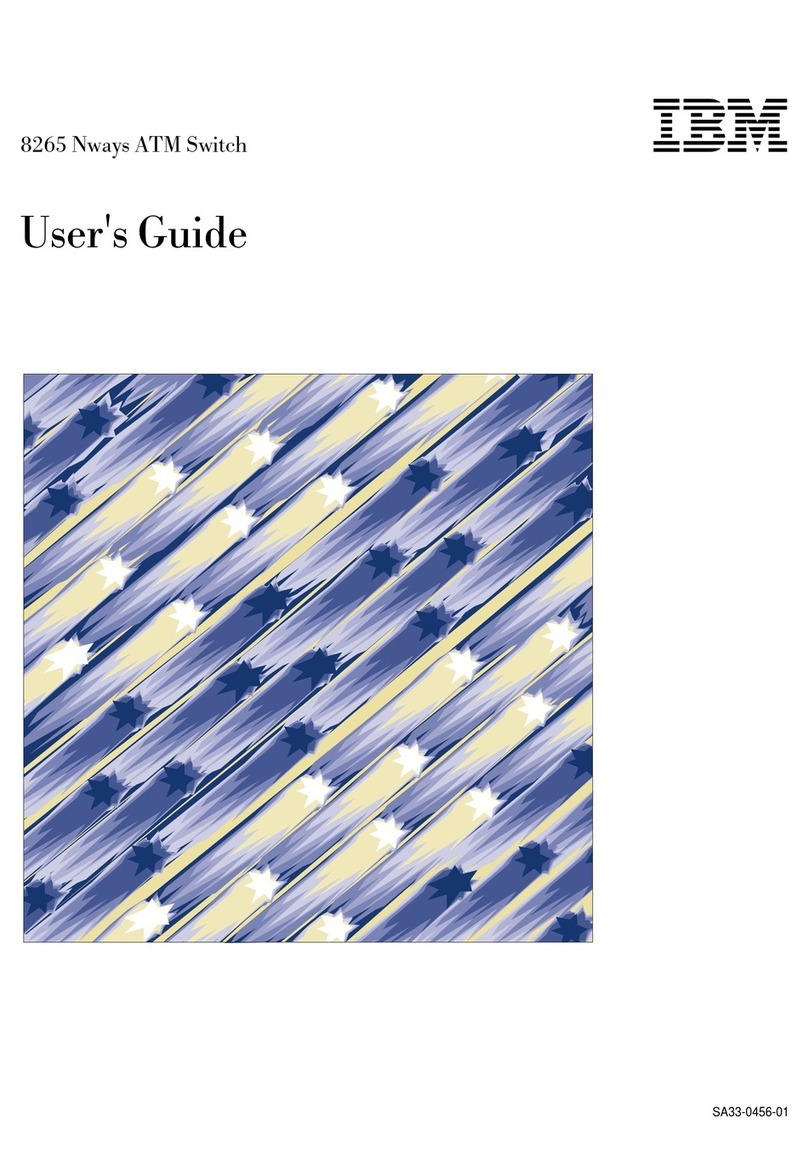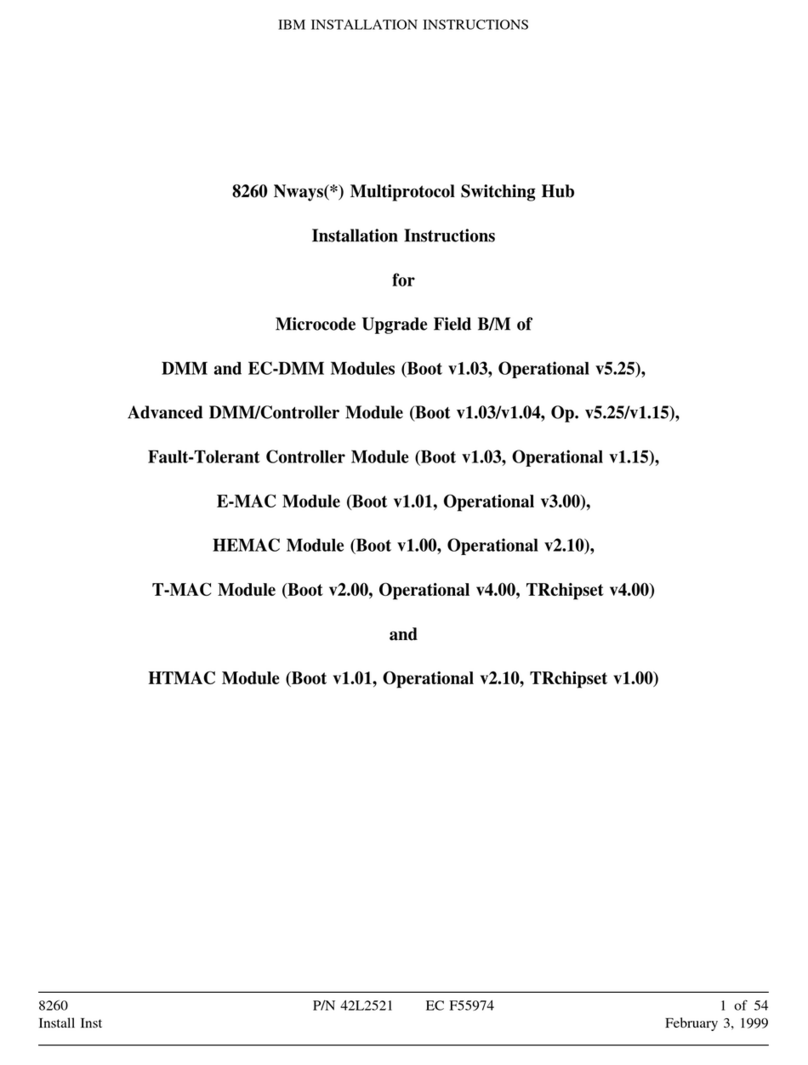Chapter 3. Installing Features . . . . . . . . . . . . . . . . . . . . . . . . . . . 3-1
16-Port Expansion Feature .............................. 3-1
Removing a 16-Port Expansion Feature ..................... 3-1
Installing a 16-Port Expansion Feature ...................... 3-1
RI/RO Module . . . . . . . . . . . . . . . . . . . . . . . . . . . . . . . . . . . . . . 3-2
Removing a RI/RO Module ............................ 3-2
Installing a RI/RO Module ............................. 3-3
Chapter 4. Configuration . . . . . . . . . . . . . . . . . . . . . . . . . . . . . . 4-1
Using the Command Interface ............................ 4-1
Login Access . . . . . . . . . . . . . . . . . . . . . . . . . . . . . . . . . . . . . 4-1
Management Using Emulation Software ..................... 4-1
Management Using Telnet ............................. 4-2
Command Interface Conventions ......................... 4-2
Verifying, Saving, and Restoring Parameters .................. 4-4
Configuring the 8239 .................................. 4-4
Configuring the 8239 for Out-of-Band Connectivity ............... 4-5
Configuring the 8239 for In-Band Connectivity ................. 4-5
Configuring for Network Monitoring ........................ 4-7
Configuration Parameters . . . . . . . . . . . . . . . . . . . . . . . . . . . . . . . 4-9
Chapter 5. Problem Determination Procedures ................ 5-1
Using the LEDs to Diagnose Problems ....................... 5-1
Power Indicator . . . . . . . . . . . . . . . . . . . . . . . . . . . . . . . . . . . 5-2
Box Status . . . . . . . . . . . . . . . . . . . . . . . . . . . . . . . . . . . . . . 5-2
Ring Speed . . . . . . . . . . . . . . . . . . . . . . . . . . . . . . . . . . . . . 5-3
Port Status . . . . . . . . . . . . . . . . . . . . . . . . . . . . . . . . . . . . . . 5-3
RI/RO Status . . . . . . . . . . . . . . . . . . . . . . . . . . . . . . . . . . . . . 5-6
Stack In/Stack Out Status ............................. 5-7
LCD and LED Codes ................................ 5-14
POST Codes . . . . . . . . . . . . . . . . . . . . . . . . . . . . . . . . . . . . 5-14
Operational Codes . . . . . . . . . . . . . . . . . . . . . . . . . . . . . . . . 5-15
Chapter 6. Concentrator Functions . . . . . . . . . . . . . . . . . . . . . . . . 6-1
Port Concepts . . . . . . . . . . . . . . . . . . . . . . . . . . . . . . . . . . . . . . 6-1
Port Configuration Options ............................. 6-1
Inserting/Deinserting a Station ........................... 6-3
Port Operational Status and Port LEDs ..................... 6-4
Address-to-Port Mapping . . . . . . . . . . . . . . . . . . . . . . . . . . . . . . . 6-5
Fanout Devices . . . . . . . . . . . . . . . . . . . . . . . . . . . . . . . . . . . 6-5
MAC-less Devices . . . . . . . . . . . . . . . . . . . . . . . . . . . . . . . . . . 6-6
Accessing the Address-to-Port Mapping Information .............. 6-6
Port Security . . . . . . . . . . . . . . . . . . . . . . . . . . . . . . . . . . . . . . 6-7
Identifying which MAC Addresses are Authorized ............... 6-7
Configuring the Action on Intrusion ........................ 6-8
Enabling Port Security ............................... 6-8
Ring In/Ring Out Concepts (8239 Model 1 only) .................. 6-8
RI/RO Configuration Options ........................... 6-9
Unwrapping the RI/RO onto the Stack Data Ring ............... 6-10
RI/RO Operational Status and RI/RO LEDs .................. 6-10
Stack Concepts . . . . . . . . . . . . . . . . . . . . . . . . . . . . . . . . . . . . 6-10
SI/SO Configuration Options ........................... 6-11
SI/SO LEDs . . . . . . . . . . . . . . . . . . . . . . . . . . . . . . . . . . . . 6-11
Beacon Recovery . . . . . . . . . . . . . . . . . . . . . . . . . . . . . . . . . . . 6-12
iv 8239 Setup and User’s Guide