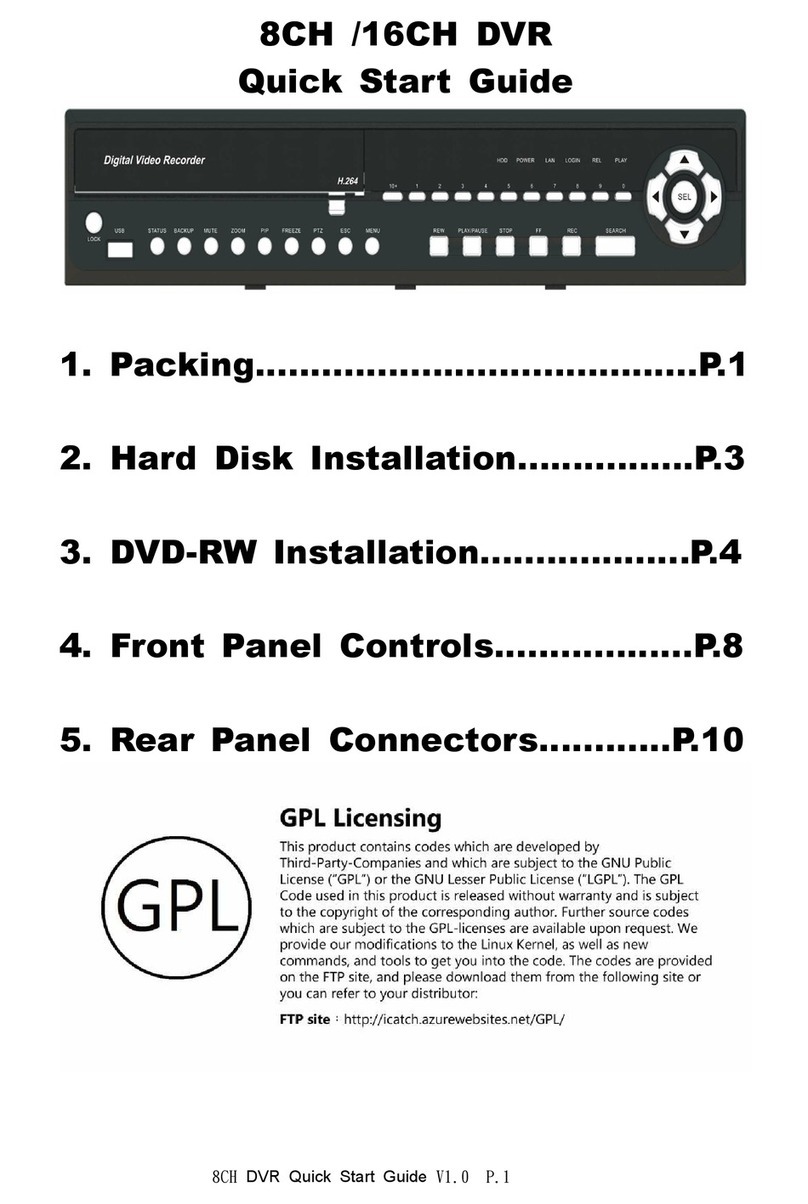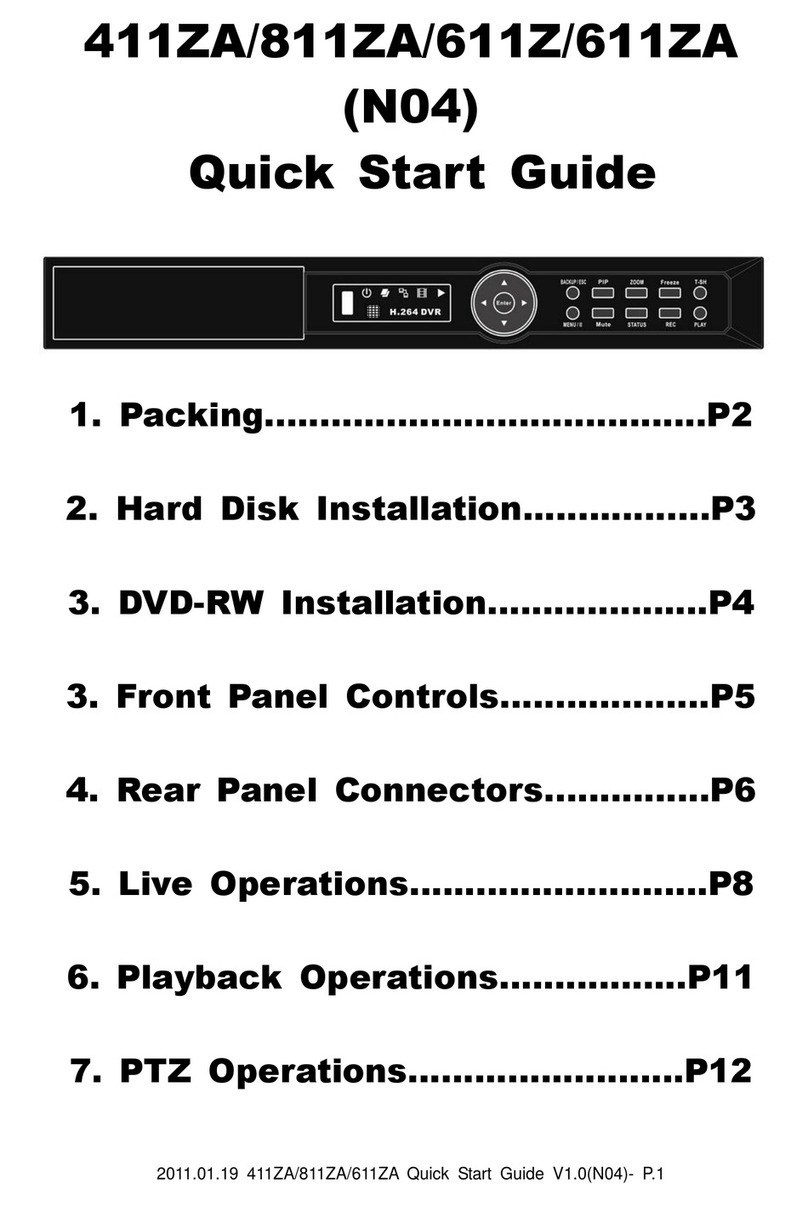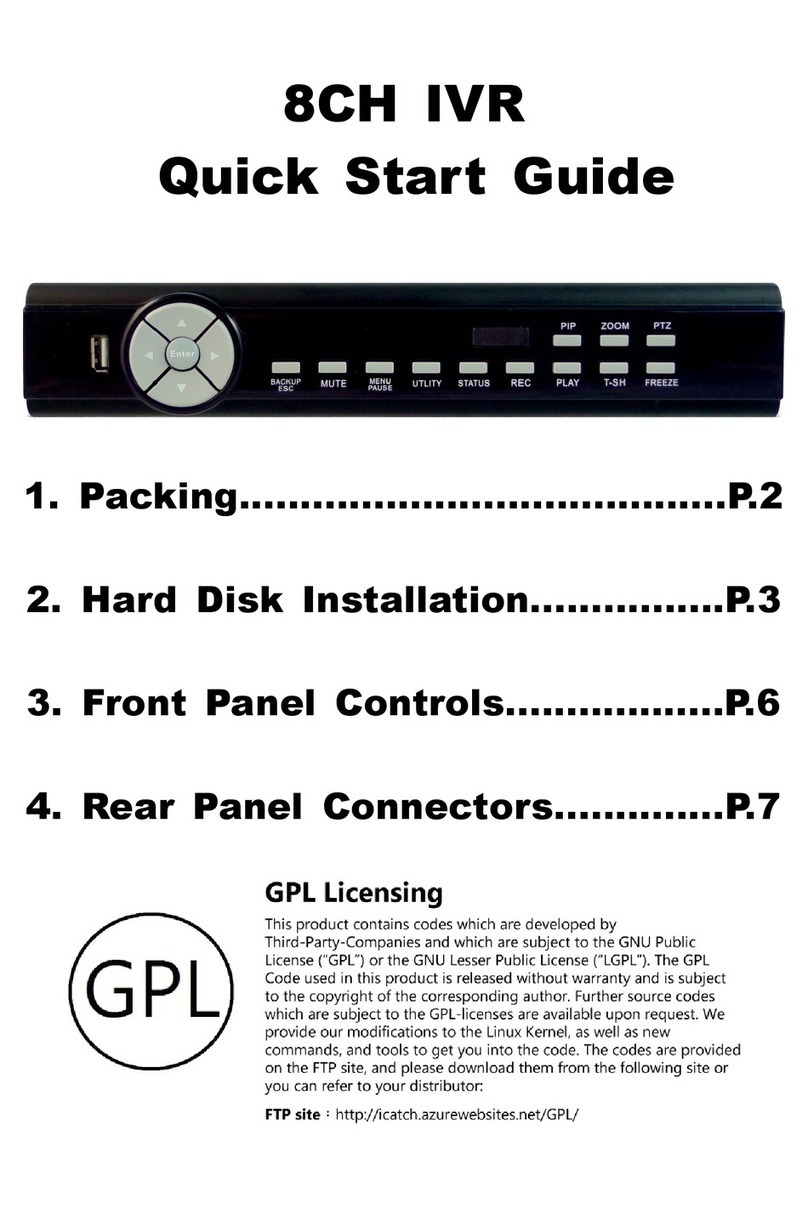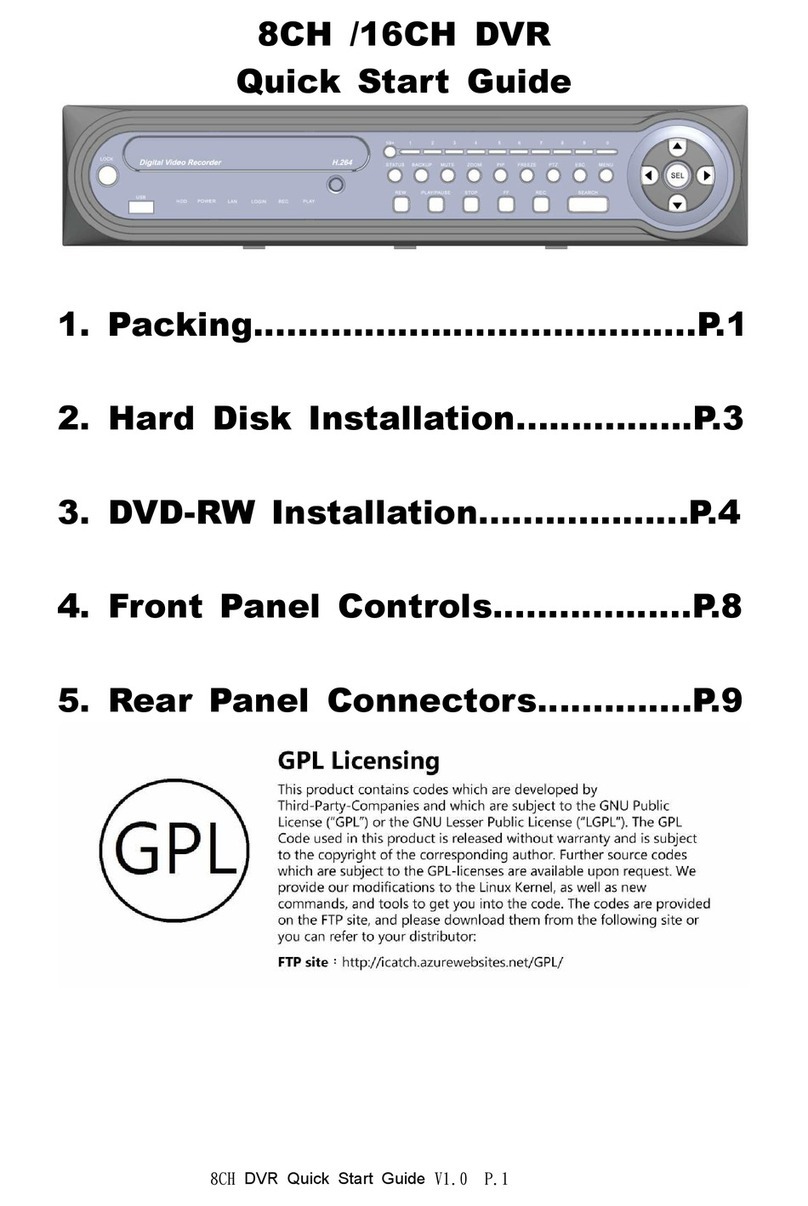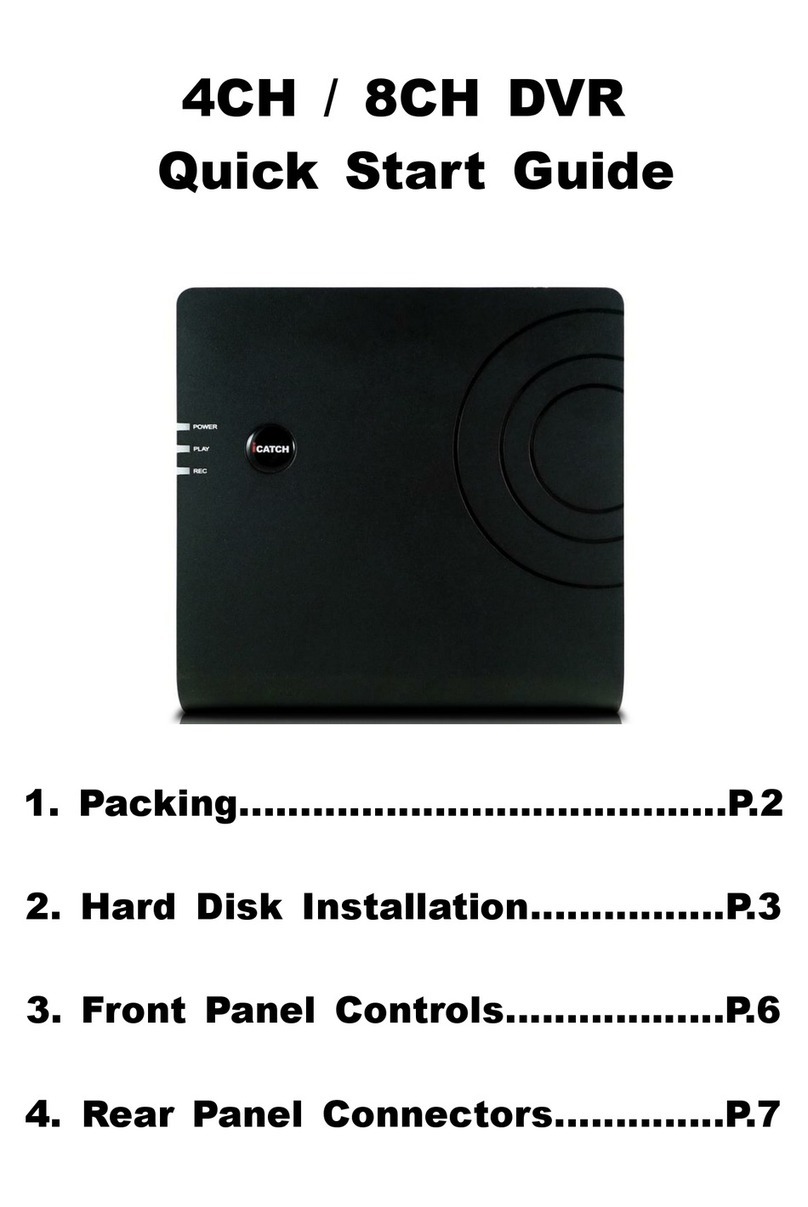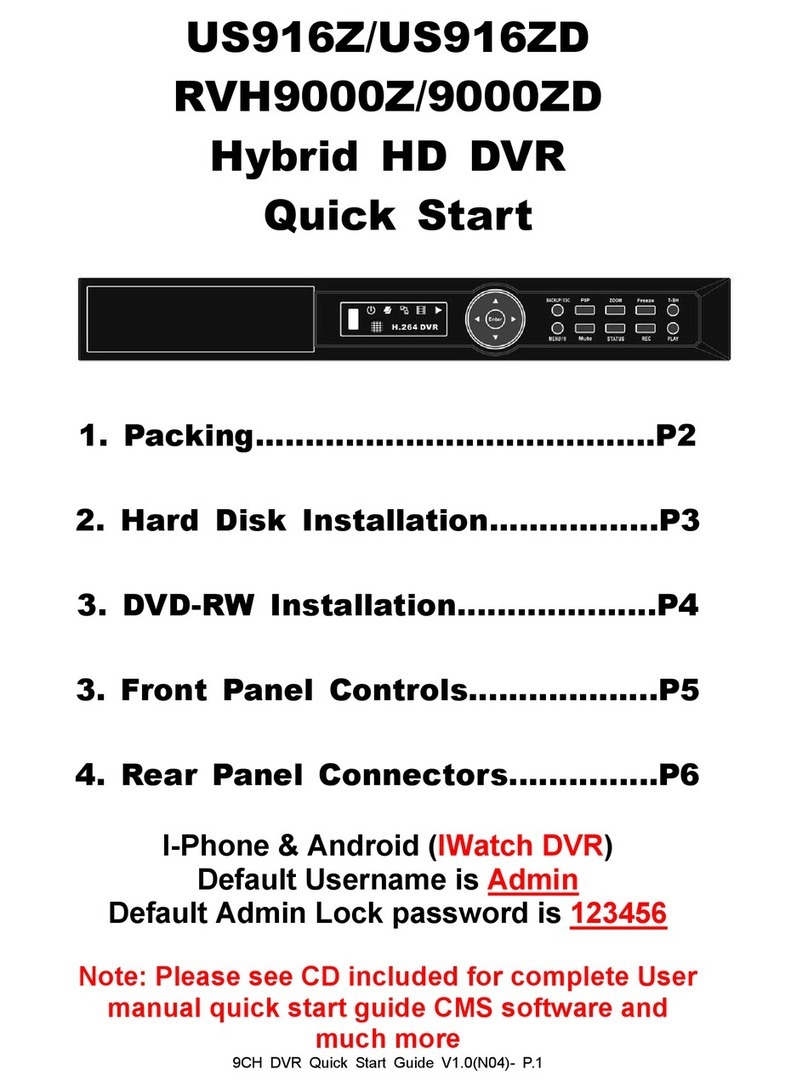P.6
1 2 3 4 5 6 7 8
9 10 11 12 13 14
Control Keys Description
1. DVD Writer Optional DVD-RW backup device.
2. Arrow Keys
▼ / ▓ In SETUP mode, press to move cursor down. In PLAYBACK
mode, press to stop playing back.
▲ / SLOW In SETUP mode, press to move cursor up. In PLAYBACK
mode, press to slow down.
► / ►► In SETUP mode, press to increase value. In PLAYBACK mode
press to play forwards.
◄ / ◄◄ In SETUP mode, press to reduce value. In PLAYBACK mode,
press to play rewind.
3. REC Start or stop recording.
4. PLAY Play back in normal speed.
5. T-SH Display the search menu.
6. BACKUP/ESC In LIVE mode, press to display the BACKUP menu. In SETUP mode,
press to return to previous page.
7. USB 2.0 Port Port for USB external devices (USB flash drive devices use, the mouse
behind the back of the USB ports installed)..
8. LED Display
(From left to
right)
Power: Power is on.
HDD: Hard disk is in use.
LAN: Connected to the internet (in red): Remote user logged in.
REC: Recording.
PLAY: Playing back.
9. ENTER /
MODE
In SETUP mode, press to enter values. In PLAYBACK mode, switch
between full, quad, 9-channel, 16-channel display in order.
10. PIP In LIVE mode, display with picture in picture format.
11. ZOOM In LIVE or PLAYBACK mode, enlarge the display of a channel.
12. AUTO Auto Sequence display.
13. MENU / II In LIVE mode, press to display menu. In PLAYBACK mode, press to pause
playback.
14. IR Sensor Input sensor for the remote control.