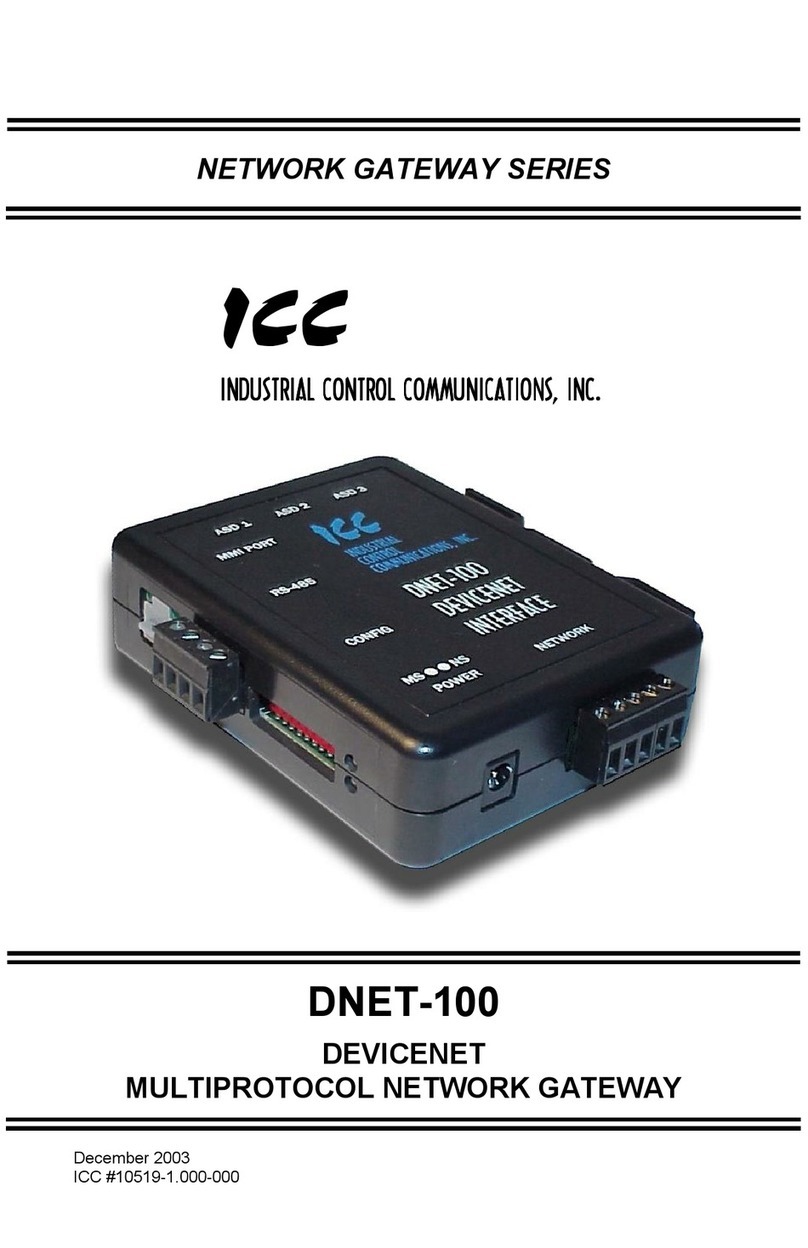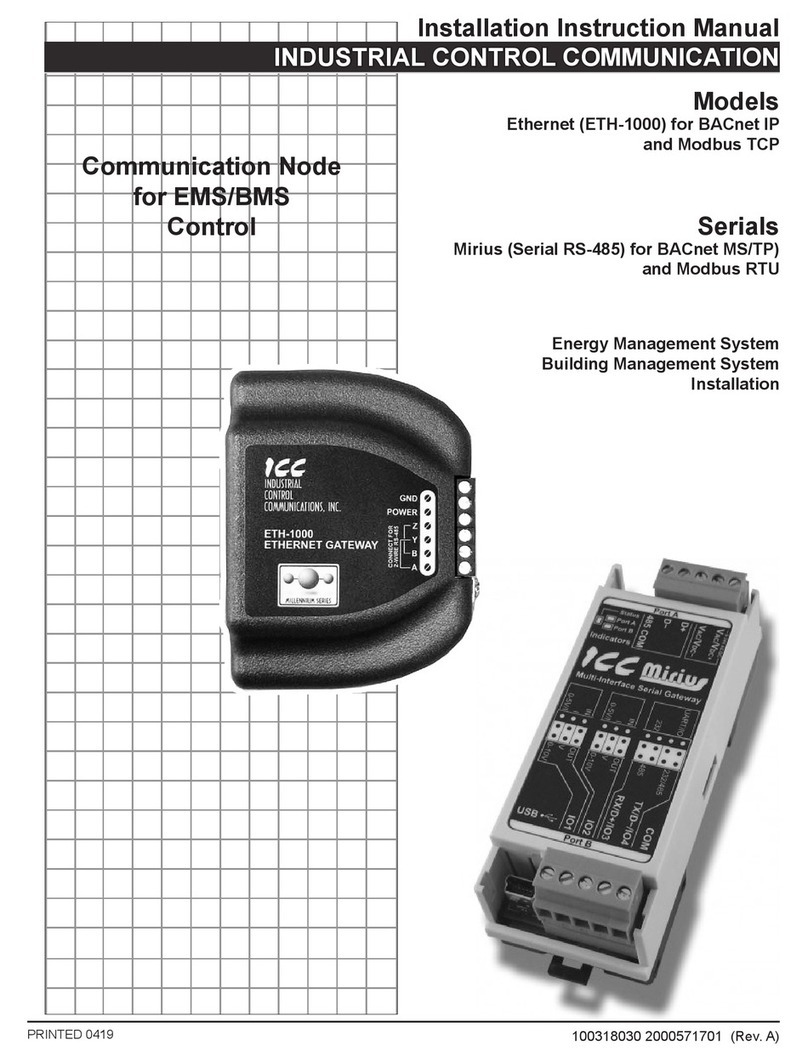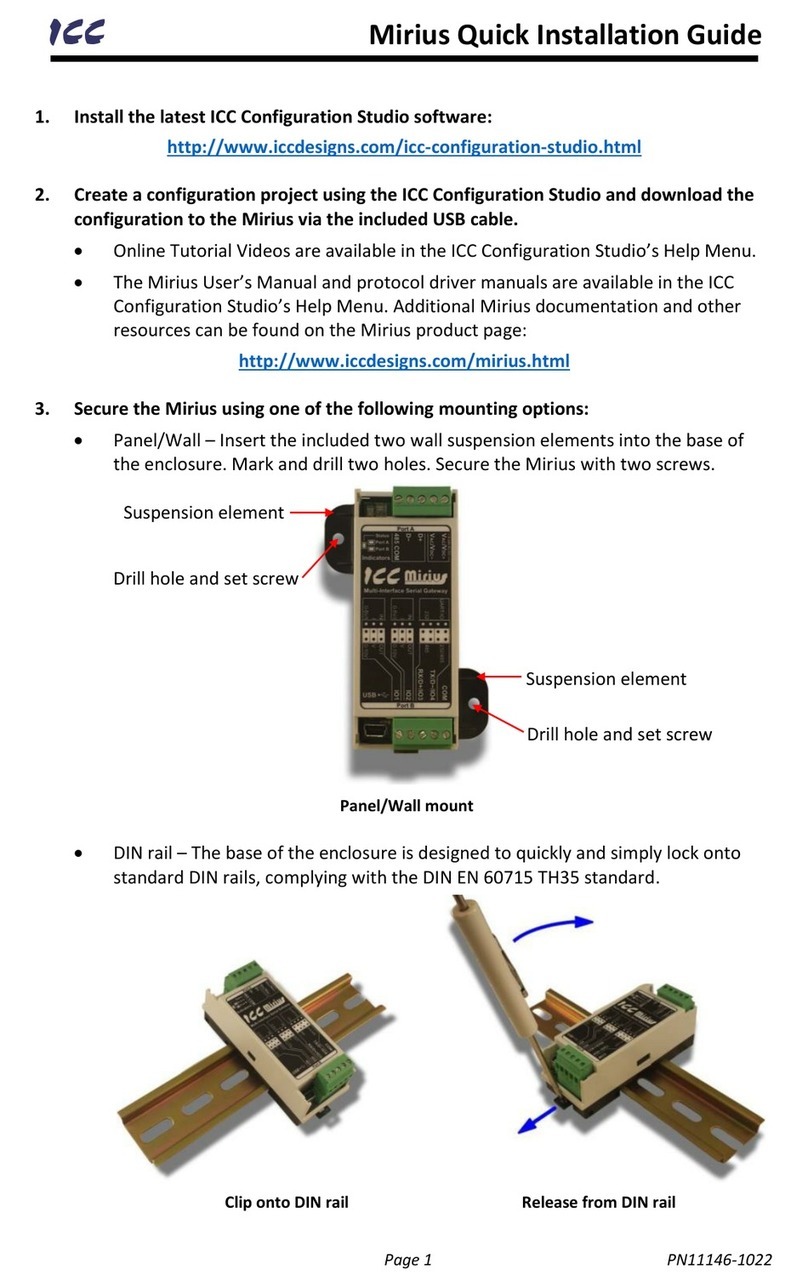2
CONTENTS
INTRODUCTION...........................................................................3
Warnings...................................................................................3
Parts..........................................................................................3
Tools Required..........................................................................3
General Guidelines ...................................................................3
FEATURES AND COMPONENTS ................................................5
DEVICE CONFIGURATIONS........................................................6
ETH-1000 Wiring.......................................................................6
Mirius Wiring .............................................................................6
INSTALLATION CONSIDERATIONS ............................................8
Touch Screen Style Display Installation....................................8
+LJK(I¿FLHQF\:DWHU+HDWHU,QVWDOODWLRQ±%7+2U%7;
Models).................................................................................8
&RPPHUFLDO(OHFWULF:DWHU+HDWHU7RXFK6FUHHQ
Installation)...........................................................................8
Membrane Switch Style Display Installation ............................9
+LJK(I¿FLHQF\:DWHUKHDWHU,QVWDOODWLRQ..............................9
Commercial Electric Water heater Installation....................10
%RLOHU,QVWDOODWLRQ.....................................................................11
;3;:+%RLOHU,QVWDOODWLRQ ................................................. 11
ECC DEVICE VERSIONS...........................................................12
%$&QHW*DV:DWHU+HDWHUV ..................................................12
Product Description............................................................12
3URWRFRO,PSOHPHQWDWLRQ&RQIRUPDQFH6WDWHPHQW3,&6.13
%$&QHW6WDQGDUGL]HG'HYLFH3UR¿OH$QQH[/.....................13
%$&QHW,QWHURSHUDELOLW\ .............................................................13
6HJPHQWDWLRQ&DSDELOLW\ ...........................................................13
'DWD/LQN/D\HU2SWLRQV............................................................13
'HYLFH$GGUHVV%LQGLQJ ............................................................13
&KDUDFWHU6HWV ..........................................................................14
'DWD7\SHV ................................................................................14
2EMHFW7\SHVDQG3URSHUWLHV.....................................................15
Device Object Listings........................................................15
2EMHFW0LQ0D[9DOXHV .............................................................15
%$&QHW*DV:DWHU+HDWHUV2EMHFW/LVW ....................................16
&HQWUDO&RQWURO%RDUG0DMRU6WDWH'H¿QLWLRQV ..........................19
;L(QHUJ\0DQDJHPHQW6\VWHP(06&RQWURO..................19
0[L(QHUJ\0DQDJHPHQW6\VWHP(06&RQWURO .....................20
)DXOW&RGHVDQG:DUQLQJV........................................................21
%$&QHW(OHFWULF:DWHU+HDWHUV............................................22
Product Description............................................................22
3URWRFRO,PSOHPHQWDWLRQ&RQIRUPDQFH6WDWHPHQW3,&6.22
%$&QHW6WDQGDUGL]HG'HYLFH3UR¿OH$QQH[/.......................22
%$&QHW,QWHURSHUDELOLW\ ............................................................22
'DWD/LQN/D\HU2SWLRQV............................................................23
'HYLFH$GGUHVV%LQGLQJ ............................................................23
1HWZRUNLQJ2SWLRQV...................................................................23
&KDUDFWHU6HWV ..........................................................................23
'DWD7\SHV ................................................................................24
2EMHFW7\SHVDQG3URSHUW\6XSSRUW ..........................................24
Device Object Listings........................................................25
'HYLFH2EMHFWV,QLWLDO9DOXHV.....................................................25
'HYLFH2EMHFWV0LQLPXP0D[LPXP9DOXHV ..............................25
&HQWUDO&RQWURO%RDUG0DMRU6WDWH'H¿QLWLRQV ..........................29
(QHUJ\0DQDJHPHQW6\VWHP(06&RQWURO ............................29
)DXOW&RGHVDQG:DUQLQJV........................................................29
%$&QHW%RLOHUV......................................................................31
Product Description............................................................31
3URWRFRO,PSOHPHQWDWLRQ&RQIRUPDQFH6WDWHPHQW3,&6.31
%$&QHW6WDQGDUGL]HG'HYLFH3UR¿OH$QQH[/......................31
%$&QHW%RLOHU,QWHURSHUDELOLW\ ...................................................31
6HJPHQWDWLRQ&DSDELOLW\ ..........................................................32
'DWD/LQN/D\HU2SWLRQV............................................................32
'HYLFH$GGUHVV%LQGLQJ ............................................................32
&KDUDFWHU6HWV ..........................................................................32
'DWD7\SHV6XSSRUWHG...............................................................32
%RLOHU'HYLFH2EMHFW7\SHV3URSHUW\6XSSRUW..........................33
Object Listings....................................................................33
%RLOHU'HYLFH2EMHFW,QLWLDO9DOXHV ............................................33
%RLOHU'HYLFH2EMHFW0LQ0D[9DOXHV .......................................34
%RLOHU6ODYH6WDWHV....................................................................35
%RLOHU0RGEXV5HJLVWHU$FFHVV ................................................35
%RLOHU0RGXODWLQJ6HQVRU6HOHFW'+:'HPDQG6ZLWFK ...........36
/RFNDQG+ROG&RGHV................................................................36
0RGEXV*DV:DWHU+HDWHUV.................................................43
Product Description............................................................43
Modbus Gas Water Heater Register Listings.....................43
0RGEXV*DV:DWHU+HDWHU5HJLVWHU3URSHUWLHV........................43
&HQWUDO&RQWURO%RDUG0DMRU6WDWH'H¿QLWLRQV ..........................46
;L(QHUJ\0DQDJHPHQW6\VWHP(06&RQWURO..................46
0[L(QHUJ\0DQDJHPHQW6\VWHP(06&RQWURO .....................46
)DXOW&RGHVDQG:DUQLQJV........................................................47
0RGEXV(OHFWULF:DWHU+HDWHUV.............................................48
Product Description............................................................48
Electric Water Heater Register Listings..............................48
0RGEXV(OHFWULF:DWHU+HDWHUV5HJLVWHU3URSHUWLHV.................48
&HQWUDO&RQWURO%RDUG0DMRU6WDWH'H¿QLWLRQV ..........................51
(QHUJ\0DQDJHPHQW6\VWHP(06&RQWURO ............................51
)DXOW&RGHVDQG:DUQLQJV........................................................51
ICC PROGRAM INFORMATION.................................................52