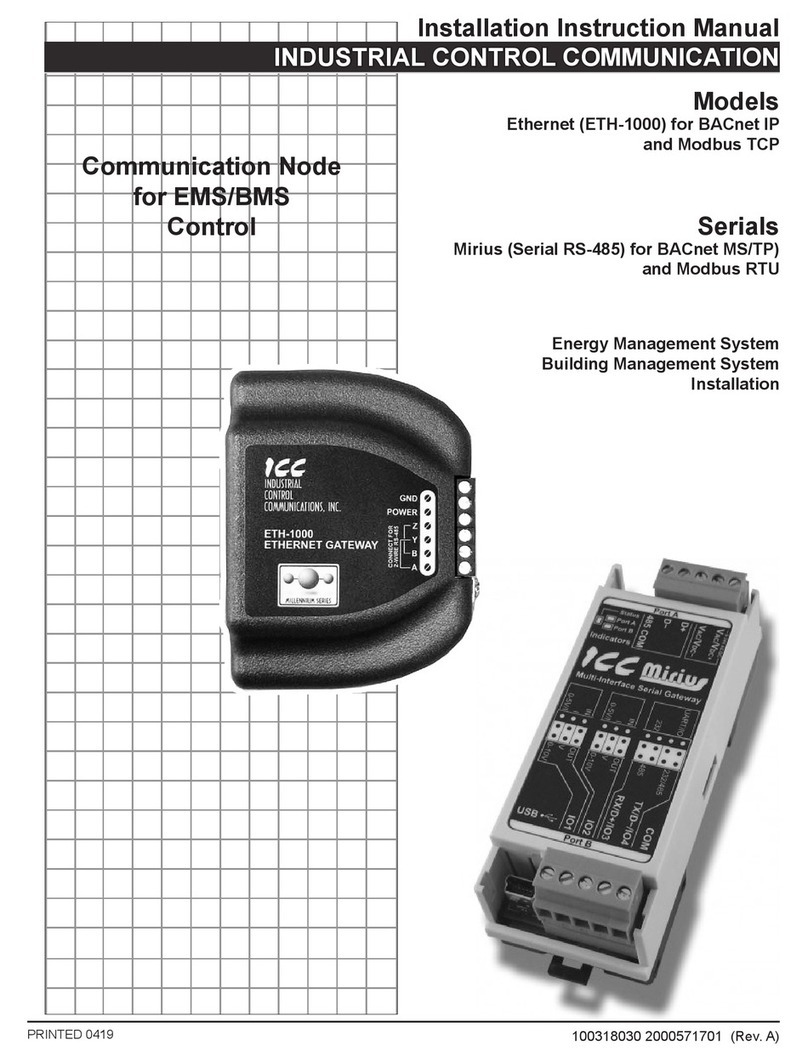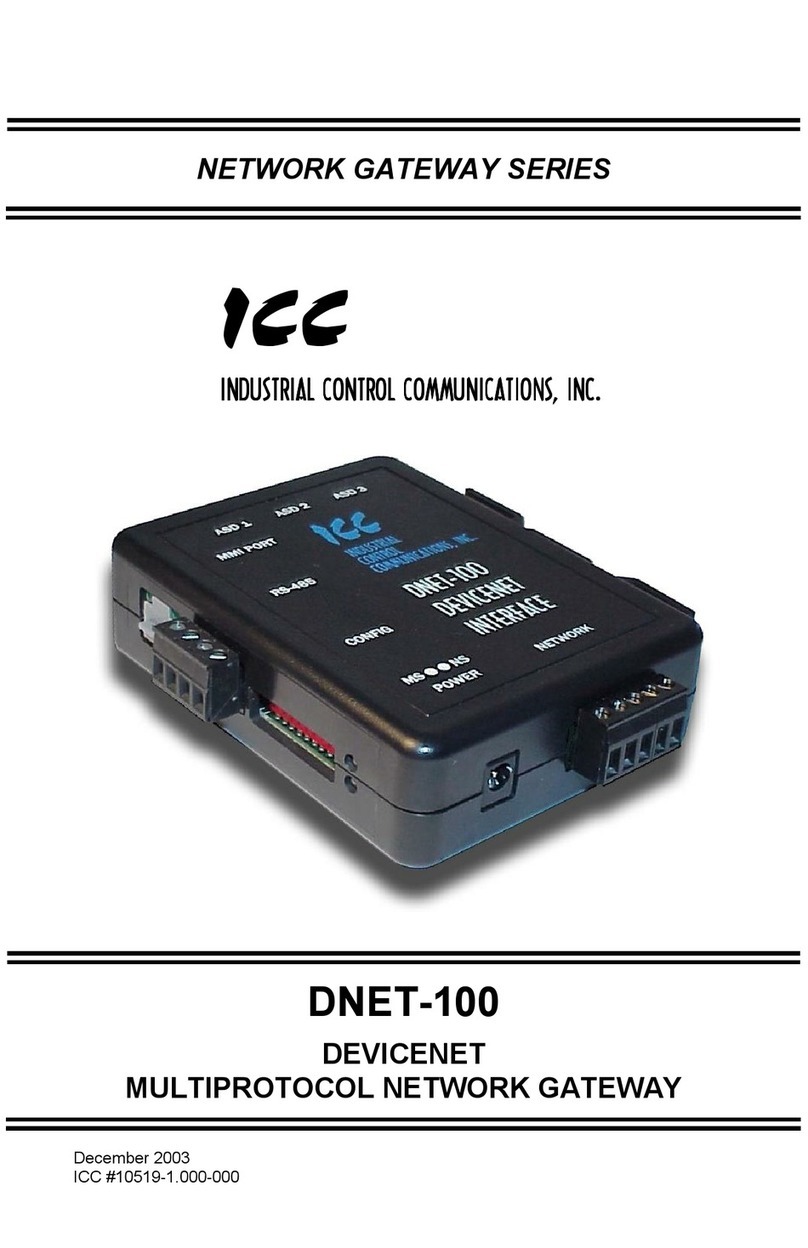ICC Mirius Quick Installation Guide
Page 1 PN11146-1022
1. Install the latest ICC Configuration Studio software:
http://www.iccdesigns.com/icc-configuration-studio.html
2. Create a configuration project using the ICC Configuration Studio and download the
configuration to the Mirius via the included USB cable.
•Online Tutorial Videos are available in the ICC Configuration Studio’s Help Menu.
•The Mirius User’s Manual and protocol driver manuals are available in the ICC
Configuration Studio’s Help Menu. Additional Mirius documentation and other
resources can be found on the Mirius product page:
http://www.iccdesigns.com/mirius.html
3. Secure the Mirius using one of the following mounting options:
•Panel/Wall –Insert the included two wall suspension elements into the base of
the enclosure. Mark and drill two holes. Secure the Mirius with two screws.
•DIN rail –The base of the enclosure is designed to quickly and simply lock onto
standard DIN rails, complying with the DIN EN 60715 TH35 standard.